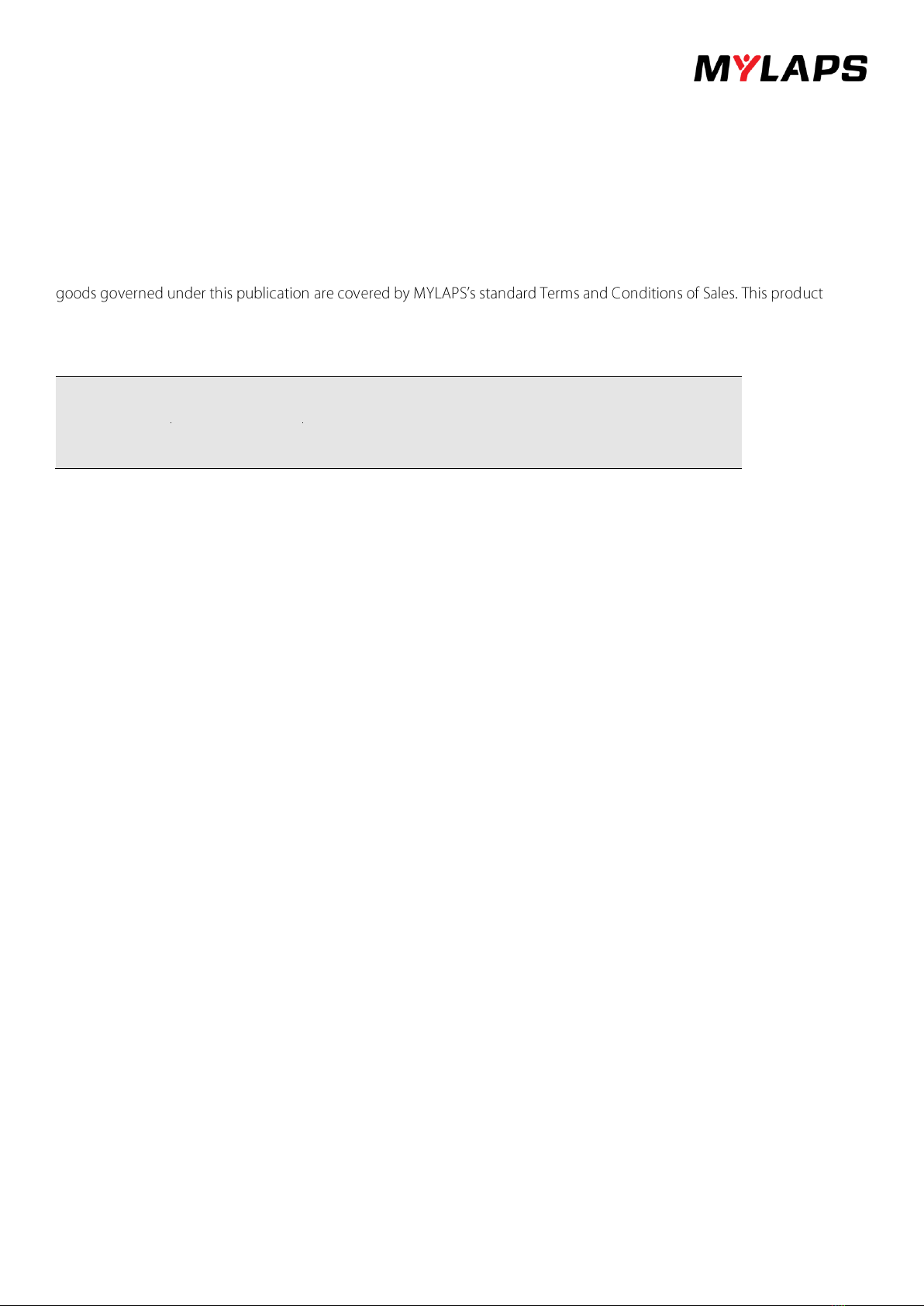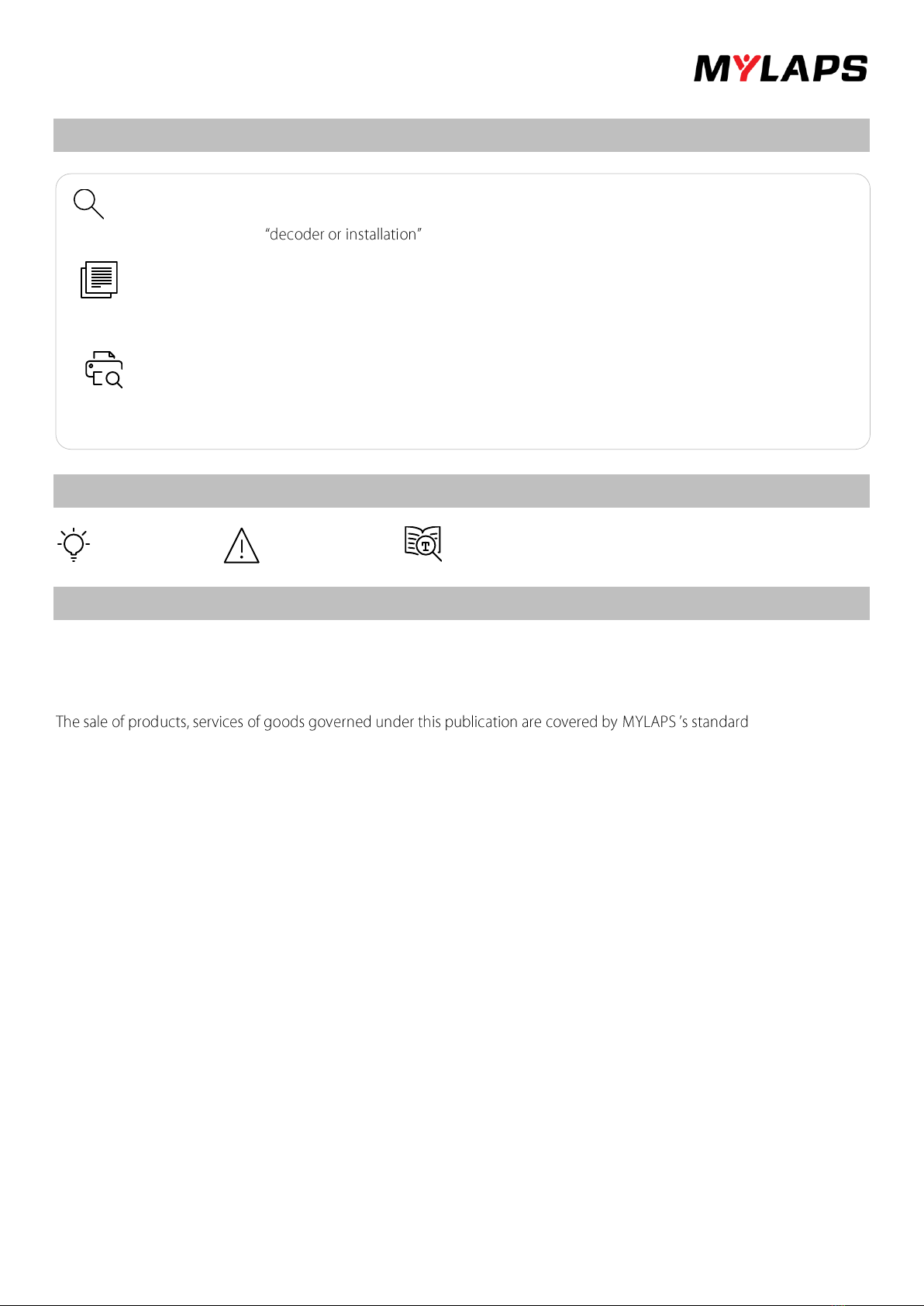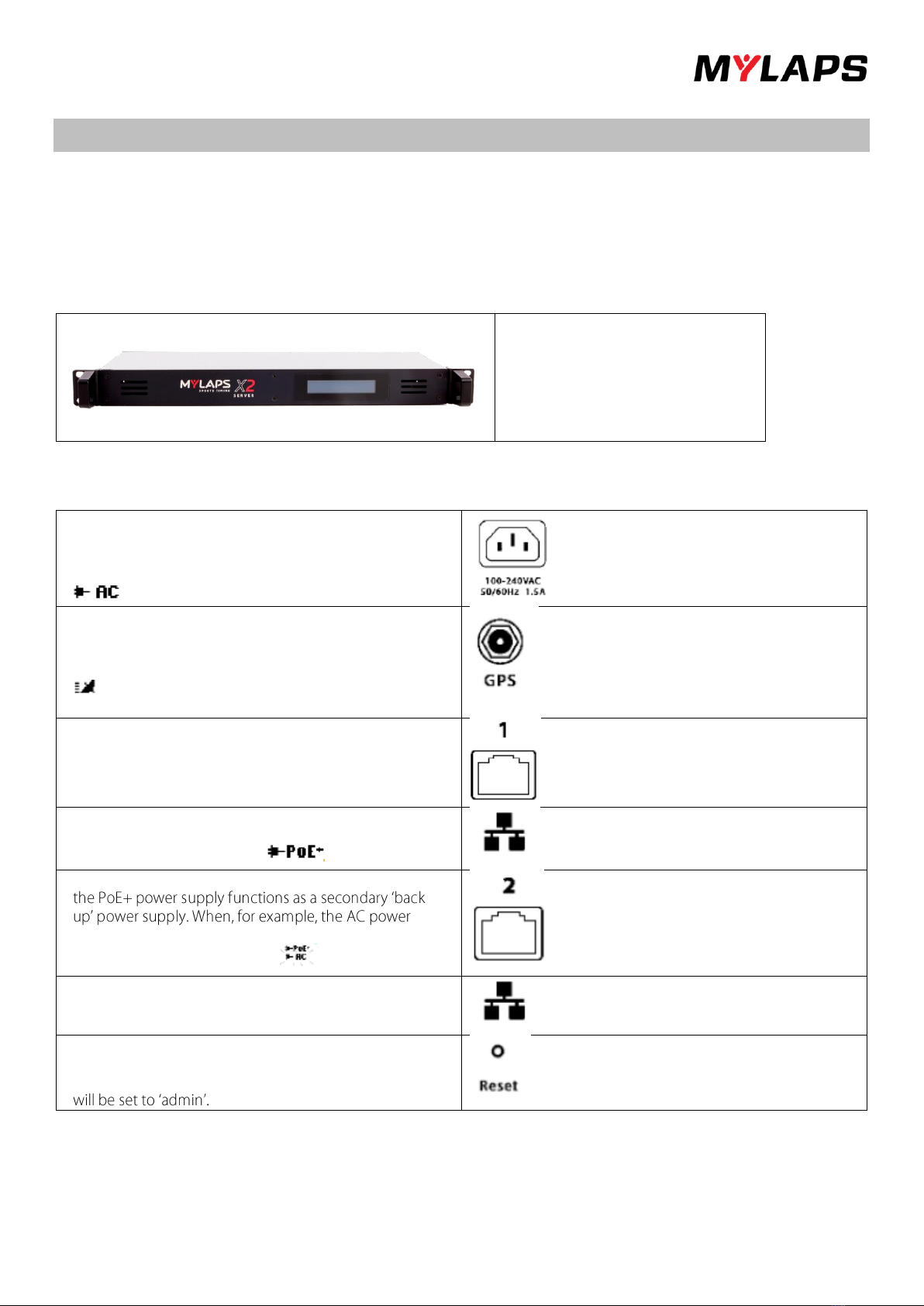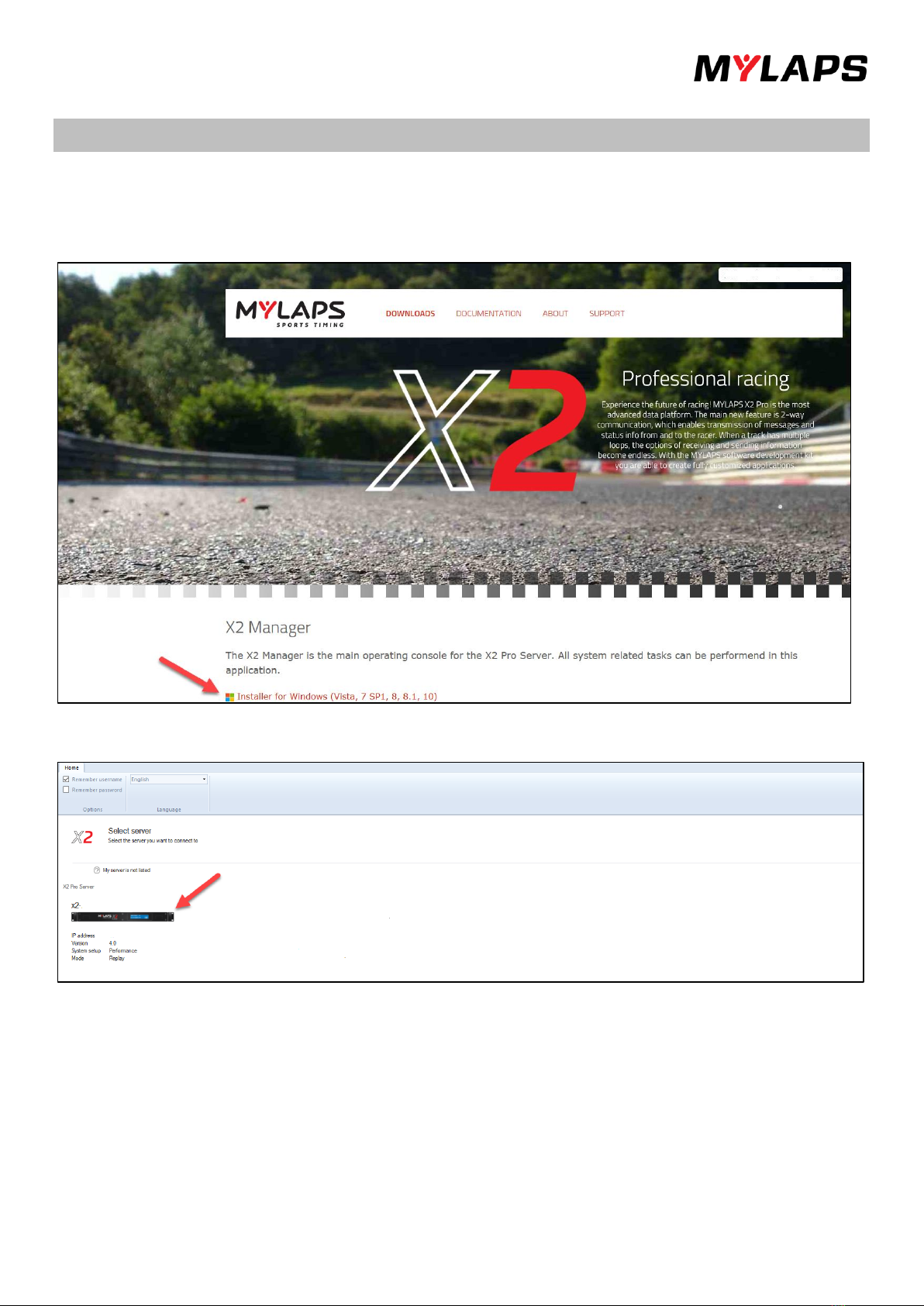X2 PRO Server
Contents
1.Howtouse this manual...................................................................................................................................................................................................................................3
Legends...........................................................................................................................................................................................................................................................................3
About this Manual....................................................................................................................................................................................................................................................3
Contents.........................................................................................................................................................................................................................................................................5
2.General.......................................................................................................................................................................................................................................................................6
2.1. What is in the box.............................................................................................................................................6
2.2. Specifications ...................................................................................................................................................6
3. Start using the MYLAPS X2 Server............................................................................................................................................................................................................8
5.Support.......................................................................................................................................................................................................................................................................9
CE Declaration of Conformity MYLAPS X2 PRO Server..................................................................................................................................................................10