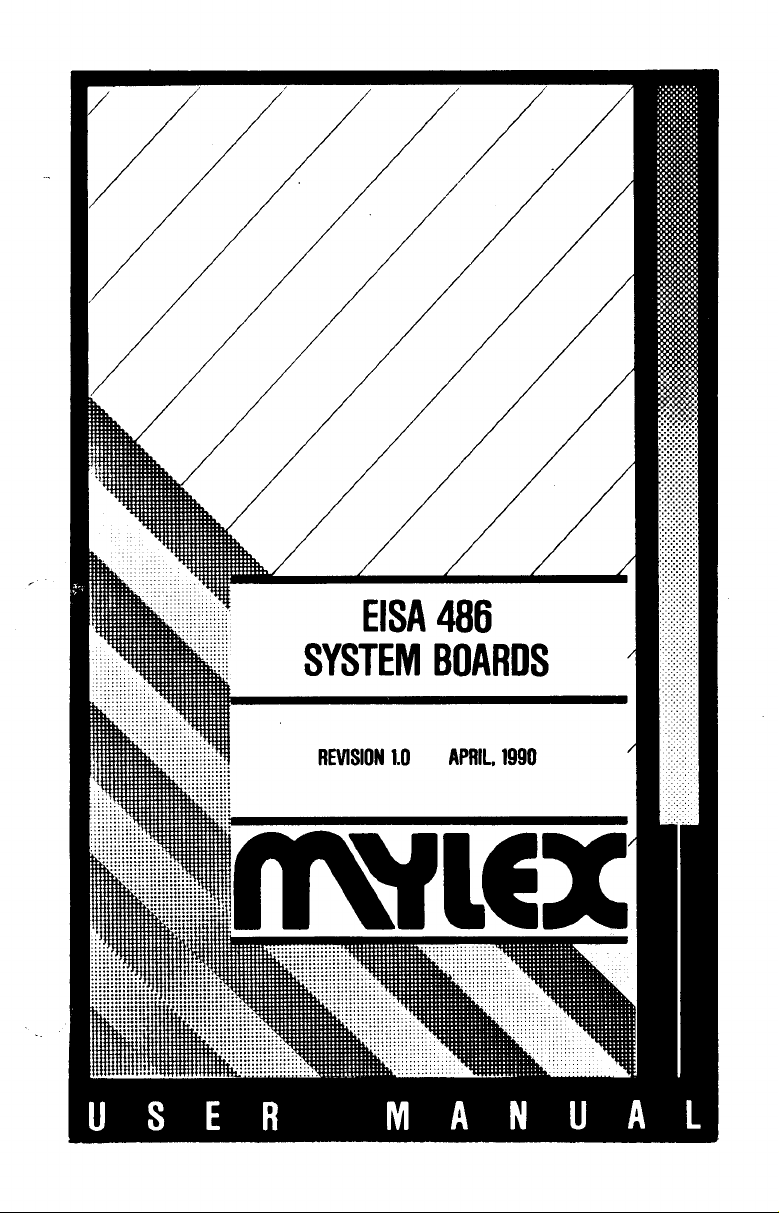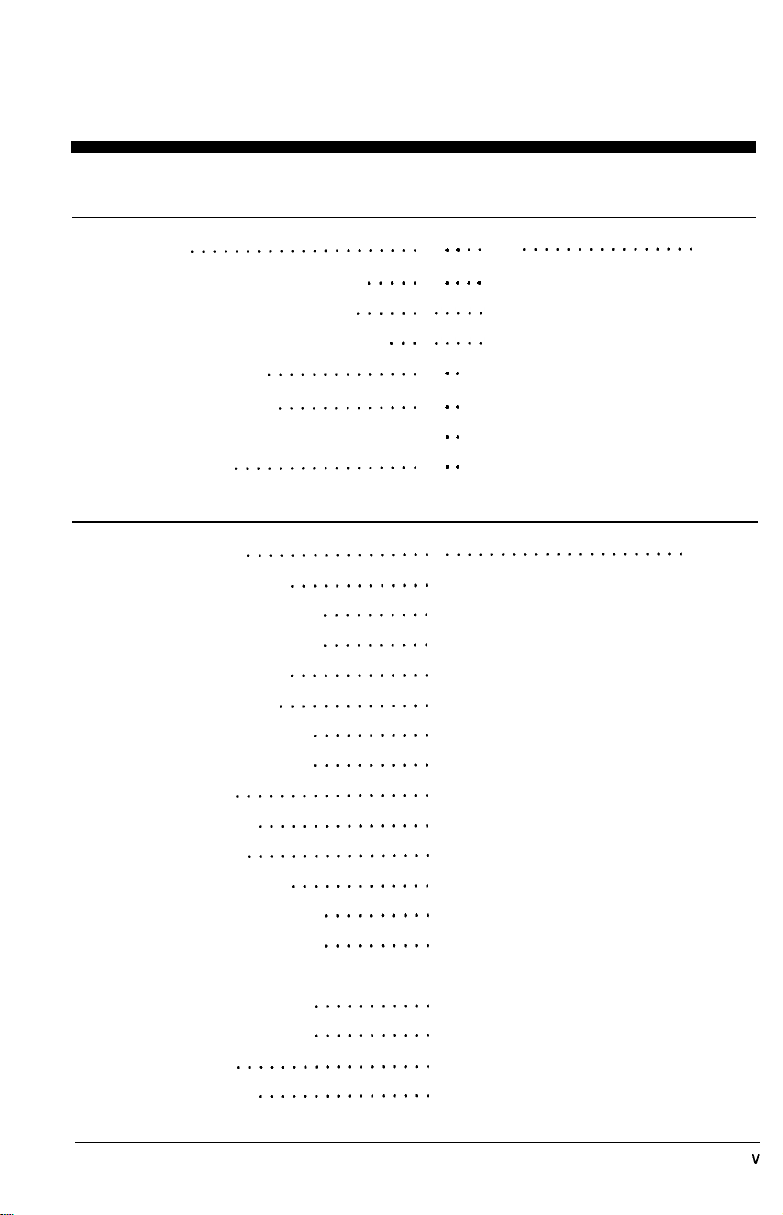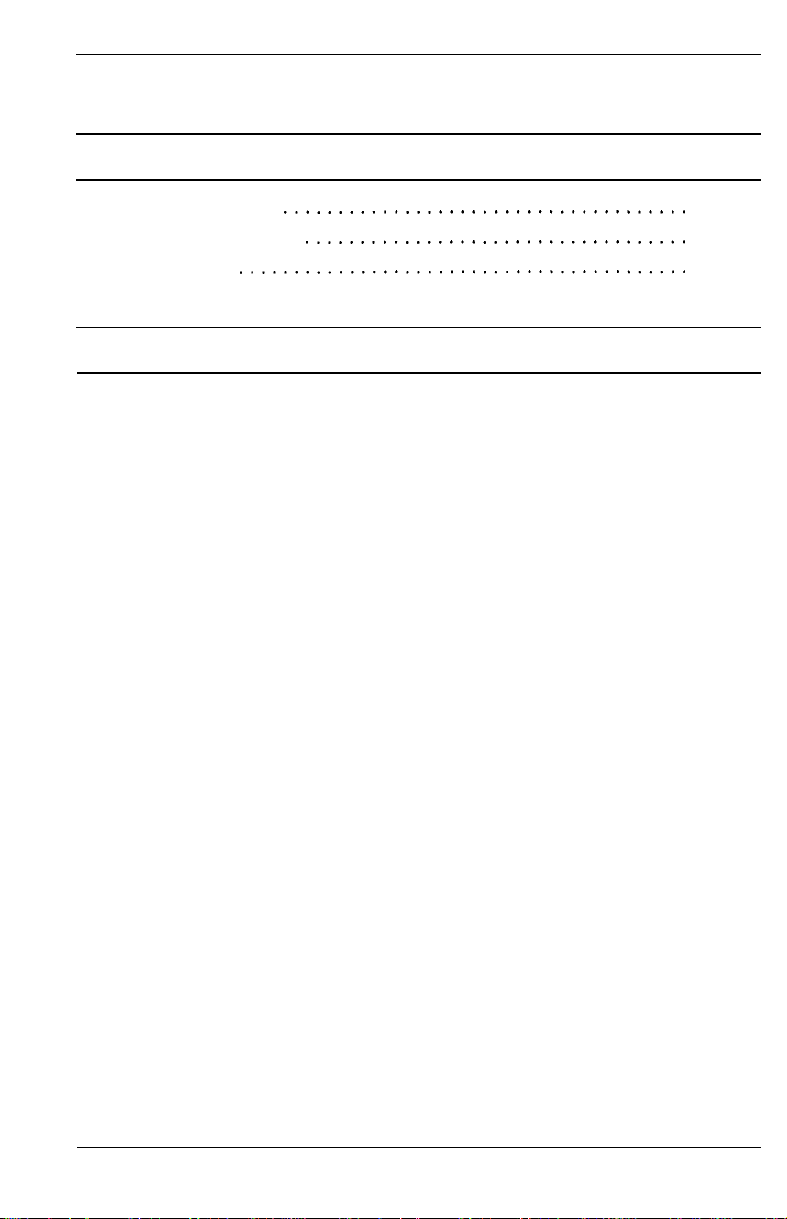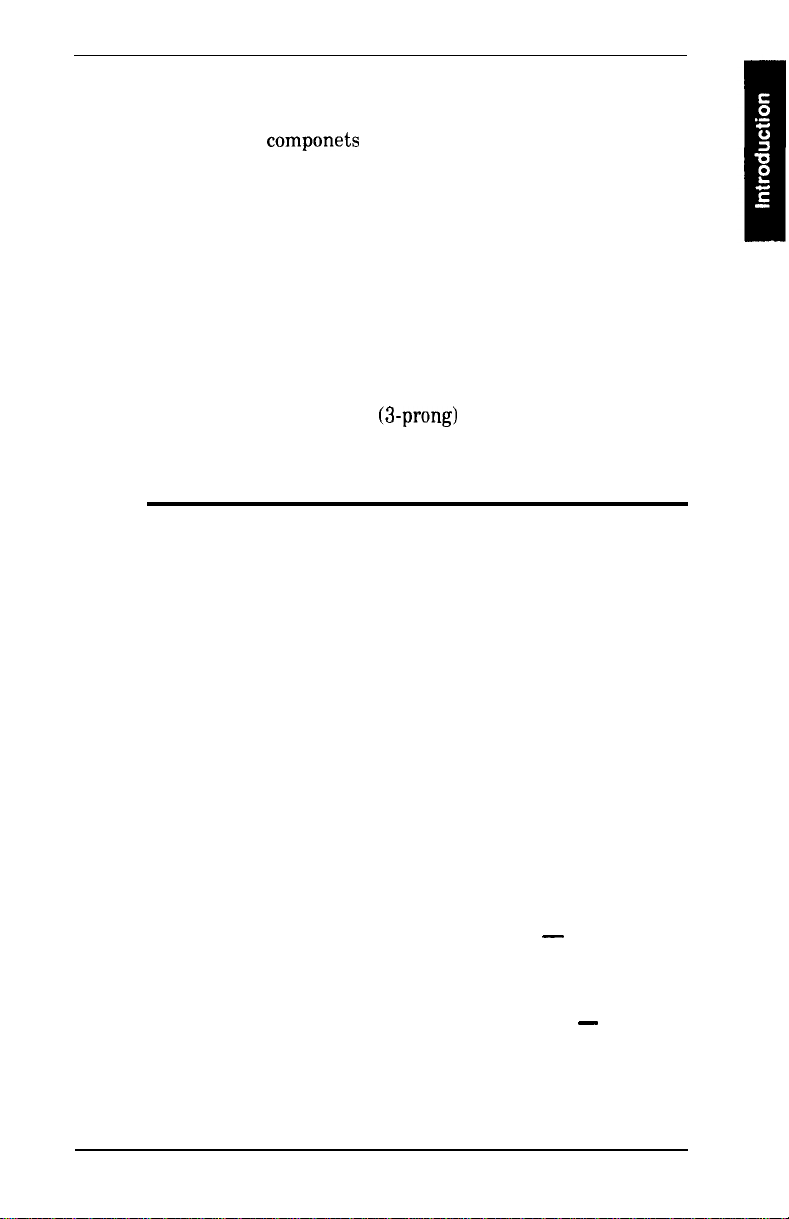Introduction Unpacking your components
Unpacking your components
After reading the precautions on page I-l,
ma1
sure you received the following components:
One MAE486 or MBE486 system board.
One diskette that contains the configuration
utility for configuring and testing the system
board.
This Installation and Operation Guide.
A BIOS User’s Manual for the appropriate
BIOS on the system board.
A warranty registration card.
If any components are missing or damaged, con-
tact your dealer immediately.
Please complete the warranty registration car
and return it to Mylex Corporation. This
will
protect your system board if it ever needs service.
What else
YOU
need
You will need the following items to configure
and install the MAE486 and MBE486 system
boards:
l
A large, clear, flat surface that provides easy
access to the system board.
l An industry-compatible enclosure with a
power supply sufficient to drive all compo-
nents in your system. (If you are upgrading
a.
existing system, the enclosure and power sup
ply must be industry standard.) Make sure
you check the power output capacity of the
l-2
Installation and Operation Guide