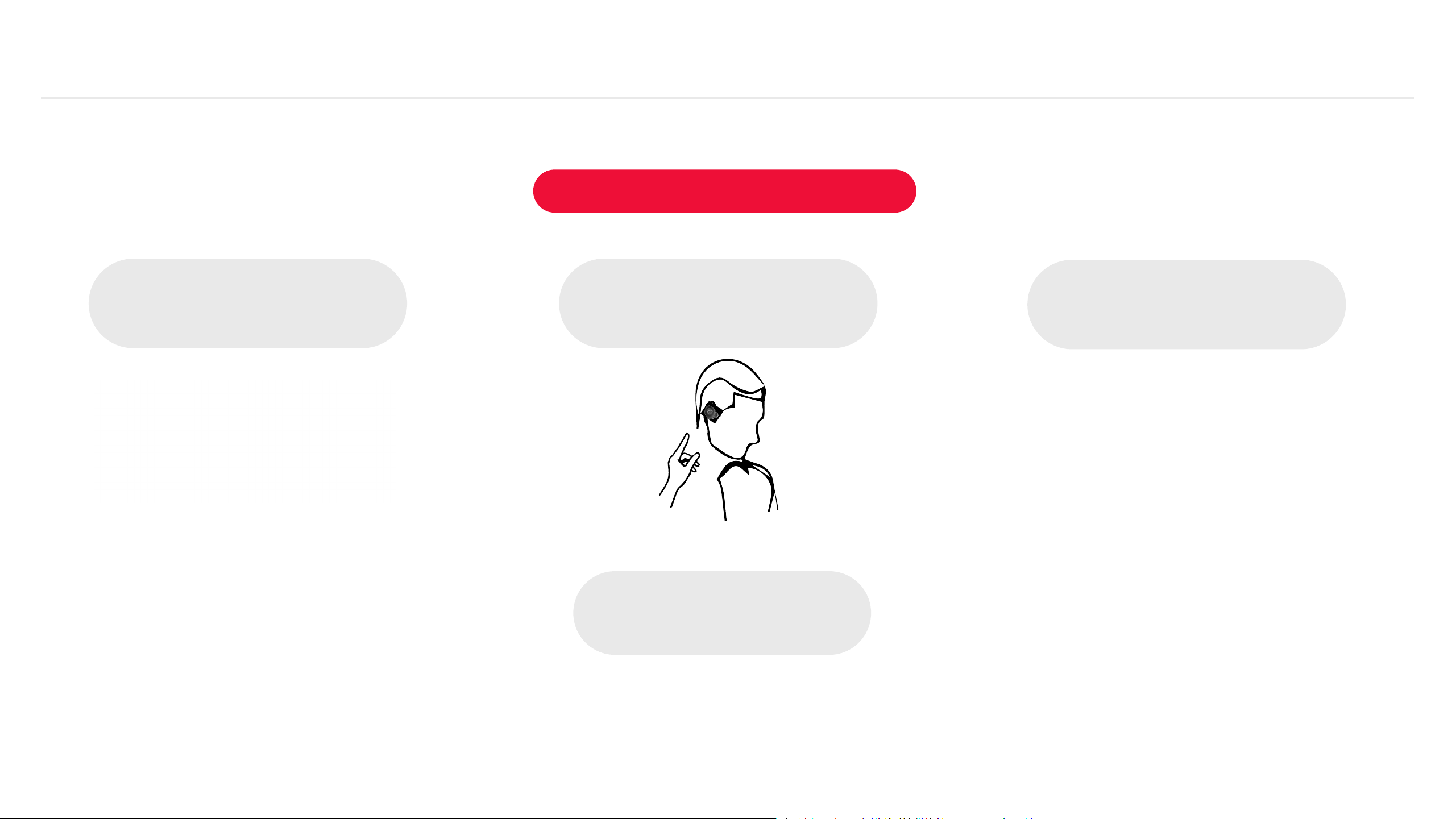USER GUIDE
CLIK S
How to use group translate
Step 2 - Start chatting
If you wear CLIK S
If interlocutor doesn’t wear CLIK S
Group translation is used for conversations with two or more people, wearing CLIK S
or not, wherever they are in the world.
1. Find your group by selecting chat and
clicking Groups
2. Click and hold your left earbud button
and speak. Release button after sentence.
Your speech will be instantly translated and
your interlocutor will hear the translation
3. You can also press the keyboard icon to
write a message
Text and speech will be instantly translated into the languages of your recipients and sent as a written
transcript and as audio played through the interlocutor device. (or CLIK S earbuds if applicable).
2. Tap and hold the talk button on your screen.
Release button after sentence