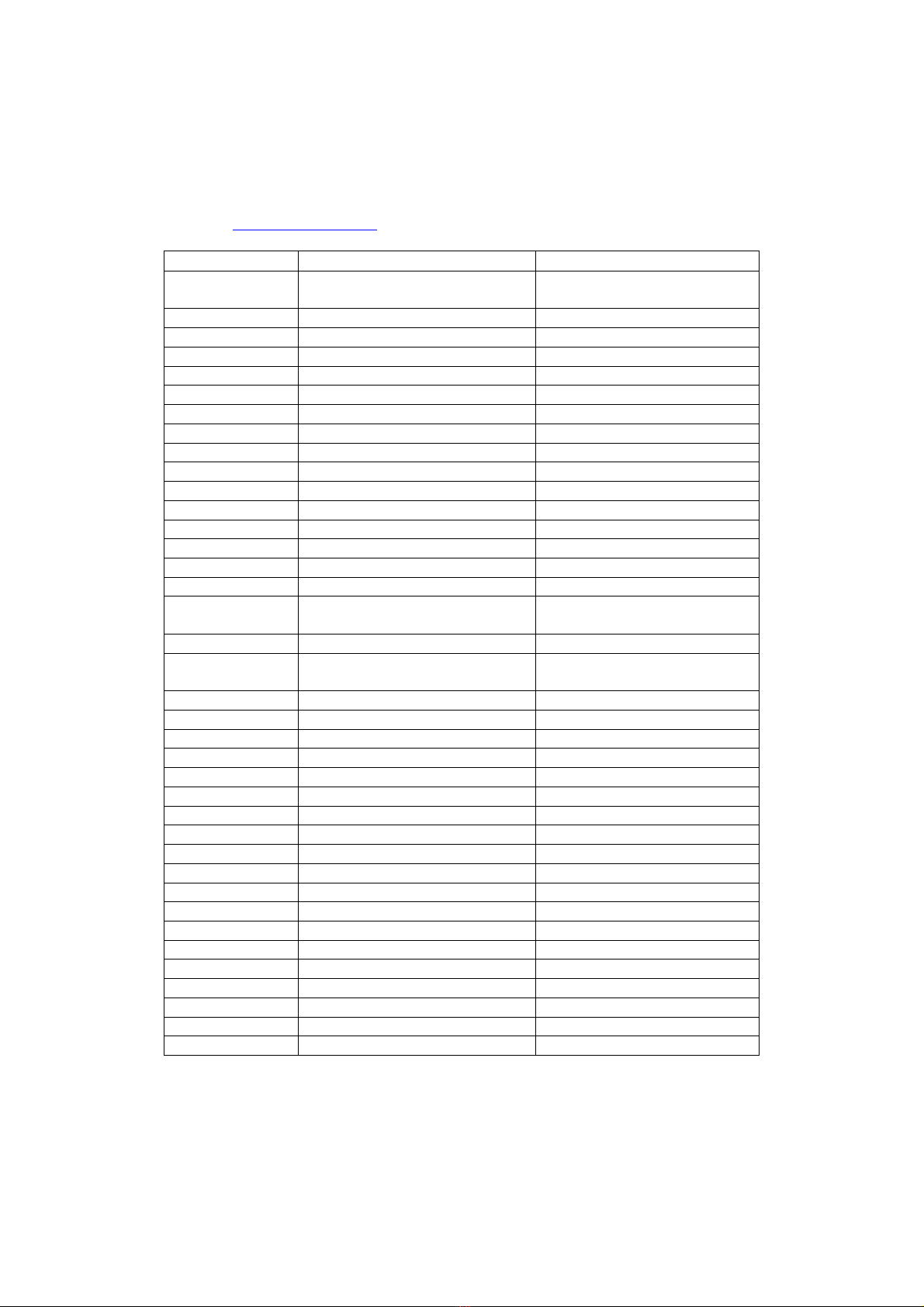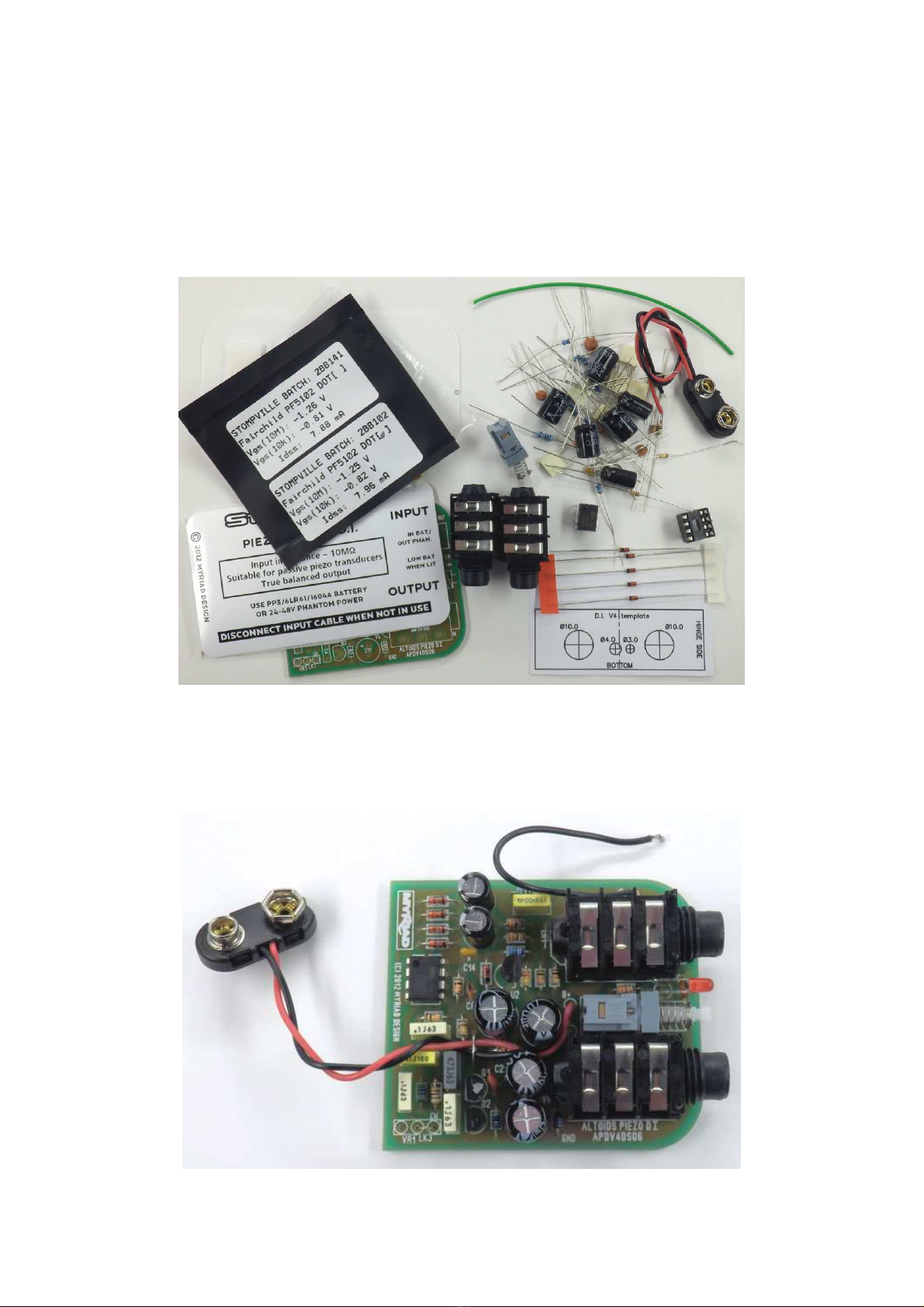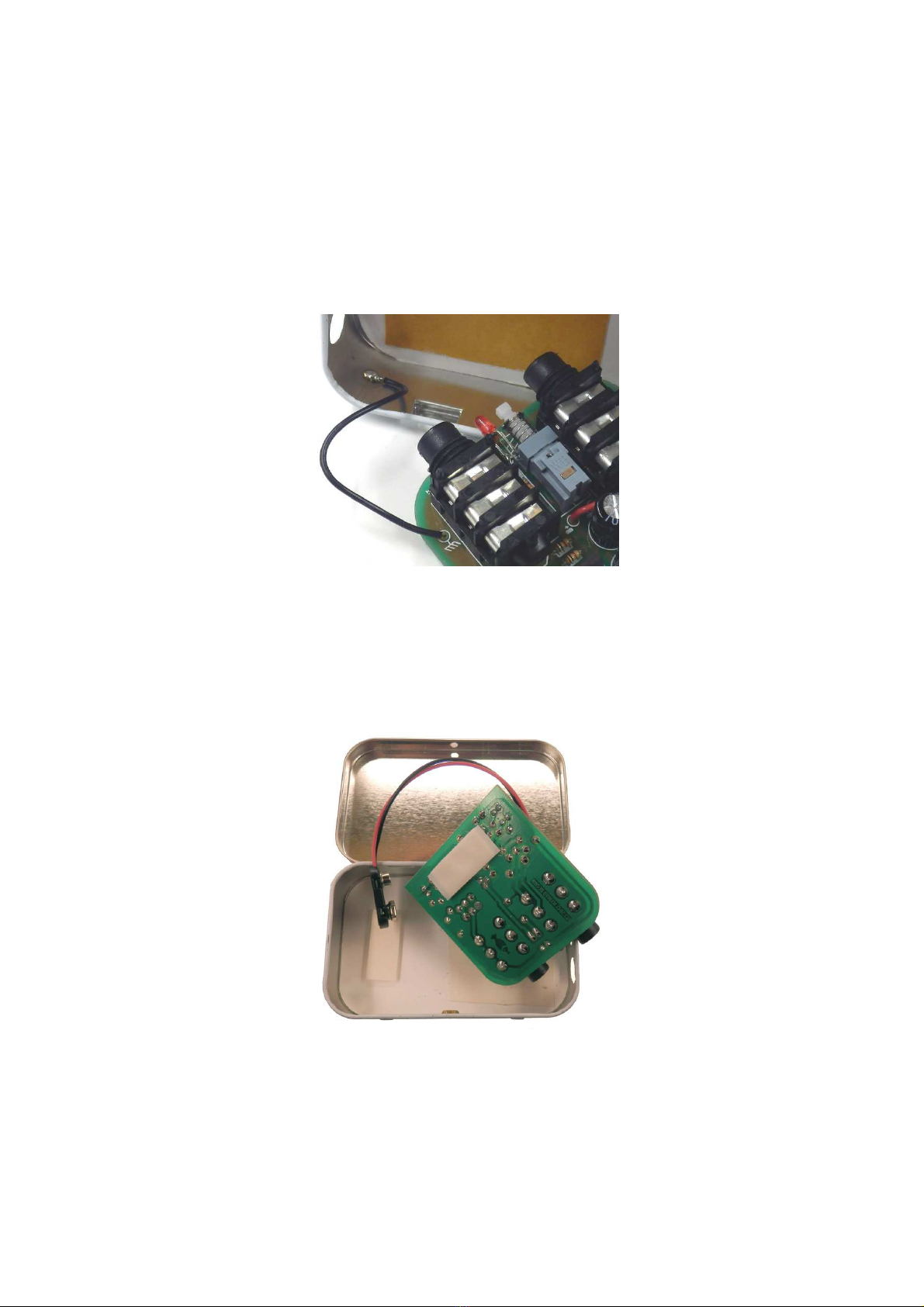Page 6 of 6
17. Note: the reason a stereo jack socket as used on the input side is so that the unit may be
s itched off hen the input cable is removed.
18. Note: the po er consumption of the unit is a fe milliamps. This means that a fresh alkaline
battery ill last a fe eeks to a fe months of moderate use. Try to po er the unit from a phantom-
po ered mixing desk if possible.
19. You ill need to make/buy a special output lead for this unit. I suggest a length of about 2 metres
ith a stereo ¼” jack plug one end and a 3-pin male XLR the other end. Connect the tip to pin 2, the
ring to pin 3 and the sleeve to pin 1. You should then tell the sound guy that you need a microphone
lead ith phantom po er for your preamp DI. Keep the short custom lead ith the unit so you
al ays have it herever you go to gig. Alternatively, you can make the lead as long as you like (i.e. to
go straight to the mixing desk), or make a very short adapter lead, but if you make the lead too short,
the eight of the cable ith t o XLRs dangling off your back pocket (assuming that’s here you stash
your unit hen in use) can be a little annoying.
Using the Preamp DI
20. The preamp has very high input impedance. This makes it suitable for passive piezo pickups
hich may be built-into or added on to stringed or percussion instruments. Generally speaking the
cable bet een the pickup and the instrument should be as short as practical - if you are a violin player
you should consider having a lead from your pickup just long enough to comfortably reach the
preamp if the preamp is in the back pocket of your jeans or in a pouch slung over the shoulder. The
output cable can then be as long as it needs to be to reach the mixing desk or mixer-amp.
21. The preamp may also be used ith other types of pickup. For example, you can use it to DI an
electro-acoustic guitar or even a keyboard. In fact you can think of it as a general purpose instrument
D.I. ith the caveat that the DI needs ideally to have a short lead to the instrument.
22. You should disconnect the input cable hen the preamp is not in use as this ill disconnect the
battery and conserve battery life (this is obviously not important for phantom po er use). When the
battery voltage drops (from 9V) to about 7.3V the LED ill illuminate. As the consumption is fairly
high (several mA) you should replace the battery (or s itch to phantom po er) as soon as you notice
the light coming on. Note that the lo battery light ill come on even if you are on phantom po er,
so you may not need to orry. If you’re al ays going to be on phantom po er, you can omit the
battery altogether.
Copyright 2012-14 Myriad Design. All rights reserved.
Disclaimer.
The information contained herein is provided in good faith. Myriad Design has no control over the
standard of construction of this kit, nor any control over the ay the design is implemented or
integrated into a system. Therefore, Myriad Design offers no actual or implied arranty of fitness for
purpose and Myriad Design ill accept no liability for consequential loss or damage. This design is
not authorised for use in any safety-critical system. Your statutory rights are not affected.
Myriad Design · United Kingdom
.stompville.co.uk sales@stompville.co.uk