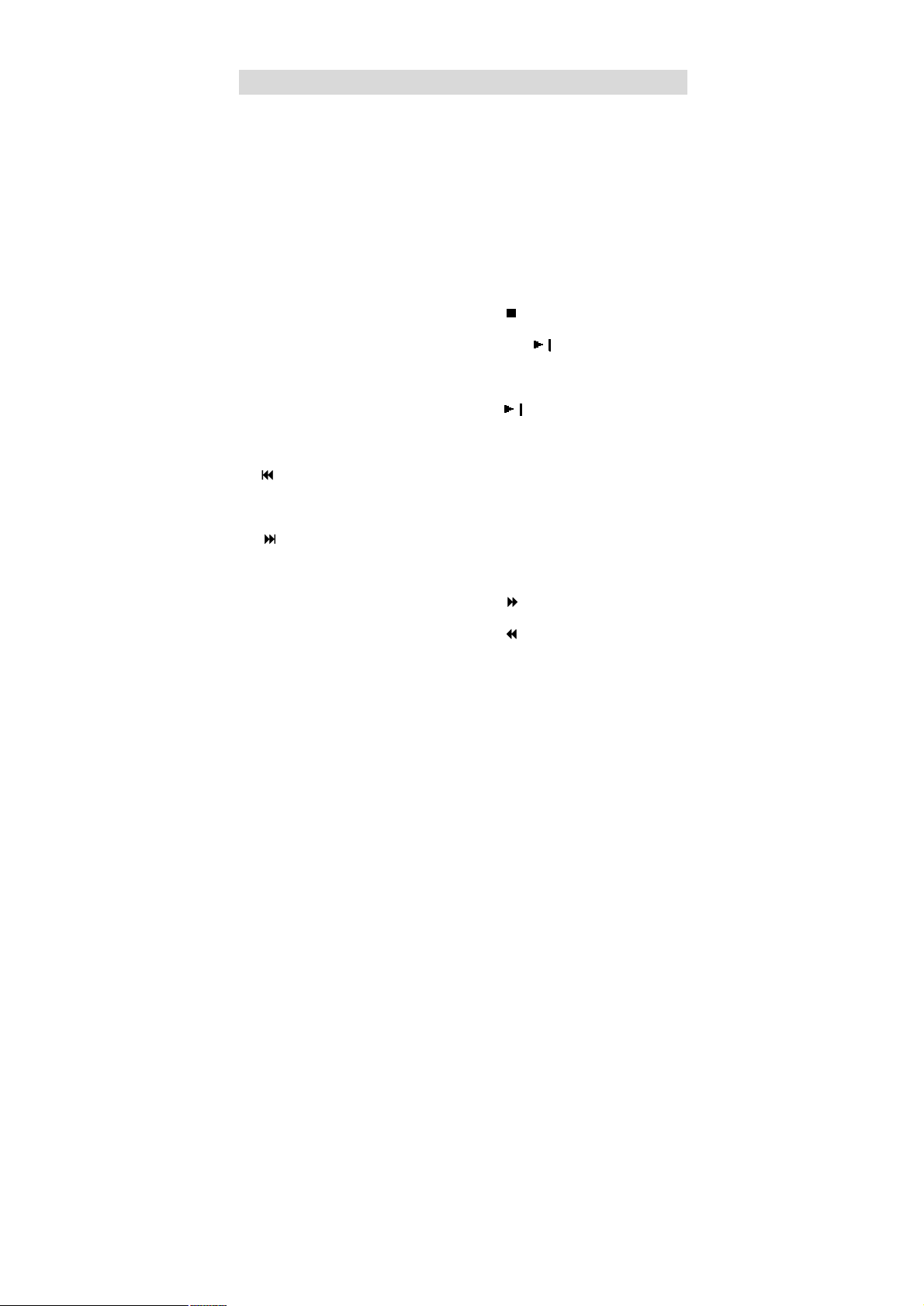-3-
ImportantSafetyInstructions
Thelightingflashwitharrowheadsymbolwithinatrianglealertstheuser
to dangerousvoltage!whichcouldcauseelectricshock.
Theexclamationpointwithinatriangleindicatestotheusertoread
important operating andmaintenanceinstructionsinthemanual.
NOTES
1)Readtheseinstructions.
2)Keep theseinstructions.
3)Heedall warnings.
4)Followall instructions.
5)Donotusenearwater.
6)Cleanonlywithdrycloth.
7)Donotblockanyventilationopenings.Maintainwell ventilatedconditionsaround
theproduct. Donotputproductonbed,sofaoranythingthatblocksventilation.
Install inaccordancewiththemanufacturer"sinstructions.
8)Donotinstall nearanyheatsourcessuchasradiators,heatregisters,stoves,or
otherapparatus(includingamplifiers)thatproduceheat.
9)Donotdefeatthesafetypurposeofthe polarizedorgrounding-typeplug.A
polarizedplughastwobladeswithonewiderthantheother.Agroundingtype
plughastwobladesandathirdgroundingprong.The widebladeorthethird
prongisprovidedforyoursafety.If theprovidedplugdoesnotfitintoyouroutlet,
consultanelectricianforreplacementoftheobsoleteoutlet.
10)Protectthepowercordfrombeingwalkedonorpinchedparticularlyatplugs,
conveniencereceptacles, andthepoint wheretheyexit fromtheapparatus.
11)Onlyuseattachments/accessoriesspecifiedbythemanufacturer.
12)Useonlywiththecart,stand,tripod,bracket,ortablespecifiedbythe
manufacturer,orsoldwiththeapparatus.Whenacartisused,usecautionwhen
movingthecart/apparatuscombinationtoavoidinjuryfromtip-over.
13)Unplugthisapparatusduringlightningstormsorwhenunusedforlongperiodsof
time.
14) Referall servicingtoqualifiedservicepersonnel.Servicingisrequiredwhenthe
apparatushasbeendamagedinanyway,suchaspower-supplycordorplugis
damaged,liquidhasbeenspilledorobjectshavefallenintotheapparatus,the
apparatushasbeenexposed torainormoisture,doesnotoperatenormally,or
hasbeendropped.
15)Apparatusshouldnotbe exposedtodrippingorsplashing.Nothingfilledwith
liquids,suchasvases, shouldbeplacedontheapparatus.
WARNING: Toreducetheriskoffire
orelectricshock,DONOTexpose
thisproducttorainormoisture.
IMPORTANT FORLASER PRODUCTS
1.CLASS1LASERPRODUCT
2.DANGER: Visible laserradiationwhen
open andinterlockfailed ordefeated.
Avoid direct exposure tobeam.
3.CAUTION: Donotopenthe topcover.
Thereareno userserviceable partsinside
the unit.Leaveallservicingtoqualified
service
ersonnel.