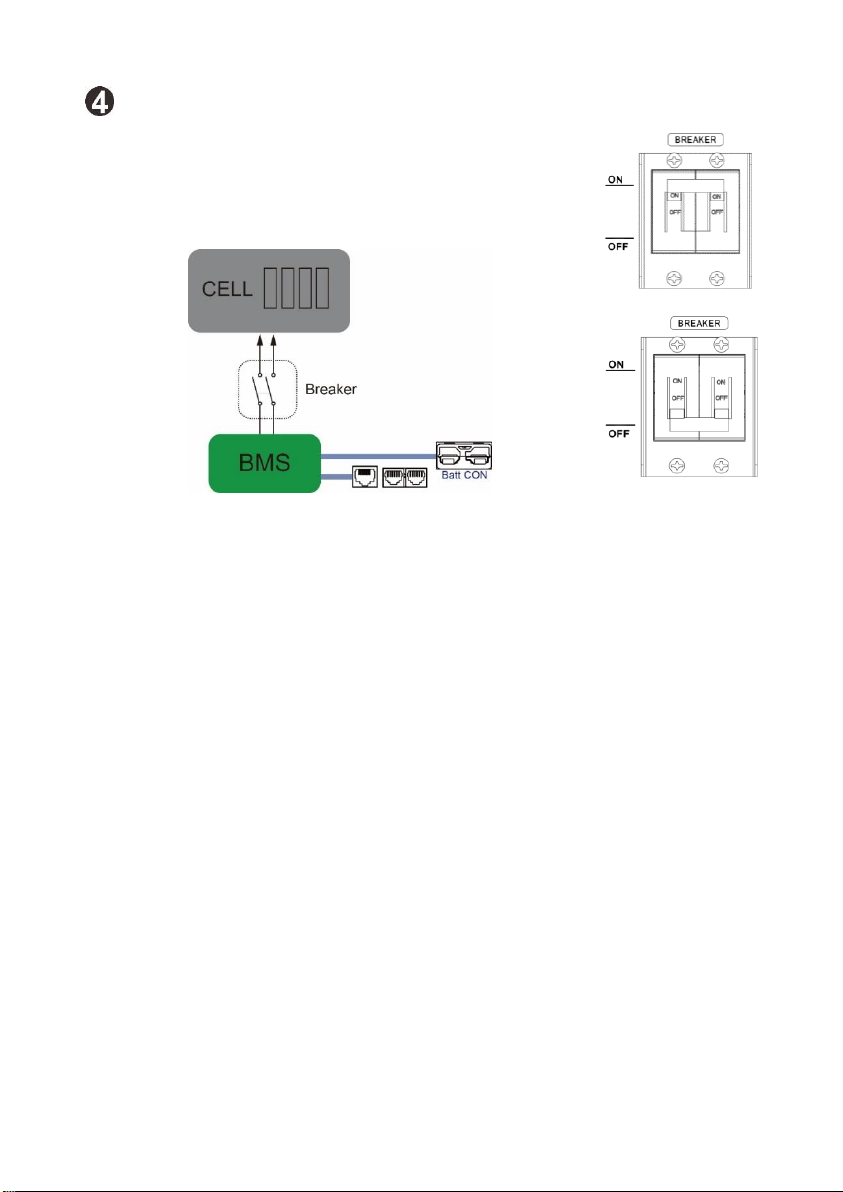3
responsibility which because of violation of safety operation or violating of
design, production, and equipment safety standards.
2. Introduction
N1C.L4850EBM2U, N1C.L48100EBM3U Lithium iron phosphate battery
modules are new energy storage products. It is designed to integrate with
reliable power modules such as UPS, solar inverter, and so on.
Both N1C.L4850EBM2U, N1C.L48100EBM3U are built-in smart BMS battery
management system, which can manage and monitor cells’information
including voltage, temperature, current, etc. Moreover, BMS can balance
cells charging and discharging to extend cycle life. These two battery
modules can be used alone or in parallel, to expand capacity for different
requirements.
2.1 Features
Non-Toxic, non-polluting, and friendly to the environment.
LiFeO4 cell material, safety performance, and long cycle life.
Smart BMS protection functions: over-discharge, high temperature,
over-charge, over-current.
Flexible configuration, multiple battery modules can be operating in
parallel for expanding capacity and power.
Working temperature range is from 0°C to 50°C with excellent
discharge performance and cycle life.
Small size and lightweight: up to the standard of the 19-inch embedded
designed module are comfortable for installation and maintenance.