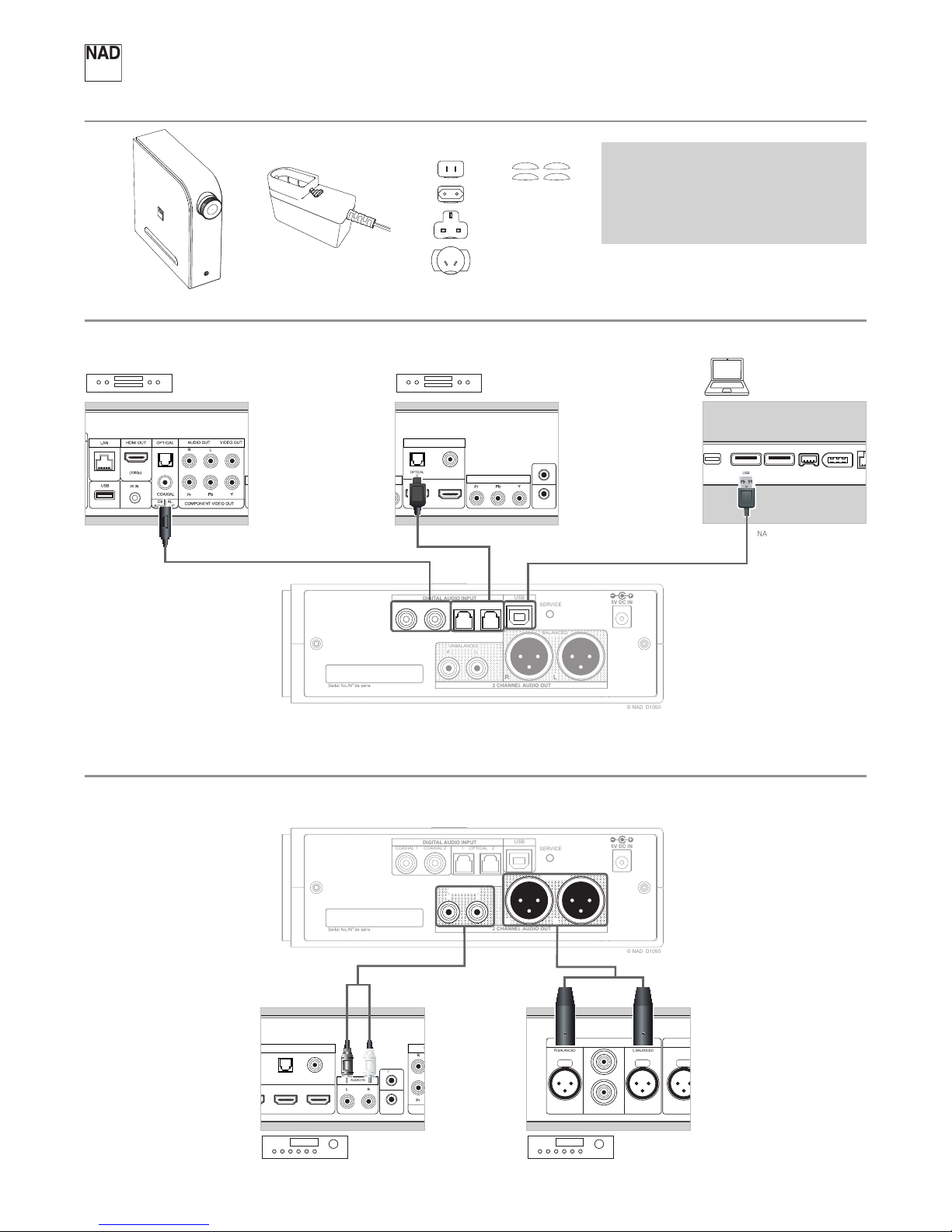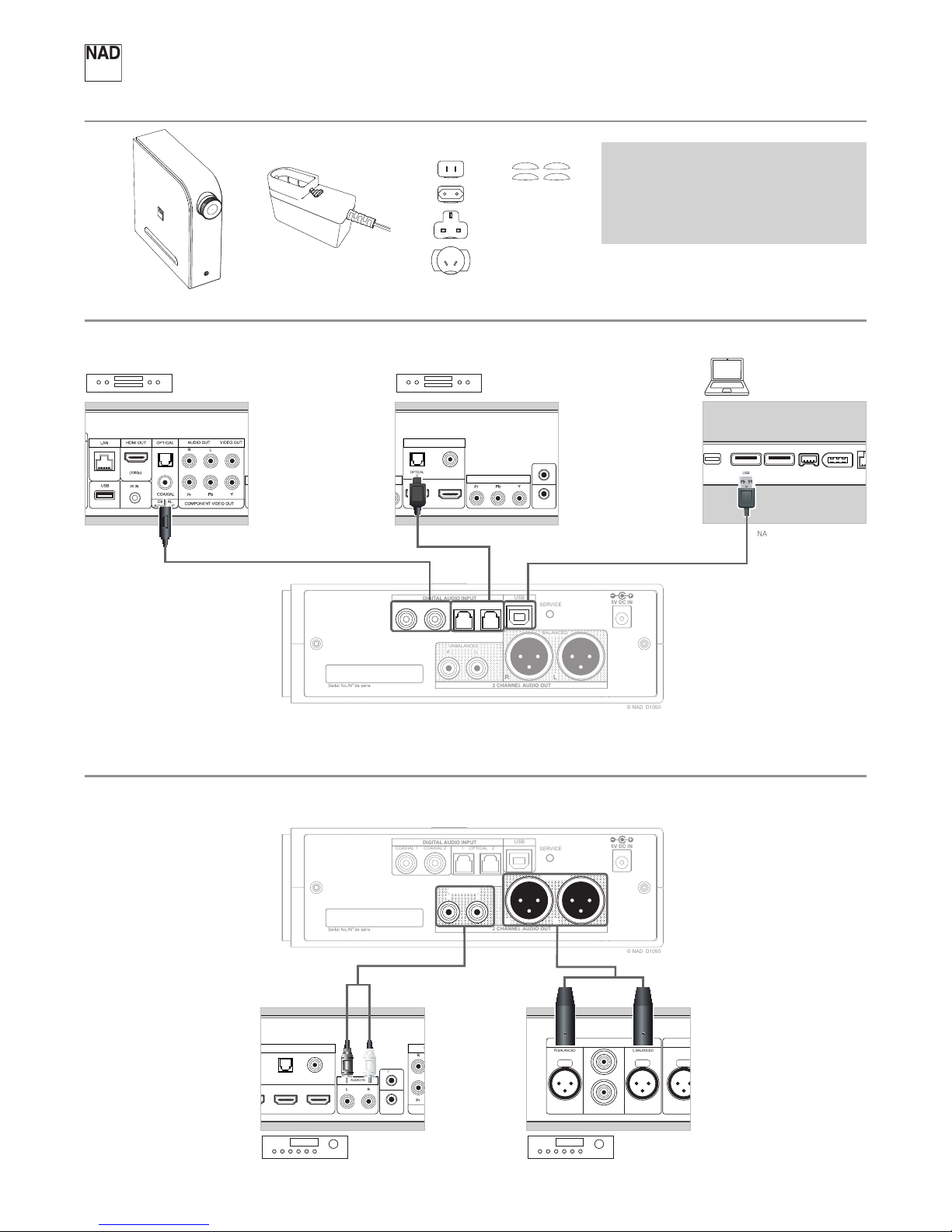
External Device
External Device External Device
External Device
NAD USB Audio driver must be
installed to stream computer
audio via D 1050.
External Device
®D 1050 USB DAC
Quick Setup Guide
WHAT’S IN THE BOX
2 CHANNEL AUDIO OUT
UNBALANCED
RBALANCED LBALANCED
L
R
POWER
ON
POWER
ON
100-240V ~ 50/60Hz
COMPONENT VIDEO OUT
AUDIO OUT
L R
HDMI OUT1 HDMI OUT2
12V IN
12V OUT
DIGITALAUDIO OUT
OPTICAL COAXIAL
COMPONENT VIDEO OUT
HDMI OUT1 HDMI OUT2
12V IN
12V OUT
DIGITALAUDIO OUT
OPTICAL COAXIAL
DIGITAL AUDIO INPUT
AUDIO IN VIDEO IN
COMPONENT VIDEO IN
2 CHANNEL AUDIO IN
UNBALANCED
RBALANCED LBALANCED
L
R
COAXIALAES/EBU OPTICAL USB HDMI 1 HDMI 2HDMI IN 1
HDMI VIDEO OUT UPGRADE
RS 232
IR IN
+12V
TRIGGER IN
POWER
ON
POWER
ON
100-240V ~ 50/60Hz
AUDIO IN VIDEO IN
COMPONENT VIDEO IN
DIGITAL AUDIO INPUT
AUDIO IN VIDEO IN
COMPONENT VIDEO IN
2 CHANNEL AUDIO IN
UNBALANCED
RBALANCED LBALANCED
L
R
COAXIALAES/EBU OPTICAL USB HDMI 1 HDMI 2HDMI IN 1 HDMI IN 2 HDMI IN 3
HDMI VIDEO OUT UPGRADE
RS 232
IR IN
+12V
TRIGGER IN
IR IN
IR OUT
POWER
ON
POWER
ON
100-240V ~ 50/60Hz
AUDIO IN VIDEO IN
COMPONENT VIDEO IN
DIGITALAUDIO IN
AUDIO IN
L R
AUDIO IN
L R
OPTICAL 1 OPTICAL 2 COAXIAL
2 CHANNEL AUDIO OUT
UNBALANCED
RBALANCED LBALANCED
L
R
POWER
ON
POWER
ON
100-240V ~ 50/60Hz
HDMI OUT1 HDMI OUT2
12V IN
12V OUT
DIGITALAUDIO OUT
OPTICAL COAXIAL
COMPONENT VIDEO OUT
HDMI OUT1 HDMI OUT2
12V IN
12V OUT
DIGITALAUDIO OUT
OPTICAL COAXIAL
R L
2 CHANNEL
COAXIAL 2 OPTICAL1 2COAXIAL 1
DIGITAL AUDIO INPUT
SERVICE 5V DC IN
-
+
BALANCED
R L
UNBALANCED
© NAD D1050
USB
AUDIO OUT
R L
2 CHANNEL
COAXIAL 2 OPTICAL1 2COAXIAL 1
DIGITAL AUDIO INPUT
SERVICE 5V DC IN
-
+
BALANCED
R L
UNBALANCED
© NAD D1050
USB
AUDIO OUT
CONNECT!
WITH DIGITAL OUTPUT DEVICES
CONNECT!
TO DEVICES WITH ANALOG AUDIO INPUT
IMPORTANT!
· Download the D 1050 USB DAC Owner’s Manual and NAD USB Audio driver
from the Manuals/Downloads tab of the NAD website link:
http://nadelectronics.com/products/digital-music/D-1050-USB-DAC
· Refer to the section about “FEET INSTALLATION GUIDELINE”in the owner’s
manual for proper feet positioning and placement.
R L
2 CHANNEL
COAXIAL 2 OPTICAL1 2COAXIAL 1
DIGITAL AUDIO INPUT
SERVICE 5V DC IN
-
+
BALANCED
R L
UNBALANCED
© NAD D1050
USB
AUDIO OUT
R L
2 CHANNEL
COAXIAL 2 OPTICAL1 2COAXIAL 1
DIGITAL AUDIO INPUT
SERVICE 5V DC IN
-
+
BALANCED
R L
UNBALANCED
© NAD D1050
USB
AUDIO OUT