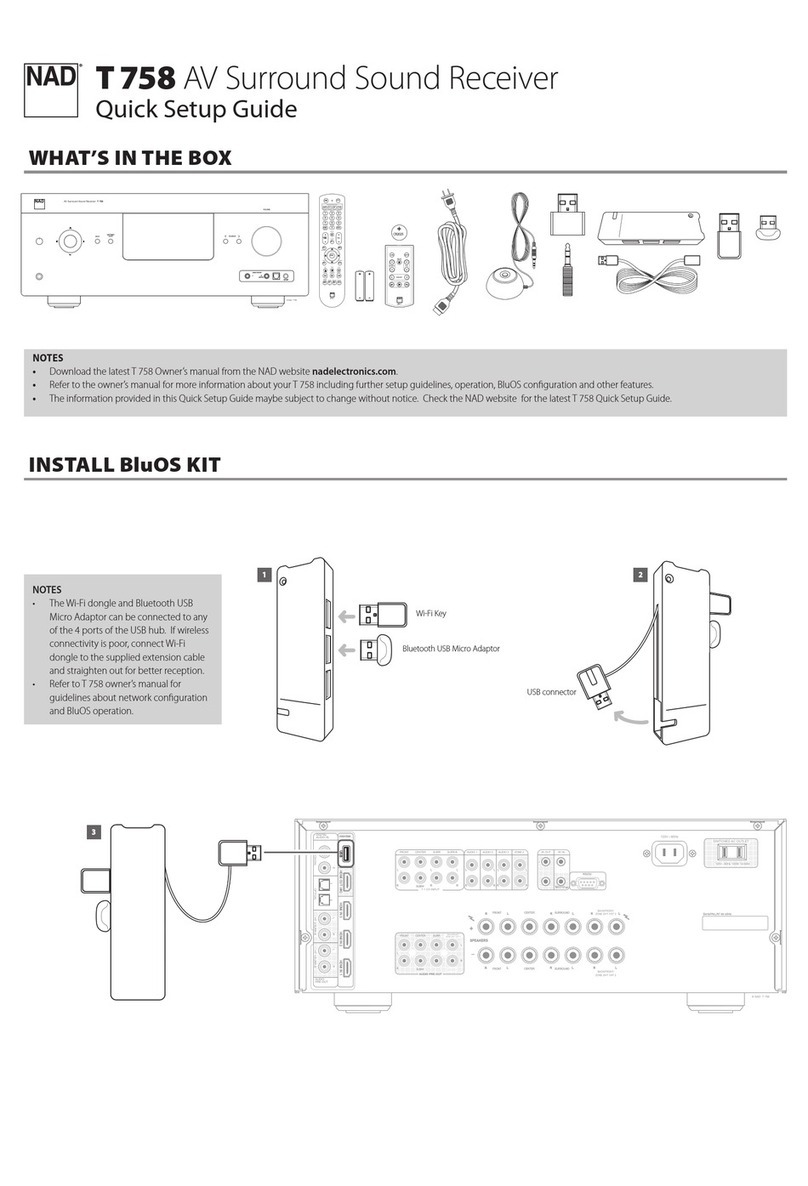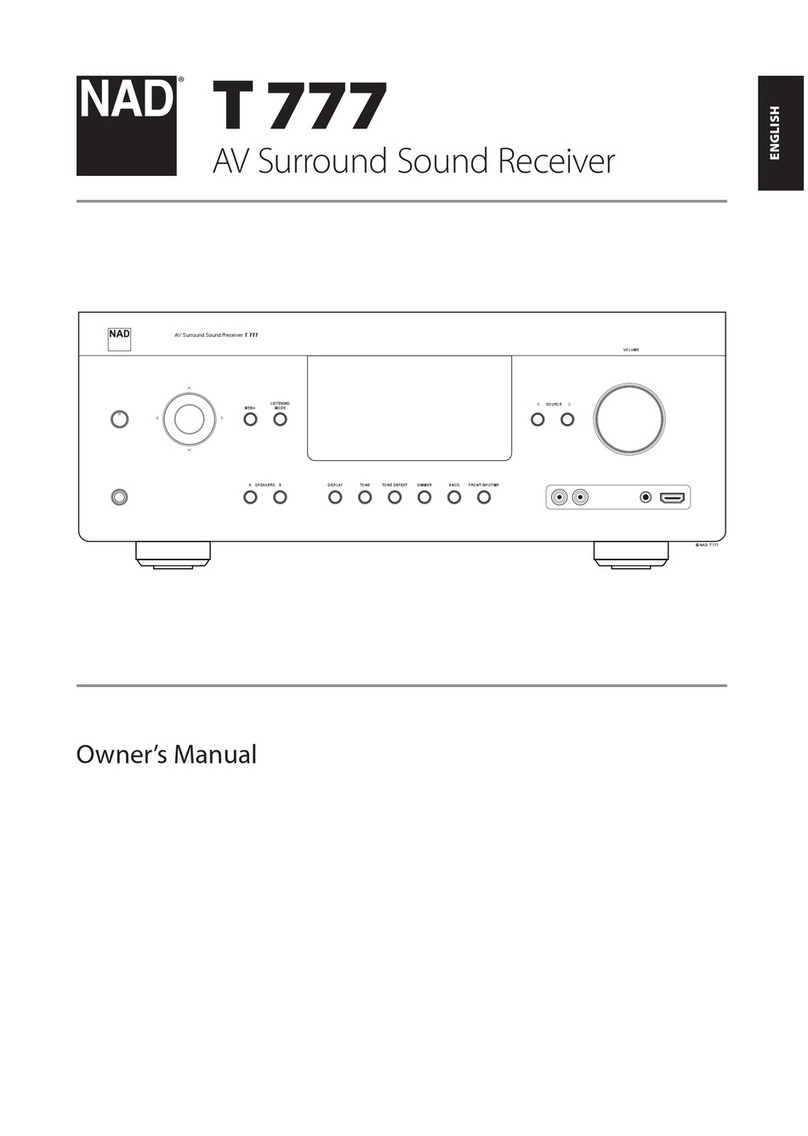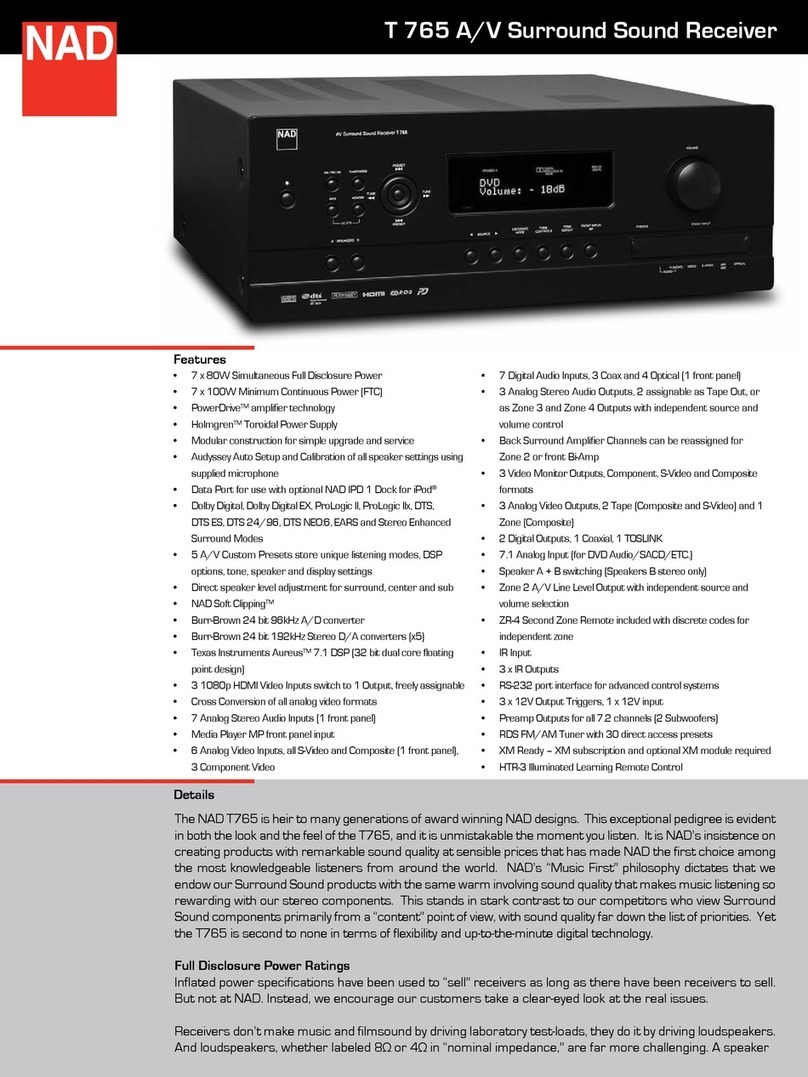www.SteamPoweredRadio.Com
If the speakers cannot easily be set face-to-face, then
phasing must rely on the "polarity" of the connecting wires.
Note that the SPEAKERS terminals on the amplifier are color
coded:
in
each channel the red terminal has positive
"+"
polarity and the black terminal is negative
"-"
. The terminals
a~
the rear of the speakers are also marked for polarity, either
via red and black connectors or by labels
:"+",
1,
or
8 ohms
for positive
,"-",
0, or G for negative. As a general rule the
positive (red) terminal on the amplifier
is
to be connected to
the positive terminal of the speaker,
in
each channel.
To
facilitate this, the two conductors comprising the
speaker wire
in
each channel are different, either
in
the color
of the wire itself (copper vs. silver) or
in
the presence of a
small ridge or rib pattern on the insulation of one conductor.
Use this pattern to establish consistent wiring to both speak-
ers of a stereo
pair.
Thus if you connect the copper colored
wire (or ribbed insulation) to the red amplifier terminal
in
the Left channel, do the same
in
the Right channel. At the
other end of the wire, if you connect the copper colored wire
(or the ribbed insulation) to the red
or
positive terminal
on the left-channel speaker,
elo
the same at the right-
channel speaker.
4. SPEAKERS B
A second pair of loudspeakers may be connected
to the amplifier, using the "B" group of terminals,
in
the
same manner as the connections made to the
SPEAKERS A terminals.
If
the second pair of speakers is located near the first
pair and will be played simultaneously, then they must be
correctly phased with respect to the first pair as well as with
each other. But if the second pair of speakers
is
located
away from the first pair (in another room, for example) or will
not be played at the same time as the first pair, then their
phasing need not match that of the first
pair.
Of course, as
with any stereo speakers, the second pair still must be
in
phase with each other.
The SPEAKERS B terminals may also be used to
connect an adapter unit for electrostatic headphones. The
black "- " terminals
in
each channel share a common ground.
Another useful option for the SPEAKERS B terminals
is
to connect a second pair of speakers wired for "ambience
recovery," enhancing the apparent spaciousness of stereo
recordings. Locate a pair of small loudspeakers along the
side walls of the listening area, slightly behind the main
listening area and as far as possible to the left and right.
(Often
it
useful to aim such speakers upward or toward the
rear, so that their sound reflects randomly off the walls
before reaching you.) Connect a wire from the (L+ ) terminal
to the positive terminal of the left-rear speaker, and a second
wire from the
(R
+)
terminal to the positive terminal of the
right-rear speaker. Make no connection to the (L- ) and
(R
- )
terminals on the amplifier; instead, connect a wire from the
negative terminal of the left-rear speaker to the negative
terminal of the right-rear speaker. Thus wired, these rear
speakers receive the left-minus-right "difference" portion
of the composite stereo signal.
5.
ANTENNA TERMINALS
If you are using an external
FM
antenna with a coaxial
cable, it should be connected to the 75-ohm coaxial socket.
Other types of antenna wires may be attached to the four
antenna terminals.
In
order to make connections to the four antenna
terminals, remove any connectors that may be fitted on
the antenna wires. Strip off 1 cm of insulation from each
wire, and
in
each conductor twist together the exposed
wire strands.
Press down the spring-loaded plastic tab below the
appropriate terminal, and hold it down while inserting the
4
wire. Insert the bared wire into the small hole
in
the terminal,
and release the tab. The terminal will grasp the wire and hold
it
in
place.
AM Antenna. Since the tuner is equipped with a ferrite
rod antenna, no external antenna will be needed for satisfac-
tory reception of most local broadcasting stations. But if you
wish to improve reception of distant AM stations, attach a
long-wire outdoor antenna to the AM terminal. As its name
implies, a "long-wire" antenna is a simple, straight wire
whose length may be anything from a few feet up to about
100
feet (30 meters), mounted parallel to the earth and as
high as
is
convenient.
In
some cases the effectiveness of a long-wire antenna
will be improved by connecting a second wire from the
Ground (G) terminal to a true earth-ground, i.e. a copper-
plated rod driven several feet into the earth. A substitute
electrical ground may also prove effective: a cold-water
pipe, a steam radiator, or the third hole of a modern elec-
trical wall socket.
FM Antennas. An antenna must be connected to the
tuner for effective reception of stereo
FM
broadcasts.
A
ribbon-wire "folded dipole" antenna
is
included to get you
started. When you stretch out the ribbon-wire antenna you
will note that
it
is
in
the form of a T The "crossbar" portion
of the T should be stretched out horizontally and tacked
in
pl
ace-on
a wall, on the back of a cabinet, or on the floor.
The "vertical" section of the T goes to the tuner's antenna
terminals. Connect its two wires to the two 300V
input terminals.
In
view of the exceptional sensitivity of NAO tuner
circuits, you may find that the ribbon-wire dipole antenna
is
all you need for reception of strong local stations. But
it
is
not very efficient at rejecting "multipath" and other forms of
FM
interference, and it cannot easily be rotated to optimize
its pickup pattern for best reception of stations
in
different
directions. Therefore,
in
most cases you should use a better
antenna. The recommended options,
in
order of increasing
cost, are as follows:
(1)
A basic "rabbit-ears" indoor TV antenna without
auxiliary coils
or
tuning switches. Electrically, such
an
antenna
is
just another dipole (similar to the ribbon-wire
antenna) with its tuned elements made of solid metal, but
with the advantage that it can
be
rotated. Stretch out each
of its two arms to a length of 30 inches (75 cm), and orient
them horizontally or at a shallow angle less than 45 degrees
upward. The ribbon wire emerging from the antenna's base
should be connected to the tuner's two 300V terminals
in
place of the supplied ribbon-wire antenna.
Now,
for each
station
in
turn, after you tune the station you can rotate the
antenna for best reception.
(2) A more elaborate rabbit-ears indoor TV antenna
with a tuning switch. This type of antenna does NOT have
greater sensitivity than the simpler rabbit-ears unit, so
if
your
problem is that the signals you want to receive are weak
(as shown on the signal-strength meter), then
an
outdoor
antenna
is
the only effective solution. But
in
cities and
in
large buildings where signals are strong but are contami-
nated by reflected "multipath" signals that interfere with
good reception, the tuning switch on an elaborate indoor
antenna may improve reception by reducing the interference.
(3)
An
electrically tuned indoor antenna, such as the
Technics Wing or B.I.C. Beam Box. Again, such antennas
usually do not provide any advantage over the simplest type
of "rabbit-ears" unit for receiving weak signals. But where
strong signals are contaminated with interference, the
antenna's aiming and tuning controls can reject t
he
interference and yield cleaner reception.
(4)
An
outdoor antenna. Even the finest indoor antenna,
no matter how elaborate, cannot fully exploit the capabilities