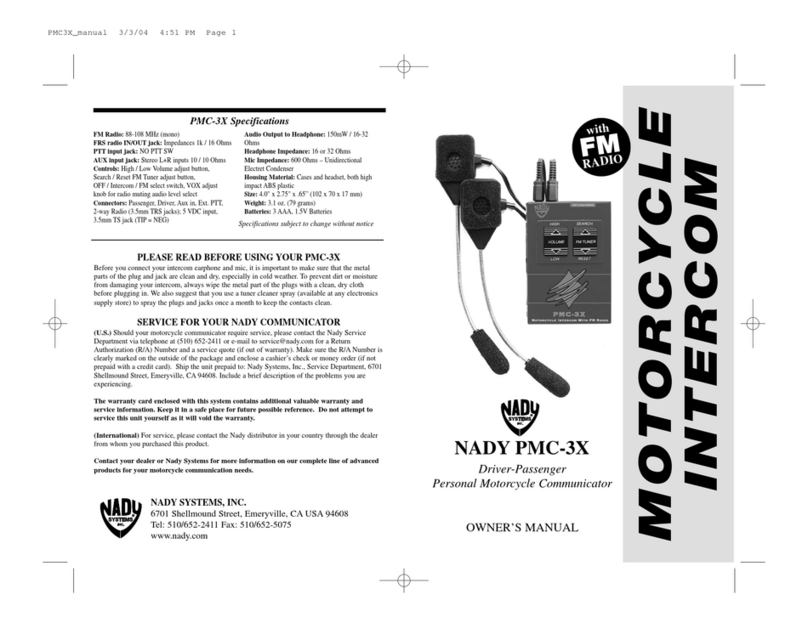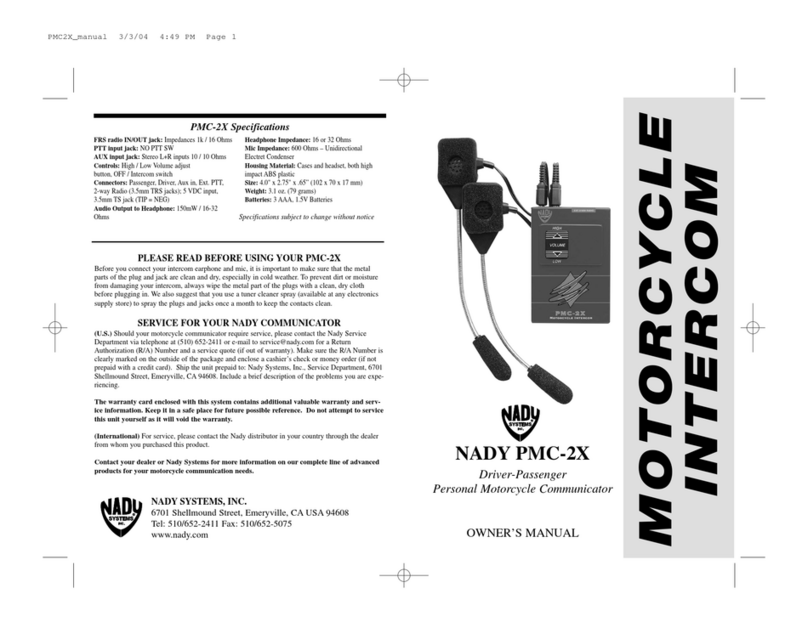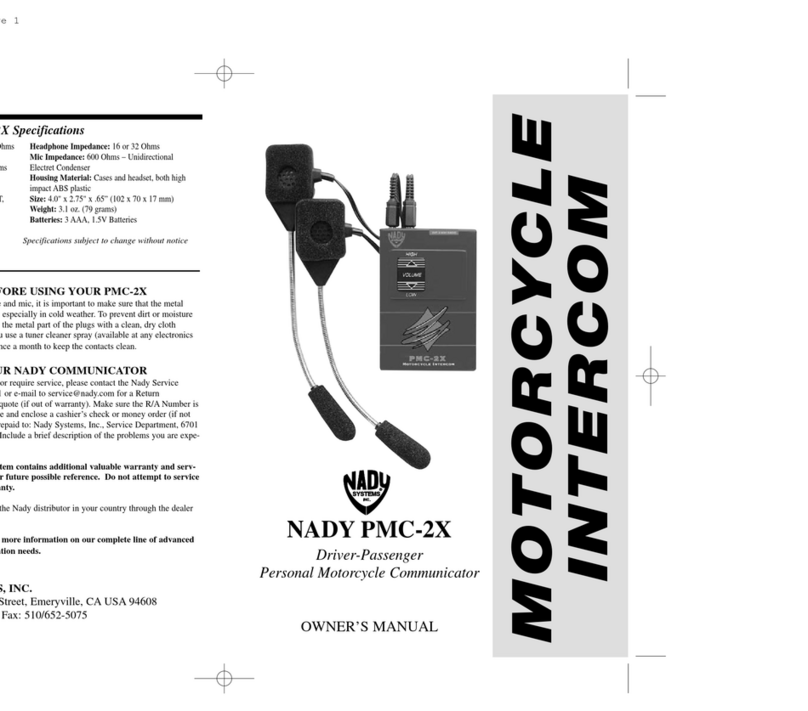How to use the Nady PMC-3 Intercom with FM Radio
1) Powering the PMC-3: Place 3 fresh AAA, 1.5 volt batteries into battery compart-
ment (1) noting correct polarity. Alkaline batteries are recommended for long duration
performance. If you wish to operate this unit with external power, plug optional DC-03
adapter in external DC jack (2). Connect other end of adapter to your 12V DC motorcy-
cle battery.
2) Connecting Your Headset: Insert both the driver and passenger headsets in the two
headset jacks (3).
3) Intercom Only Operation: Flick FM/INT/OFF switch (4) to middle “INT” position.
A power LED lights to indicate the unit is in operation. The Nady PMC-3 allows full
duplex communication between a motorcycle driver and passenger. Both people can
speak at the same time, as with a telephone.
4) Adjusting the Volume: To Adjust volume control, simply press the Volume Up (5) or
Volume Down (6) buttons to achieve a comfortable listening level.
5) FM Radio Operation: Flick FM/INT/OFF switch (4) to top “FM” position. Tune in
desired FM Station (88-108mHz) with the FM radio tuning buttons (7) and (8). Pressing
the top button (7) scans the FM band from 88-108 MHz, and automatically stops at a
station. Pressing the top button again scans to the next FM station. Pressing the lower
button (8) resets the FM tuner to 88 MHz. Adjust volume control buttons to volume
desired per step four, above.
(9)
(4)
(1) (2)
(8)
(3)
(6)
(5) (7)
6) FM Radio-with Intercom Operation: Your PMC-3 is equipped with a voice-acti-
vated (VOX) switchover for switching between conversation and FM radio. The sound
of either the driver or passenger’s voice will trigger the VOX, lowering the volume of
the radio so the conversation can be heard with maximum clarity. At the end of the con-
versation the radio will increase to its former volume. This operation enables the
smoothest transition between voice and radio. Adjust the VOX sensitivity control (9) as
necessary to set the voice level threshold necessary for optimum VOX triggering. If
radio operation only is desired, turn the control all the way to minimum sensitivity. At
this setting, the VOX will not be triggered by even the loudest voice level.
Helmet Mounting PMC-3 Headsets
MC for Closed Face Helmets:
The MC headset (9) consists of the foam padded ear speaker,
which is placed in the ear, and the separate mic which is
mounted to the side of the mouthguard, close to the lips as
pictured, with the Velcro tape provided.
MO for Open or Closed Face Helmets:
Attach the MO headset (8) to the helmet lining as pictured
with the snap-apart Velcro tape mounts provided. Place the
microphone close to your lips for optimum performance. The
mic boom is flexible and can be adjusted to fit as necessary,
including inside mouthguards of most closed face helmets.
(8)
(9)