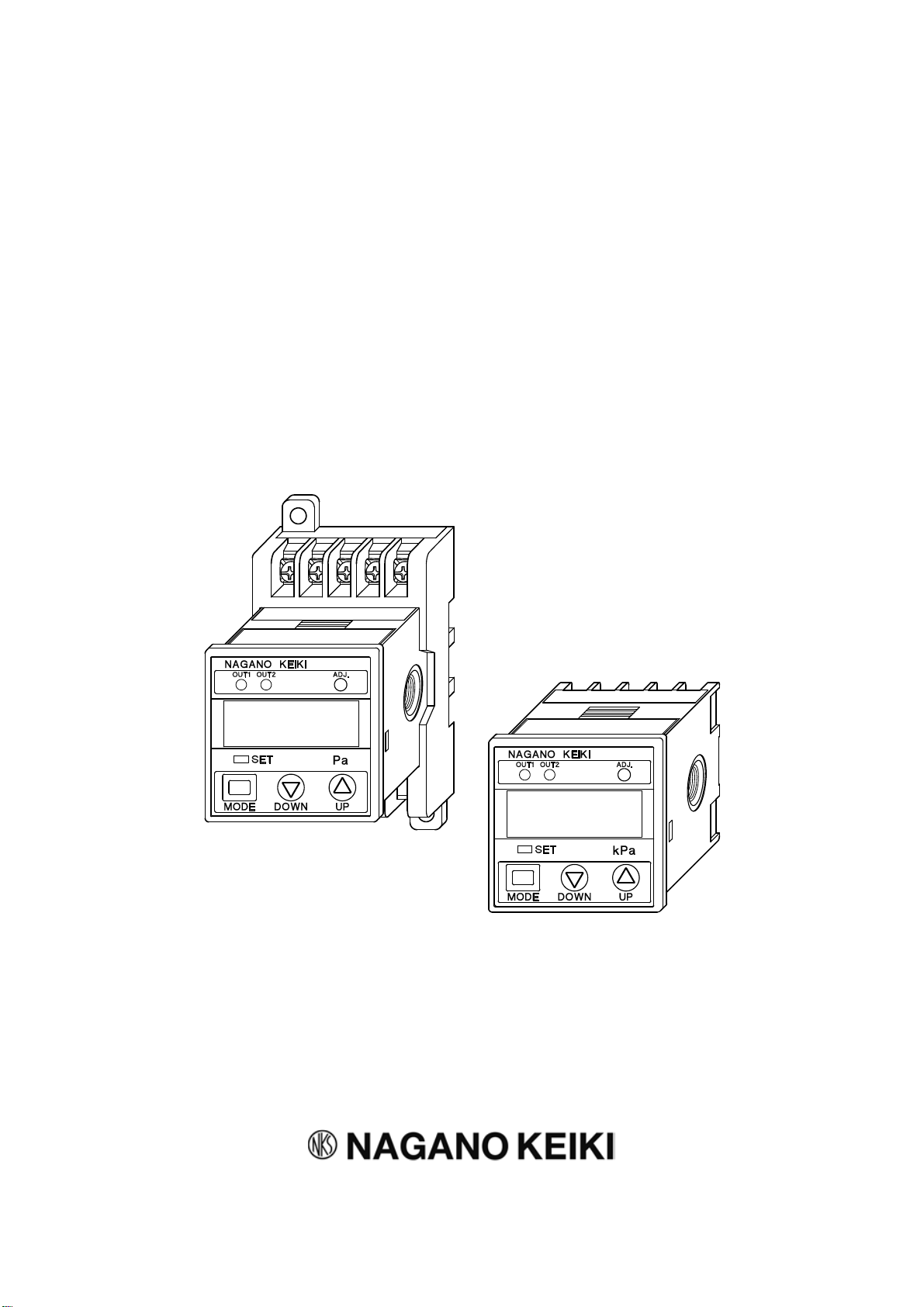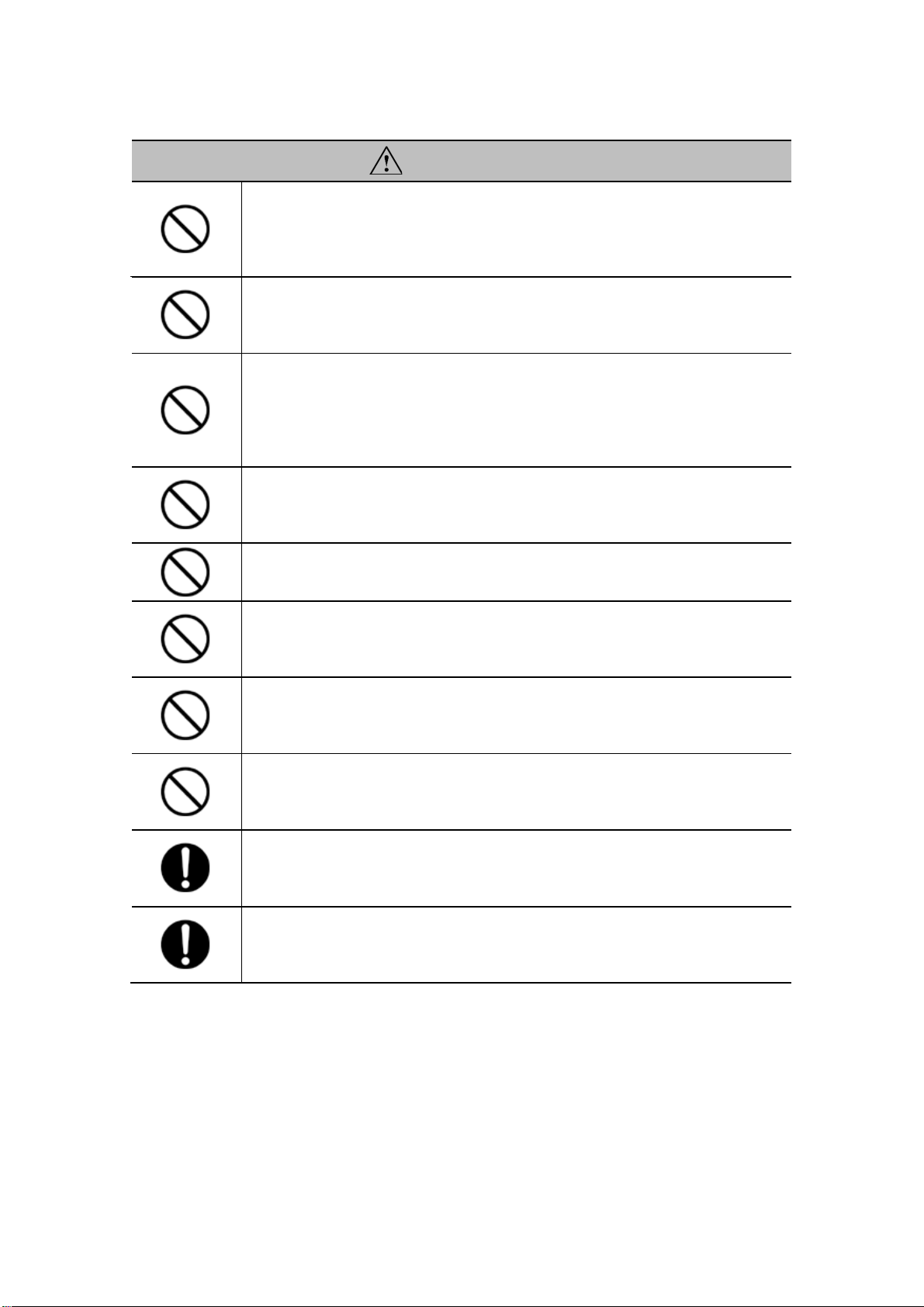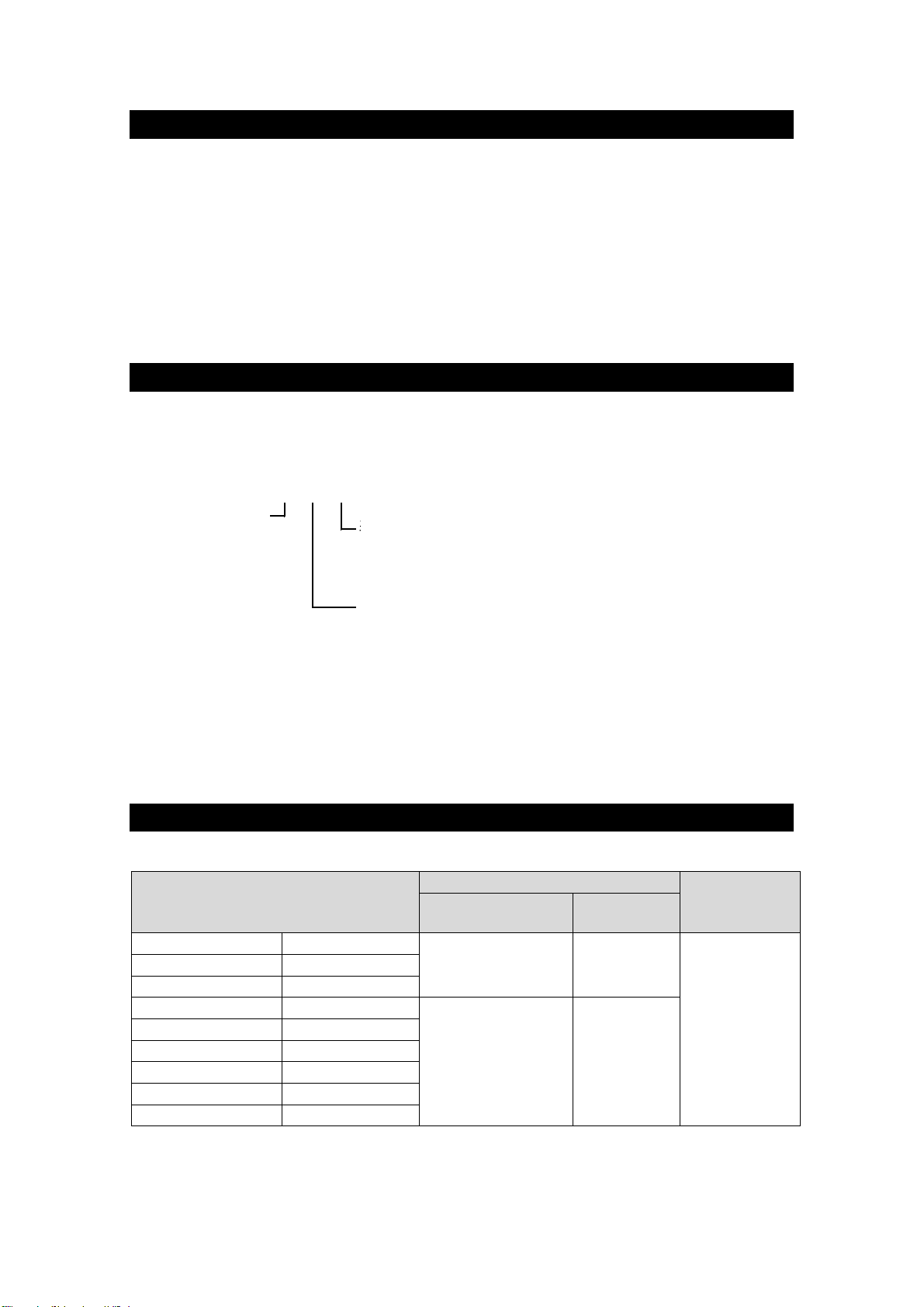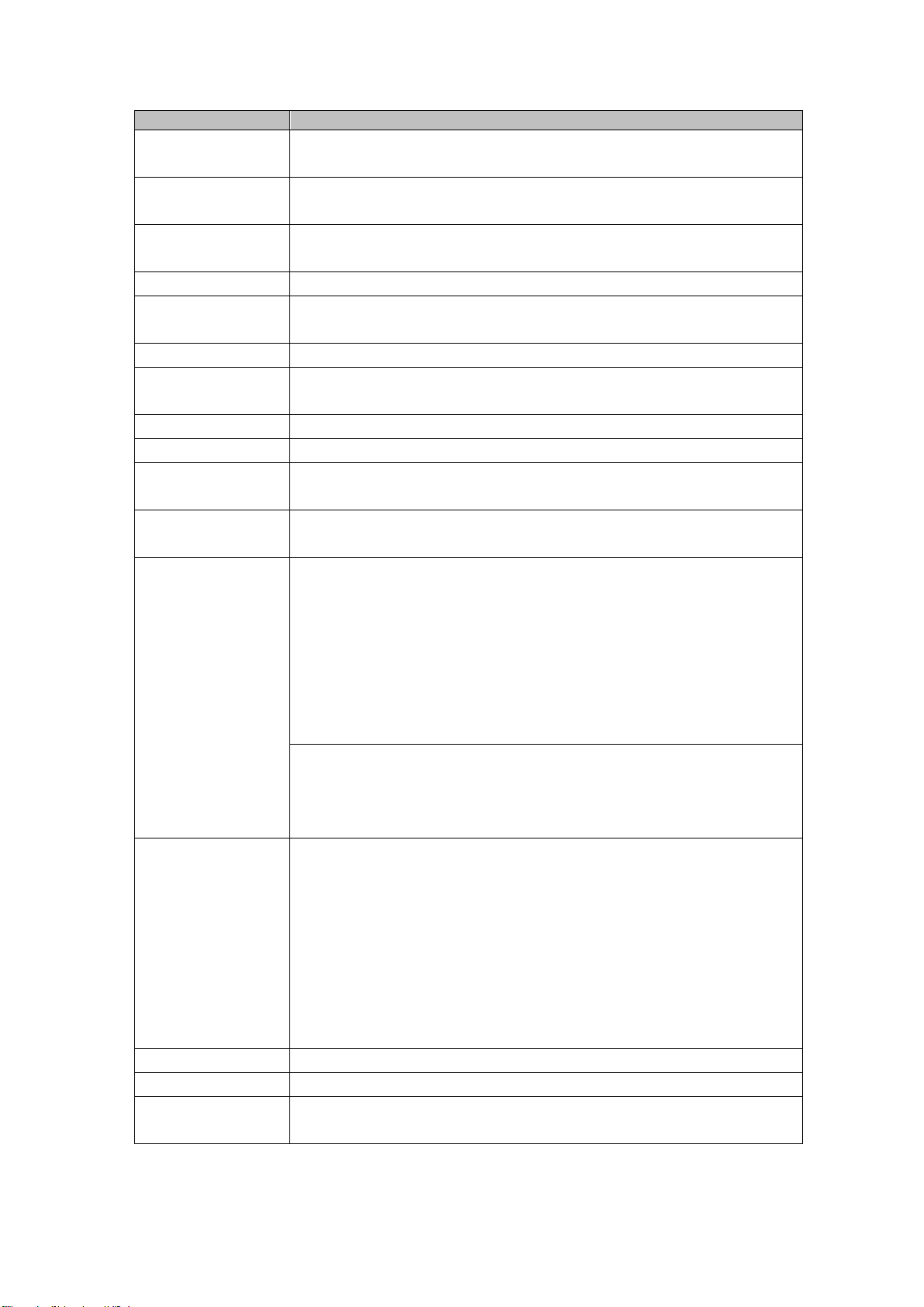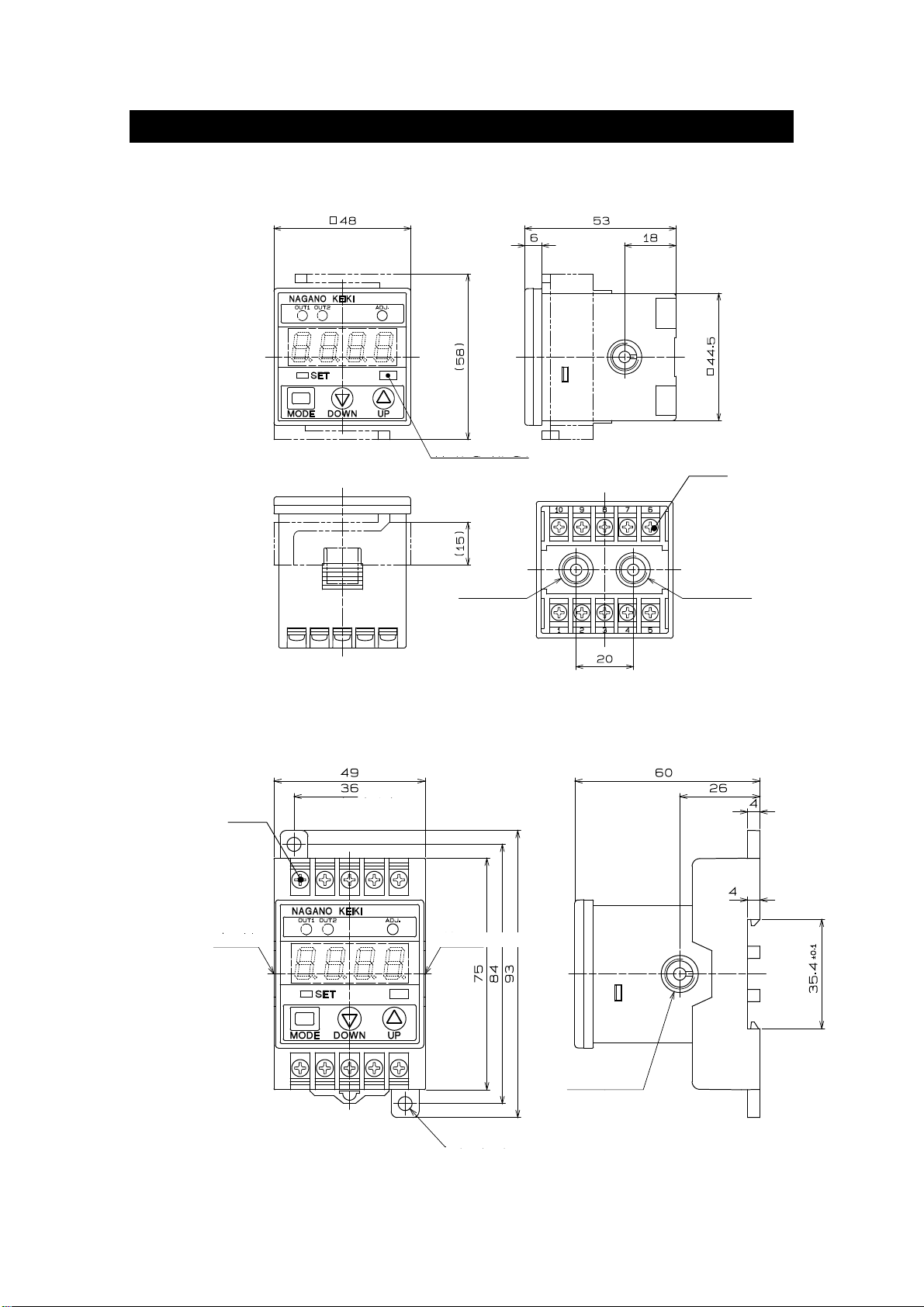5 TY-GC62-010A Rev.2
Table of Contents
For Proper and Safe Use..........................................................2
Definition of Safety Terms ...............................................................................2
Description of Graphic Symbols.....................................................................2
Precautions for Handling Product..................................................................3
1. Preface ...................................................................................6
2. Model Number Structure......................................................6
3. Specifications........................................................................6
3.1 Product Specifications...............................................................................6
4. Dimensions............................................................................9
4.1 Outline Drawing of Pressure Gauge......................................................... 9
4.2 Wall Mount (DIN railing is attachable)...................................................... 9
5. Installation and removal.....................................................10
5.1 Piping.........................................................................................................10
6. Wiring and Connection.......................................................11
6.1 Wiring......................................................................................................... 11
6.2 Internal Format..........................................................................................12
6.3 Contact Protection....................................................................................12
7. Usage and Settings.............................................................13
7.1 How to Switch to Each Mode...................................................................13
7.2 Function Setting Mode.............................................................................15
7.3 Comparator Setting Mode........................................................................18
7.4 Comparator Operation.............................................................................20
7.5 Other Functions........................................................................................21
8. Measures against Noise.....................................................23
8.1 Effects of Noise.........................................................................................23
9. Storage.................................................................................23
9.1 Precautions for Storage...........................................................................23
10. Maintenance ......................................................................24
10.1 Periodic Inspection ................................................................................24
11. Product Warranty and Export Administration Regulations
....24
11.1 Product Warranty....................................................................................24
11.2 Export Administration Regulations......................................................24
12. Others.................................................................................24