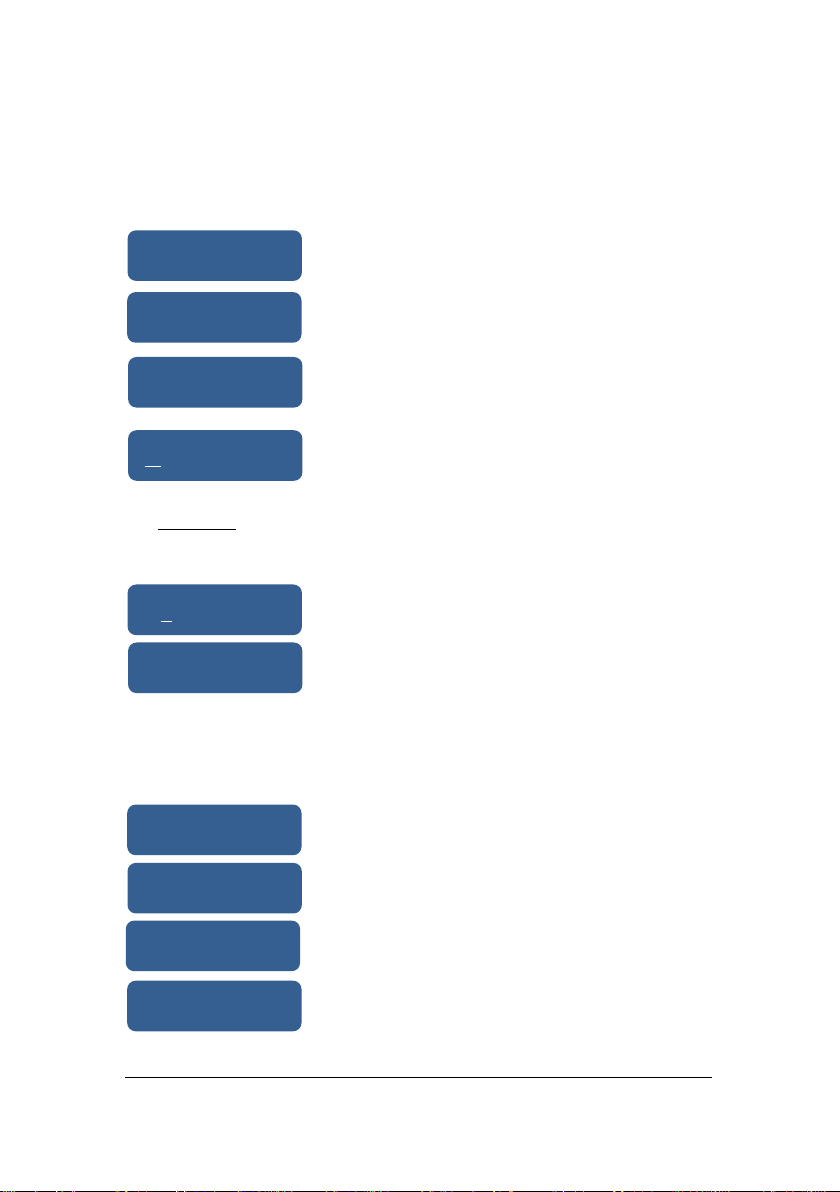2
Nagra –CLASSIC DAC
Table of contents
Safety warning ........................................................................................... 3
Warranty ................................................................................................... 3
Congratulations .......................................................................................... 4
Package contents..................................................................................... 4
Installation................................................................................................. 5
Positioning .............................................................................................. 5
Connection block ..................................................................................... 5
Powering the CLASSIC DAC....................................................................... 6
Connecting the mains............................................................................... 6
Connecting the Nagra MPS ........................................................................ 6
Front panel ............................................................................................. 7
Basic operations ...................................................................................... 8
Setting your CLASSIC DAC........................................................................ 8
How to access menus............................................................................ 8
How to operate the Controller knob ........................................................ 8
Menu tree or map ................................................................................. 9
Setting the language............................................................................. 9
Naming inputs.................................................................................... 10
Reseting input names.......................................................................... 10
Audio settings ....................................................................................... 11
Absolute phase................................................................................... 11
USB power......................................................................................... 11
Remote ............................................................................................. 11
About................................................................................................ 12
Software version ................................................................................ 12
Operation time ................................................................................... 12
Serial number .................................................................................... 12
DAC Rev............................................................................................ 12
T for Temperature .............................................................................. 12
USB set-up with computers..................................................................... 13
More information on inputs and formats ................................................ 13
Connecting the CLASSIC DAC to your system......................................... 13
Operating your CLASSIC DAC ..................................................................... 14
Nagra Modulometer ............................................................................... 14
LED and Modulometer intensity adjustment .............................................. 14
Removing the battery protection.............................................................. 14
Remote control...................................................................................... 15
Using a “universal remote” with the CLASSIC DAC ..................................... 15
Burn-in period ....................................................................................... 15
Case cleaning ........................................................................................ 15
Technical specifications.............................................................................. 16
Declaration of conformity ........................................................................... 17