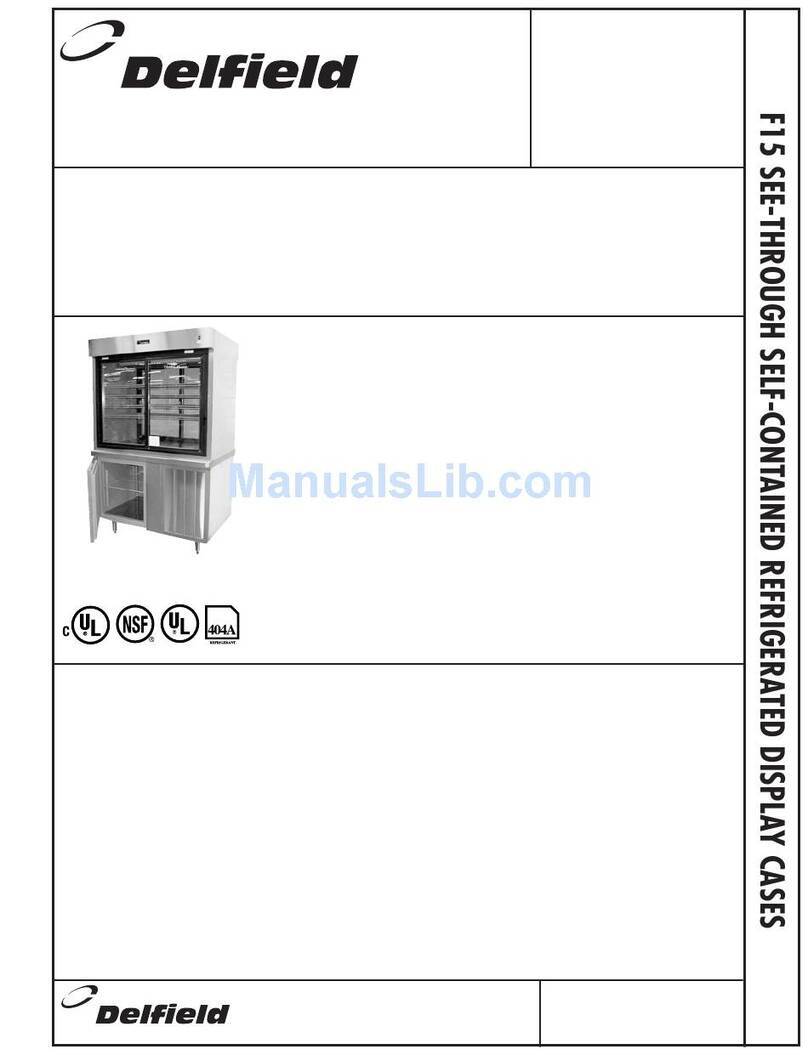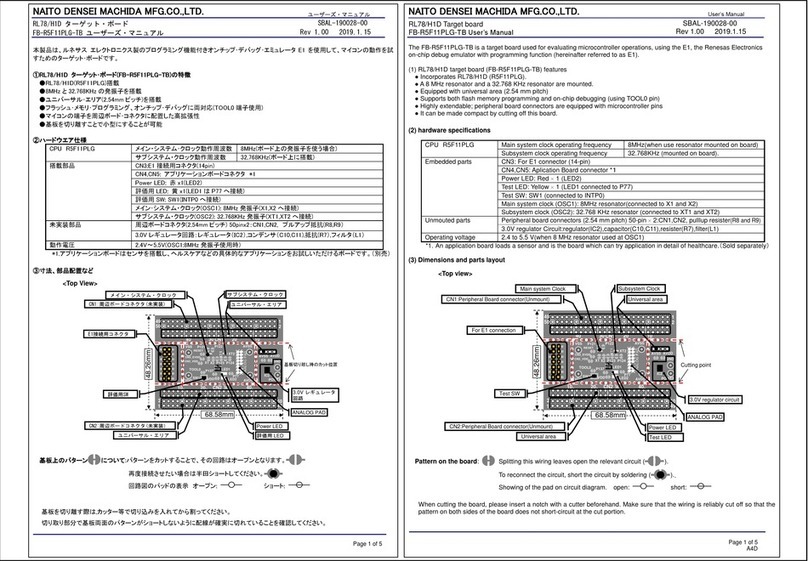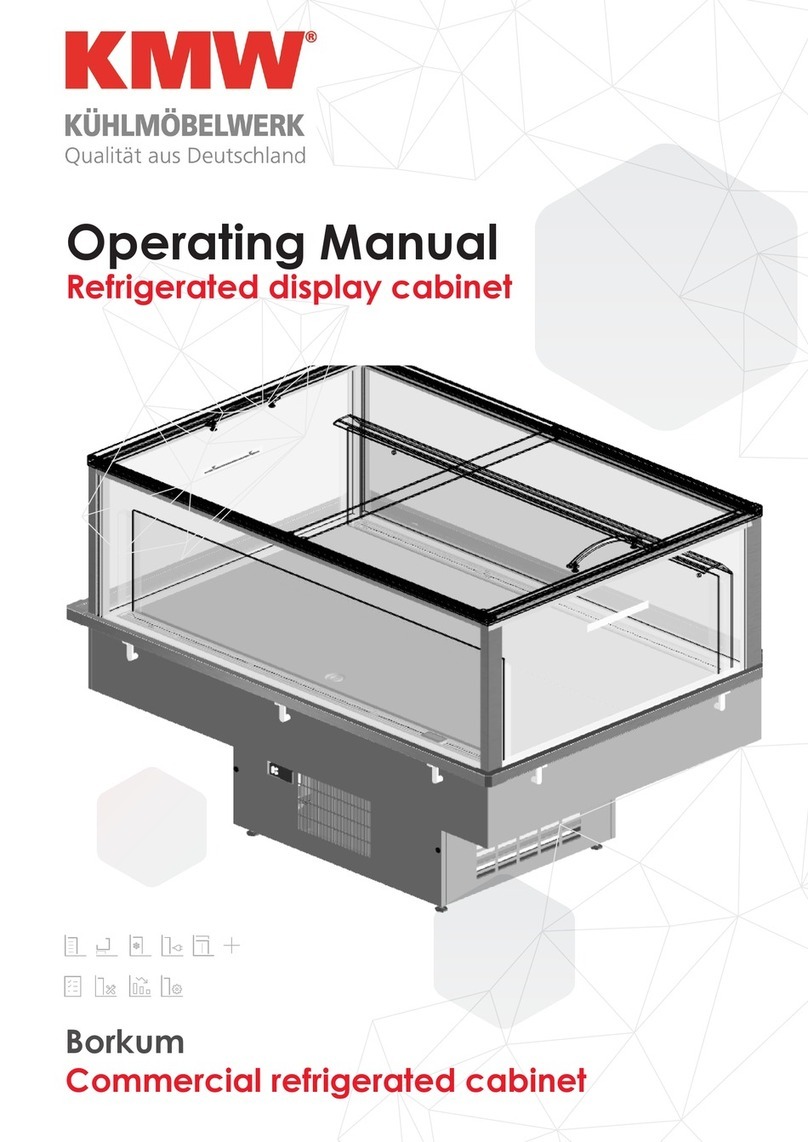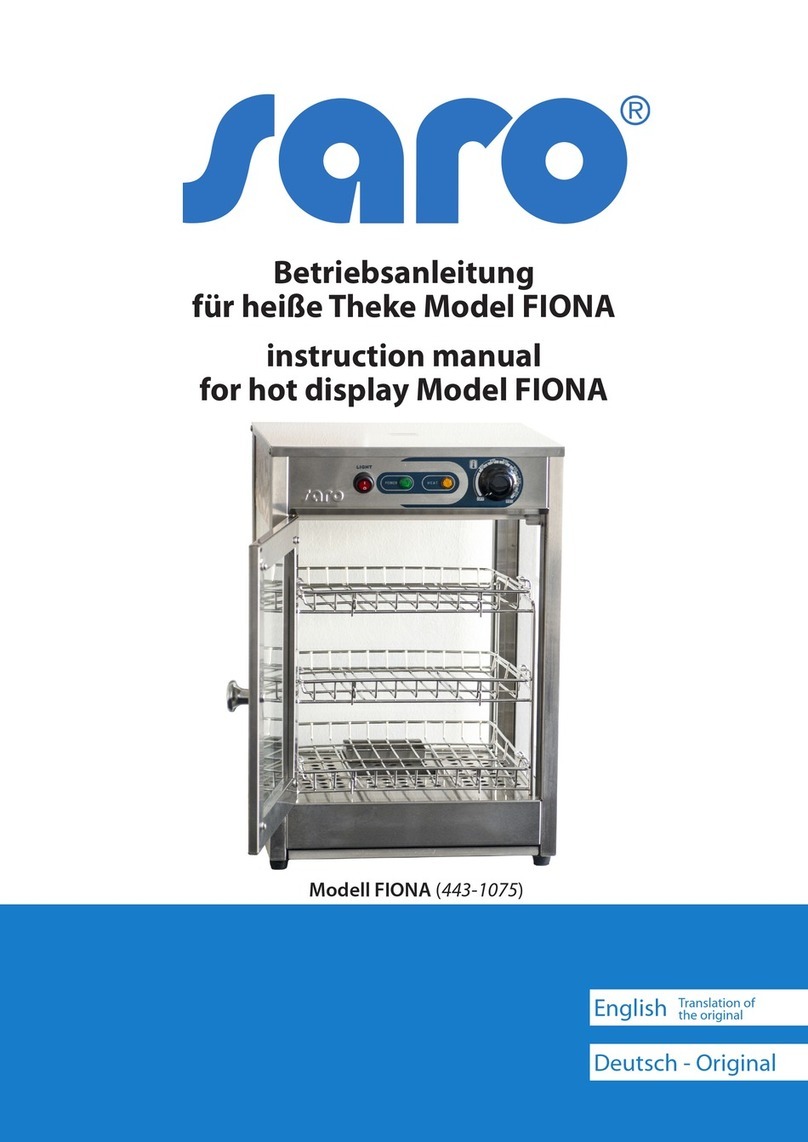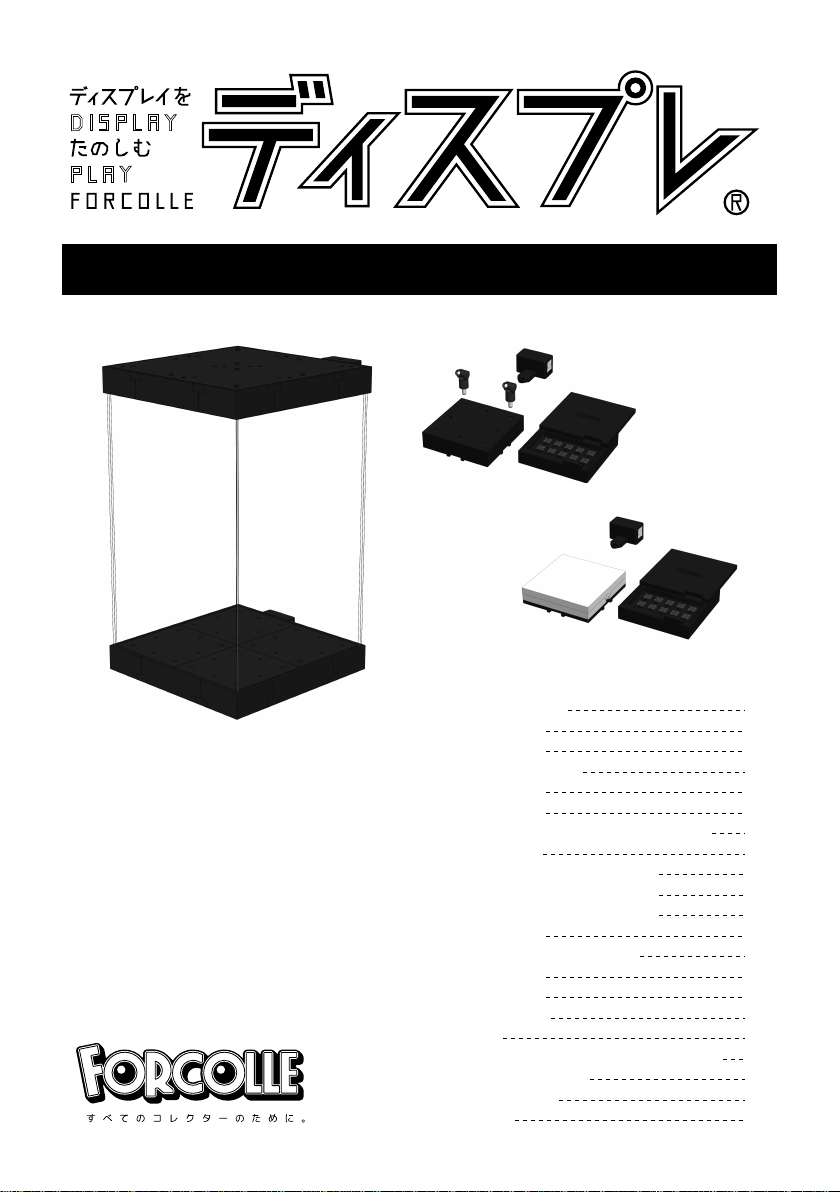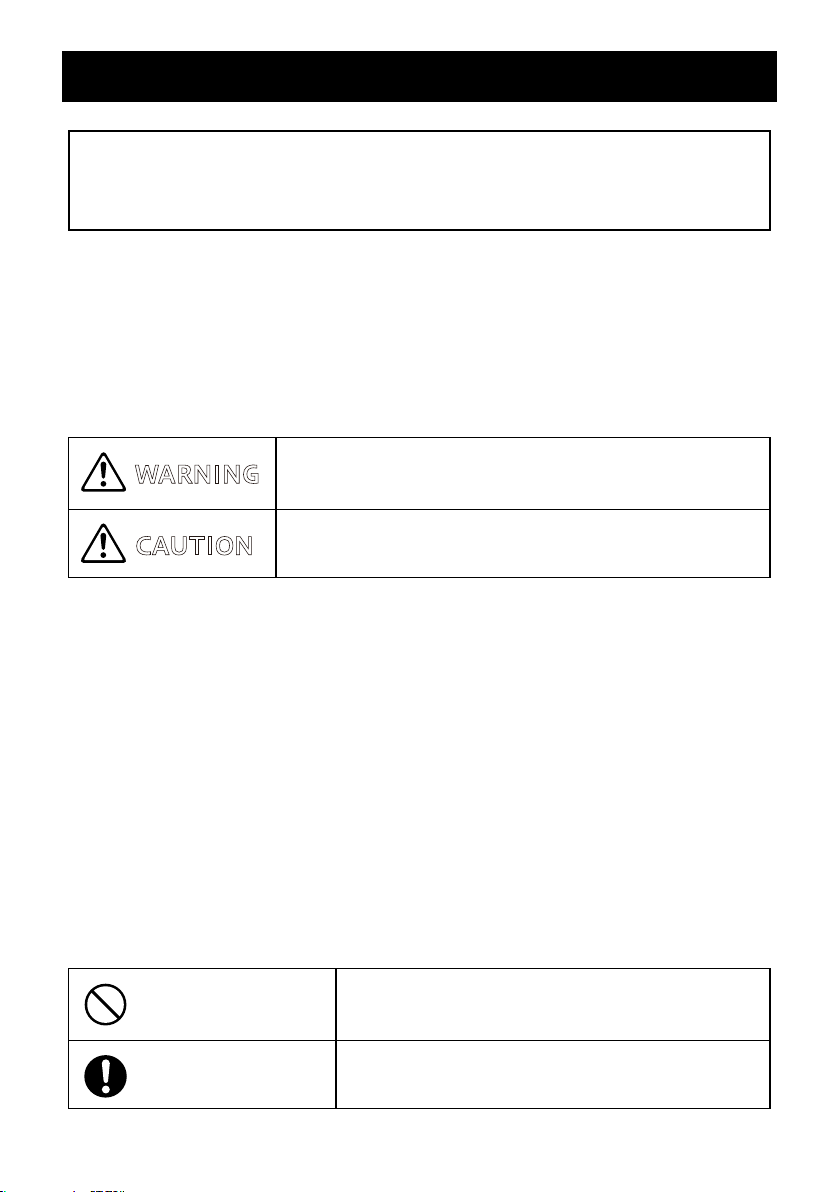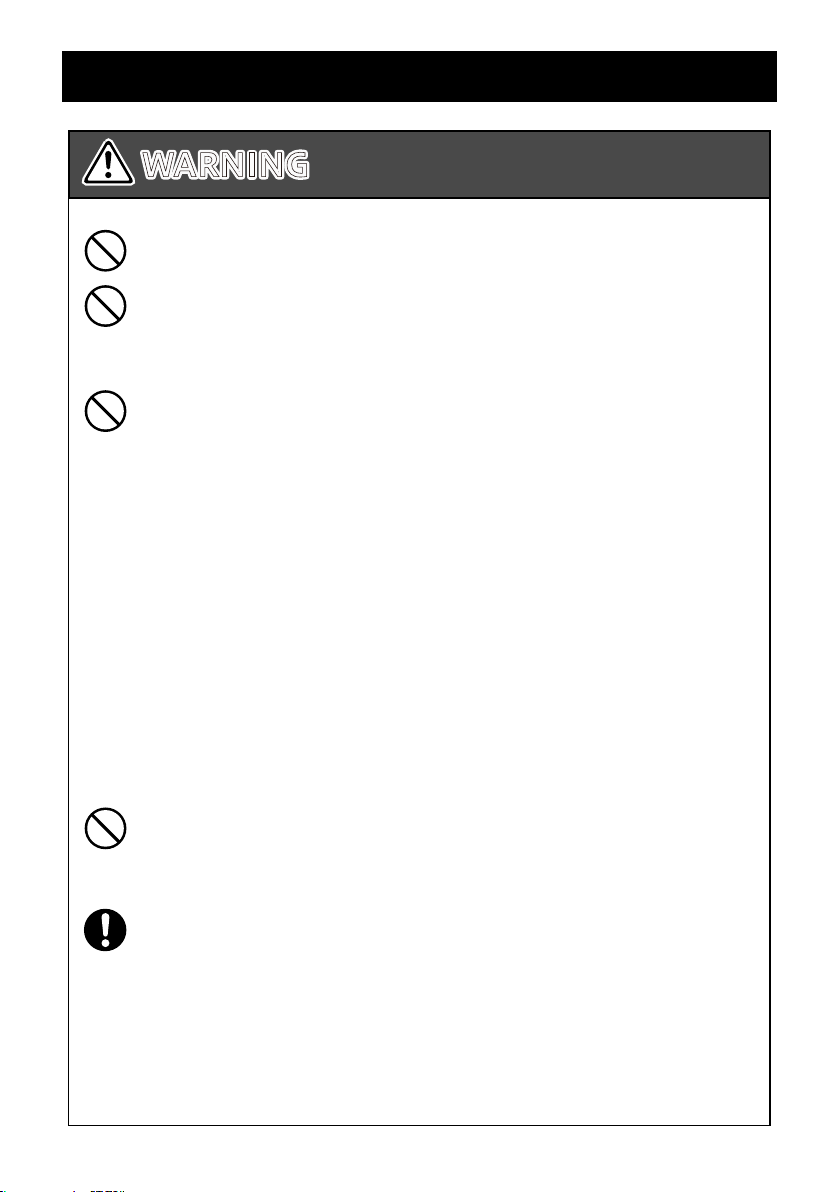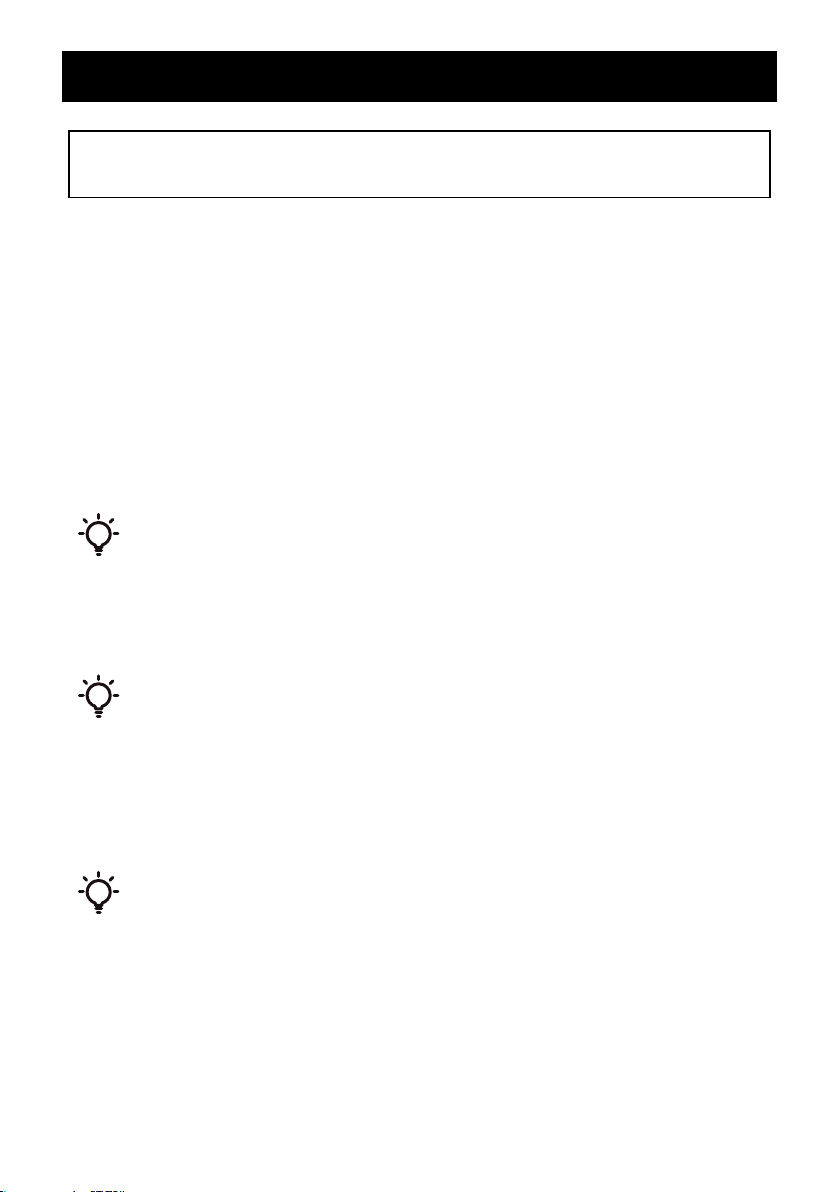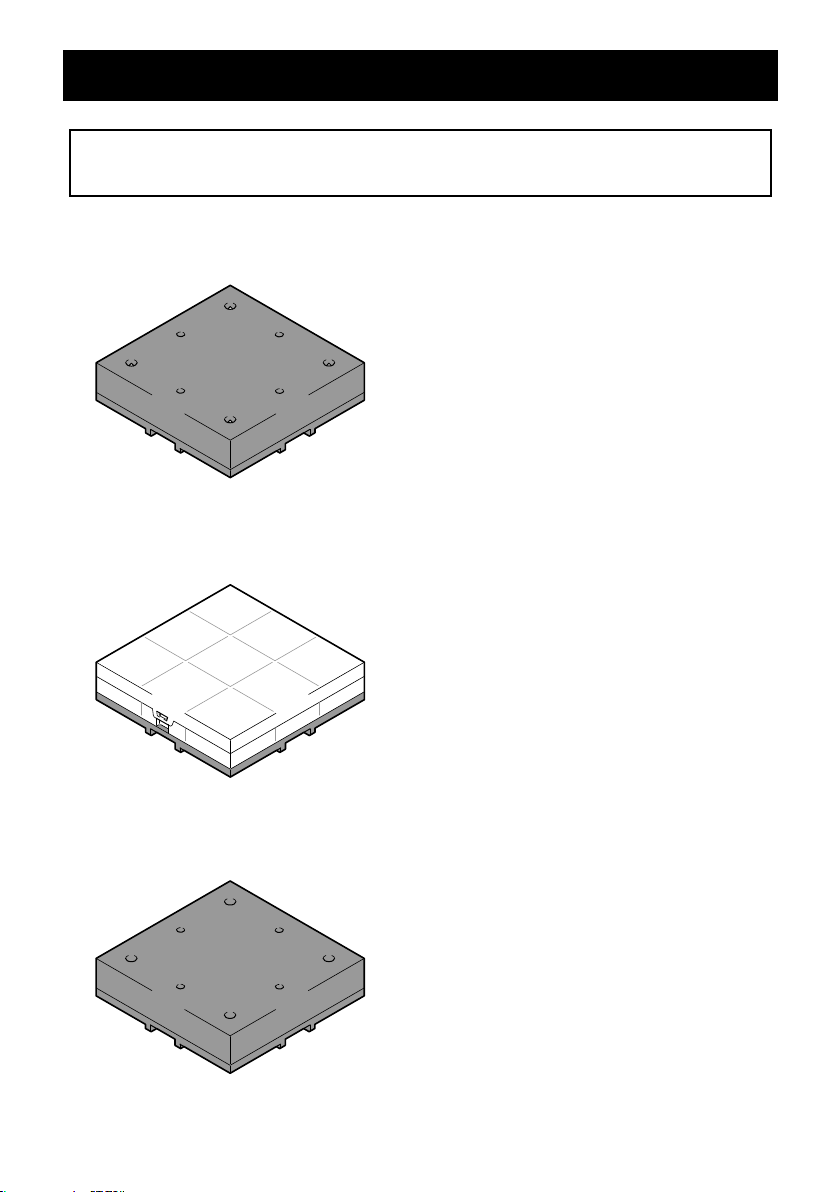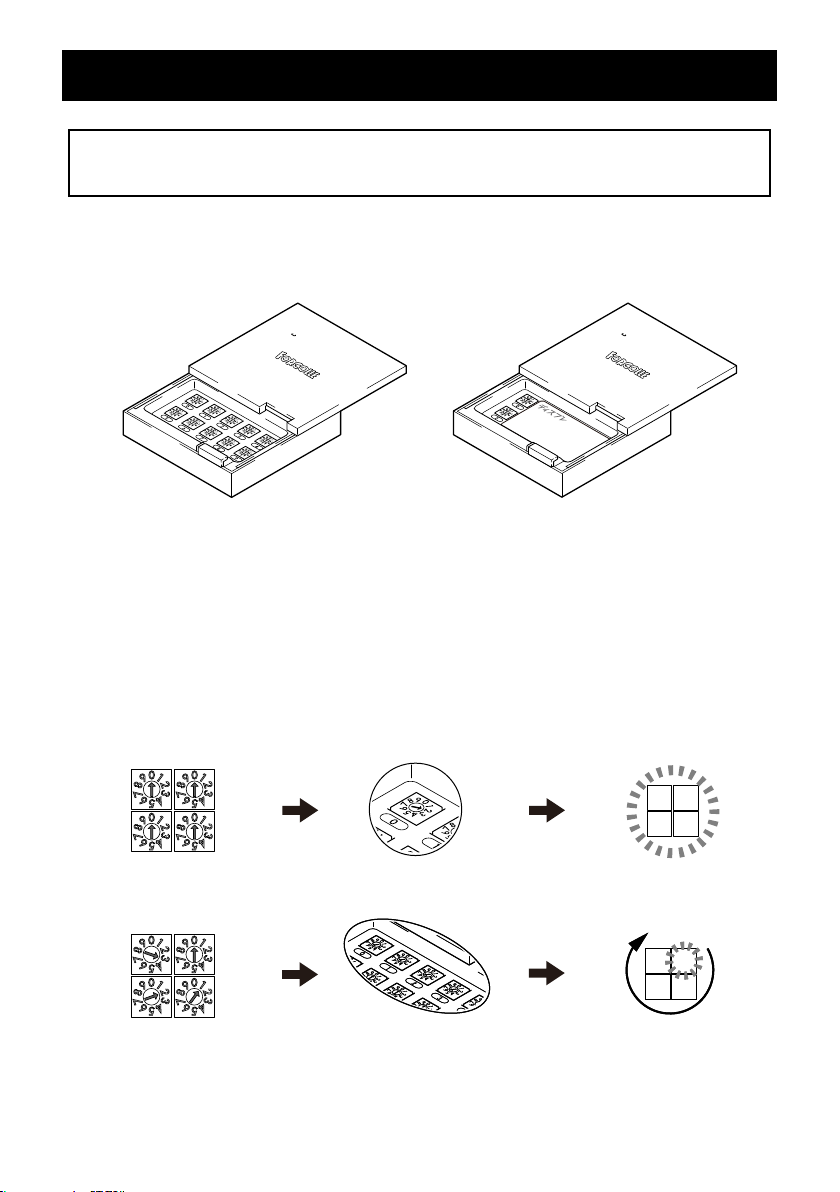2
Pleasedonotdisassemble,modifythisproduct,orrepairitbyyourself.If
not,itmaycauseelectricshock,injuryormalfunction.
Pleasedonotusethisproductinwetplaceswherethereisadangerof
gettingwet.
Useinthebathroom,showerroom,oroutdooretc.maycauseafire,
electricshockormalfunction.
PleasenotethefollowingswhenusingtheACadapter.Ifnot,itmaycause
afire,electricshockormalfunction.
・ PleaseusetheACadapterdedicatedtothisproduct.
IfyouuseotherACadapter,itwillcausemalfunction.
・ PleasedonotputthingsontheACadapter,donotcoverit,orhangit.If
not,there'sapossibilityofgettinghightemperaturewhichisvery
dangerous.
・ PleaseusetheACadapterwithahouseholdpowersupply.
・ Pleasedonotprocess,forciblybend,twistorpullthecables.
・ WhenunpluggingtheACadapterfromtheoutlet,alwaysholdthe
adapterandpullitout.Ifyoupullthecables,itmaybethecauseof
disconnectionorshortcircuit,anditmaycauseafireorelectricshock.
・ ConfirmthatthedustisnotattachedtotheACadapter,andplugitinto
theoutletfirmlyuptotheroot.Ifdustorthelikeisattached,itmightbe
thecauseofafire.
Pleasebeawareofaccidentalingestion.Thisproductincludessmallparts.
Ifsmallchildrenaccidentallyswallowsuchsmallparts,there'sadangerof
suffocation.
Pleasekeeptheproductandthesmallparsoutofreachofchildren.
Whenassemblingthisproduct,makesuretoturnofftheproductswitch
andremovetheACadapterfromtheoutlet.Ifnot,itmightbethecauseof
afireorelectricshock.
SafetyPrecautions
WARNING
If you handle it incorrectly, there's a possibility of
deathorseriousinjury.