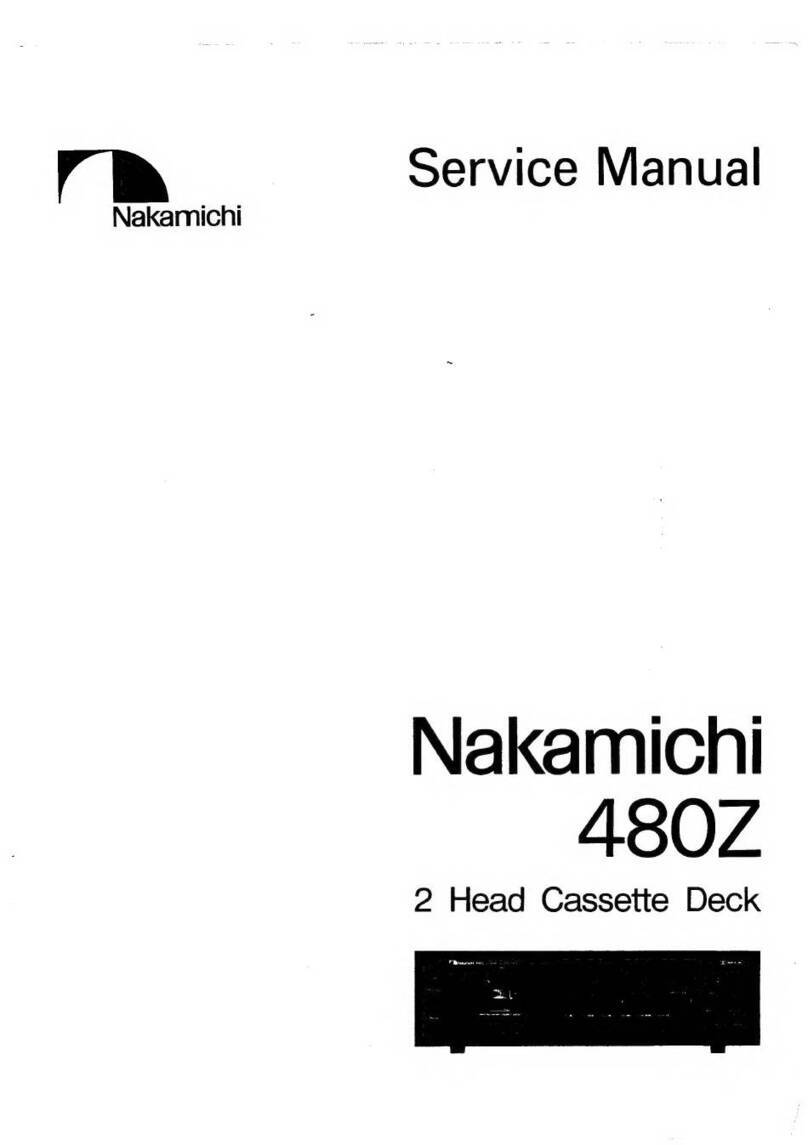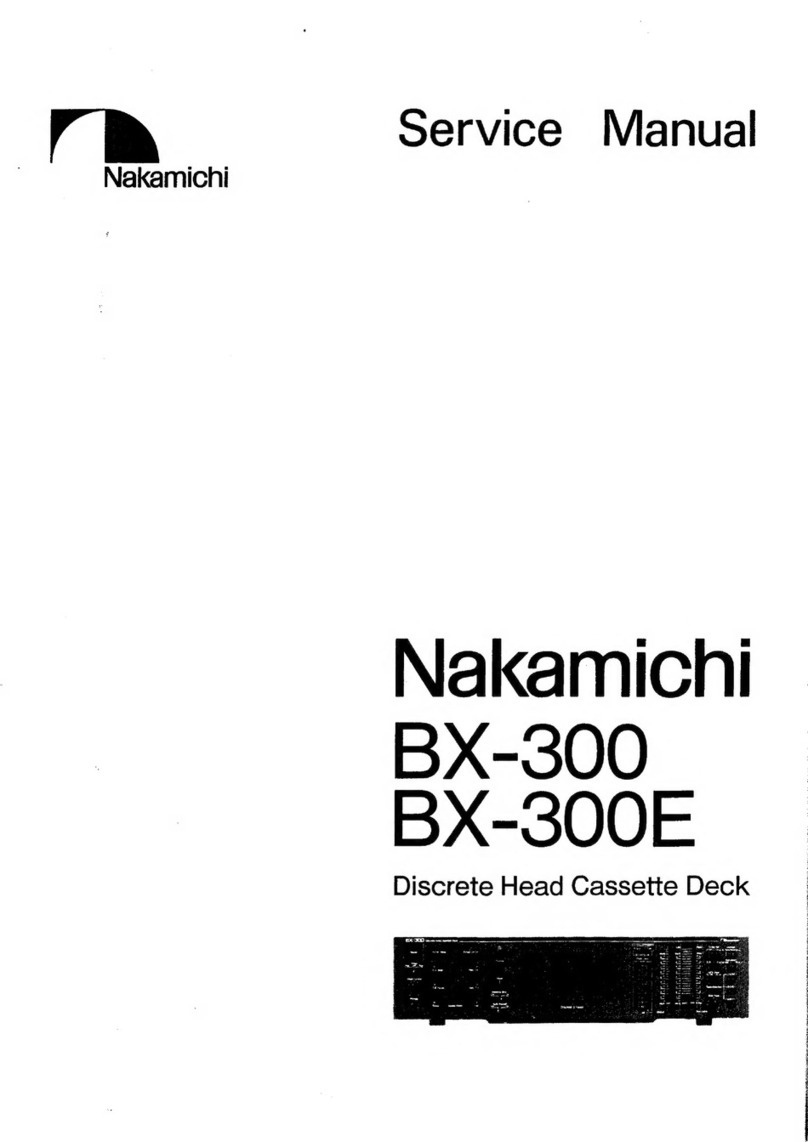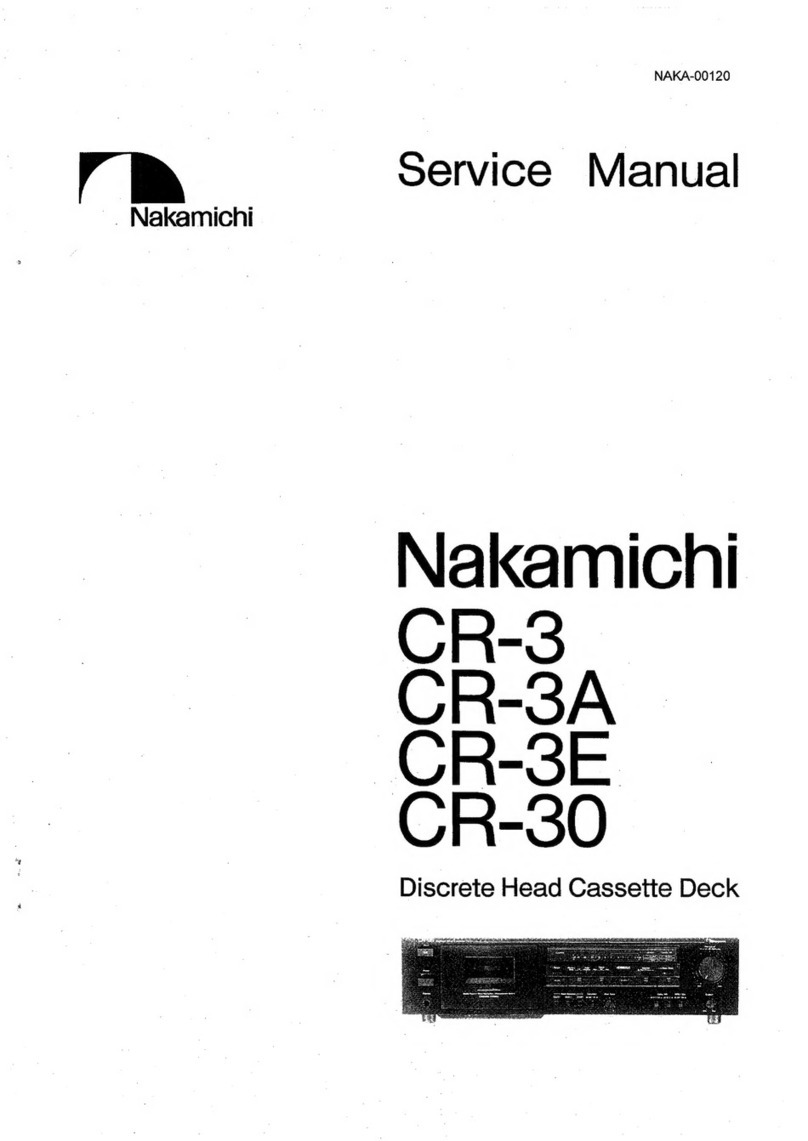Precautions Before Operation
This deck incorporates a muting circuit
which is active for about 7 seconds after
the power was switched on, until all circuits
have become stable. During the muting
interval, the Stop button indicator flashes
and tape transport operation is not
possible. However, the Eject/Load button
and the Reverse button can be ooerated.
lf the power is switched on while the Timer
switch is set to "Rec" or "Play", recording
or playback will start automatically. To
prevent accidental erasure of a tape, be
sure to set the Timer switch to "Off" when
the timer function is not desired.
lf the reverse operation cannot be
performed due to an obstacle in front of the
cassette deck, the cassette compartment
will return to its initial position. The
cassette compartment may also be opened
manually while the power is off. In this
case, pull the base section out
approximately 2 or 3 seconds after the
power was switched off. When the
compartment is pulled out completely, the
lock engages. To reset the cassette, the
power must be switched on and the
Eject/Load button pushed.
Be careful not to exert excessive force on
the cassette compartment cover.
4. This deck incorporates a special circuit
designed to take up any loose tape inside
the cassette. When a cassette is set and
the cassette comoartment closed and also
when the power is switched on, the
left-hand spindle will rotate slightly and the
tape counter indication may change. This
behavior is normal and not a fault with the
deck.
Voltage Selector
AC voltage is factory-set for the country in
which you purchased your cassette deck.
The voltage selector permits re-setting of
mains voltage in case the deck is to be
used in a different country.
Note:
Safety regulations in certain countries
prohibit inclusion of a voltage selector. This
feature, therefore, may be absent from your
deck. 1 12AV
@m
22O -24OV -
(1) Set the Tape Selector switches and the
Equalizer switch to the required positions
for the tape in use.
(2) Select the desired position of the Dolby NR
switches. For recording from FM
broadcasts, set the MPX Filter switch to
"On". For recording from phonograph
records, set the Subsonic Filter switch to
"On".
(3) To put the deck into the record-standby
mode, push the Pause button while keeping
the Record button depressed.
(4) Set the Monitor switch to "Source" and
adjust the recording level with the Rec
Level controls while watching the indication
of the Peak Level meters.
(5) Press the Play button to start recording.
(6) To check the quality of the recording in
progress, you can monitor the playback
signal by setting the Monitor switch to
"Tape". In the "Source" position, the input
signal before recording is heard.
For short-term interruption of recording,
press the Pause button to set the deck to
the record-standby mode. To resume
recording, press the Play button.
Note:
. Be careful not to press the Eject/Load
button by mistake during recording, as
this will result in the recording being
interrupted and the tape being ejected.
I Record Level Setting
For good recordings, it is essential to maintain
a high signal-to-noise ratio. 11 the record level
is set too low, tape hiss will impair the
playback sound quality. lf it is set too high, the
tape will be driven into distortion. Refer to the
chart below to set recordino levels.
-+dB-
| !-,. ! | --uetat tape
| ! , lf Adjust recording levels so that these
I i -:-[ ind-icators (approx. +e dB) light up
L !- , -! \ occasionally on signal peaks.
t-l\
.l '_l . Normal-Position,
i r il Chrome-PositionTapes
] :- :! I Adjust recording levets so that these
i- 'o i I indicators (approx. +5 dB) light up
] i "" i I occasionally on sisnal peaks.
lr '" rl
lt ." tl
tt "" rl
I t-," -t I
tt -- rl
L_dBJ
The above values should be used as a general
guideline. Actual requirements may vary to a
certain degree, depending on the tape in use
and the recording source,
OpgfatiOn . Insert a cassette, referring to "cassette Insertion and Removat,,on page 3.
Playback Recording
(1) Set the Equalizer switch to the required
position for the tape in use.
(2) Set the Dolby NR switches to the same
position as used for recording.
(3) Press the Play button to start playback.
When the Play button is pressed in the
eject condition, the cassette is
automatically drawn in, set at side A, and
playback starts.
(4) Adjust the desired listening level with the
Output Level control.
. With this deck you can go from any mode
into any other (for example from playback
to rewind, from rewind to fast-forward, etc
without having to press the Stop button.)
. During playback, this deck's Peak Level
meters display the level recorded on the
tape. Readings are not affected by turning
the Output Level contror.
I Dolby NR System
This cassette deck provides a choice between
the Dolby B{ype and the Dolby C{ype noise
reduction systems. The Dolby B-type NR
provides approximately .l O dB ol noise
reduction in the high frequencies. The Dolby
C-type NR is a Jurther refined system, which
achieves a S/N ratio improvement of about
20 dB in the range trom 2 kHz to 8 kHz, where
noise is most readily audible.
For playback of a tape which was recorded
with the B{ype NR, set the Dolby NR switch to
"8". For playback of a tape recorded with
Dolby Ctype NR, set the switch to "C".