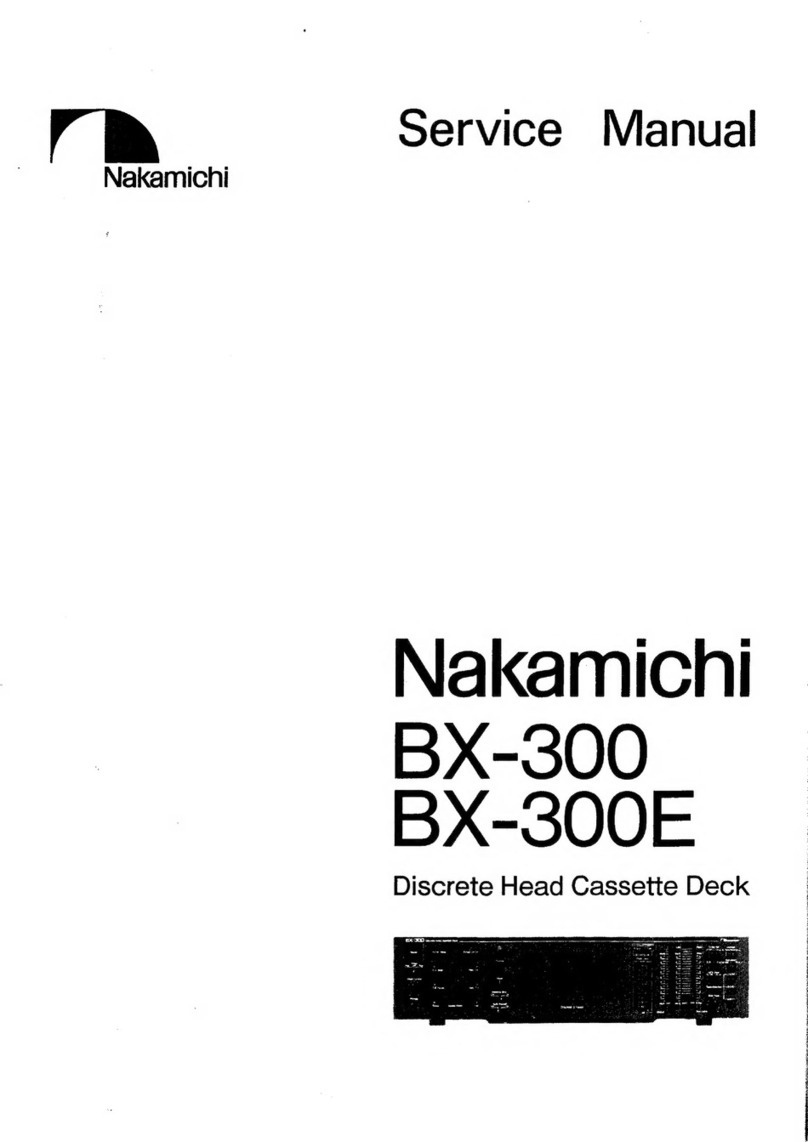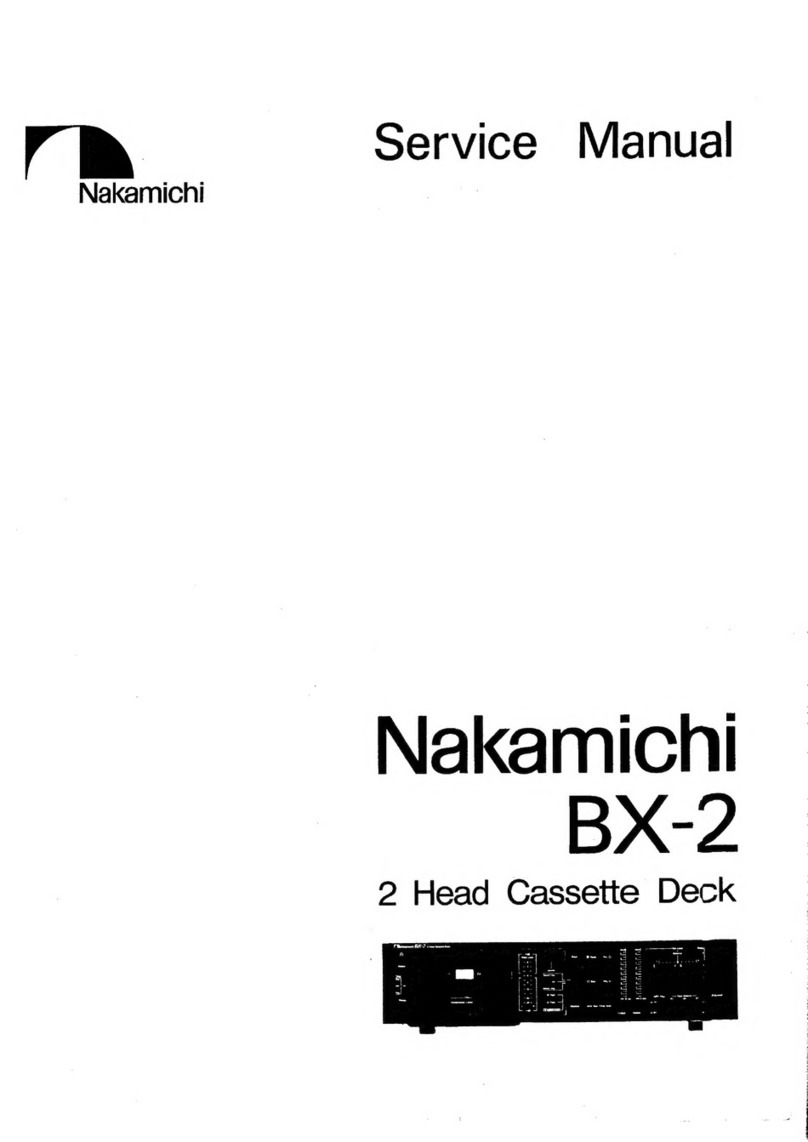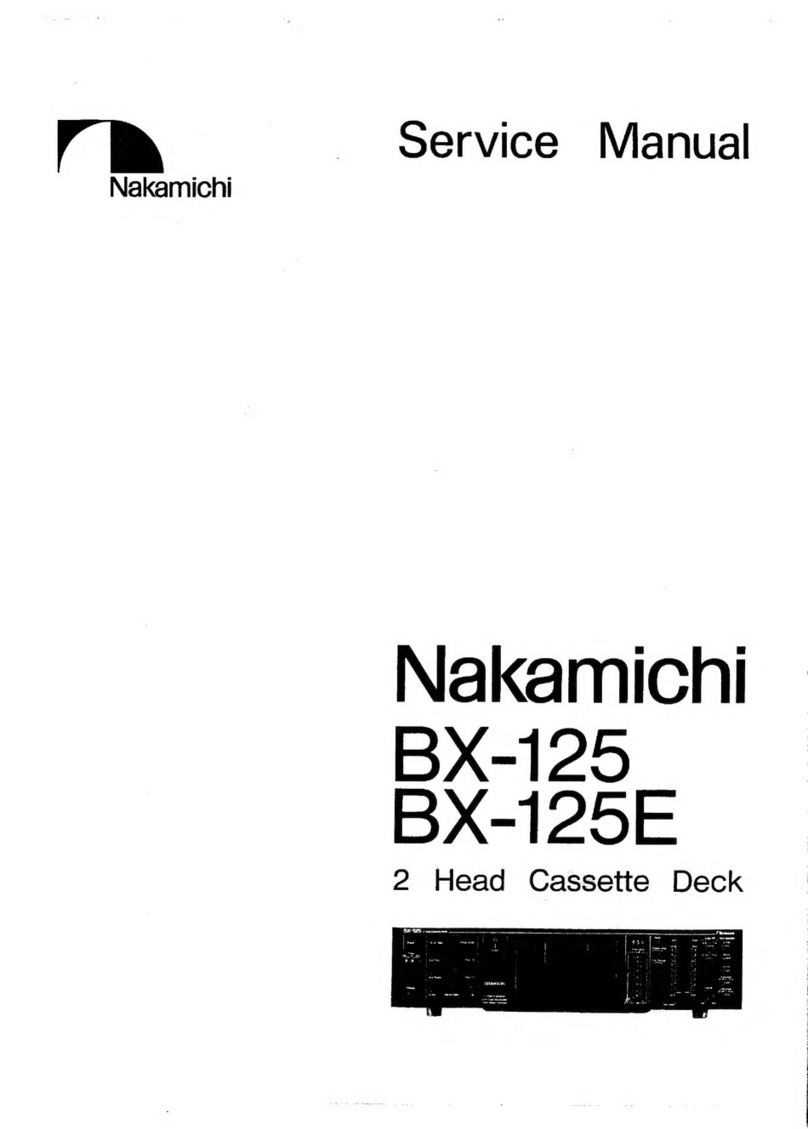Maintenance
' d and Transport Cleaning
\/ veryimportantto regularily
clean
the
surfacesof the headsas wellasthe
capstan,
pinchroller
andallother
parts
whichcomein contactwiththetape.Tiny
particles
shedded
from
thetapeontothese
oarts,
aswellas dustaccumulationsetc.
becomethecauseofdrop-outs,andseverely
degradefrequencyresponseand
wow-andJluttercharacteristics.
GleaningProcedure
Removethe cassette holdercover.Use
cotton{ippedsticksor the like
(available
in
audio
stores,etc.)to carefullyandwithvery
light
pressure
cleanthepartsindicated
in
white
onthe illustration.Incasesof severe
contamination,dipthe cottontip in cleaning
fluid.
Cleaning
isfacilitatedif - after
removingthe cassetteholder
cover
- the
coveris closedagainandthe pause
switch
depressed,therebyraisingthehead
---embly.
b pressure
rolleris verydirty,
press
the
lry switchandcleantherollerwhileit is
turning.Atthis time,becarefulthatthe
cotton
tip doesnotgetcaught
between
the
rollerandthe capstan.Aftercleaningthe
roller,
putthe deck into
thepause
mode
againandcleanthe revolvingcapstan.
Troubleshooting
Condition Probable Cause
Becarefulnotto applytoo muchforcein
cleaningastherespective
parts
are
criticallyaligned.Takespecialcarenotto
damagethetape
guides.
Donotusetoo muchcleaningfluidand
give
thecleaned
surfacessometimeto
dryoff completely
before
playing
atape.
When
youhave
usedcotton-tipped
sticks,
becareful
not
to leaveanycottonstrands
onthecleaned
parts.
Demagnetizing
Aftera longer
period
of use,therecanbea
build-up
of residual
magnetismin headsand
capstan,etc.
Such
residual
magnetismcan
inducenoise
andimpairthehighfrequencies
during
playback.
To
prevent
this,
youshould
demagnetizethese
parts
aboutonce
every
50 hoursof usewiththeoptionalNakamichi
DM-10Demagnetizeror another
properly
designeddemagnetizer.
Fordetailsonthe
demagnetizing
procedure,
please
consultthe
demagnetizer'sinstruction
manual.
. Alwaysswitch off the power to the deck
beforestartingthedemagnetizing
orocedure.
Gleaningthe Faceplate
Thisunit
shouldbecleanedonlybywipingit
witha soft,dry cloth.Neverusealcohol,
solvents,ammonia
or abrasivecleaning
agents.
Lubrication
Allimportantmoving
parts
of thisdeckare
fitted
withlong-life,
oil-lessbearings.
Periodic
lubricationisthereforenotnecessarv.
Remedy
Erase Head Rec/PB Head CaDstan
Tape
Guide Tape
Guide PressureRoller
Taoe
dose not run. '1.
Cassette
holdernot
comoletelv
locked. '1.
Presseiectbuttonandthenclosecassetteholderfirmly
qecord modecannot beenteJed. 2.Cassette
tabs havebeenremoved. 2.Place
adhesivetapeovertabopeningor usenew
cassette.I\zEXcessive
playback
hiss. 3. Headis magnetized. 3. Demagnetize head.
Uneven
sound levels,drop-outs,
excessivewow/flutter. 4. Headsand/or capstanand pressurerollerdirty.
5. Faultycassette. 4.Cleantheseoarts.
5. Reolacecassetle.
Incomplete
erasure. 6. Eraseheaddtry. 6.
Cleanheadandoressure
roller
Distortedrecord/playbacksound. 7.Programmaterialitsellis distorted.
8.Recordinglevelsaretoohigh.
9. Headdirty.
lO.Wrongsettingoftapeselectorswitches.
7.Check
program
material.
8.
Widedynamicrange
permits
someshort-termoverload,
butexcessive
recordinglevelswillcause
distortion.
Adjustrecordinglevels.
9.Clean
head.
'lO.
Selectcorrectsettingforthetapein use.
Recordmodeis entered,
but cannot
recoro. |1.
Input
disconnected.
12. Headdirty. 1
1.
Check
connections.
12.Cleanhead.
Cannotplayback 13.Outputdisconnected.
14.Headdirty. 13.Checkconnections.
14.Cleanhead.
Dullhighlrequencies 1
5. Head
dirty.
16.
Tapeselectorswitches
and/orequalizerswitchnotset
correclly.
1
5. Clean head.
16. Select correct positions for tape in use.
L
Humheard
during
recording
orplayback. 17.Strong
induction
fieldsneardeck. 17.Keepdeckaway
from
amplifier,transformers,fluorescenl
lamos.etc.
18.Signal
cable
orconnector
grounding
laulty 18.
Replace
signalcables.