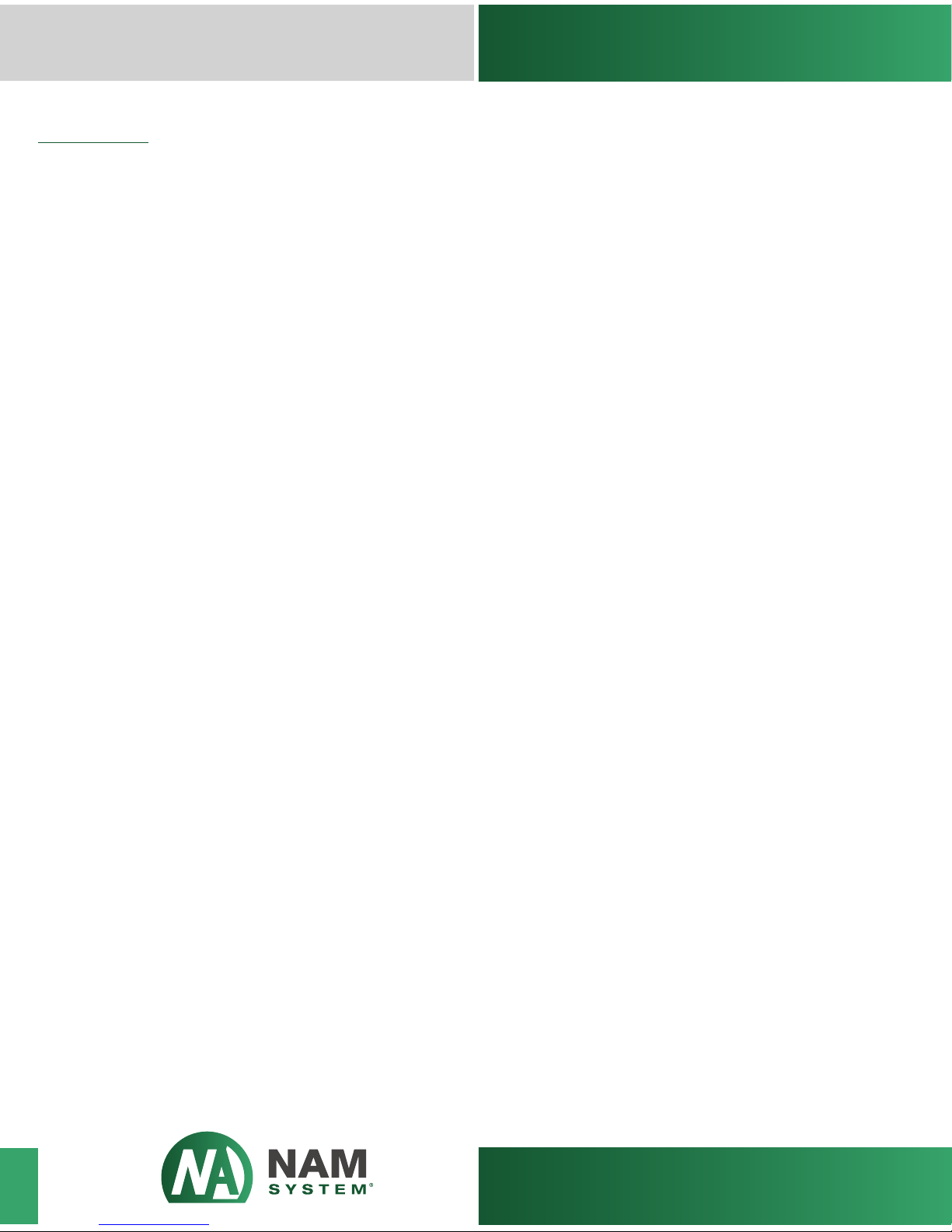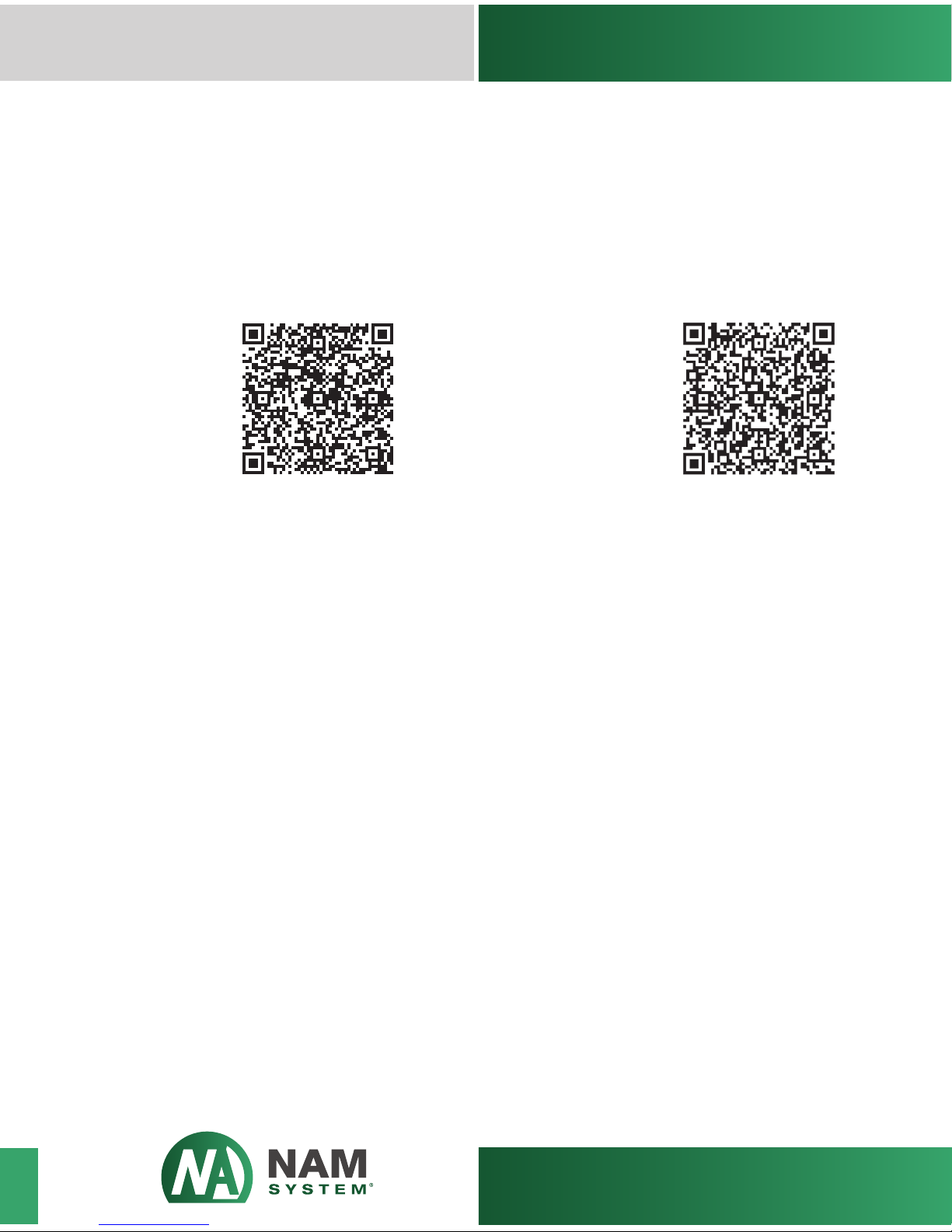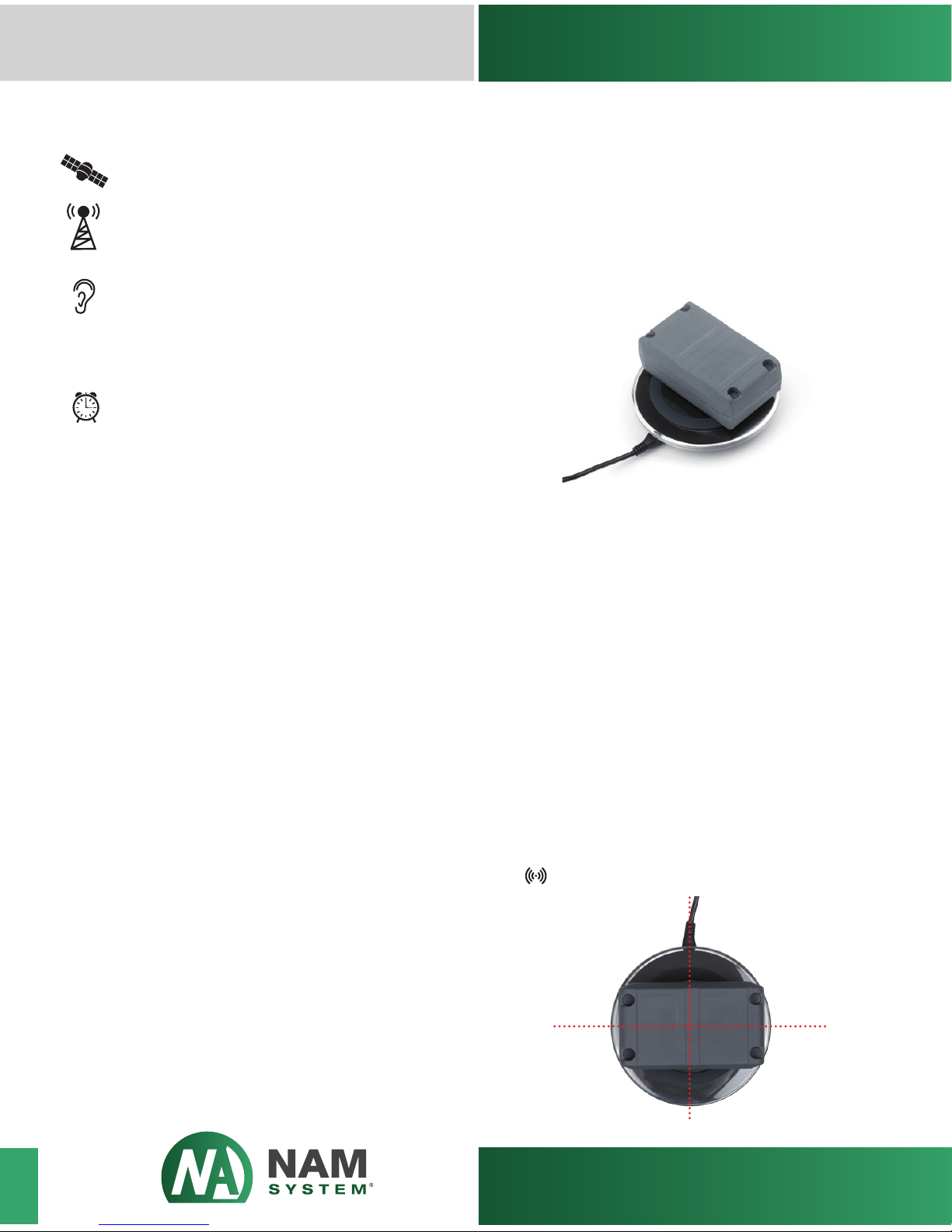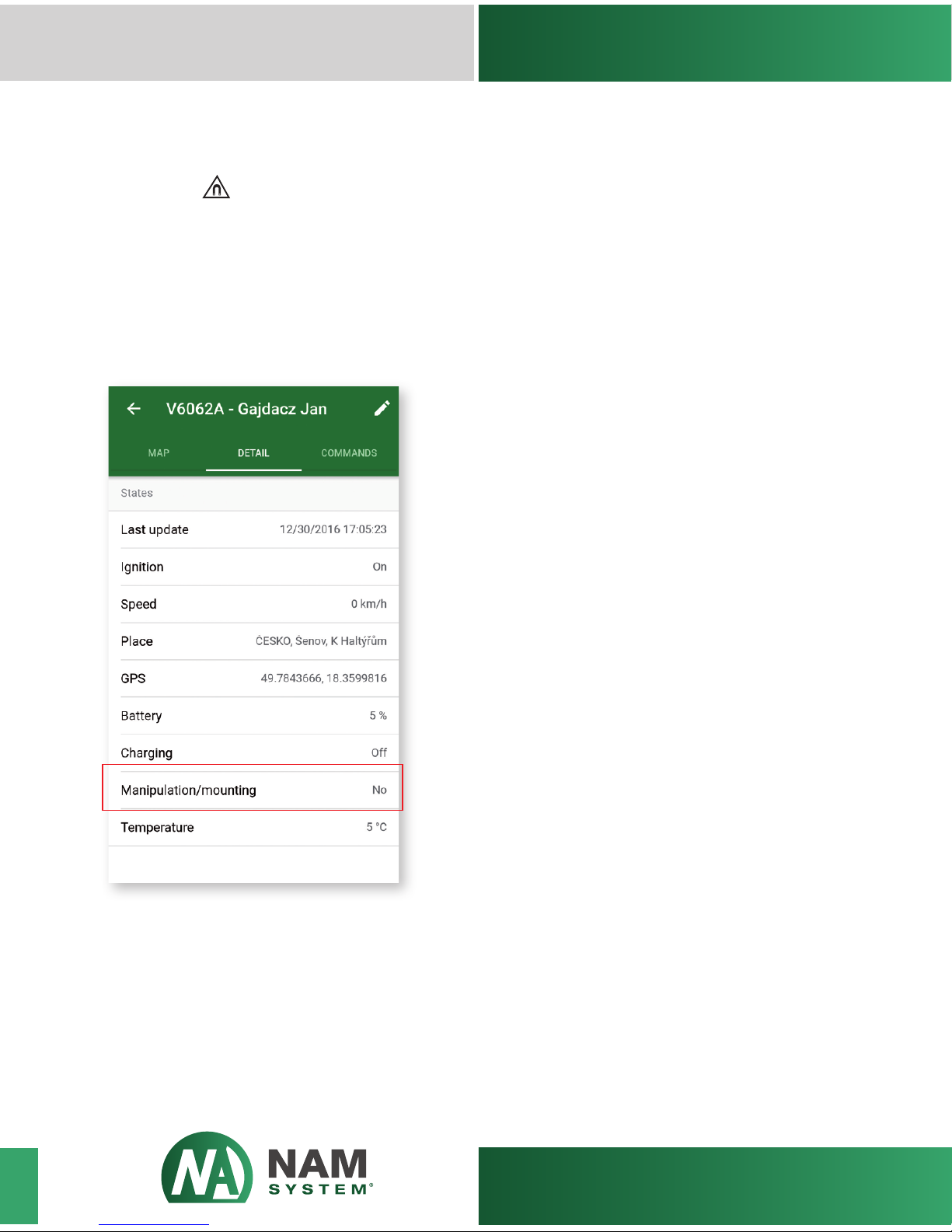8
Behaviour of the LED indicators
Possible LED signals of the recharging pad:
• RedLEDislit–thechargerisreadytorecharge
• RedandblueLEDsarelit–thetrackeris
charging
• Bothlightsturnoff–thetrackerisfullycharged
• BlueLEDashesatregularonesecondintervals
– there is an error in recharging
• BlueLEDashesirregularly–thetrackeris
chargedandperiodicrunningdown/chargingof
thebatteryisoccurring(ifthedeviceisleftonthe
padforalongtime)
Resolving recharging problems
IftheblueLEDashesregularly,thereisanerrorin
recharging.Possiblecauses andremediesinclude
the following:
• Thereisaconductiveobjectthatcausespower
diversion near to the recharger. Remove any
conductive (metal) objects from the surface or
close vicinity of the recharger.
• The tracker has moved from its ideal position
during charging and power diversion has occu-
rred.Remove thetrackerfrom thecharger and
then place it there again at the centre.
• Thetrackeriscoldoroverheated(thepermitted
temperaturerangeforchargingis0to55°C).Let
thetrackerwarmup/cooldown.
• Theelectronicsoftherechargerarenotcorrectly
calibrated. Unplug the recharger for 5 seconds
and then plug it in again.
• Thetrackerbatteryhasshort-circuited(e.g.due
tosuddenimpacts).Inthiscasesendthedevice
to be repaired.
Thetracker,rechargingpadandadapterheatupdu-
ringrecharging.Donotplaceanyobjectsonthem
orclosetothemthatmightstopthemfromcooling
down.Donotplaceanyobjectsthatcouldcatchre
due to heat close to the recharged tracker.
SAFETY INFORMATION
Battery
The device is equipped with an internal Li-Ion
battery. The battery is not accessible to the user
and should not be repaired / changed by anyone
other than an authorized service centre.
• Only use the recharger and adaptor supplied
with the device or a charger / adaptor with the
same specications. Using other accessories
may lead to device malfunction or cause
damage/danger.
• Donotusetherechargerindampconditions.
• Thesurfaceoftherechargerand/ordevicemay
becomeveryhotduringrecharging.Thisisnota
fault. Do not cover the recharger or device with
anyobjectsthatmayaffectcooling.
• Neveruseavisiblydamagedrechargeroradaptor.
Donottrytorepairthemyourselves.
• Do not disassemble or try to repair the device
yourself. This could lead to the device being
destroyed or to physical injury. In this case, all
guaranteesbecomevoid.
USER MANUAL TICK
GPS tracker
www.namsystem.com