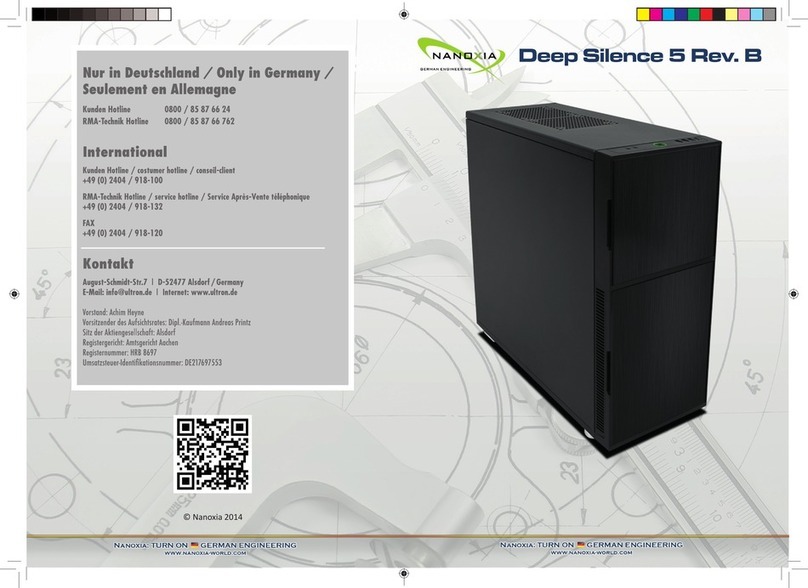I. Introducon
• Specicaons
• Accessories
• Features
II. Installaon Instrucons
1. Installaon of the motherboard
2. Installaon of opcal drives and removal of the 5.25 inch cage
2.1 Installaon of opcal drives
2.2 Removal the 5.25 inch cage
3. Installaon of hard drives
3.1 Mounng of hard disk drives in the Easy-Mount HDD-Sleds
3.2 Ulizing the 2.5 inch mounng trays
3.3 Upgrading your CoolForce 1 with addional HDD cages
4. Removing the front panel and the Nanoxia Air-Cover
4.1 Removing the front panel
4.2 Removing the Nanoxia Air-Cover
5. Fan assembly
5.1 Fans in the case front
5.2 Fans under the top cover
5.3 Fan at the boom of the case
6. The I/O-Panel
7. The 3-stage fan controller
7.1 Connecng the fans to the fan control
7.2 Operaon of the fan control
8. The Nanoxia Rigid LED Bar
9. Installaon of a water cooling soluon
9.1 Installaon of a radiator or compact water cooling behind the front
9.2 Installaon of a radiator or compact water cooling under the top cover
III. Support
IV. Legal disclaimer
______________________________________________________________02
___________________________________________________________02
______________________________________________________________02
_________________________________________________________________03
_____________________________________________________03
_____________________________________________03
___________________04
____________________________________________04
______________________________________________05
__________________________________________________05
____________________05
______________________________________06
_______________________07
___________________________07
_______________________________________________07
_________________________________________07
___________________________________________________________08
___________________________________________________08
________________________________________________08
____________________________________________09
___________________________________________________________09
_________________________________________________10
_____________________________________10
____________________________________________10
_______________________________________________11
______________________________________11
____________11
__________12
_________________________________________________________________13
___________________________________________________________14
01