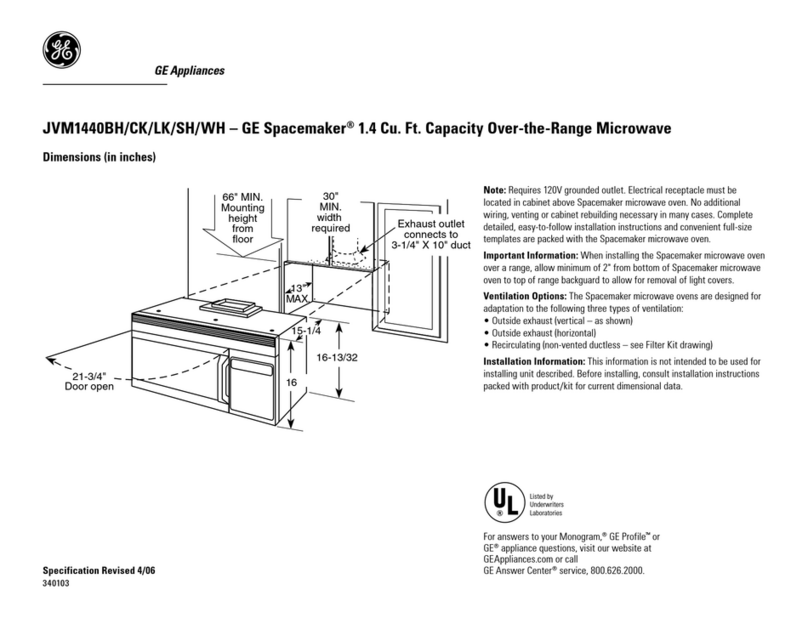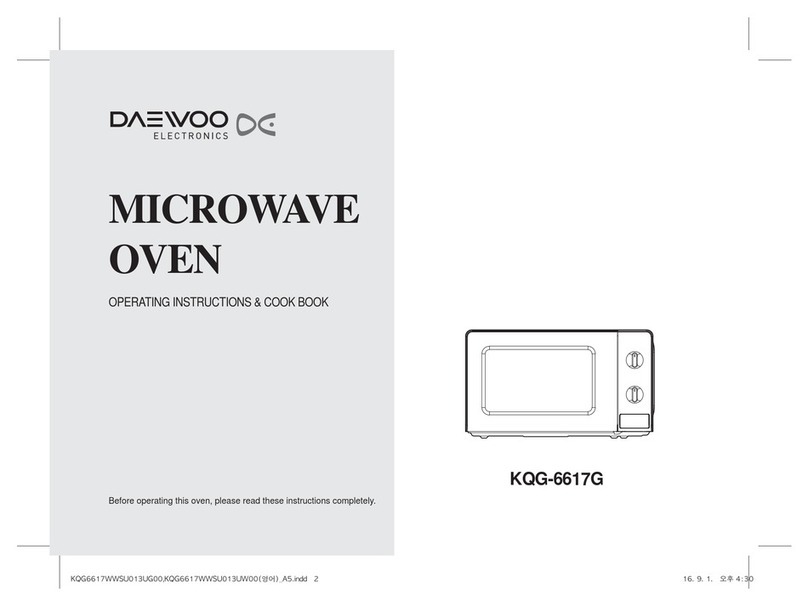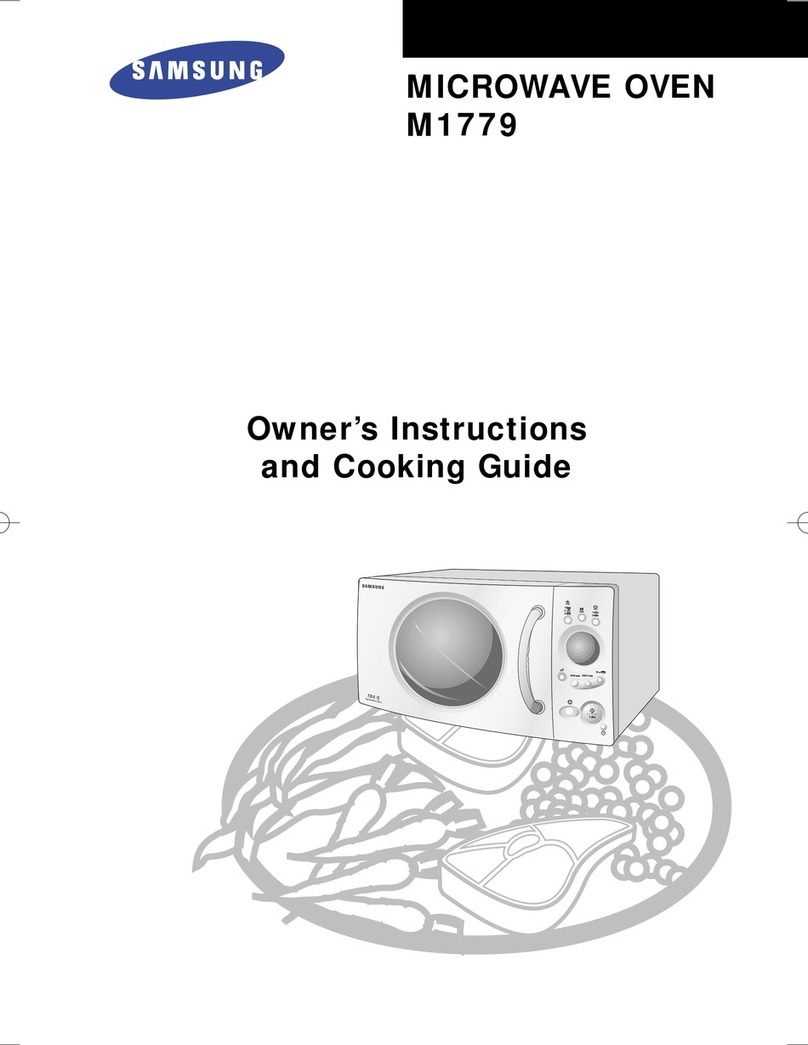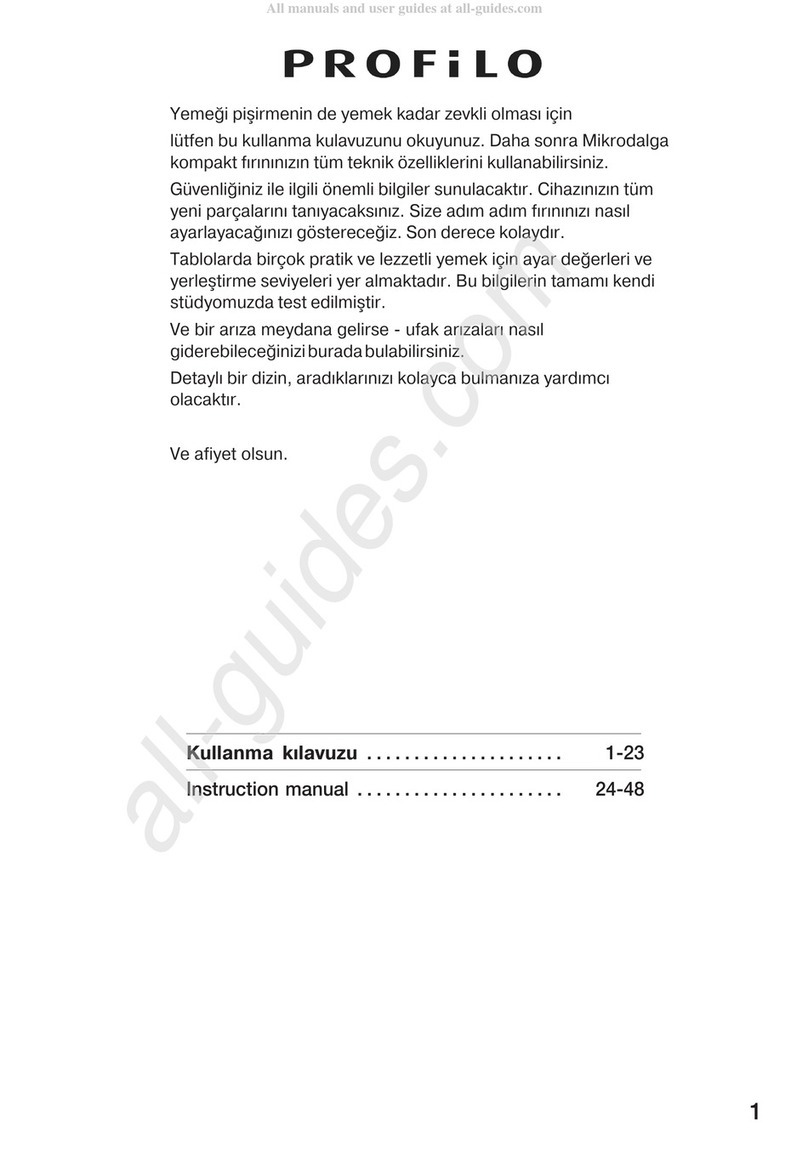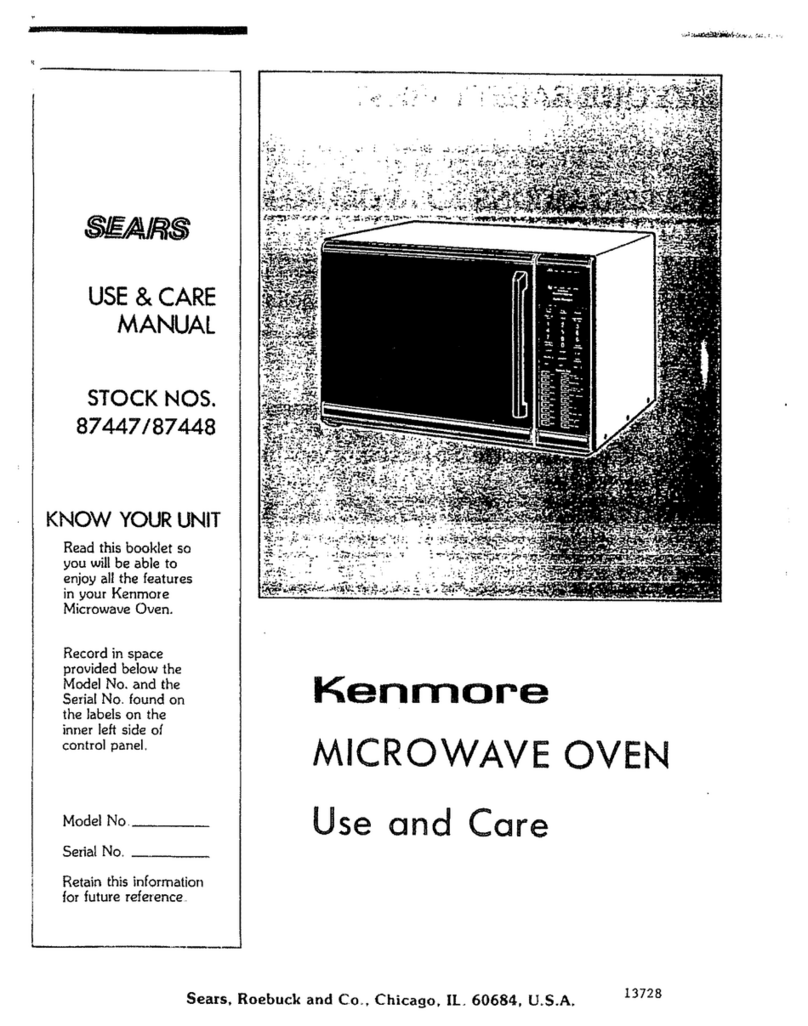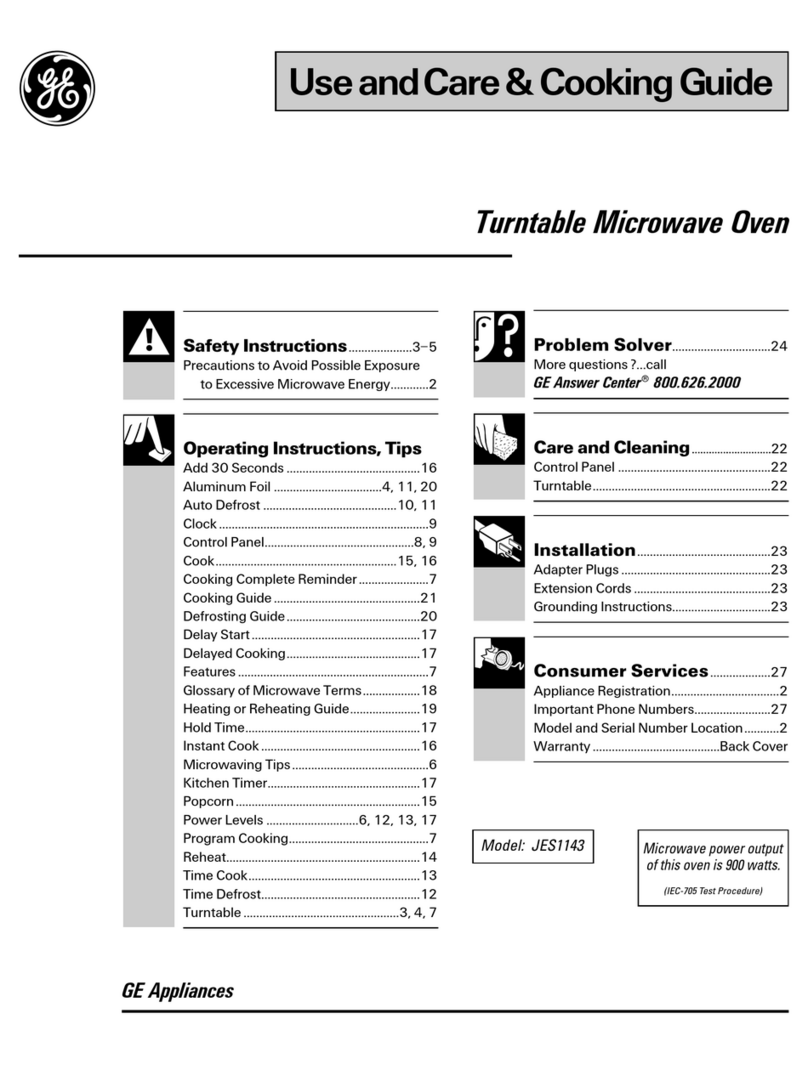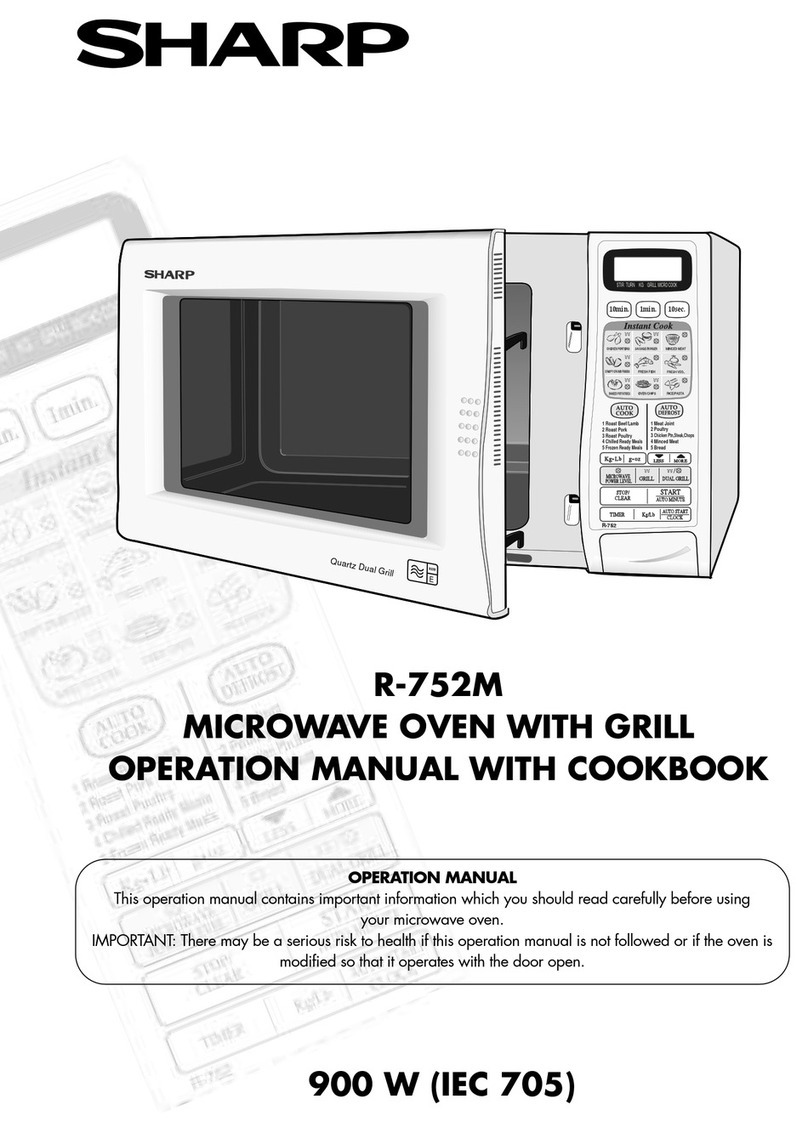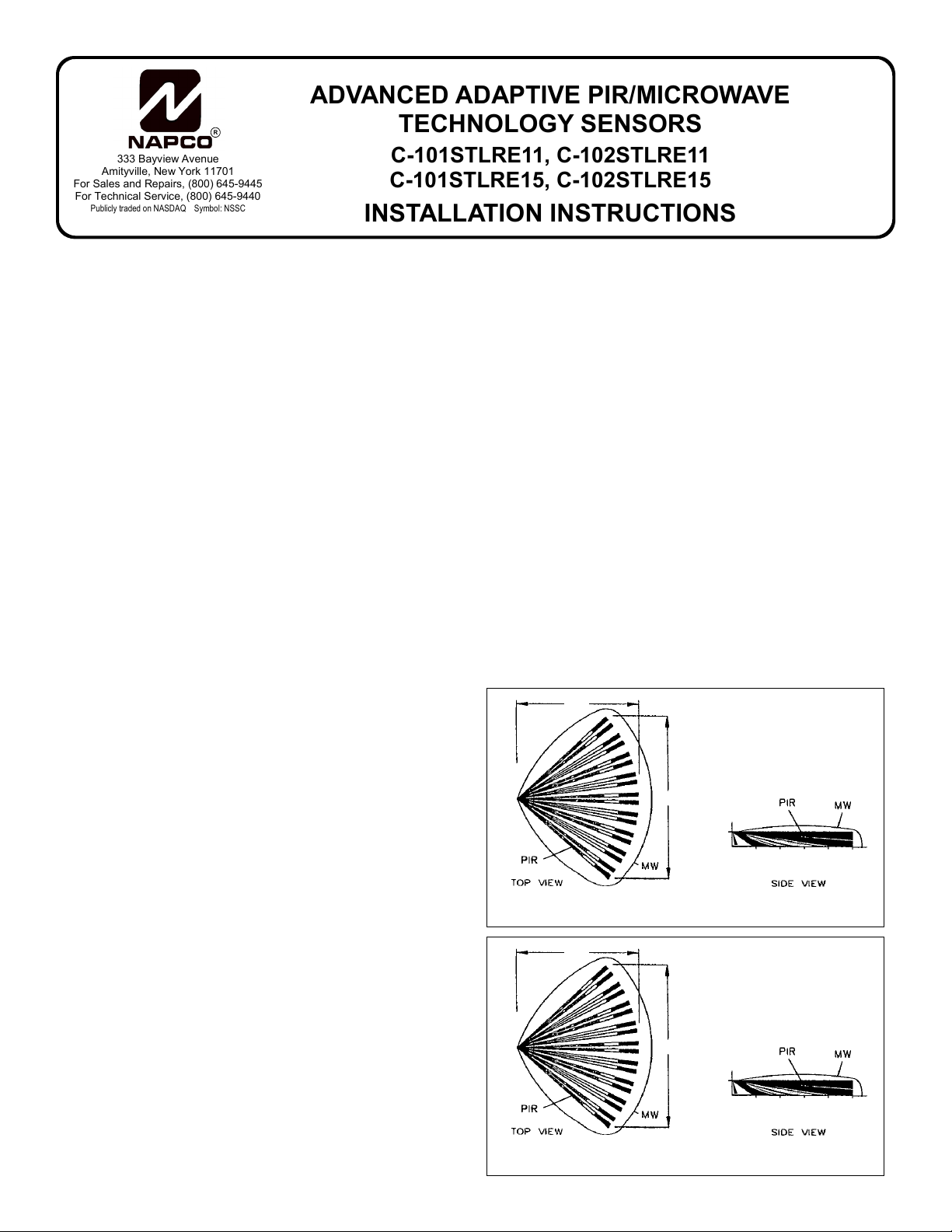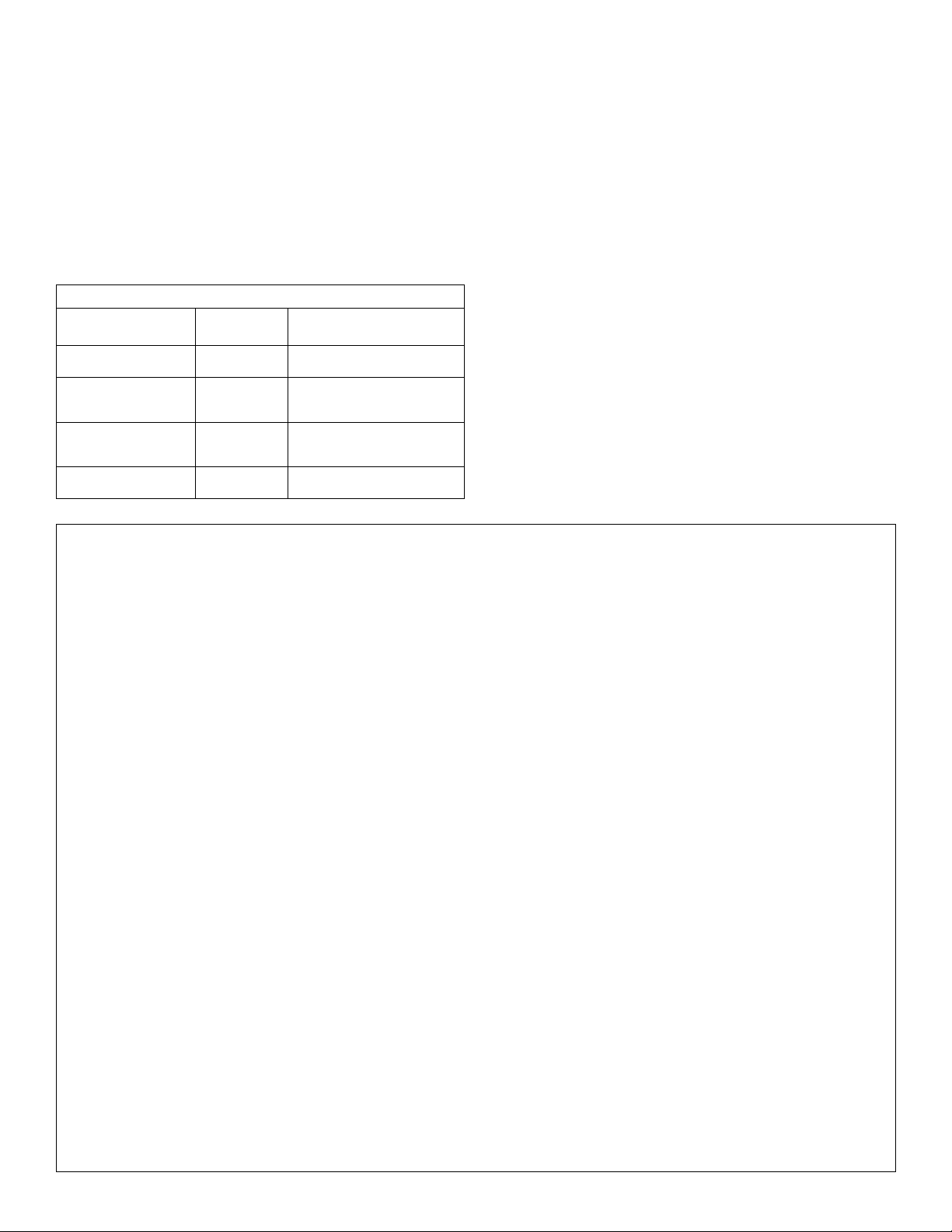4
the LED begins to flash. Set the control for the desired range. To
prevent false Dome-of-Protection trips, adjust the DOP Range Con-
trol for the minimum setting required to detect the violation. Turn the
DOP Range Control knob clockwise to increase the size of the dome.
Note: After adjustment, be sure to return the jumpers to their re-
spective positions as the unit is forced into an alarm condition in the
Dome-of-Protection adjustment mode.
DOP Operation
To understand how the Dome of Protection operates, it must first
be clear that, even though the LED indicates entry into the dome, (a)
violation of the dome does not immediately cause a trouble output;
(b) the Dome of Protection cannot be reset for at least 5 seconds;
and (c) the trouble will be cancelled if the unit detects motion outside
the dome by both technologies (verifying that the unit is operating); if
no motion is detected within 90 seconds, a trouble is output to the
control panel. This trouble may be reset by allowing the unit to detect
motion.
So long as motion is detected within the dome, a trouble will not be
output. The intruder (whether it be the installer, a maintenance man,
etc.) leaving the dome, will be detected by both technologies, cancel-
ing the Dome-of-Protection trouble. If the intruder attempts to tamper
with the unit or to defeat its function, as by masking or blocking the
lens, he will not be detected by both technologies and a trouble will be
output within 1 minutes. Similarly, if a large object (such as a skid of
boxes) is placed in front of the dome, a trouble will be output within 1
minutes.
CAUTION: The Dome of Protection may be used only where there
is no possibility of disturbances in close proximity to the sensor (within
the dome). Beware of such conditions as loose ceiling tiles, which
could violate the dome without resetting it. In an environment such as
this, the Dome of Protection should be disabled by reducing the D-O-
P Range Control fully counterclockwise to "Off/Disabled". For best
security when using DOP, the lookdown feature should be dis-
abled by either removing the small lookdown lens located just
below the PIR sensor element, or blocking the lookdown win-
dow located at the bottom of the front cover.
IMPORTANT: Do NOT wire Dome of Protection relay in series
with alarm loop. Use a separate trouble non-alarm zone.
NAPCO SECURITY SYSTEMS, INC. (NAPCO) warrants its products
to be free from manufacturing defects in materials and workmanship for
thirty-six months following the date of manufacture. NAPCO will, within
said period, at its option, repair or replace any product failing to operate
correctly without charge to the original purchaser or user.
This warranty shall not apply to any equipment, or any part thereof,
which has been repaired by others, improperly installed, improperly used,
abused, altered, damaged, subjected to acts of God, or on which any
serial numbers have been altered, defaced or removed. Seller will not be
responsible for any dismantling or reinstallation charges.
THERE ARE NO WARRANTIES, EXPRESS OR IMPLIED, WHICH
EXTEND BEYOND THE DESCRIPTION ON THE FACE HEREOF.
THERE IS NO EXPRESS OR IMPLIED WARRANTY OF MERCHANT-
ABILITY OR A WARRANTY OF FITNESS FOR A PARTICULAR PUR-
POSE. ADDITIONALLY, THIS WARRANTY IS IN LIEU OF ALL OTHER
OBLIGATIONS OR LIABILITIES ON THE PART OF NAPCO.
Any action for breach of warranty, including but not limited to any im-
plied warranty of merchantability, must be brought within the six months
following the end of the warranty period. IN NO CASE SHALL NAPCO
BE LIABLE TO ANYONE FOR ANY CONSEQUENTIAL OR INCIDEN-
TAL DAMAGES FOR BREACH OF THIS OR ANY OTHER WAR-
RANTY, EXPRESS OR IMPLIED, EVEN IF THE LOSS OR DAMAGE IS
CAUSED BY THE SELLER’S OWN NEGLIGENCE OR FAULT.
In case of defect, contact the security professional who installed and
maintains your security system. In order to exercise the warranty, the
product must be returned by the security professional, shipping costs pre-
paid and insured to NAPCO. After repair or replacement, NAPCO as-
sumes the cost of returning products under warranty. NAPCO shall have
no obligation under this warranty, or otherwise, if the product has been
repaired by others, improperly installed, improperly used, abused, altered,
damaged, subjected to accident, nuisance, flood, fire or acts of God, or on
which any serial numbers have been altered, defaced or removed.
NAPCO will not be responsible for any dismantling, reassembly or rein-
stallation charges.
This warranty contains the entire warranty. It Is the sole warranty
and any prior agreements or representations, whether oral or writ-
ten, are either merged herein or are expressly cancelled. NAPCO
neither assumes, nor authorizes any other person purporting to act
on its behalf to modify, to change, or to assume for it, any other war-
ranty or liability concerning its products.
In no event shall NAPCO be liable for an amount in excess of
NAPCO's original selling price of the product, for any loss or damage,
whether direct, indirect, incidental, consequential, or otherwise arising out
of any failure of the product. Seller’s warranty, as hereinabove set forth,
shall not be enlarged, diminished or affected by and no obligation or liabil-
ity shall arise or grow out of Seller’s rendering of technical advice or ser-
vice in connection with Buyer’s order of the goods furnished hereunder.
NAPCO RECOMMENDS THAT THE ENTIRE SYSTEM BE COM-
PLETELY TESTED WEEKLY.
Warning: Despite frequent testing, and due to, but not limited to, any or
all of the following; criminal tampering, electrical or communications dis-
ruption, it is possible for the system to fail to perform as expected.
NAPCO does not represent that the product/system may not be compro-
mised or circumvented; or that the product or system will prevent any per-
sonal injury or property loss by burglary, robbery, fire or otherwise; nor
that the product or system will in all cases provide adequate warning or
protection. A properly installed and maintained alarm may only reduce
risk of burglary, robbery, fire or otherwise but it is not insurance or a guar-
antee that these events will not occur. CONSEQUENTLY, SELLER
SHALL HAVE NO LIABILITY FOR ANY PERSONAL INJURY, PROP-
ERTY DAMAGE, OR OTHER LOSS BASED ON A CLAIM THE PROD-
UCT FAILED TO GIVE WARNING. Therefore, the installer should in turn
advise the consumer to take any and all precautions for his or her safety
including, but not limited to, fleeing the premises and calling police or fire
department, in order to mitigate the possibilities of harm and/or damage.
NAPCO is not an insurer of either the property or safety of the user’s
family or employees, and limits its liability for any loss or damage including
incidental or consequential damages to NAPCO’s original selling price of
the product regardless of the cause of such loss or damage.
Some states do not allow limitations on how long an implied warranty
lasts or do not allow the exclusion or limitation of incidental or consequen-
tial damages, or differentiate in their treatment of limitations of liability for
ordinary or gross negligence, so the above limitations or exclusions may
not apply to you. This Warranty gives you specific legal rights and you
may also have other rights which vary from state to state.
NAPCO LIMITED WARRANTY
SYMPTOM PROBABLE
CAUSE
REMEDY
LED flashing 1 second on,
one second off
DOP violation Check for masking followed by
walk test.
Unit holding loop in alarm Walk-Test Mode
selected.
Check jumper is in Alarm or LED
Disable position.
TROUBLESHOOTING GUIDE
Rapid LED flash, twice a
second
Microwave failure Power down for 5 seconds. Power
up again and wait 1½ minutes. If
symptom persists, return for repair.
High speed LED winking
flash.
PIR Failure Power down for 5 seconds. Power
up again and wait 1½ minutes. If
symptom persists, return for repair.