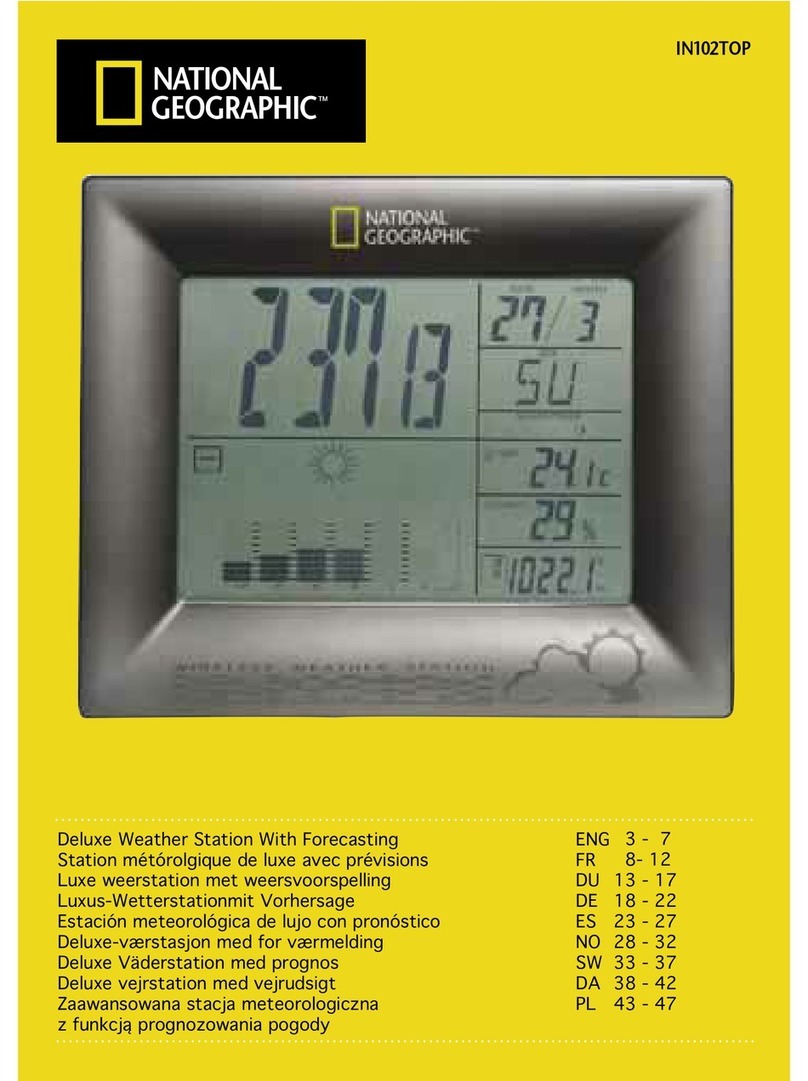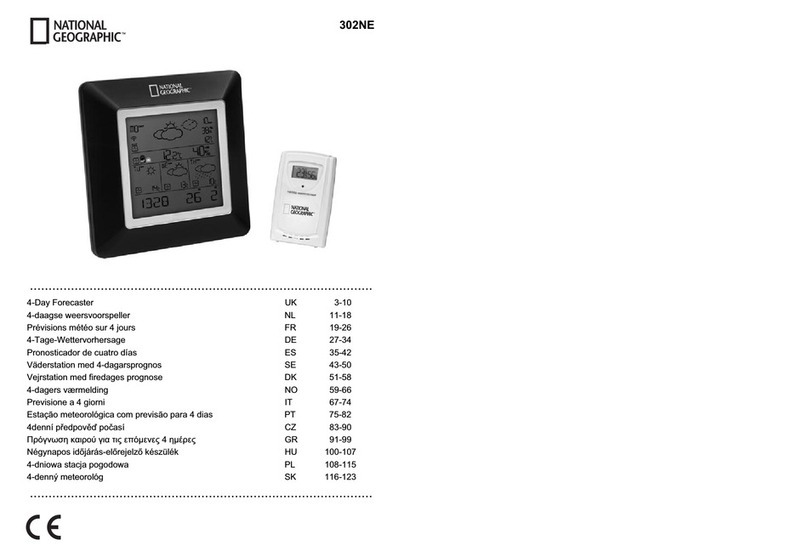12 64 and
over 1 4 or over 46 and
over Hurricane Air frlled with
foam; sea
completely white
with driving
spray; visibility
greatly reduced
(Reference tabie based on obseruations of the effects of the wind)
1 1.0 WIND CHILL
Wind chill is the apparent temperature felt on exposed skin due to the combination
of air temperature and wind speed. The wind chill reading on the monitor is calculated
based on the temperature measured from the anemometer (channel-1 ) and the average
wind speed.
. To chanqe wind chill temperature unit, press "C/F" button on the back casing'
12.0 Wind Gust & Wind Chill Alarm
High Gust Wind Alarm
You can set the monitor to sound an alarm for about I minute when gust wind reaches
or exceeds a set limit.
. Press "WIND ALARM" to silence the alarm sound. The related high alarm icons will
continue to flash until the alarm condition is no longer met.
High Gust Wind Alarm Setting:
. Press "WIND ALARM" to show high gust wind alarm display. "ALARM" icons appear in
the gust wind display area.
. Hold "WIND ALARM" button for 3 seconds to enter into the setting mode and gust
wind digits will flash.
. Press "UP" or "DOWN" to set the value
. Press "WIND ALARM" to confrrm setting and exit.
. Press "WIND AL ON/OFF'repeatedly to enable or disable the gust alarm "AHl"
appears when it is enabled.
Low Wind Chill Alarm:
You can also set the monitor to sound an alarm for about 1 minute when the wind chil
reaches or falls below the set limit.
. Press "WIND ALART'4" to si ence the alarm sound. The related low alarm icon will
continue to flash unt I the alarm condit on ls no longer met.
Low Wind Chill Alarm Setting:
. Press "WIND ALARM" repeatedly so "ALARM" icons appear in the wind chill display
area.
. Hold "WIND ALARM" button for 3 seconds to enter into the setting mode and the wind
chill digits will flash.
. Press "UP" or "DOWN' to set the value
. Press "WIND ALARM'to confrrm setting and exit.
. press ,,WlND AL ON/OFF' repeatedly to enable or disable the wind chill alarm. "{lt-0"
appears when lt rs enabled.
13
'l 3.0 Maximum & Minimum Records
o Press "MEM" button repeatedly to view the maximum & minimum values of
temperature, humidity, heat index, dew point, wind speed & wind chill readings. The
corresponding "MAX" and "MlN" icons will appear. To clear the memory record, hold
"MEM" button n the max./min display mode.
'I 4.0 Clock and Calender
r Press "CLOCK" to toggle display between time, calendar and day of the week.
NoTE: You need to set clock & calendar when your weather station cannot receive
radio-controlled time signal in your location.
o Hold "CLOCK" button to enter clock setting mode.
o Using "UP" or "DOWN" to adjust and "CLOCK" to confirm, the following values can
be set in sequence:
12/24ht fotmat> Hr > Min > Yr > D,/M or M,/D format > Month > Date > EXIT
1 5.0 Alarm Setting
. Press "ALARM" button to show alarm time and the'ALARN4' icon will appear. Press
again to enable or disable the alarm. Bell icon ",i" appears when alarm is enabled.
. Hold "ALARM" to enter alarm time setting mode. Press "UP" or "DOWN" to enter the
desired Hour/Min values and press "ALARM" to conflrm setting.
'l 6.0 Snooze and Backlight
. When alarm is going oFf, press SNOOZE/LIGHT to trigger snooze function and "Zz"
icon will appear. To stop alarm for one day, press "ALARM" key.
. In normal display, press SNOOZE/LIGHT for an extended backlight.
NOTE: When the ACIDC adapter is connected to the monitor, the backliqht will
continuously stay on.
1 7.0 Low Battery lndication
Low battery indication is available for the monitor itself and all of the remote sensors.
Replace the batteries and follow the setup procedure in this instruction manual.
1 8,0 Battery Disposal
Replace only with the same or equivalent type recommended by the manufacturer.
Dispose of old, defective batteries in an environmentally friendly manner in accordance
with the relevant legislation.
IMPORTANT: Warning! The weather station and the outside sensors contain sensitive
electronic components. Radio waves transmitted e.g. from mobile
telephones, walkie talkies, radios, WiFi, remote controls or microwaves
may influence the transmission distance of the weather station and the
outside sensor and lead to a shorter reception range. lt is therefore
important to keep as great distance as possible between the devices of
the weather station and the outside sensor and the devices which send
out radio waves. We do not guarantee the maximum specifled transmission
range between the weather station and the outside sensors due to the
radio frequency interference in the environment.
"t4