National Instruments GPIB-140B User manual
Other National Instruments Extender manuals
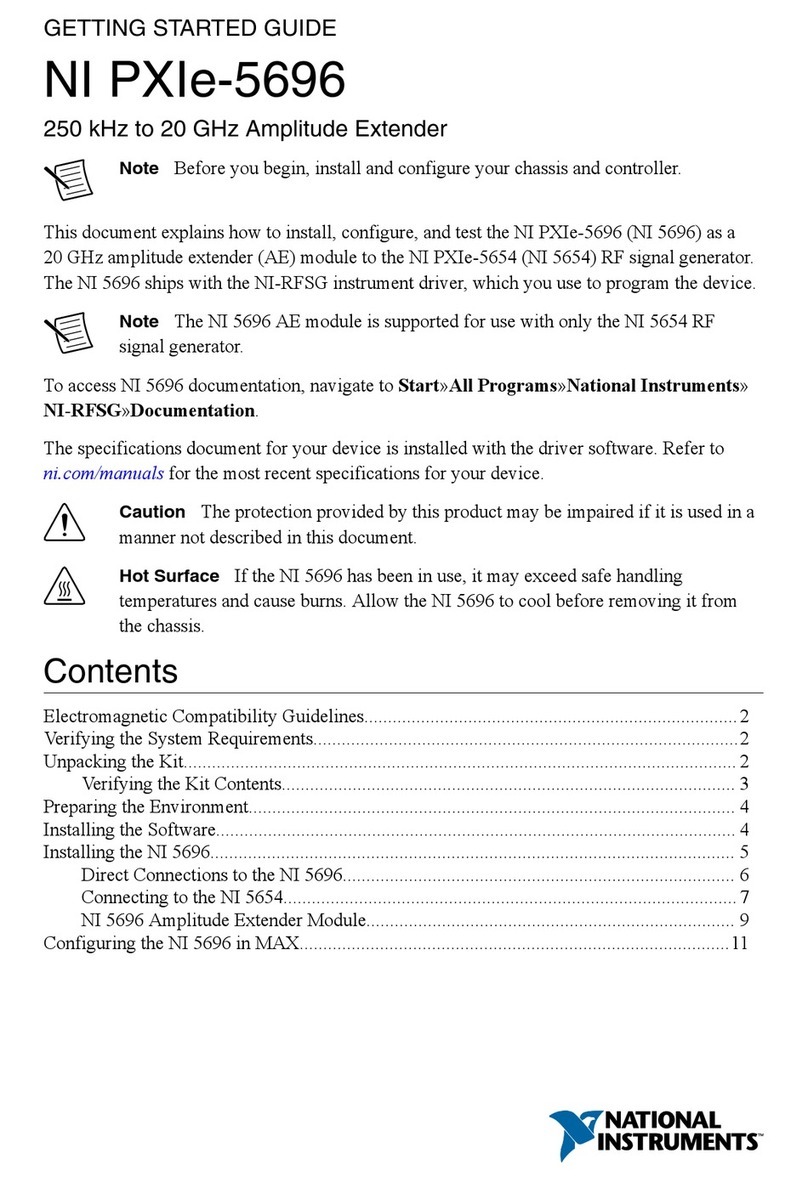
National Instruments
National Instruments PXIe-5696 User manual
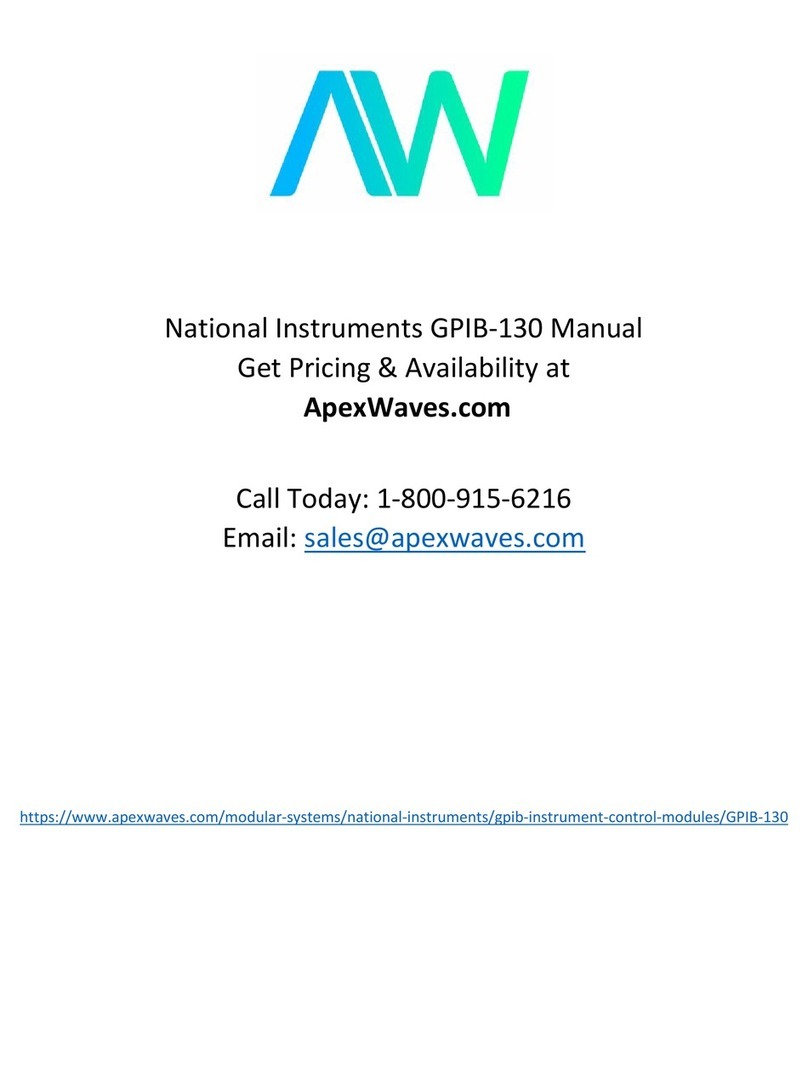
National Instruments
National Instruments GPIB-130 User manual
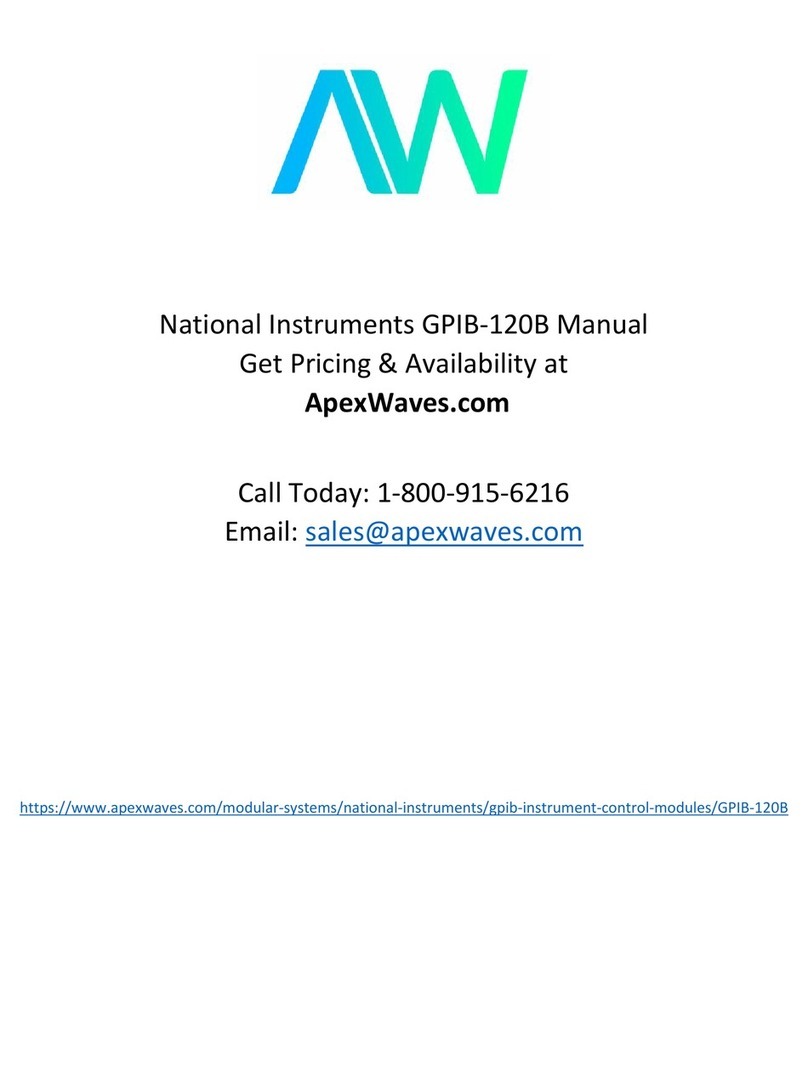
National Instruments
National Instruments GPIB-120B User manual
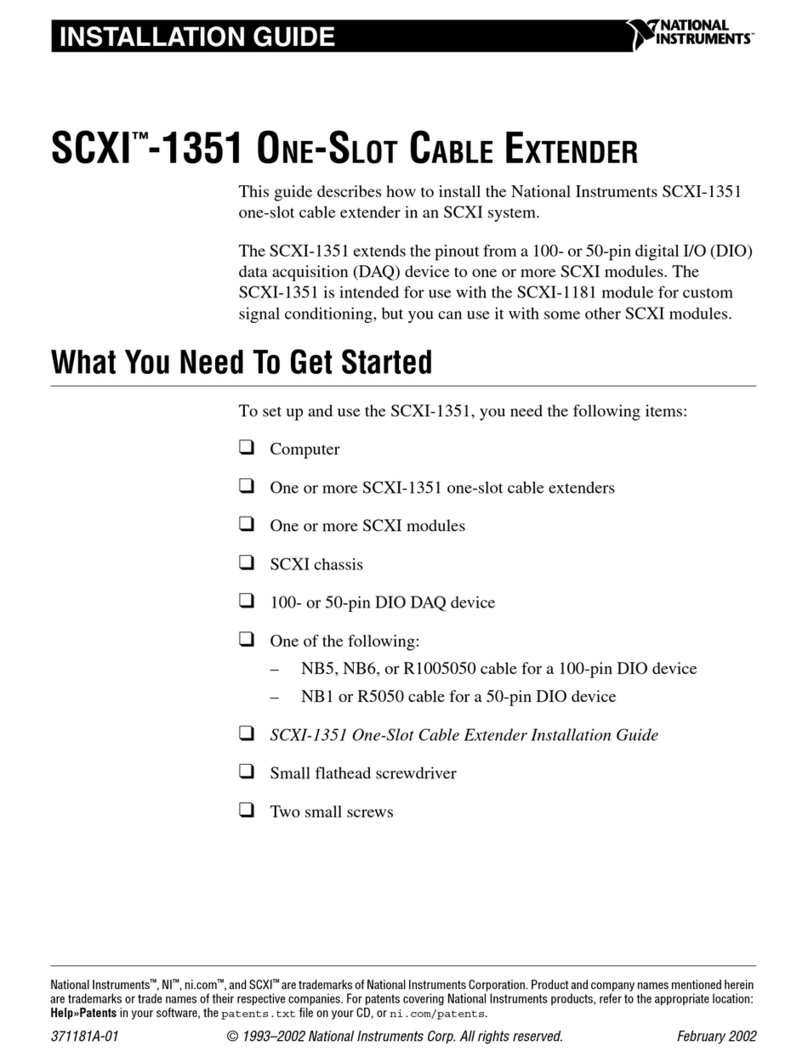
National Instruments
National Instruments SCXI-1351 User manual

National Instruments
National Instruments VME-MXI-2 User manual
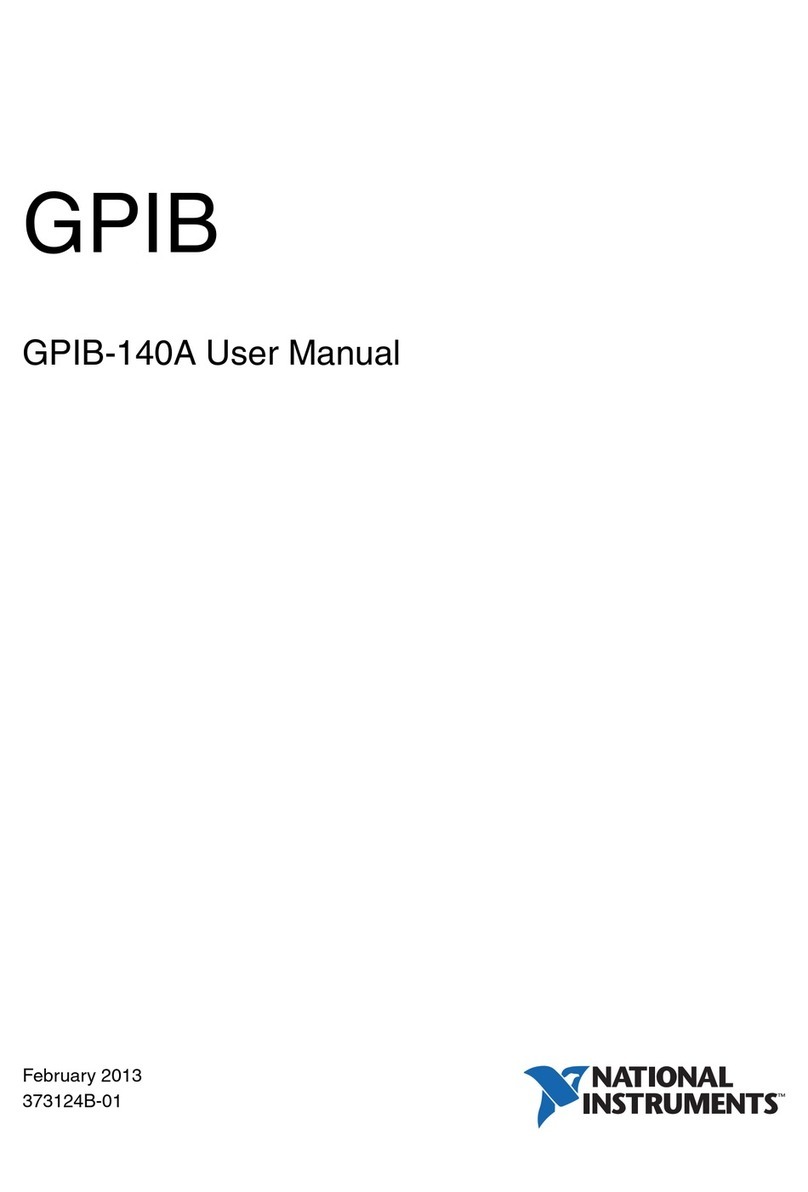
National Instruments
National Instruments GPIB-140A User manual

National Instruments
National Instruments GPIB-140 Series User manual
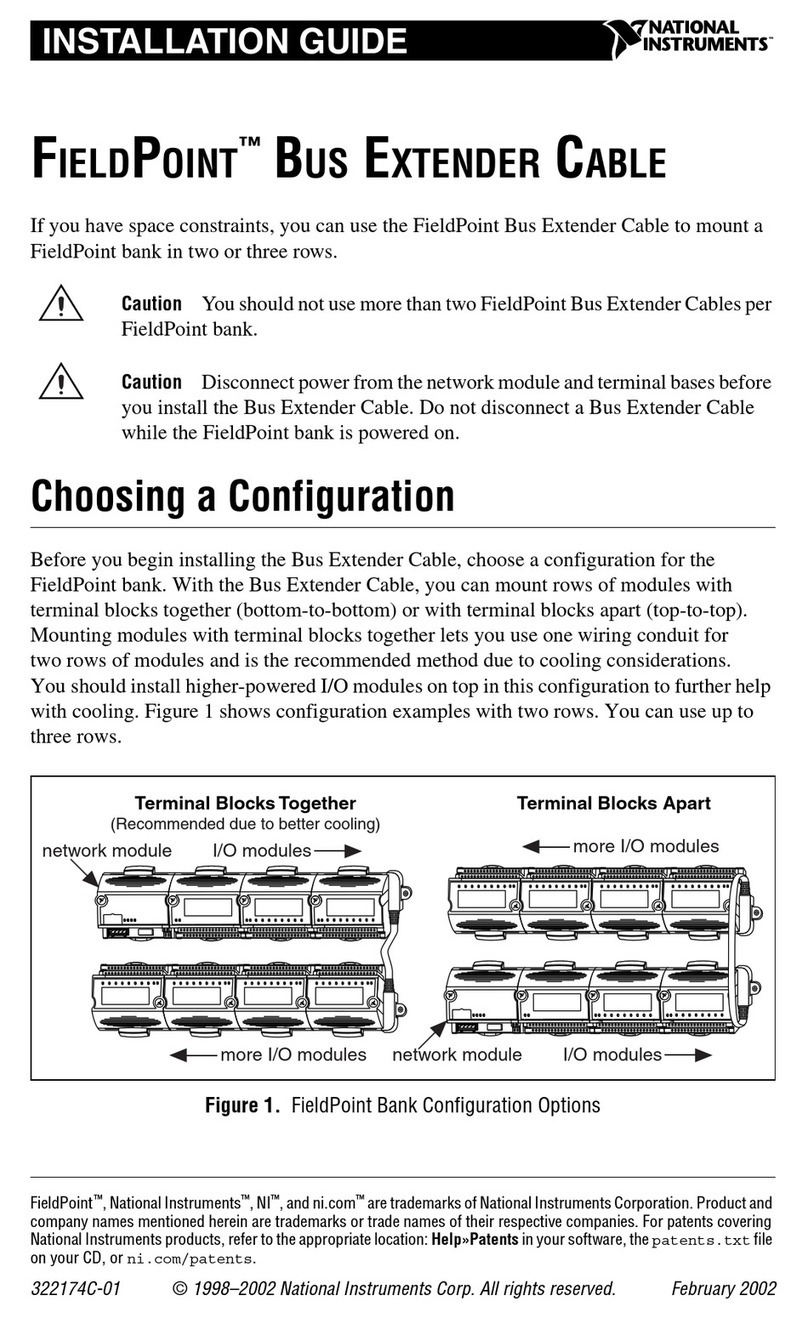
National Instruments
National Instruments FieldPoint User manual
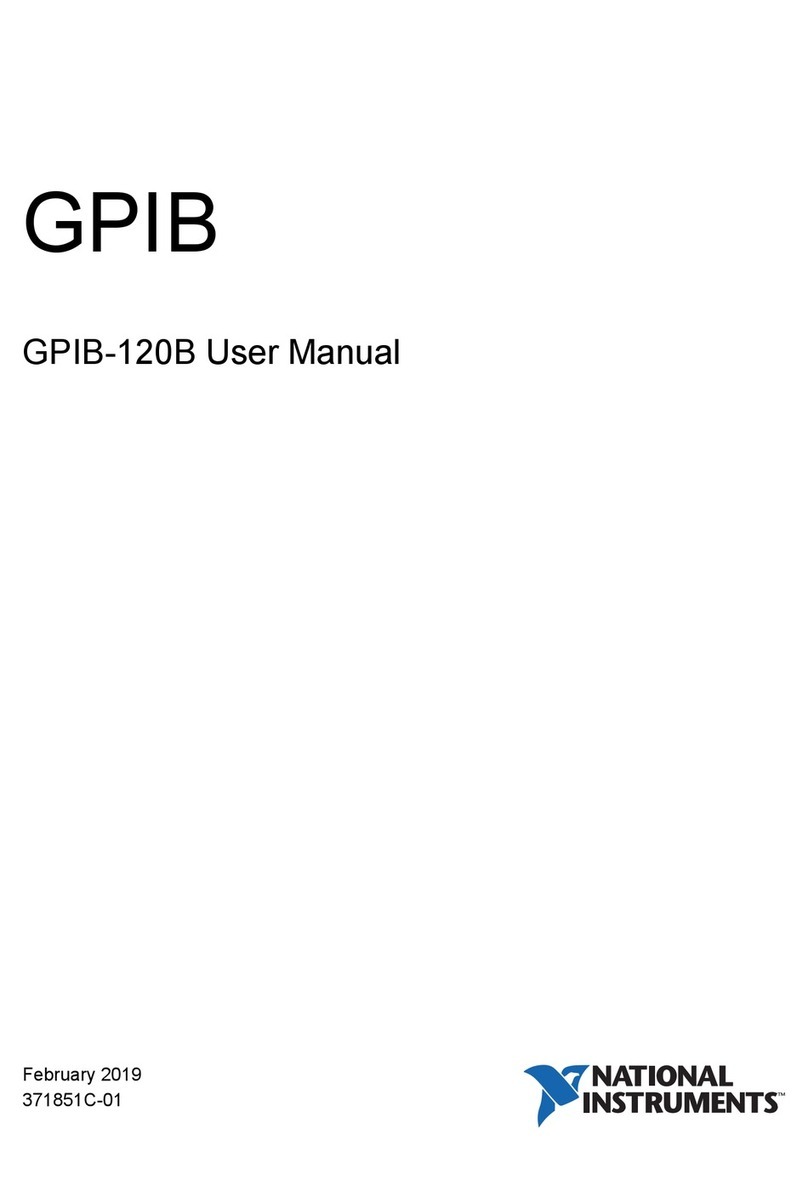
National Instruments
National Instruments GPIB-120B User manual

National Instruments
National Instruments MXI-Express x4 Series User manual
Popular Extender manuals by other brands

foxunhd
foxunhd SX-AEX01 operating instructions

TERK Technologies
TERK Technologies LFIRX2 owner's manual

Devolo
Devolo Audio Extender supplementary guide

Edimax
Edimax EW-7438RPn V2 instructions

Shinybow USA
Shinybow USA SB-6335T5 instruction manual

SECO-LARM
SECO-LARM ENFORCER EVT-PB1-V1TGQ installation manual





















