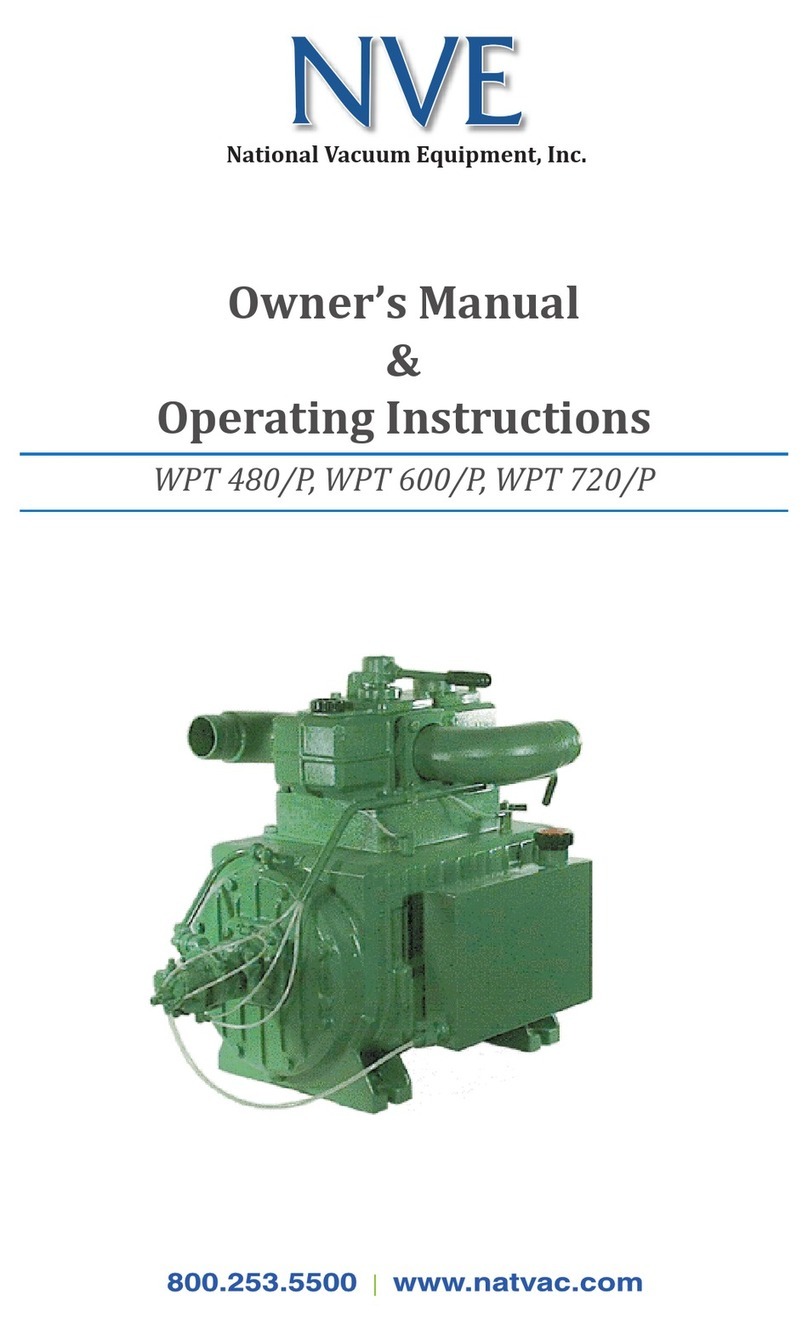607 Challenger Series | 5www.natvac.com | 800.253.5500
Introduction
General Information
About National Vacuum Equipment
Congratulations! You now own a quality vacuum/pressure pump proudly
manufactured in the U�S�A� by National Vacuum Equipment, Inc� You
have not only acquired a superior piece of equipment from a qualied
dealer, you have hired a team of vacuum experts� We stand ready to
work with your dealer to answer your questions and provide you with the
information necessary to keep your equipment in peak working condition�
Thank you for using National Vacuum Equipment�
Our Mission
We are dedicated to the manufacture and wholesale distribution of quality
vacuum system products at a reasonable price, on a timely basis� We are
a “one-stop shop” for manufacturers and distributors of vacuum equip-
ment�
Our History
National Vacuum Equipment, Inc� was founded in 1980 by Bruce Luoma�
The Company started as a retailer of vacuum pumps� Soon after it
started, the Company secured the rights to exclusive distribution of the
Battioni vacuum pumps in North America� This helped the Company to
evolve into its current status as a wholesale supplier�
To reach the goal of becoming a full service supplier of vacuum system
components, the Company began fabrication its own line of componen-
try, purchased and developed its own line of vacuum pumps, and began
purchasing for resale various valves and accessories�
Today, NVE has full service machine, fabrication and powder-coating
shops complete with CNC-controlled production equipment designed for
close tolerance work� The company has a highly trained staff all of whom
are dedicated to quality�