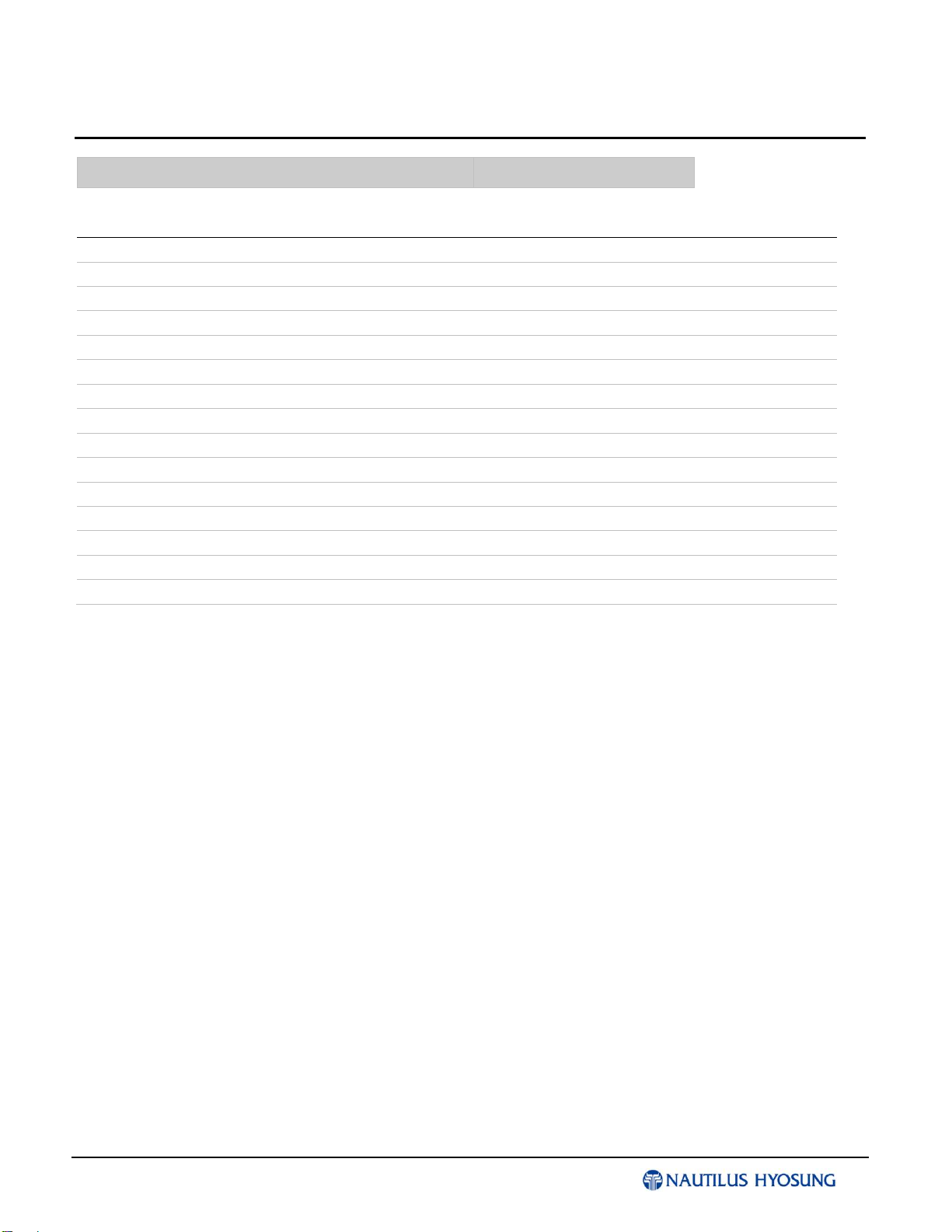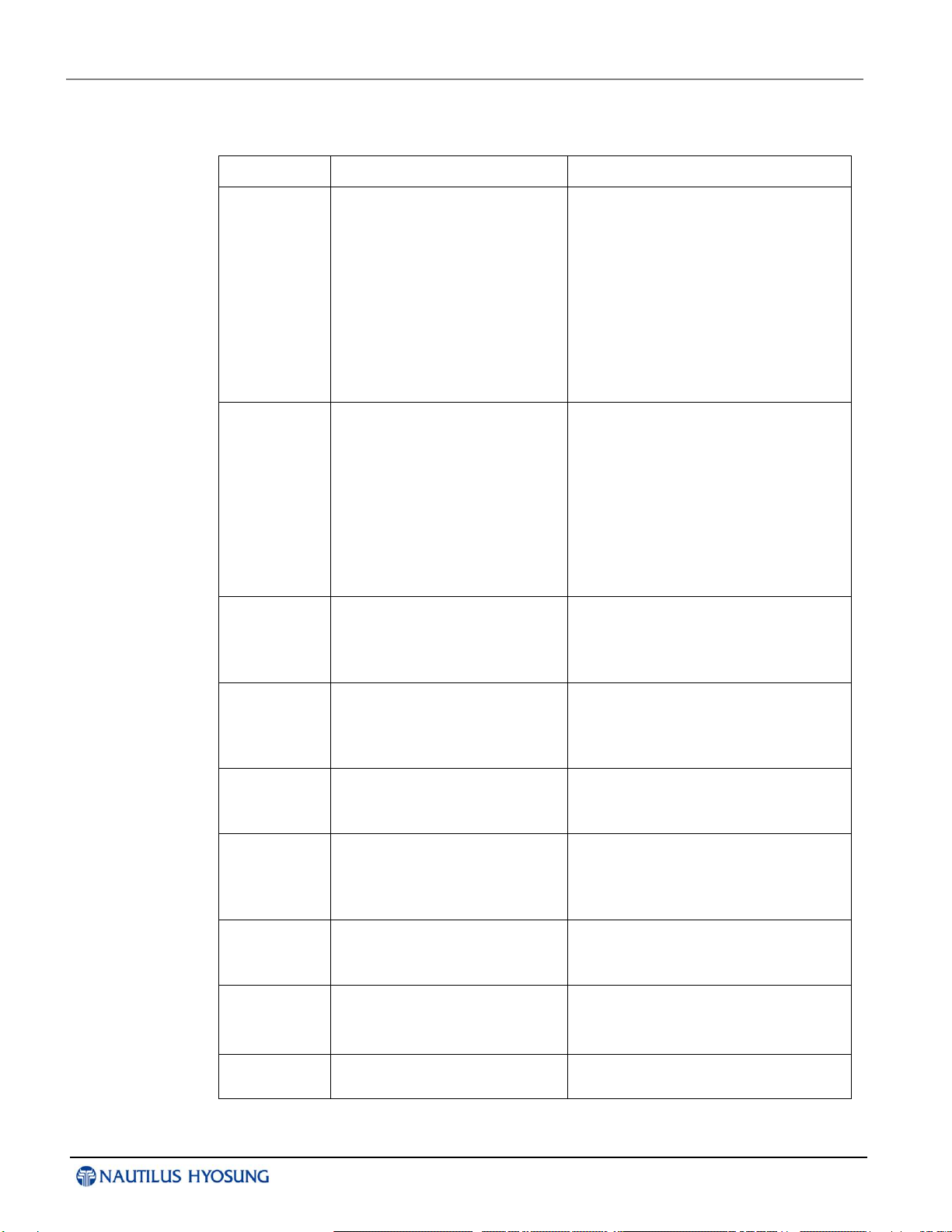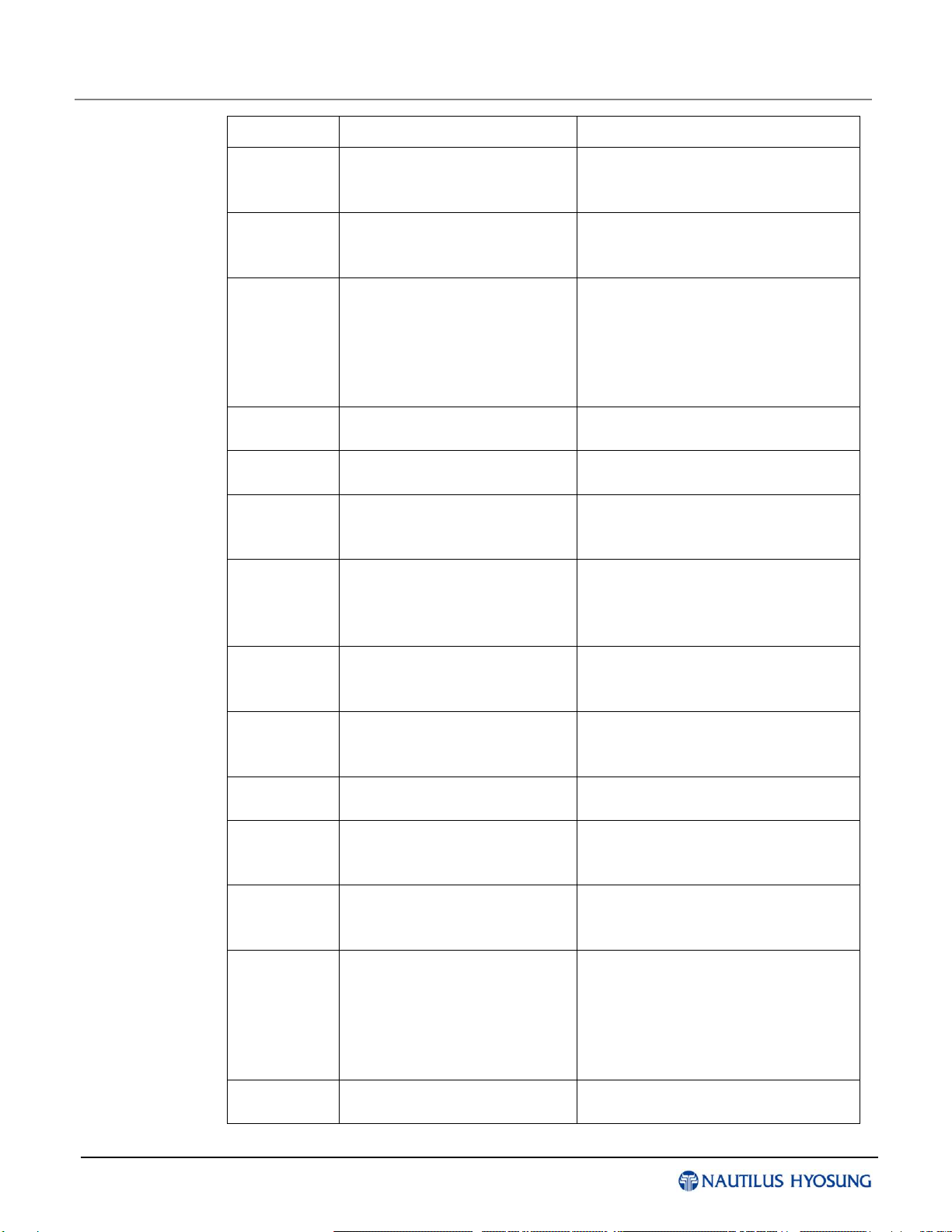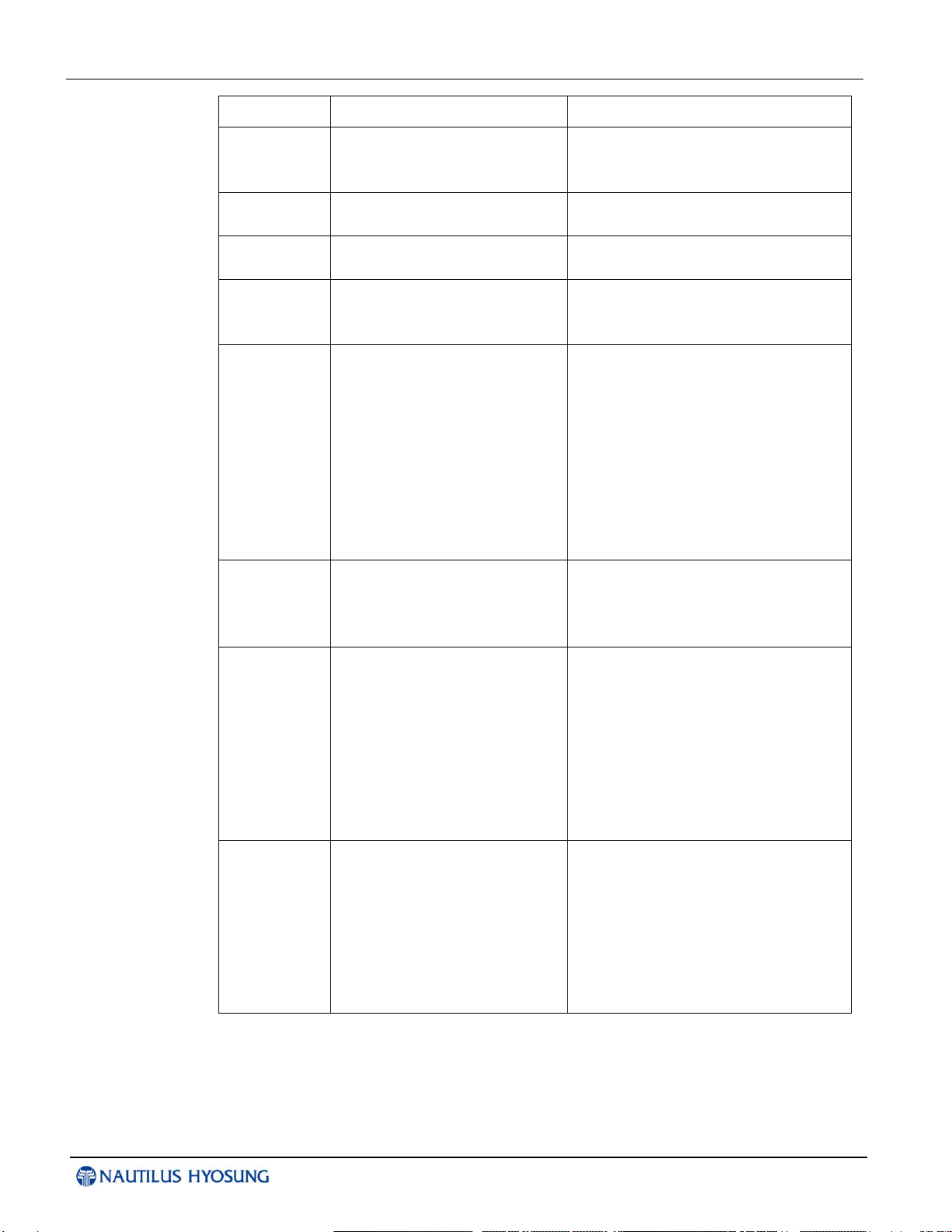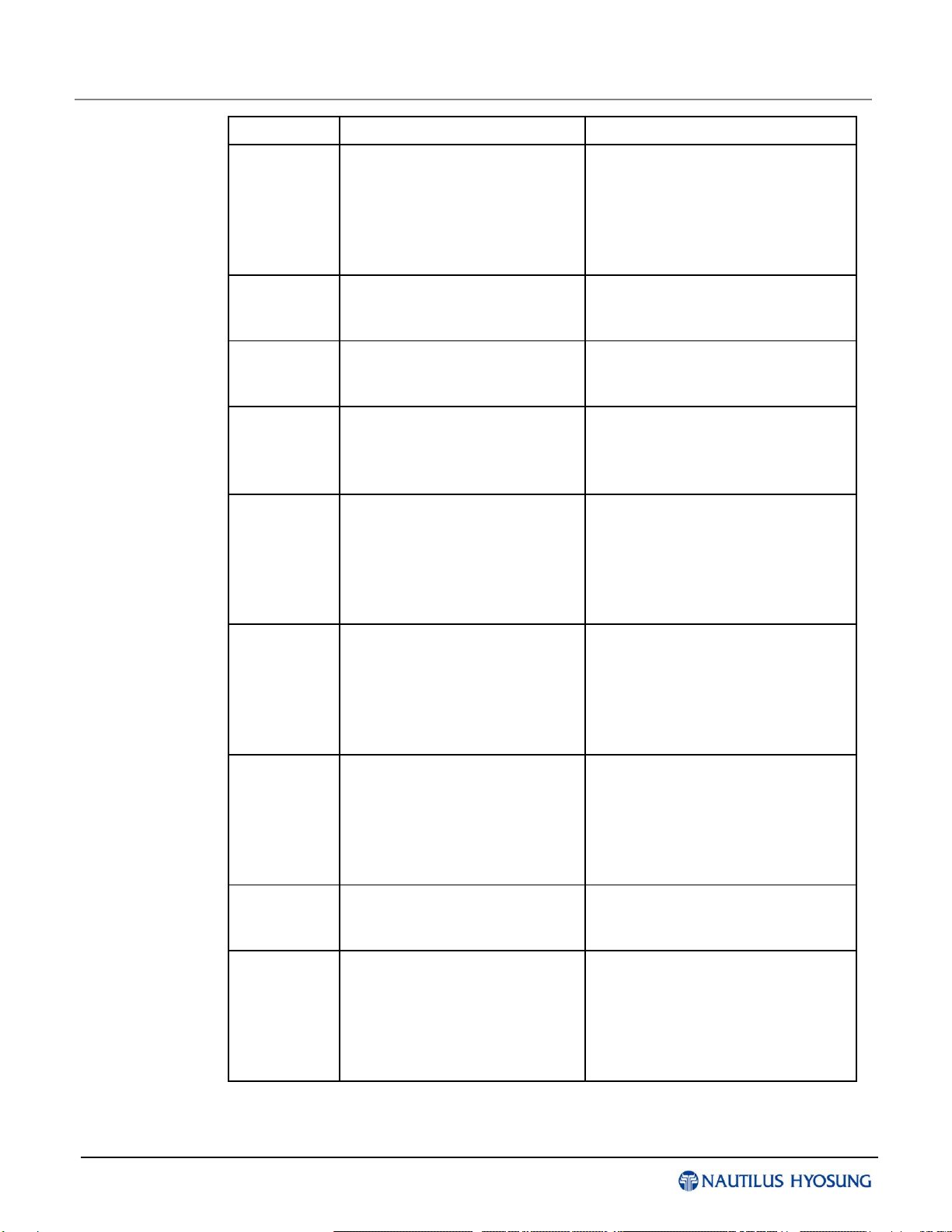Error Code Chapter2. Receipt Printer
© 2009 Nautilus Hyosung Inc. All Rights Reserved. 2-1
Chapter2. Receipt Printer
Receipt paper jam in the receipt
printer.
The jam detection sensor
checks if there is paper before
starting operation.
1. Remove paper jam and paper
scraps.
2. Check the lever operation position
in the sensor.
3. Check if the sensor is polluted.
4. Check if cable is cut or the
connector is wrongly inserted.
5. Check logic related to the jam
detection sensor of the Slip Printer
board.
The feed lever of the recipt
printer is open.
It was detected that the feed
lever was open before ther
receipt printer started to
operate.
1. Close the feed lever.
2. Check if the micro switch of the feed
lever normally functions.
3. Check if cable of the micro switch is
cut in the feed lever and the
connector is wrontly inserted.
4. Check logic related to the micro
switch of the feed lever of the Slip
Printer board.
The thermal head of the receipt
printer is overheated (before the
receipt printer starts to operate).
1. Check and replace the thermal
printer head.
2. Check logic related to the TPH of
the PR board.
Receipt printer lever opened
before printing
1. Close the lever of print head
completely
TPH (Thermal Printing Head)
overheated before printing
1. Wait the time until the temperature
of head adequately slow down and
try to initialize
Paper jam before printing,
cutting paper or discharging
paper
1. Remove jammed paper between
printer head and rollers
2. Check and clean sensor
3. Replace sensor
Detecting no paper before
printing (No paper)
1. Replenish receipt paper
2. Check the status of sensor and its
connctor
Detecting paper setting error
before printing
1. Check the status of paper setting
2. Check the sensor status and its
connector
Command is received while
doing self-test
1. After terminating self-test and
initialize receipt printer