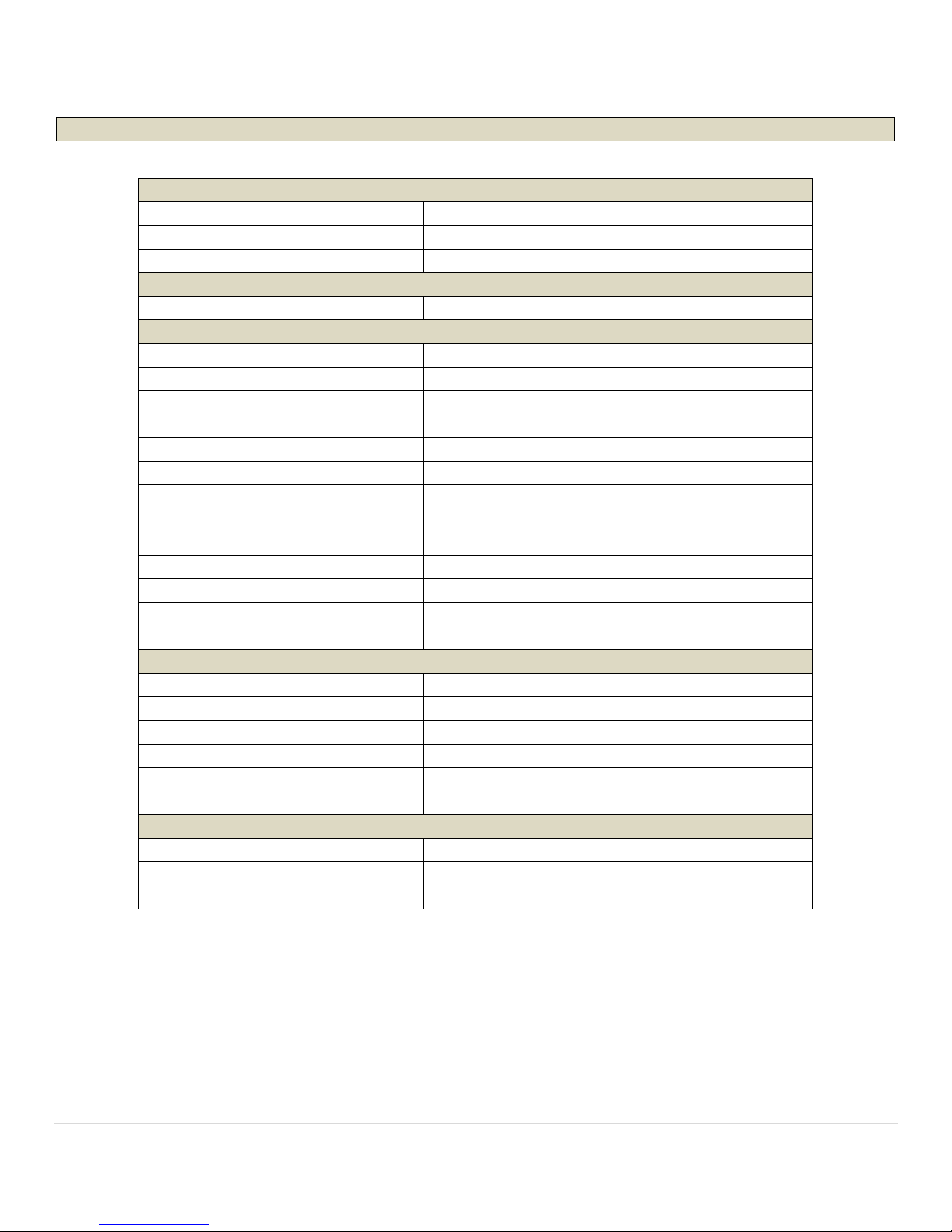*If installing more than one amplifier/DSP, a relay must be used for reliable turn-on (ZEN output: 500mA max).
*Remote wire note: the ZEN-A2B (green LED) will turn on after the car is unlocked, but the blue remote wire will not
output 12v until the key and radio are ON.
*When DIP 3 is ON, front and rear chimes mixed into TOSLink output
**When DIP 5 is ON, factory chimes are stripped from all other channels, including TOSLink.
1. For ZEN-A2B installations, the factory amplifier must be removed and the ZEN-A2B can be installed into
its place. If this vehicle is not amplified from factory then this interface is not needed.
2. After locating the factory amplifier, disconnect it entirely as it will no longer be in use. With the vehicle
off, connect the provided ZEN-A2B harness to the (previously removed) OEM amplifier connectors
(gray & black). Below is a pin out chart (just for reference):
3. Connect the OEM A²B® (USB)
connector removed from the OEM
amplifier to the A2B IN port on the
ZEN-A2B.
4. Connect the blue wire (PIN 2) to the remote input on the amplifier*.
5. Adjust dip-switch settings for the desired options:
6. If using analog RCAs for signal to the amplifier, connect according to the reference chart below.
WARNING: Do not connect RCA cables to this interface until all amplifiers/external processors are
properly grounded. Failure to do this may cause damage to the interface and VOID the warranty!
7. If using TOSLink for signal to the amplifier, connect the cable to the TOSLink port shown on page 2.
NOTE: both Analog and Digital output sound simultaneously, regardless of which type is used.