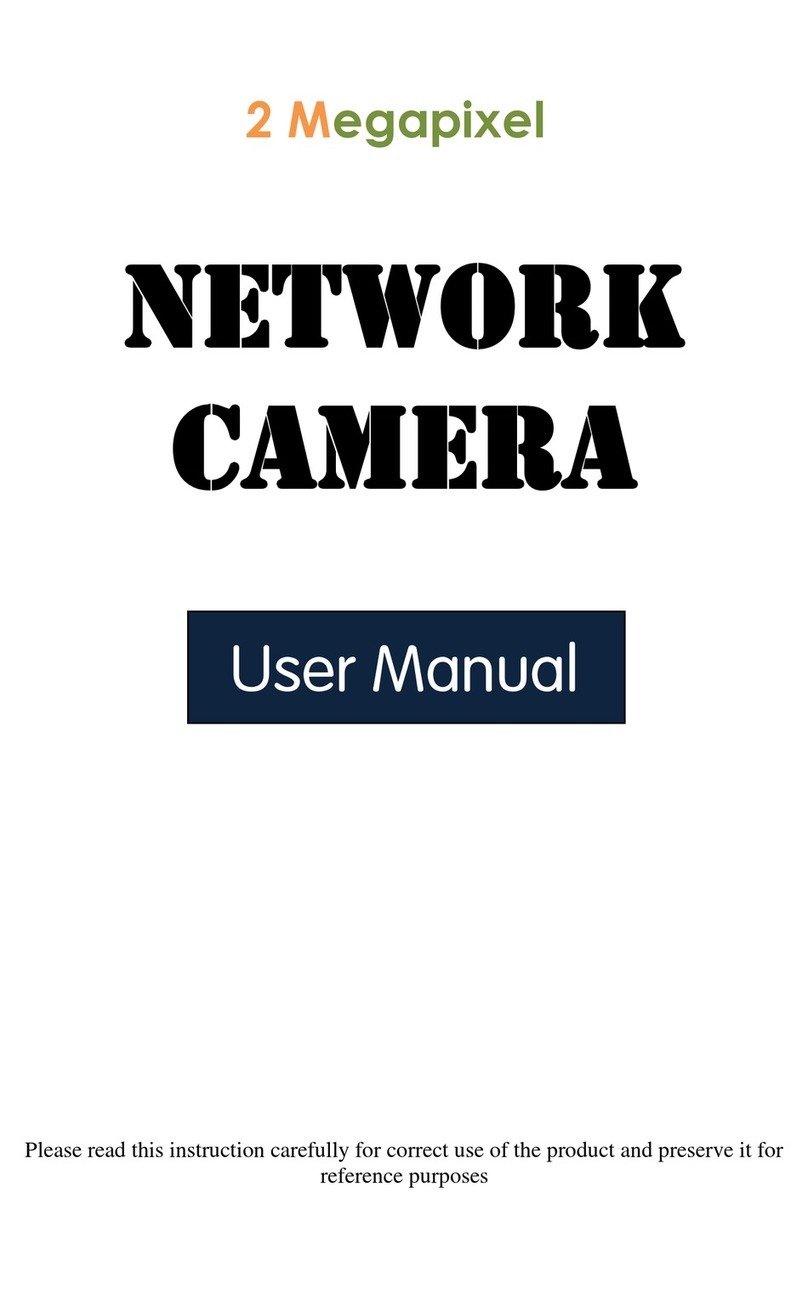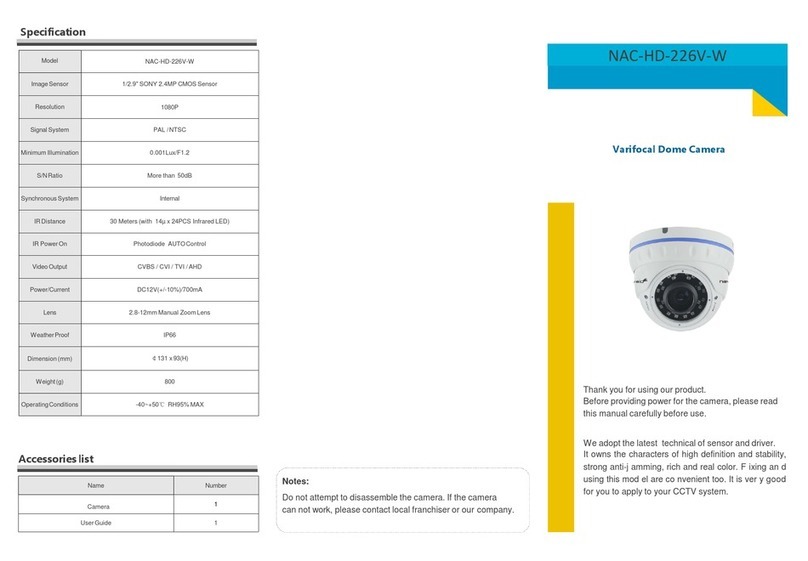Main Features Device connection
> No Picture after providing power
May be the power supply voltage abnormity, please check
he power supply voltage and pole whether exactitude.
Please check all the connecting cable and monitors whether
be connected correctly or not.
> The picture level direction have flowing interference
ripples
May be caused by the power supply AC ripples, it need filter
the wave of the powersupply.
Check the monitor and peripheral equipmentsused.
> The picture background color changes continuously
The fluorescent lamp’s electromagnetic field cause color roll.
This is proper phenomenon of the cameras.
Reduce the fluorescent lamp numbers or increase the
distance between the camera and the fluorescent lamps can
improveit.
Use power supply external sync. camera can solve it.
> The picture smear too mass
The power supply’s voltage unstable.
Connecting cables not connect correctly or have high
impedance.
Common Problems and Troubleshooting
1.Before using the camera ,please read this manual carefully and
keep it safely for lateruse.
2.Installation should be proceed by professional service and follow
manufacturer’s instructions, do not dismantle without authoriza
tion.
3.In order to prevent sensor ,do not expose lens to intense light
source in longtime.
4.Do not touch sensor directly. Please covers the dustproof cover
when the camera is not being used.
5.Please use a dry soft cloth to clean the camera. If dirt difficult to
clean, use detergent with water and wipe dry the camera.
6.Do not install camera under air conditioning’s air gate ,or else
lens blur with condensation of moisture.
7.Please ensure that all electric power sources are turned off
when not open , installation ,clean, etc operation.
8.Please transporting , using and storing the camera in allowable
temperature andhumidity.
9.If the camera was broken, for example power cord or plug dam-
aged,Splash liquid or foreign matter fall into camera, raining,
wetting, etc can’t work situation, please contact manufacturer
or maintenance center (modify and maintenance without perm
ission, you must be responsible for the problems).
Safety instruction
> Auto Gain Control(AGC)
Built-in auto gain control (AGC) circuit. The color camera
Can get high definition picture in low Lux condition.
> Auto Electronic Shutter (AES)
Built-in auto electronic shutter function. The color
camera’s AES speed can reach1/100,000s.
> GamaCharacteristic
Camera Gama characteristic is0.45.
> ScanningMode
NTSC or PAL mode.
Note:
•Please note the camera’s operating temperature and its
using environment requirement. Avoid using the camera
at too high or too low temperatures. The operatingtem
perature is -30~+60℃. (Recommendatory operatingtem
perature is-10~+50℃.)
•Do not mount the camera near by the radiator or heater.
Note:
•Power supply must pass safety certification ,Itsoutput
voltage, current, voltage polarity and operating temper-
ature must match requirement of this equipment.
•Please install lightning protection devices or cut off the
power in thunder and lightning conditions.
•To capture high-quality video and pictures,please make
sure the network connection is stable and smooth.