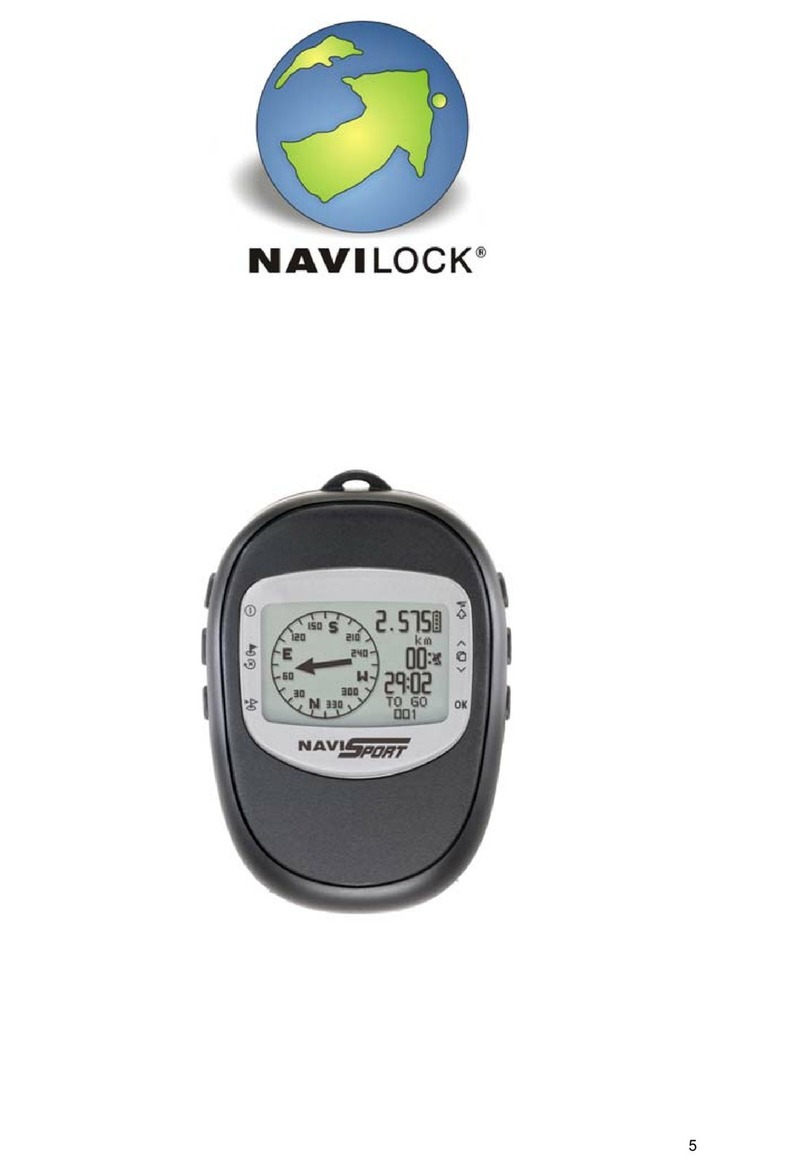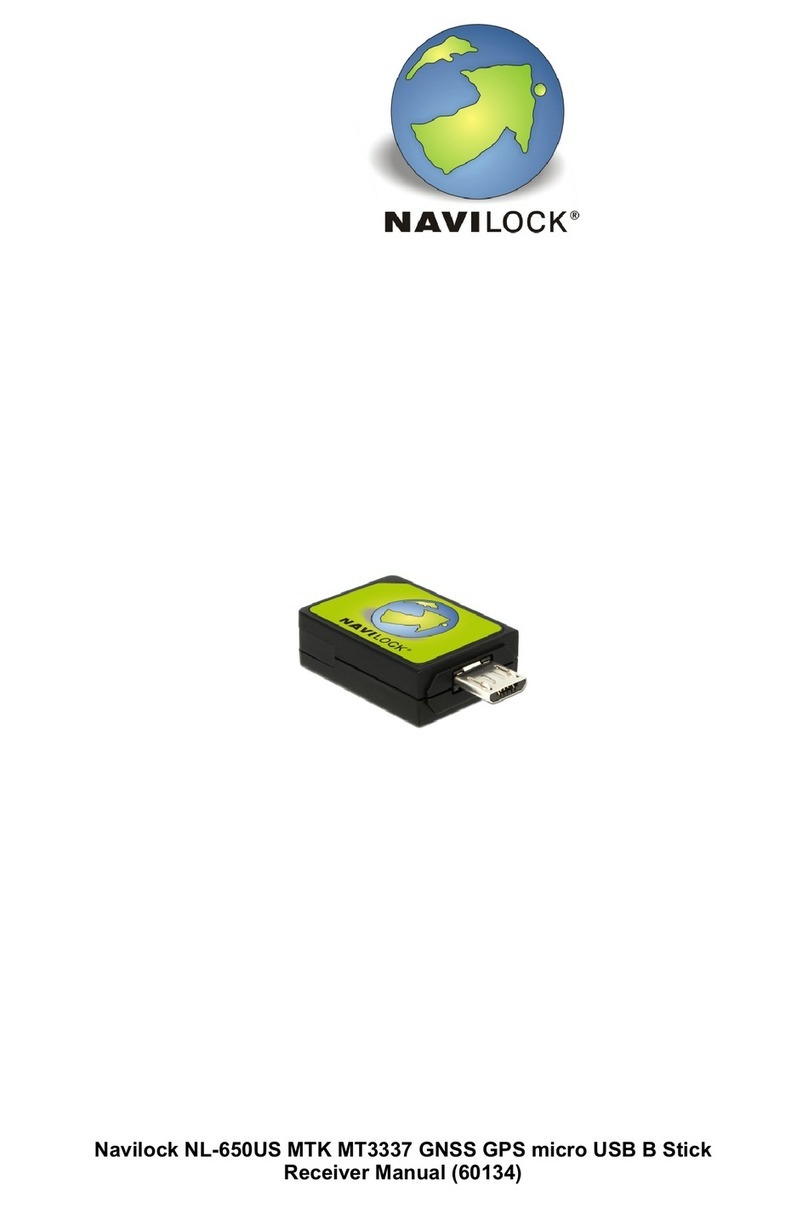5. System requirements
• PDA (Navilock PDA connection cable needed), or notebook with USB port(Navilock PDA connection
cable needed)
• Approx. 1 MB for driver
• Operating system: Win CE, Palm OS and Pocket PC compatible or Win 98/98SE/ME/2000/XP and
Linux
•
•
4.
4.
6. Package content*
• USB GPS Receiver NL-303P
• User manual
• CD with driver and test program
7. Hardware Installation
For using the NL-303P with a PDA you will need the appropriate connection cable (not included). Before
installing the software, please connect your PDA to your PC or notebook.
Notice: For all software applications you must have the standard Microsoft ActiveSync tool installed on
your PDA to enable data transfer between PDA and PC/notebook.
8. Driver installation
Most PDA's do not need a driver to install the NL-303P on your PDA. On our homepage www.navilock.de
you can find the drivers for special PDA's (e.g.Toschiba).
9. Software installation
1. Put the driver CD into your CD-ROM drive and start the programm "GPSinfo.exe".
2. Folow the installation instructions on the screen.
3. Click "Finish" to complete the installation.
4. After successful installaion on your PC or notebook the program"GPS Information" is installed on
your PDA automatically.
10. Function test
You can test the functionality of your NL-303P with the program "GPS Information".You can check if
enough satellites can be received to fix your position.
1. Connect the NL-303P with your PDA using the optional PDA connection cable. For optimal reception
position your NL-303P with the top side in line of sight to the sky.
2. Start the program "GPS Information" on your PDA with the following settings:
*Make sure that product package contains all items before operation. If any item is missing or damaged, then please contact your dealer
immediately.
-2-
Scan Com Port
Cold Start
Power Save
Tab Menu
Com Port Selection
Baud Rate Selection
"Power Save"
"Power Save"
"Com Port Selection"
"Com Port Selection"
"Baud Rate Selection"
-To search all data transfer ports for a GPS receiver
-Starts the GPS receiver cold
-Mark this field to activate the "power save mode"/delete the mark to
deaktivate the "power save mode".(This function is only available when
a GPS device has been found.)
and "GPSINFO"
-Choose the data transfer port that has been configured for the GPS
receiver. Sometimes you might have to check several different ports in
order to find the correct one.
-Choose a suitable transfer rate. Please set the transfer rate to 4800.
-
-
-
-
-Choose between the windows "Setup"
PDA setup window
-Switch GPS device on or off
-Some navigation software needs the VTG data output. If this is the case,
mark this field to activate the VTG function.
-Shows the data received by the GPS receiver.
-
Start GPS button
VTG check box
Main GPS data
Window
"VTG check box"
"VTG check box"
3. Switch to the graphic display by clicking "GPS Info". This window shows all satellites in range, their
signal strength as well as your posistion.
4. All satallites in range are shown. Depending on their signal strength they are circled in three
different colors(red, blue and green).
Notice: If you connect your NL-303P with Navilock USB cable(optional)to your notebook, first install
the driver and the program "GPS Information" from the CD, as described under 9. In this case also
perform the function test (see 10). Set the correct COM port for your NL-303P with the automatic
search function "Scan Com Port" or manually with " COM Port Selection".
3.
3.
Notebook setup window