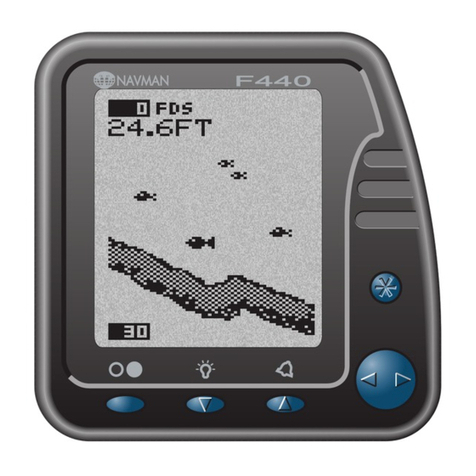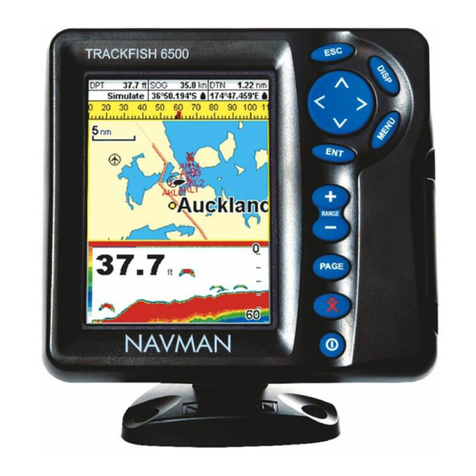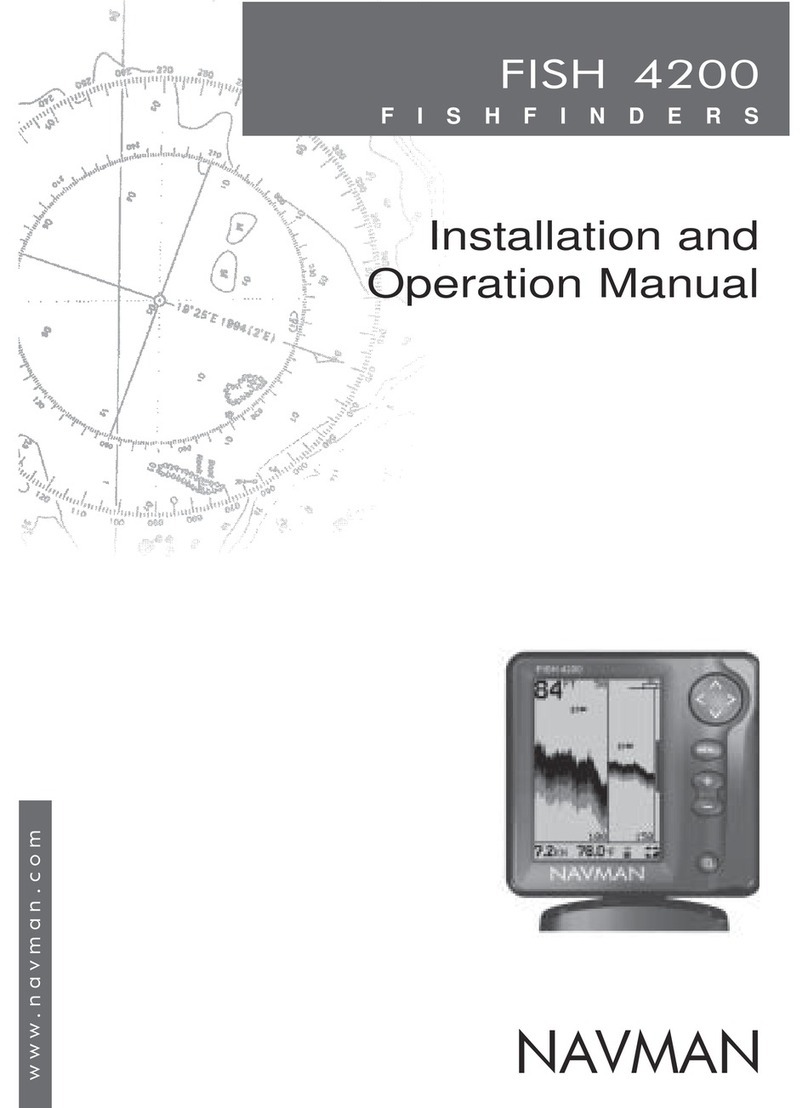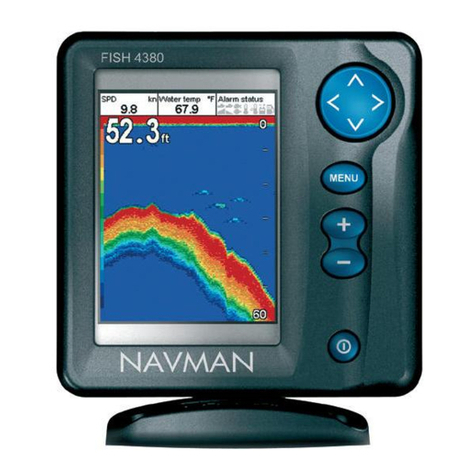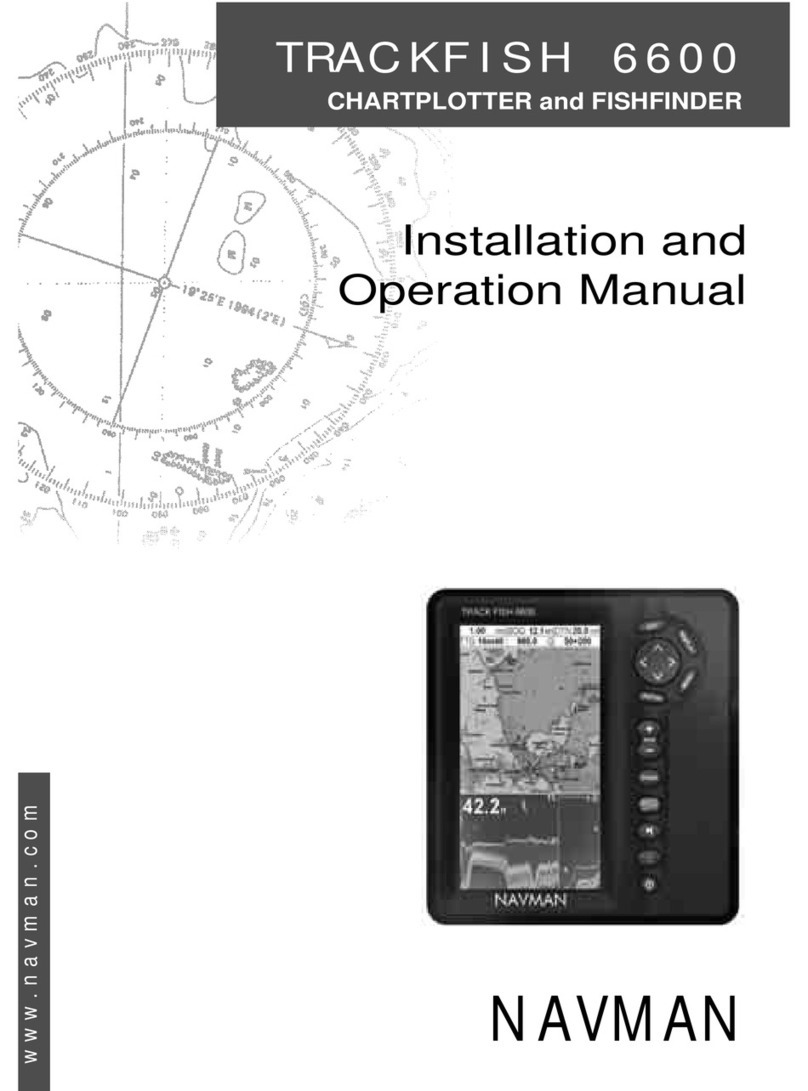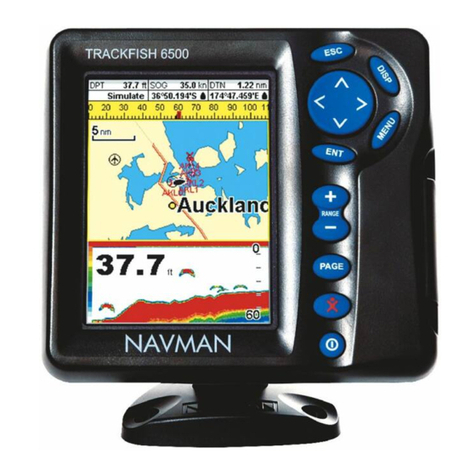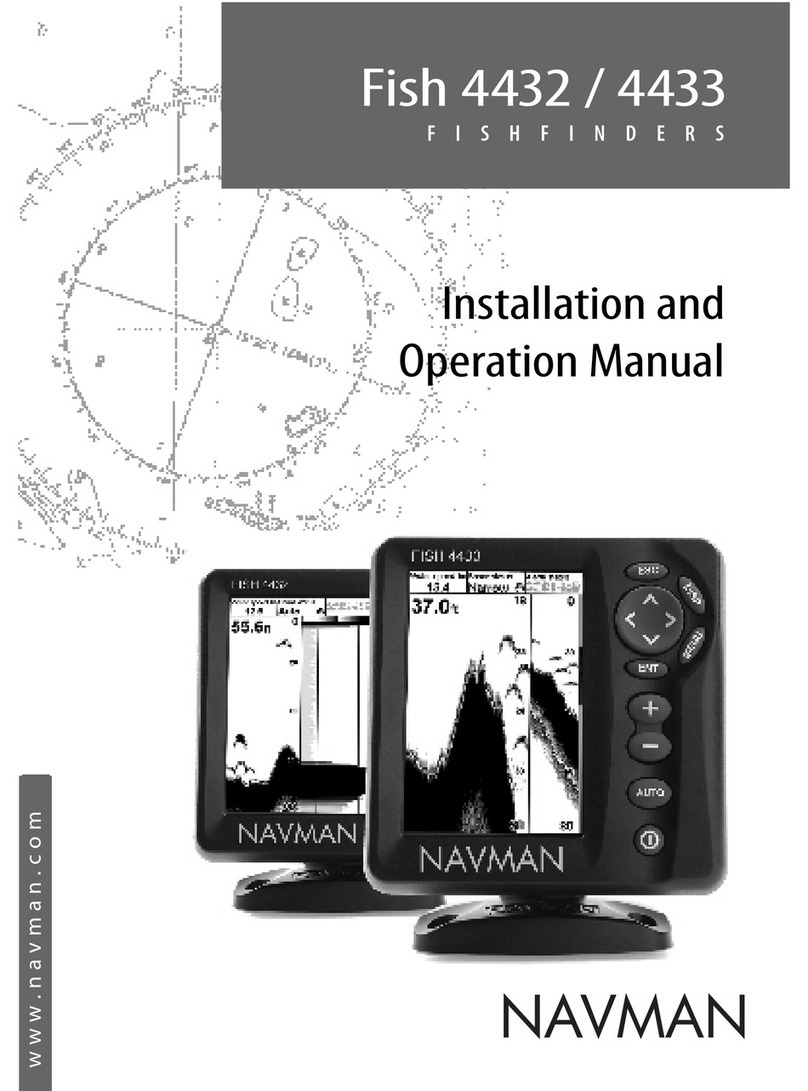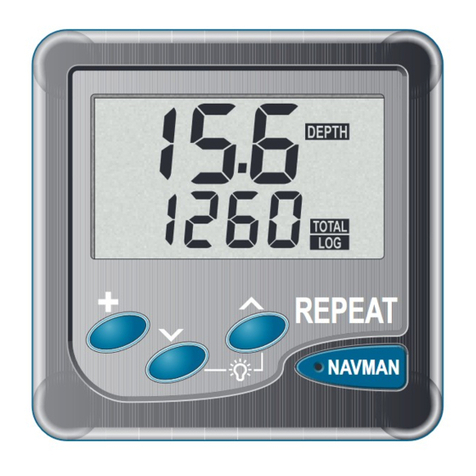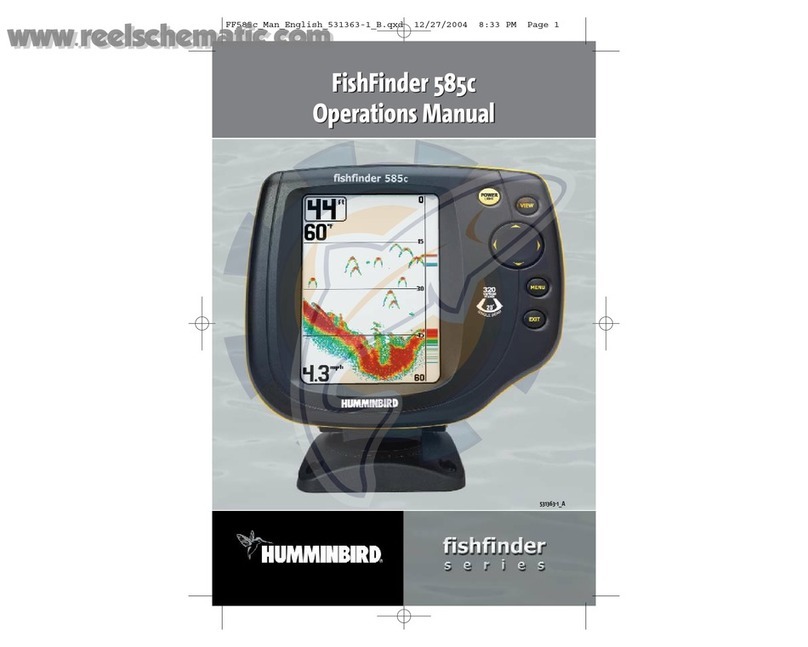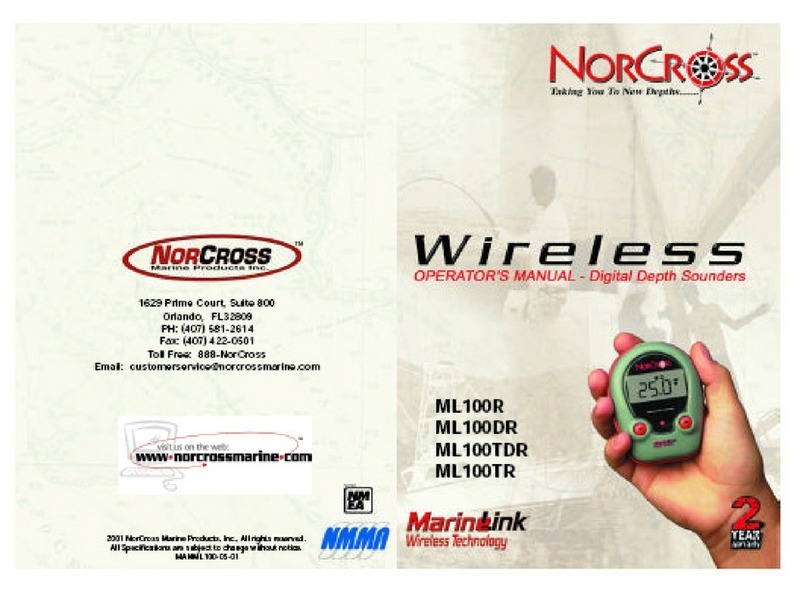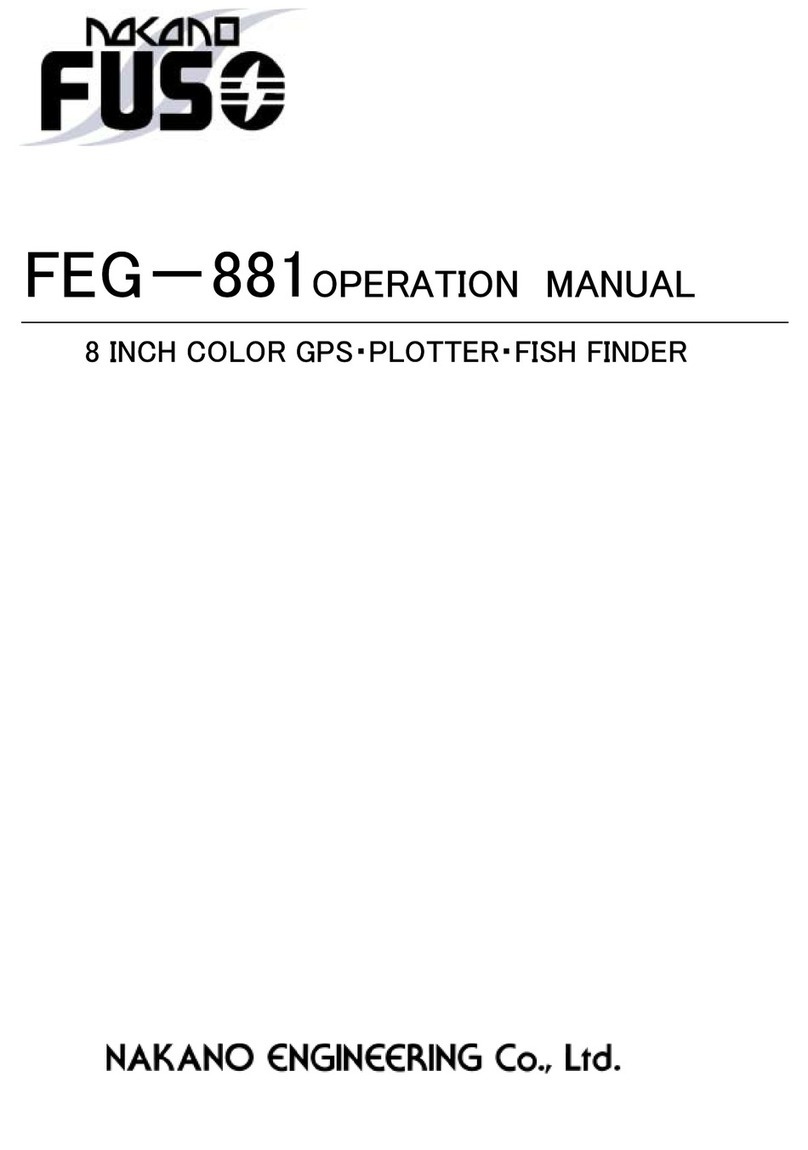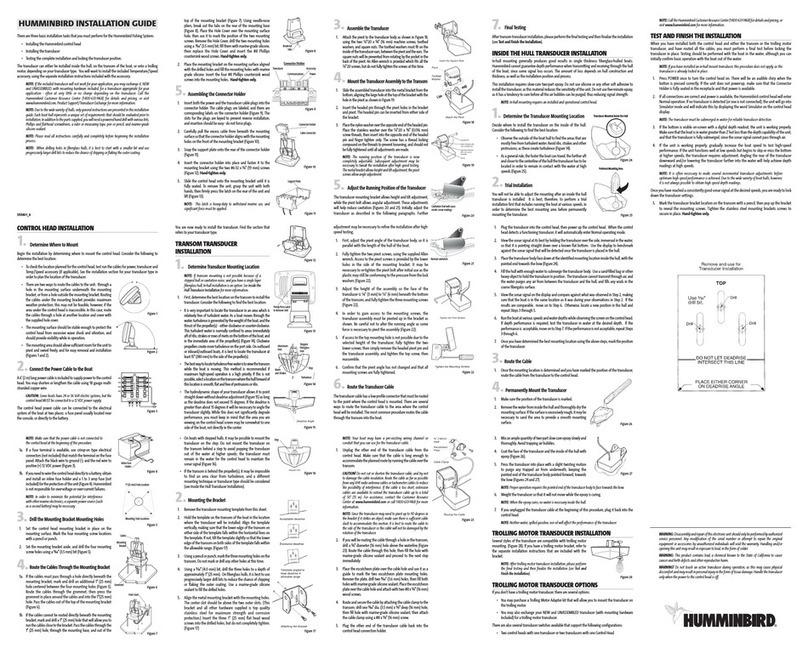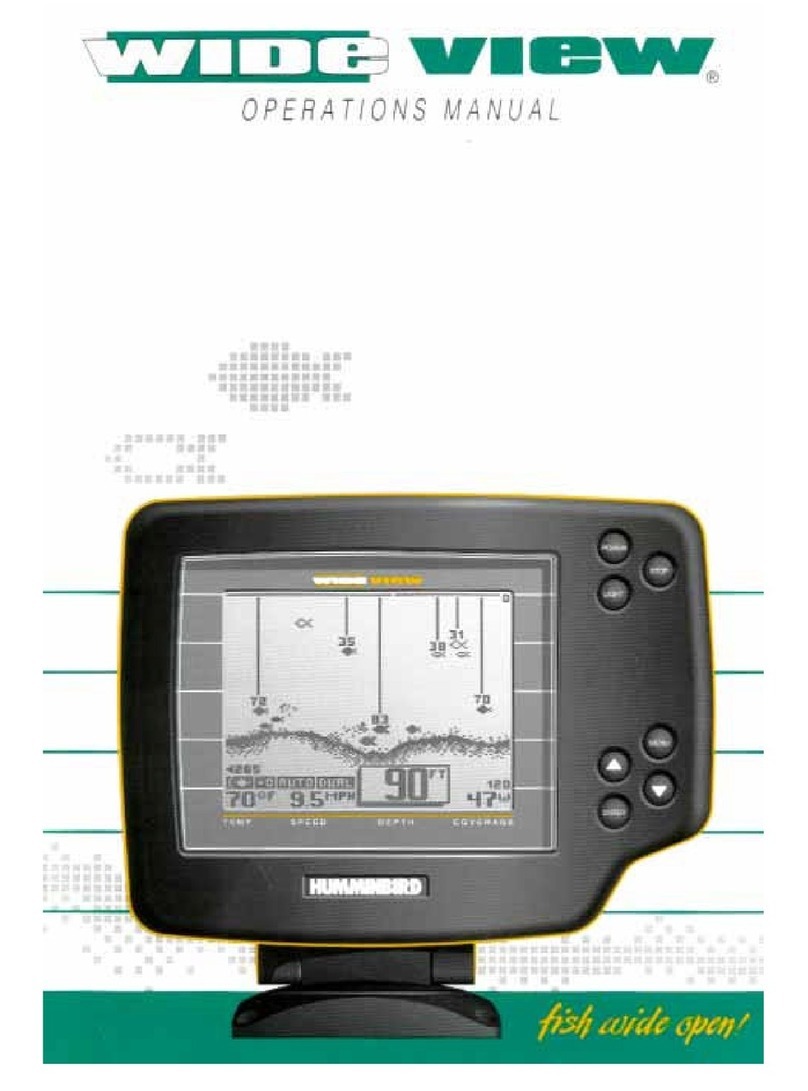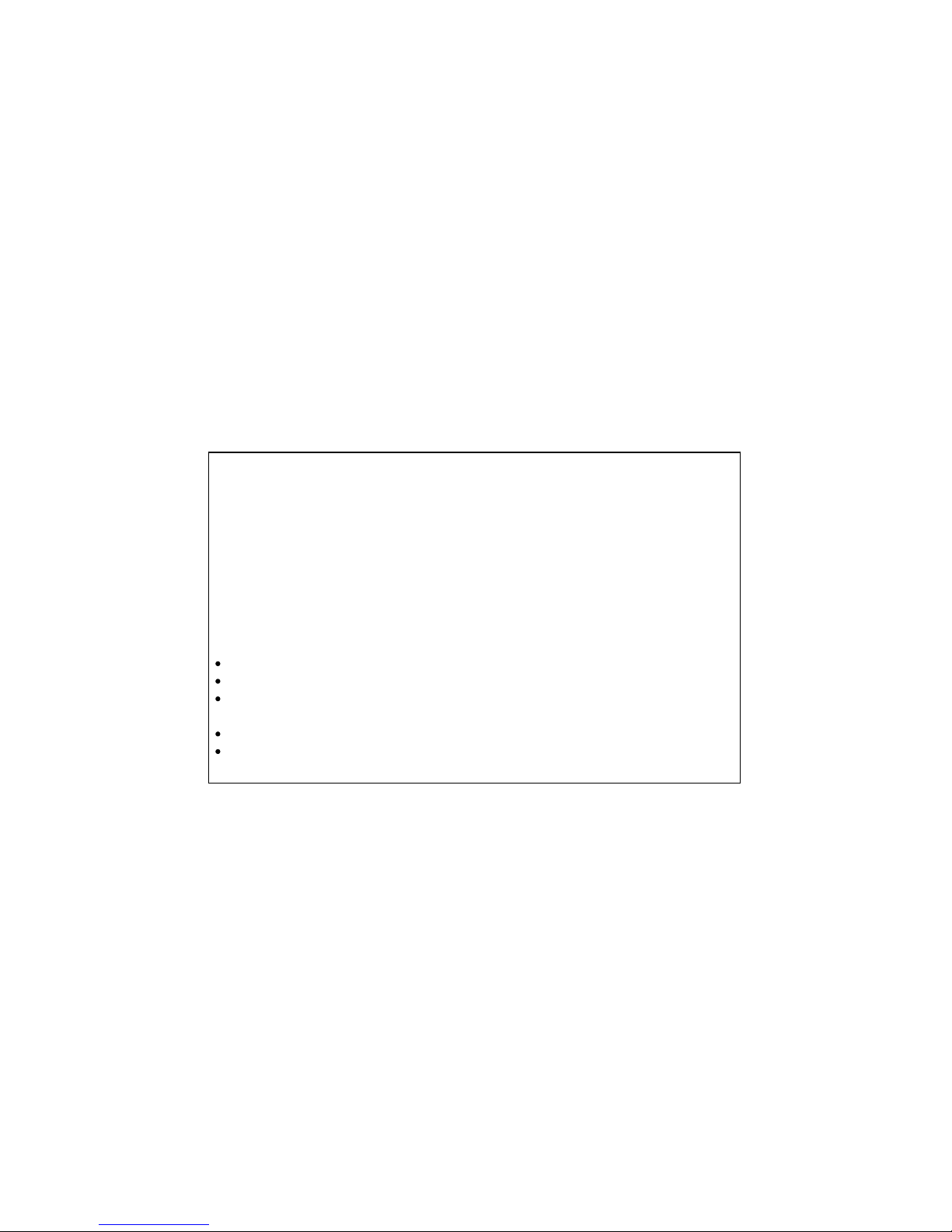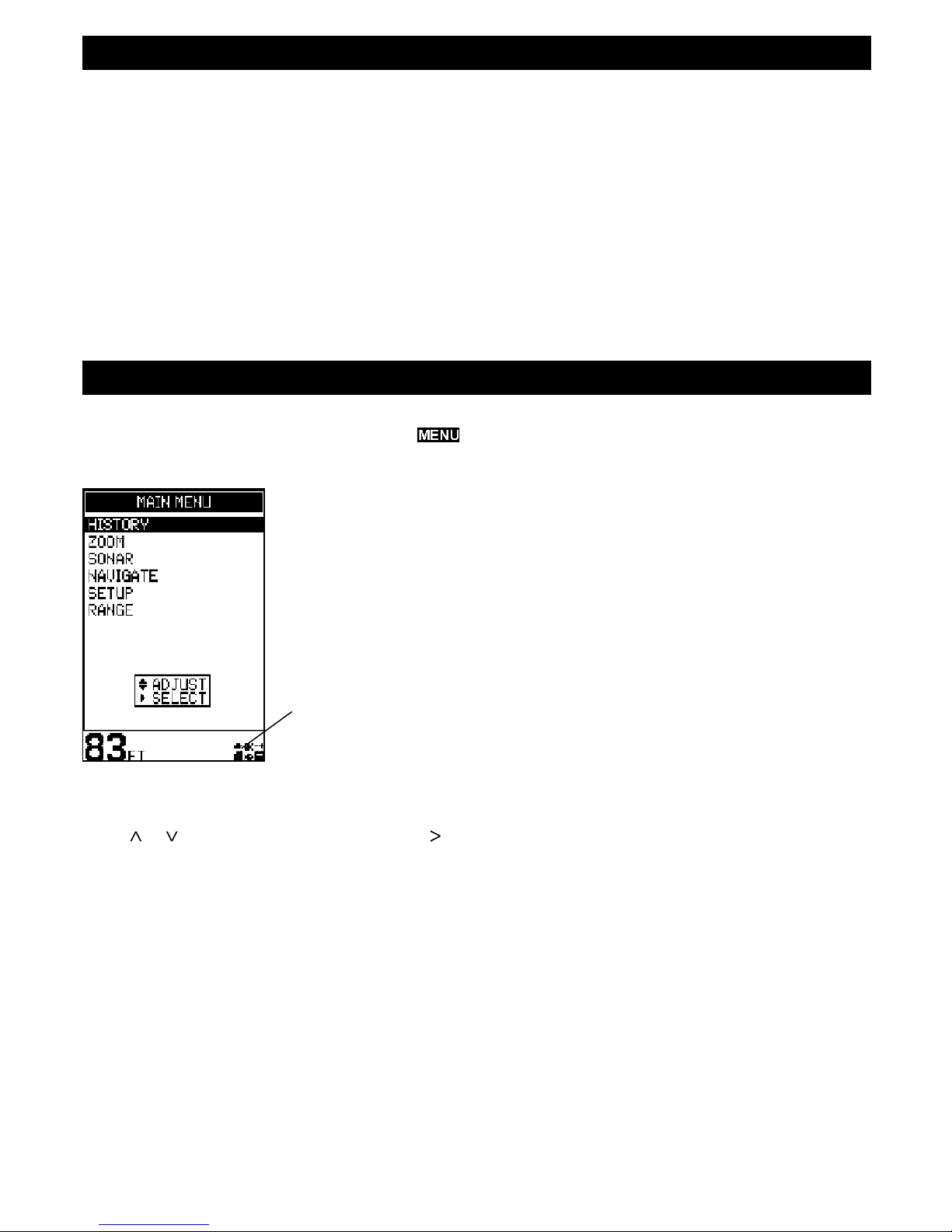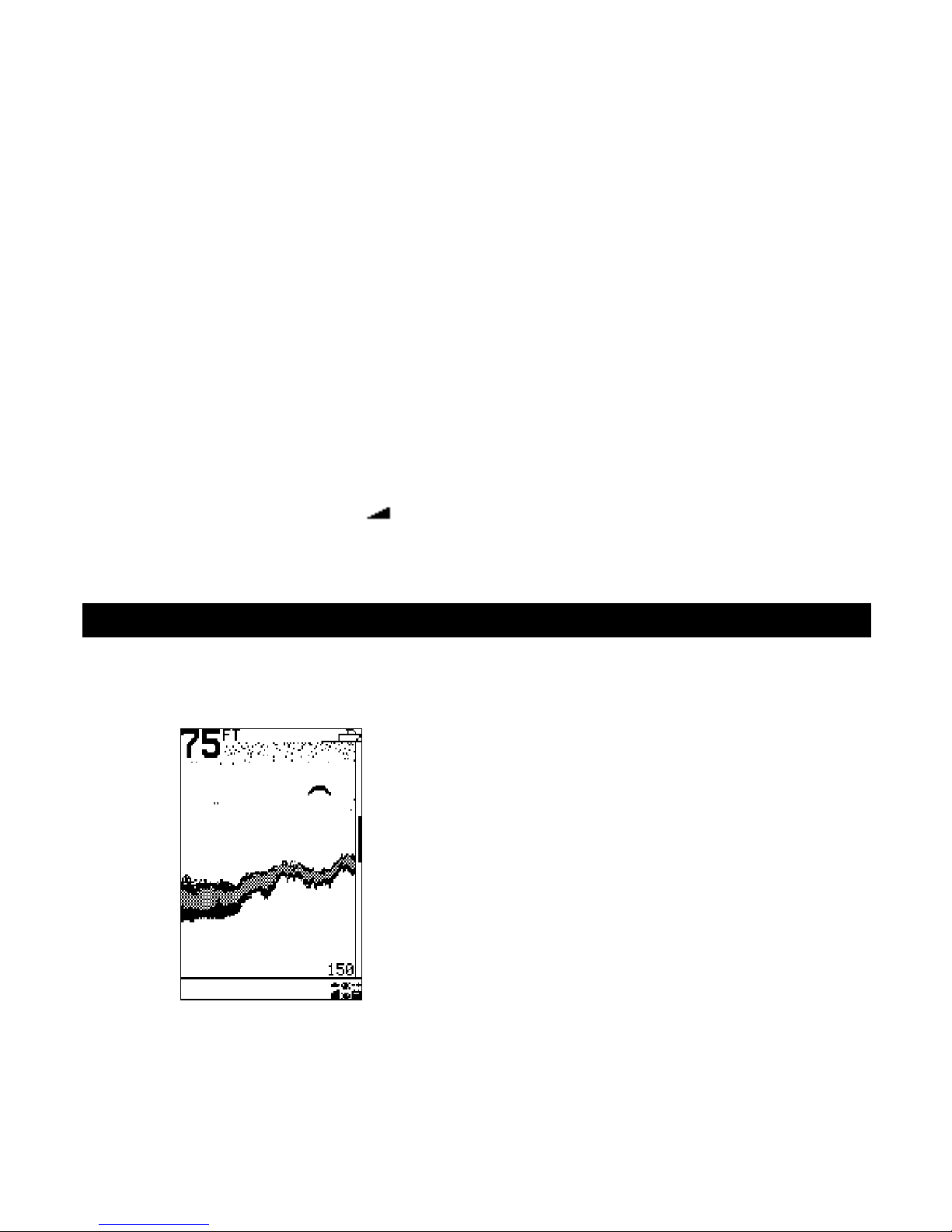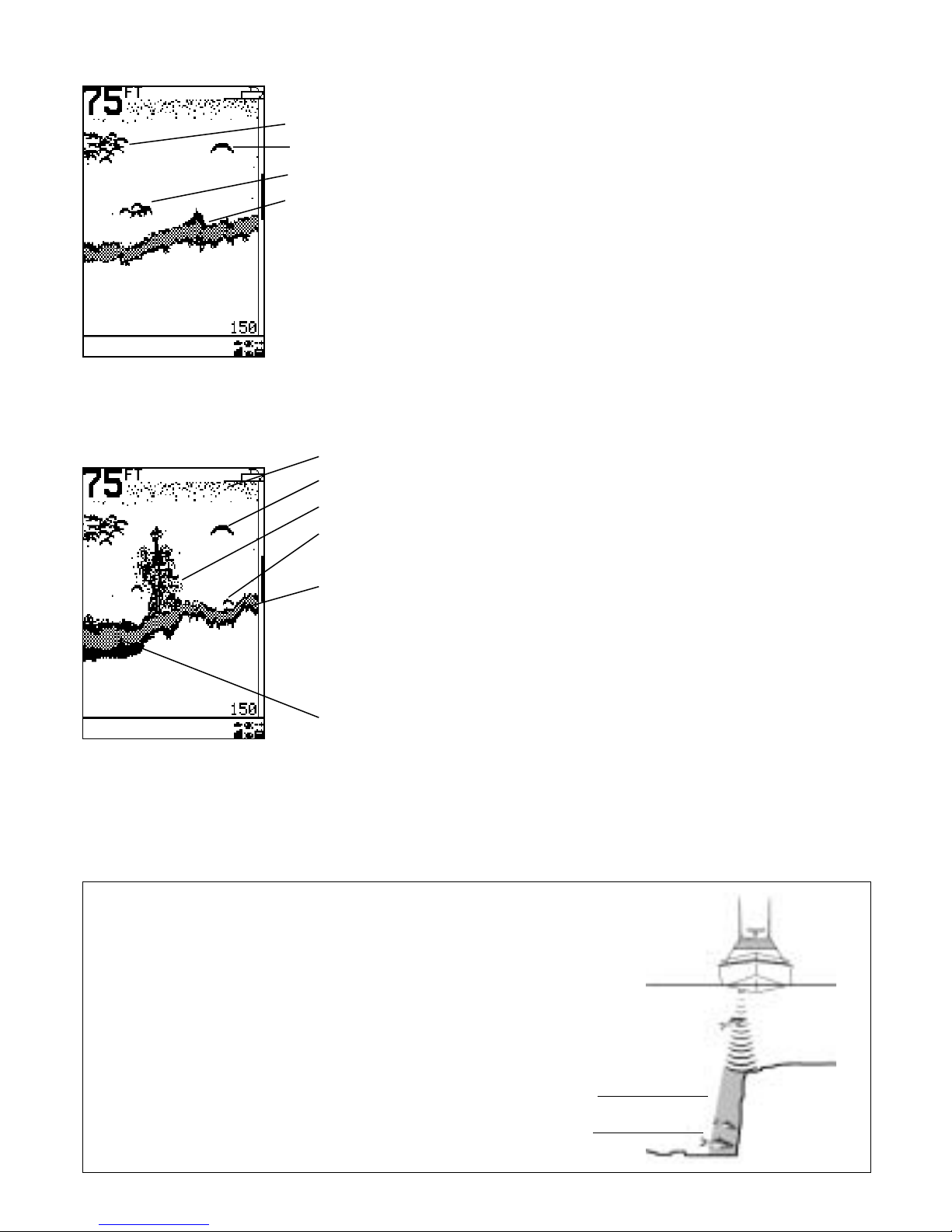NAVMAN FISH 4100 Installation and Operation Manual
4
1 Introduction
Congratulations on choosing a NAVMAN fishfinder.
For maximum benefit, please read this manual
carefully before installation and use.
This manual describes the installation and operation
procedures for the FISH 4100 and FISH 4150. The
manualgenerallyreferstobothproductsastheNAVMAN
fishfinder. The product name is used only when
describing features specific to that particular fishfinder.
TheNAVMAN Fishfinder
TheFISH4100is an ultrasonic fishfinder.It provides
powerfulsoftwareandalarge,high-resolutionscreen
with a zoom facility and a choice of fish symbols.As
well as detecting fish, the FISH 4100 measures the
water depth, battery voltage and engine hours.
TheFISH4150alsomeasuresthewatertemperature,
the boat speed and has two distance logs (Trip Log
and Total Log).
An installed NAVMAN fishfinder has two parts:
- The transducer attached to the hull.
- The display unit.
Thetransducergeneratesanultrasonicpulse(sound
that is above the hearing range of the human ear),
which travels down towards the bottom, spreading
out into a cone shape. When the pulse meets an
object, such as a fish or the bottom, some of the
pulse is reflected back up towards the boat and is
received by the transducer. The depth of an object
can be calculated by measuring the time between
sending the pulse and receiving its echo. The
NAVMAN fishfinder will detect the bottom down to
600 feet (180 metres), depending on the clarity of
the water, and the type of transducer used.
The strength of an echo can vary for a number of
reasons. Larger fish usually return stronger echoes,
assodofishinthemiddleofthecone,wherethepulse
isstrongest.Reasonsforweakechoesincludethefish
or object being in deep water or turbid water or in the
edge of the cone where the pulse is weakest. Turbid
water scatters the ultrasonic pulse and is difficult to
‘see’through.Turbiditycanbecausedbyairinthewater
(e.g.fromanotherboat'swake)orbymudinthewater.
Important
It is vital to the performance of the fishfinder that
the transducer is installed in the best location.
Please follow the instructions in the Transducer
Installation manual very carefully.
All of the NAVMAN 4000 Series fishfinders use new
proprietary SBN Technology for sonar processing to
improve signal enhancement, bottom recognition and
noiserejection.SBNTechnologyusesthelatestindigital
adaptivefilteralgorithmstoenhanceallreturnedsignals.
At the same time, SBN Technology uses active noise
controltorejectinterference,whichcanoftenbemistaken
by fishfinders for true returns. Using SBN Technology,
the NAVMAN fishfinder analyses the reflections from
each pulse, filters false returns and displays what is in
thewater under the boat.
The distinctions between the four levels of shading
help the user to better interpret what is in the water
and what type of bottom is under the boat.
Assistingwith navigation
The NAVMAN fishfinder can be used to find fish, to
locatefeaturesonthebottomsuchasreefsorwrecks
and to help recognize favourite fishing spots from
theprofile of thebottom.UsetheNAVMANfishfinder
to assist navigation by following the depth contours
marked on charts.
IMPORTANT NOTE ON USE. While the NAVMAN
fishfinder can be used as an aid to navigation,
accuracycanbeinfluencedbymanyfactorsincluding
the location of the transducer. It is the user’s
responsibility to ensure that the NAVMAN fishfinder
is installed and used correctly.
How to find fish
Underwater features like reefs, wrecks and rocky
outcrops attract fish. Use the NAVMAN fishfinder to
find these features, then look for fish by passing over
the feature slowly several times using the ZOOM
screen (see section 3-4). Where there is a current,
thefishwilloftenbefounddownstreamofthefeature.
For deep-sea fishing with the FISH 4150, a rapid
change in temperature may indicate the edge of a
warmorcoldcurrent.Thetemperaturedifferencecan
form a barrier which the fish may not swim through.
Search for fish on either side of the barrier.
Cleaningand maintenance
The NAVMAN fishfinder should be cleaned with a
dampclothormilddetergent.Avoidabrasivecleaners
andpetrolorothersolvents. Always coverorremove
a transom-mounted transducer when repainting the
hull. If painting over a through hull transducer with
antifouling paint then use only one coat of paint.
When repainting the transducer, remove previous
coats of antifouling paint by sanding it lightly.
When not in use, the NAVMAN fishfinder can either
be removed from the installation bracket and stored
ina safe, dry, cool place suchas the NAVMAN carry
bag, or left on the installation bracket and securely
covered. An optional sun cover, that also prevents
key depressions when in place, is available from
NAVMANdealers.