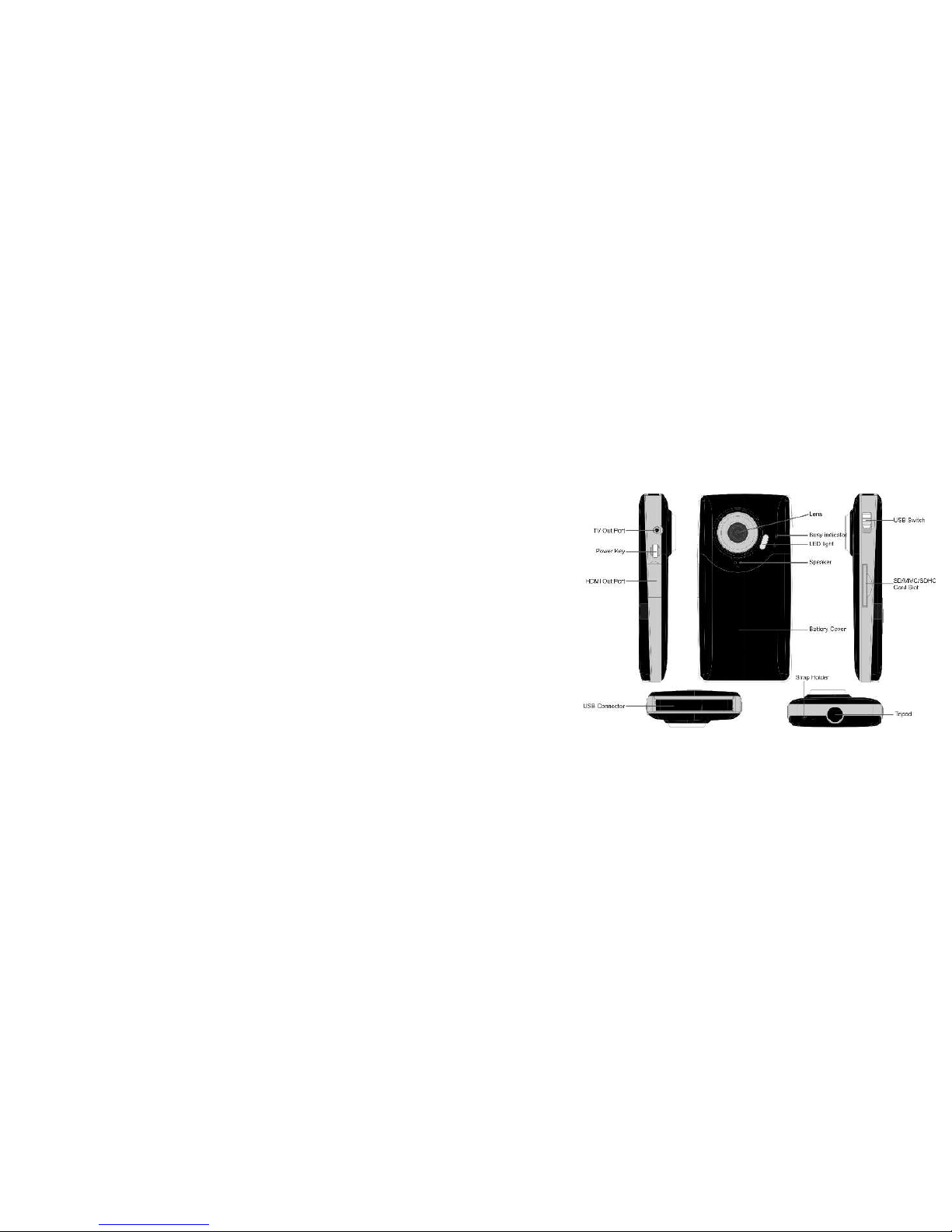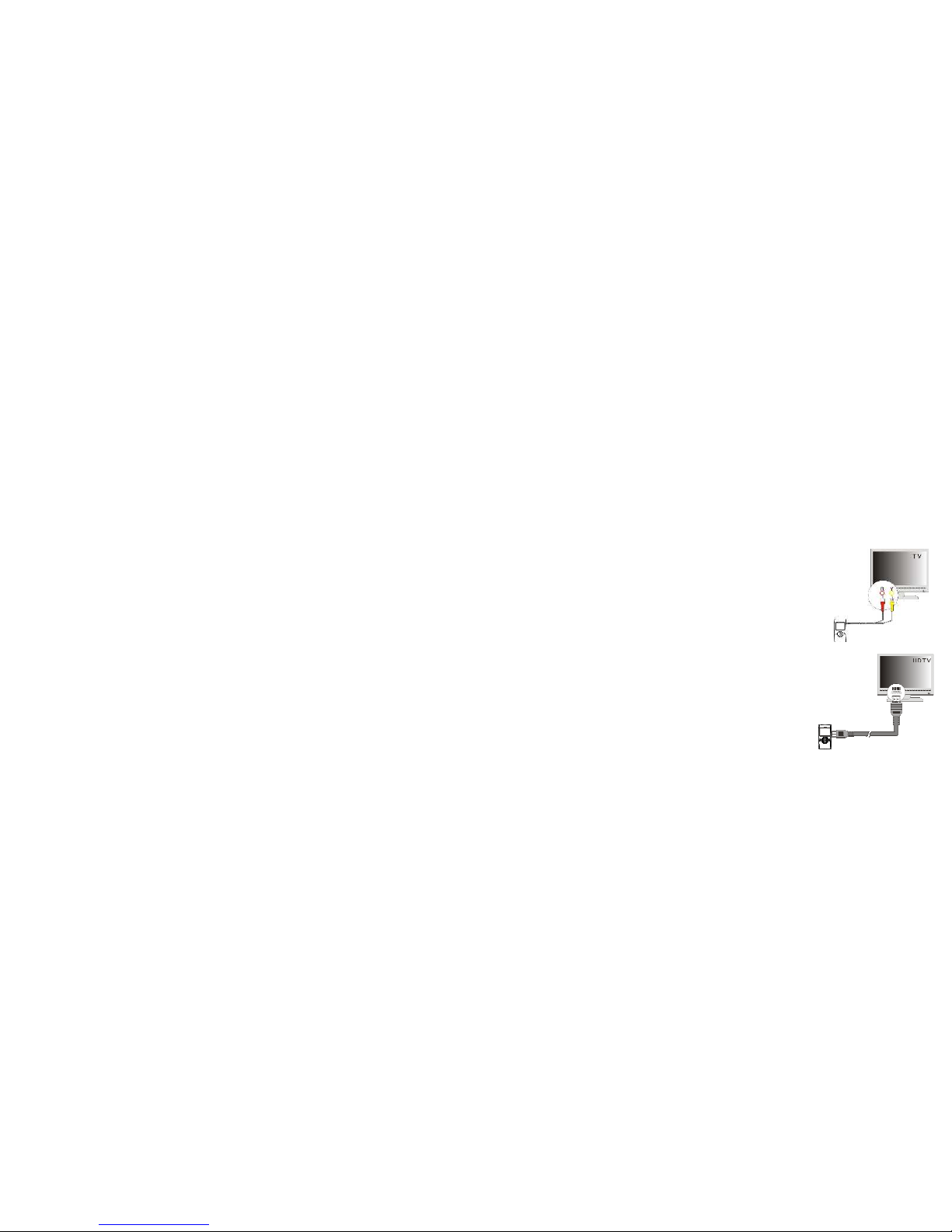@
2.5 Video record
I""
%0%
,?&;.4-+*+@
#%5
I3,"%3
,"
#33
2.6 Playback videos or photos
# % ,% :
,%J%K%0"
:H%,#J%"K%
"#%,%#:H%
#"%
#"%,
0")"%3 0
3:H%4