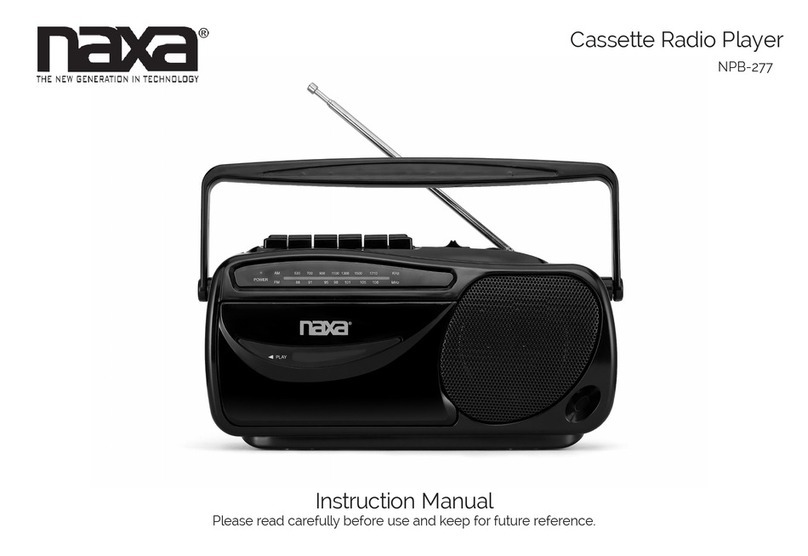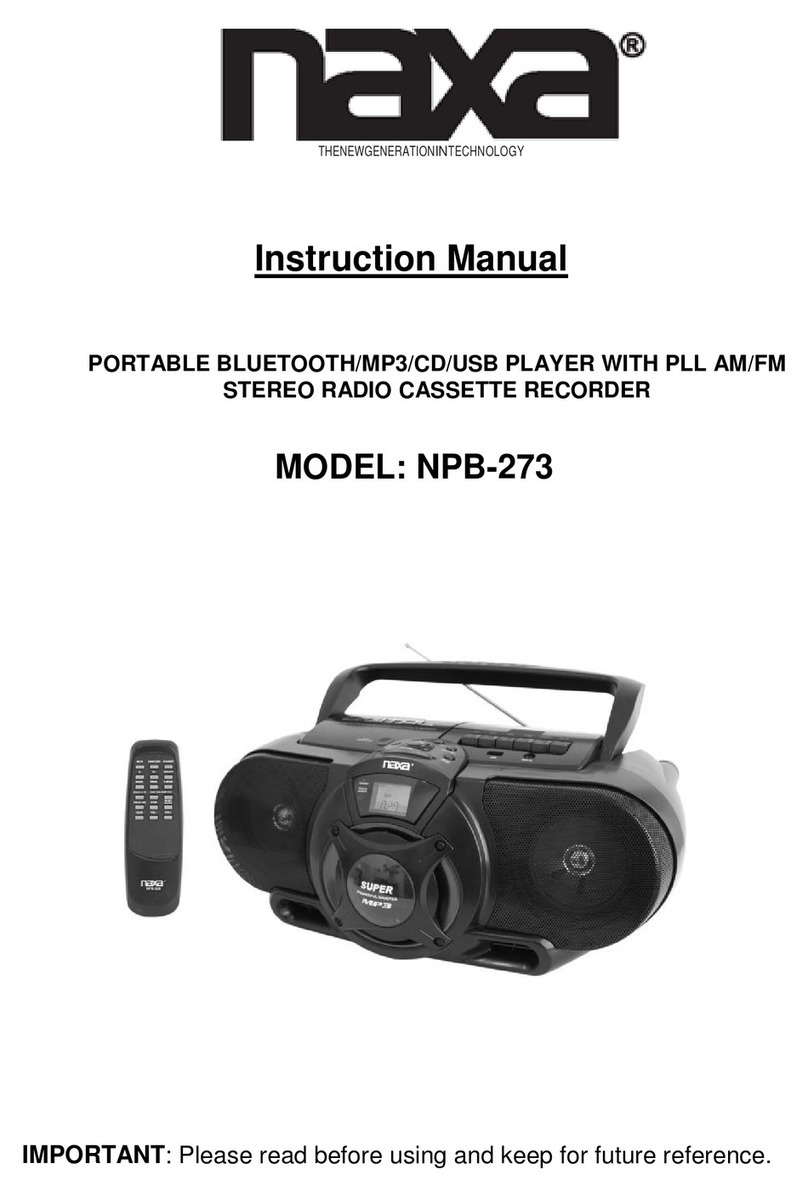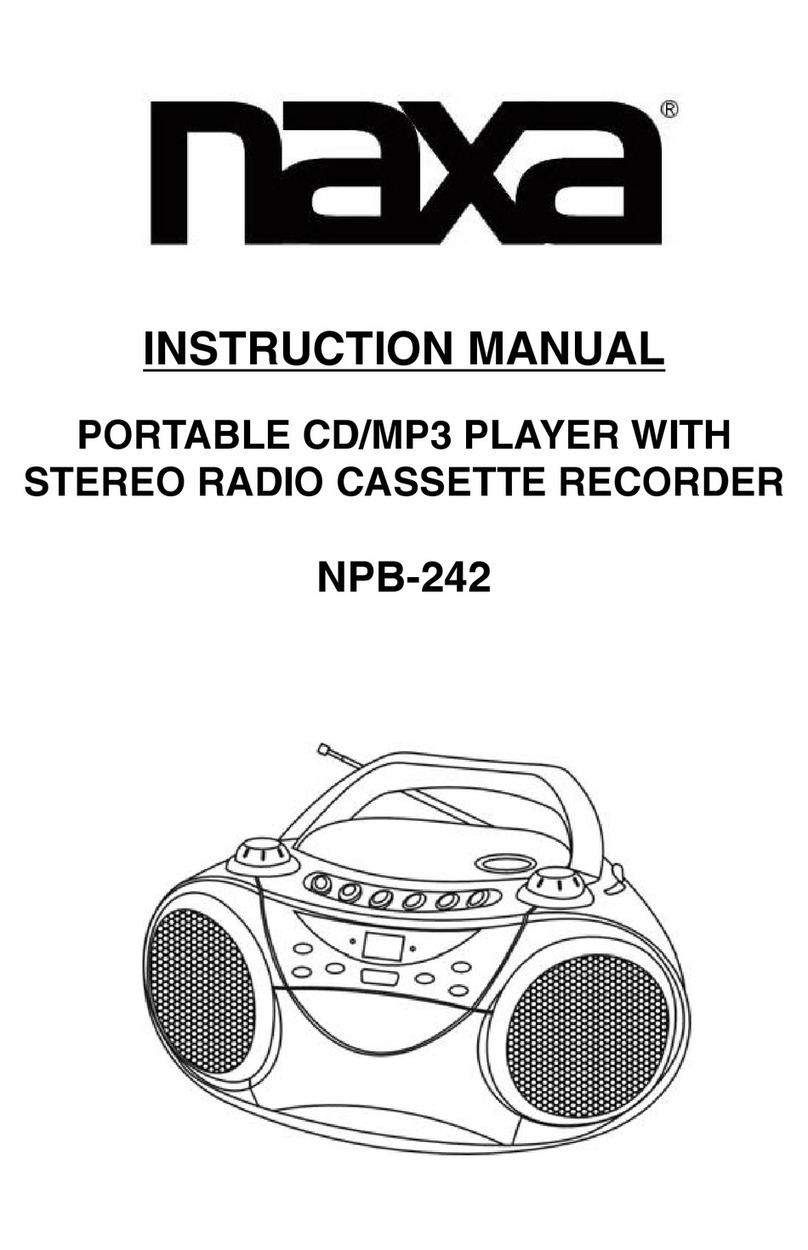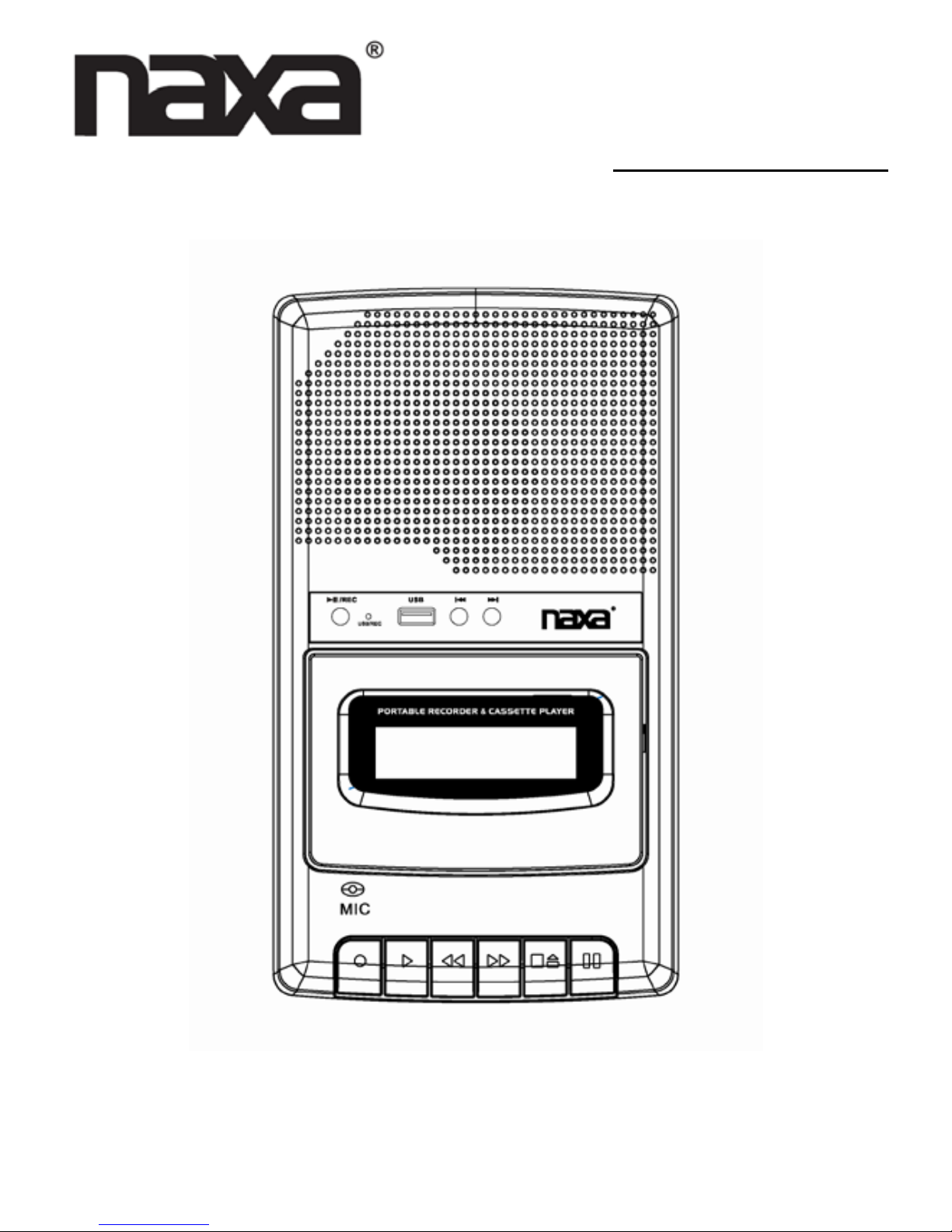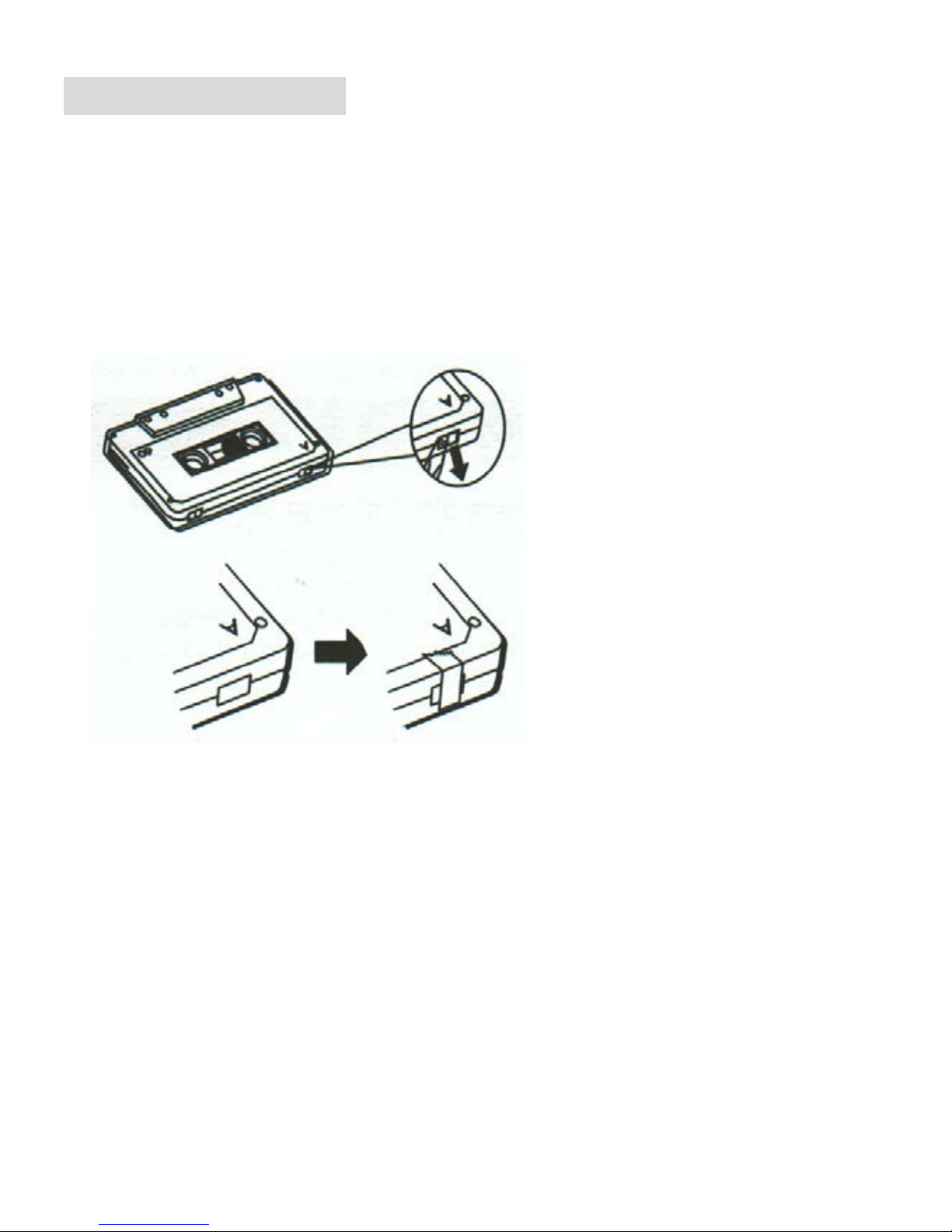Rewind
To run the tape back to the beginning of your recording,
press REWIND. Then press STOP after you have rewound
to the desired point on the tape.
Fast Forward(F-fwd)
Press F-FWD to skip over portions of the tape quickly.
Press STOP after you have advanced to the desired point
on the tape.
Pause control
Your recorder is equipped with a PAUSE control which will
stop PLAY & RECORD operation. Press PAUSE to stop
PLAY or RECORD operation. Press again to release
PAUSE for continued operation.
USB Play and Recording from MIC
1. Insert the USB device to USB port on the top of unit.
2. Set USB/TAPE(OFF) switch to USB.
3. Press PLAY/PAUSE button to playback music from
USB device. Press PLAY/PAUSE button again to stop
play,at meantime the red USB indicator will blink once
about a second.
4. Press and hold the PLAY/PAUSE/REC button to record
from the MIC(built-in), the red REC indicator will keep
blinking rapidly. Press the PLAY/PAUSE/REC button
again to stop Recording.
5. Then press and hold the PLAY/PAUSE/REC button
once again to play music or the sound recording from
USB device. Press PLAY/PAUSE button again to stop
play.