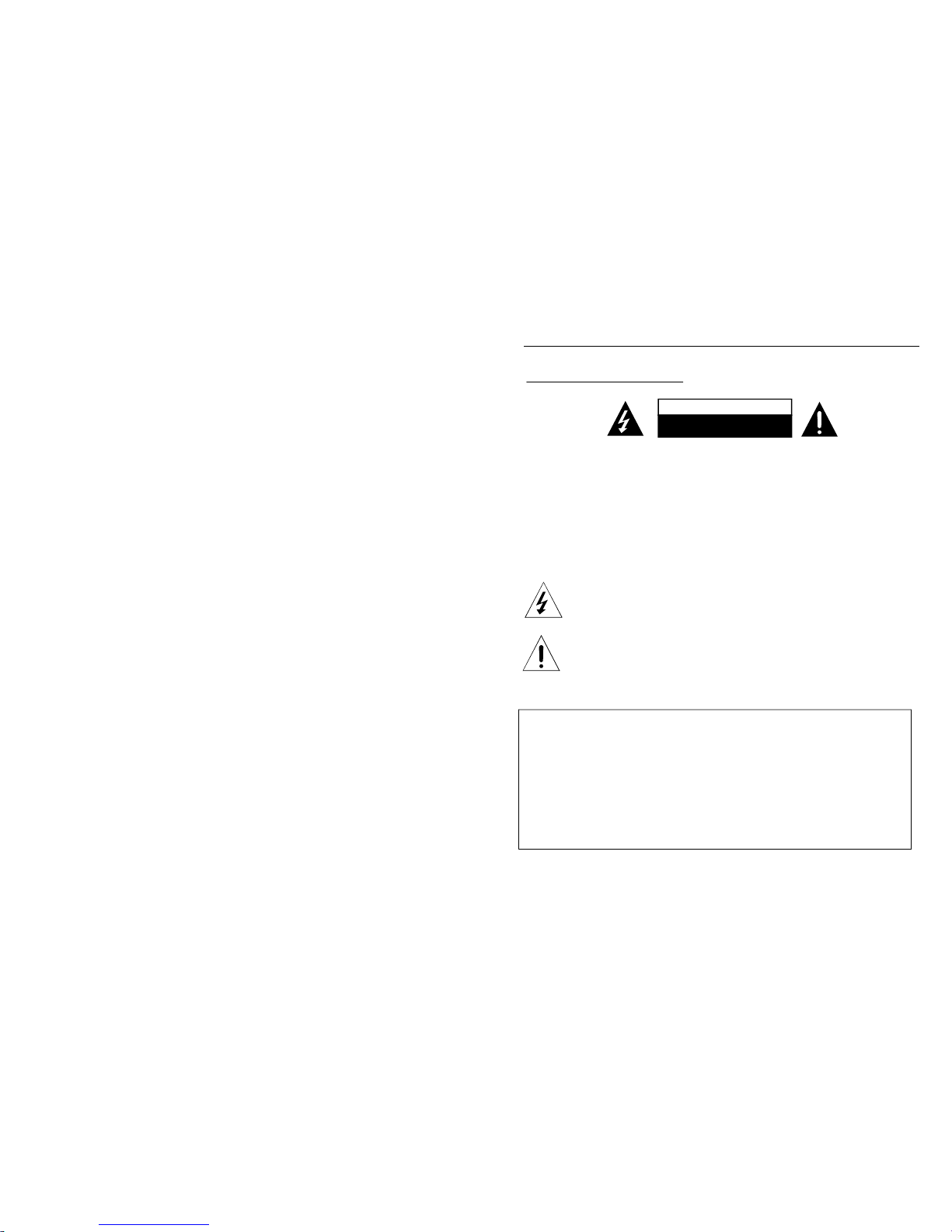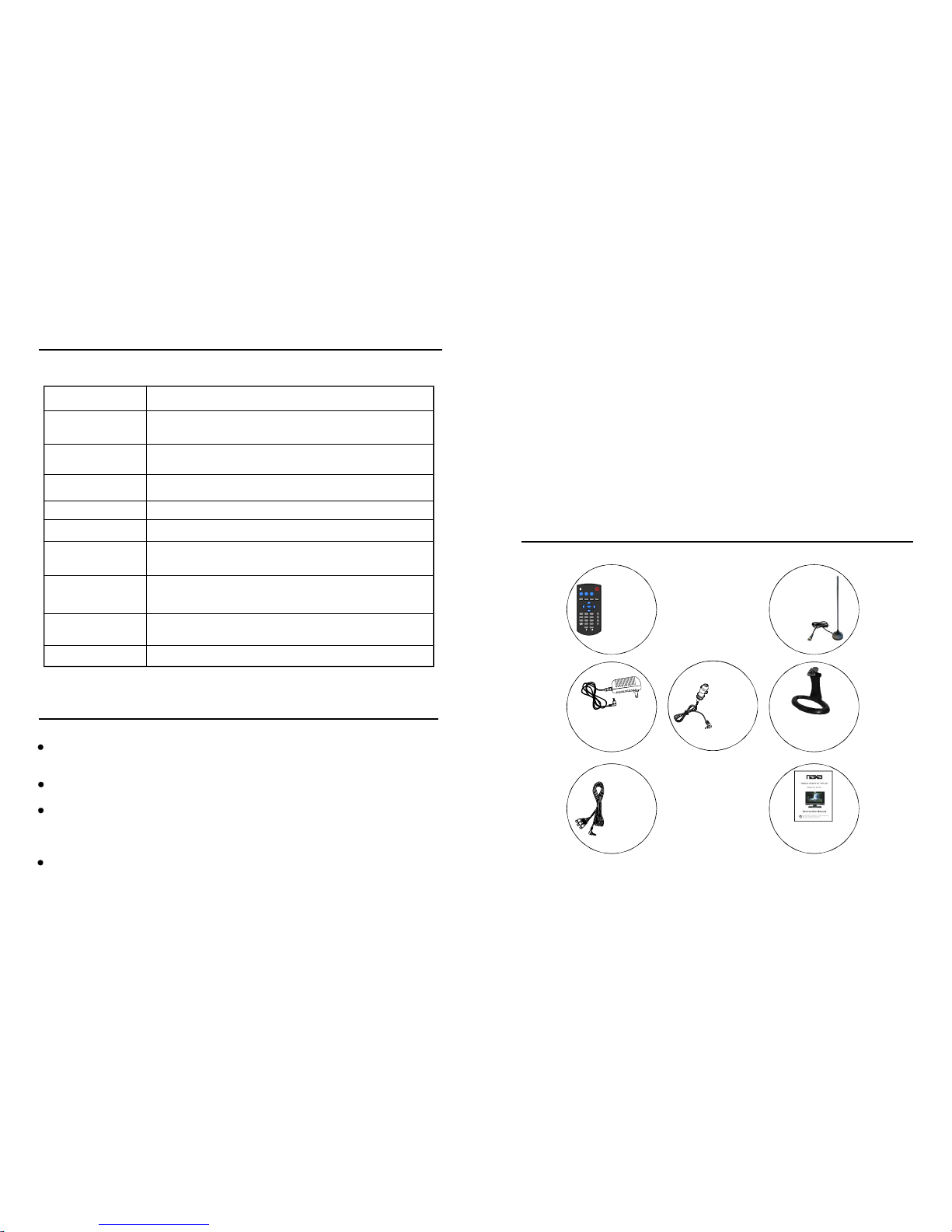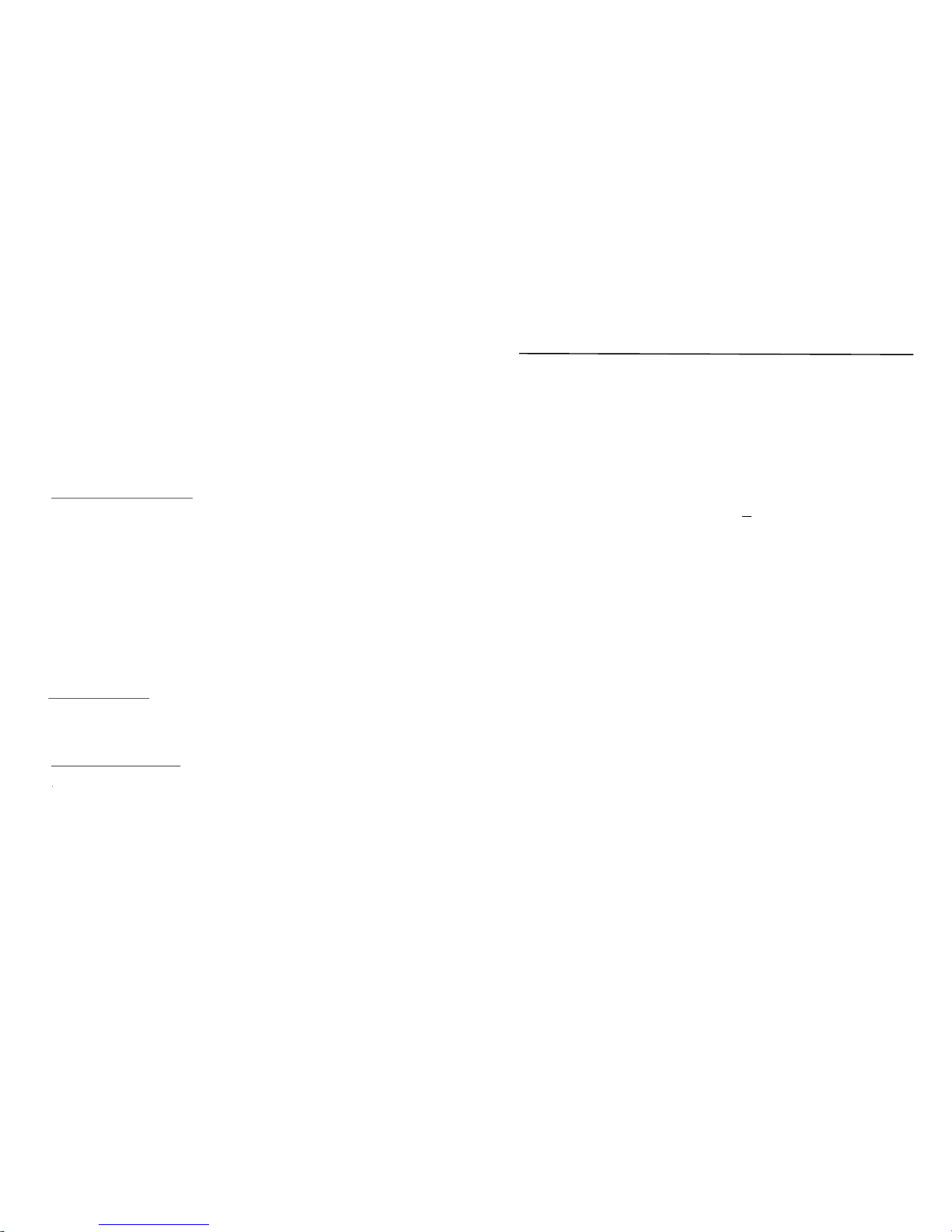3
MULTI-SUBTITLESFUNCTION(OSD)
FULLREMOTECONTROLFUNCTION
WITHRECHARGEABLELITHIUMBATTERY
GUIDEDISPLAYLETSOPERATIONMOREEASILY
Subtitlesmaybedisplayedinoneofamulti-languagedependingonthesoftware.
ACCESSORIES
22
Allthepicturesintheinstructionmanualarejustforyourreference,specificationshouldreferto
actualaccessories.
ACadaptor
.................1
MAINTENANCE
BesuretopressPOWERtosettheplayertothestandbymodeanddisconnect
theACadaptorbeforemaintainingtheplayer.
Wipetheplayerwithadry,softcloth.
Ifthesurfacesareextremelydirty,wipecleanwithaclothwhichhasbeen
dippedinaweaksoap-and-watersolutionandwrungoutthoroughly,andthen
wipeagainwithadrycloth.
Neverusealcohol,benzine,thinner,cleaningfluidorotherchemicals.Anddo
notusecompressedairtoremovedust
GENERALTROUBLESHOOTING
CheckthefollowingpointsbeforeassumingmalfunctionsoftheTVset:
Darkorblurredpicture Thebright&contrastistoolow.Thebatteryvoltageistoolow.
Phenomenon Reasons
Nopicture&sound
Nopicture
Nosound
Poorreception
ImproperconnectionofACadaptororthebatterypowerisnot
enough
.
TVreceptionchannelisnotrightandtrytoresettheunit.Relocatethe
TVsettotheplacewherereceptionisbetterorselectthesoundkey.
Volumeistoolow;Mutefunctionisswitchedon.
Theheadphonehasbeenpluggedinorthesignalistooweak.
TVantennaisnotcorrectlyadjustedorTVchannelisnotright.
Unclearorunst-
ablepicture
Picturemovesup&
blursorfolds
over
down,
Nocolor
TVantennaisnotproperlyadjustedorinweaksignal
area. too
reception
TVantennaisnotrightlyadjusted.
Thesignalreceptionistooweakorcausedbysignalreflection
fromthebuildingsnearbyormountains.
Colororcolorsystemisnotsetproperly.
Interferedsnow
picture Thesignalisinterferedbycar,sengine,railway,hightension
wires,neonsignsorradiofrequency.
Remote
control
(included
battery)
.........1
PICTURE MTS ZOOM
MENU SLEEP EPG EXIT
ENTER
1 3
4 5 6
8 9
0
VOLUME
INFO
CH+
CH-
TV/AV
2 3
4 5 6
777 8 89
770 77
-
77 77
MUTE POWER
-
+
AVcable
...........1
Standholder
..................1
Instruction
manual....1
Carcord
...........1
External
antenna
..........1