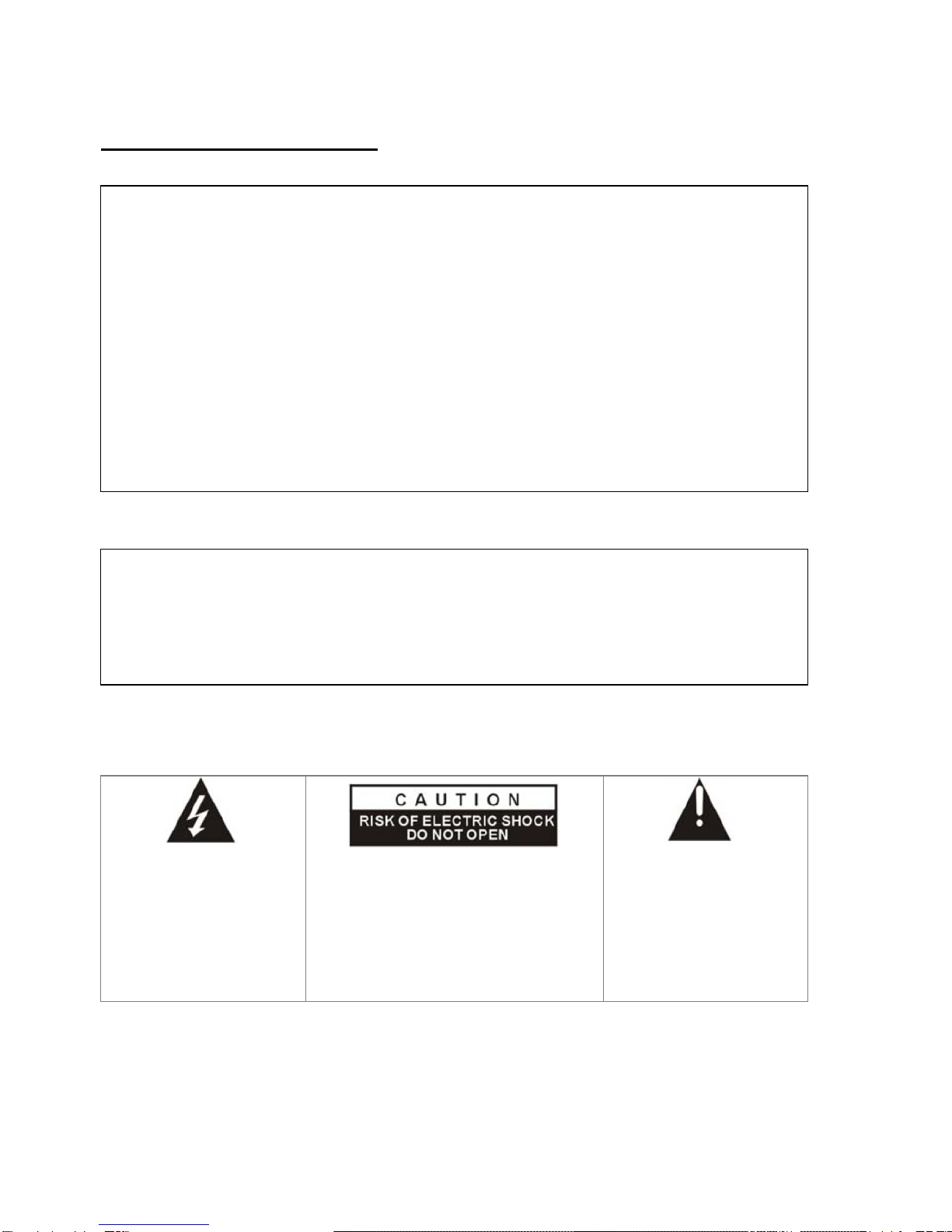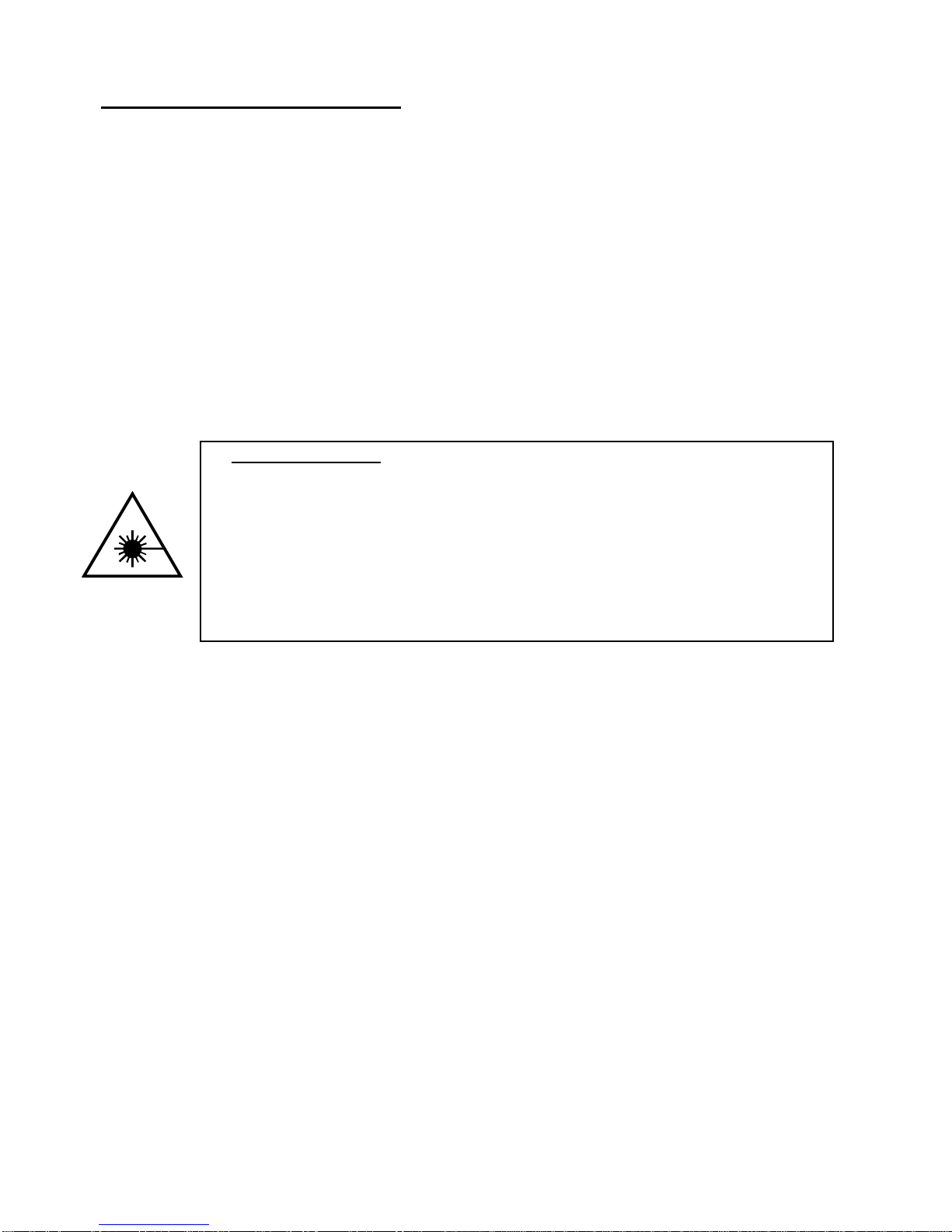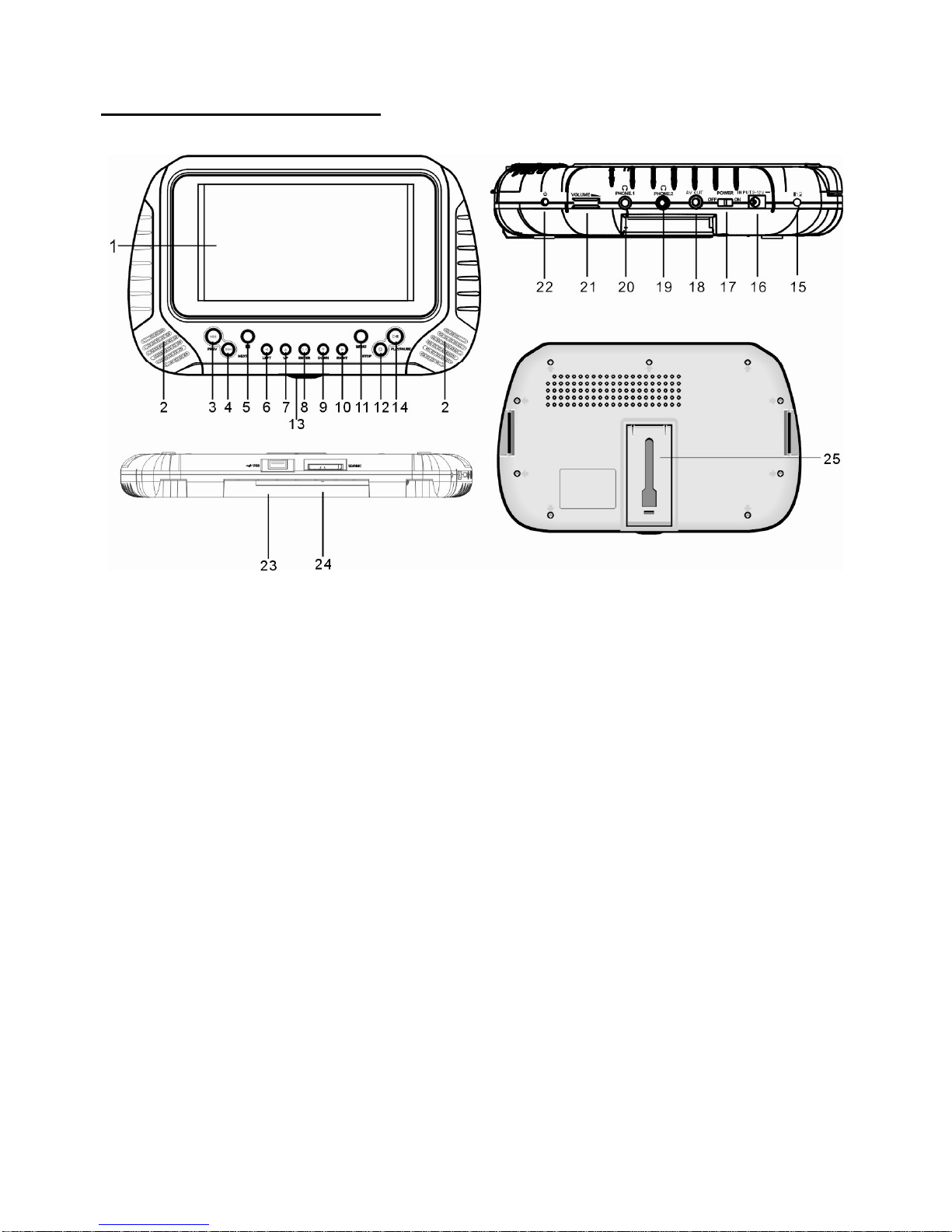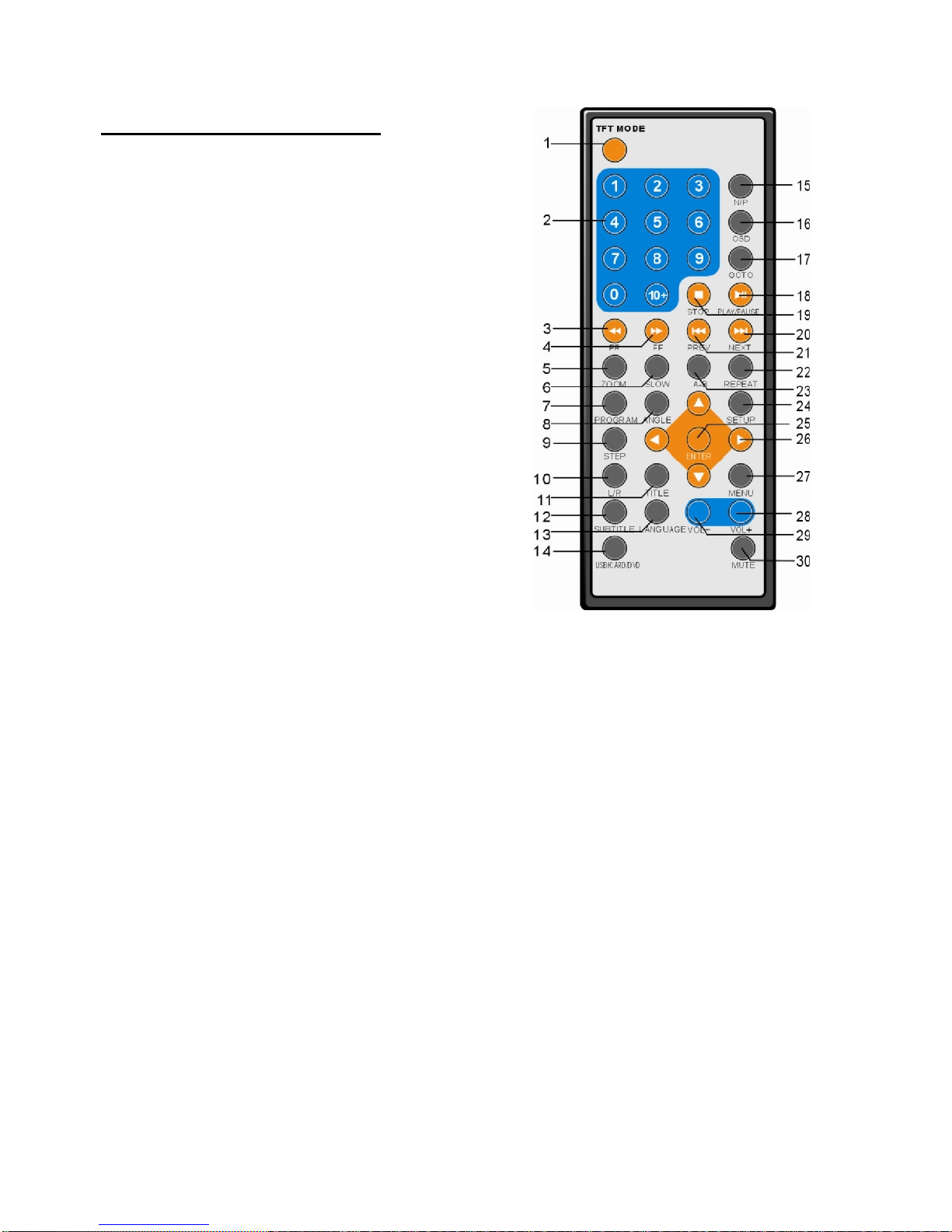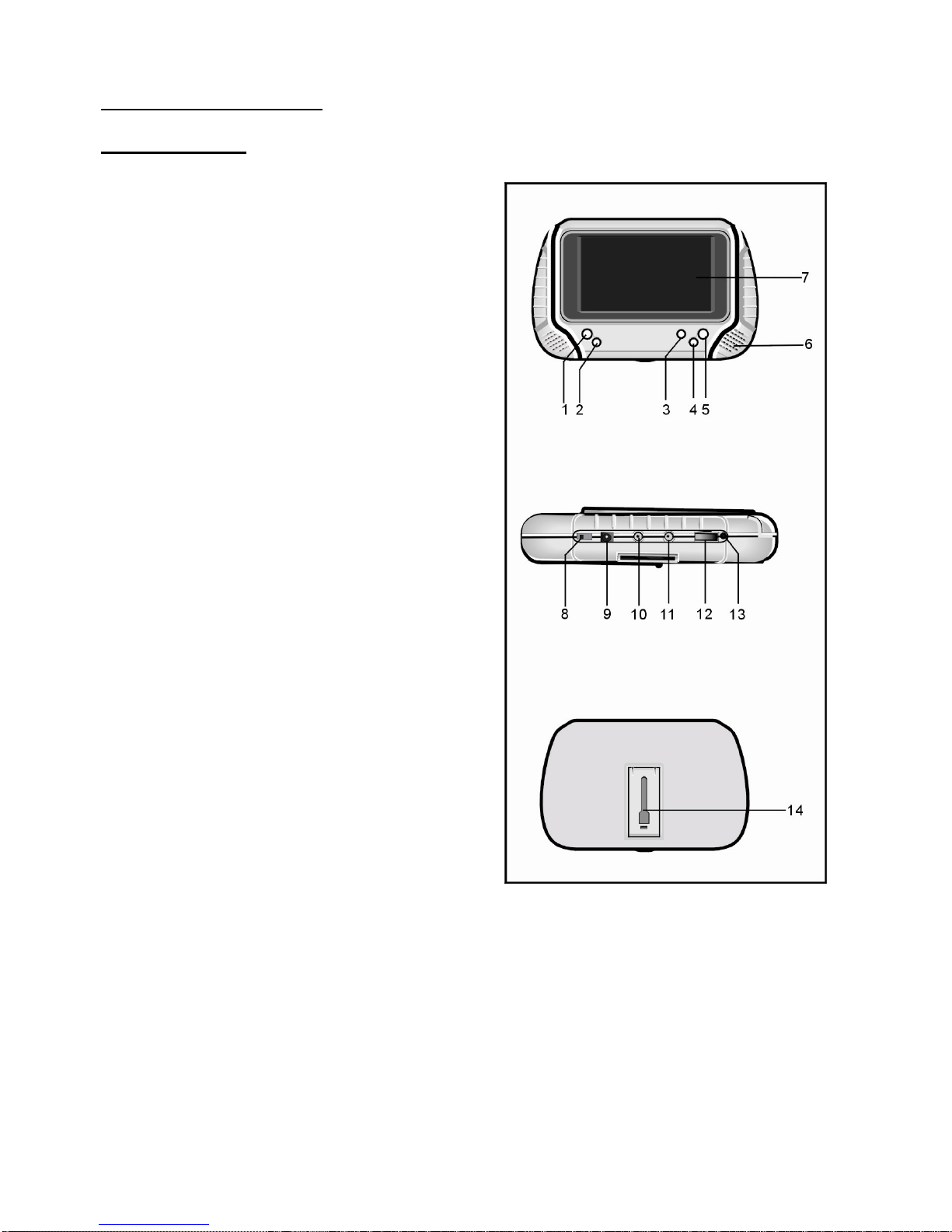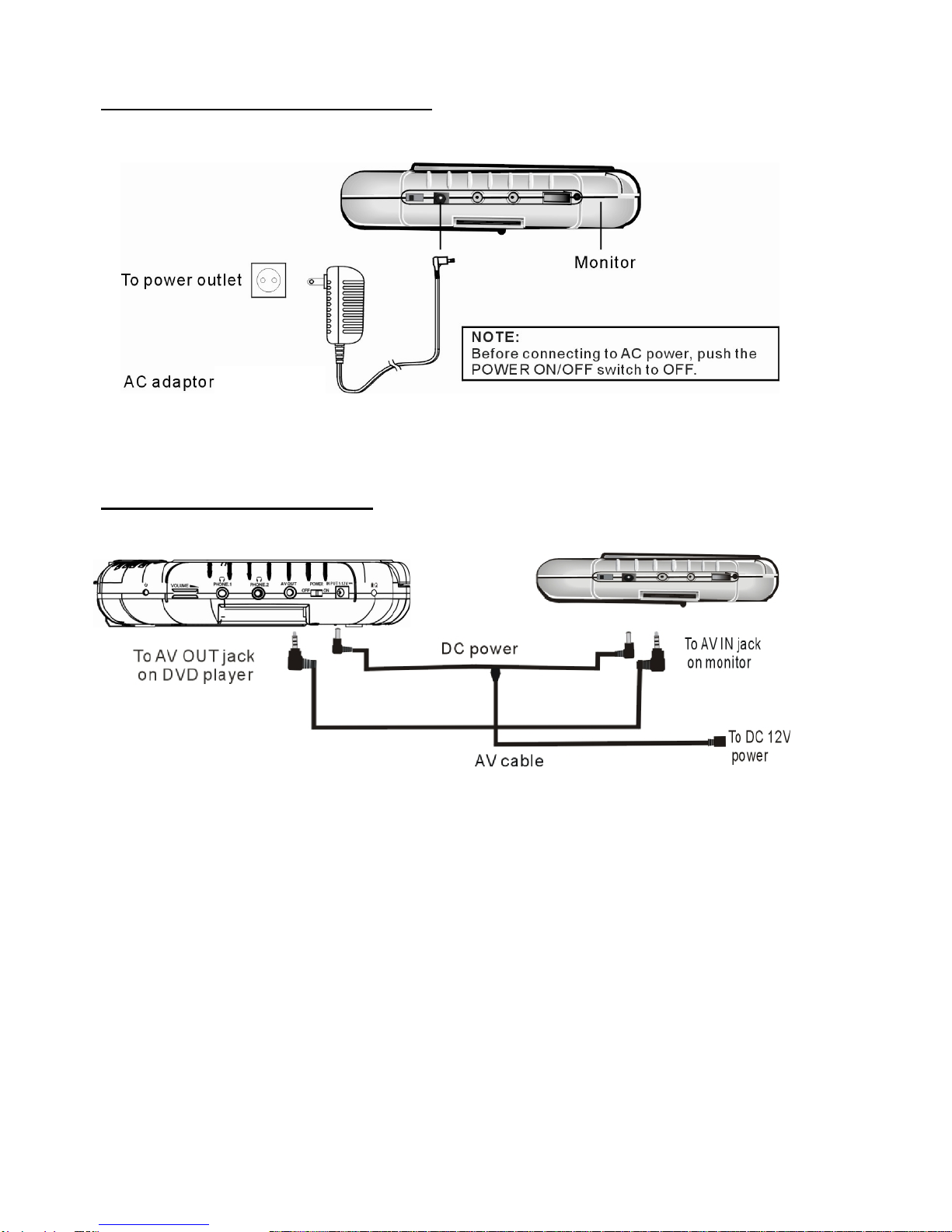6
Control reference guide
Remotecontrol
1.TFT MODEbutton-Press thisbutton toselect
BRIGHTNESS, CONTRAST,SHARPNESS,
SATURATION, HUEor16:9/4:3screen mode
andthen press leftorrightbutton toadjustasyoulike.
2.NUMERICbuttons-Press thesebuttonstoinput
numericinformation, suchastracknumber, chapter
numberandsoon.
3. FRbutton-Press thisbutton toplaythedisc
backwardat speeds:x2,x4,x8,x16,x32.
4.FFbutton-Press thisbuttontoplaythedisc
forwardat speeds:x2,x4,x8,x16,x32.
5. ZOOMbutton-Press thisbuttontoenlargepicture
size,max.toX4ortoshrinkpicturesize,min. toX1/4.
6.SLOWbutton-Press thisbutton toplaythedisc at
speeds:1/2,1/4,1/8,1/16.
7.PROGRAMbutton-Press thisbutton tosetupthe
memoryorderofchapterortitle(forDVD)ortracks
(forVCD/CD).
8.ANGLEbutton-Press thisbutton todisplaythe
anglenumberandchangetodifferent angles.
9.STEP button-Press thisbutton toplaythe
fileforwardstepbystep.
10.L/Rbutton-Tochangeaudiooutputmode:
Left Mono, RightMono,Mix-monoandStereo soundtrack.
11.TITLEbutton-Press thisbutton toreturntotitlemenu(forDVD).
12.SUBTITLEbutton-Press thisbuttontodisplayand changesubtitlelanguage(forDVDonly).
13.LANGUAGEBUTTON-Toselect thesoundtracklanguage(forDVD).
14.USB/CARD/DVD-Press thisbutton continuouslytoswitchtheunitamongUSB/CARD/DVDmode.
15.N/Pbutton-Press thisbutton toselectNTSCorPALsystem(forDVDonly).
16.OSDbutton-Press OSDbutton continuouslyduring playback,the screenwilldisplaythe
playinginformation, suchaselapsed time, remainingtimeandsoon.
17.GO TObutton-Press thisbuttontosettheplayertoplaydisc startingatacertainpoint.
18.PLAY/PAUSE button-Press thisbutton tostart orpauseplayingthedisc.
19.STOPbutton-Press thisbutton tohalt playing.
20.NEXTbutton-Press thisbuttontoplaythenextchapter(forDVD)ortrack (forVCD/CD).
21.PREVbutton-Press thisbutton toplaythepreviouschapter(forDVD)ortrack(forVCD/CD).
22.REPEATbutton-Press thisbuttontorepeatplaying onechapteroronetitle(forDVD)or
repeatplaying thecurrent trackorthewholetracks(forVCD/CD).
23.A-Bbutton-Press thisbutton torepeatplayingsectionsbetweentwospecificpoints(A-B).
24.SETUPbutton-Press thisbutton toenterinitial settingsmenu.
25.ENTERbutton-Press thisbutton toconfirmwhat youhaveselected.
26.Navigation buttons-Press thisbuttontomoveup, down,leftorright.
27.MENU button-Press thisbutton toreturntotherootmenu(forDVD)ortoturnon/offthe
PBC(forVCD).
28.VOLUME+button-Press thisbutton toturnupthevolume.
29.VOLUME-button-Press thisbutton toturndownthevolume.
30.MUTEbutton-Press thisbuttontomutethesound.