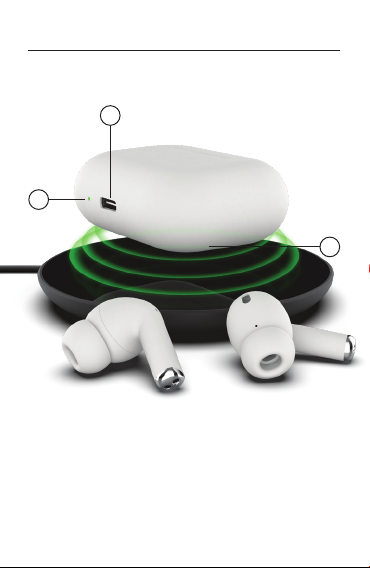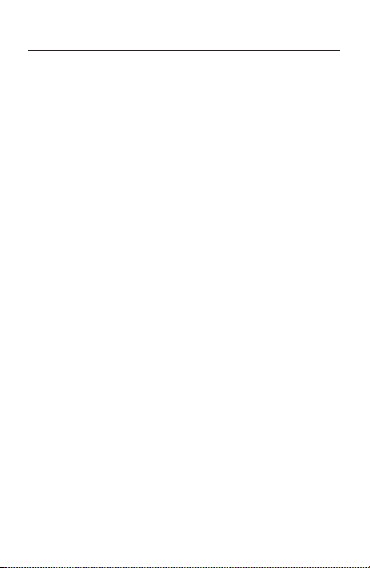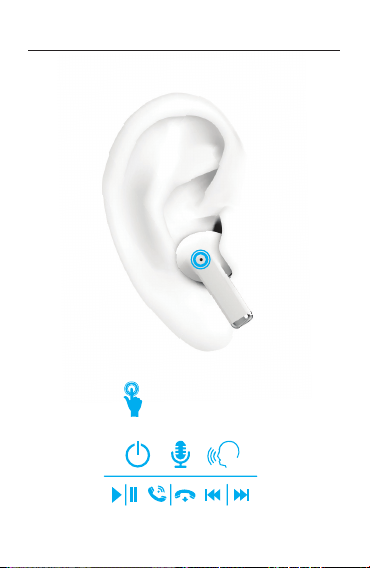Read all safety instructions and warnings prior to using this product.
Improper use and failure to follow safety guidelines could result in
damage, excess heat, toxic fumes, re, explosion, electrical shock or
other hazards causing serious and/or fatal injury and/or property damage
and not the manufacturer’s responsibility. The user is responsible for
maintaining this product with care for maximum use.
1. Do not store the device in a depleted state. Battery cells may be
damaged. Charge your unit at least once every 3 months even
when not in use.
2. Always store the earbuds in the case when not in use.
3. Permanent hearing loss may occur if you listen at high volumes. Set
the volume to a safe level.
4. Do not store at extreme temperatures (below 40°F or above 90°F)
5. Recharge your device with the included USB-C charging cable or a
certied 3rd party cable and a 2A charging adapter. Standard cables
and adapters may charge the battery too slowly and damage/
overheat the battery or cause a re hazard.
6. Do not attempt to modify, disassemble, or repair this product.
7. Avoid excessive drops, bumps, and abrasions. If the device has
dents, punctures, tears, deformities, or corrosion, discontinue
use and contact the manufacturer or dispose of in an appropriate
method.
8. If you nd this product rapidly increasing in temperature, emitting
odor, deformed, abraded, or demonstrating an abnormal
phenomenon, discontinue use immediately.
9. Unit is not waterproof. Do not submerge or expose to corrosive
materials. Do not clean withharsh chemicals, soaps or detergents.
10. Disposal of the unit in the garbage is unlawful under state and
federal environmental laws and regulations.
to submit a warranty claim.
Proof of purchase is required
IMPORTANT English