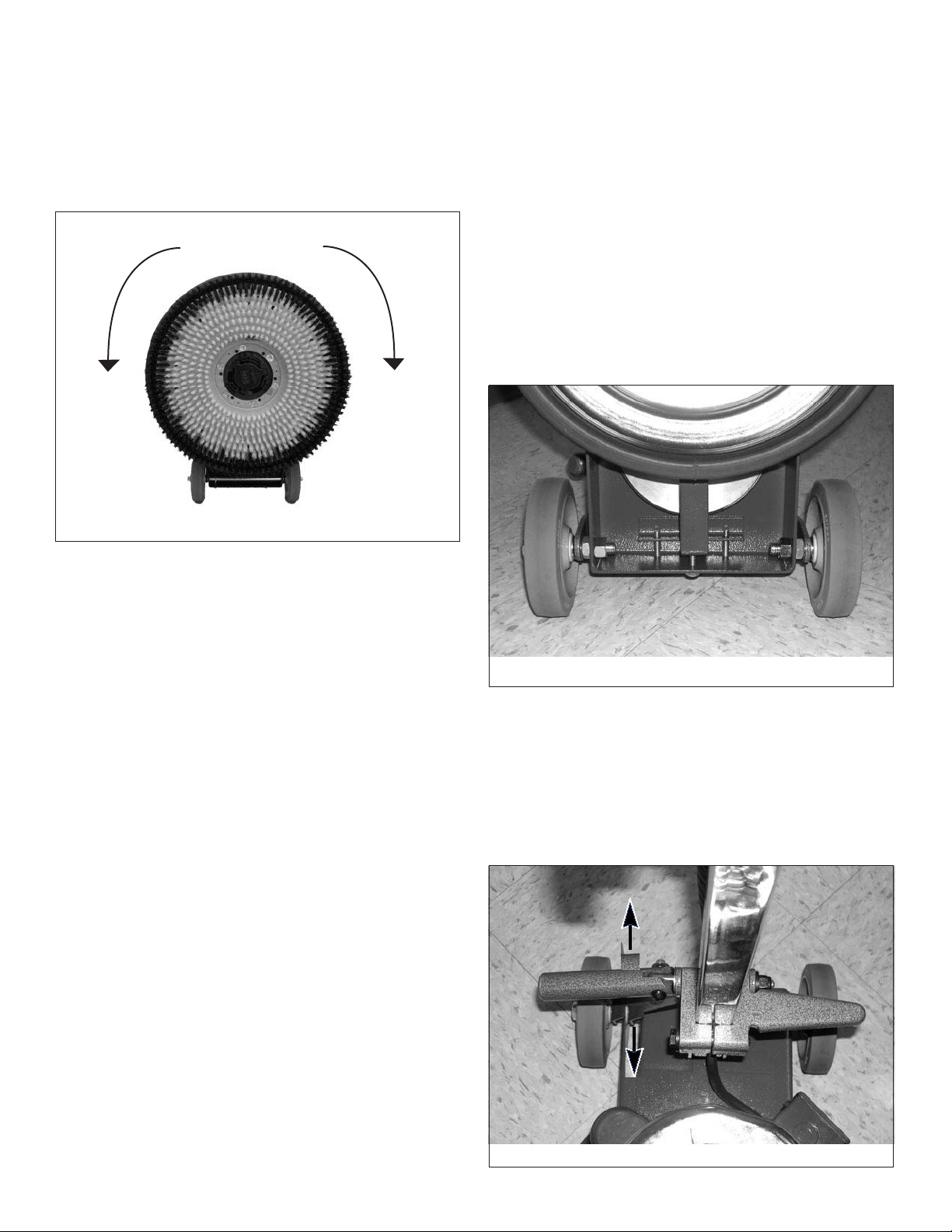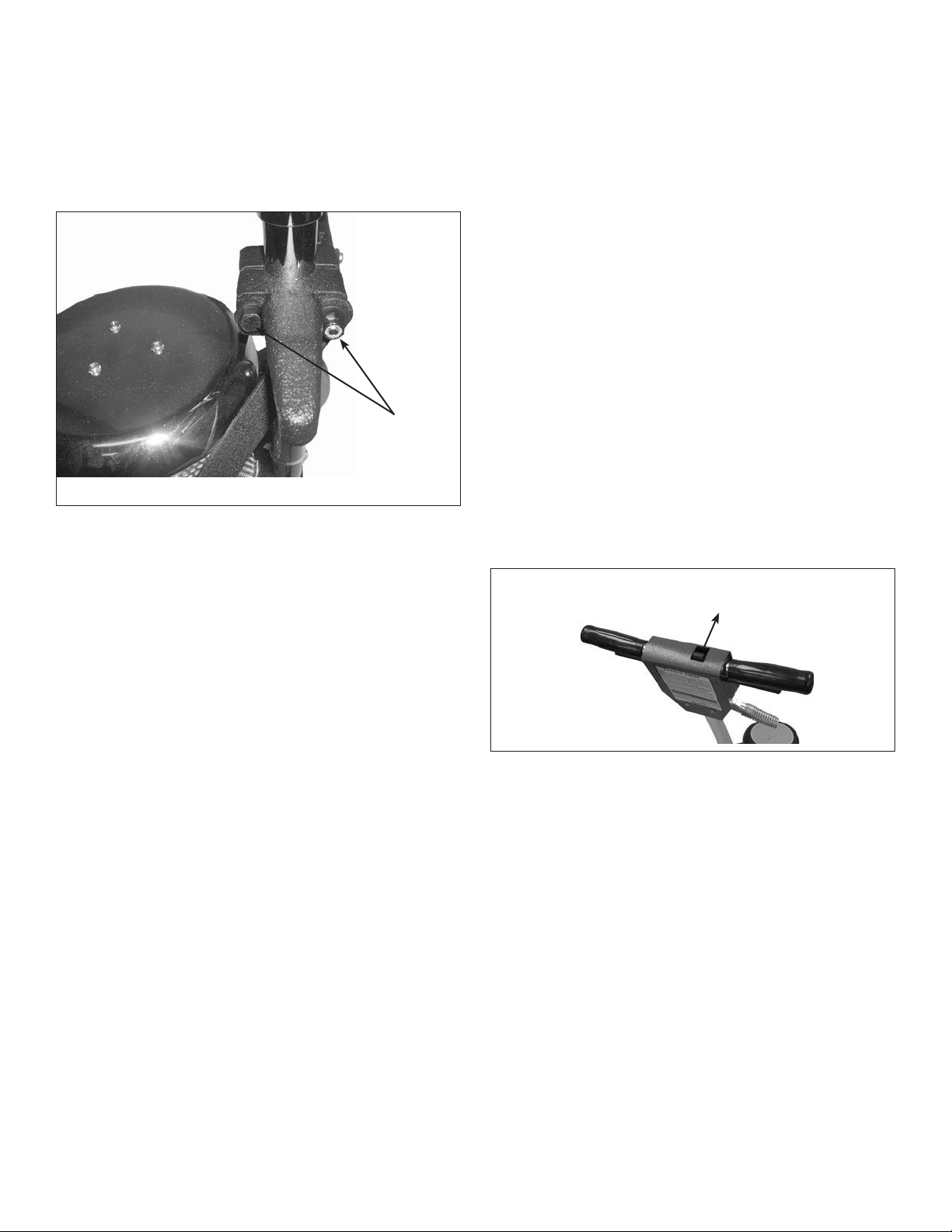7
NCL COMMERICAL EQUIPMENT LIMITED WARRANTY
Floor Machines / Air Movers
Excludes Vacuums
Your equipment which has been manufactured, tested and inspected in accordance with carefully specified engineering requirements
is warranted to be free from defects in material and workmanship. This Limited Warranty is, however, subject to the following
qualifications, conditions and limitations which are set forth to provide you and all users of the equipment with information concerning
the duration, extent, availability and applicability of the Limited Warranty, the procedure to be taken to obtain its performance, and other
information concerning the Limited Warranty policy.
The Limited Warranty is extended to the original end user as follows:
Machines: 3 years parts replacement and 1 year service labor warranty.
Replacement parts guaranteed for 90 days from date of installation against defects in material and workmanship.
This Limited Warranty will not cover damage attributable to the following:
(1) Improper, unreasonable or negligent use or abuse of the equipment.
(2) Use of equipment with hot water or high temperature above 130 degrees Fahrenheit (Solution Tanks)
(3) Abrasions or punctures of the equipment.
The start date of the Limited Warranty coverage shall be the purchase date of the original end user or six months from the date the
machine was shipped from the Factory, whichever comes first.
PARTS OF EQUIPMENT NOT COVERED BY THE LIMITED WARRANTY
Certain parts of equipment require replacement in the ordinary course of use due to normal wear by reason of their characteristics.
Normal wear items such as cords, switches, bumpers, carbon brushes, handle grips, belts, bearings, etc. are excluded from the Limited
Warranty.
EXCEPTIONS AND EXCLUSIONS FROM THE LIMITED WARRANTY
This equipment is required to be used on electric current as indicated on the data plate. Otherwise damage, defects, malfunctions
or other failure of the equipment arising from use on electric current not as indicated are excepted and excluded from this Limited
Warranty. Defects, malfunctions, failure or damage of the equipment caused by improper, unreasonable or neglect use or abuse while
in possession of the purchaser are likewise excluded from this warranty. If repair is done on your equipment by anyone other than
those designated as an authorized Warranty Center, THE MANUFACTURER at its sole option, may determine that this warranty will not
apply and the reimbursement for such repair will not be made.
PROCEDURE TO BE TAKEN TO OBTAIN PERFORMANCE OF LIMITED WARRANTY REPAIR
To secure repair of the equipment or any warranted parts under this Limited Warranty, the following procedure should be taken. The
inoperative equipment or warranted parts, together with satisfactory evidence of the purchase date, must be delivered, with shipping
and delivery changes prepaid, to one of the following:
(1) the dealer from whom purchased; or
(2) any authorized service station.
If you are unable to locate any of the foregoing, you may write or otherwise communicate to THE MANUFACTURER before repair
service is performed by anyone else. In such event, THE MANUFACTURER will provide either the location of a closely available
authorized distributor service department, authorized service station or other factory instructions. Upon compliance with the above
procedure, all warranted defects will be repaired, at no additional charge or costs to the customer and the repaired product returned to
the customer, with all shipping and delivery charges prepaid. In following the procedures set forth, PLEASE MAKE CERTAIN to state
the model, type and serial number as shown on the data plate of the equipment.
REPLACEMENT
In the event of a defect, malfunction or failure of your equipment or any warranted part to conform with this warranty, THE
MANUFACTURER may, at its sole option and own expense, replace the equipment or any warranted part with another new identical or
reasonably equivalent model or part in lieu of repairing the defect.
NO REFUND OF PURCHASE PRICE
THE MANUFACTURER will not, as a matter of its Limited Warranty policy, refund the customer’s purchase price.
Be certain that the Warranty Station is “Eureka/Sanitaire Authorized.” For the location of the nearest Eureka/Sanitaire Authorized
Station or for service information, see us at www.sanitairevac.com or telephone toll free: 1-800-800-8975.