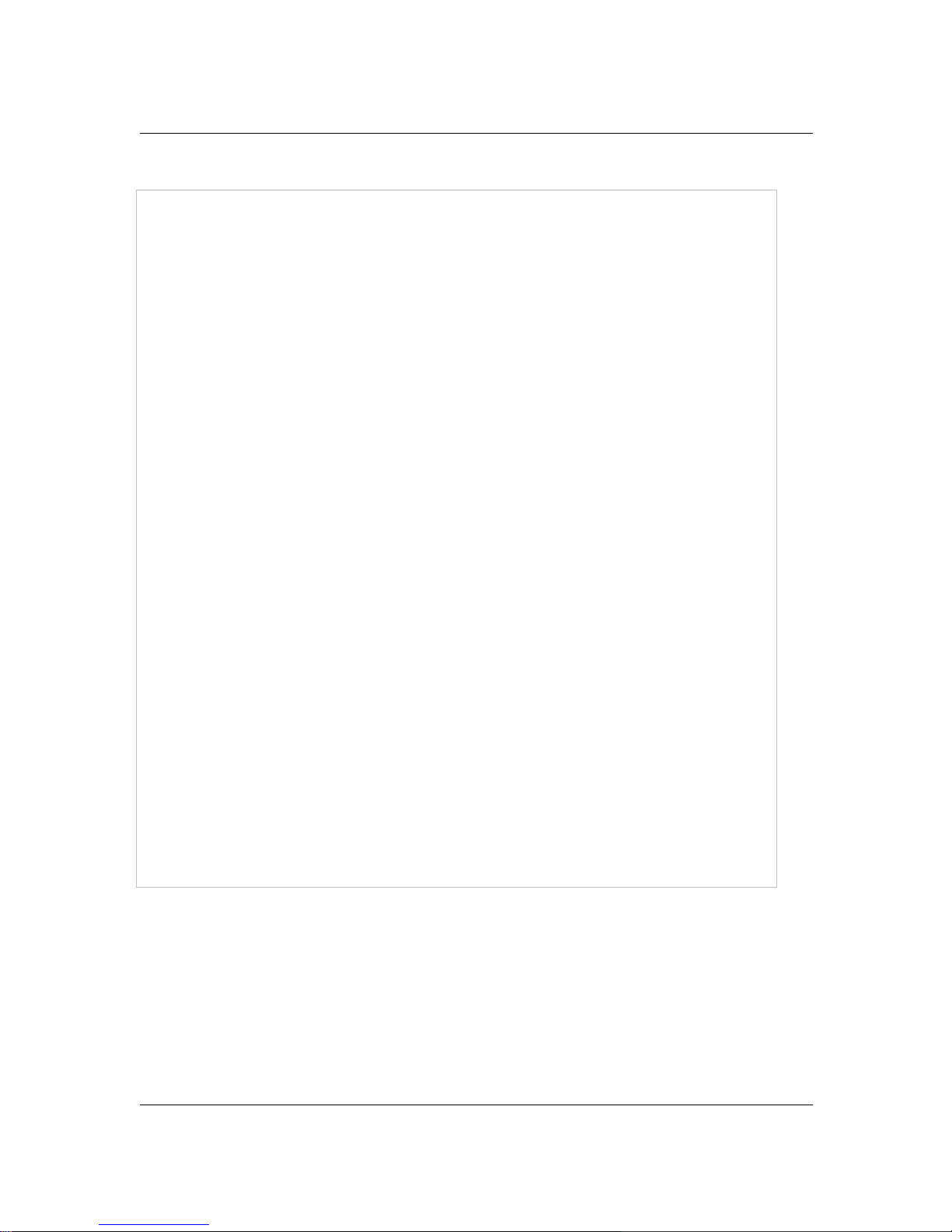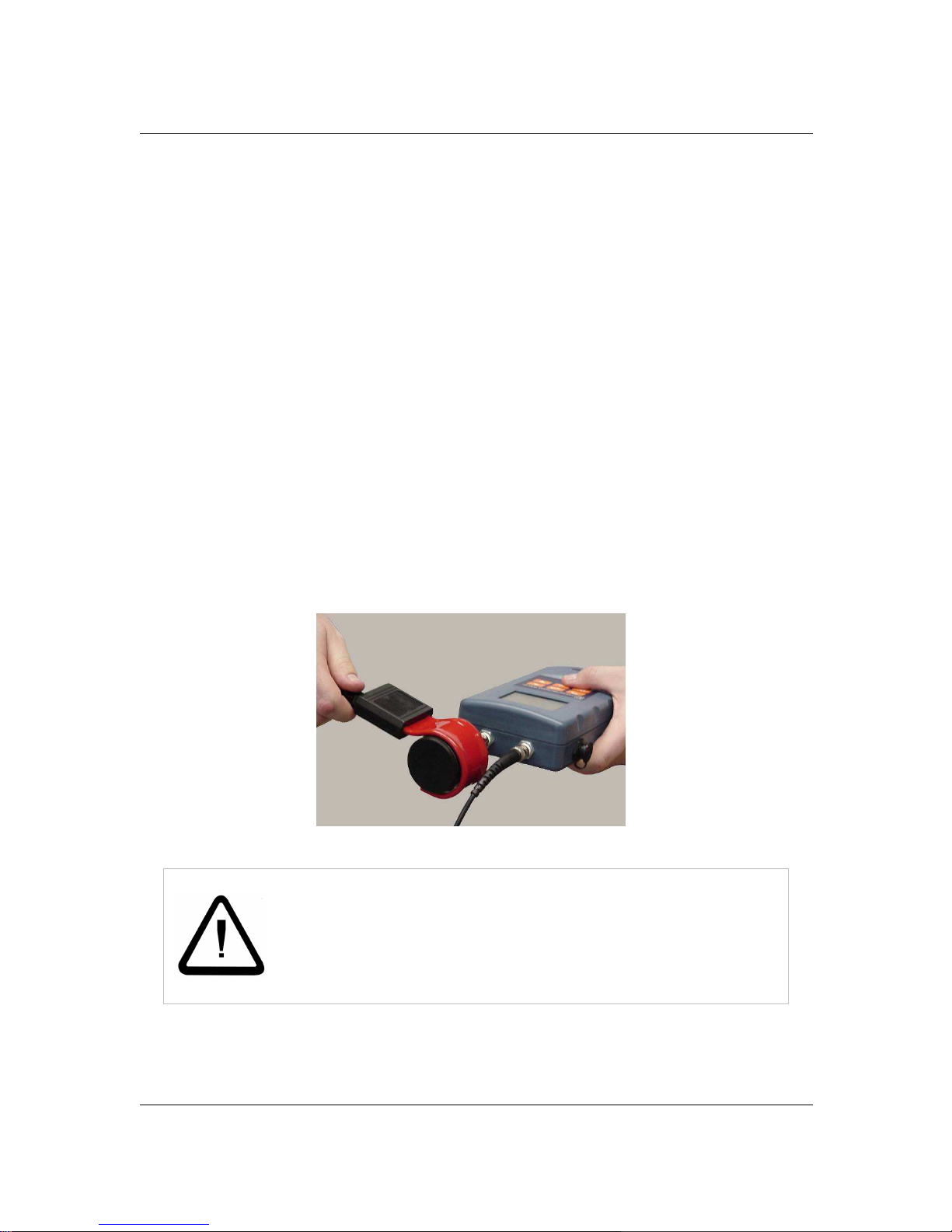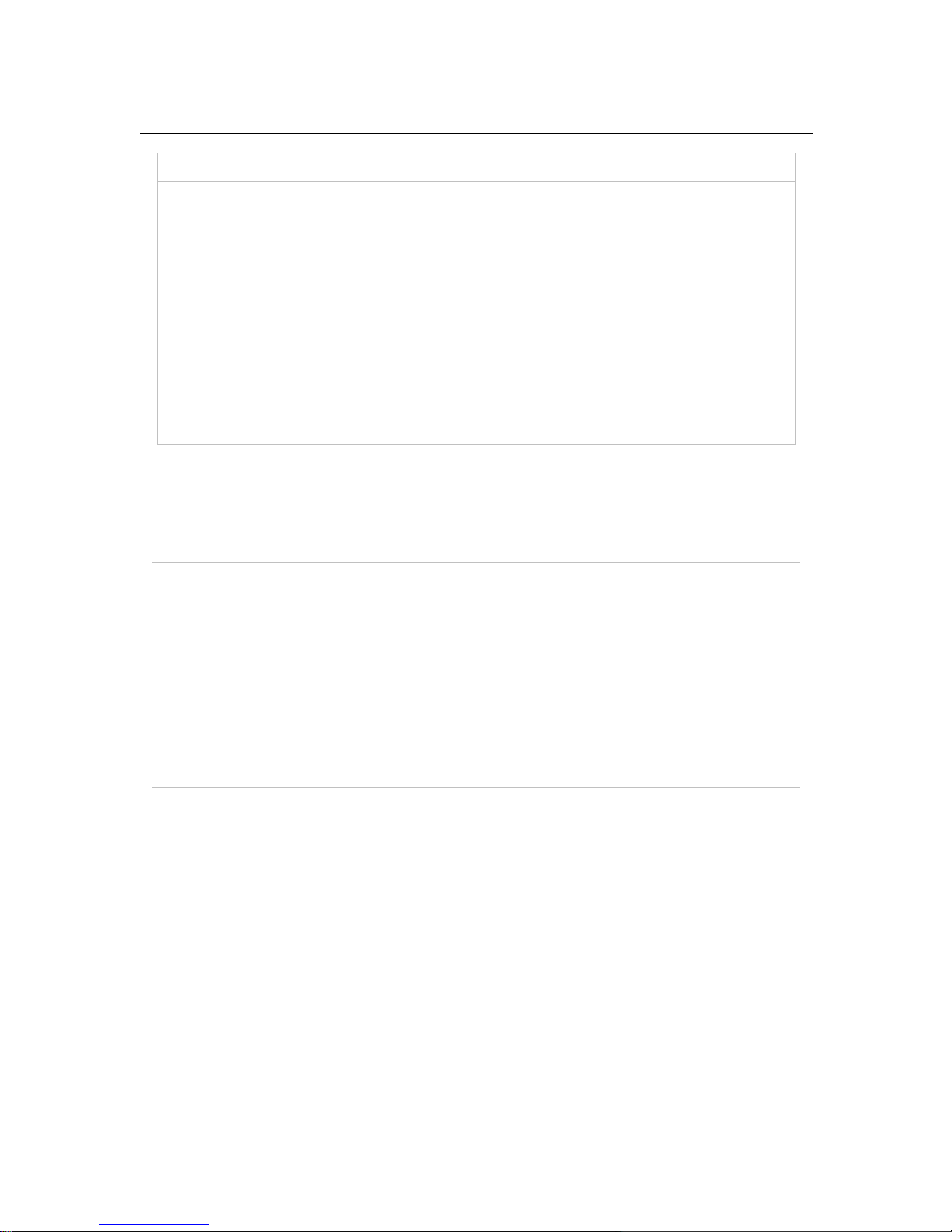XDP-II User’s Guide
NDB Technologie Inc. 02/04/08 3
TABLE OF CONTENTS
1. Introducing the XDP-II.............................................................................................. 4
1.1. Partial Discharges............................................................................................. 4
1.2. The XDP-II ........................................................................................................ 4
1.3. Applications....................................................................................................... 4
2. Product Overview..................................................................................................... 5
2.1. Equipment and Accessories.............................................................................. 5
2.2. XDP-II Overview................................................................................................ 6
3. Calibration Check (when using xdp-302 capacitive sensor)..................................... 8
4. XDP-II Main Functions and Modes........................................................................... 9
4.1. Menus: .............................................................................................................. 9
4.2. Peak-Angle Mode.............................................................................................10
4.3. Analysis Mode..................................................................................................12
4.4. Edge Mode.......................................................................................................12
5. Applications.............................................................................................................13
5.1. XPLE/EPR TYPE Cable splice & elbow PD check...........................................13
5.2. Filters ...............................................................................................................14
5.3. Off-line partial discharge test kit (using a variable transformer) .......................16
5.4. Off-line partial discharge test kit (using a PD free source) ...............................20
5.5. Switchgears......................................................................................................24
6. Technical Specifications..........................................................................................25
6.1. XDP-II Characteristics......................................................................................25
6.2. Batteries...........................................................................................................25
6.3. Specifications...................................................................................................26