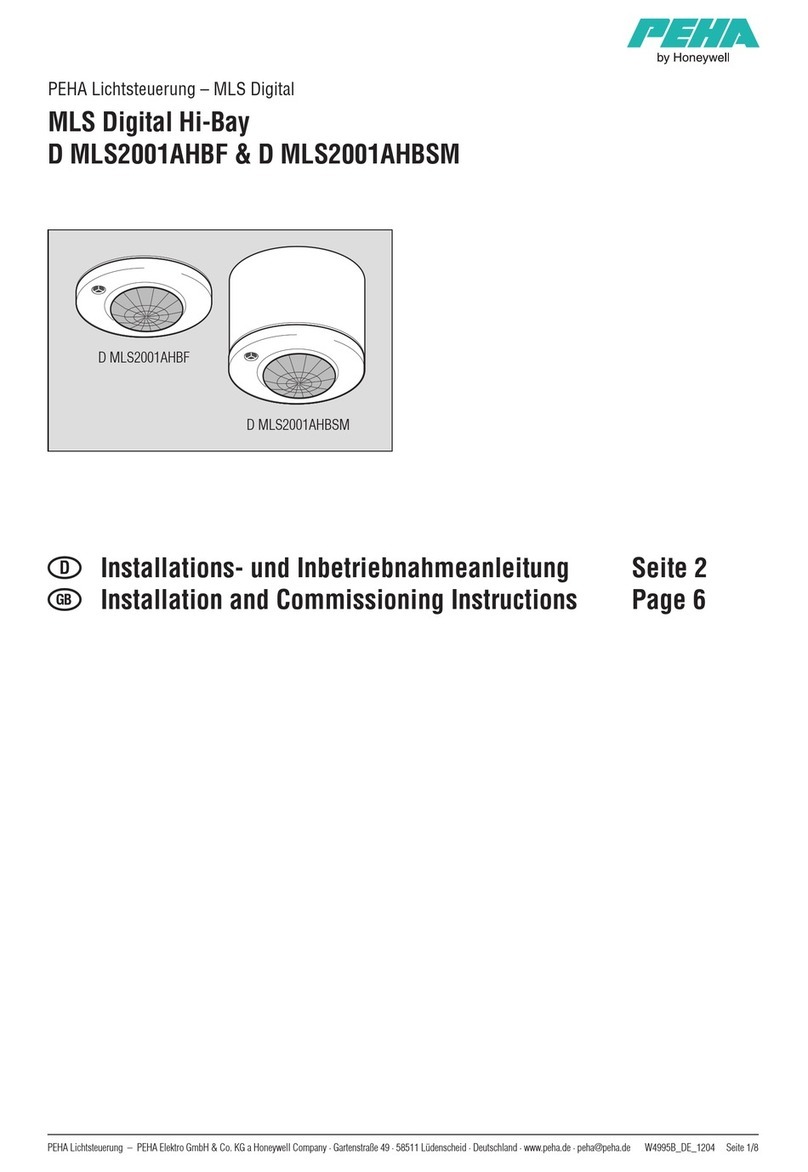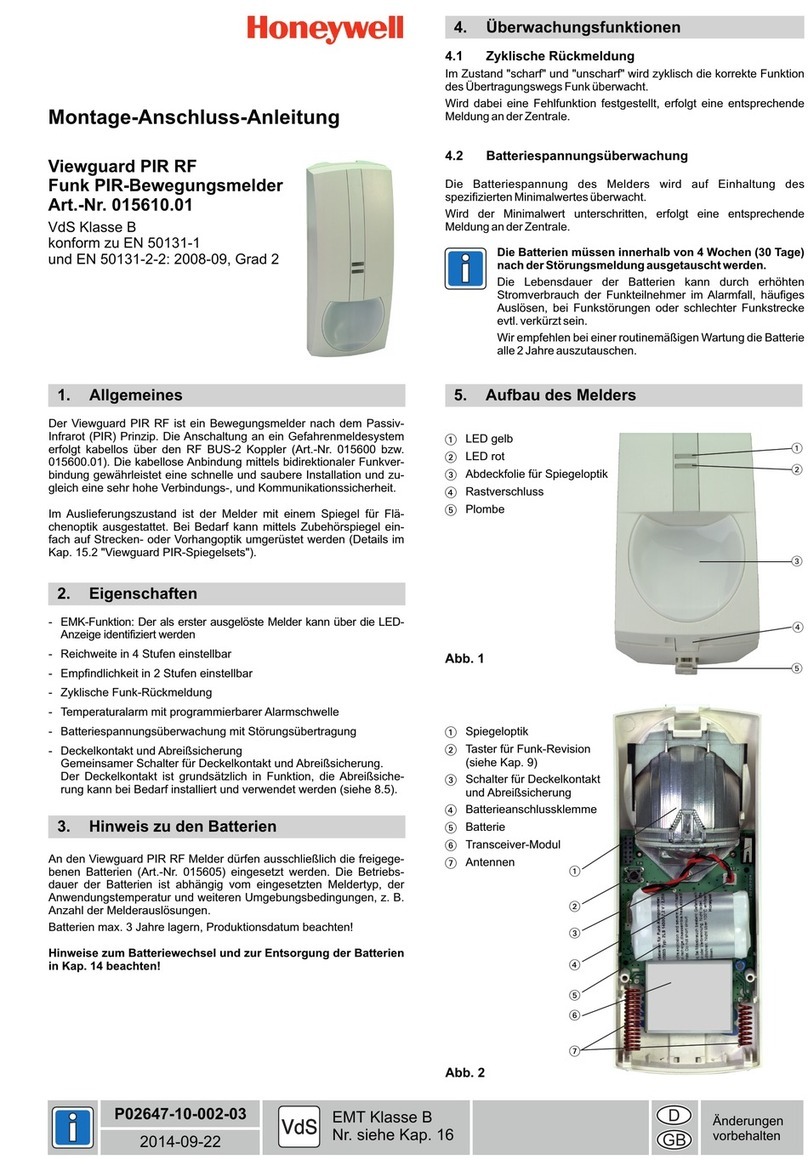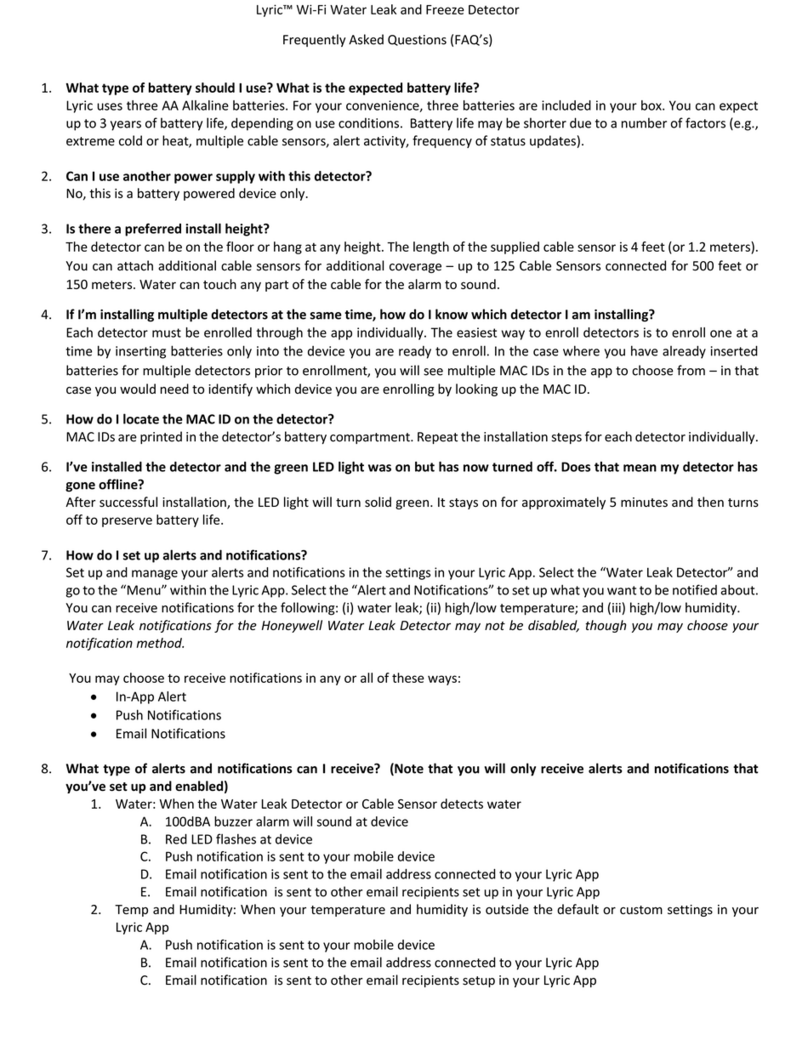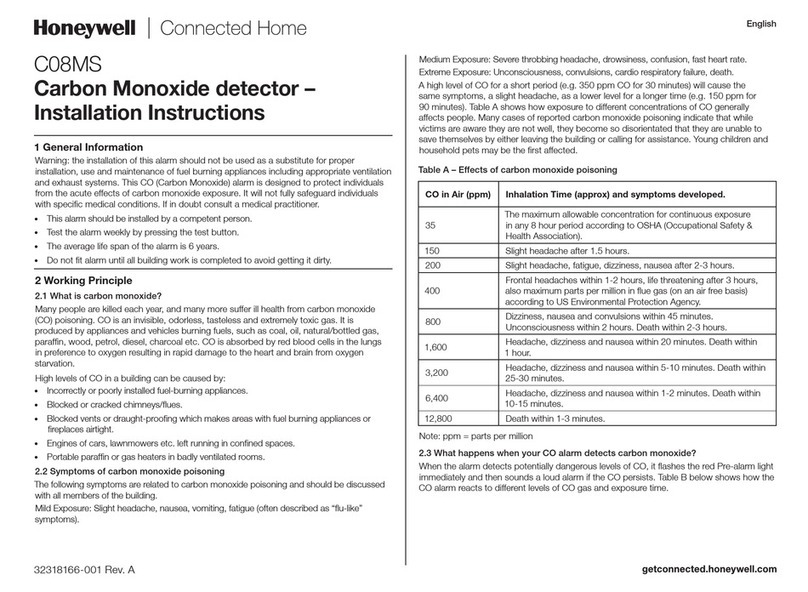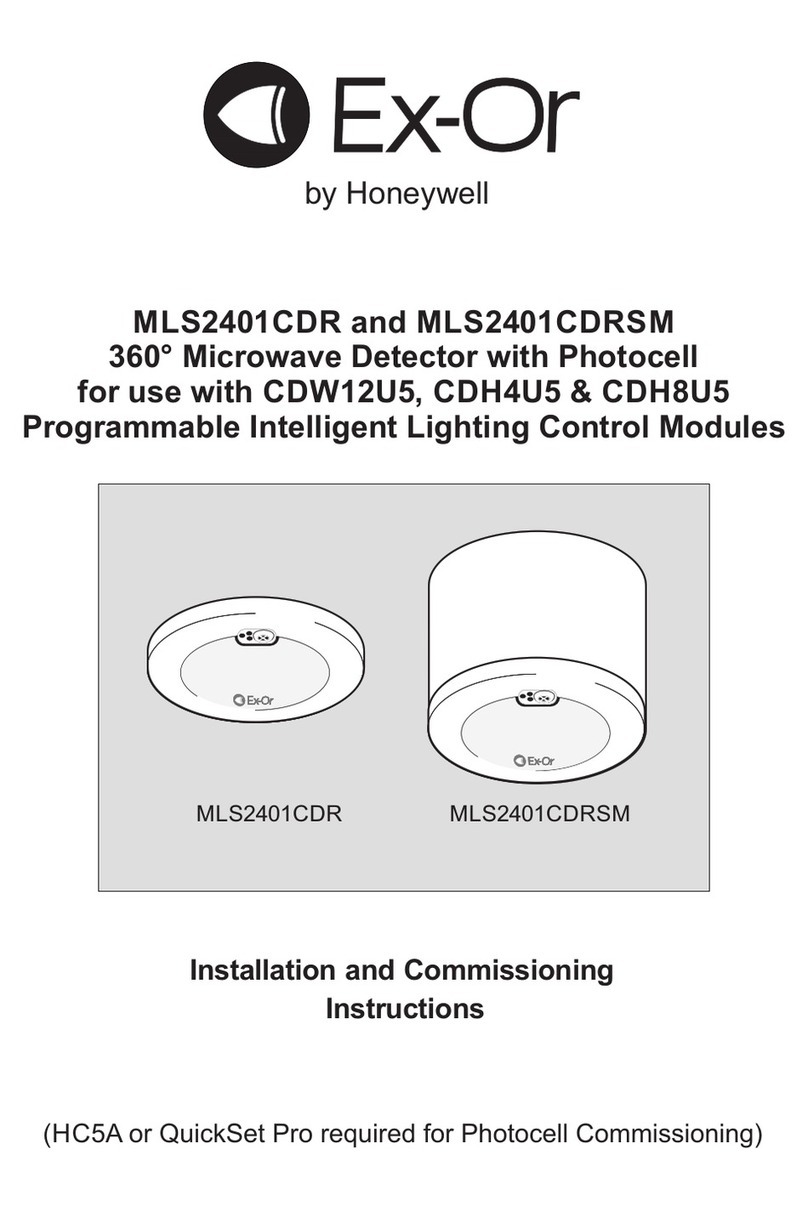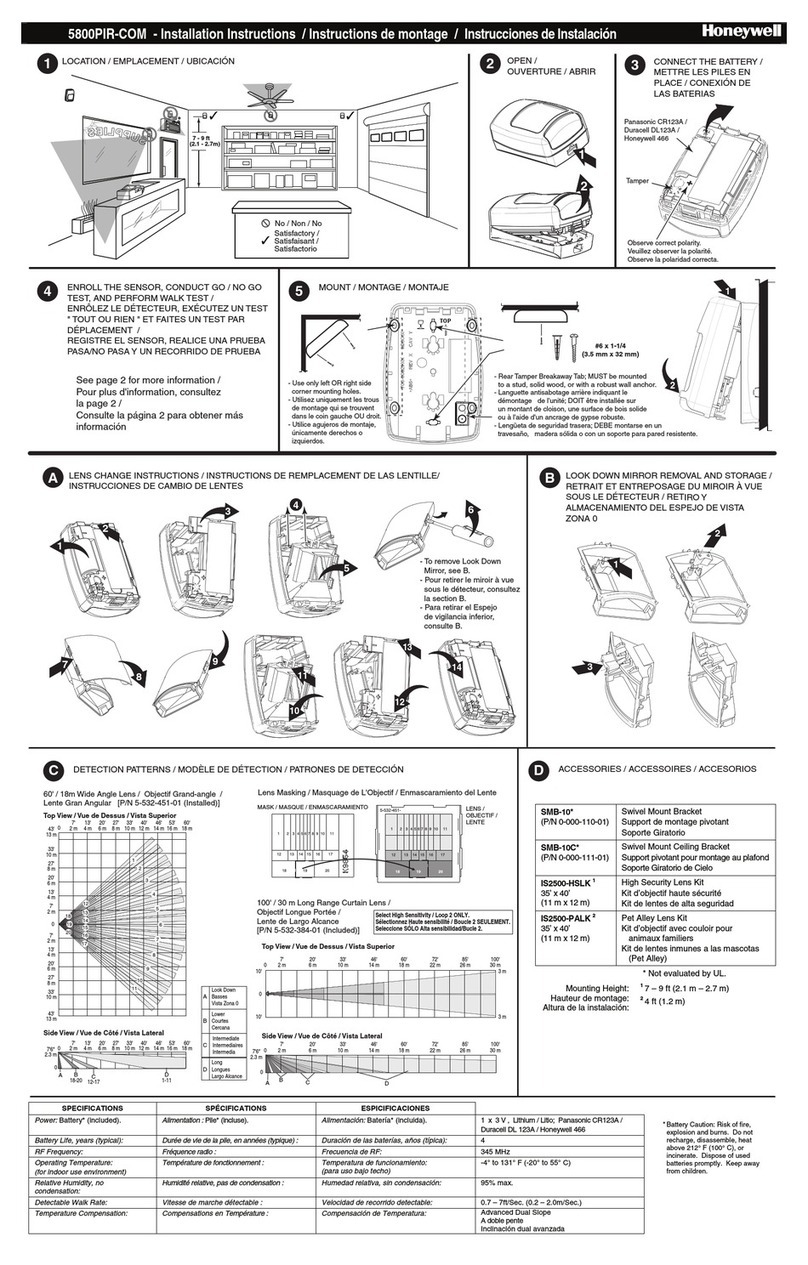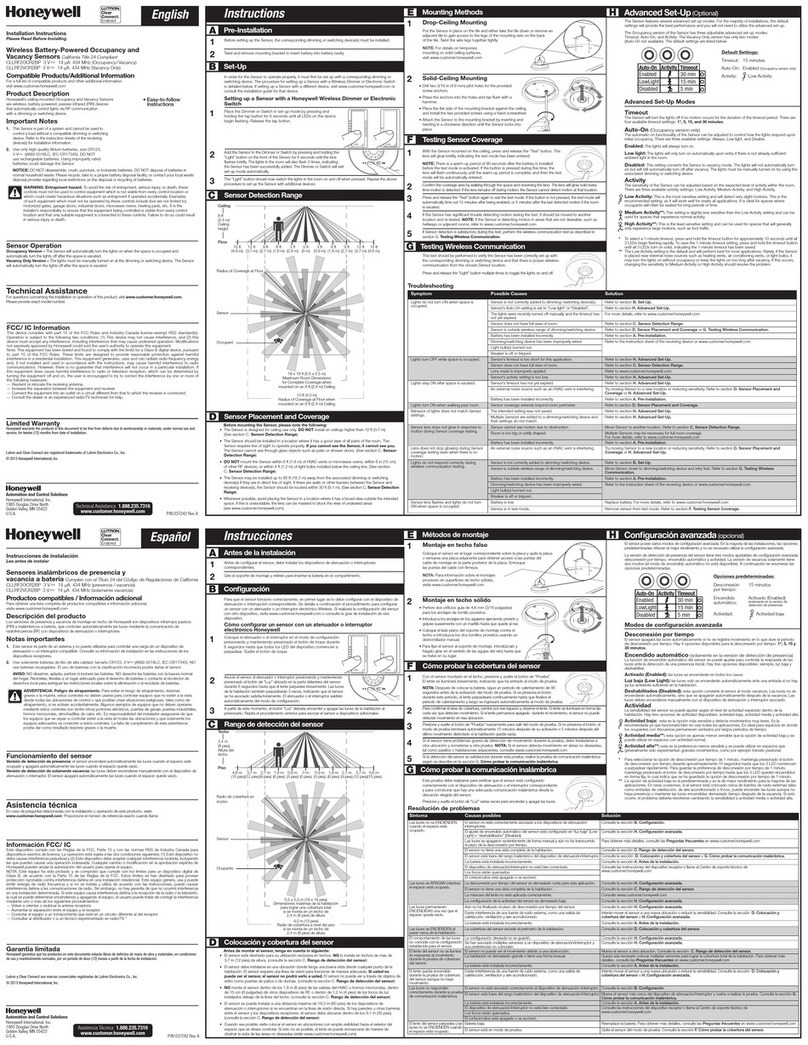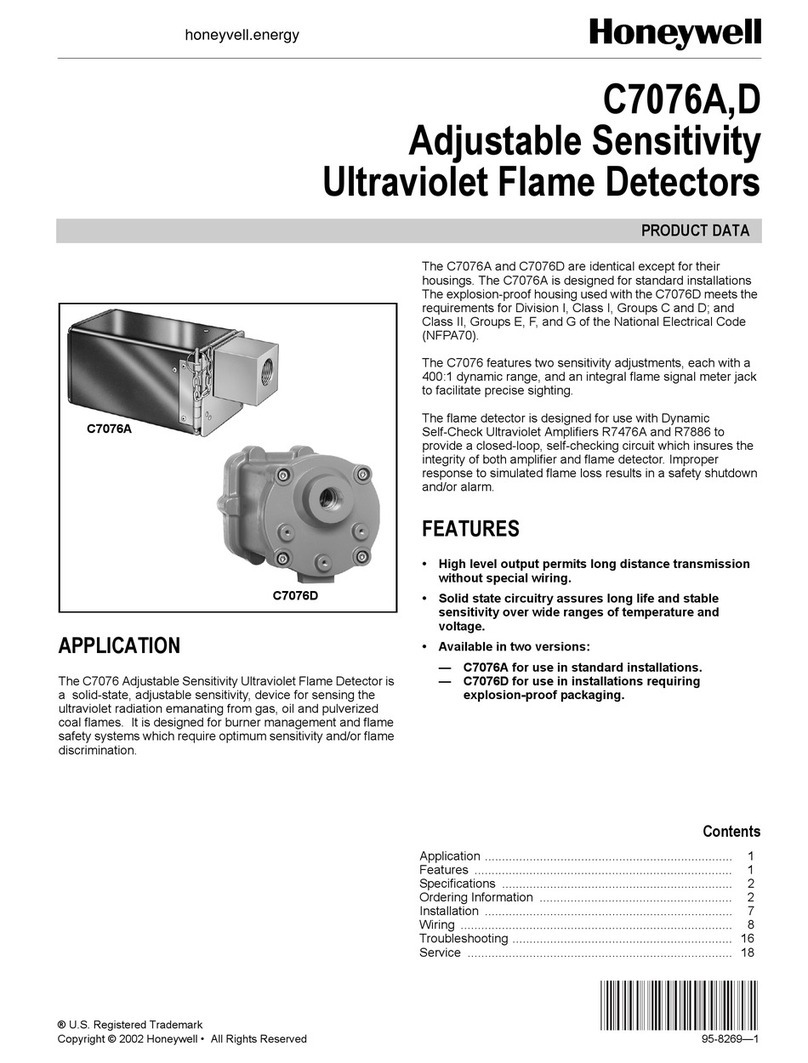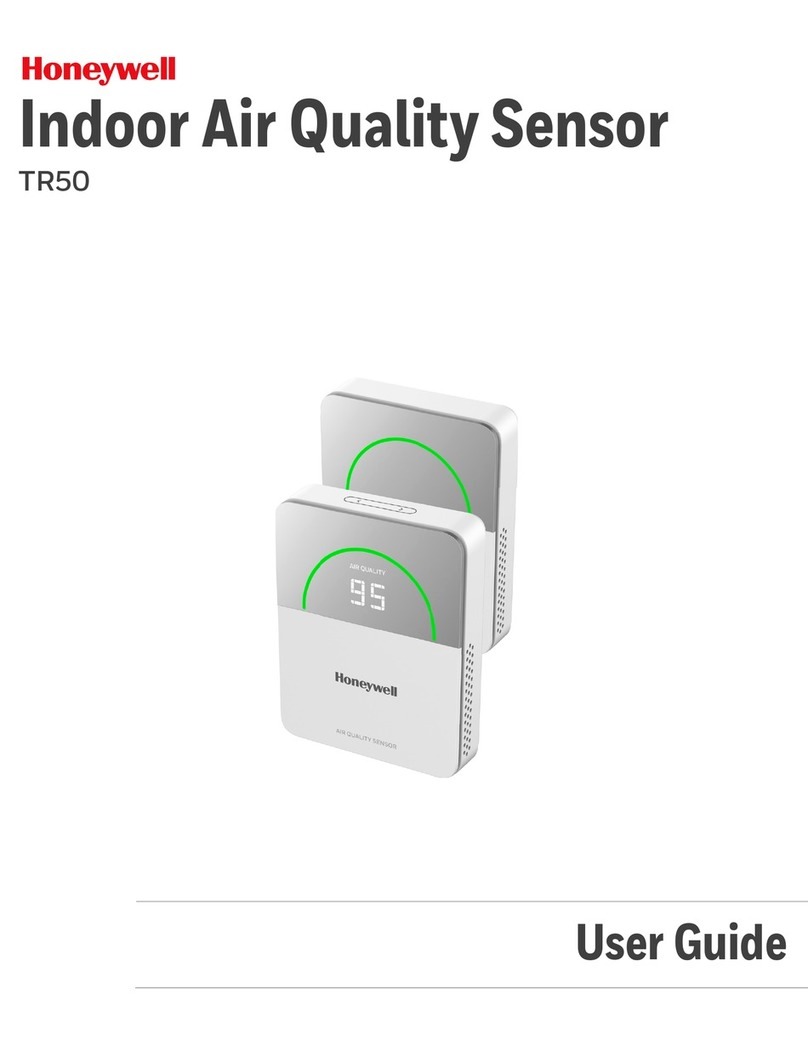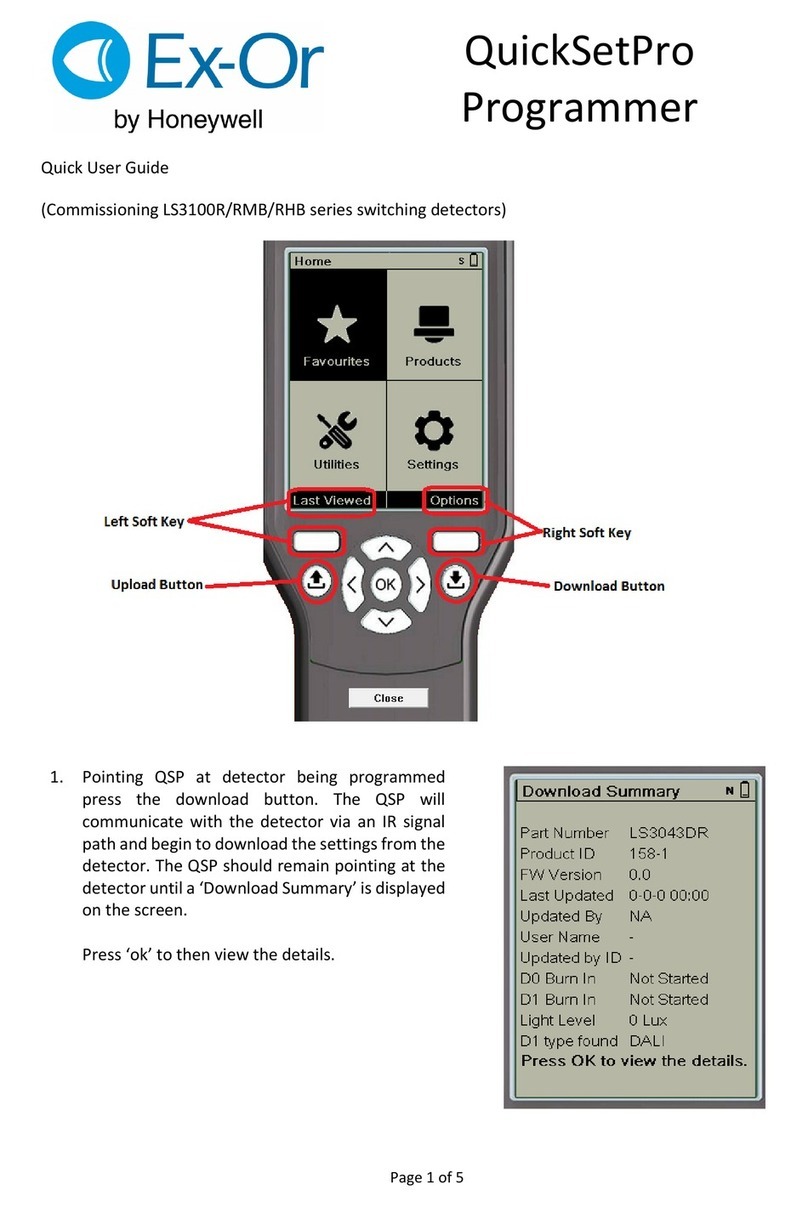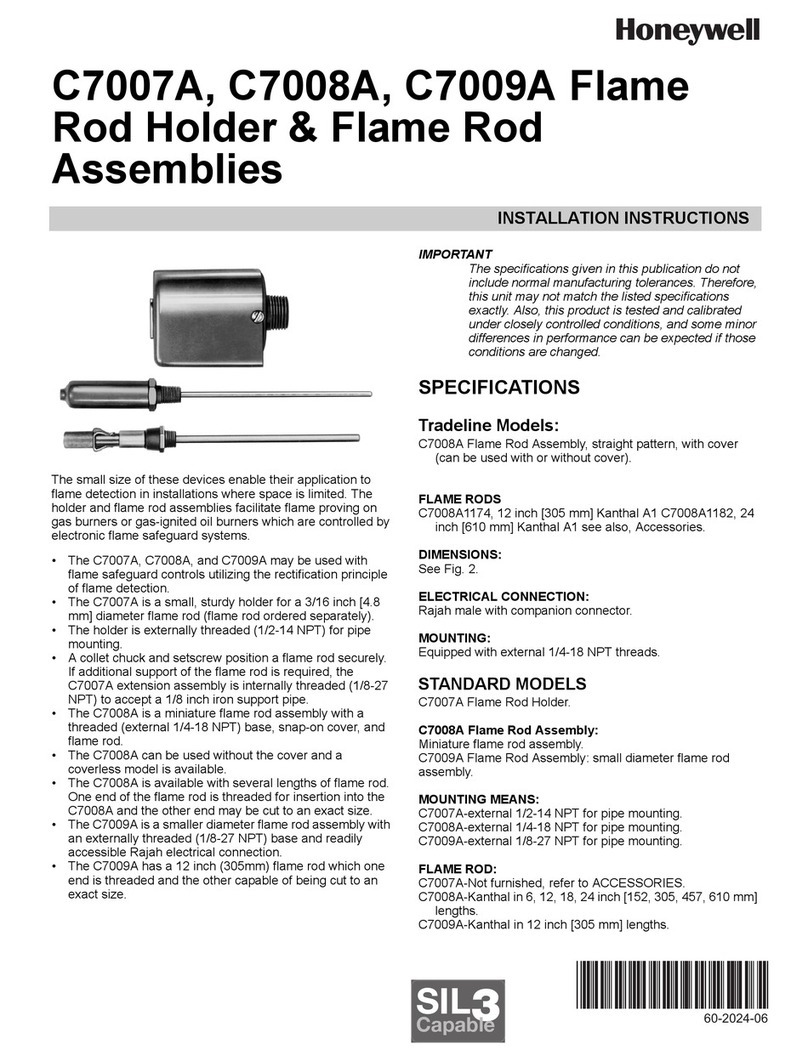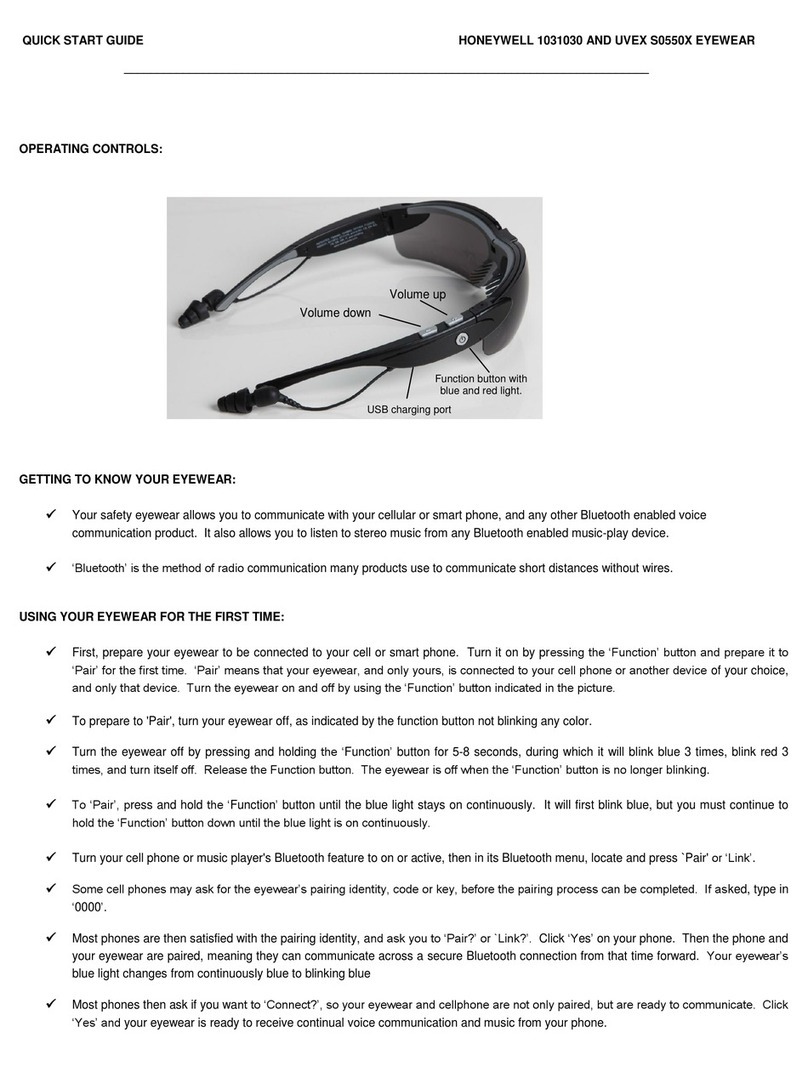Honeywell BW Solo User’s Guide
3
Contents
1. Standard Contents.................................................................................................................................9
2. General Information...............................................................................................................................9
3. User Interface & Display Overview......................................................................................................10
3.1. Out-Of-Box Experience (First Time Use Only)............................................................................11
3.2. Status Indicator Icons..................................................................................................................12
4. BLE (Bluetooth Low Energy) Operation ..............................................................................................13
4.1. BLE Icons ....................................................................................................................................13
4.2. Non-Compliance Indicator LEDs.................................................................................................13
4.3. Pairing With Smartphones...........................................................................................................14
5. Battery .................................................................................................................................................17
5.1. Battery Status..............................................................................................................................17
5.2. Battery Replacement...................................................................................................................17
6. Turning The Honeywell BW Solo On & Off .........................................................................................19
6.1. Turning The Honeywell BW Solo On ..........................................................................................19
6.2. Turning The Honeywell BW Solo Off ..........................................................................................19
6.3. Calibration Status ........................................................................................................................19
6.4. Bump Status ................................................................................................................................20
6.5. Sensor Fault Status.....................................................................................................................20
7. Navigation............................................................................................................................................21
7.1. Glance Navigation .......................................................................................................................21
7.2. Main Navigation...........................................................................................................................22
8. Navigation: Information Menu .............................................................................................................23
8.1. Event Log Navigation ..................................................................................................................24
9. Navigation: Settings.............................................................................................................................25
9.1. Enter Settings Mode....................................................................................................................25
9.2. Menus & Submenus In Settings Mode........................................................................................26
9.3. Language.....................................................................................................................................27
9.4. Time.............................................................................................................................................27
9.5. Date .............................................................................................................................................27
9.6. Units ............................................................................................................................................27
9.7. Readings .....................................................................................................................................27
9.8. Setpoints......................................................................................................................................28
9.9. Latching .......................................................................................................................................28
9.10. Reminders ...................................................................................................................................28
9.10.1. Force On or Off for Bump/Cal...............................................................................................28
9.10.1.1. Force Cal................................................................................................................28
9.10.1.2. Force Bump............................................................................................................29
9.11. Data Logging ...............................................................................................................................29
9.12. BLE..............................................................................................................................................29
9.13. Assigned......................................................................................................................................29
9.14. Zone ............................................................................................................................................29
9.15. IntelliFlash ...................................................................................................................................30
9.16. Non-Compliance Indicator LEDs.................................................................................................31
9.17. Passcode.....................................................................................................................................31
9.18. Exit...............................................................................................................................................31