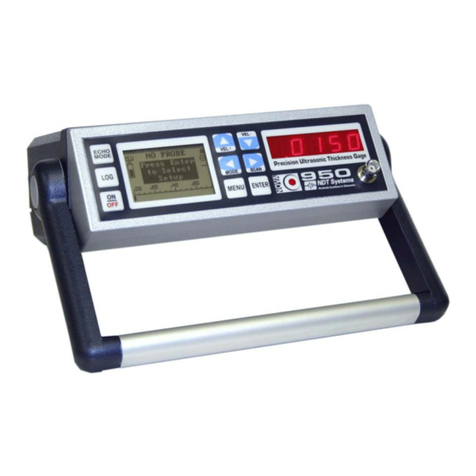44
1.2 Operator Qualifications.
The TG400's unique design makes it the most portable A-Scan Based Ultrasonic Thickness Gage
offered today. As a stand alone Thickness Gage, the TG400 has many features well beyond those of
conventional gages. The same can be said for the TG400’s thickness gaging capabilities; they are
unmatched by any other instrument used for thickness gaging and having an A-trace.
In order for the owner of this advanced technology instrument to fully benefit from the unique
features of TG400, the assigned operator(s) must be experienced and well-founded in the
fundamentals of ultrasonic testing. It would be helpful, though not necessary to possess the
qualifications of ultrasonic testing personnel as defined in Recommended Practice No. SNT-TC-1A,
Personnel Qualification and Certification in Nondestructive Testing, available from the American
Society for Nondestructive Testing (ASNT), 1711 Arlingate Lane, P.O. Box 38518, Columbus, OH
43228-0518, phone (614) 274-6003, FAX (614) 274-6899, telex 245347.
1.3 Operational Notations.
In order to simplify these instructions, certain consistent notations are used. In some cases, a
single key stroke produces a desired change; other changes may require a sequence of key strokes or
require continued key activation to "scroll" changes. The following terms and operational notations will
be used throughout. The operator is advised to become familiar with all of them.
KEYS
Sealed membrane keypad incorporating access to menus as well as direct access to specific
functions
VARIABLES
A variety of keys & menu selections are available to change continuous variables such as range,
delay, gate positions, alarm levels, and reject.
SCROLLING
When a key is continuously depressed to change a variable, the effect is referred to as "scrolling".
Scrolling produces either a visible change in the display, a digital readout of the changing value of the
variable, or both.
TOGGLING
Toggling refers to the kinds of changes made by "toggling" switches on an analog-type
instrument. Functions such as OFF/ON, SINGLE/DUAL, and other discrete, limited value operations
exemplify toggling. With The TG400, toggling requires depressing a key to change a function from
one state to another (OFF/ON, for example), and again depressing the key to further advance or
reverse the discrete function.
CURSOR
This term refers to the means for notifying the operator which menu item, function or variable can
be currently acted upon. In The TG400, the cursor location is indicated by highlighting the menu item.
Changing the location of the cursor is accomplished by using the arrow keys.
NOTE:
The TG400 is very much a type of computer in operation, relying heavily on extremely
sophisticated software for much of it’s operation. Should the unit ever seem non-responsive to the
front panel keys or if the operator would like to set the instrument in the factory default use the
following keystrokes. First, turn the TG400 off using the on/off key. If the unit won’t turn off in this
manner, open the rear panel & remove and replace the battery cap. Next, press and hold the SEL key
down and while holding this key down press the ON/Off key. When the instrument turns on let go the
SEL key. The unit is now in the factory default setting. This procedure can also be used if there were a