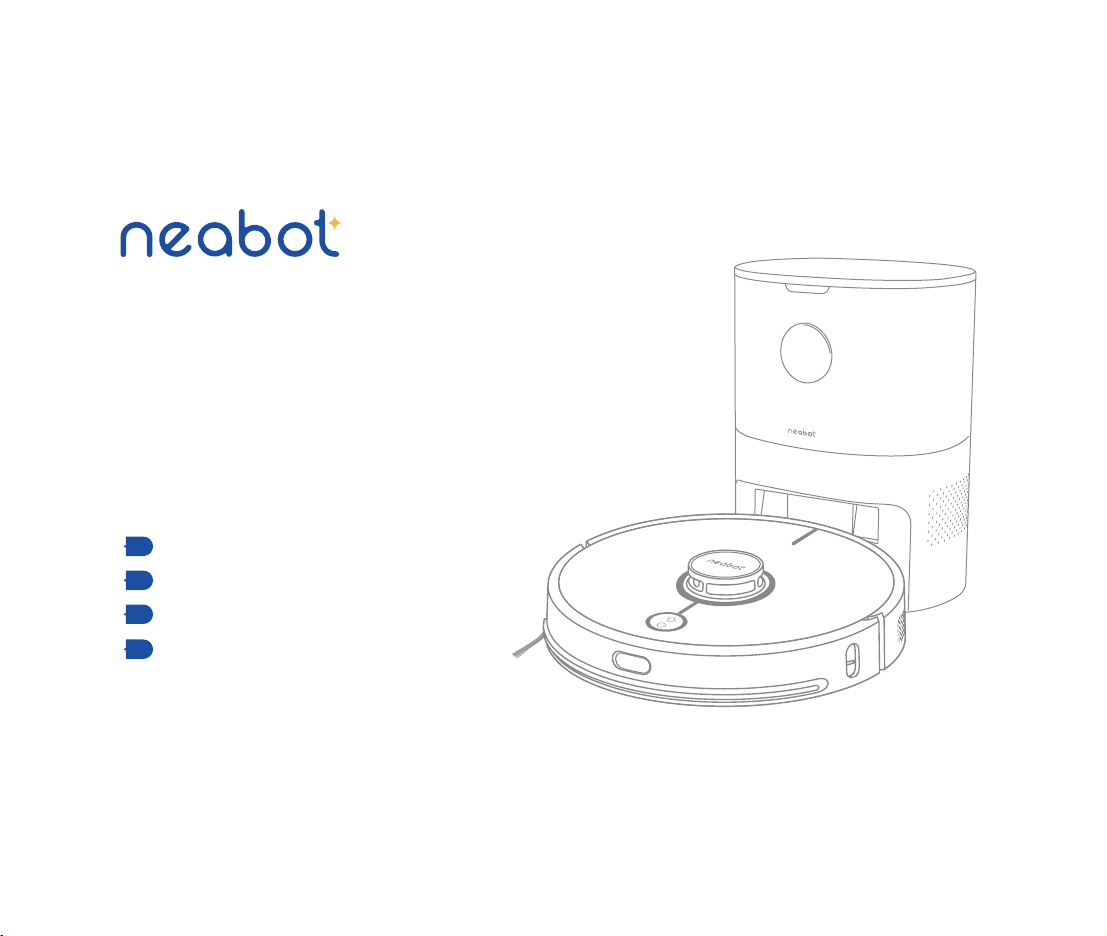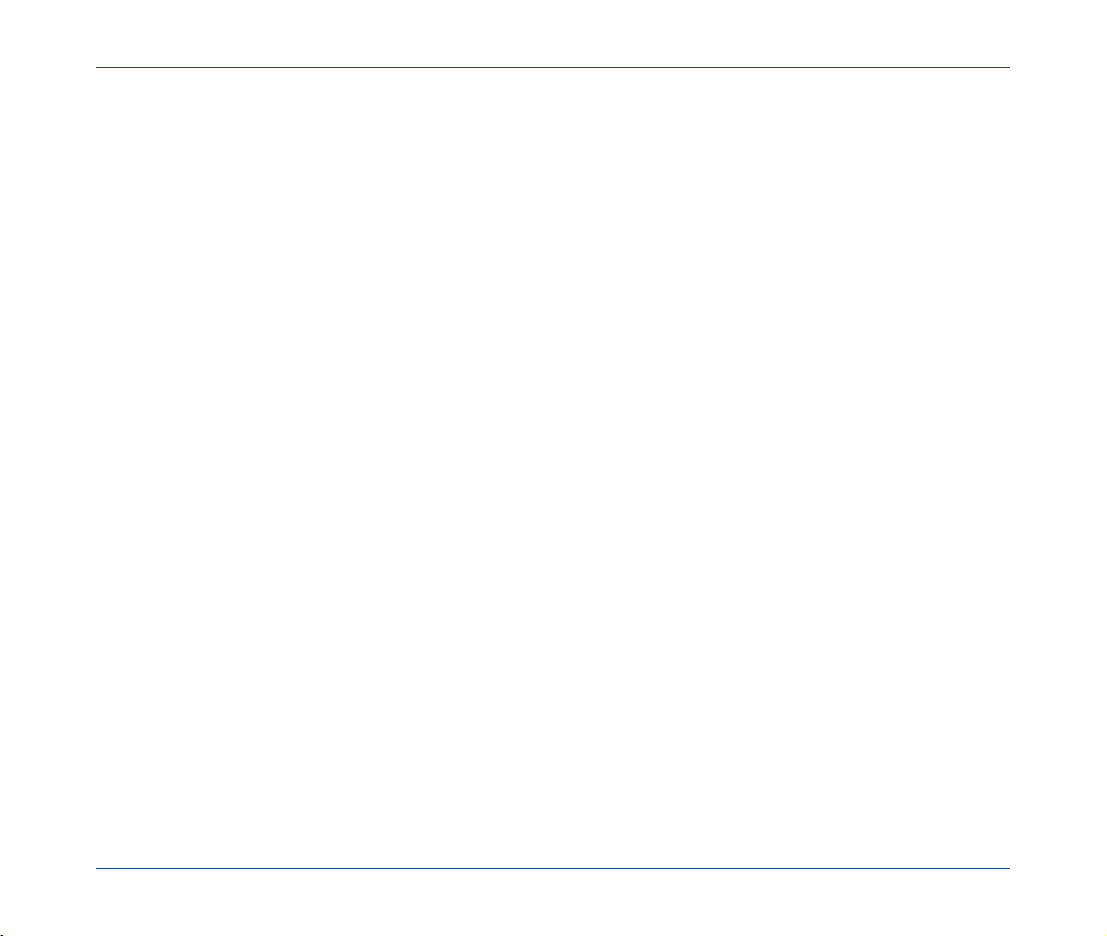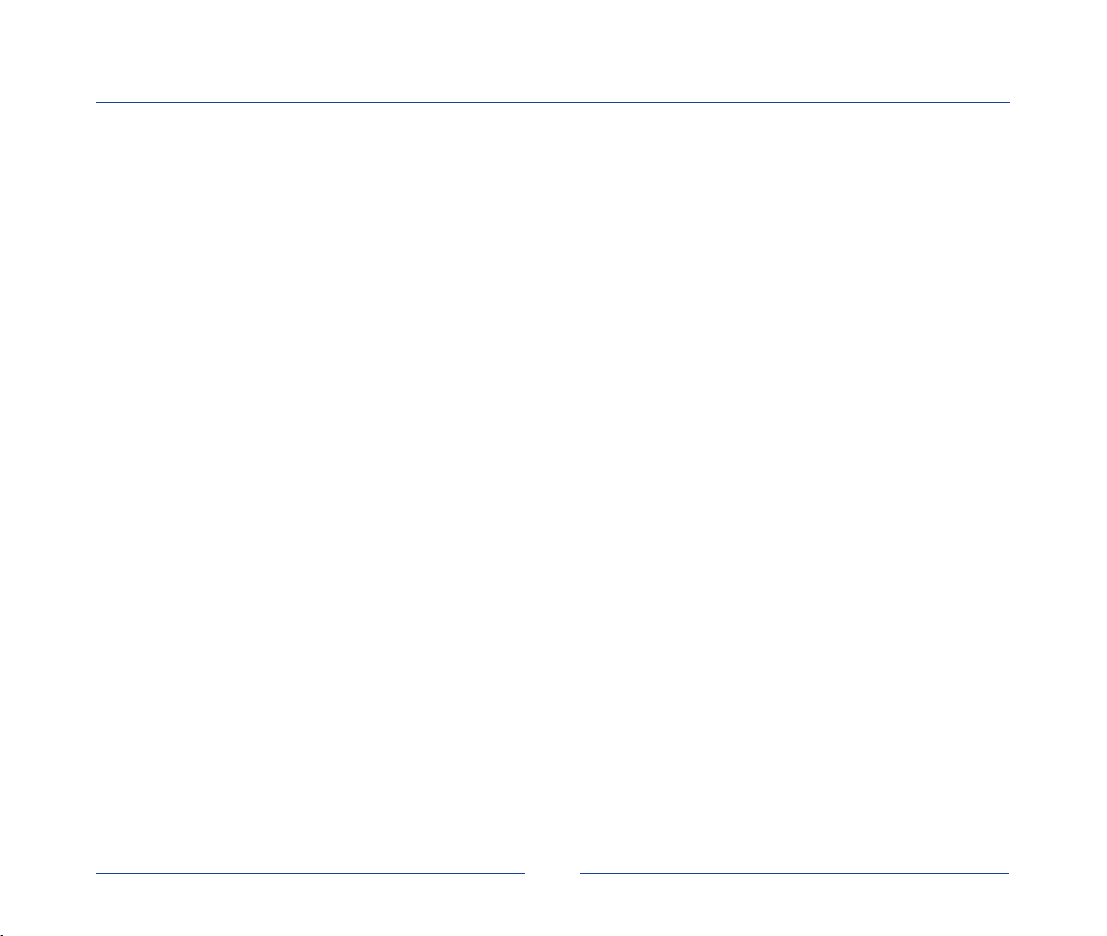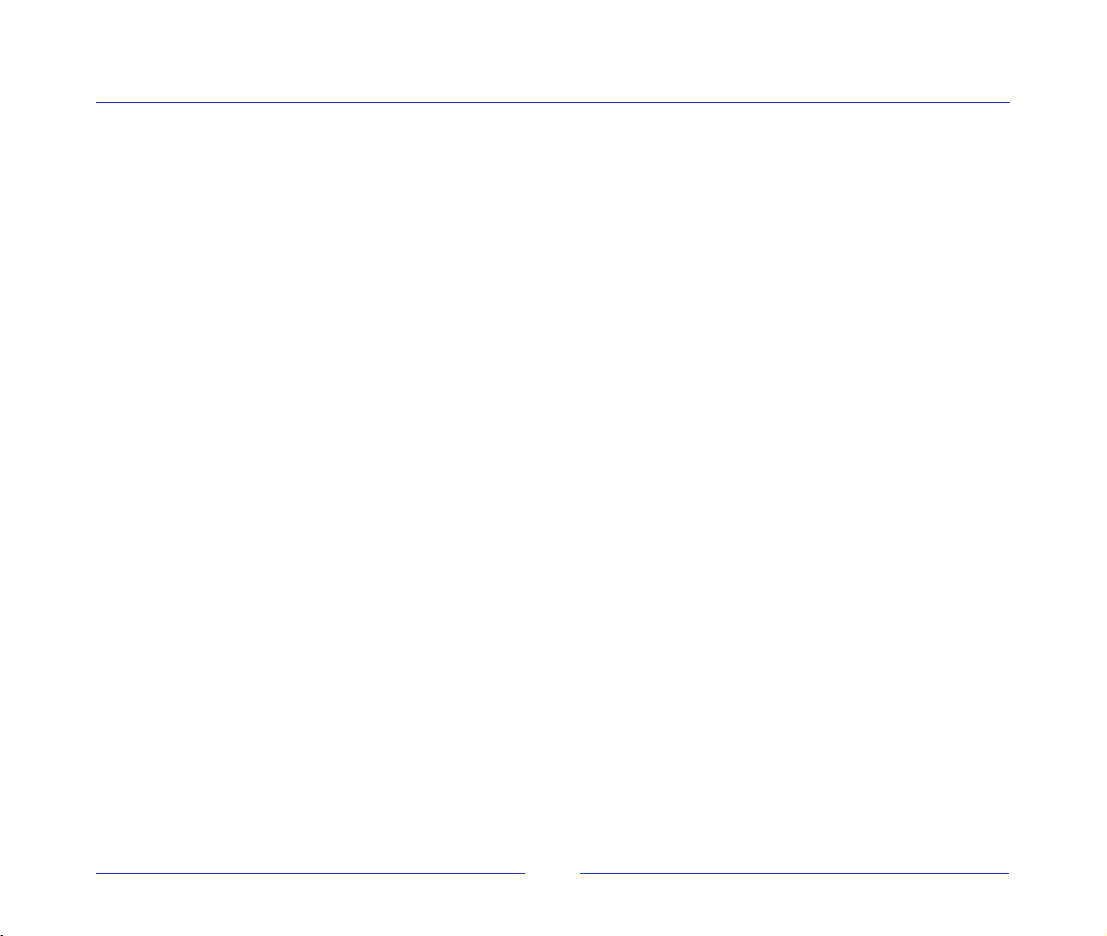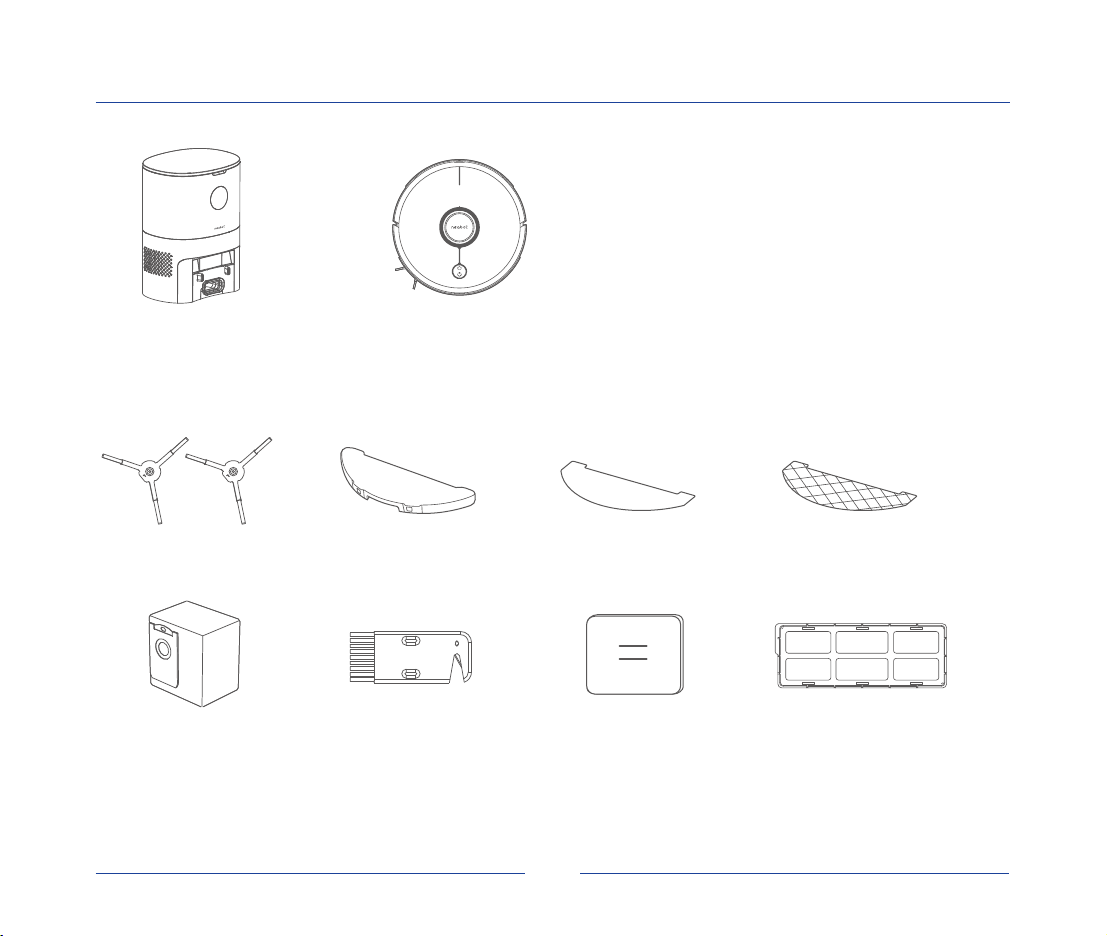Safety Information
2
Battery & Charging Warnings
• Do not use a charging station with a damaged cord or plug. If the cord or plug is damaged, it must be replaced.
• Always disconnect your robot from the charging station before maintenance.
• Charge your robot only with the power supply provided. The provided power supply delivers safety extra low
voltage corresponding to the input marking on the robot which is required to maintain safe operation.
• Do not open, crush, heat above 176°F/80°C, or incinerate. Follow manufacturer’s instructions.
• Do not short-circuit the battery by allowing metal objects to contact battery terminals or immerse in liquid.
• Do not subject batteries to mechanical shock.
Cautions
• Do not operate the robot in areas with exposed electrical outlets in the floor.
• If the device passes over a power cord and drags it, there is a chance an object could be pulled off a table or
shelf. Before using this device, pick up objects like clothing, loose papers, pull cords for blinds or curtains, power
cords, and any fragile objects.
• Be aware that the robot moves on its own. Take care when walking in the area that the robot is operating in to
avoid stepping on it.
• Do not use this device to pick up sharp objects, glass, or anything that is burning or smoking.