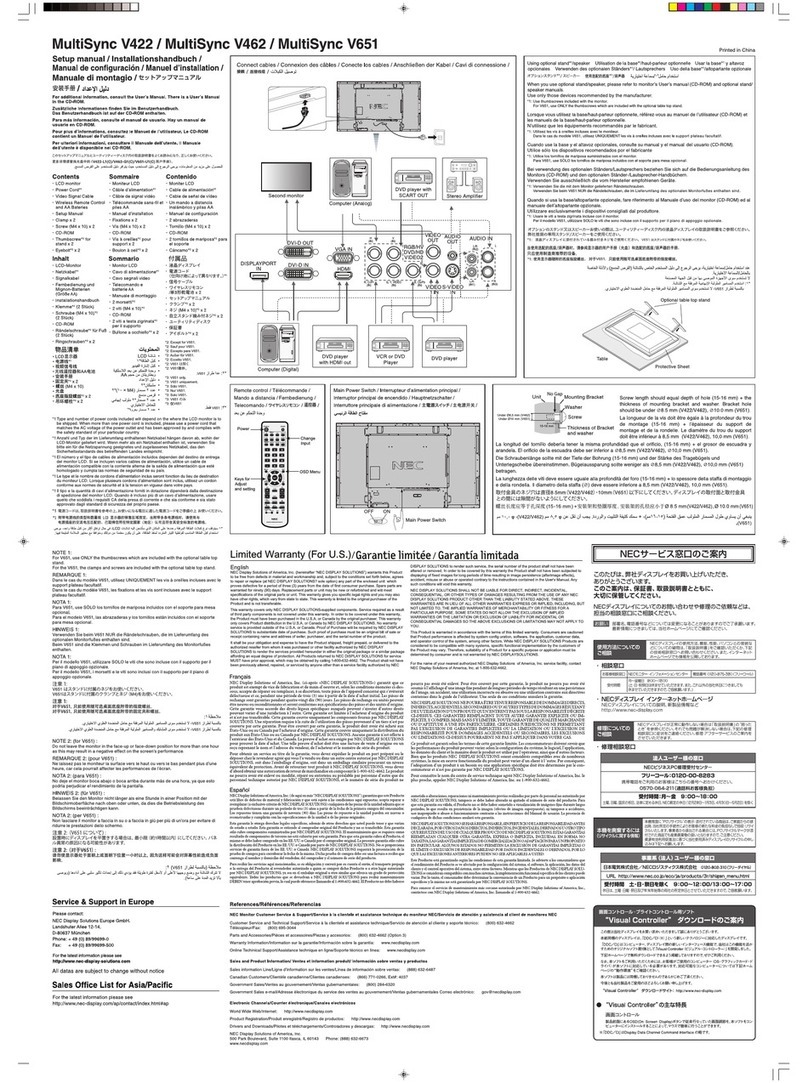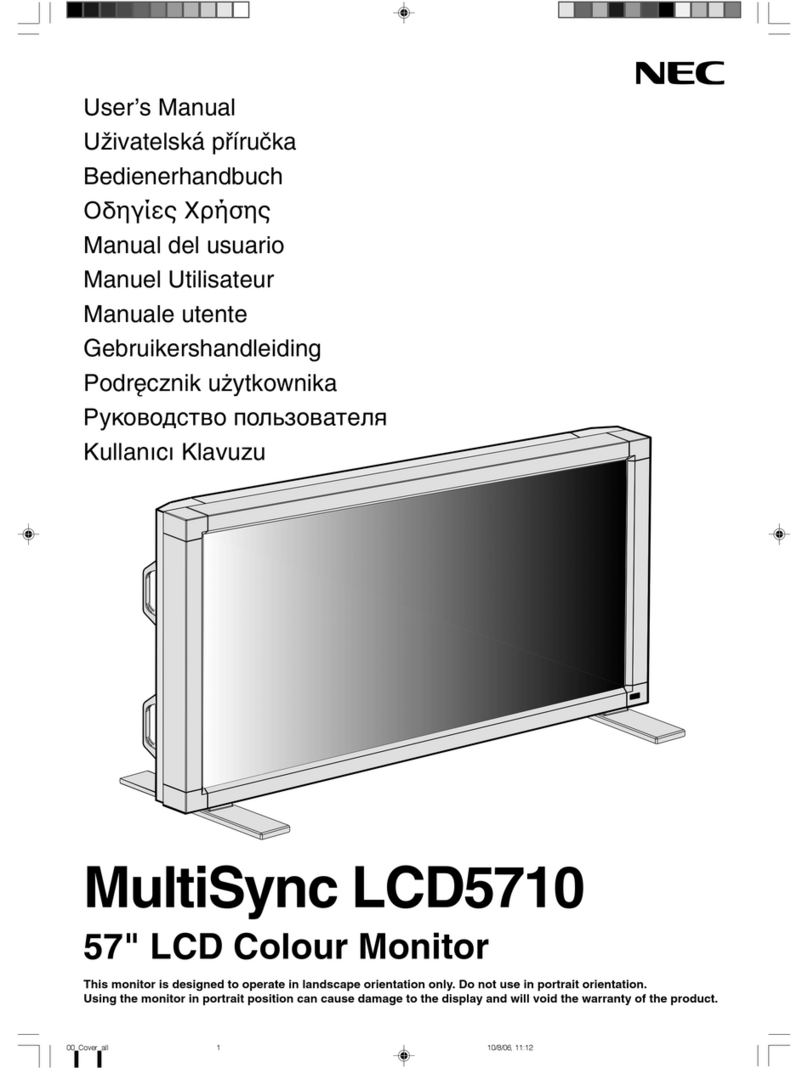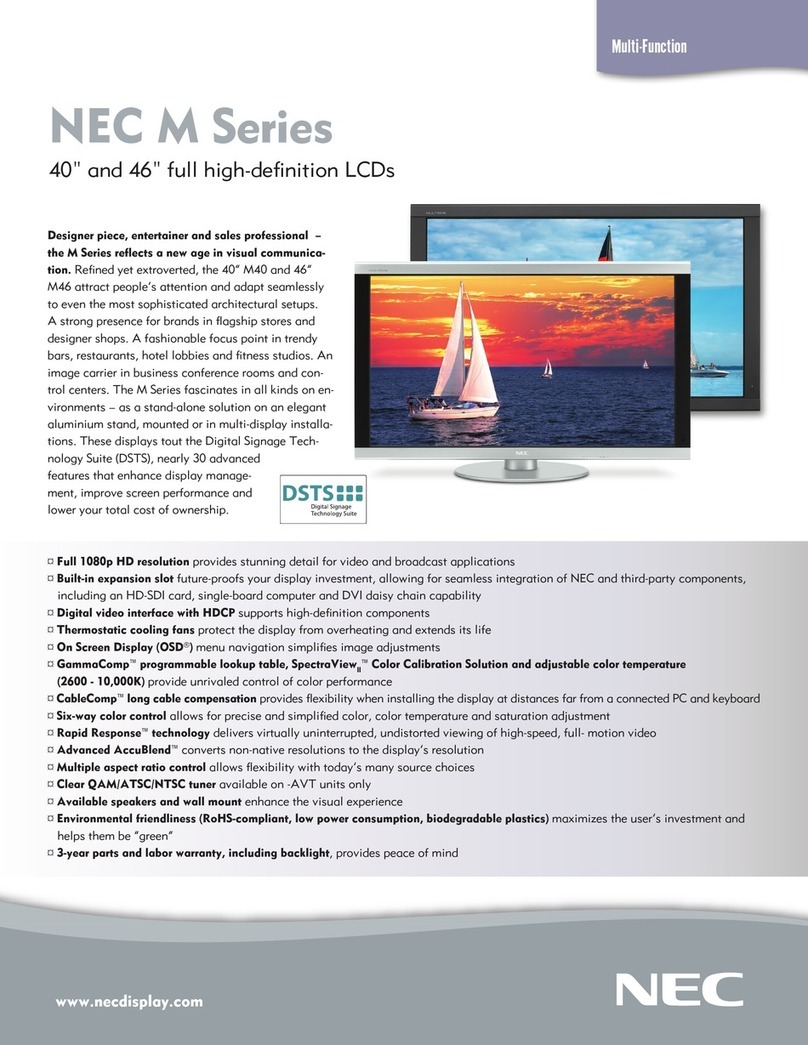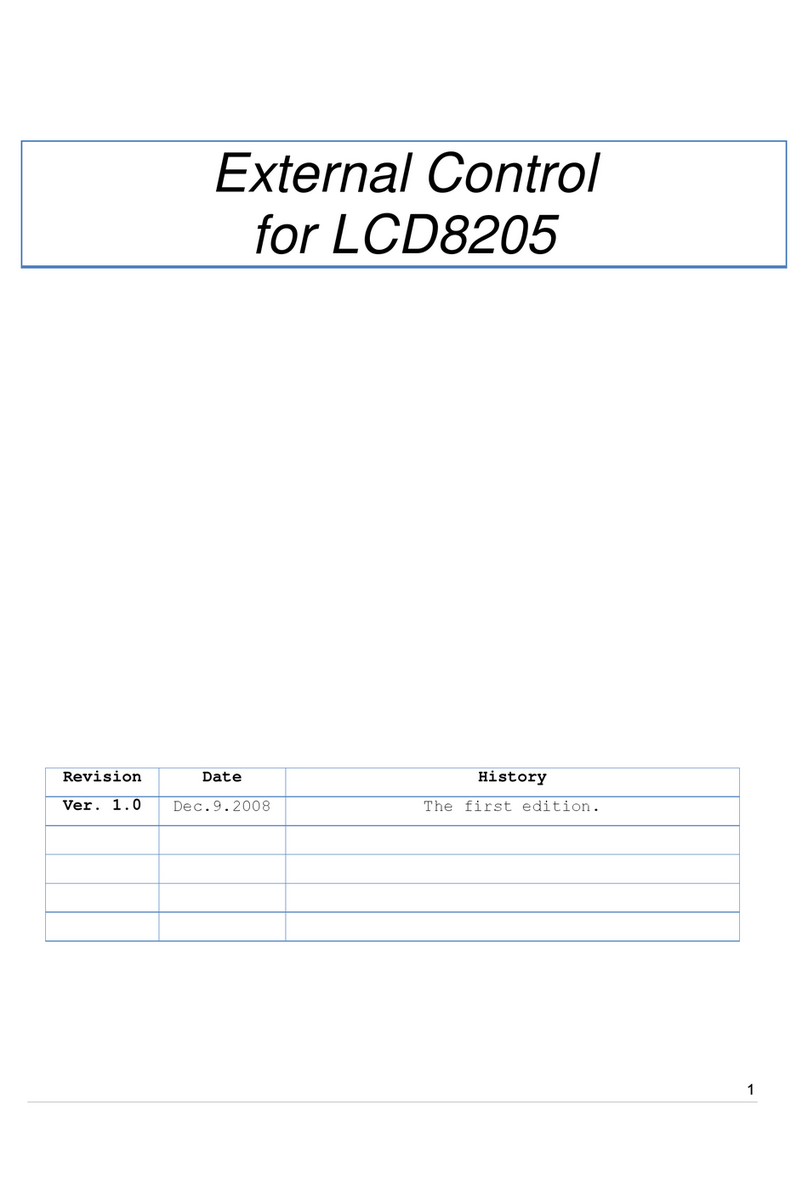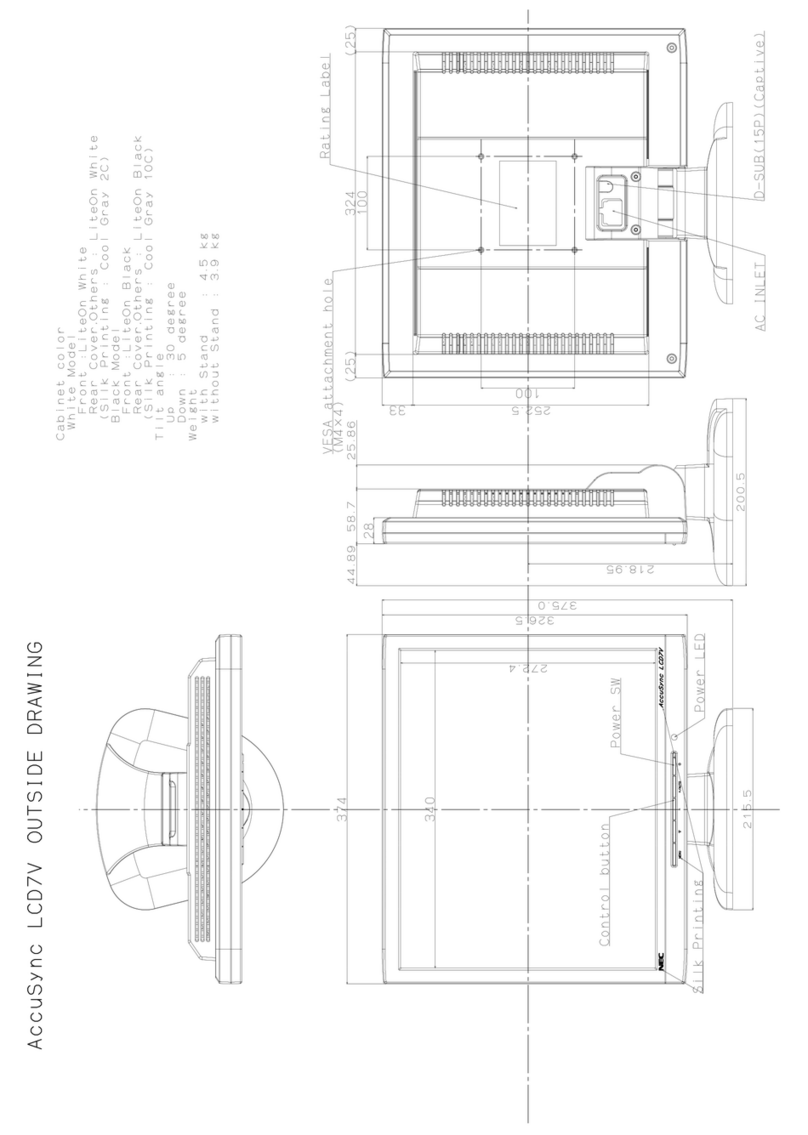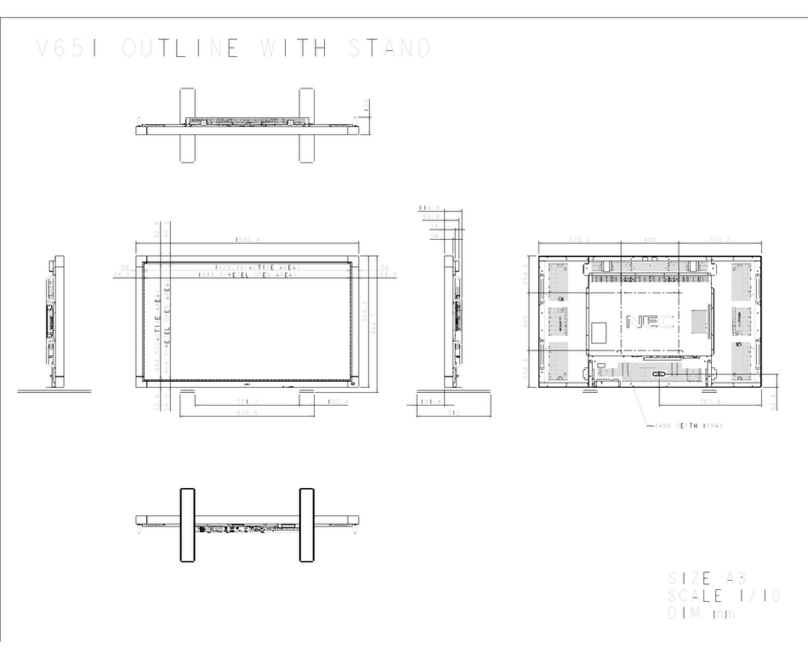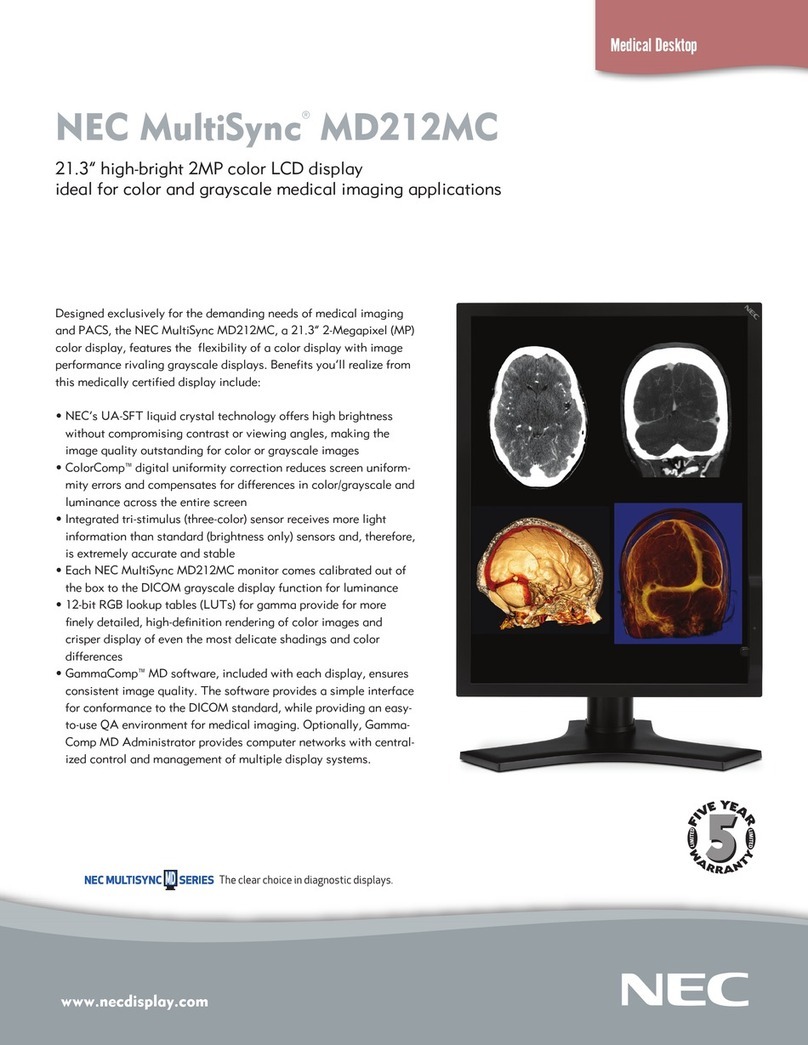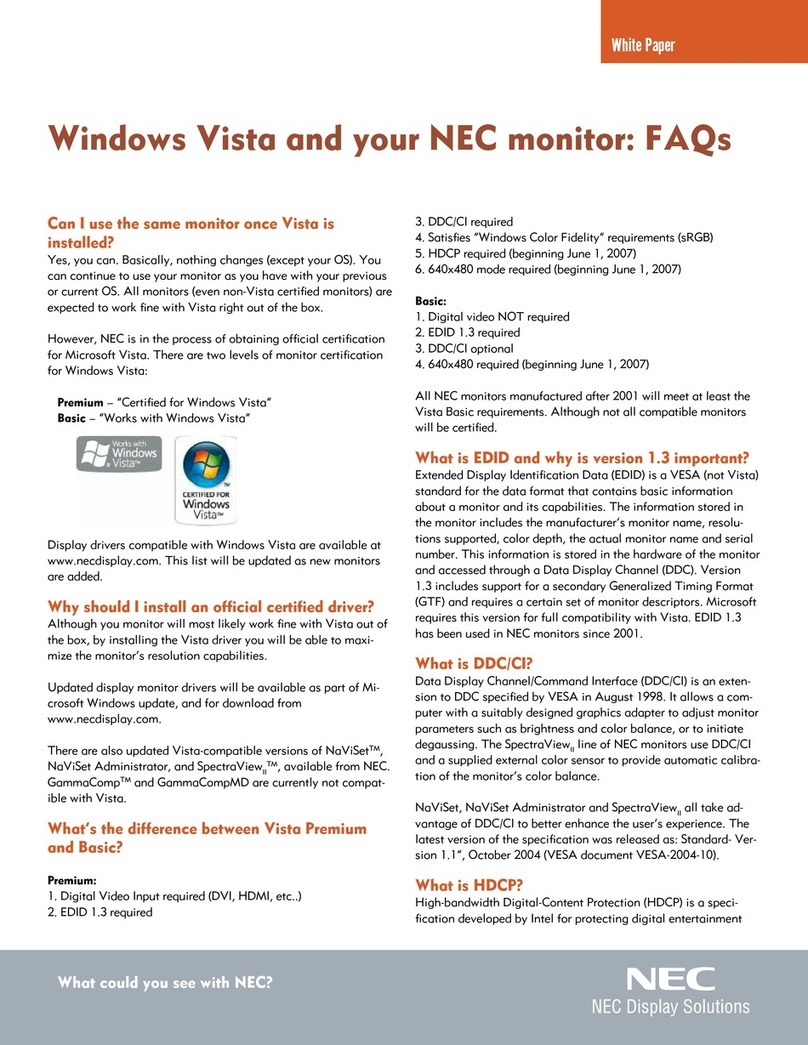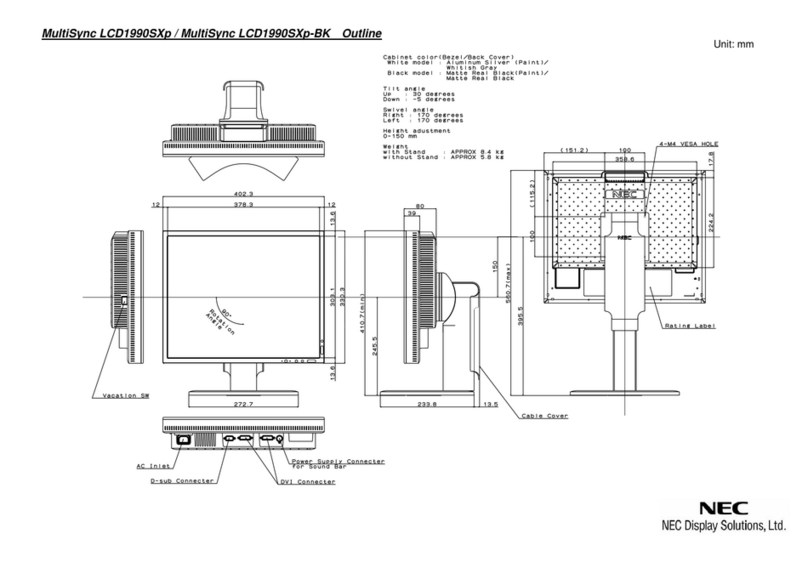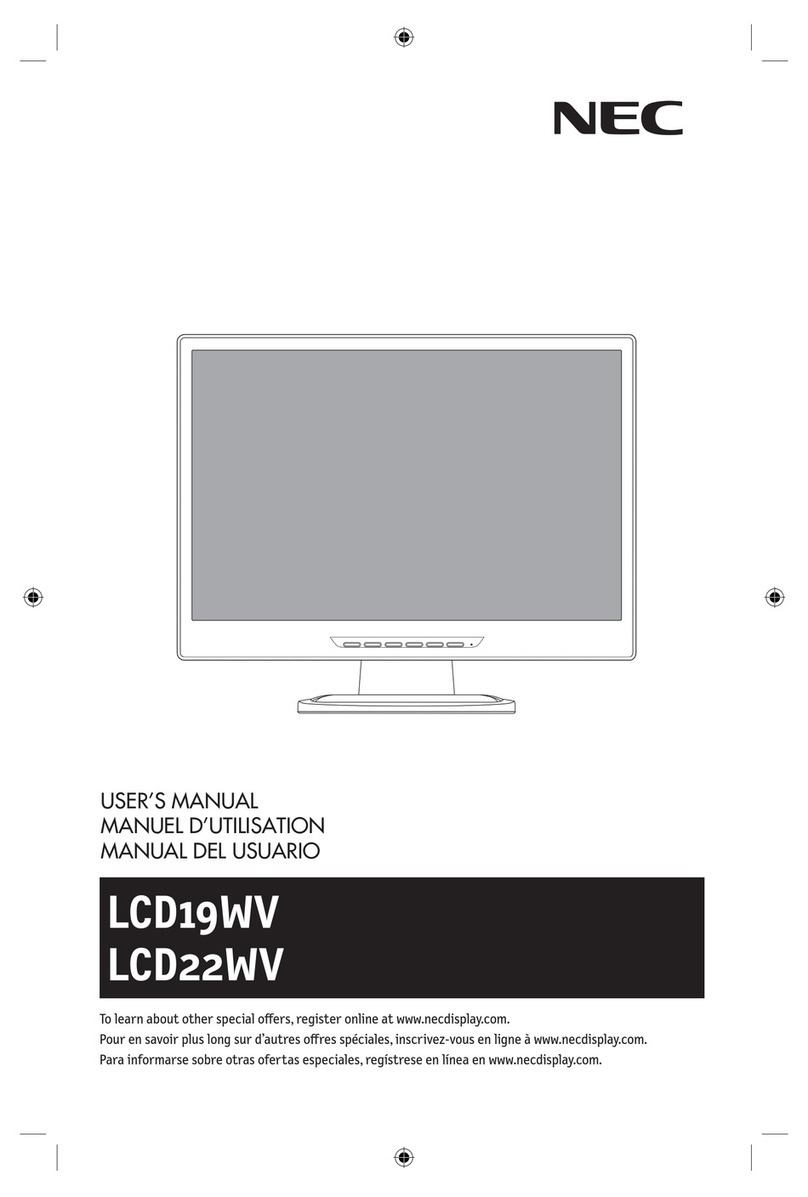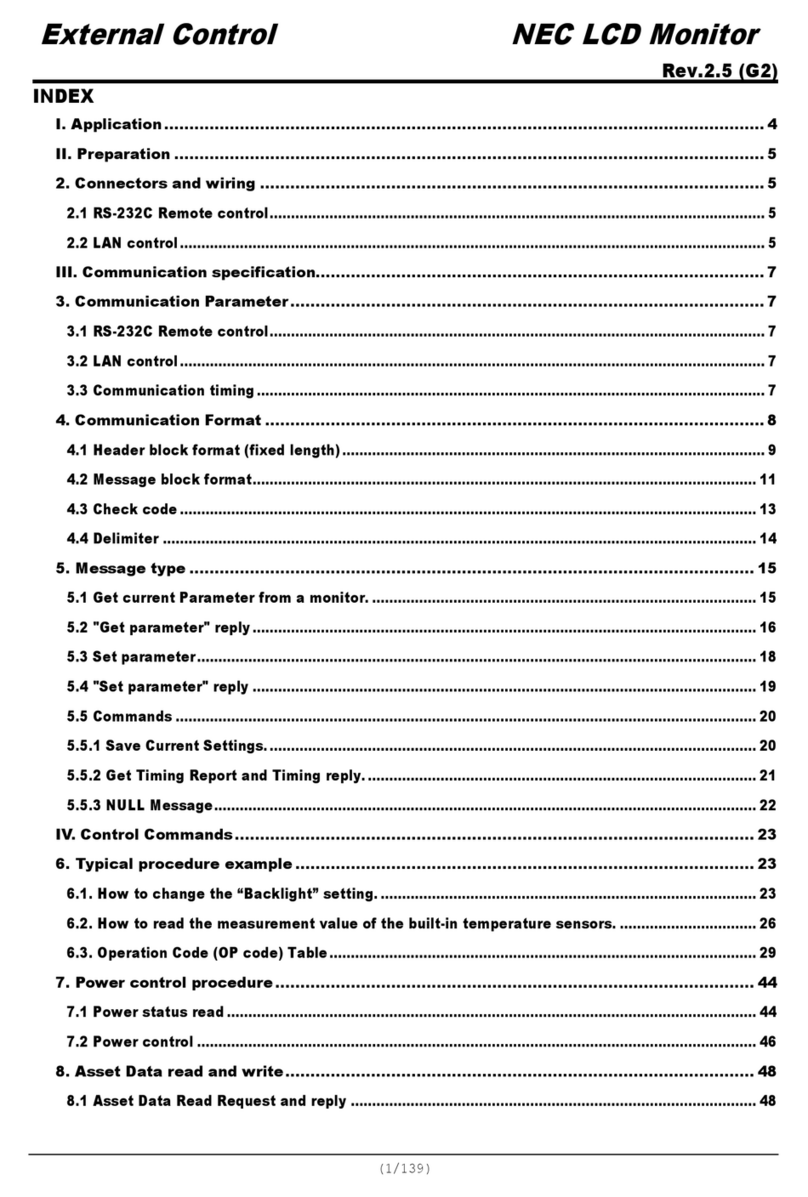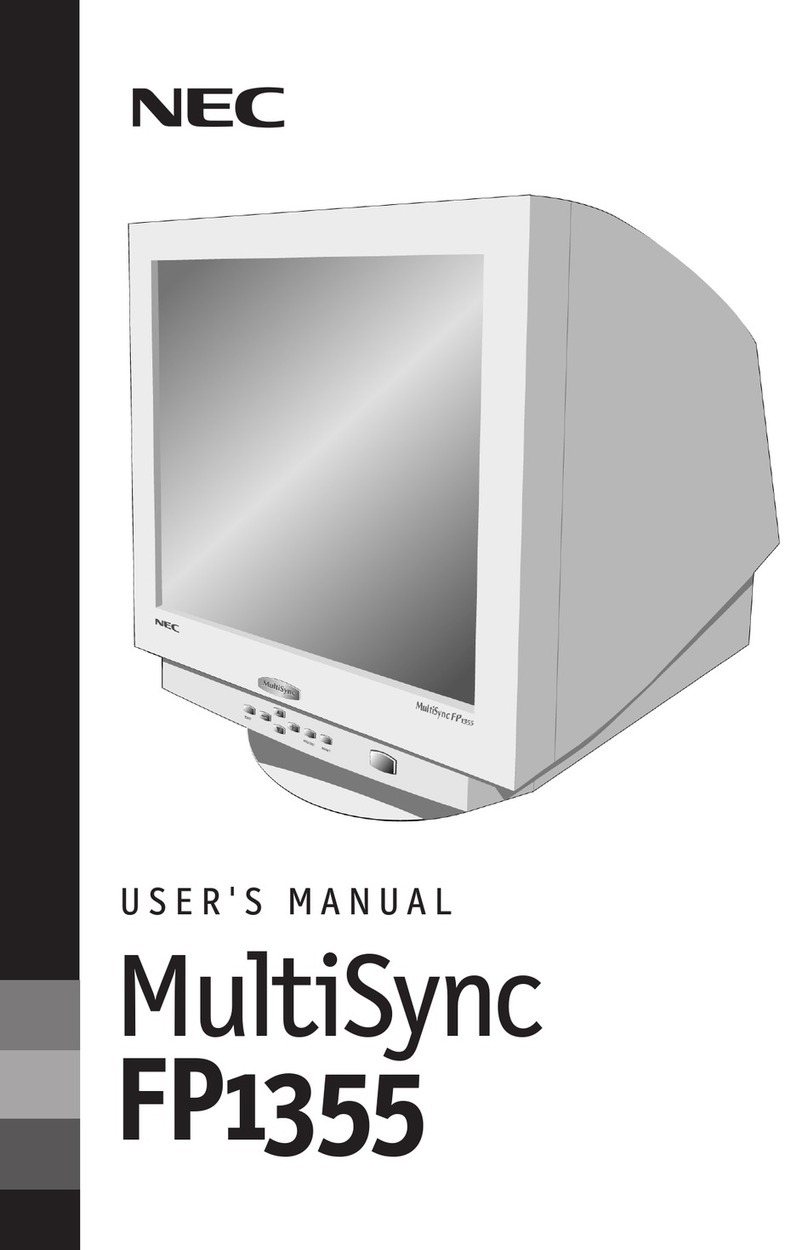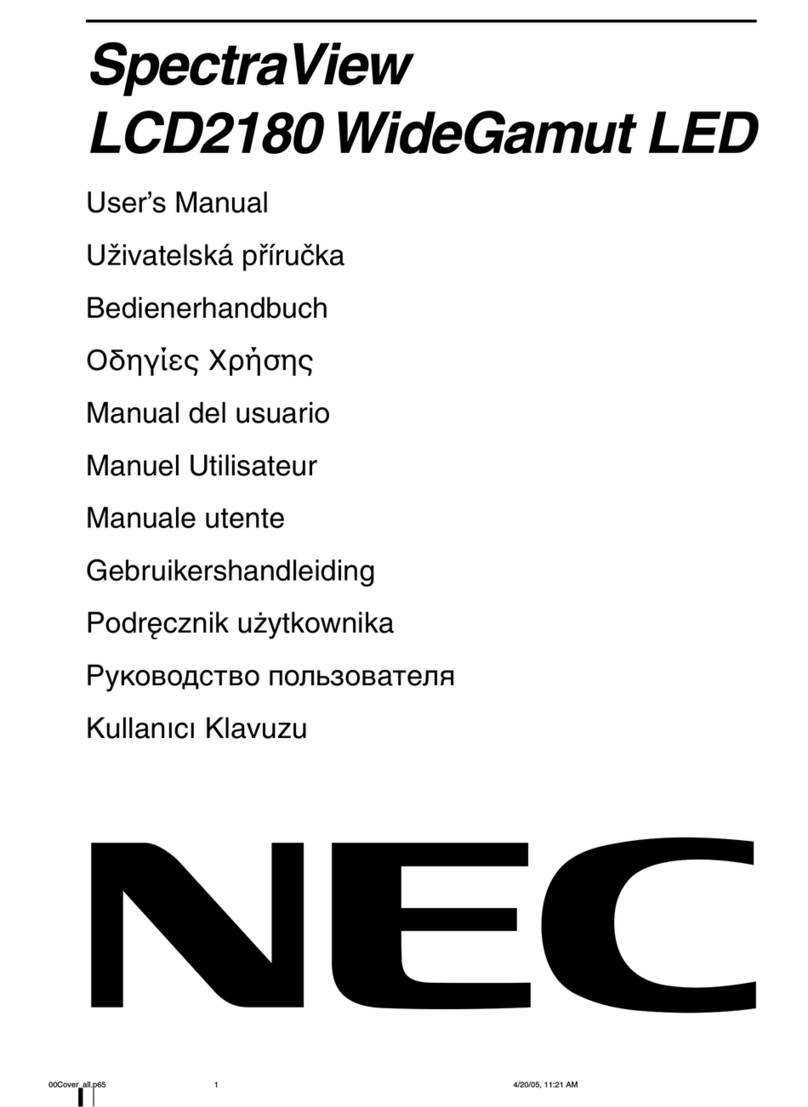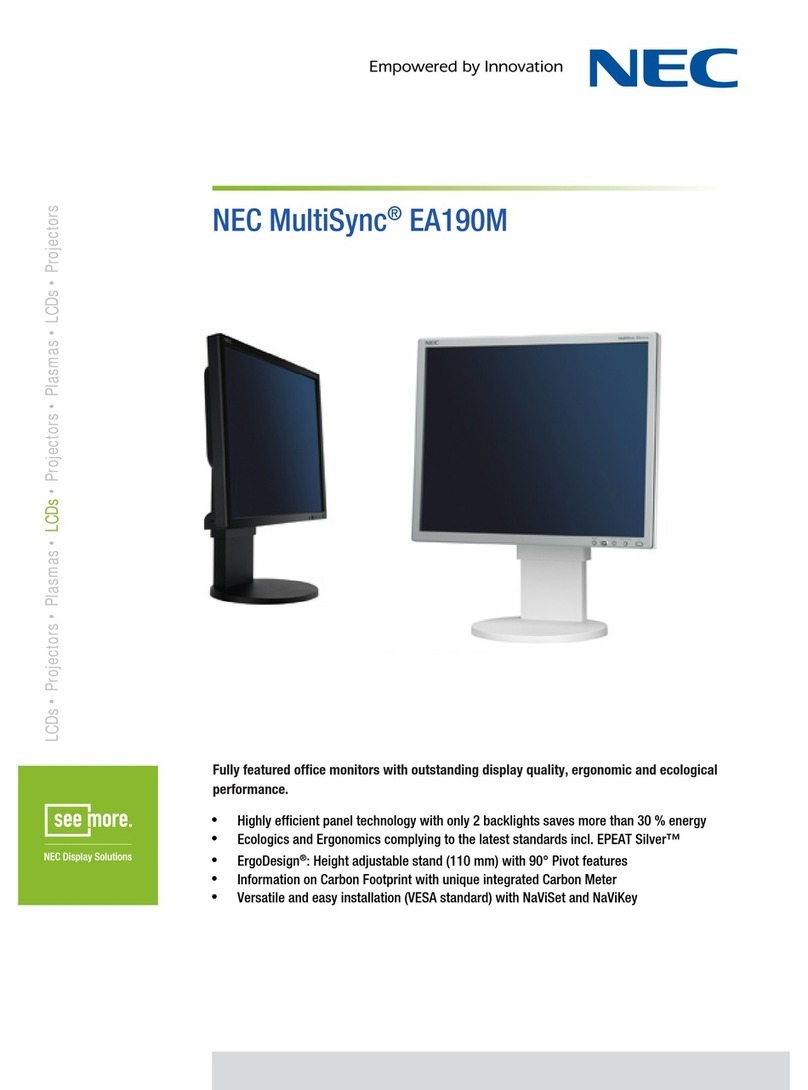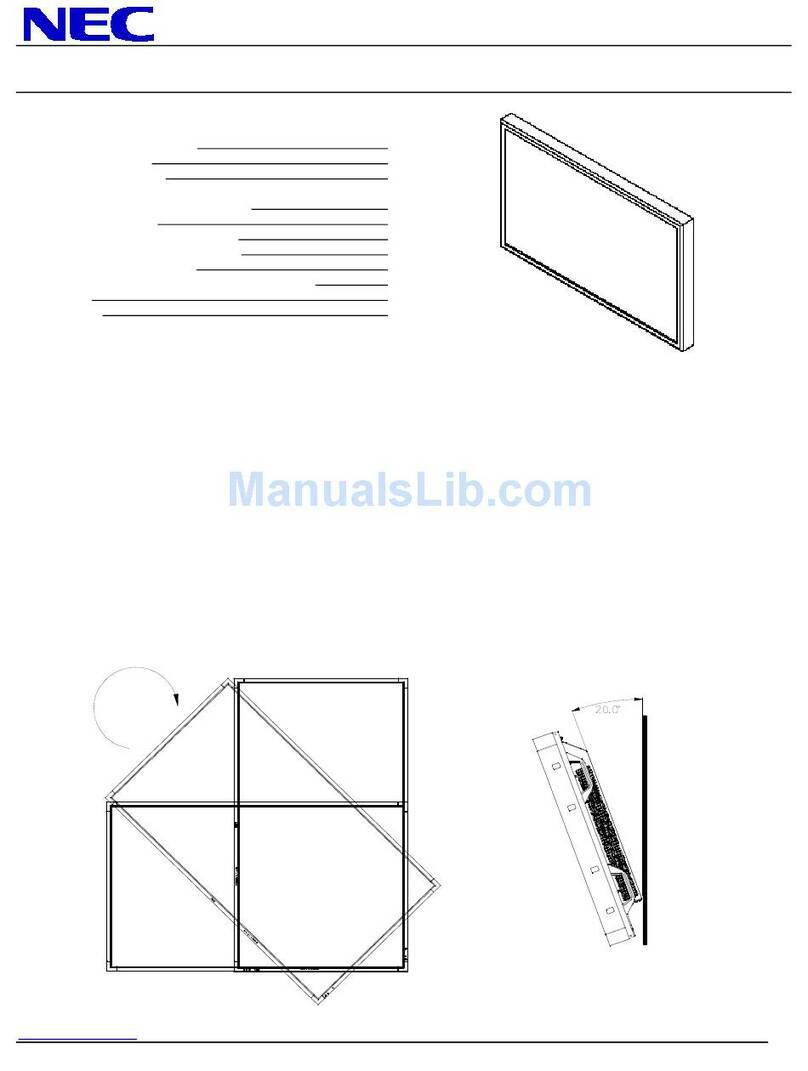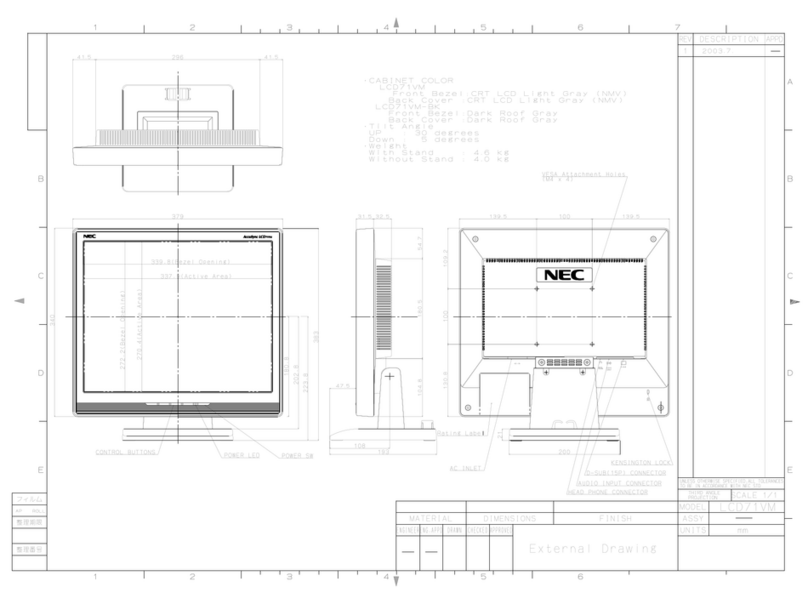lcd series
Features and Benefits
Digital and analog inputs provide
compatibility with today’s and tomorrow’s
computer systems
XtraView technology allows for
wide-angle viewing
Rapid Response delivers virtually
uninterrupted, undistorted viewing
of full-motion video applications
Slim footprint liberates you and your
desk(60% weight and space reductions
compared to CRT monitors)
Supports multiple resolutions up to
1280 x 1024 for superior image clarity
Cabinet color options of white or black
allow you to match your system or laptop
Adheres to ISO 13406-2 requirements
for quality screen performance
Low power consumption (up to 50% less
than comparable CRT monitors) and
reduced emissions conserve energy and
reduce costs
AccuColor®Control System allows
you to adjust on-screen colors to your
personal preference
NEC-Mitsubishi’s quality and reliability
provide peace of mind with a limited
3-year parts and labor warranty(including
backlight) and 24/7 customer service
and technical support
Valuable space savings, advanced technologies and remarkable screen performance—your window
to the digital world just got bigger. The introduction of the NEC MultiSync NX family, a series of
flexible and innovative flat-panel monitors, marks the unveiling of the premiere 19" NEC LCD monitor
and first 17" NEC digital LCD monitor. The 17" NEC MultiSync LCD1700NX and 19" NEC MultiSync
LCD1920NX feature high-end technologies that deliver enhanced comfort and control to the visual
computing experience and are ideal for home office users and corporate environments alike.
Wide compatibility for today and tomorrow. With both DVI-D and traditional 15-pin VGA connectors,
the MultiSync LCD1700NX and LCD1920NX bridge the gap between analog and digital systems by
allowing the same monitor to work seamlessly in either environment. This dual-input technology
provides compatibility with today’s computer systems and is on the forefront of tomorrow’s digital
output. Digital technology allows for connection with any signal in a preset range, regardless of
the frequency output of the video card. Also, because no digital-to-analog conversion is necessary,
signal loss is virtually eliminated, resulting in superior picture quality. A standard in the industry
for many years, the easy-to-recognize VGA connector ensures hassle-free equipment swaps during
technology upgrades. In addition, this technology offers dual system support, allowing you to
simultaneously toggle between two systems, such as a PC and a Mac.
Screen-enhancing features. The MultiSync LCD1700NX and LCD1920NX incorporate many components
aimed at making the user’s time in front of the monitor more productive and comfortable. NEC’s
Rapid ResponseTM technology provides for uninterrupted display of full-motion video with response
times of 30ms or less. This is a measurement of how many distinct frames can be displayed per second.
With Rapid Response, the MultiSync LCD1700NX and MultiSync LCD1920NX deliver streaming video
without noticeable ghosting or blurring, while achieving 33 and 40 frames per second(fps), respectively.
This remarkably quick motion makes these models ideal for gaming and video applications such as
presentations and streaming web video. XtraView®technology allows flexible viewing angles of 170°
on all four sides of the screen(85° up, down, left and right) without distortion. The MultiSync 1700NX
features XtraView+TM,which also reduces off-angle color shift. These technologies, along with flicker-
free images and the elimination of glare and reflection, significantly reduce user eyestrain when
compared to traditional CRT monitors.
Adheres to the industry’s most stringent specifications for on-screen performance. The MultiSync
LCD1700NX and LCD1920NX meet all requirements of the ISO 13406-2, which covers features such
as viewing angle, pixel faults, luminance, flicker, font analysis, reflections and contrast.
©2002 NEC-Mitsubishi Electronics Display of America, Inc. All rights reserved.
see more.™
MultiSync®family
MultiSync LCD1700NXTM,LCD1920NXTM