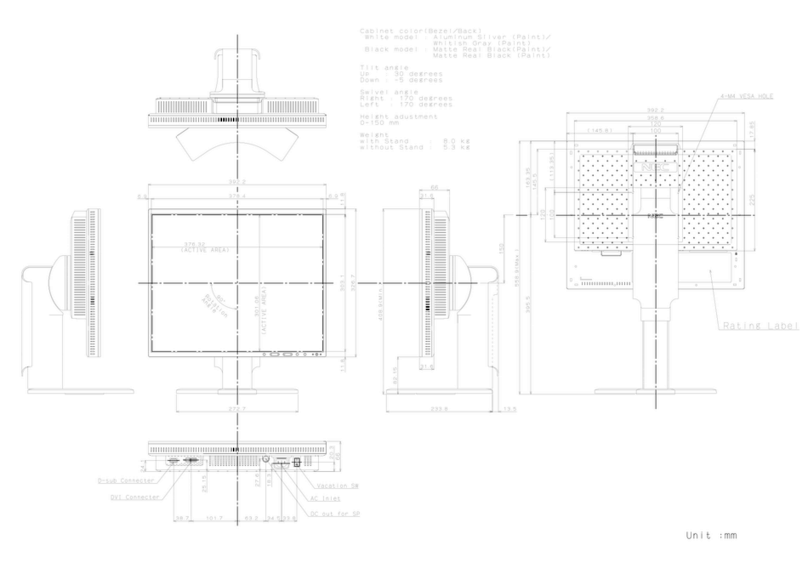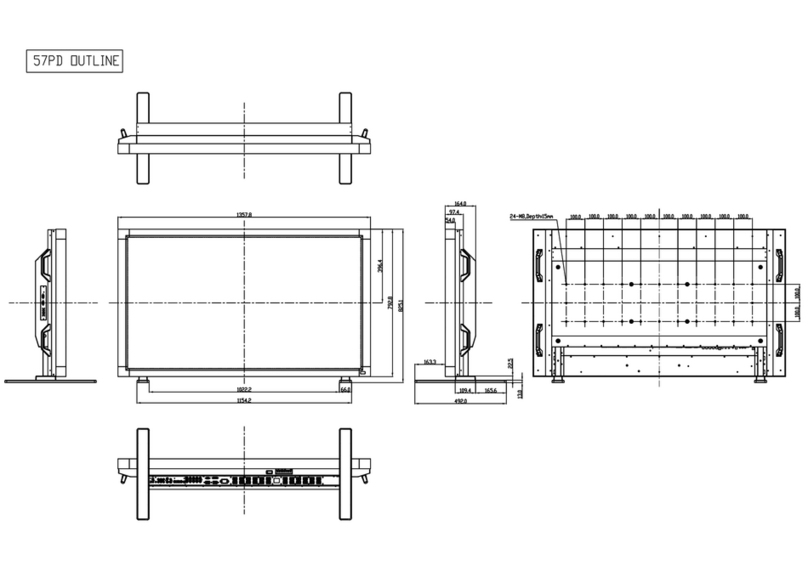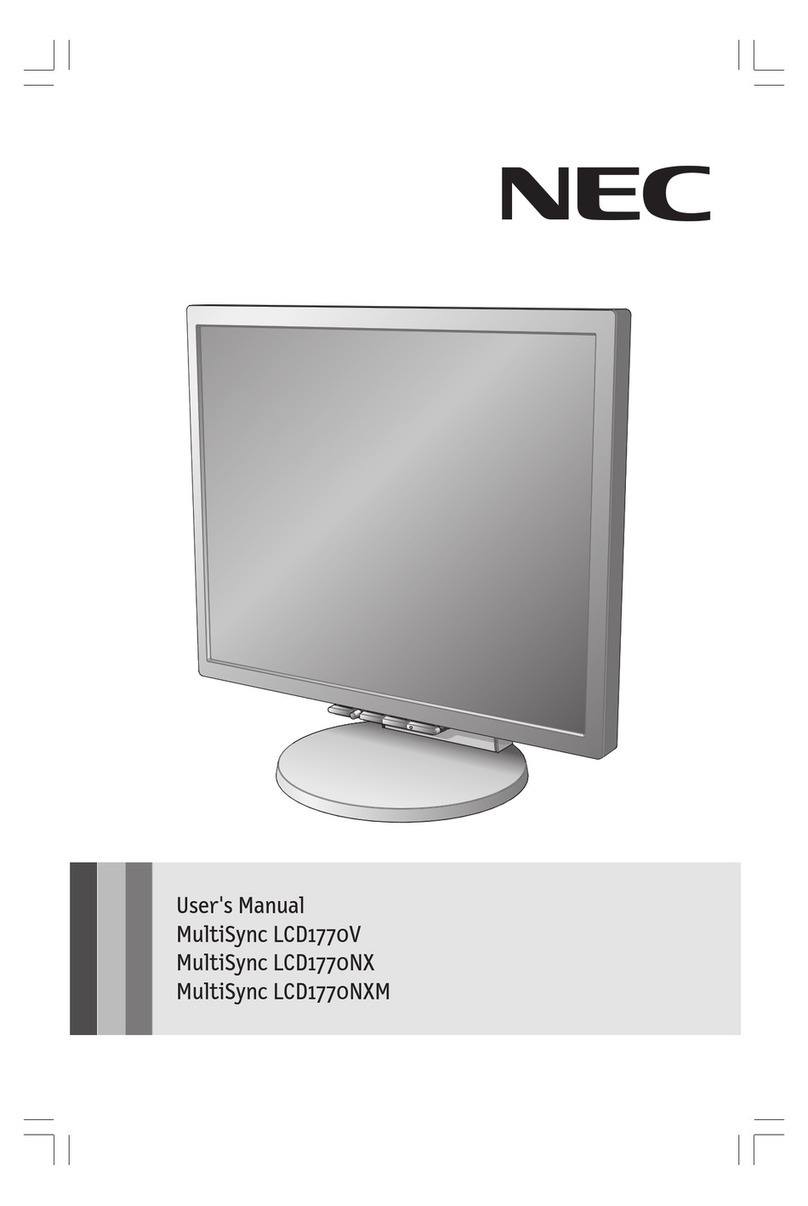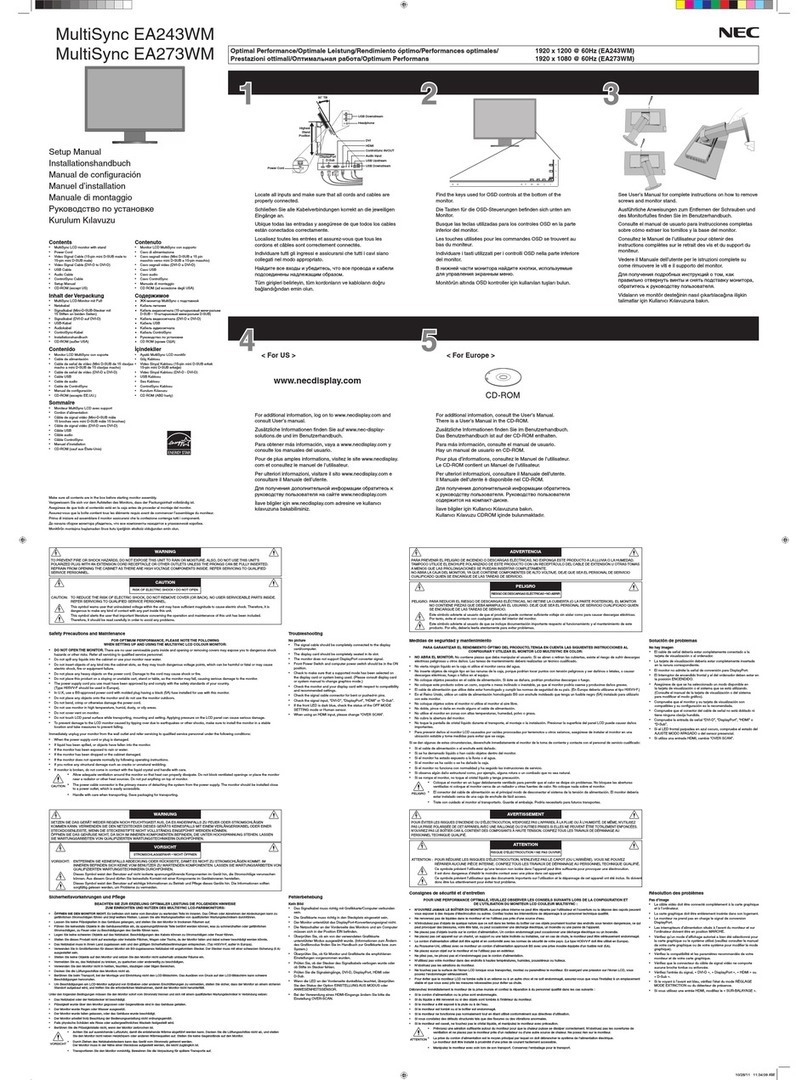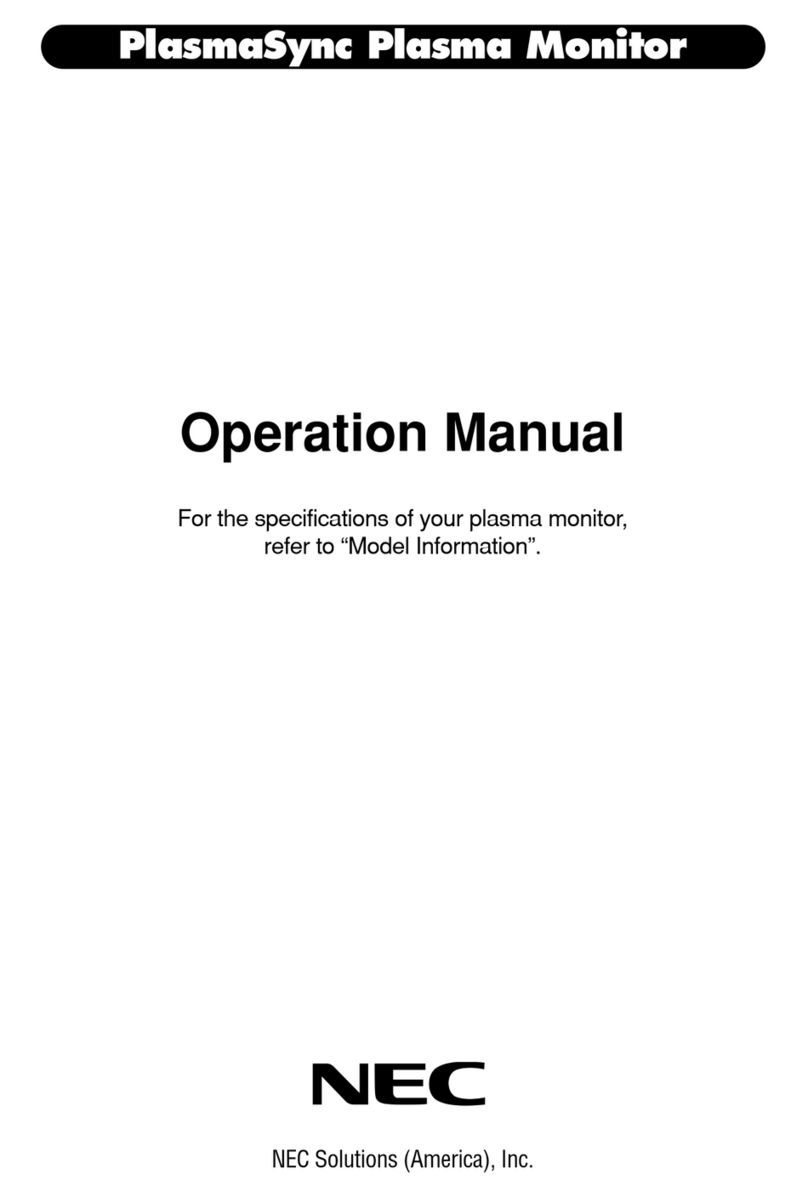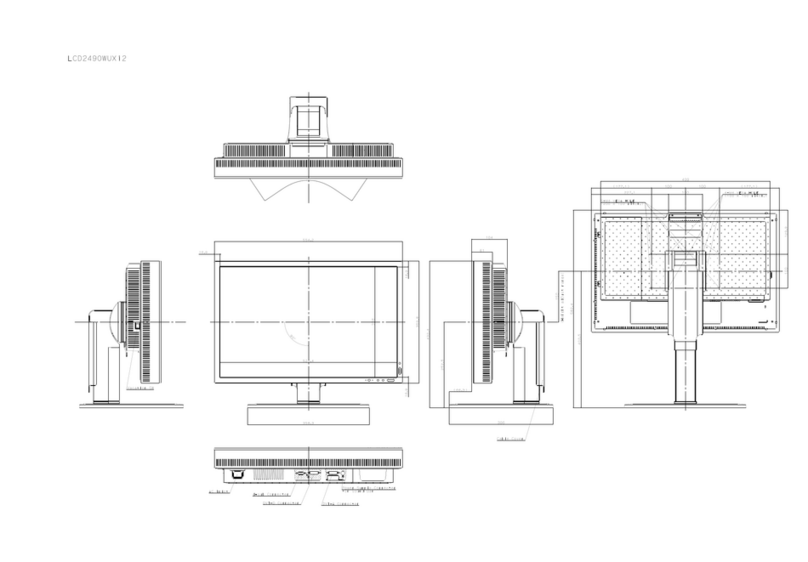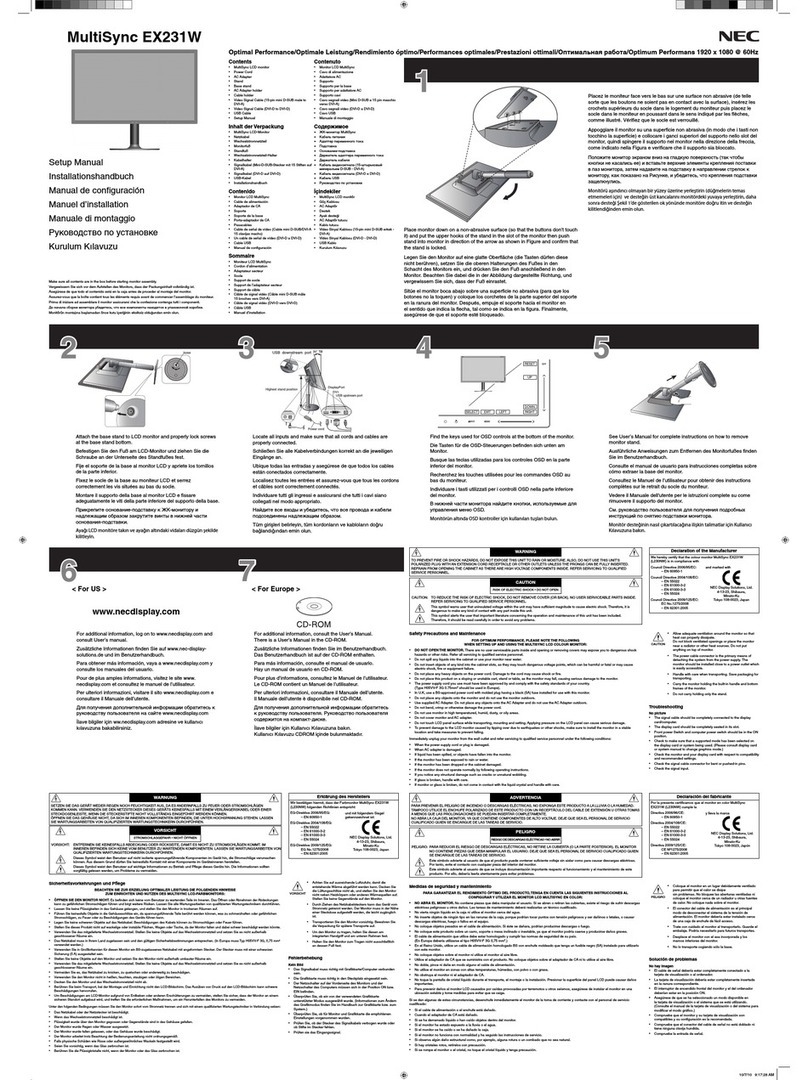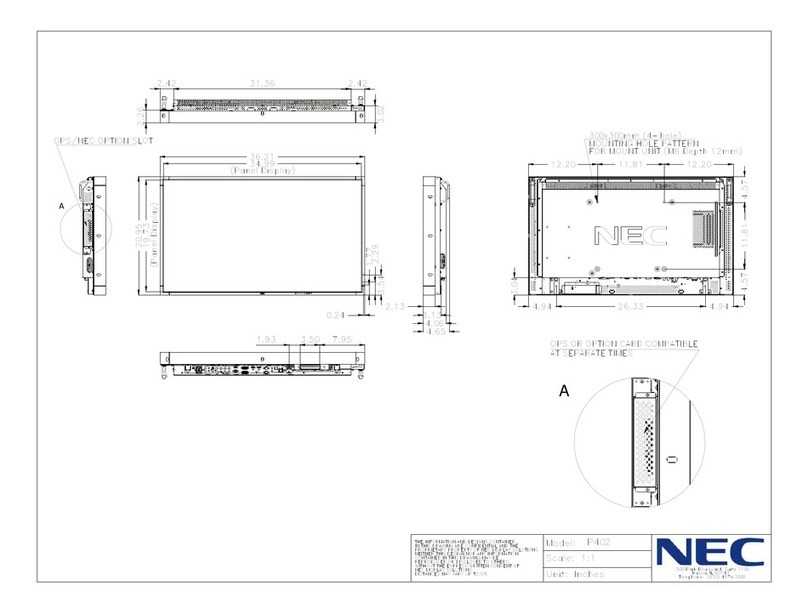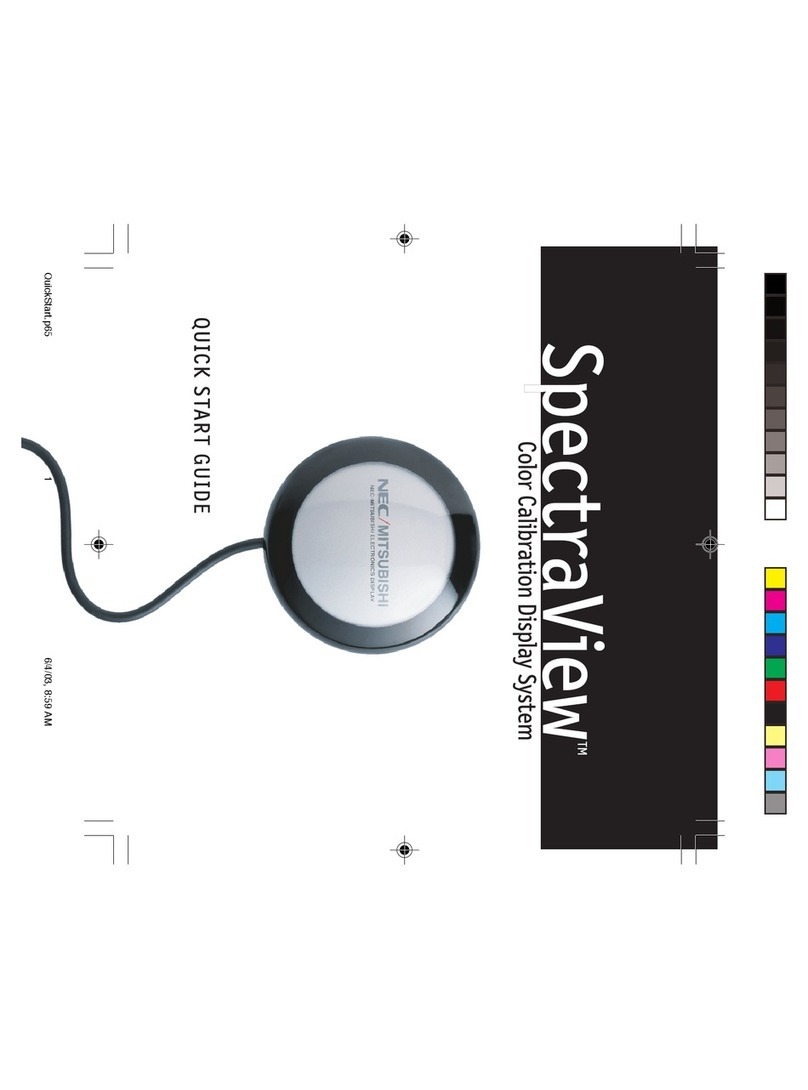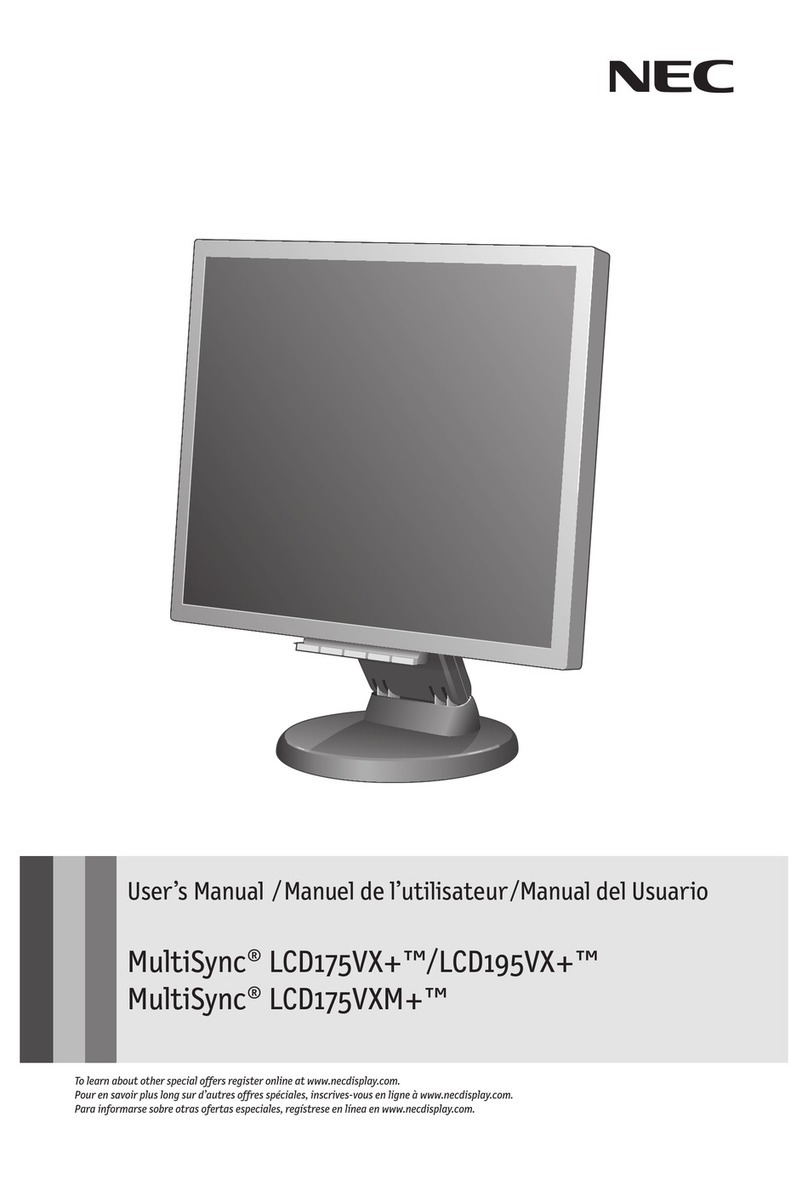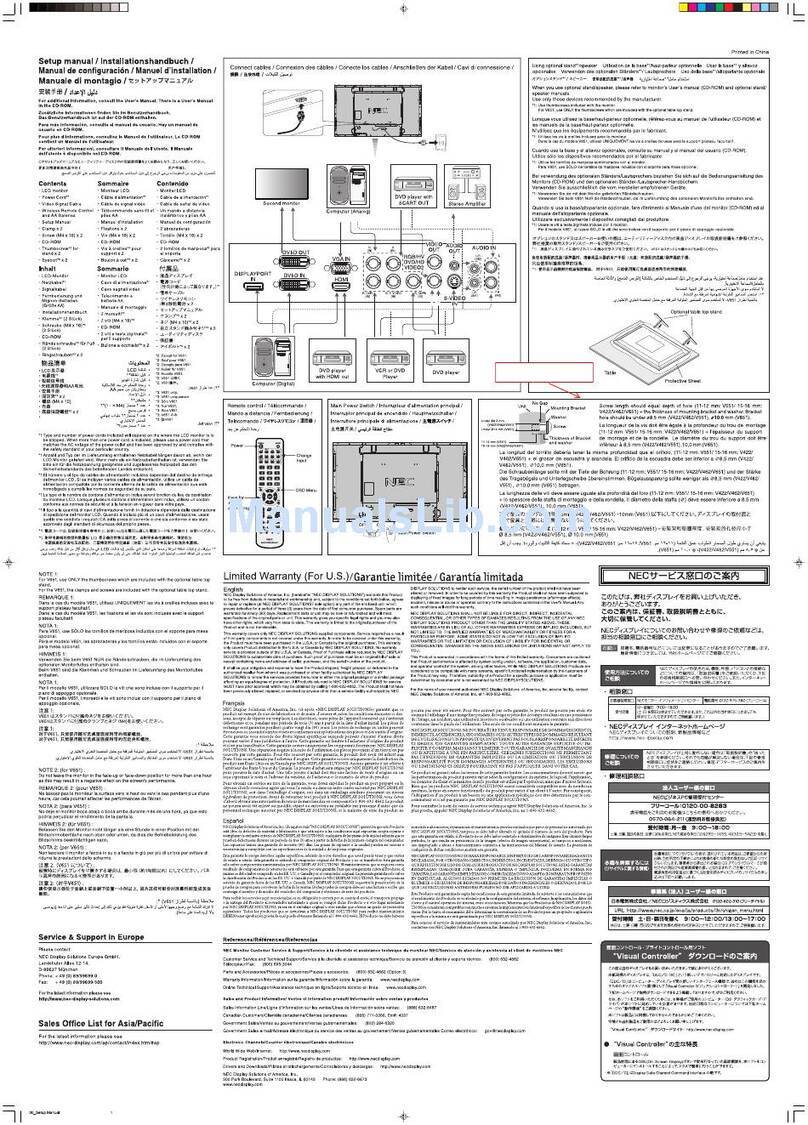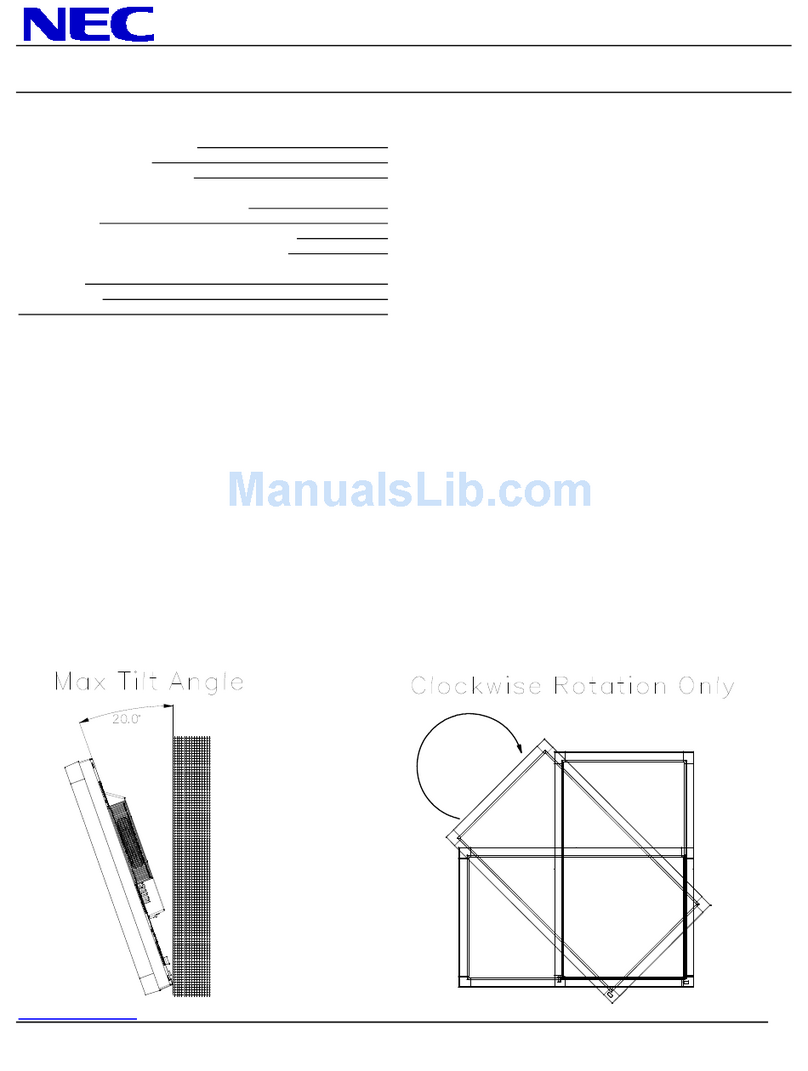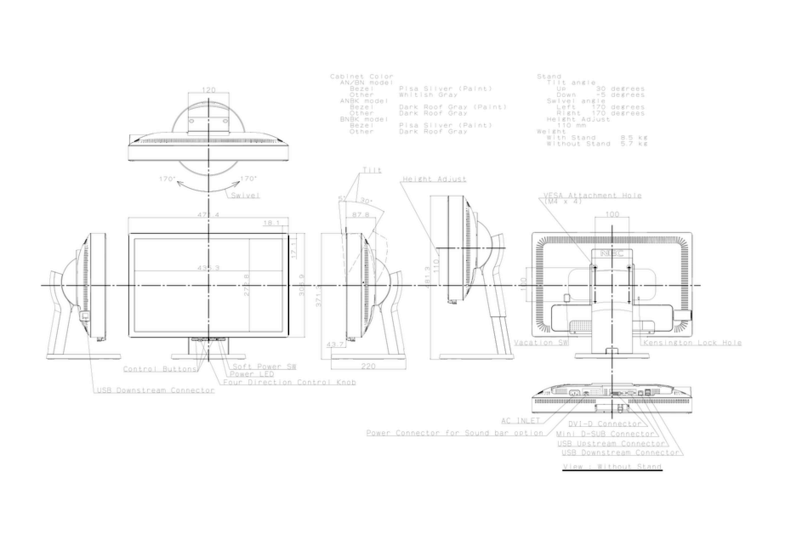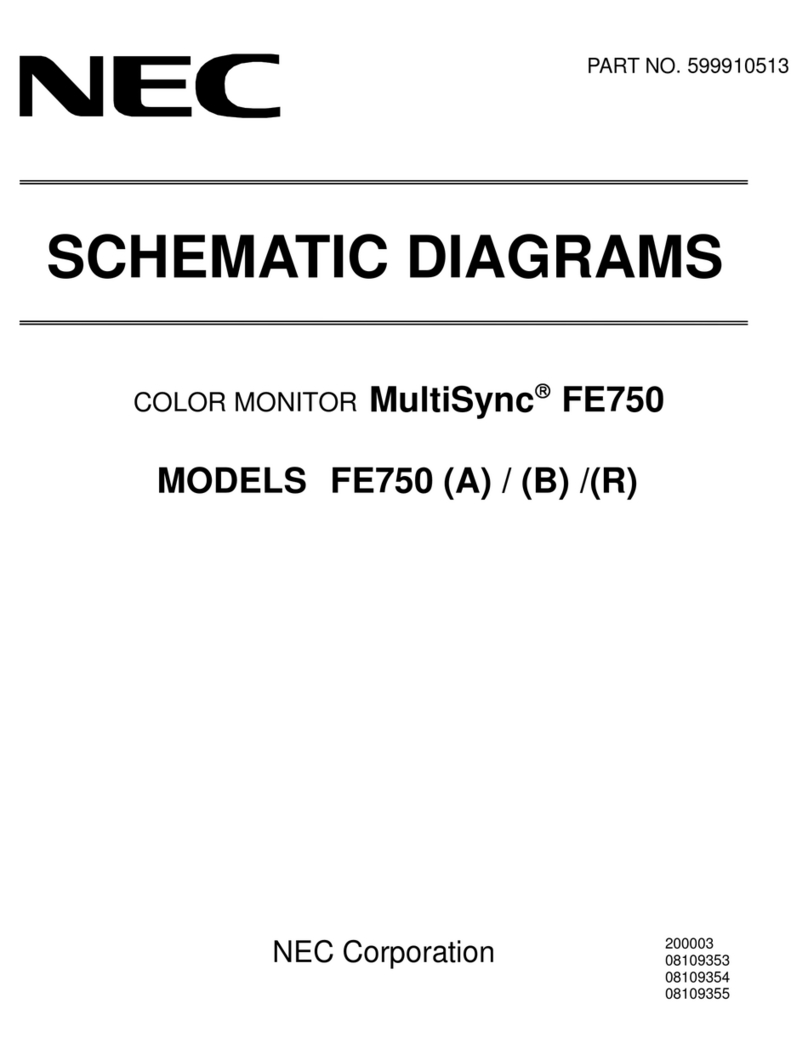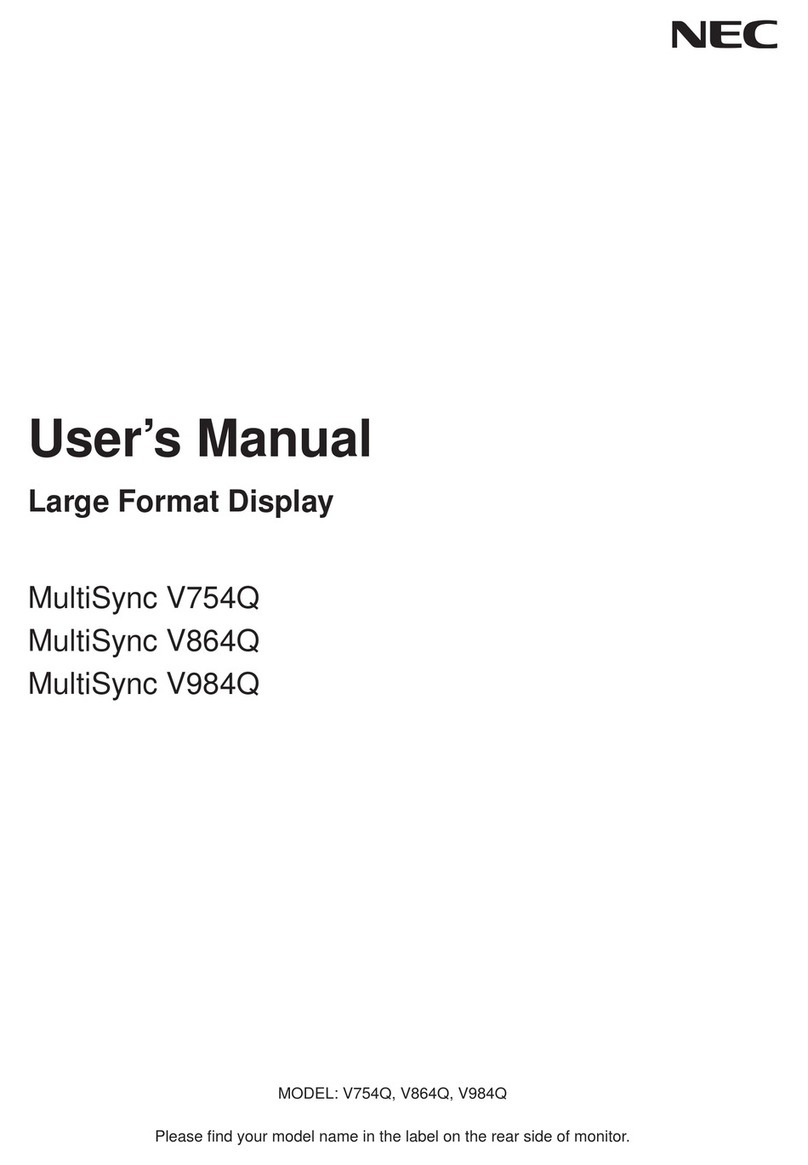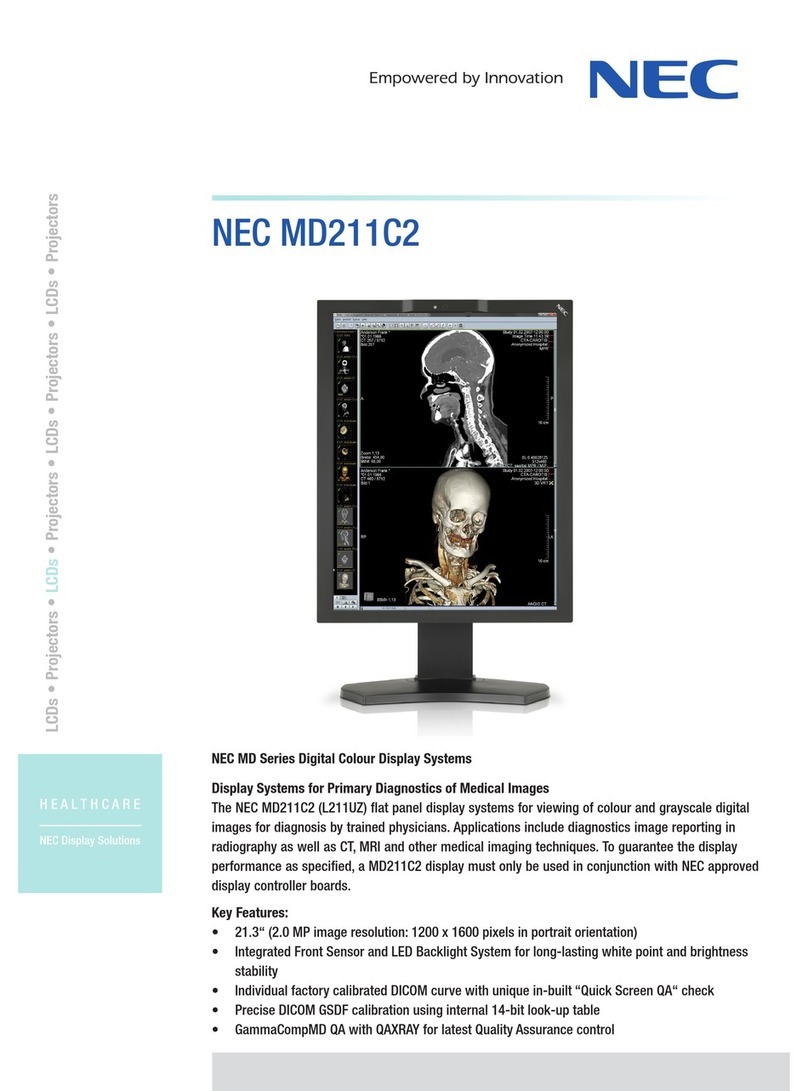What could you see with NEC?
White Paper
Windows Vista and your NEC monitor: FAQs
Can I use the same monitor once Vista is
installed?
Yes, you can. Basically, nothing changes (except your OS). You
can continue to use your monitor as you have with your previous
or current OS. All monitors (even non-Vista certified monitors) are
expected to work fine with Vista right out of the box.
However, NEC is in the process of obtaining official certification
for Microsoft Vista. There are two levels of monitor certification
for Windows Vista:
Premium – “Certified for Windows Vista”
Basic – “Works with Windows Vista”
Display drivers compatible with Windows Vista are available at
www.necdisplay.com. This list will be updated as new monitors
are added.
Why should I install an official certified driver?
Although you monitor will most likely work fine with Vista out of
the box, by installing the Vista driver you will be able to maxi-
mize the monitor’s resolution capabilities.
Updated display monitor drivers will be available as part of Mi-
crosoft Windows update, and for download from
www.necdisplay.com.
There are also updated Vista-compatible versions of NaViSetTM,
NaViSet Administrator, and SpectraViewII
TM, available from NEC.
GammaCompTM and GammaCompMD are currently not compat-
ible with Vista.
What’s the difference between Vista Premium
and Basic?
Premium:
1. Digital Video Input required (DVI, HDMI, etc..)
2. EDID 1.3 required
3. DDC/CI required
4. Satisfies “Windows Color Fidelity” requirements (sRGB)
5. HDCP required (beginning June 1, 2007)
6. 640x480 mode required (beginning June 1, 2007)
Basic:
1. Digital video NOT required
2. EDID 1.3 required
3. DDC/CI optional
4. 640x480 required (beginning June 1, 2007)
All NEC monitors manufactured after 2001 will meet at least the
Vista Basic requirements. Although not all compatible monitors
will be certified.
What is EDID and why is version 1.3 important?
Extended Display Identification Data (EDID) is a VESA (not Vista)
standard for the data format that contains basic information
about a monitor and its capabilities. The information stored in
the monitor includes the manufacturer’s monitor name, resolu-
tions supported, color depth, the actual monitor name and serial
number. This information is stored in the hardware of the monitor
and accessed through a Data Display Channel (DDC). Version
1.3 includes support for a secondary Generalized Timing Format
(GTF) and requires a certain set of monitor descriptors. Microsoft
requires this version for full compatibility with Vista. EDID 1.3
has been used in NEC monitors since 2001.
What is DDC/CI?
Data Display Channel/Command Interface (DDC/CI) is an exten-
sion to DDC specified by VESA in August 1998. It allows a com-
puter with a suitably designed graphics adapter to adjust monitor
parameters such as brightness and color balance, or to initiate
degaussing. The SpectraViewII line of NEC monitors use DDC/CI
and a supplied external color sensor to provide automatic calibra-
tion of the monitor’s color balance.
NaViSet, NaViSet Administrator and SpectraViewII all take ad-
vantage of DDC/CI to better enhance the user’s experience. The
latest version of the specification was released as: Standard- Ver-
sion 1.1”, October 2004 (VESA document VESA-2004-10).
What is HDCP?
High-bandwidth Digital-Content Protection (HDCP) is a speci-
fication developed by Intel for protecting digital entertainment