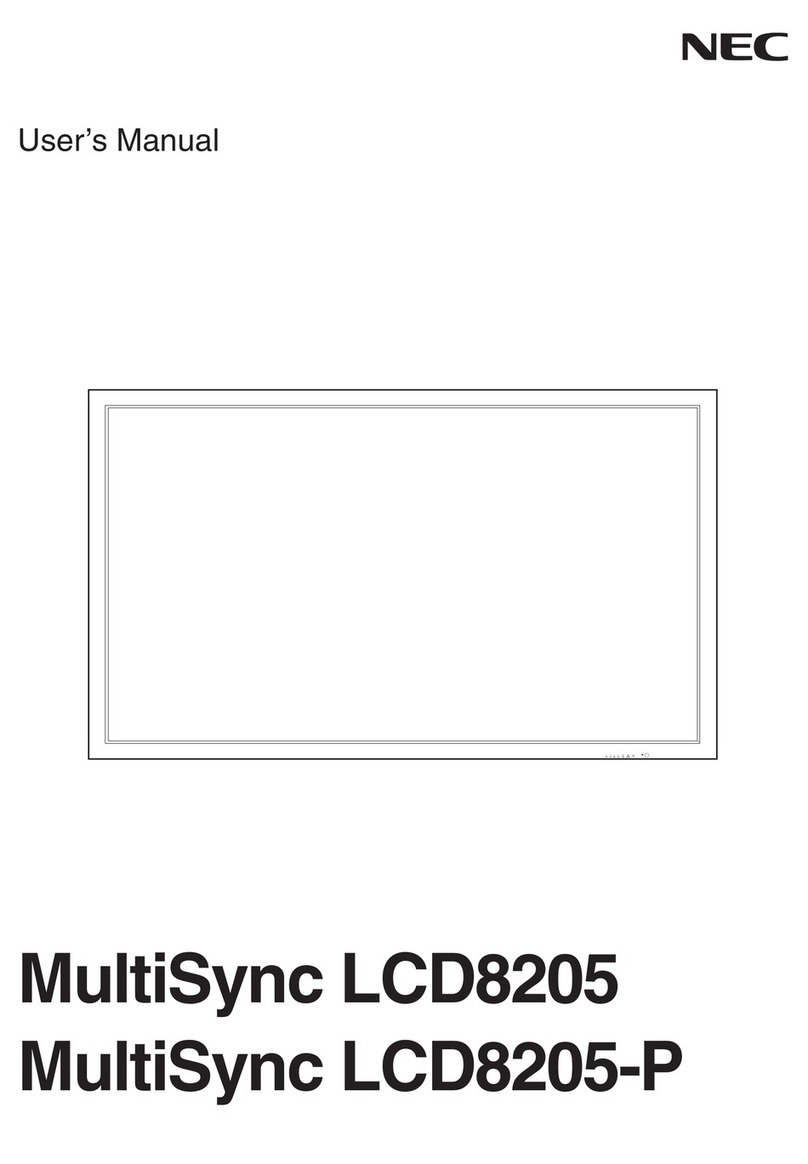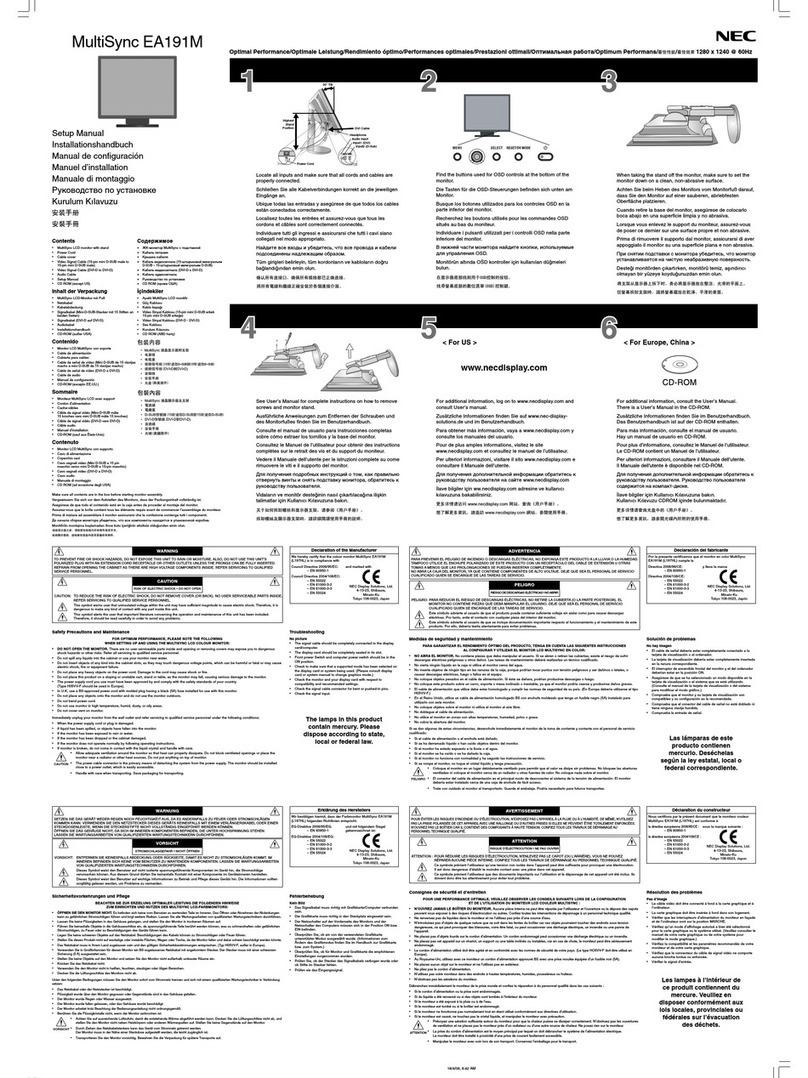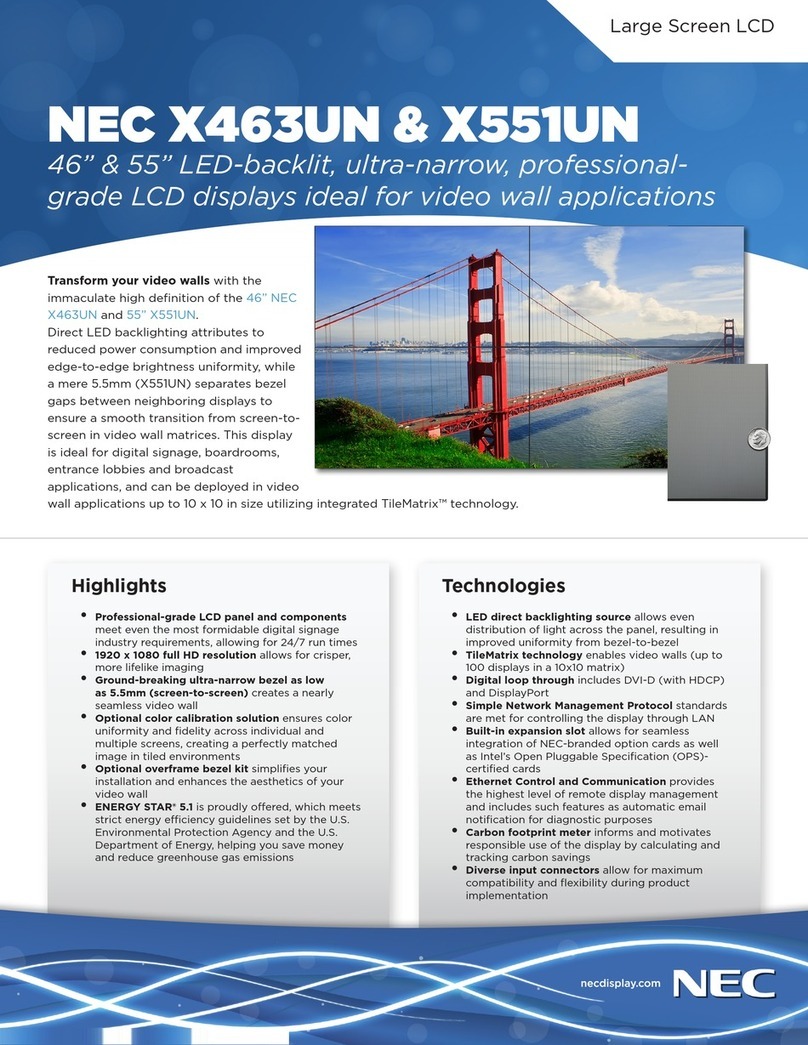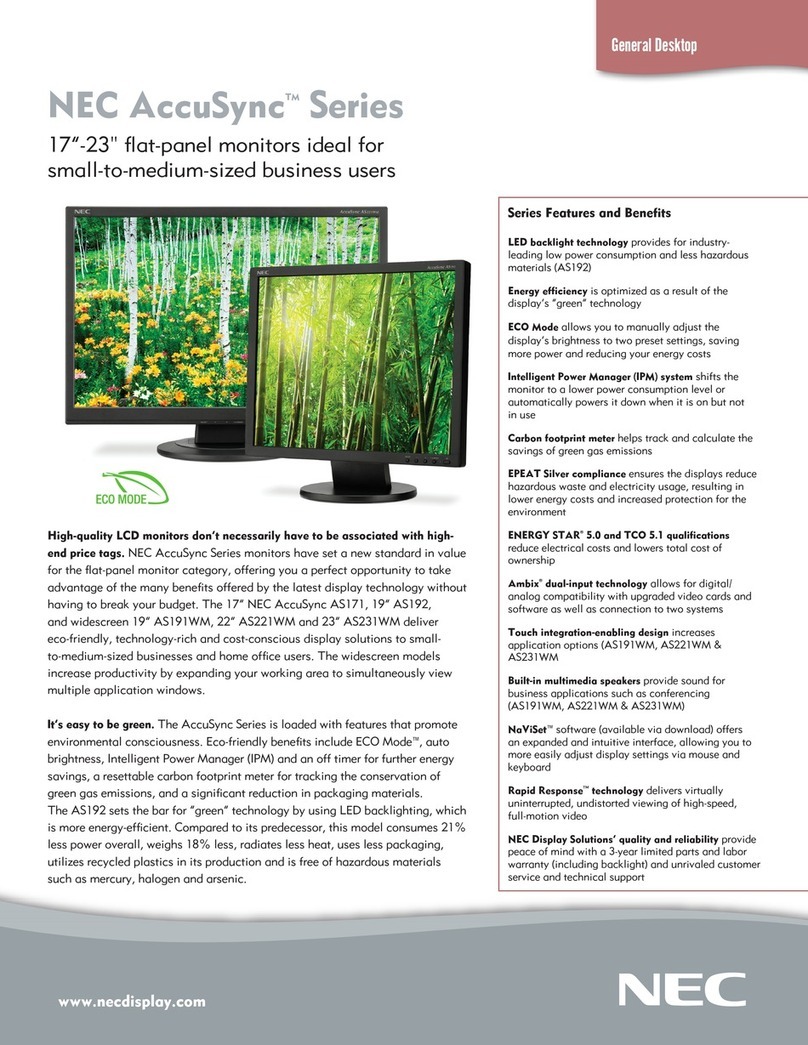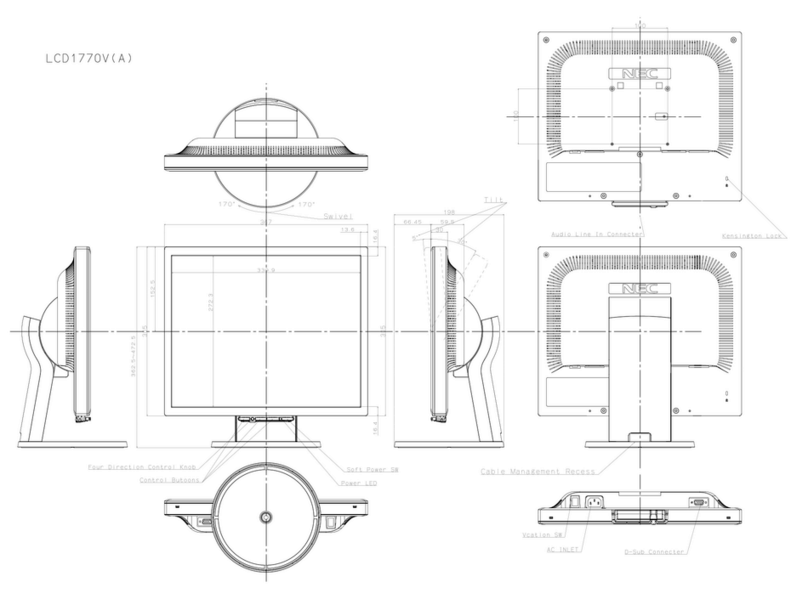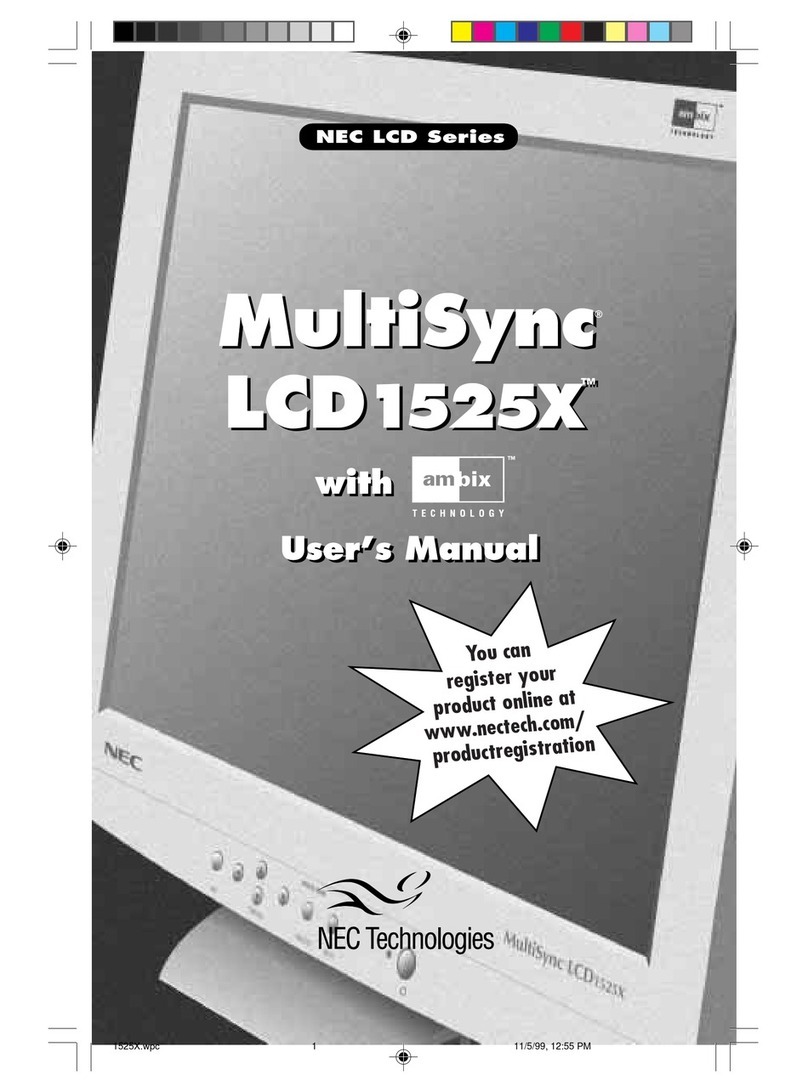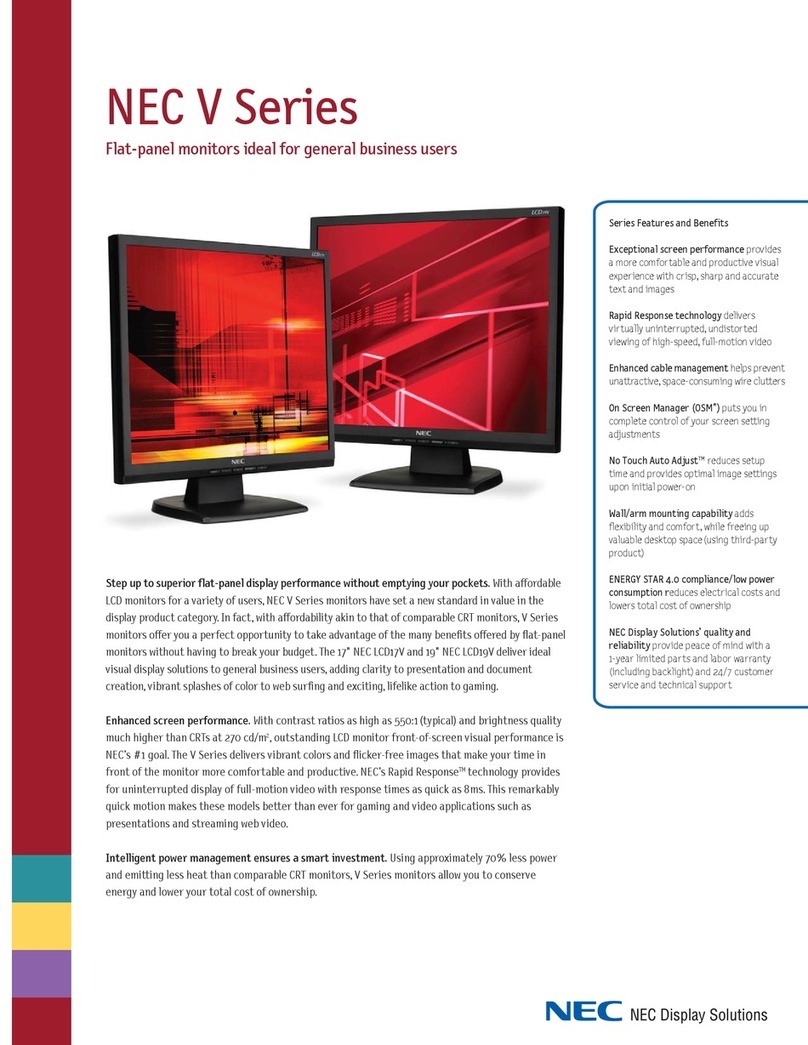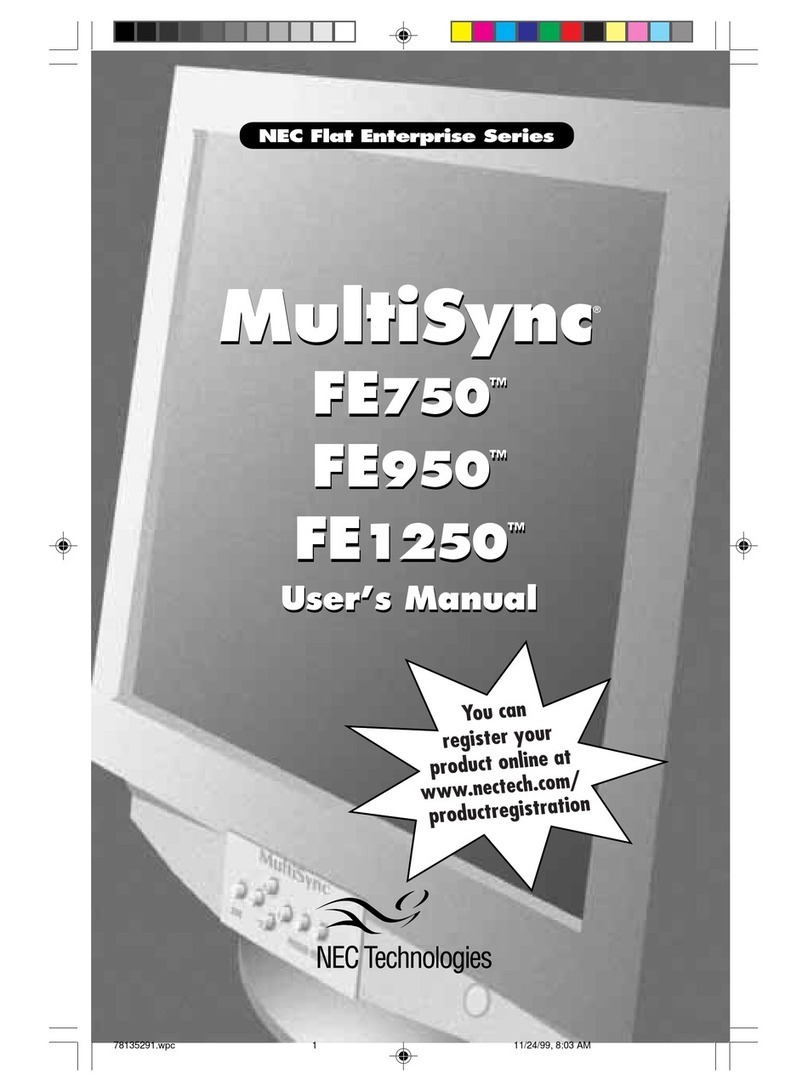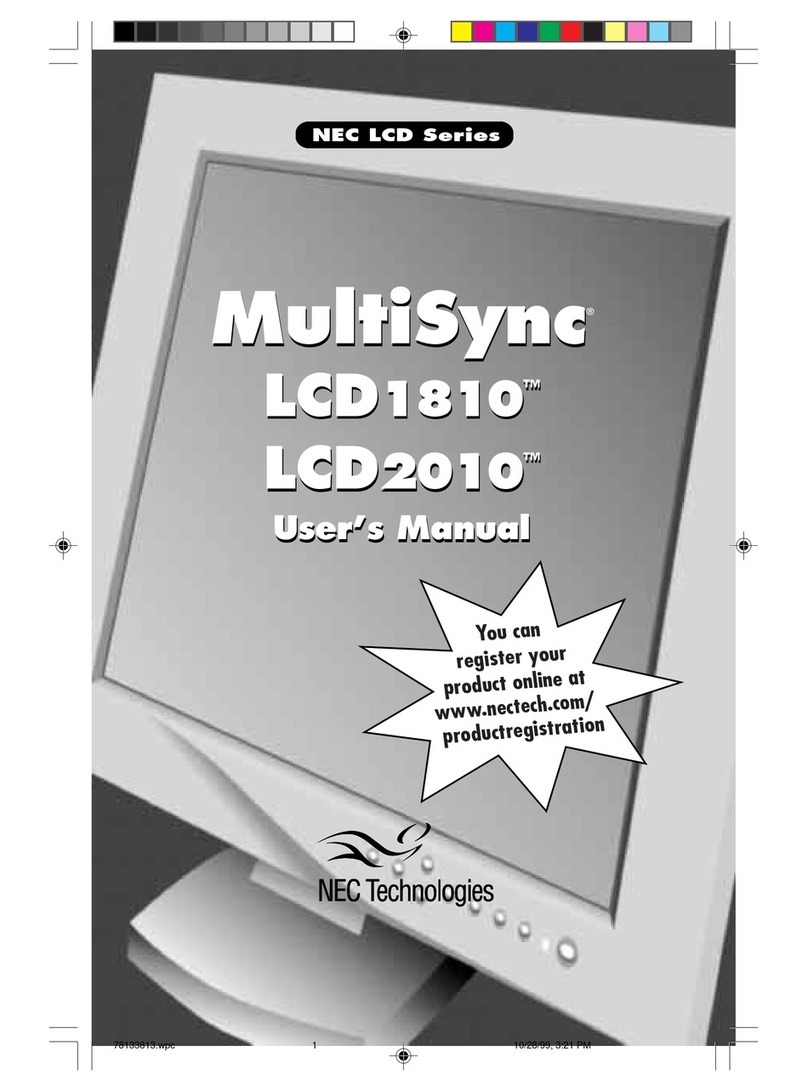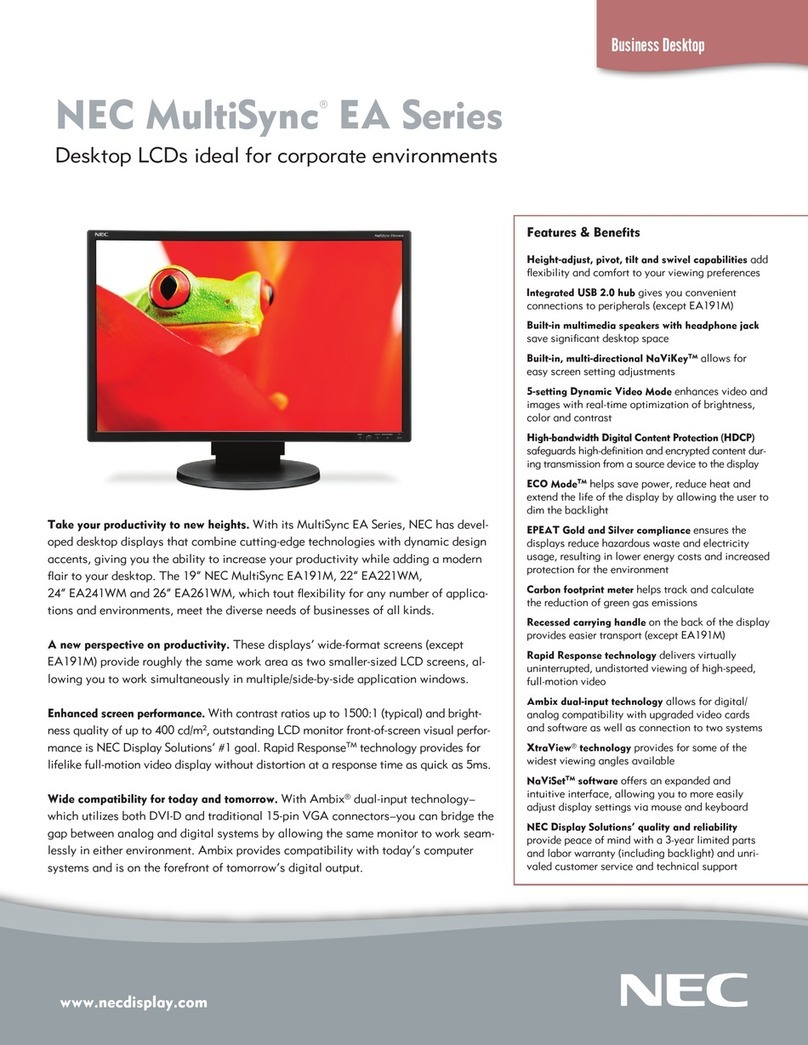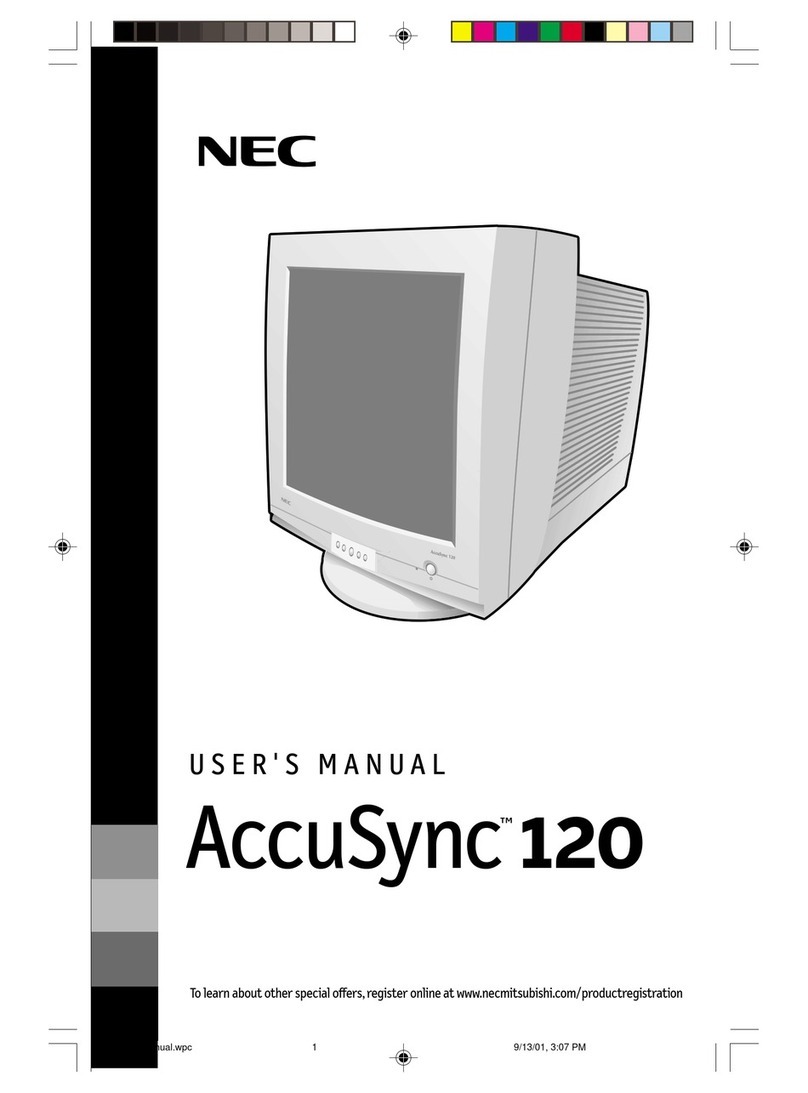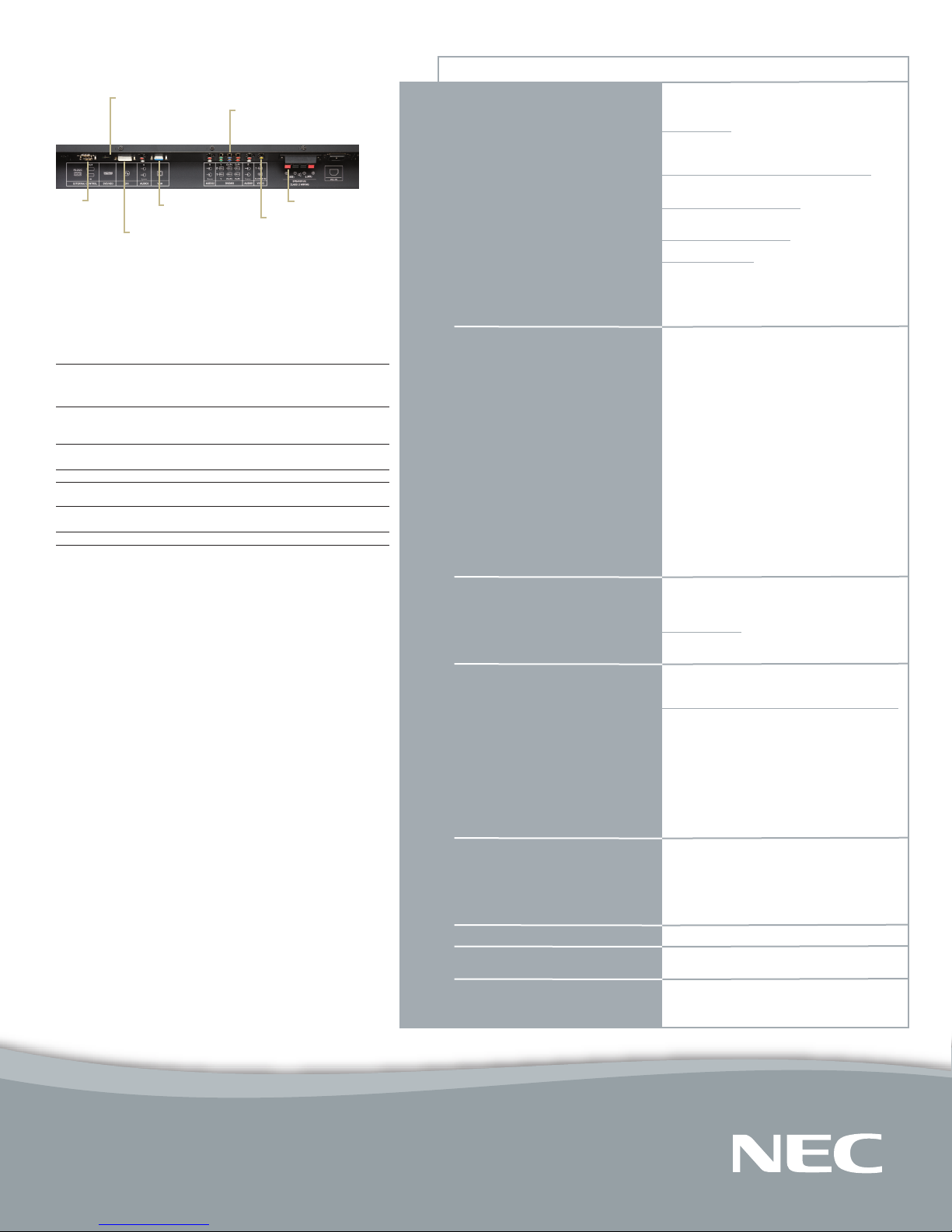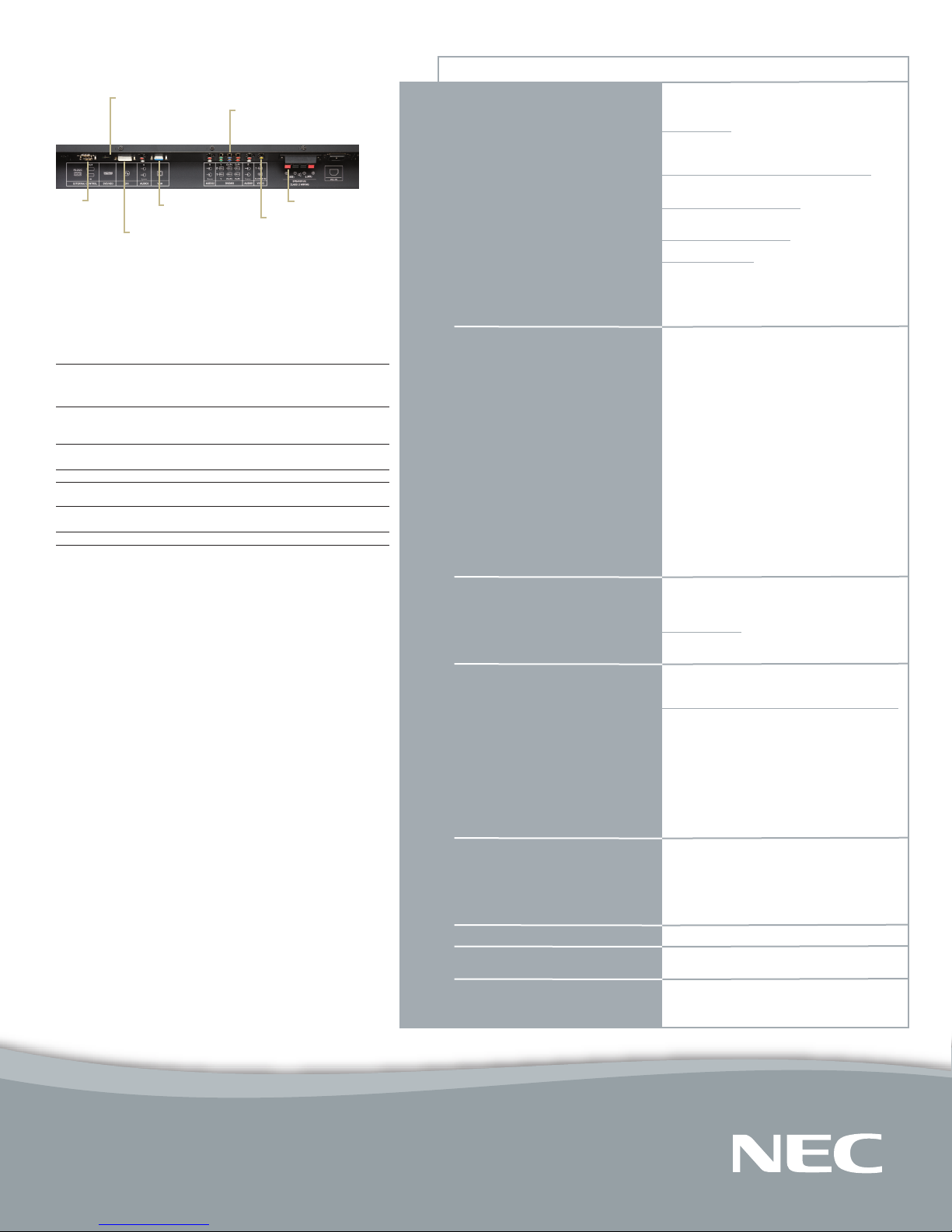
NEC Display Solutions
500 Park Boulevard, Suite 1100
Itasca, IL 60143
866-NEC-INFO
Advanced AccuBlend and PlasmaSync are trademarks of NEC Display Solutions.
All other brand or product names are trademarks or registered trademarks of their
respective holders. Product specifications subject to change. 11/07 ver. 1.
©2007 NEC Display Solutions of America, Inc. All rights reserved.
42XC10 - 42”
50XC10 - 50”
60XC10 - 60”
16:9
42XC10 - 36.3 x 20.4 in. / 922 x 519mm
50XC10 - 43.5 x 24.5 in. / 1105 x 622mm
60XC10 - 52 x 29.2 in. / 1321 x 742mm
42XC10 - XGA 1024 x 768
50XC10 - WXGA 1365 x 768
60XC10 - WXGA 1366 x 768
42XC10 - 0.9 / 0.676mm
50XC10 - 0.81mm square
60XC10 - 0.966mm square
42XC10/50XC10 - 15,000:1
60XC10 - 10,000:1
42XC10/50XC10 - 1500 cd/m2
60XC10 - 1200 cd/m2
1.07 billion colors, 1024 levels
180º
50,000 hrs.
31 - 108.5 kHz auto, step scan
24 - 120.4 Hz auto, step scan
3.58/4.43 NTSC, PAL(B,G,N,M), PAL60, SECAM
480i, 480p, 525i, 525p, 540p, 576i, 625p, 720p,
1035i, 1080i, 1080p
VGA, SVGA, XGA, SXGA, UXGA, WideVGA
(848x480, 852x480), WideXGA (1360x768,
1365x768, 1366x768)
Yes
24-pin DVI-D w/ HDCP (EIA/CEA-861-A) compatible
15-pin mini D-sub
Composite RCA
S-Video 4-Pin DIN
1 set RCA Component (Y,Pb,Pr/Y,Cb,Cr)
1 set RCA Component (Y,Pb,Pr/Y,Cb,Cr)
HDMI w/ HDCP (Ver1.2)
3 sets RCA stereo, HDMI
Internal amplifier, 8W x 2 output power
RS232, IR
120 - 240V 50/60 Hz
42XC10 - 300W
50XC10 - 370W
60XC10 - 440W
42XC10 - <1W
50XC10/60XC10 - <5W
42XC10 - 40.8 x 25.4 x 5 in. / 1036 x 644 x 127mm
50XC10 - 48.1 x 29.4 x 5.1 in. / 1221 x 748 x 130mm
60XC10 - 57 x 34.5 x 5.1 in. / 1447 x 876 x 130mm
42XC10 - 73.9 lbs. / 33.5 kg
50XC10 - 108 lbs. / 49 kg
60XC10 - 154.3 lbs. / 70 kg
BSMI, CB Report (60950, 60065), CCC, CE (EU), C-tick
B, DENAN (PSE mark), AC cable, FCC Class B/Cana-
dian Doc B, GOST-R/PCT, IRAM or TUV/Argentina-S,
Harmonic JIS C 61000-3-2, J-Moss (JIS C 0950; 50XC10/
60XC10), NOM, PSB, RoHS (EU), RoHS (China), TISI,
TUV Argentina S, TUV GS, TUV S, UL/C-UL or CSA
(60950, 60065), VCCI (Class B), WEEE (EU)
<22dB
32-104ºF (0-40ºC)
20-80%
0-3000m (0-9842 ft.)
14-122ºF (-10-50ºC)
10-90%
0-3000m (0-9842 ft.)
3 years parts and labor / 1 year plasma module
AC Power Cord, User Manual, Start Up Guide, Remote
Control, Batteries, Cable Clamps, PC Cable, Install CD
Speakers
Stand
PLASMA MODULE
Screen Size (Diagonal)
Screen Aspect Ratio
Active Screen Area (WxH)
Native Resolution
Pixel Pitch
Contrast Ratio
Brightness
Color Processing
Viewing Angle
Half life
SIGNAL COMPATIBILITY/CONNECTIVITY
Scan Rate
Horizontal
Vertical
Supported Video Standards
SD/HD Video Signal Compatibility
PC Signal Compatibility
Macintosh Compatibility
Input/Output Terminals
RGB 1 (digital)
RGB 2 (analog)
Video 1
Video 2
HD Video 1
HD Video 2
HD Video 3
Audio
Audio
External Control
ELECTRICAL
Power Requirements
Power Consumption
Standby Power
MECHANICAL
Dimensions (WxHxD)
Net Weight
Regulations
Fan Noise
ENVIRONMENTAL
Operating Temperature
Operating Humidity
Operating Altitude
Storage Temperature
Storage Humidity
Storage Altitude
WARRANTY
IN THE BOX
ACCESSORIES
SP-P42C1/SP-P50C1/SP-P60C1
ST-42C1/ST-60C1
Specifications for 42XC10, 50XC10 & 60XC10
UNIQUE FEATURES
Advanced AccuBlend™
Phospher Protection
Color Tune Technology
Closed captioning
Underscan Mode
Dynamic Gamma Correction
Split Screen / Picture-in-Picture
Luminance Management
Ensures detailed images when non-na-
tive resolution sources are connected to
the plasma.
5 modes - A comprehensive set of
built-in modes protects your screen from
image retention.
Adjust individual colors without affect-
ing white balance.
Yes
Allows the complete image to be seen
on the screen.
Provides luminance enhancement to
create a greater contrast ratio.
Yes
New addition to NEC industry-leading
phosphor protection. Provides auto de-
tection of static images and lowers the
brightness to prevent image retention.
component
gaming system, DVD,
satellite/cable
HDMI w/ HDCP
satellite/cable/HDTV,
high-end DVD, video
processor/scaler
S-Video
high-end VCR, game
system, video camera, low-
end DVD
RS-232
PC, daisy-
chained
displays
15 pin D-Sub
PC
external speaker jacks
DVI-D HDCP
PC