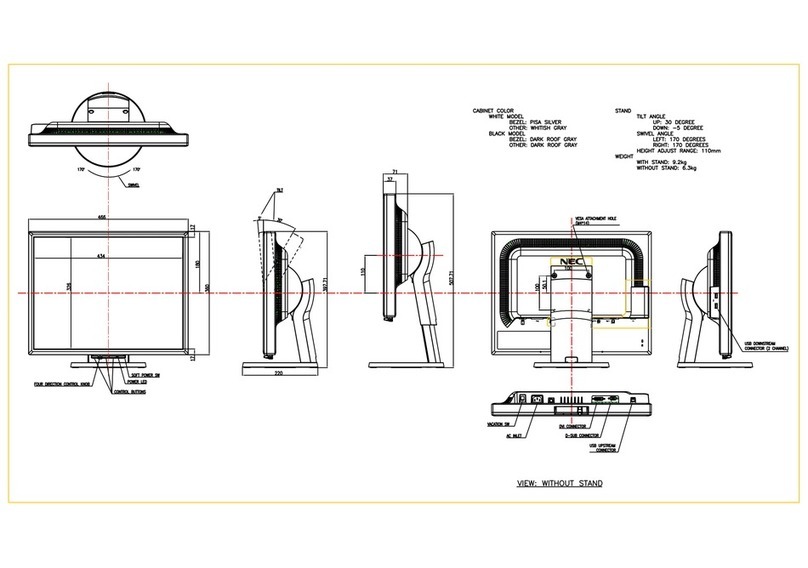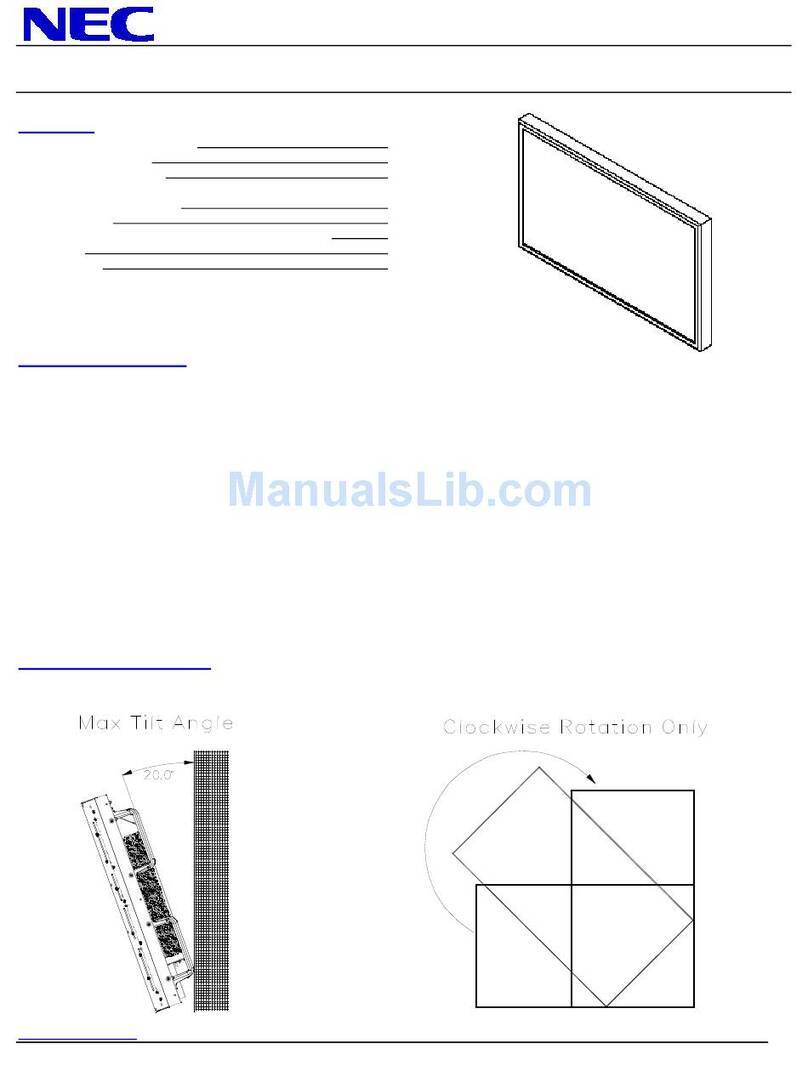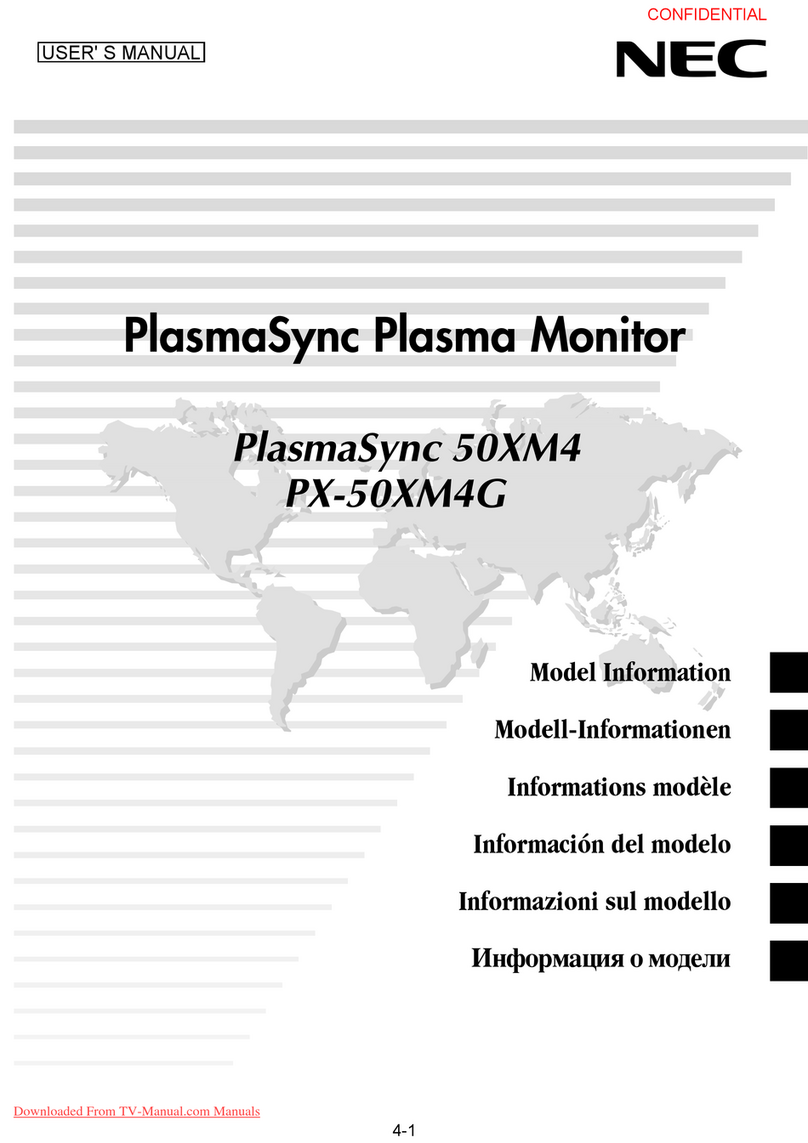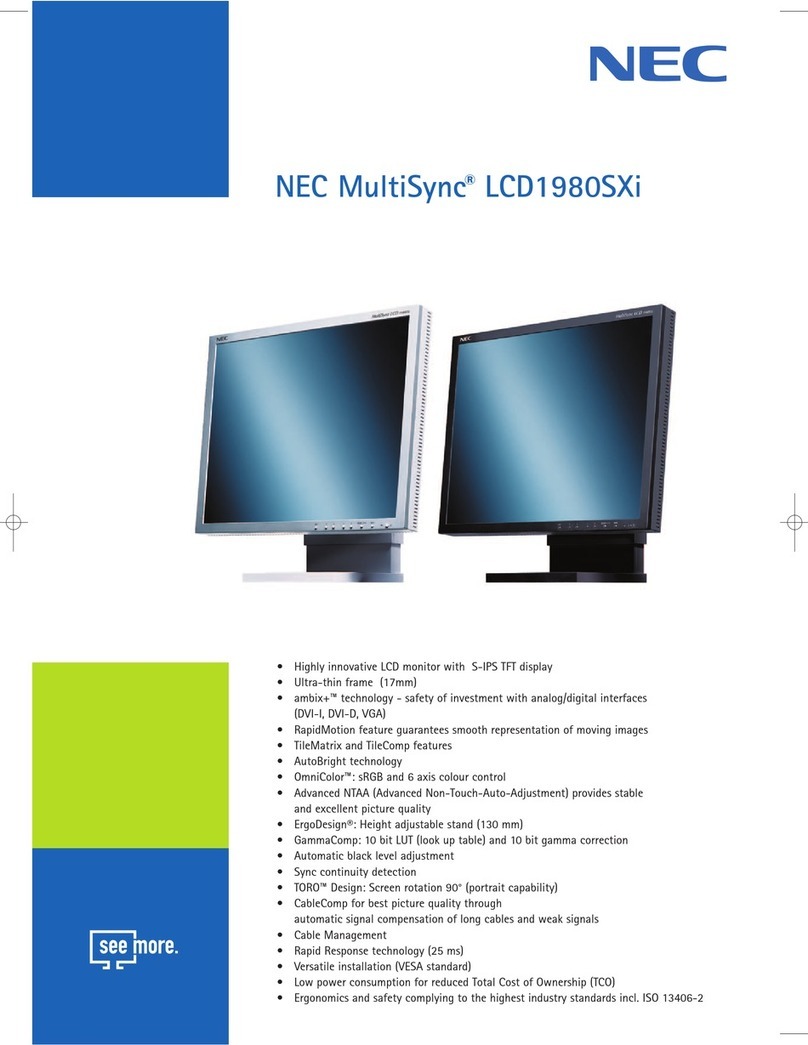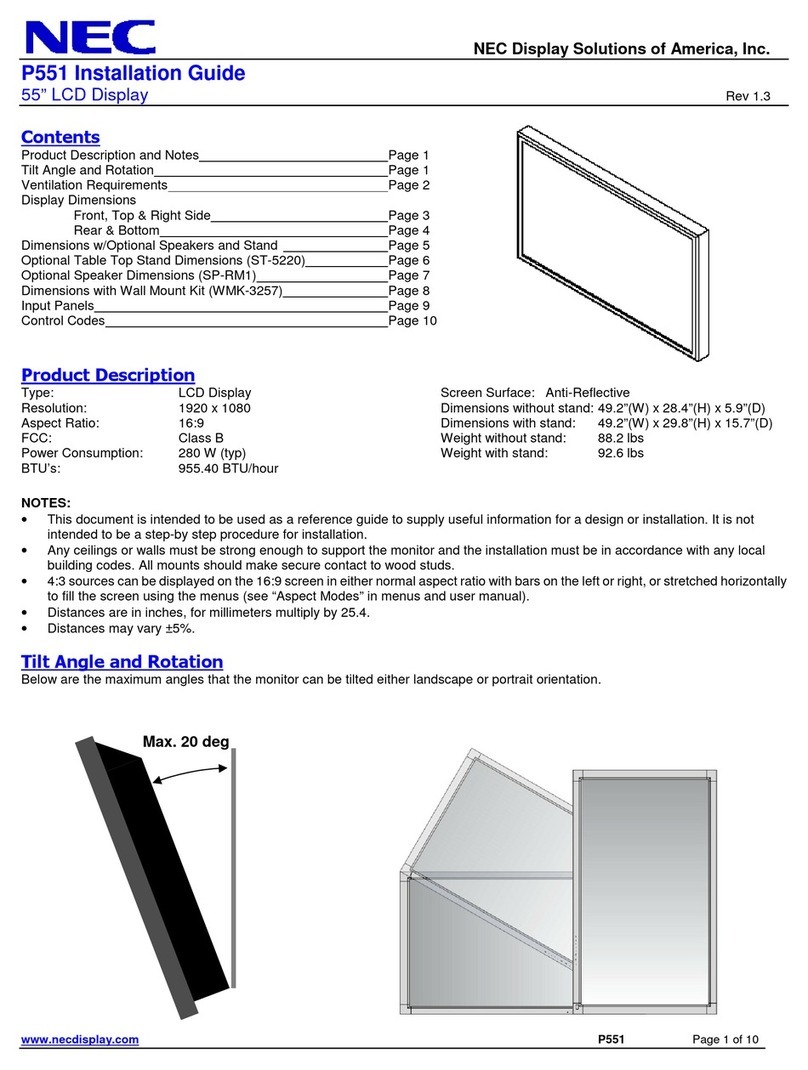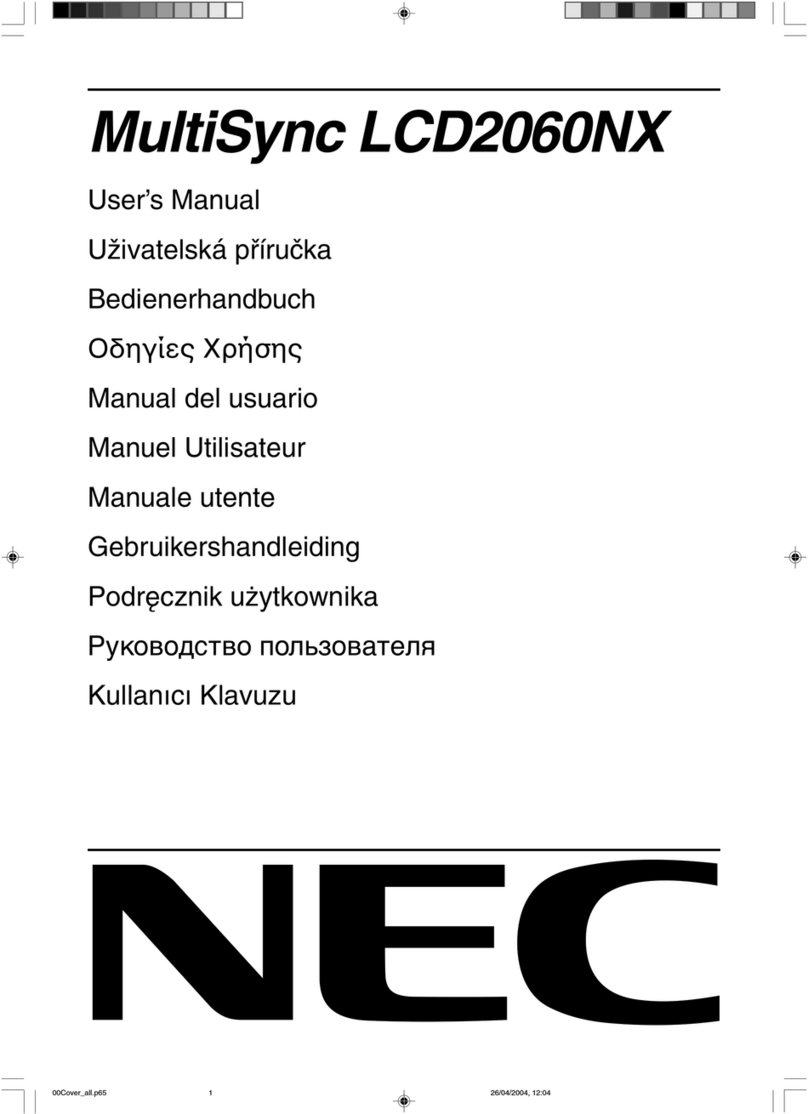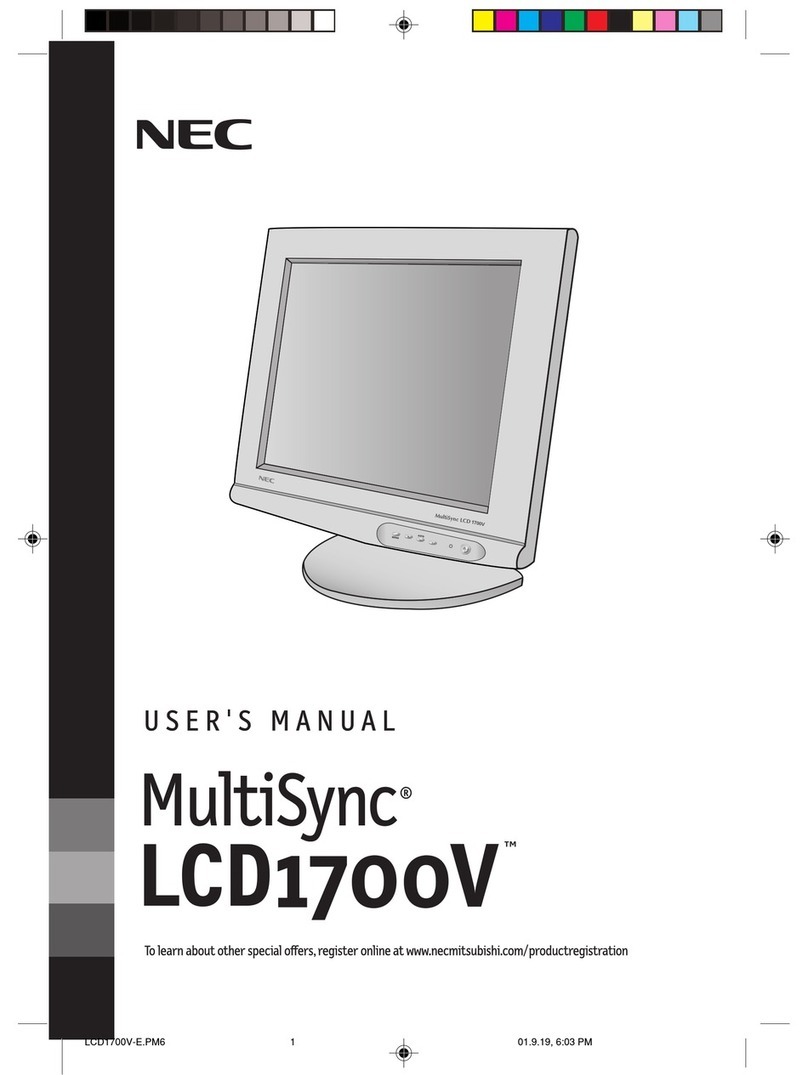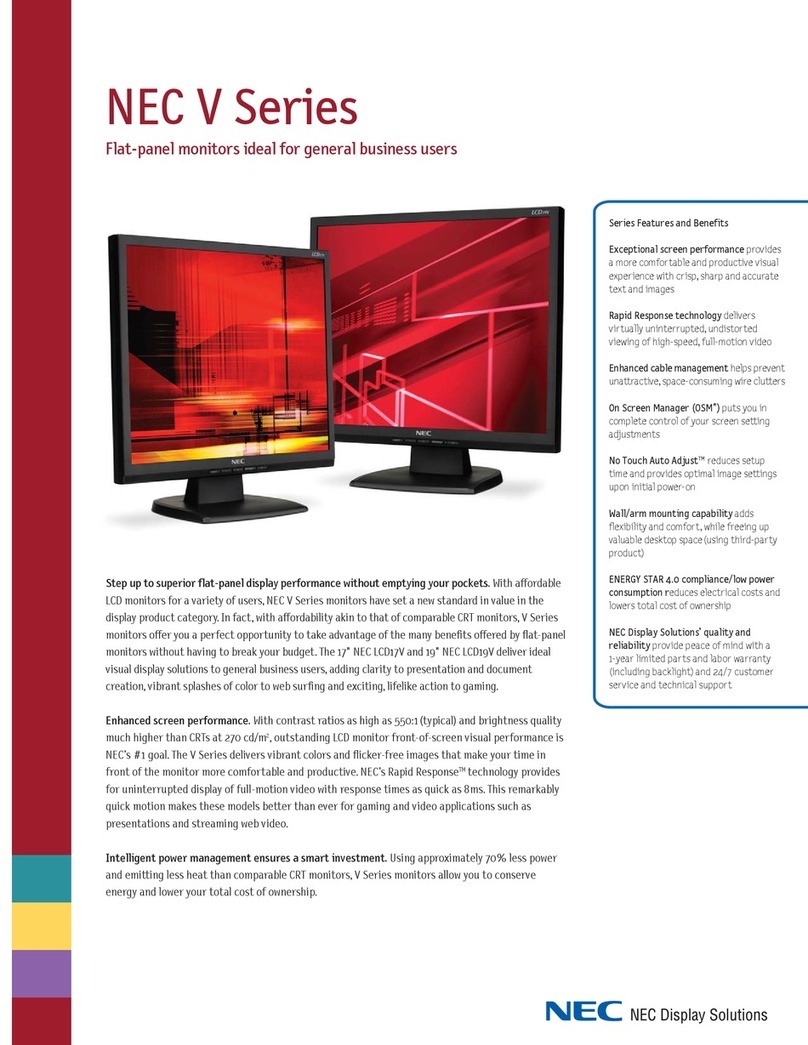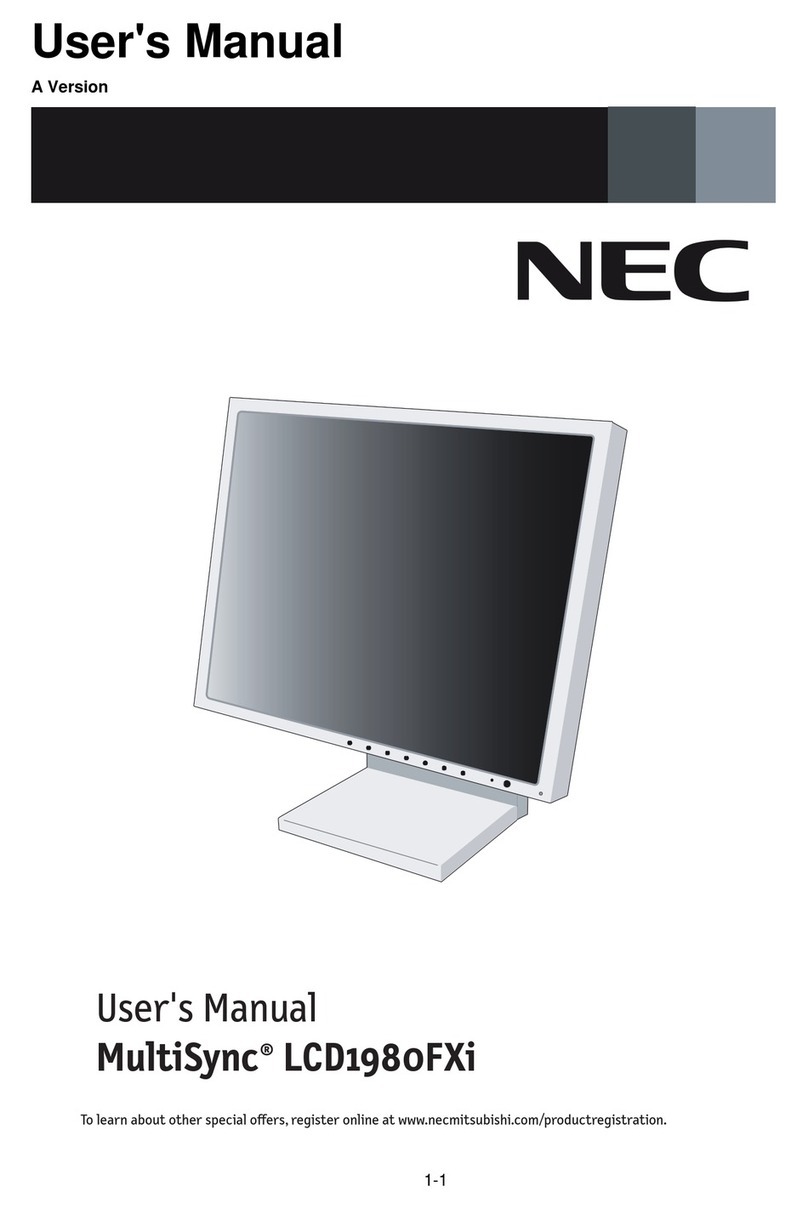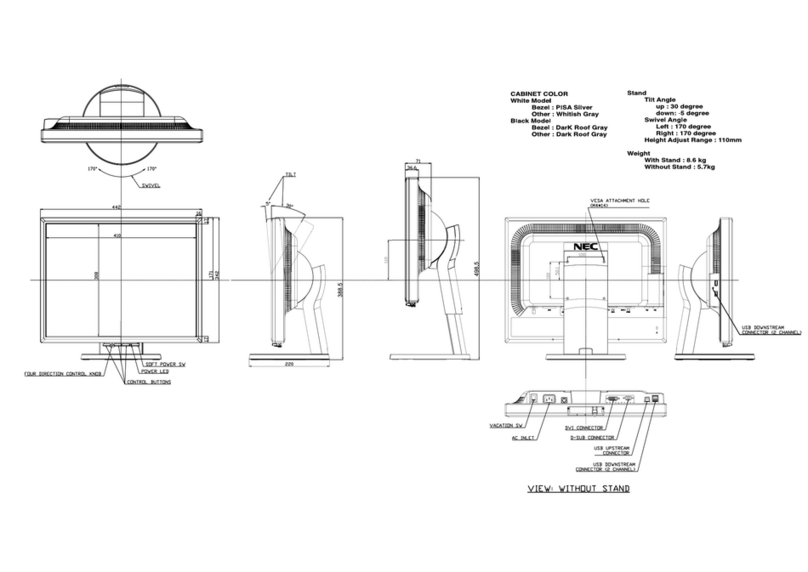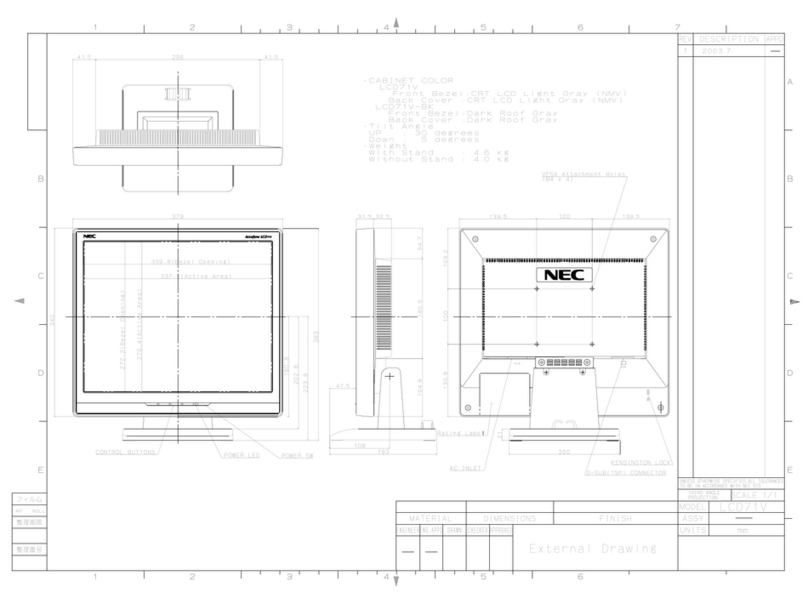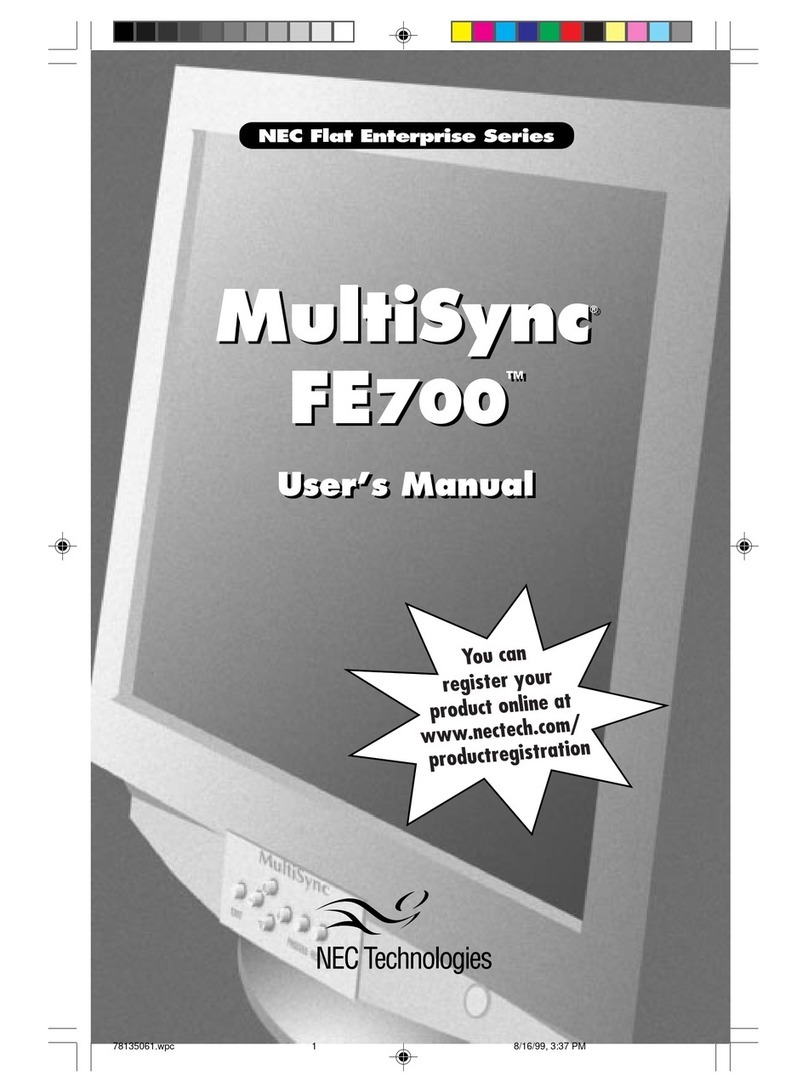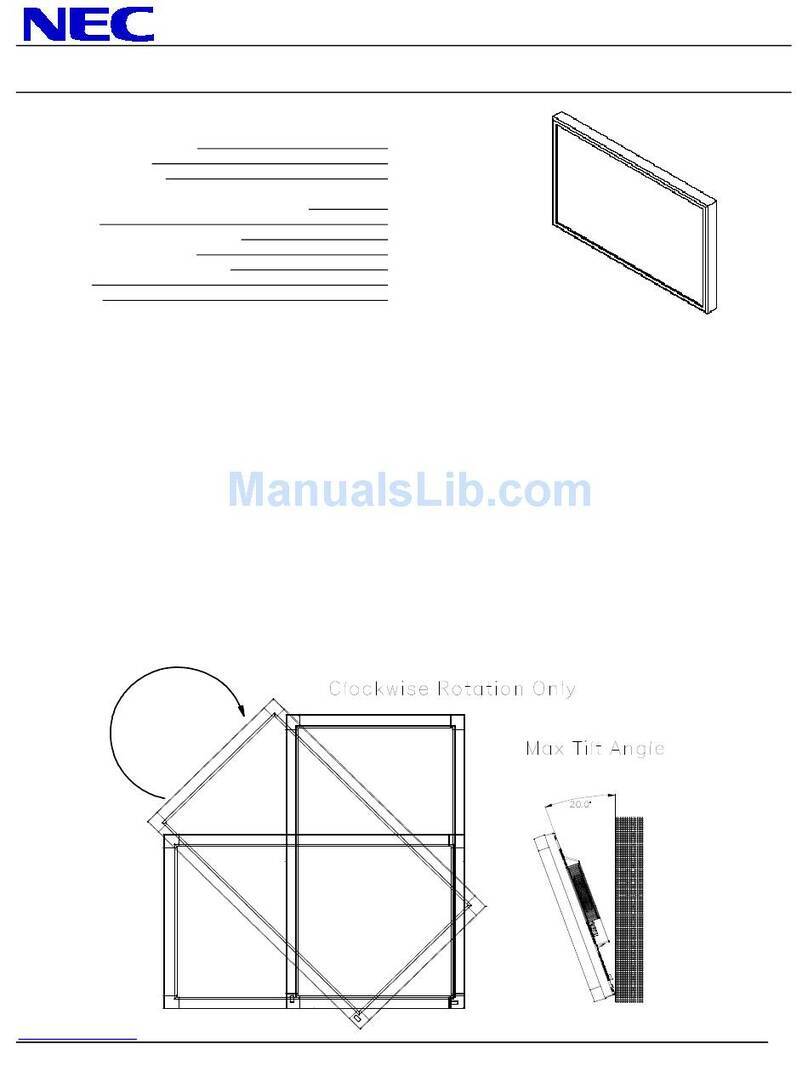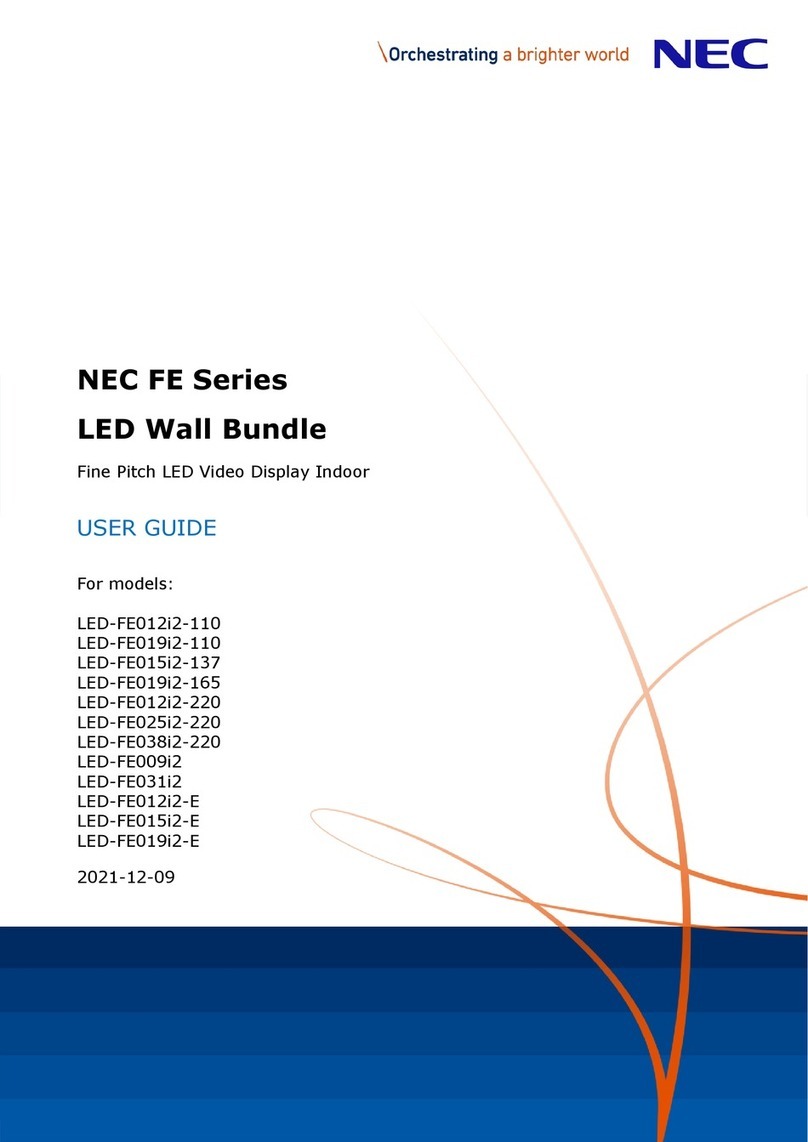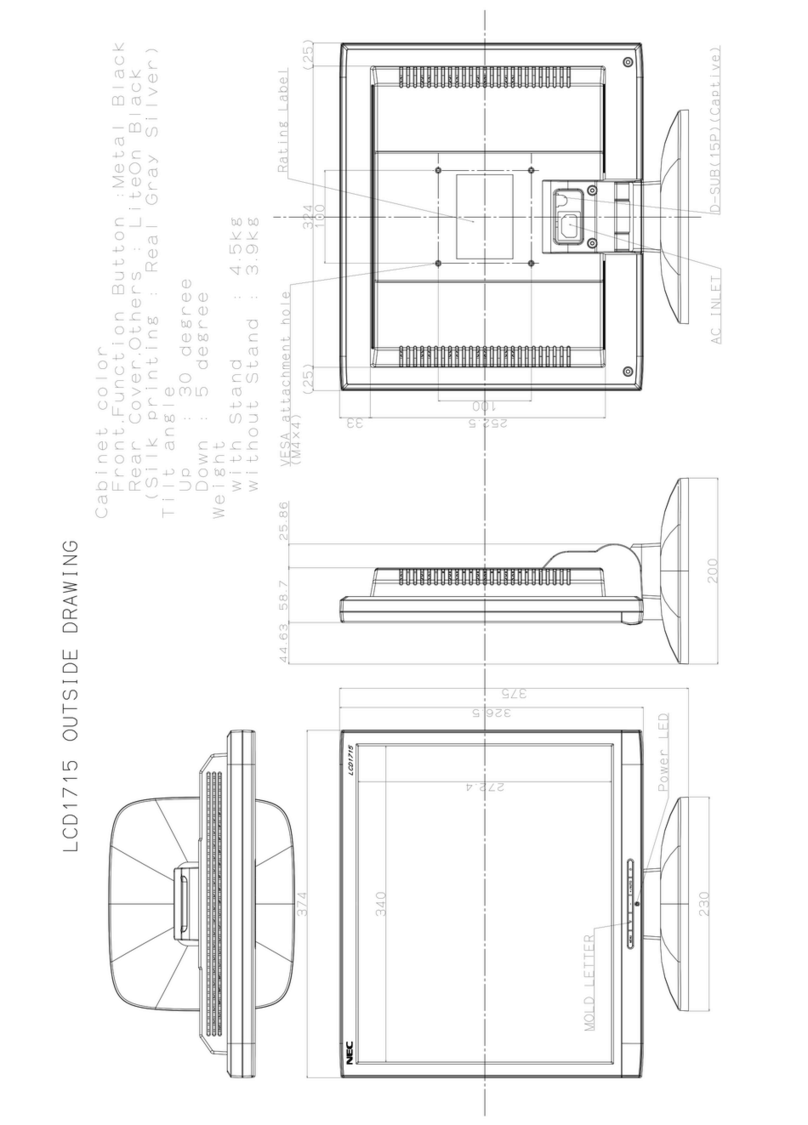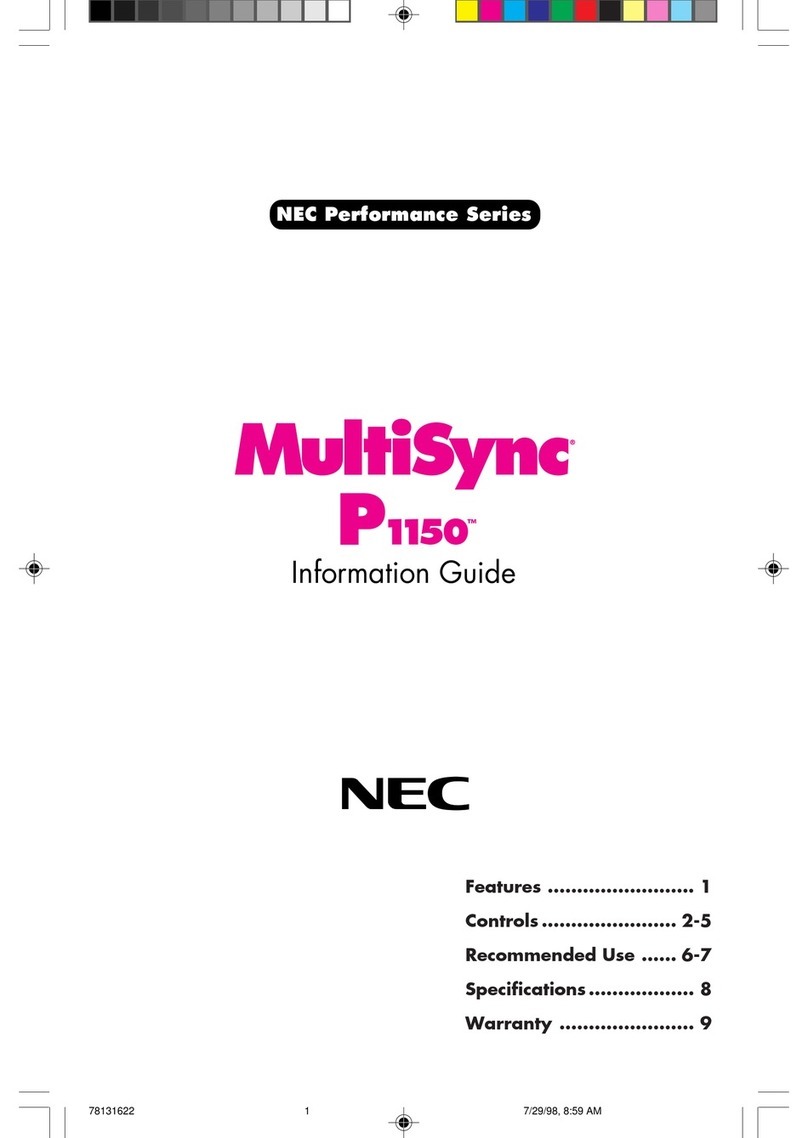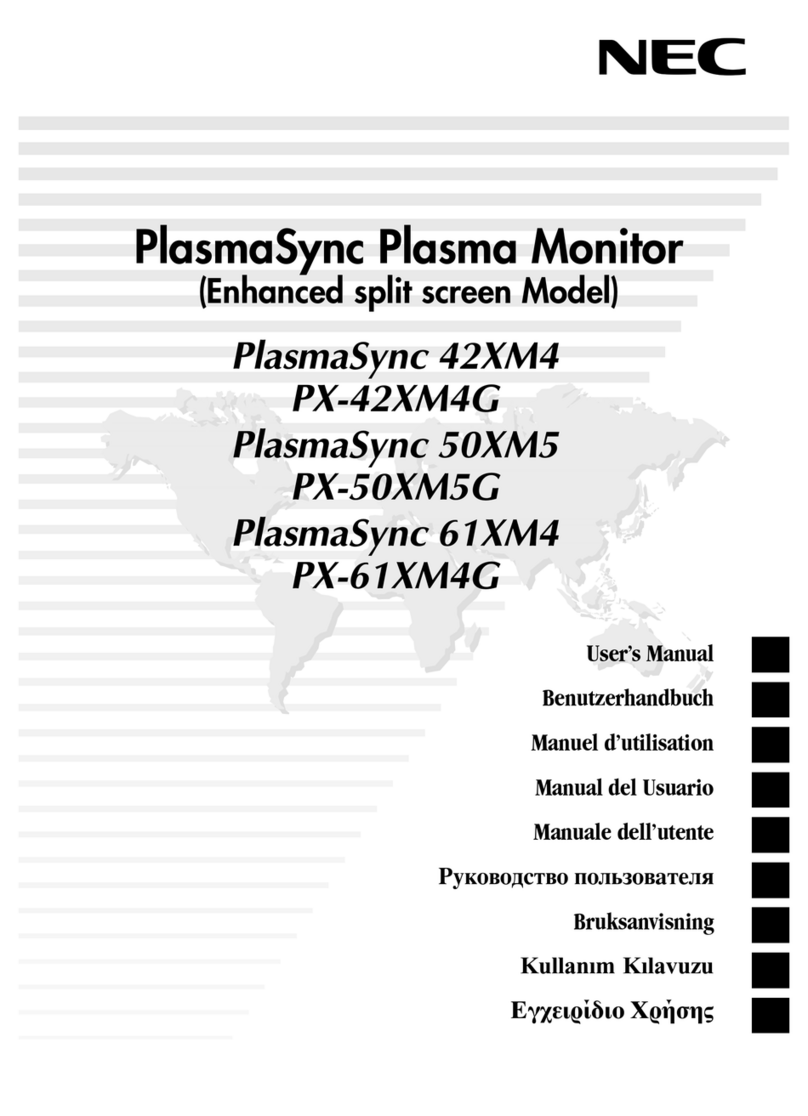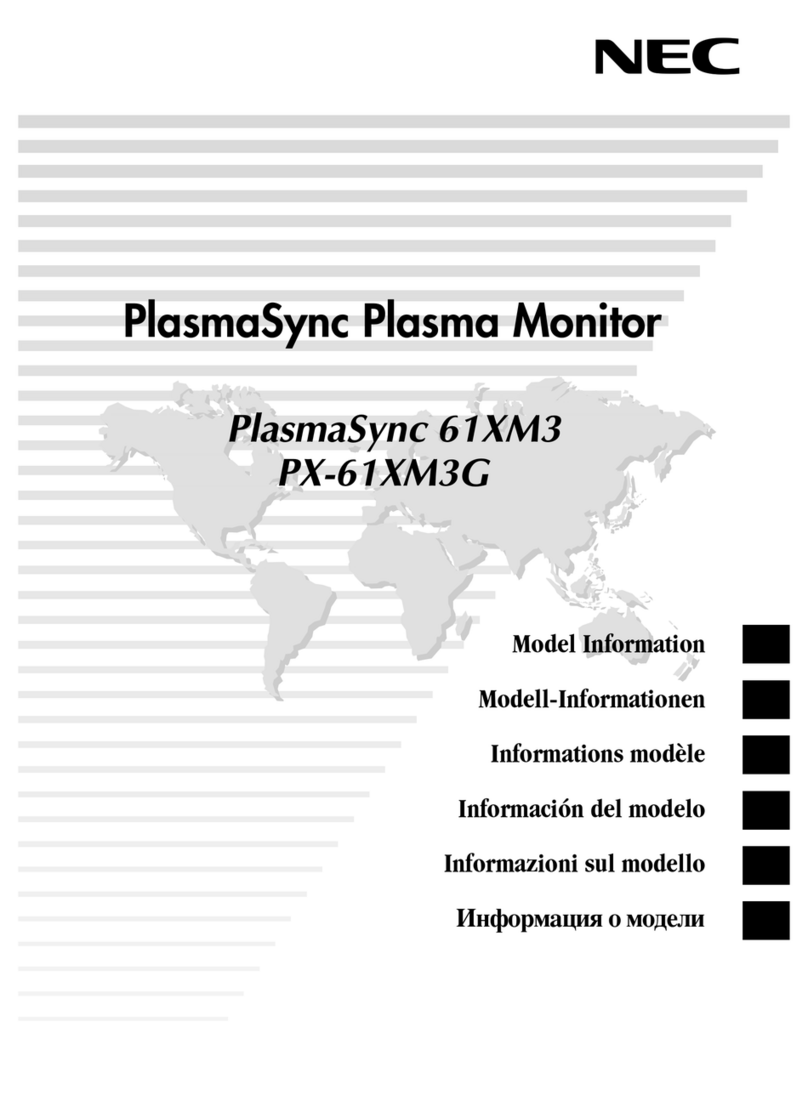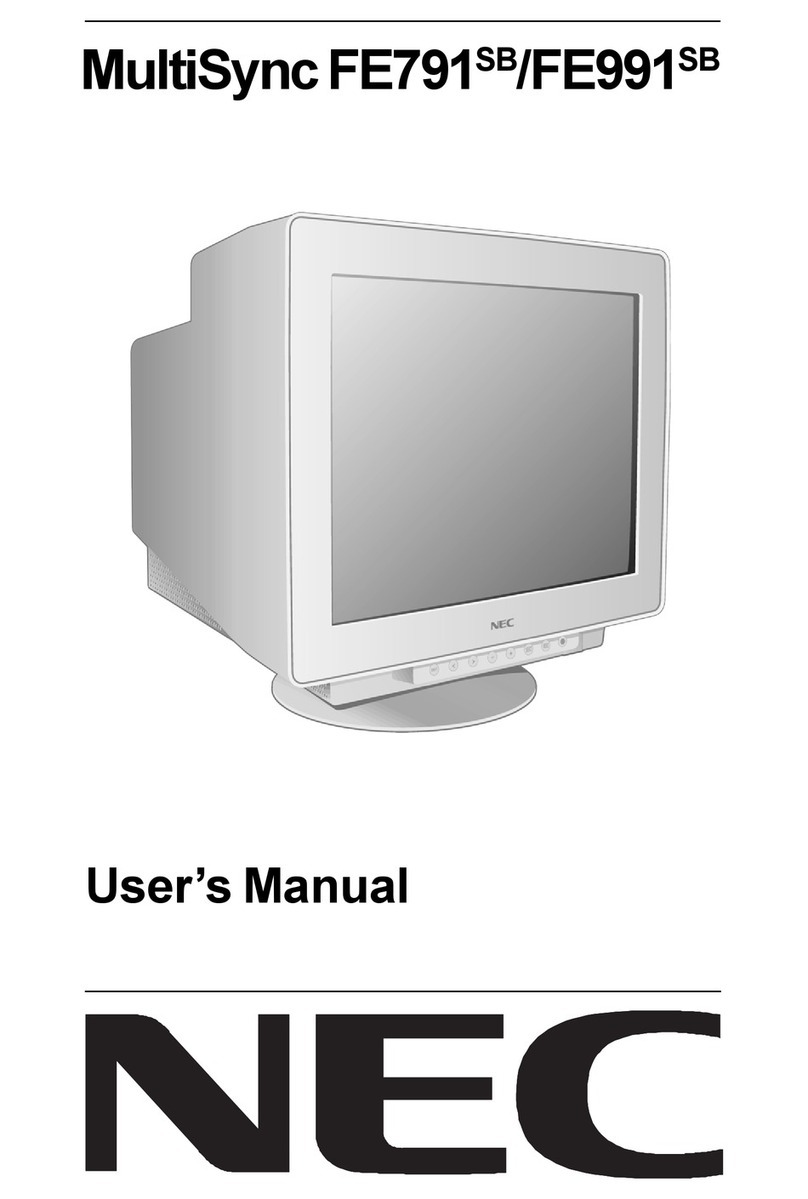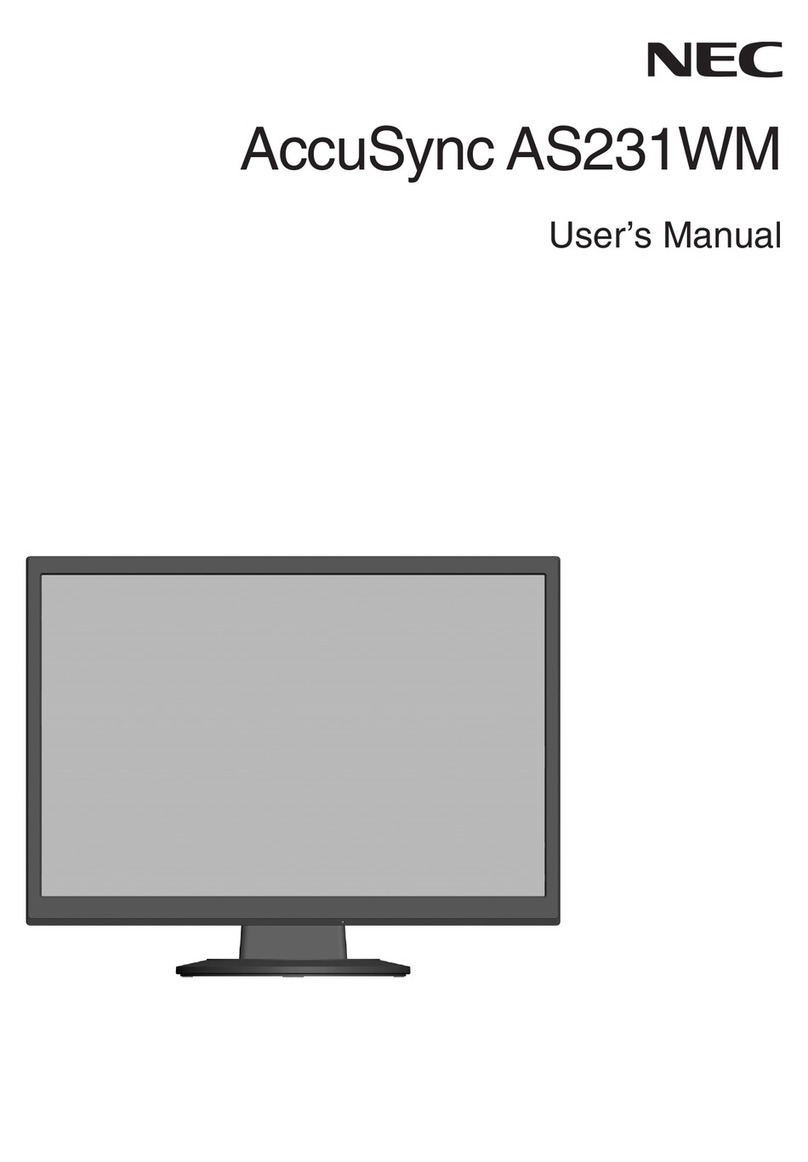Specifications for X463UN and X551UN
1. LAN Port
2. IR In/Out
3. RS-232 In/Out
4. DisplayPort In/Out
5. DVI-D In/Out
6. VGA D-Sub In
7. HDMI In
8. 5 BNC In (RGBHV,
DVD/HD or
Composite Video)
9. BNC Composite
Video In/Out
10. Audio Mini-Jack In/
Out
11. S-Video In
12. RCA Audio In
13. External Speaker Out
Input Panel
MODEL X463UN X551UN
LCD MODULE
Panel Technology SPVA (P-DID)
Viewable Image Size 46” 55”
Native Resolution 1920 x 1080
Brightness (Typical/Max) 500 / 700 cd/m2
Contrast Ratio (Typical) 3500:1 4000:1
Viewing Angle 178° Vert., 178° Hor. (89U/89D/89L/89R) @ CR>10
Response Time (white to black) 8ms
Aspect Ratio 16:9
Active Screen Area (W x H) 40.1 x 22.5 in. / 1018.1 x 572.7mm 47.6 x 26.8 in. / 1209.6 x 680.4mm
Orientation Landscape/Portrait
Displayable Colors More than 16.7 million
CONNECTIVITY
PC/Mac Signal Compatibility Yes
Input Terminals
Digital DisplayPort, HDMI, DVI-D
Analog VGA 15-pin D-sub, 5 BNC (RGBHV, DVD/HD or Video), BNC Composite, S-Video
Audio RCA Audio, Stereo Mini-Jack (2), HDMI Audio
External Control RS-232C, LAN, IR Remote, DDC/CI
Output Terminals
Digital DisplayPort, DVI-D
Analog BNC Composite
Audio Stereo Mini-Jack, External Speaker Jack (2)
External Control RS-232C, IR Remote
POWER CONSUMPTiON
On (Typical) 120W 190W
ECO Mode Standby <0.5W <1W
PHYSICAL SPECIFICATIONS
Bezel Width (L/R, T/B) 0.15 in./0.075 in., 0.15 in./0.075 in. ; 3.8mm/1.9mm, 3.8mm/1.9mm 0.15 in./0.07 in., 0.15 in./0.07 in. ; 3.7mm/1.8mm, 3.7mm/1.8mm
Net Dimensions
(without stand; WxHxD) 40.3 x 22.8 x 4.6 in. / 578.6 x 1024 x 118.1mm 47.8 x 27 x 5 in. / 1215.3 x 686.1 x 128.1mm
Net Weight (without stand) 53.6 lbs. / 24.3 kg 80.3 lbs. / 36.4 kg
VESA Hole Configuration 300 x 300mm (4-hole) 400 x 400mm (4-hole)
ENVIRONMENTAL CONDITIONS
Operating Temperature 41-104°F / 5-40°C
Operating Humidity 20 - 80%
Operating Altitude 13,780 ft. / 4200m
LIMITED WARRANTY 3 years parts and labor, including backlight*
ADDITIONAL FEATURES LED direct backlighting; Ultra-narrow bezel; Advanced thermal capabilities; Advanced cooling system; Sealed panel design; Thin bezel; TileMatrix (10x10); TileComp;
Separate group/Monitor ID function; Ethernet Control and Communication; RS-232 Control and Communication; Landscape/portrait capable; Carbon footprint meter;
Plug and Play (DDC/CI, DDC2B); Scheduler (w/ real-time clock); Sharpness/softness adjustment; Screen saver function; Ambient light sensor; 6-axis color adjustment;
Metal rear cabinet; POP; Side-by-Side; Kensington lock; Handles; Variable picture modes; Movie Settings; Input labeling; Backlight adjust; Aspect ratio control; OPS/
Expansion slot; Custom detect options
SHIPS WITH Power cord; DVI cable; Batteries; CD-ROM (user manual); IR control cable; Screws; Thumbscrews; Eyebolts; Cable cover
OPTIONAL ACCESSORIES
NEC Display Wall Calibrator Kit (KT-LFD-CC); External Single Board Computer (TNETPC-ION); Stand (ST-4020 for X463UN; ST-5220 for X551UN); OPS with Intel Core i5 (N8000-
8830), OPS with AMD Dual Core Fusion, 160GB Hard Drive, W7E (OPS-PCAF-WH); OPS with AMD Dual Core Fusion, 32GB SSD, W7E (OPS-PCAF-WS); OPS with AMD Dual
Core Fusion, 160GB Hard Drive, No OS (OPS-PCAF-H); OPS with AMD Dual Core Fusion, 32GB SS (OPS-PCAF-S); OPS Adapter (SB-02AM); OPS HD/SDI Card (SB-01HC),
Overframe Bezel Kit (KT-46UN-OF2 for X463UN; KT-55UN-OF for X551UN)
* Warranty restrictions apply. Contact your representative for details.
NEC Display Solutions
500 Park Boulevard, Suite 1100
Itasca, IL 60143
866-NEC-MORE
Rapid Response and TileMatrix are trademarks
of NEC Display Solutions. All other brand or
product names are trademarks or registered
trademarks of their respective holders. Product
specifications subject to change.
©2013 NEC Display Solutions of America, Inc. All
rights reserved. 25.NEC.80.GL.UN.079 11.26.2013
33mm 5.7mm
NEC P462 NEC X463UN
37mm 5.5mm
NEC P552 NEC X551UN
NEC’s ultra-narrow-bezel displays allow for a screen-to-screen distance
between two neighboring displays as thin as 5.5mm, close to 450%
improvement compared to its previously revolutionary P Series displays.
Image Gap Comparison
The X463UN and
X551UN support
Intel’s Open Pluggable
Specification (OPS),
the first industry-
wide standardization
in option slots,
simplifying installation,
use and maintenance
of digital signage.
1 2 4
6 8 93
5 7
10
11
12
13