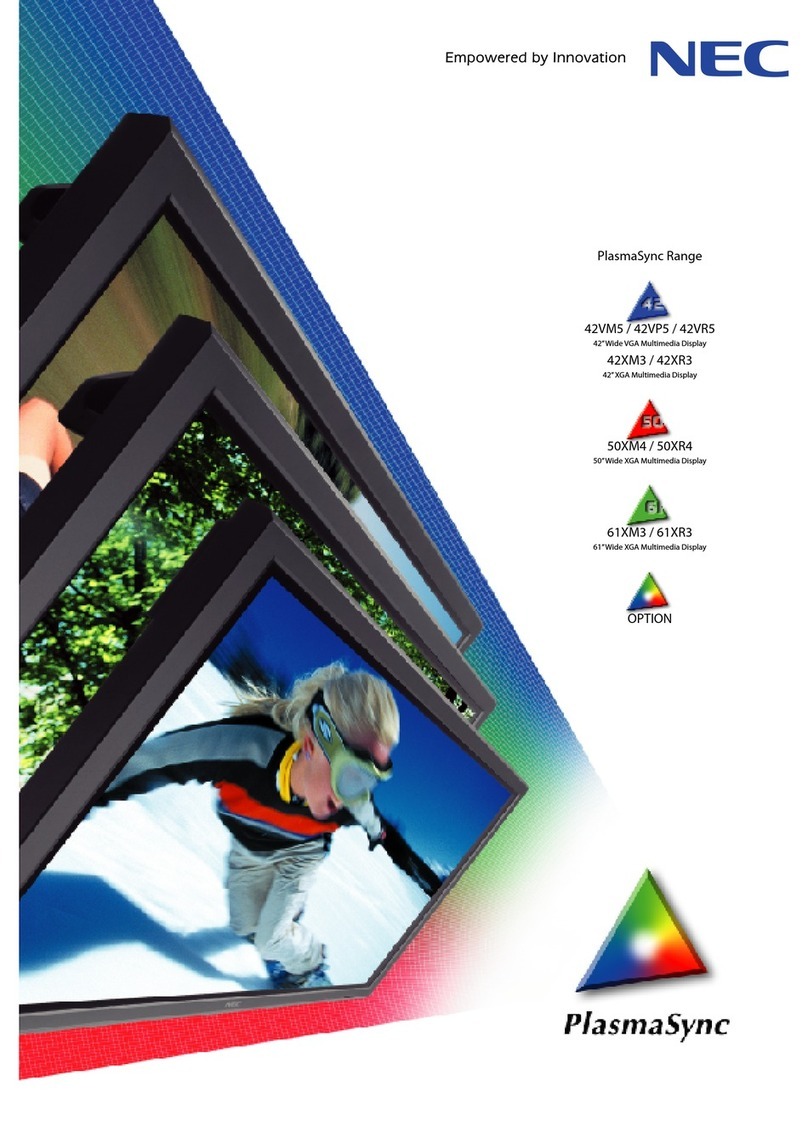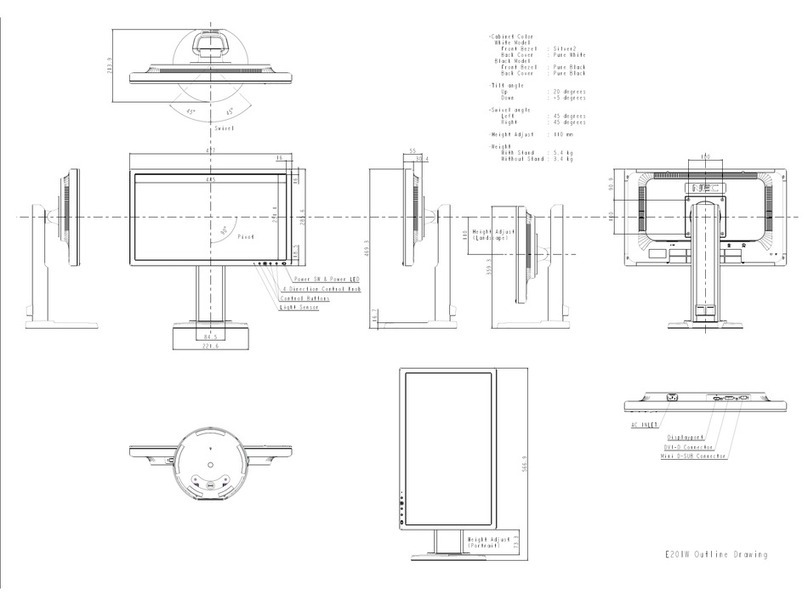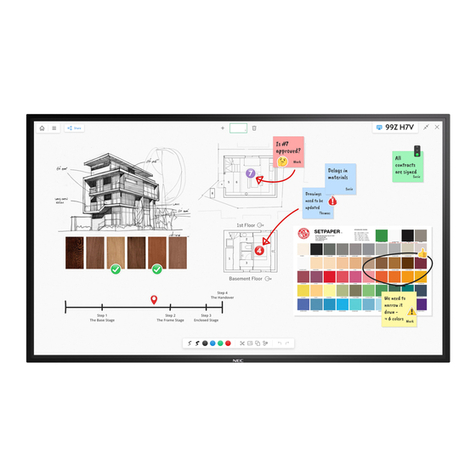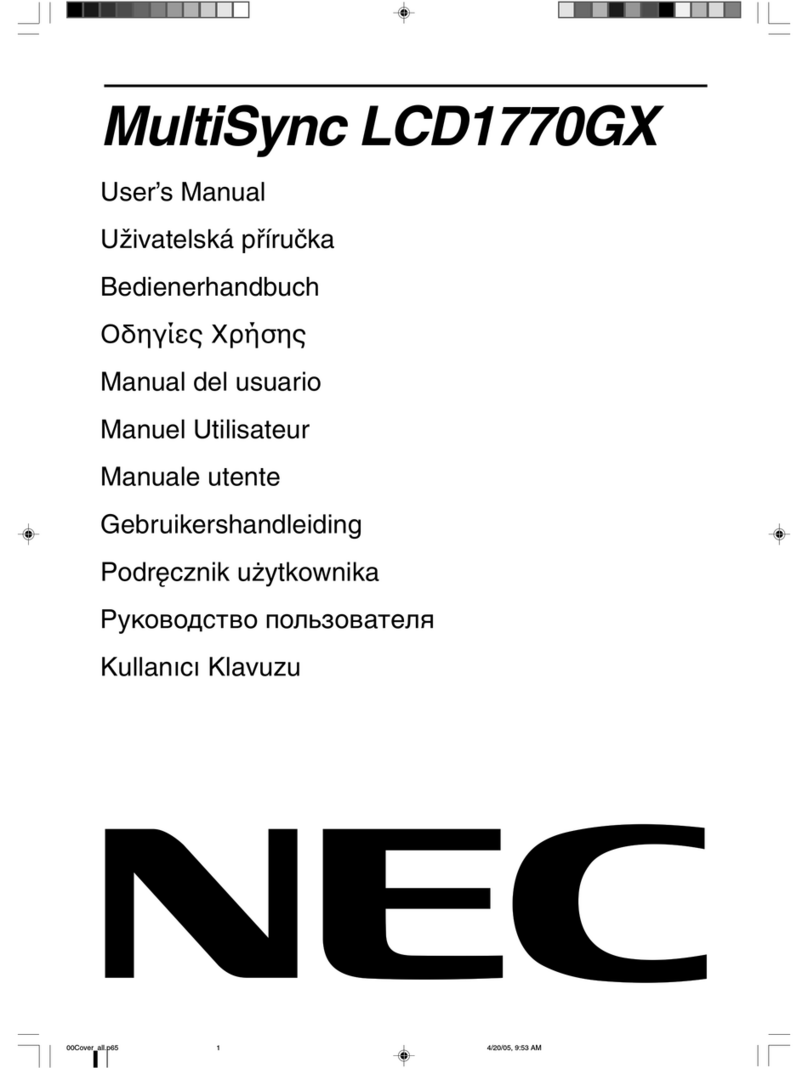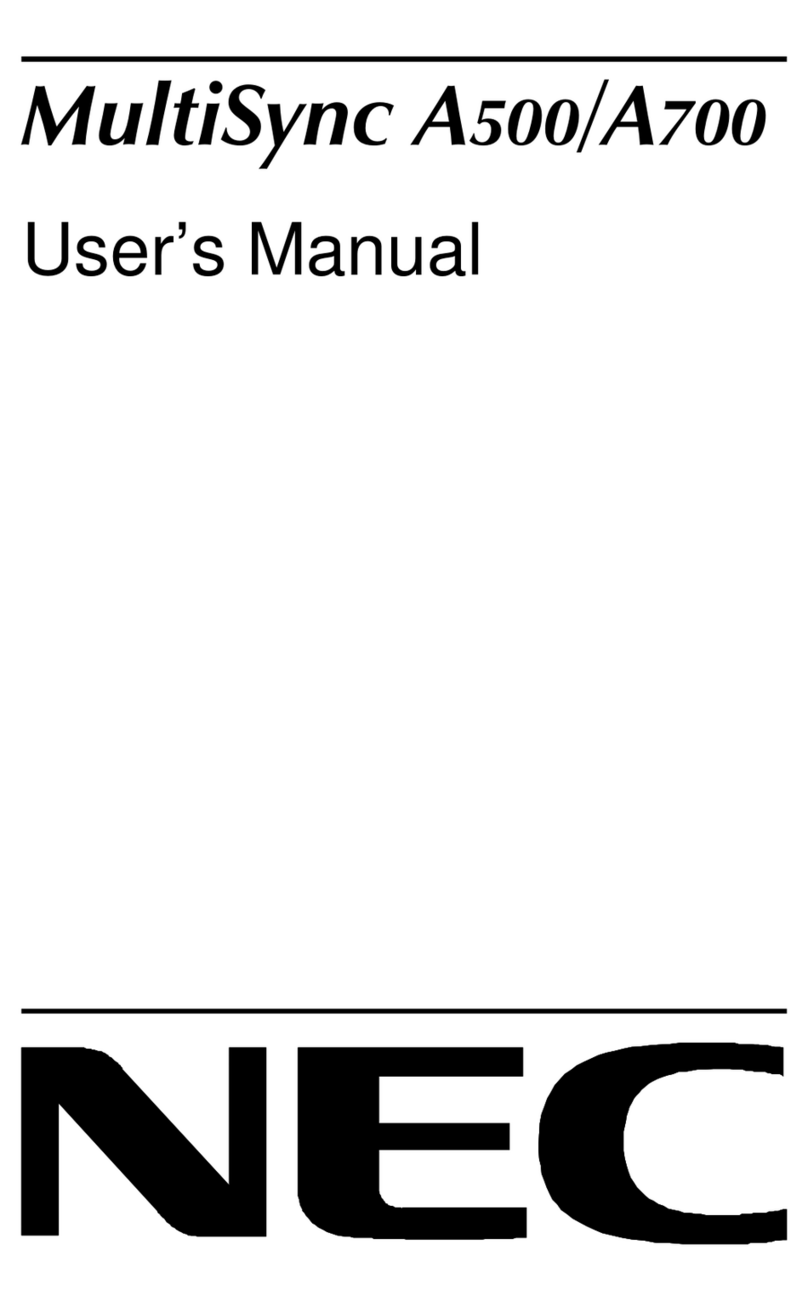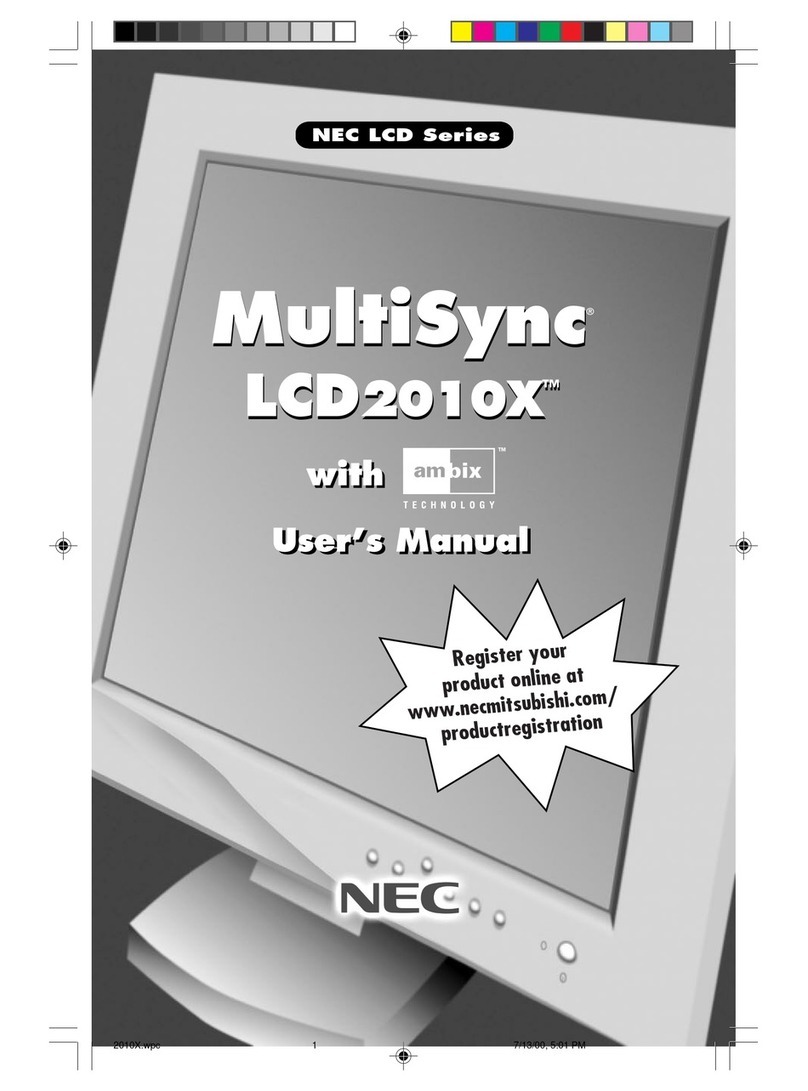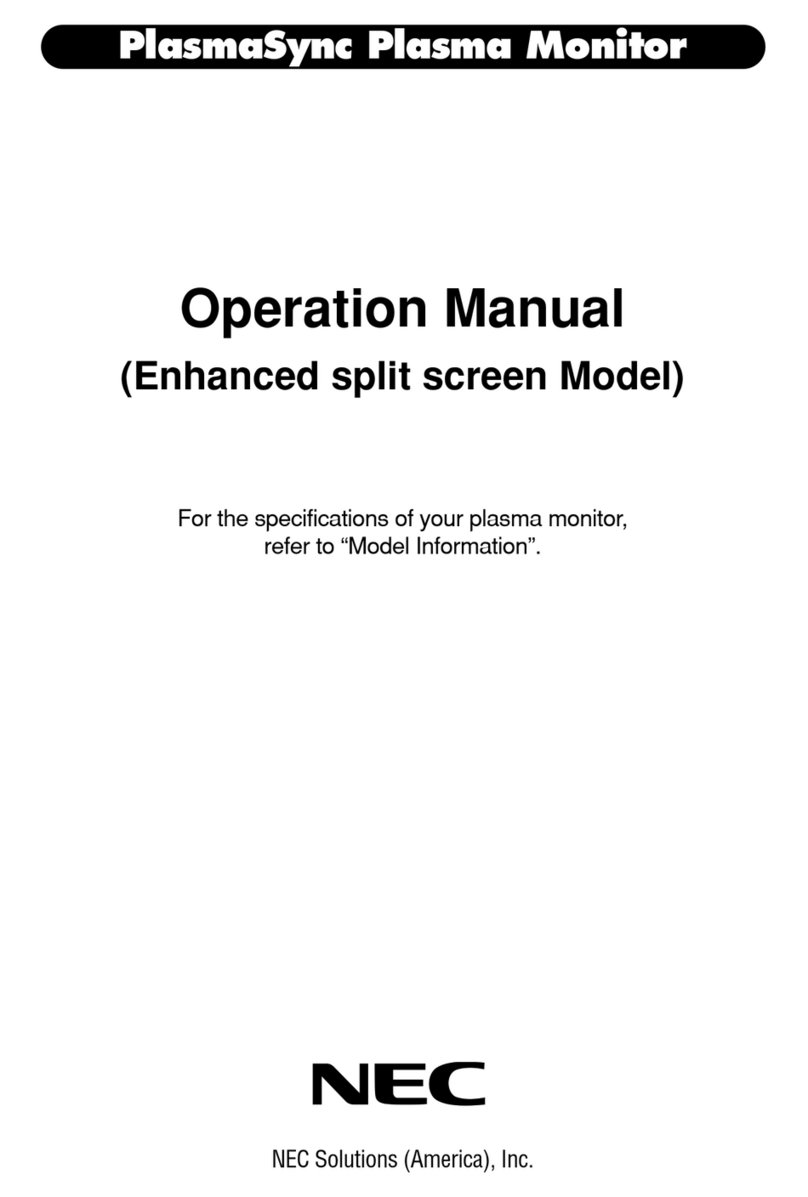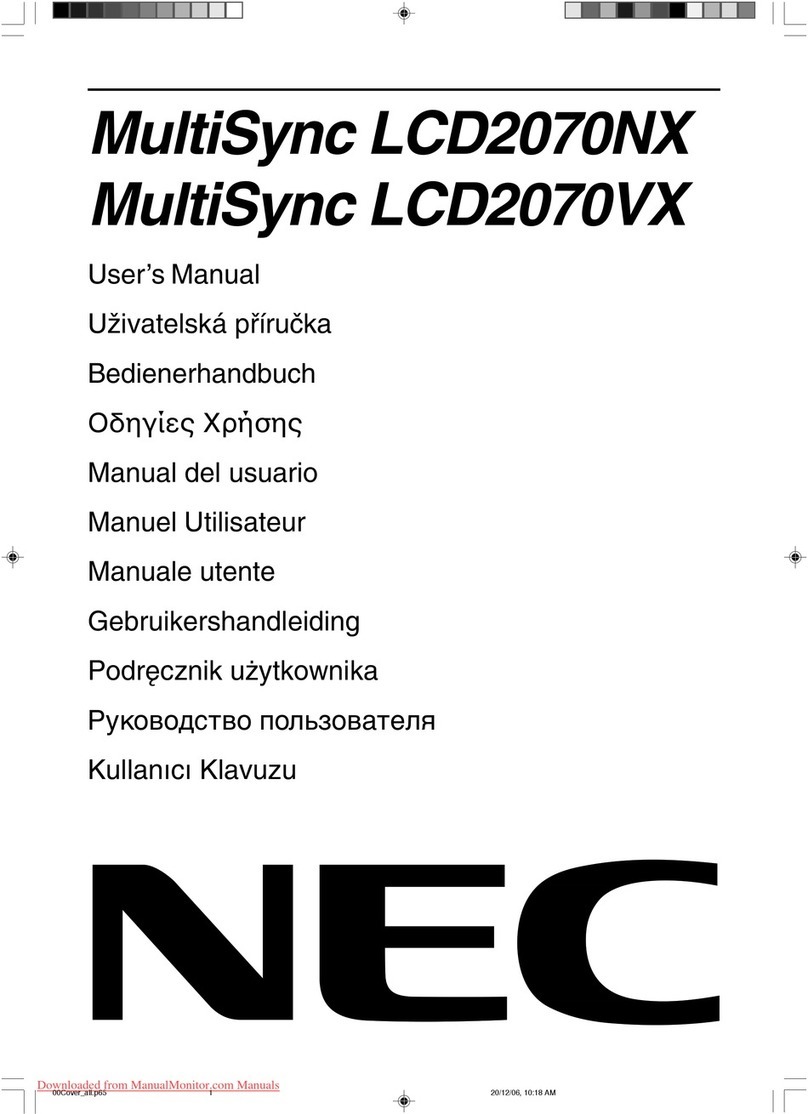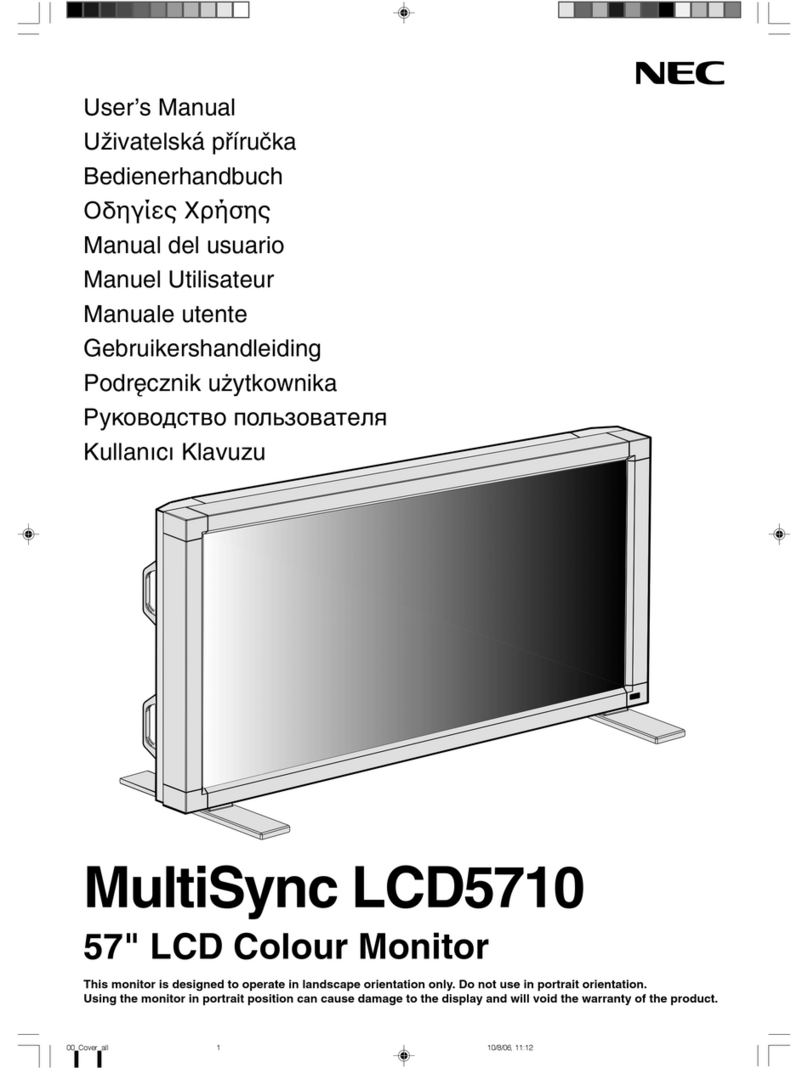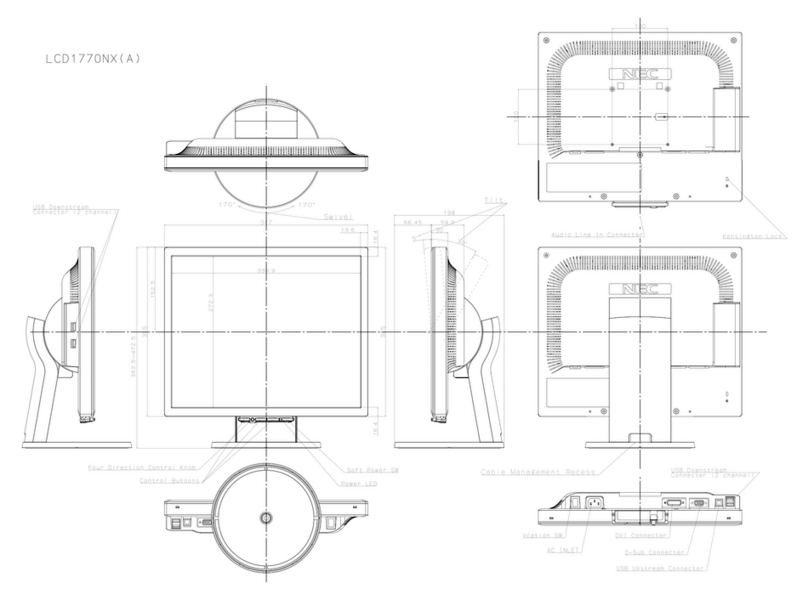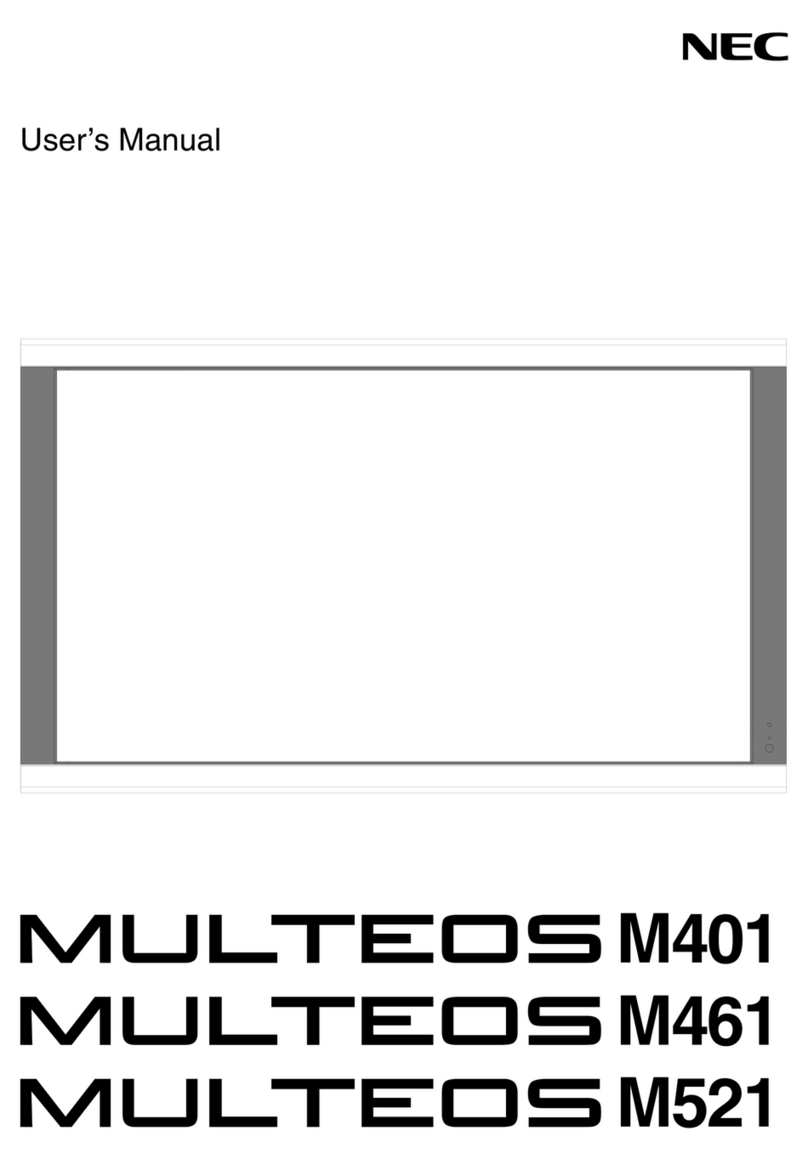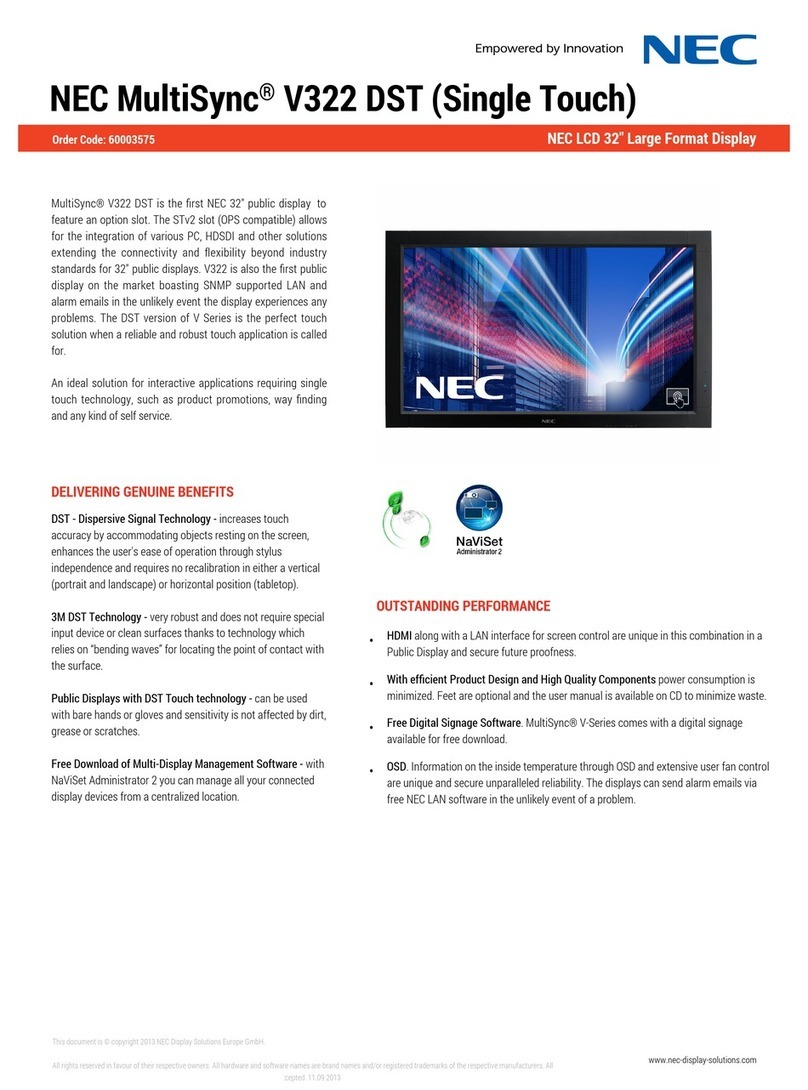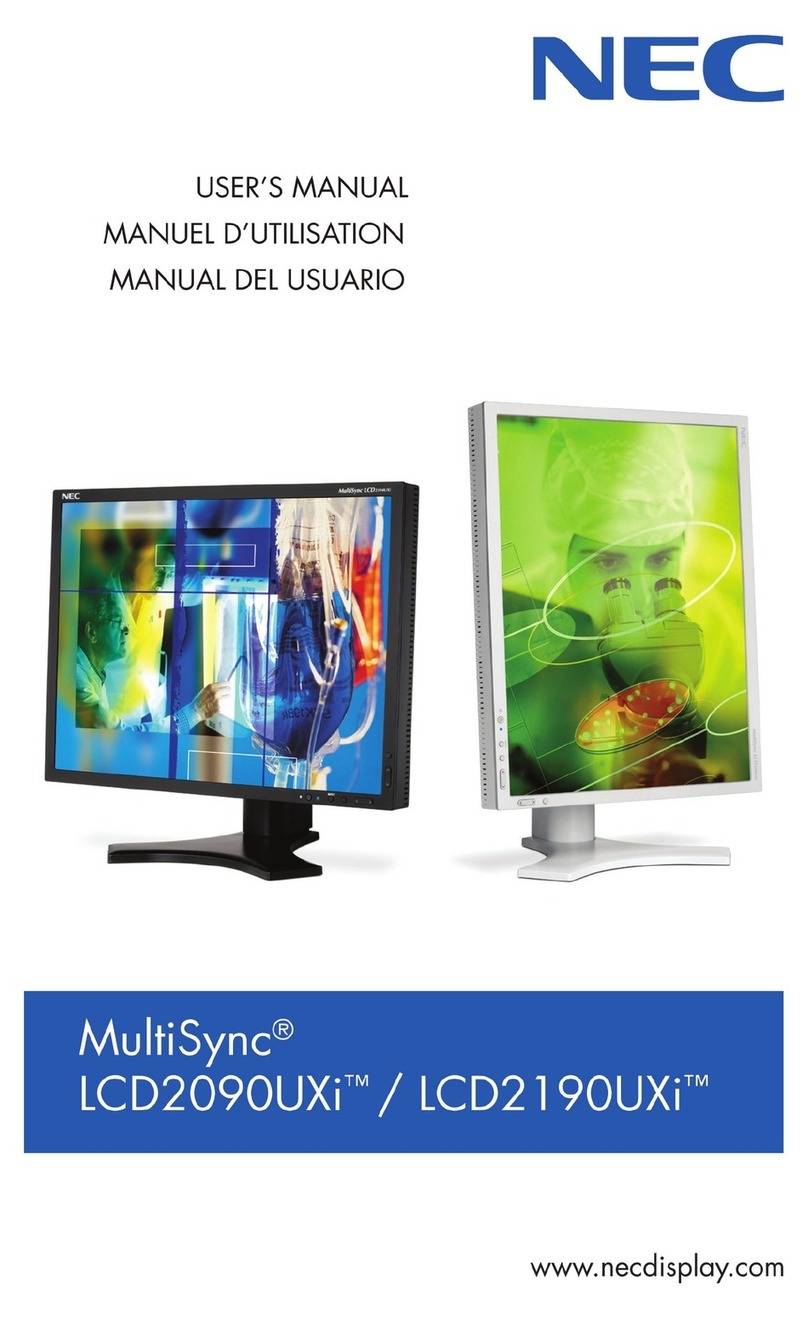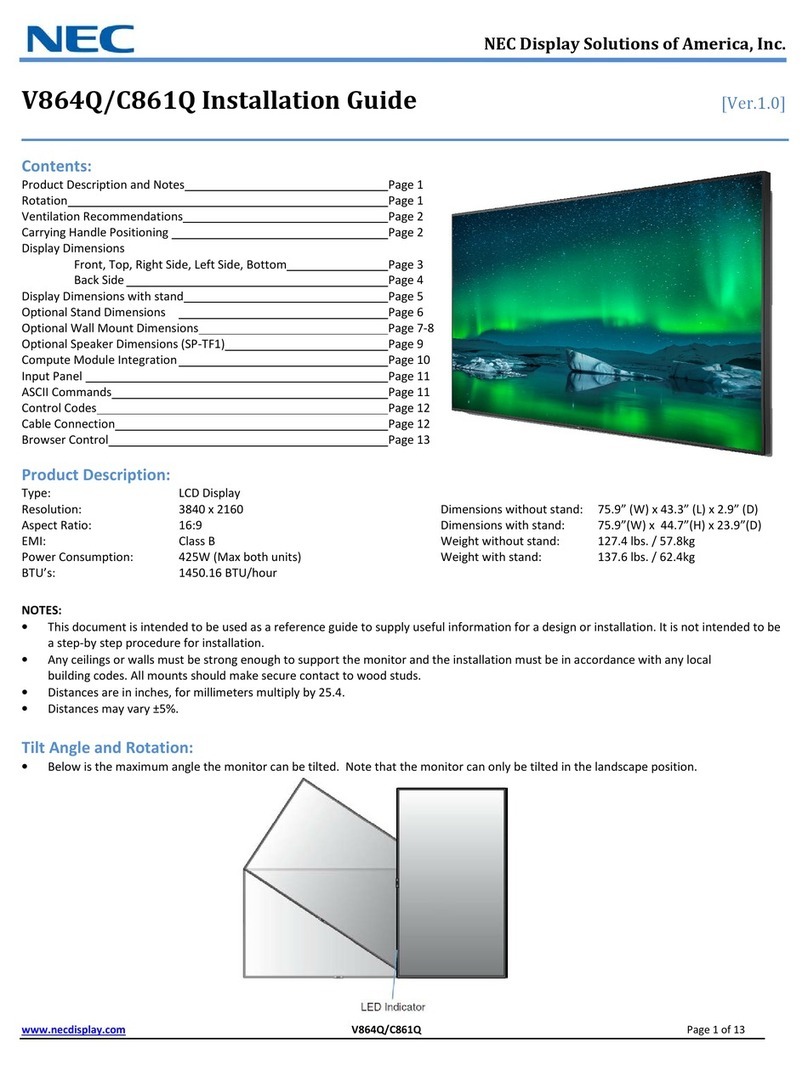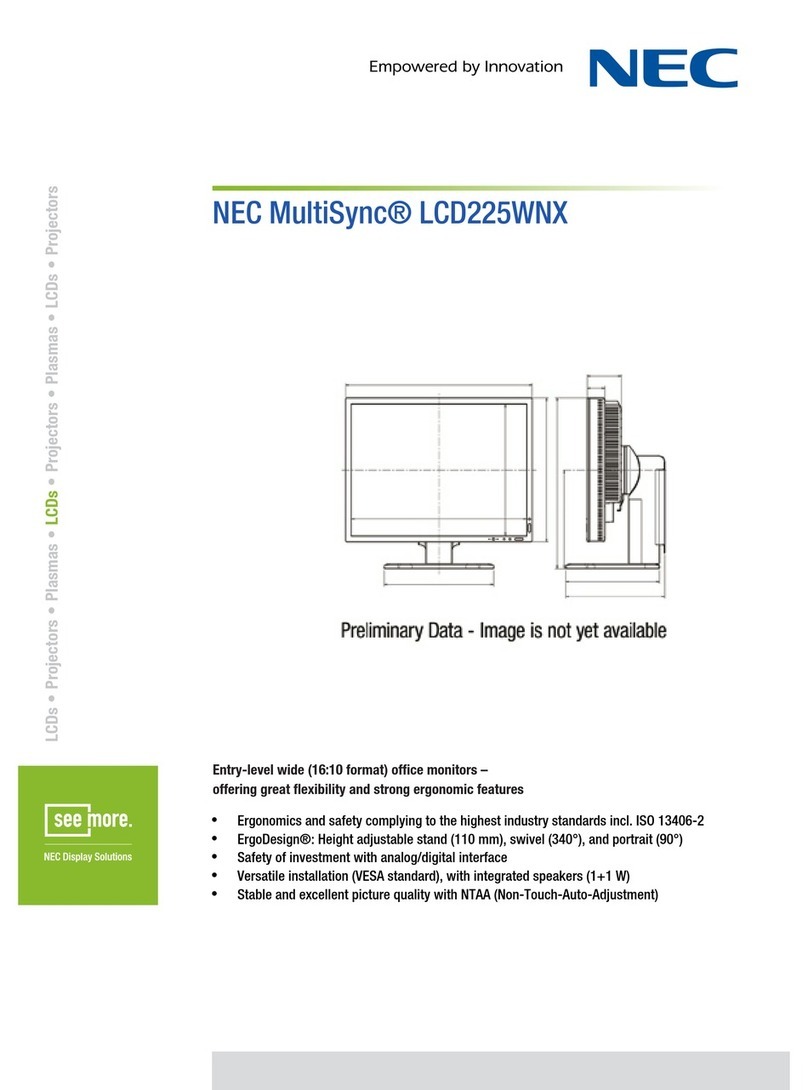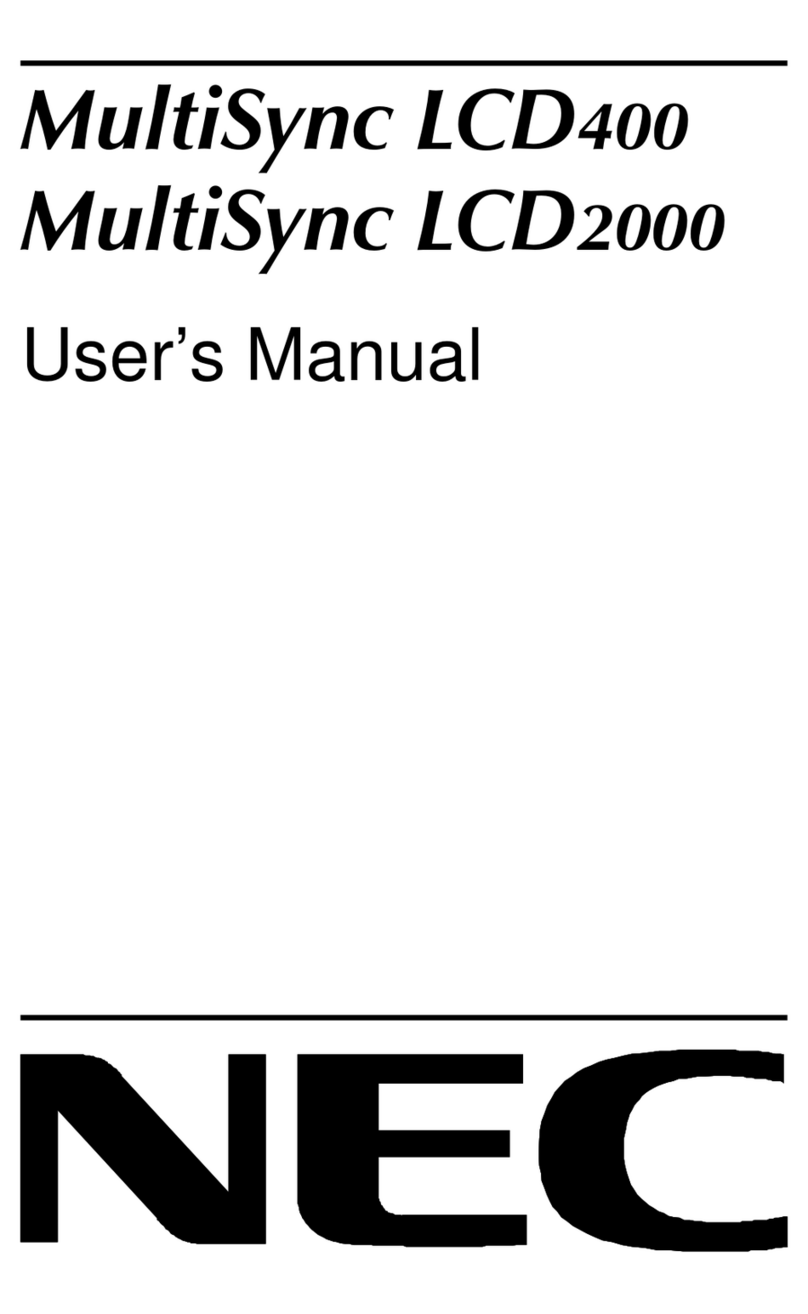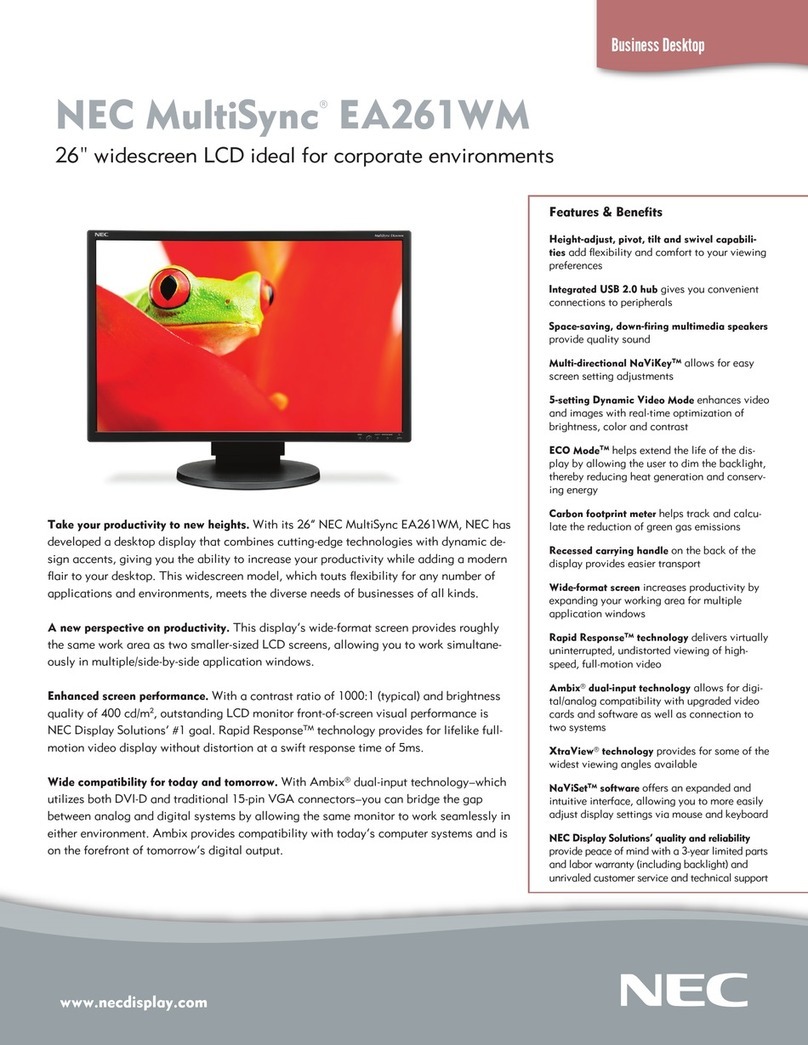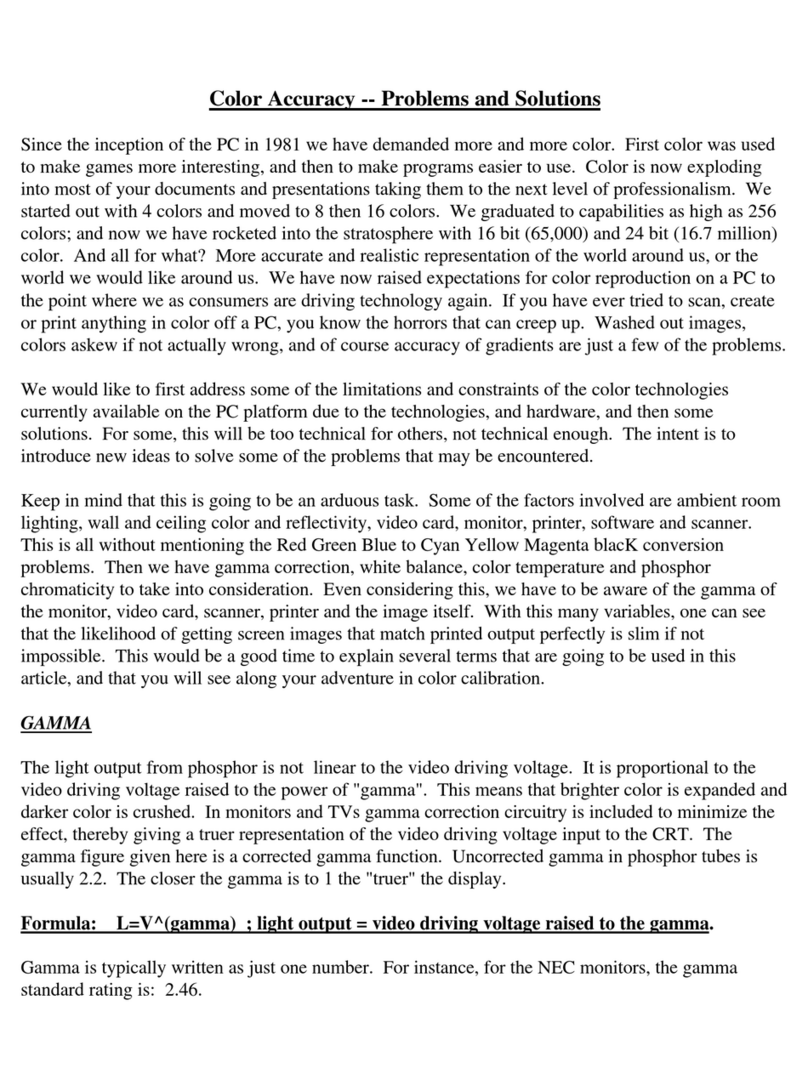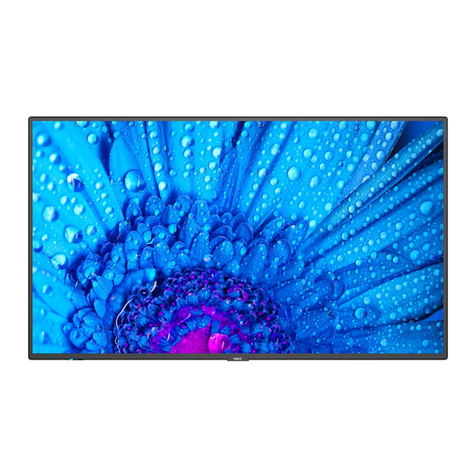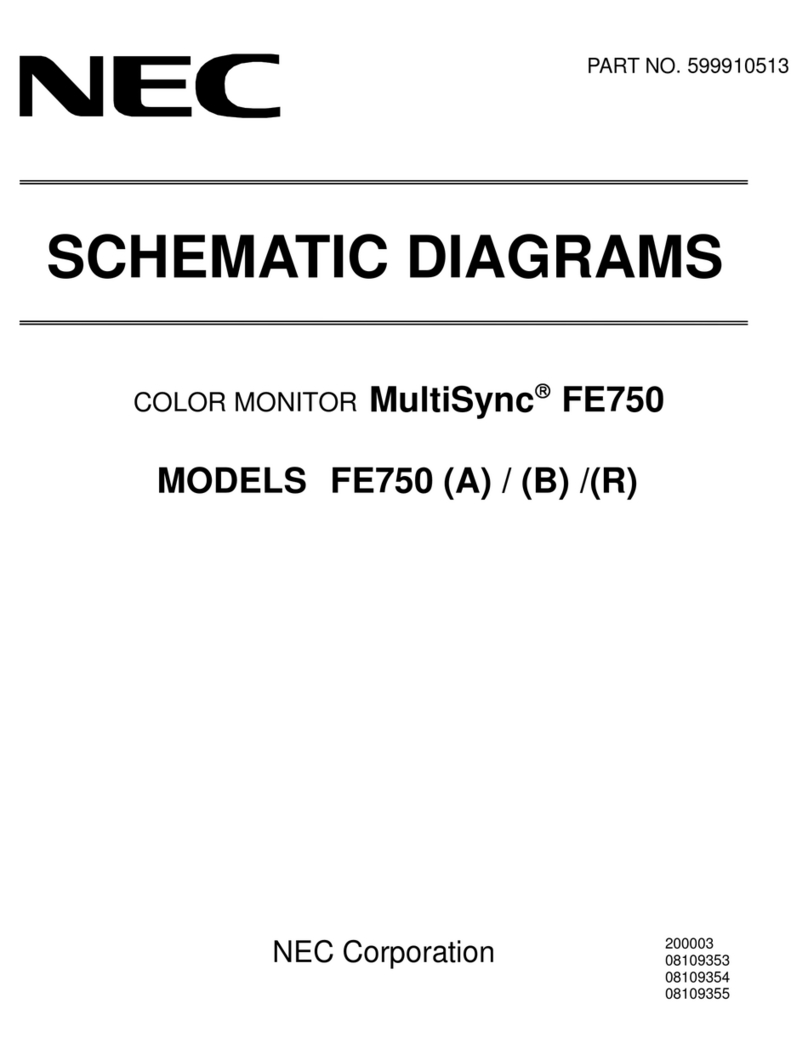NEC 100519
For more information, call 1.800.NEC.INFO
or visit www.necvisualsystems.com
NEC is a registered trademark of NEC Corporation.
All other trademarks arethe property of their respective owners.
All specifications subject to change without notice.
NEC Solutions (America), Inc.
Visual Systems Division
1250 Arlington Heights Rd., Suite 400
Itasca, IL 60143-1248
PLASMA MODULE
Screen Size (Diagonal) PX-42XR4A 42"
PX-50XR5A 50"
PX-61XR4A 61"
Screen Aspect Ratio 16 to 9
Active Screen Area PX-42XR4A 36.1 x 20.4 in, 918 x 518 mm
PX-50XR5A 43.5 x 24.5 in, 1106 x 622 mm
PX-61XR4A 53.2 x 29.9 in, 1351 x 760 mm
Native Resolution PX-42XR4A XGA 1024 x 768
PX-50XR5A WXGA 1365 x 768
PX-61XR4A WXGA 1365 x 768
Pixel Pitch PX-42XR4A 0.900mm x 0.671mm
PX-50XR5A 0.81mm x 0.81mm
PX-61XR4A 0.99mm x 0.99mm
Color Processing 68.7 billion colors, 4096 levels
Viewing Angle 160°
Half Life 60,000 hours
Filter Type Anti-reflective
SIGNAL COMPATIBILITY/CONNECTIVITY
Scan Rate Horizontal 15.5 to 110.0 kHz auto, step scan
Vertical 51 to120 Hz auto, step scan
Supported Video Standards PAL, SECAM, 3.58/4.43 NTSC, ATSC
SD/HD Video Signal 480i, 480p, 525i, 525p, 540p, 625i, 625p, 720p, 1035i, 1080i,1080p
Compatibility
PCSignal Compatibility VGA, SVGA, XGA, SXGA, UXGA, WideVGA (848x480, 852x480), WideXGA (1360x768)
Macintosh Compatibility Yes
Input/Output Terminals RGB 15-pin mini D-sub
Video 1 Composite RCA x 1
Video 2 S-Video 4-Pin DIN
HDVideo 1 1 set RCA Component (Y,Pb,Pr/Y,Cb,Cr)
HDVideo 2 1 set RCA Component (Y,Pb,Pr/Y,Cb,Cr)
HD Video 3 Digital HDMI with HDCP
HD Video 4 Digital HDMI with HDCP
Audio 3sets RCA stereo + external speaker jacks
Audio Internal amplifier, 8W x 2 output power (42XR4), 9W X 2 output power (50XR5 & 61XR4)
External Control RS232, IR (IR loopthrough)
ELECTRICAL
Power Requirements 120-240V 50/60 Hz
Power Consumption PX-42XR4A 285W Typical
PX-50XR5A 435W Typical
PX-61XR4A 540W Typical
Standby Power 0.9W
MECHANICAL
Dimensions (WxHxD) PX-42XR4A 40.2 x 24.0 x 3.9 in, 1022 x 610 x 98mm
PX-50XR5A 48.3 x 29.0 x 3.9 in, 1226 x 736 x 99mm
PX-61XR4A 58.1 x 34.6 x 4.8 in, 1476 x 880 x 123mm
Net Weight PX-42XR4A 59.5 lbs., 27.6 kg
PX-50XR5A 97.9 lbs., 44.5 kg
PX-61XR4A 134.2 lbs., 61.0 kg
Regulations Regulatory FCC Classs B, UL6500, CSA60065
Fan Noise PX-42XR4A 20dB
PX-50XR5A 20dB
PX-61XR4A 22dB
ENVIRONMENTAL
Operating Temperature 32°- 104° F (0° - 40° C)
Operating Humidity 20 - 80%
Operating Altitude 0 - 9180 feet (0 - 2800m)
Storage Temperature 14 - 122° F (-10 - 50° C)
Storage Humidity 10 - 90%
Storage Altitude 0 to 9840 feet (0 - 3000m)
WARRANTY
3Years Parts & Labor/1 year plasma module
IN THE BOX
AC Power Cord, User Manual, Remote Control, Batteries, Cable Clamps
ACCESSORIES
PX-SP2U/S Silver Speakers for 42XR4, 50XR5 and 61XR4
PX-SP2U/B Black Speakers for 42XR4, 50XR5 and 61XR4
PX-ST2U 42" and 50" Tabletop Swivel Stand
PX-61ST2U 61" Tabletop Stand
PX-CV2U Terminal cover for 50XR5 and 61XR4
4250WMK Fixed and Tilt wall mount for 42XR and 50XR models
61WMK Fixed and Tilt wall mount for 61XR
42XR4 24.0” (610mm)
50XR5 29.0” (736mm)
61XR4 34.6” (880mm)
42XR4 3.9” (98mm)
50XR5 3.9” (99mm)
61XR4 4.8” (123mm)
UNIQUE FEATURES
Advanced AccuBlend Ensures detailed images when non-native resolution
sources are connected to the projector.
Phosphor Protection 6 modes - A comprehensive set of built-in modes
protects your screen from image retention.
Enhanced Mass Area Superior Eliminates jagged lines, removes color separation
Sampling (Enhanced MASS) and improves detail for crystal clear images.
Capsulated Color Filter™ CCF delivers realistic color reproduction creating the
(CCF) technology greatest color space when plotted on the C.I.E.
Chromaticity chart. (50XR5, 61XR4)
AccuCrimson™ Filter Further enhances the effects of the CCF producing
technology better reds and greens. (50XR5, 61XR4)
Color Tune Technology Adjust individual colors without affecting white balance.
Gamma 12 Provides the highest color processing in a plasma display
at68.7 billion colors (4096 steps) resulting in increased
detail never seen before... no matter what the viewing
environment!
Crystal Clear Panel/Drive Provides technology to improve brightness 130% and
contrast 100% over previous models and also removes
false contouring (42XR4 only).
Bonded Color Filter Improves color, bright room contrast and sharpness
while reducing the multiple image reflections possible
with traditional filter technologies (42XR4 only).
Enhanced Split Screen Yes
Closed captioning Yes
Showcase SeriesTM
42XR4, 50XR5 and 61XR4 digital plasma displays.
*
*42XR4 input panel located at the bottom of the unit.
42XR4 36.1” (918mm)
50XR5 43.5” (1106mm)
61XR4 53.2” (1351mm)
42XR4 40.2” (1022mm)
50XR5 48.3” (1226mm)
61XR4 58.1” (1476mm)
42XR4 20.4” (518mm)
50XR5 24.5” (622mm)
61XR4 29.9” (760mm)
composite video
VCR, video camera,
game system, DVD
S-Video
high end VCR, video
camera, game system,
laser disc, low end DVD
component
DVD,satellite/ cable/
HDTV, game system
RGB
PC, video processor/scaler,
satellite/cable/HDTV
HDMI
satellite/cable/HDTV, high end
DVD, video processor/scaler