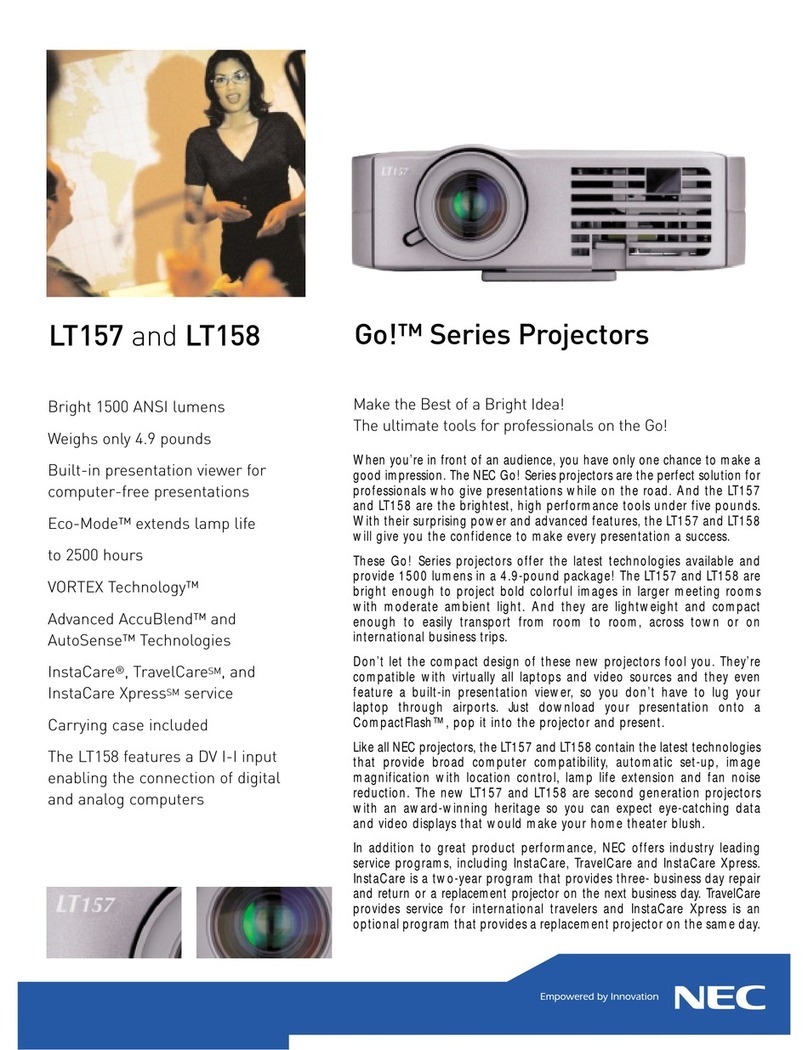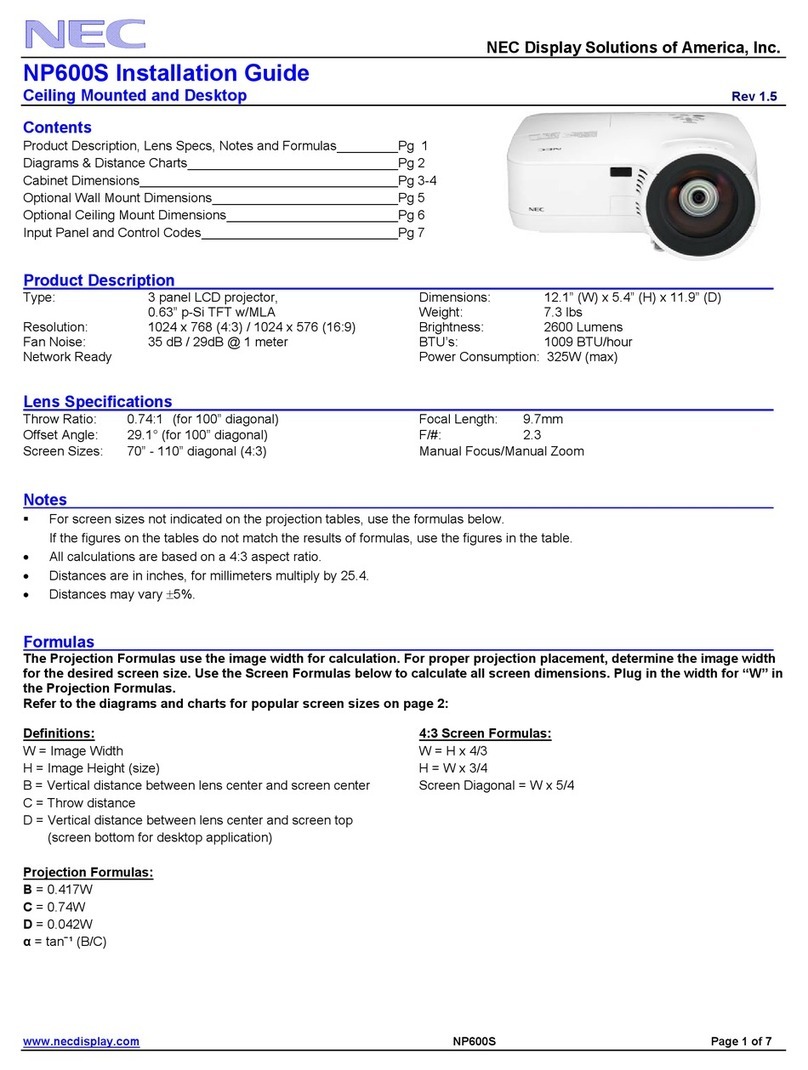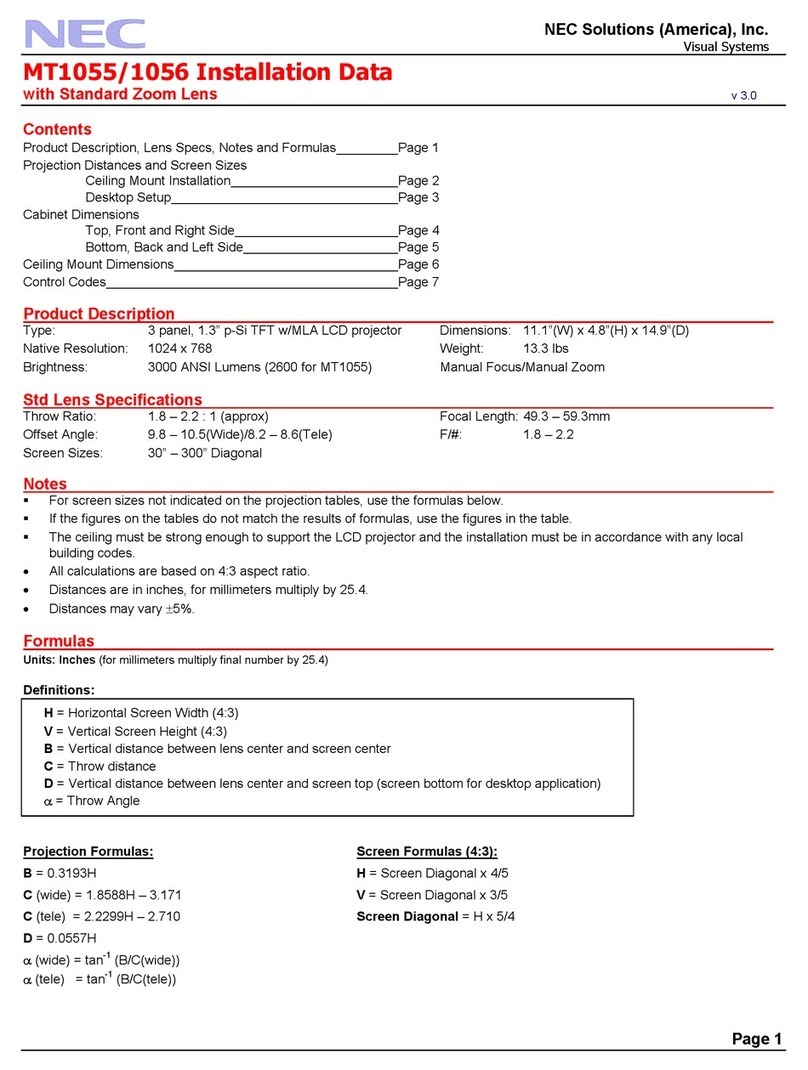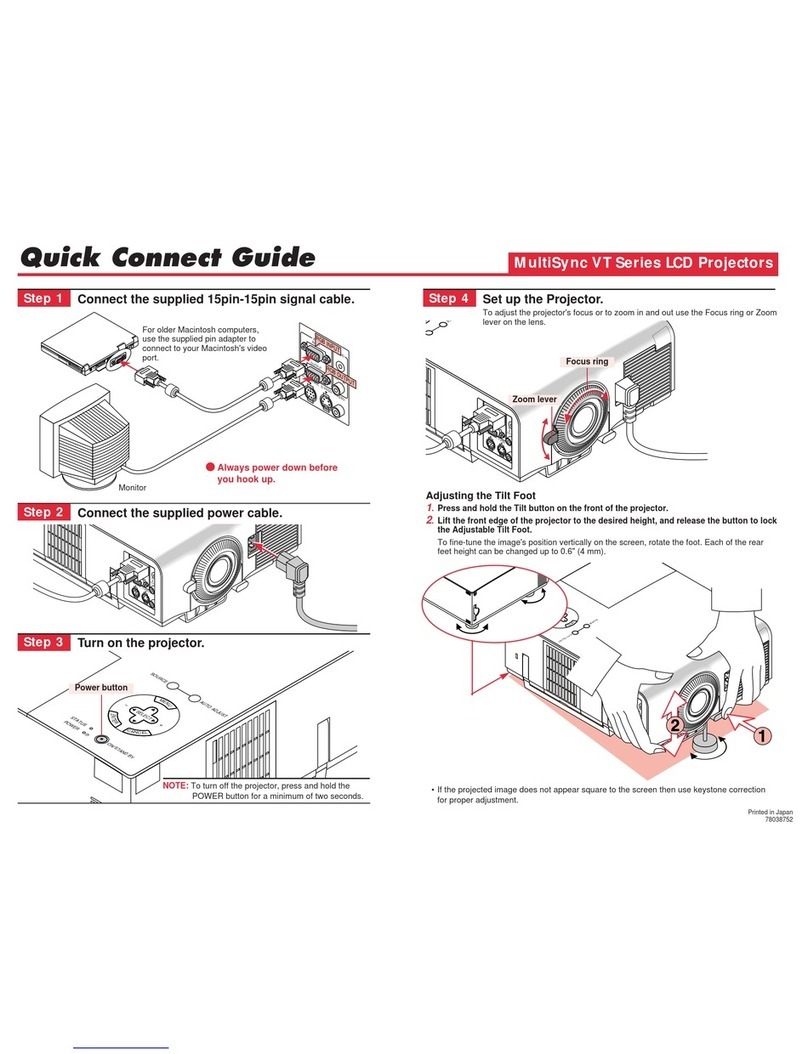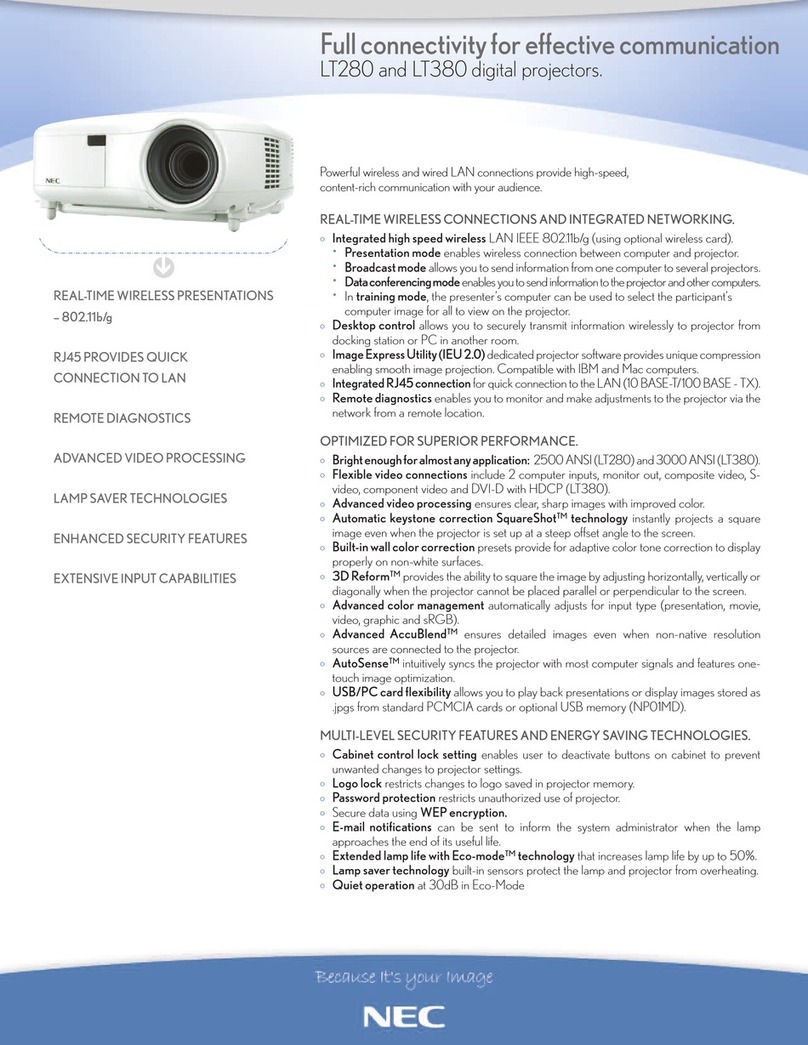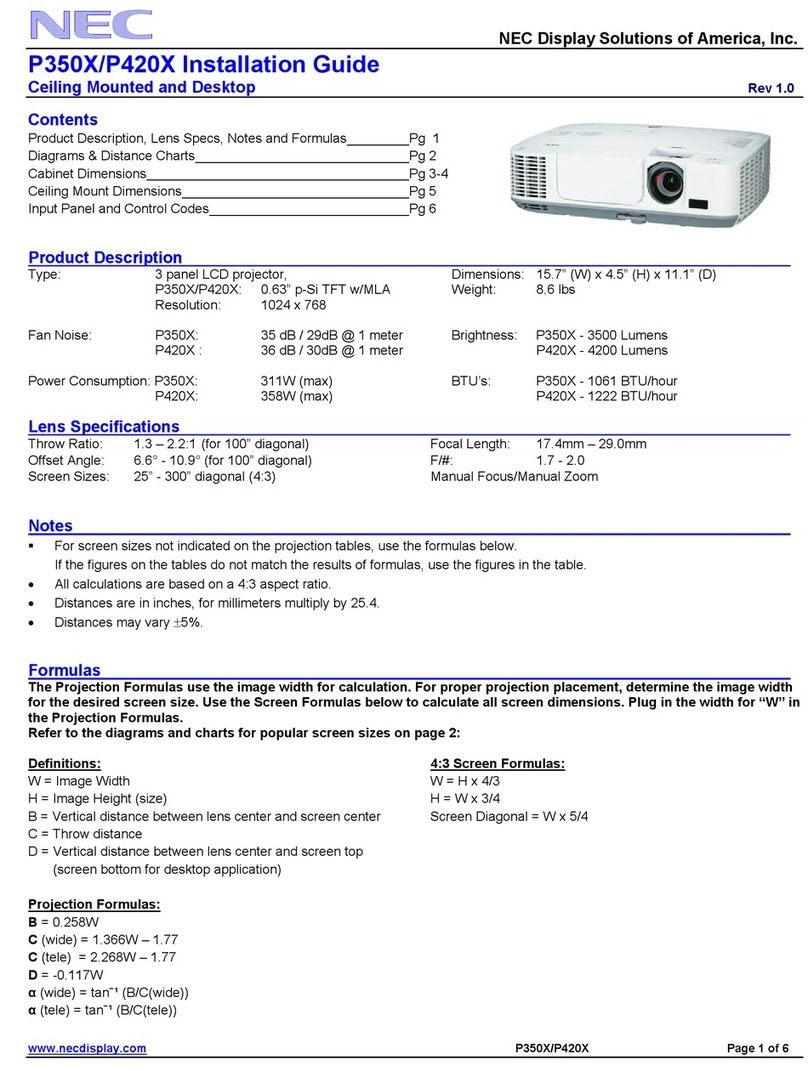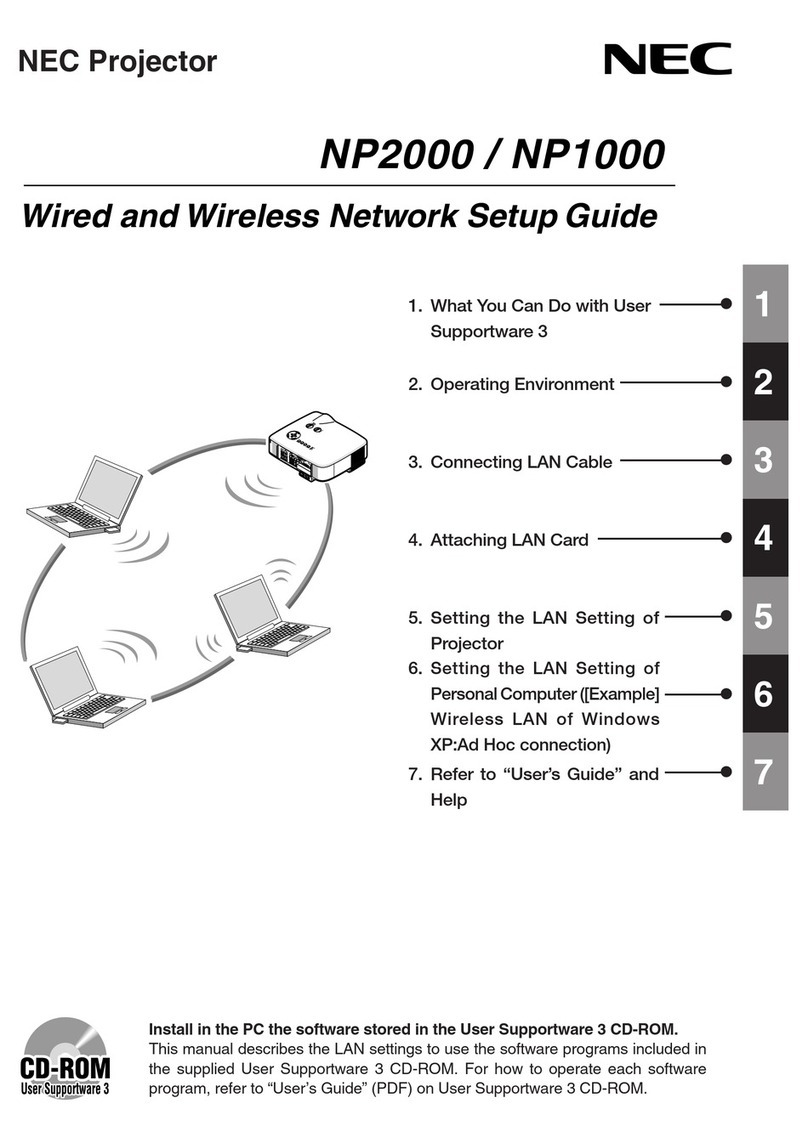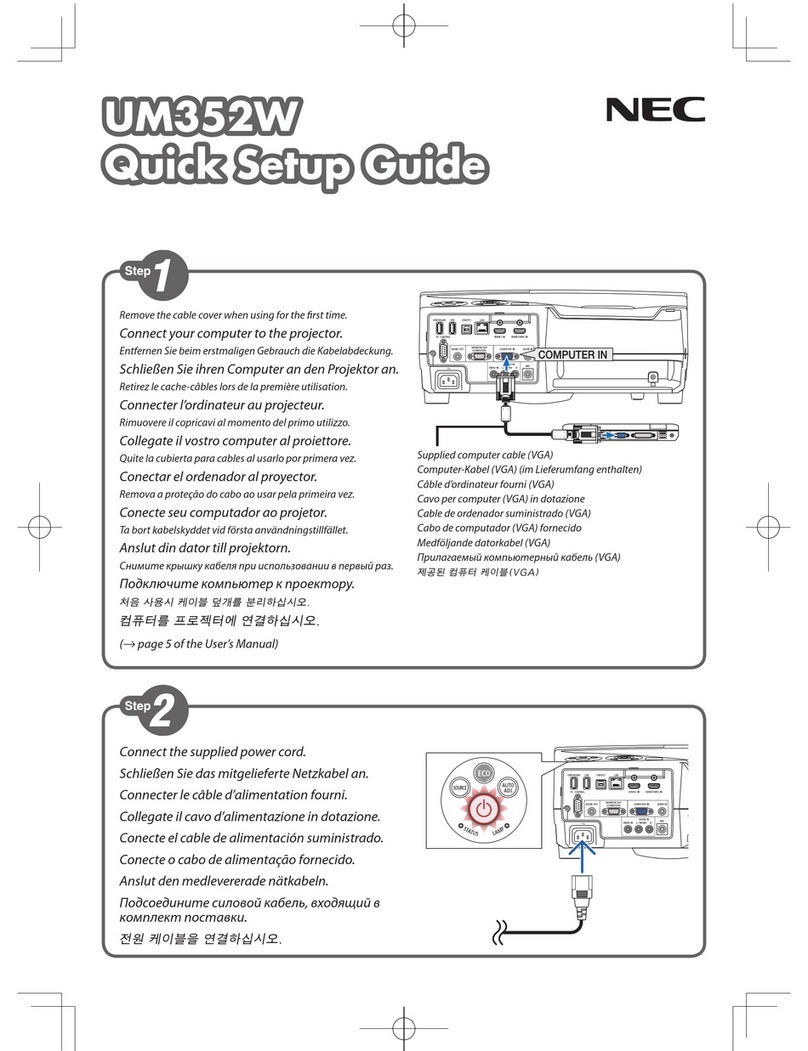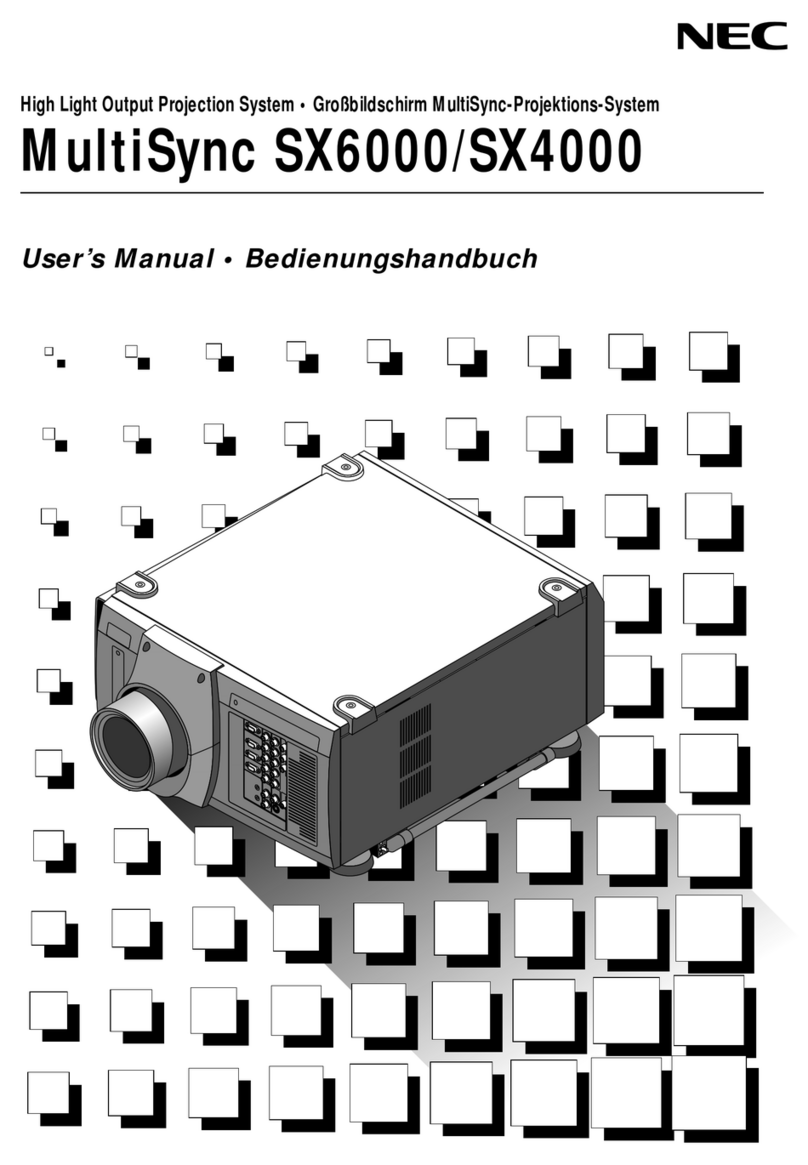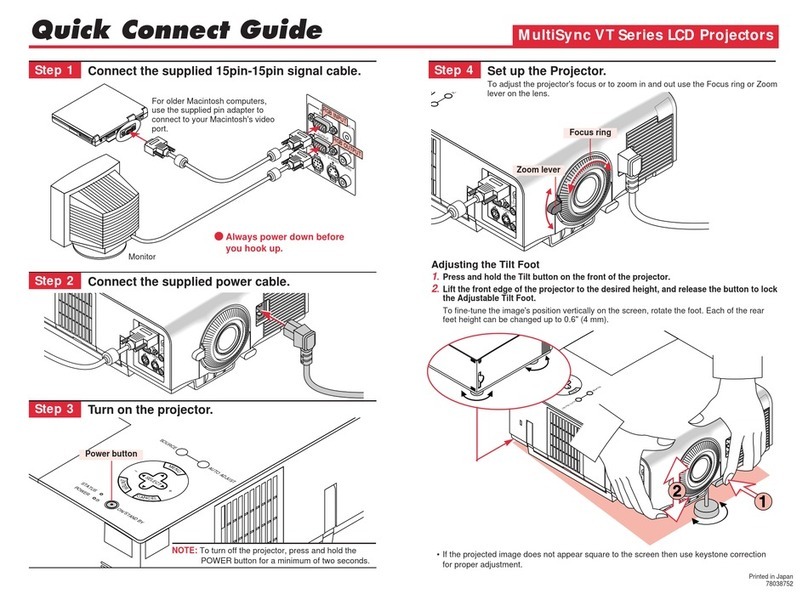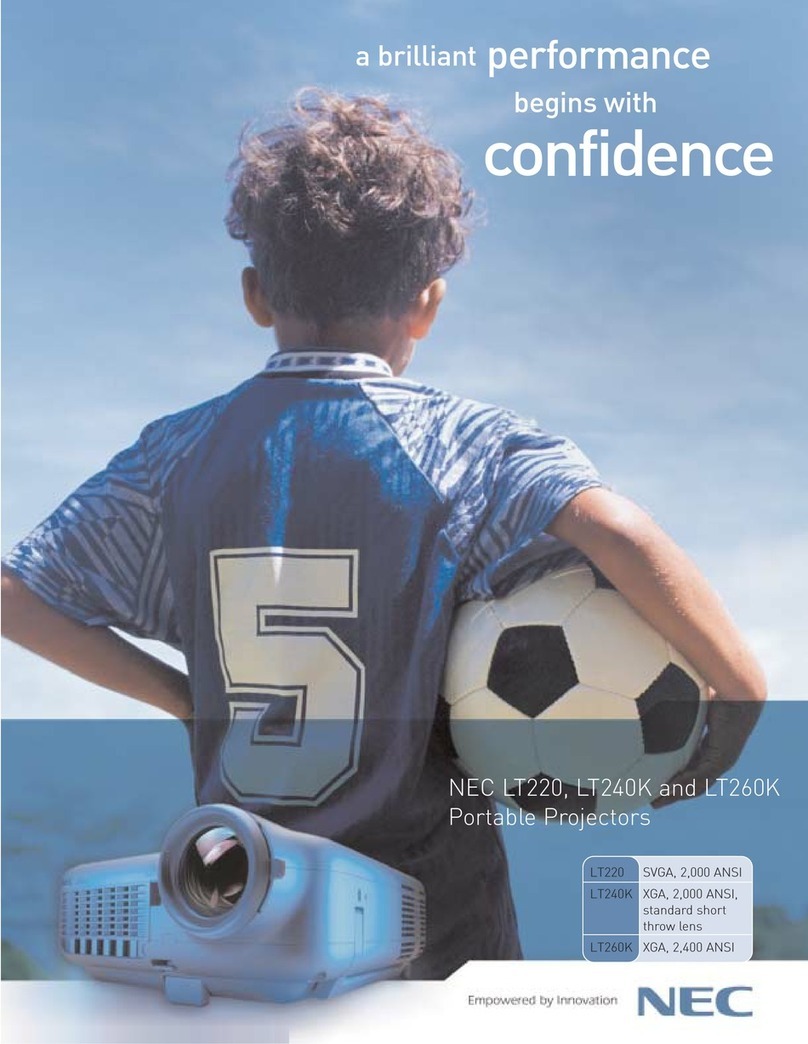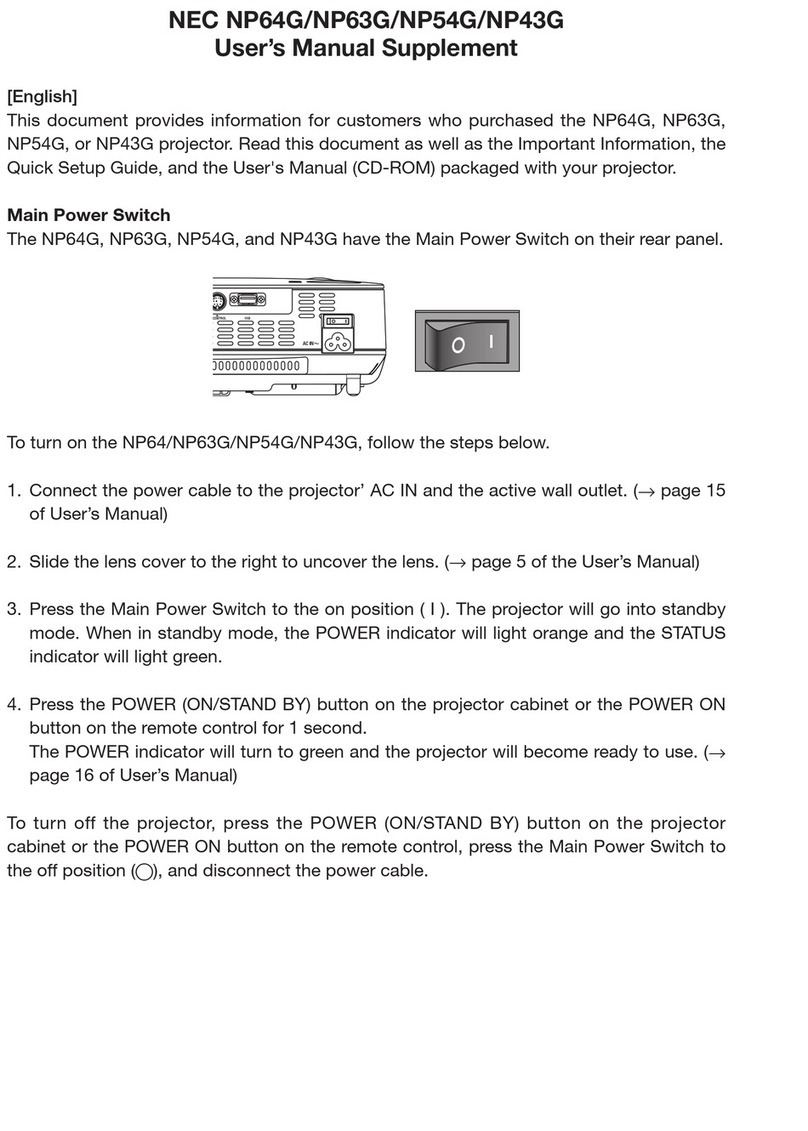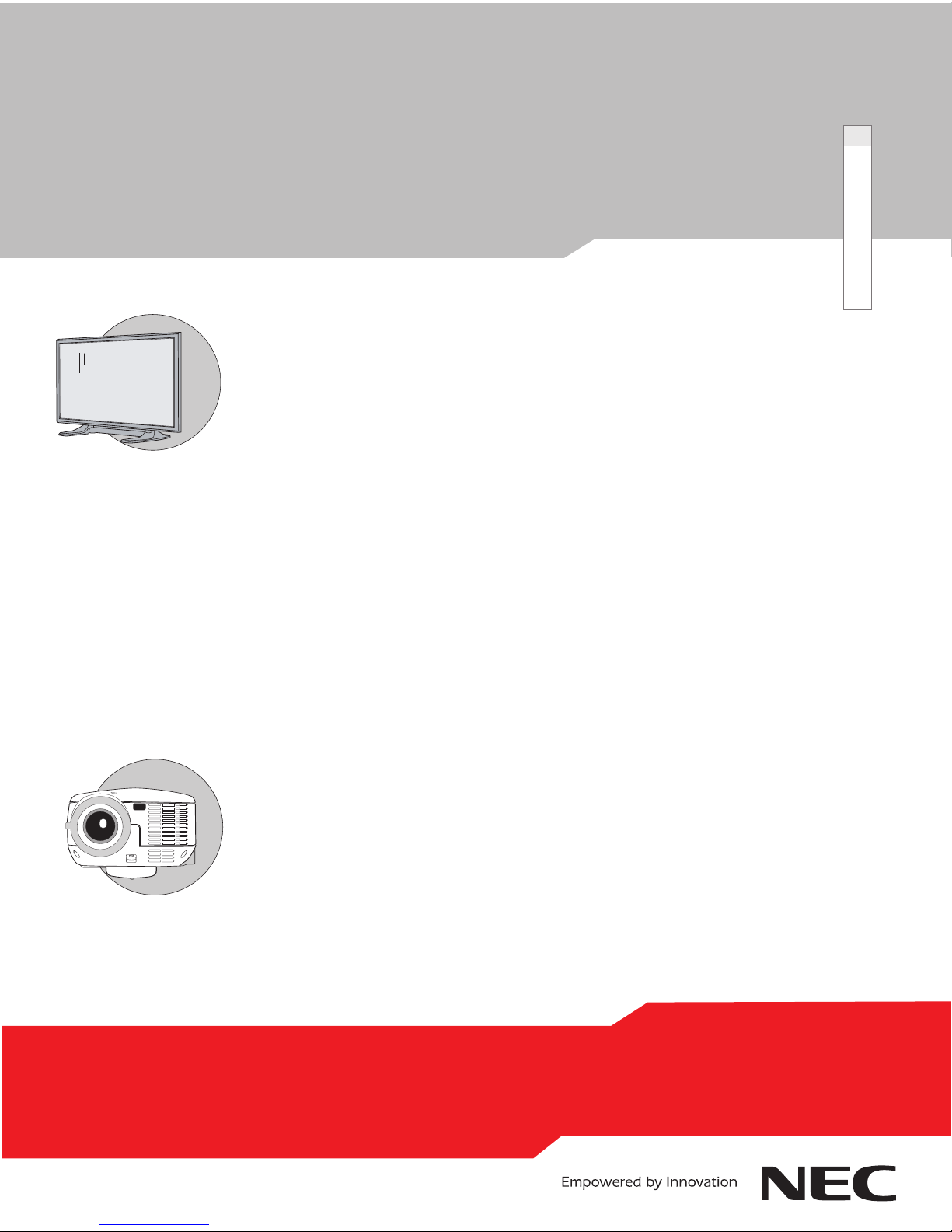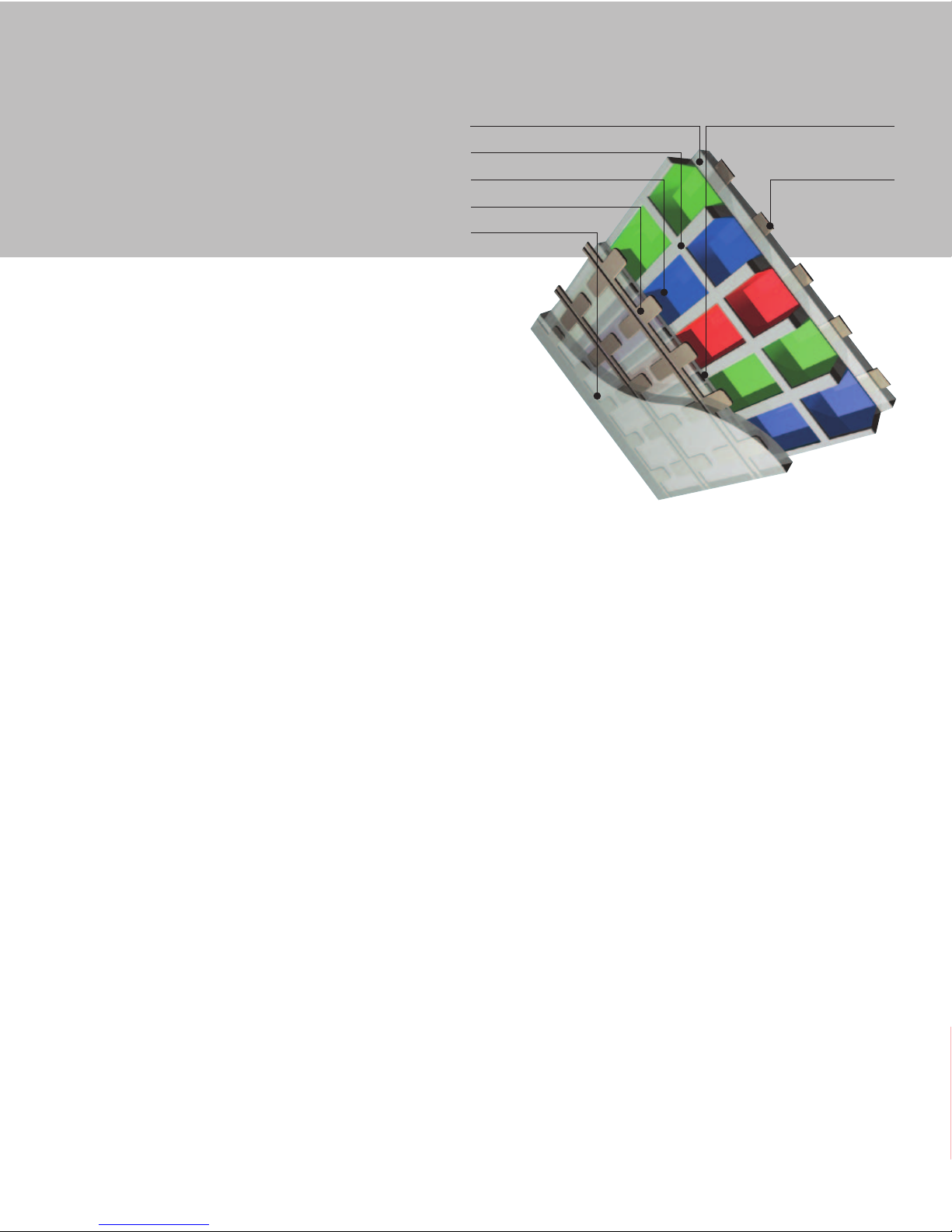WHAT’S ATTRIBUTING TO THIS GROWTH?
HIGH DEFINITION CONTENT. Since all broadcasting is expected to be digital by 2006, a display product with
HDTV compatibility future-proofs the investment and eliminates concerns about technology obsolescence.
Likewise, display technology has played a significant role in progressing the emergence of media and content,
such as DVD’s, which enhance the overall viewing experience.
MORE INFORMATION AND BROADER ABILITY. The increased popularity and use of large screen display
products has led to a plethora of information about them. Along with increased awareness, projectors and plas-
ma displays have become more accessible and can now be purchased from the web, through a professional
installer and even in a local consumer electronics retail outlet.
COCOONING. Americans are spending more time at home and using display technology to connect with family
and friends. Projectors and plasma displays enable families to view “big screen” movies together, share digital
photos with long-distance relatives or invite the neighbors over to watch a favorite sporting event.
LOWER COSTS=MORE MAINSTREAM USE. What was once thought to be suited for only a “rich and famous”
lifestyle, large screen display technology is now a much more affordable reality for today’s conventional house-
hold. Many new home builders have even begun to offer display packages as an option so families can begin to
enjoy the benefits of the technology from the day they move in.
GREATER INTEREST. Because of their wide range of uses and capabilities, these products are attracting a
more diverse demographic. Women, for example, like the decorative look and space-saving functionality of a plas-
ma display, which can add style to a room while remaining up and out of the way of small children.
EASIER TO USE. You don’t have to be a “techie” to use a large screen display, in fact, many are as easy to use
as a regular TV. With color-coded inputs and cabling, quick start-up menus and intuitive, automatic features and
accessories, projectors and plasma displays can now be operated by almost anyone.
WHAT TO ASK BEFORE YOU BUY:
By working through the following three primary qualifiers, you will be in a better position to decide which large
screen display is most ideal for your home:
HOW WILL I USE A LARGE SCREEN DISPLAY? Before you make a change, you must have a need. Is your
current television about to bite the dust? Have you just moved into a smaller or larger living space? Are you final-
ly getting around to making the basement a home theater? The size of the room and the use of the display will
help narrow your choices to products that are most fitting for your situation. Knowledge is power so arm yourself
with information – industry association websites such as the Consumer Electronics Association (www.cea.org),
product-focused websites like Projector Central (www.projectorcentral.com) and even mainstream publications
like PC Magazine (www.pcmagazine.com) provide statistics, trend and user articles, product reviews and more.
You’ll also want to search manufacturers’ websites to learn more about the actual displays.
WHICH ACCESSORIES DO I NEED WITH MY DISPLAY? Now that you’ve selected a large screen display,
you can begin to identify which accessory options you will need. Will the display be built into an entertainment
center or do you need it to hang flush with the wall? Accessories are a vital part of the installation because they
will ultimately maximize what you can do with your display. Most projectors and plasma monitors will require
audio/speakers, a mounting system or floor stand, source equipment such as a set top box and external tuner,
and the necessary switchers and remotes to tie together all the sources and uses for the display. Some manu-
facturers offer home theater “bundles” with various accessory options to help simplify the process, but resources
like those listed above will also provide specific information about all types of display accessories. Again, knowl-
edge is key so take the extra time to read up on the different products and how they can enhance your viewing
experience.
WHAT DO I NEED TO KNOW ABOUT INSTALLATION? While many large screen display products are
now easy enough for the “do-it-yourselfer” to set-up, most consumers will still require professional help to
design, optimize and assemble the display and accessories to maximize their desired effect. Always choose a cer-
tified professional installer for the job, as their extensive experience with the technology will assure the best pos-
sible result. Most certified professional installers will also recommend displays and accessories for the applica-
tion, but it’s still wise to have a solid understanding of what you want and need prior to contracting with an
installer. For a list of professional installers in your area, go to organizations like www.paralink.org or
www.cedia.net.
You are now well on your way toward incorporating the dazzling, stunning images and movie-like viewing experi-
ence capable with large screen displays into your home. Enjoy!
bedroom
50XR4
kitchen
42XR3
exercise room
42VR5
home theater
HT1100
family room
61XR3
study
HT510
°°
°
°
°
a projector or plasma display for every room in your house!
bonus room
HT410 °
°
A WIDE ARRAY OF NEC DISPLAYS