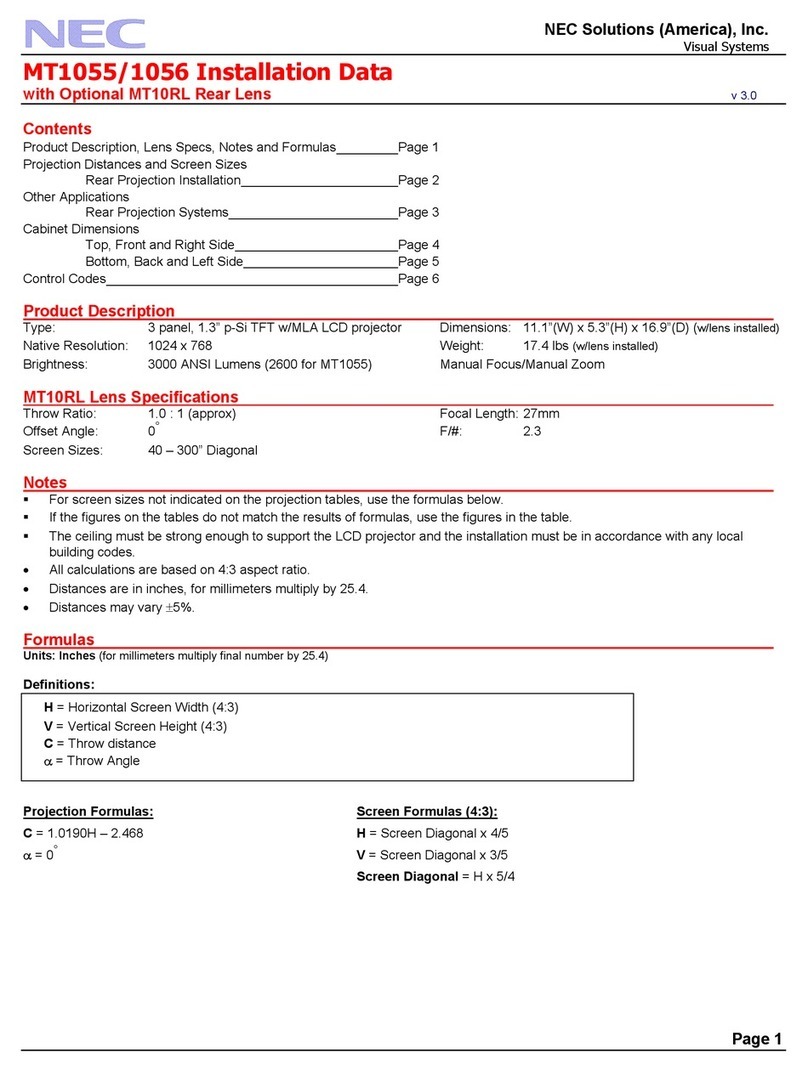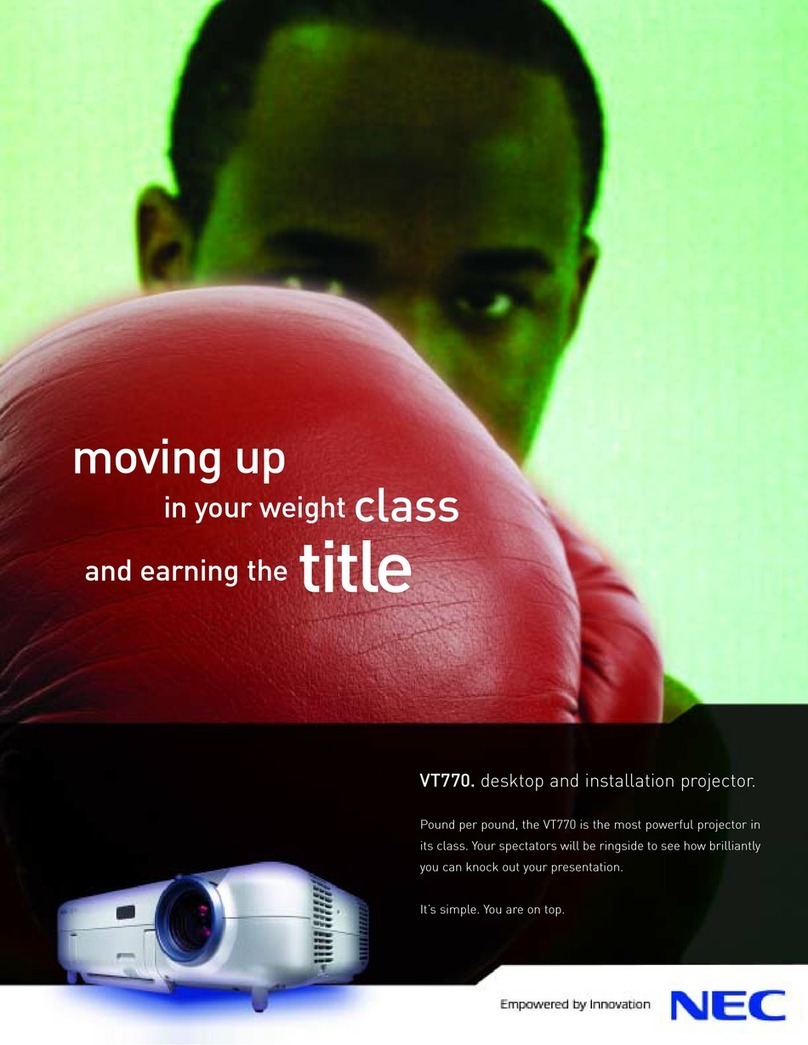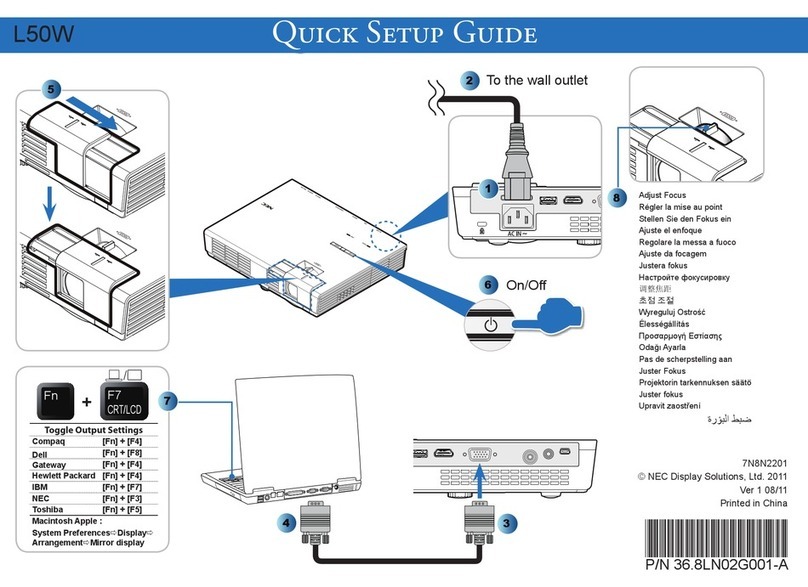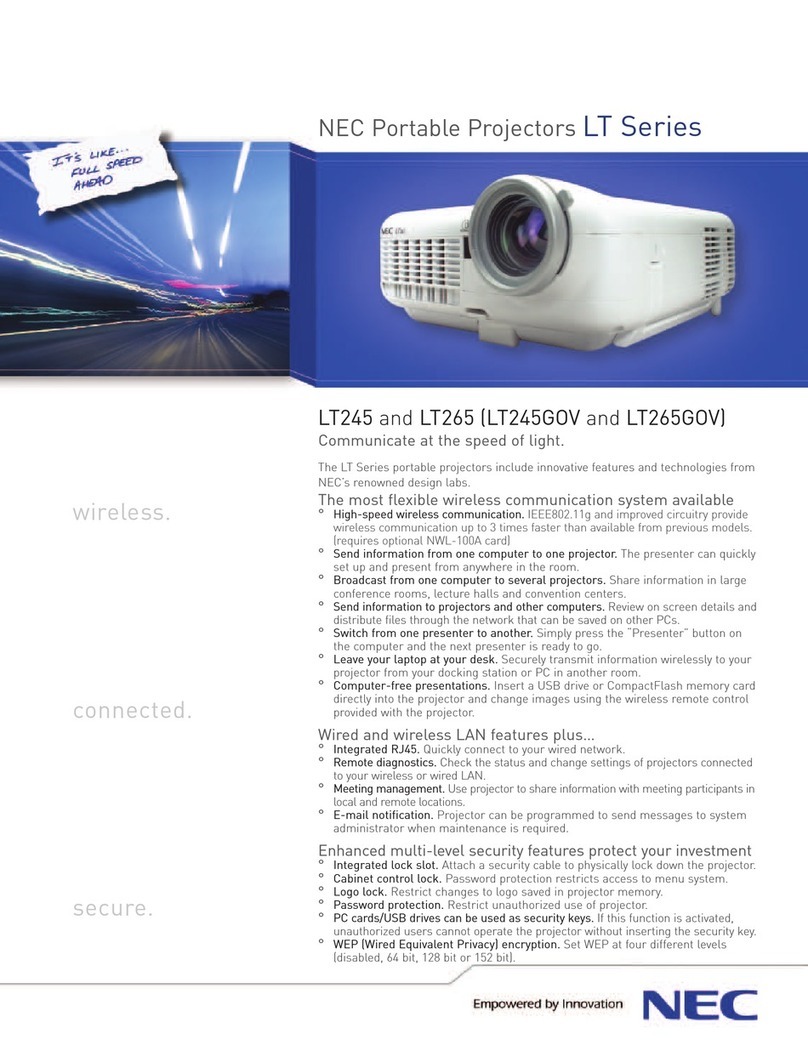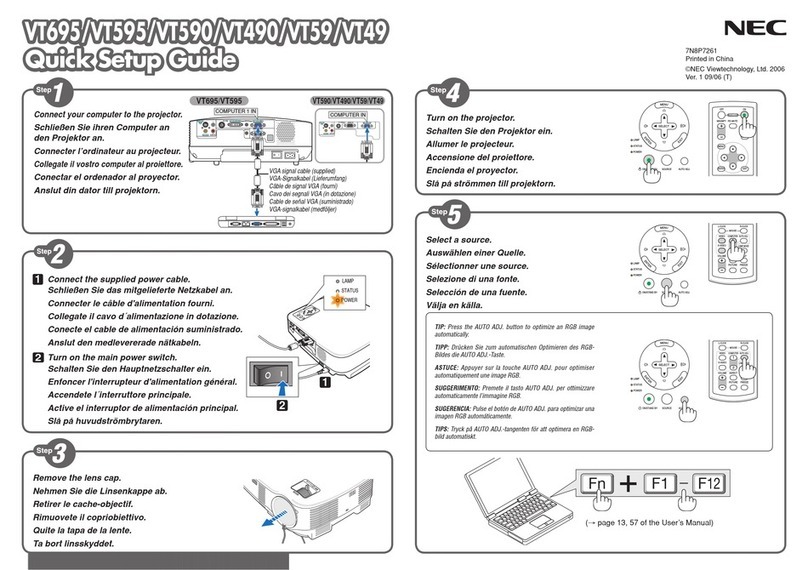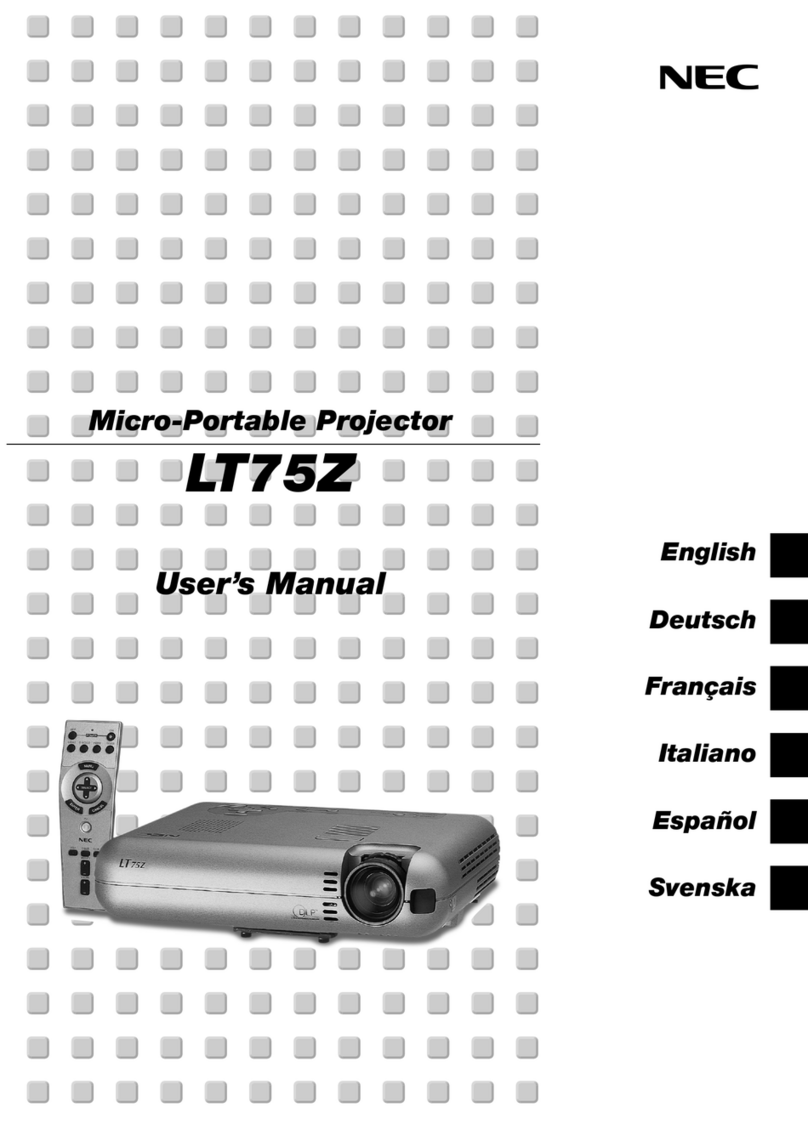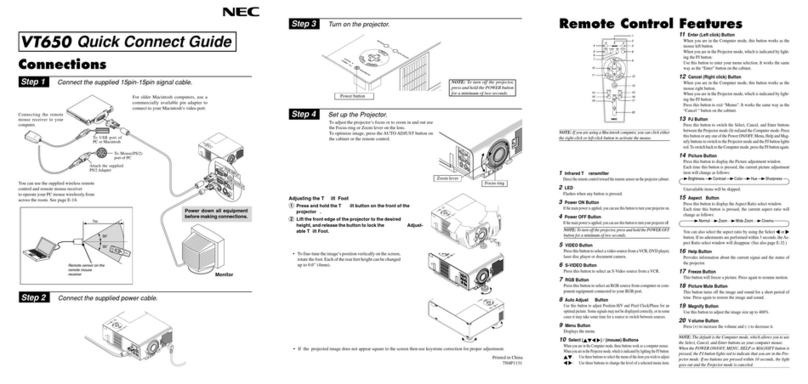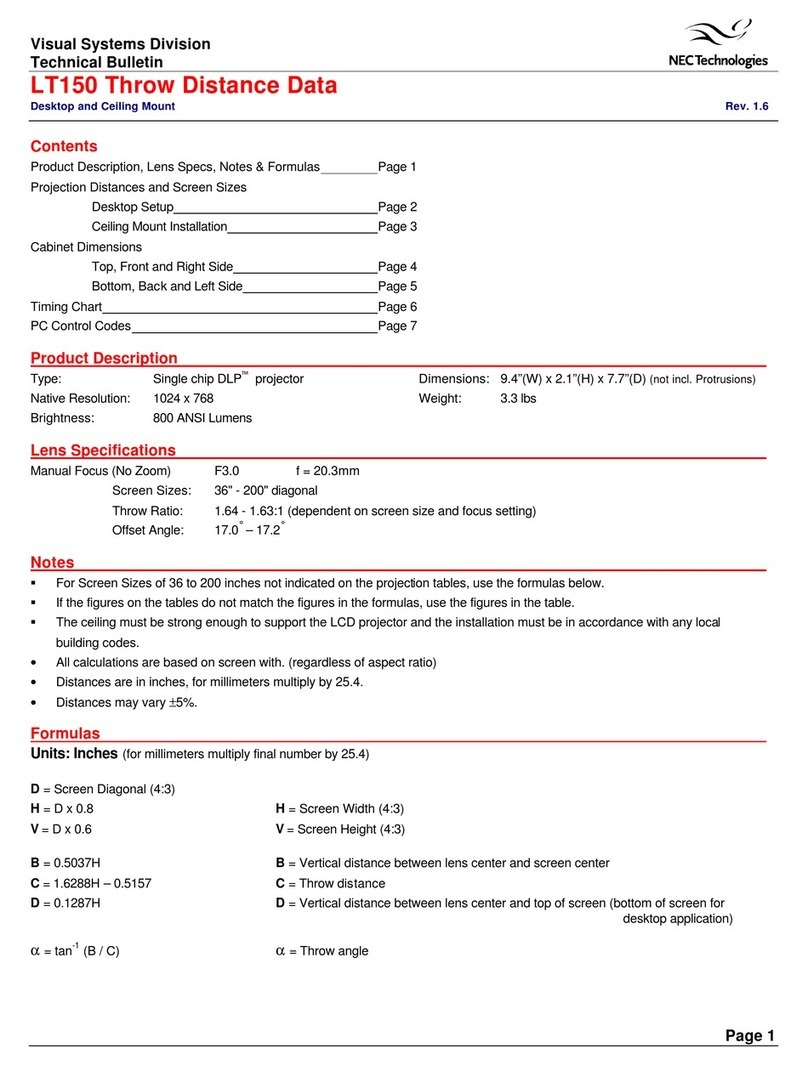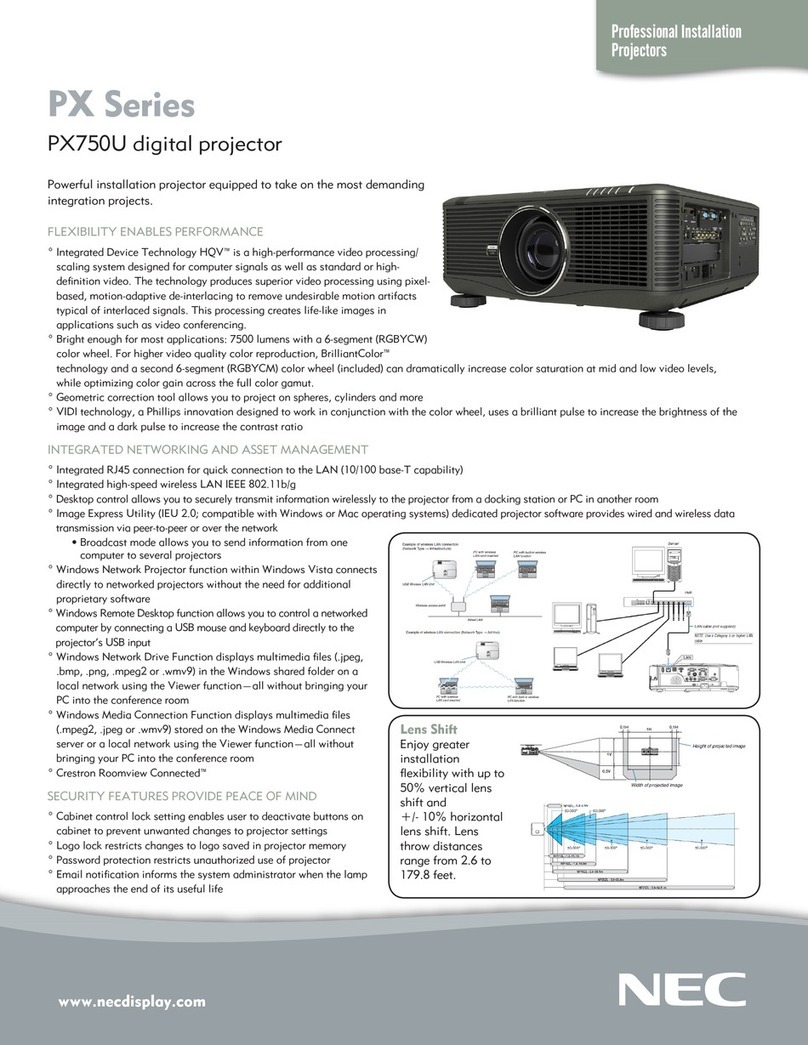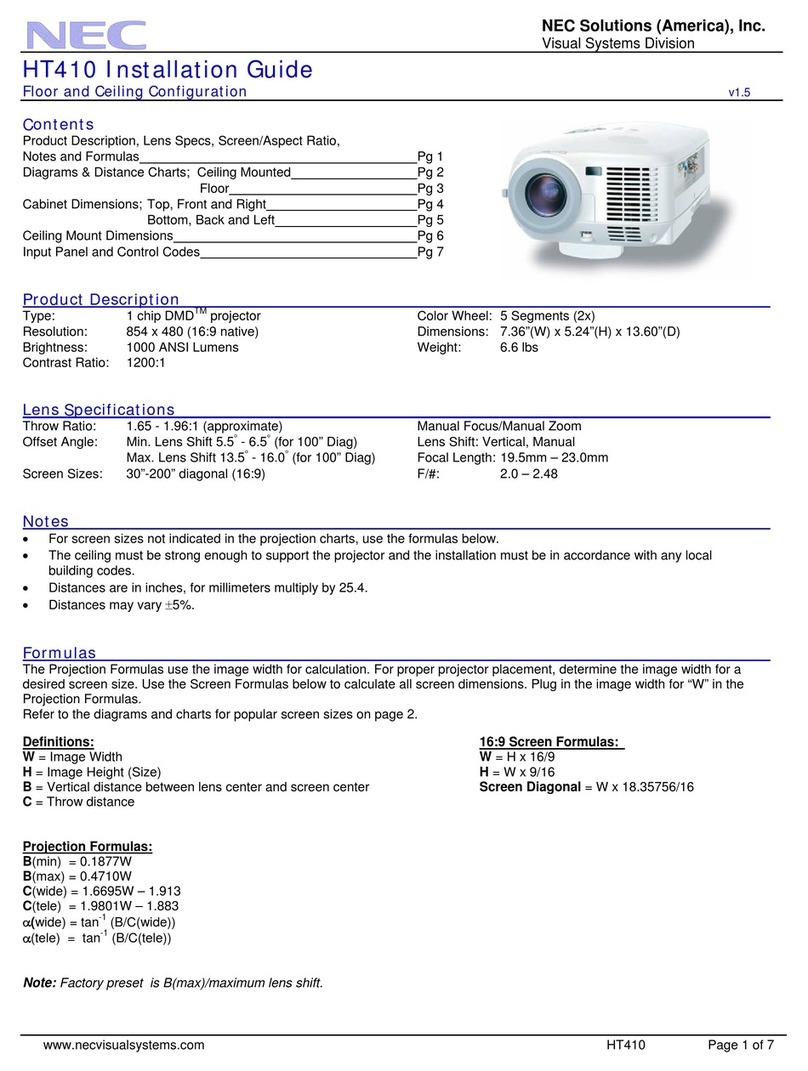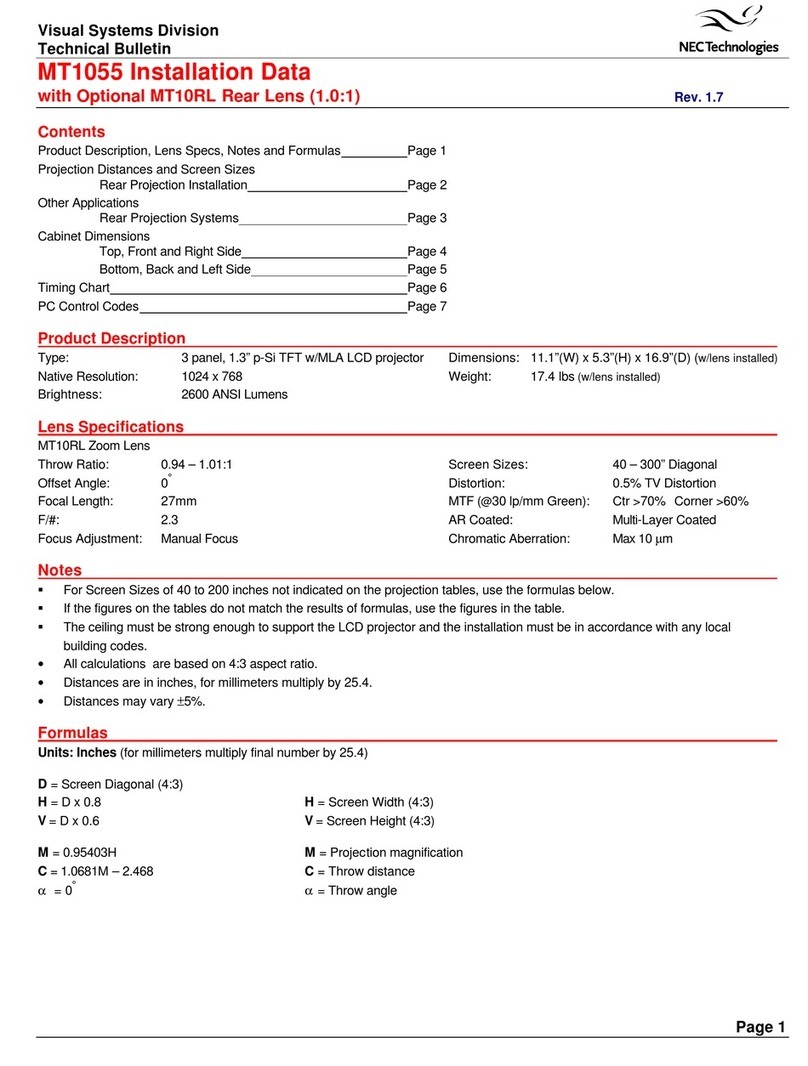Vorsichtsmasnahmen zur Vermei-
dung von Bränden und elek-
trischen Schlägen
1. Sorgen Sie für ausreichende Belüuftung
und stellen Sie außerdem sicher, dass die
Lüftungsschlitze frei bleiben, damit sich
innerhalb des Projektors kein Hitzestau
bilden kann. Lassen Sie mindestens 20 cm
Abstand zwischen Ihrem Projektor und der
Wand. DerAbstand zwischen den Belüftung
und anderen Gegenständen sollte
mindestens 50 cm betragen.
2. Vermeiden Sie, dass Fremdgegenstande
wie Büroklammern und Papierschnipsel in
den Projektor fallen. Versuchen Sie nicht,
in den Projektor gefallene Gegenstände
selbst zu entfernen. Stecken Sie keine Met-
allgegenstände wie einen Draht oder
Schraubendreher in Ihren Projektor. Wenn
etwas in den Projektor gefallen ist, müssen
Sie sofort den Netzstecker ziehen und den
Gegenstand von qualifiziertem Serviceper-
sonal entfernen lassen.
3. Stellen Sie keine mit Flüssigkeit gefüllten
Gefäße auf Ihren Projektor. Überlassen Sie
die Reparatur ausschließlich qualifiziertem
Servicepersonal, wenn Flüssigkeit verschüt-
tet worden ist.
4. Lichtkegel des Projektors fern. Da das von
der Linse projizierte Licht umfassend ist,
können alle abnormalen Gegenstände, die
in der Lage sind, das aus der Linse austre-
tende Licht umzulenken, unvorhersehbare
Ereignisse wie z.B. einen Brand oder Au-
genverletzungen verursachen.
5. Bedecken Sie die Linse nicht mit der
mitgelieferten Linsenkape o.ä. wärend der
Projektor eingeschaltet ist. Dies kann ein
Schmelzen der Kappe verursachen.
Darüber hinaus würden Sie sich aufgrund
der vom Lichtausgang abgestrahlten Hitze
wahrscheinlich die Hände verbrennen.
VORSICHT: Bei unsachgemäßer Handhabung
kann die Hochdrucklampe explodieren.
Überlassen Sie die Reparatur ausschließlich
qualifiziertem Servicepersonal.
Vorsichtsmaßnahmen bezüglich
der Lampe: Bitte vor dem Betrieb
durchlesen
Aufgrund der unter Druck luftdicht verschloss-
enen Lampe besteht bei falscher Handhabung
eine geringe Explosionsgefahr. Wenn sich das
Gerät in einwandfreiem Zustand befindet, ist
dieses Risiko minimal; es erhöht sich jedoch
im Falle einer Beschädigung oder bei einer
Benutzung über die empfohlenen 750 Betrieb-
sstunden hinaus. Beachten Sie bitte, dass im
Gerät ein Warnsystem integriert ist, das bei
Erreichen der 750 Betriebsstunden (kürzestes
Leben) die nachfolgende Meldung anzeigt:
“Lamp Warning”. Beauftragen Sie Ihren Händer,
sofern diese Meldung auf dem Display erschei-
nt.
Im Falle einer Lampenexplosion tritt aus den
Lüftungsschlitzen der Rückseite des Gerätes
Rauch aus. Dieser Rauch besteht aus einer
ganz besonderen Form von Glas und aus Xe-
non-Gas. Solange dieser Rauch nicht in die
Augen gelangt, bestehen keinerlei gesundheitli-
che Risiken.
Wenn Ihre Augen dem Gas ausgesetzt worden
sind, spülen Sie die Augen bitte sofort mit Wass-
er aus und konsultieren Sie einen Arzt. Reiben
Sie die Augen nicht!
Dies könnte ernsthafte Verletzungen zur Folge
haben.
WARNUNG: Schauen Sie nicht in die Linse,
wenn der Projektor eingeschaltet ist. Dies
könnte schwere Augenverletzungen zur Folge
haben.
VORSICHT
Unter den nachfolgend aufgeführten Um-
ständen darf das Netzkabel nicht von der
Netzsteckdose abgetrennt werden, da dies
Beschädigungen des Projektors verursachen
könnte:
• Unmittelbar nach Stoppen des/der Ventila-
tors/en (Nach dem Ausschalten des Projek-
tors mit der POWER OFF-Taste bleibt/
bleiben der/die Ventilator/en weiterhin ca.
3 Minuten lang aktiv während die POWER-
Anzeige orangerot blinkt.)
G-iii