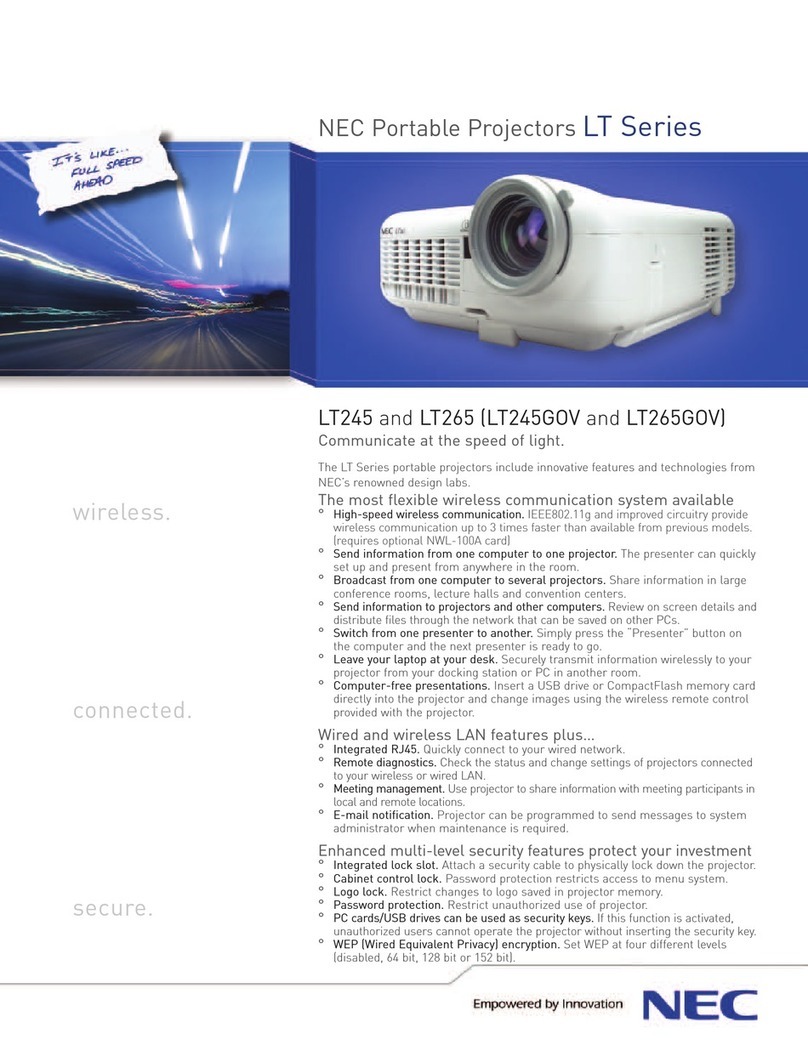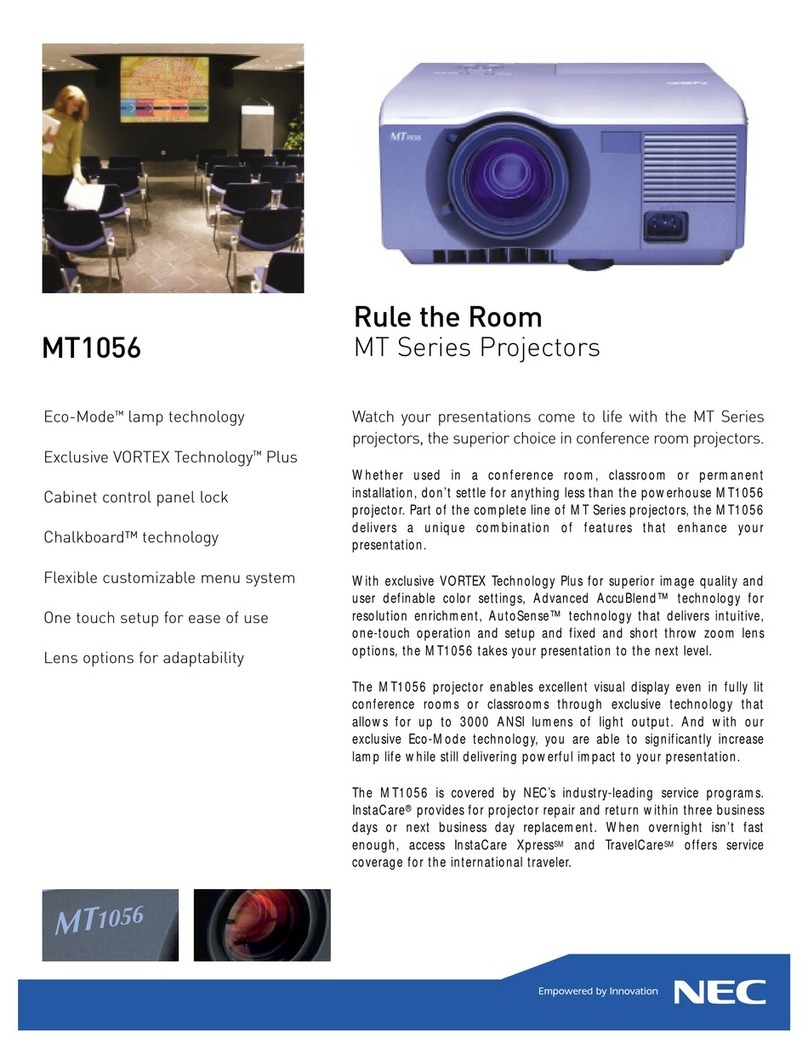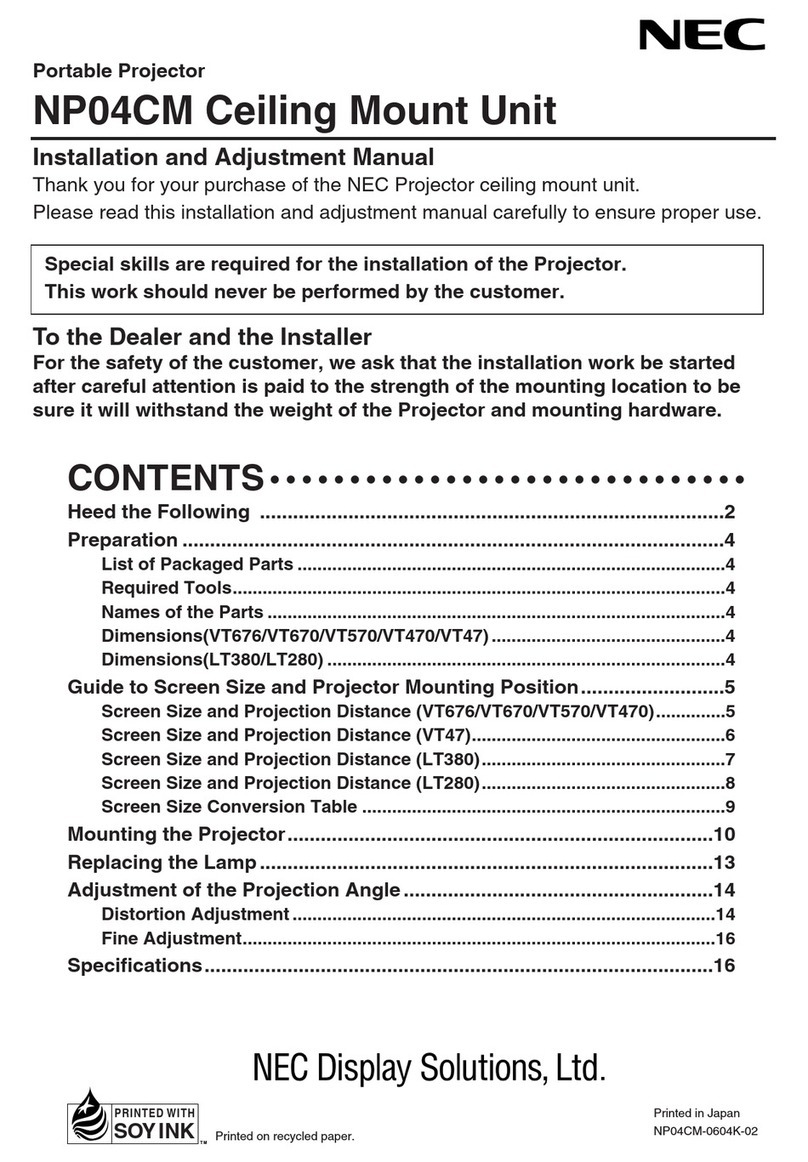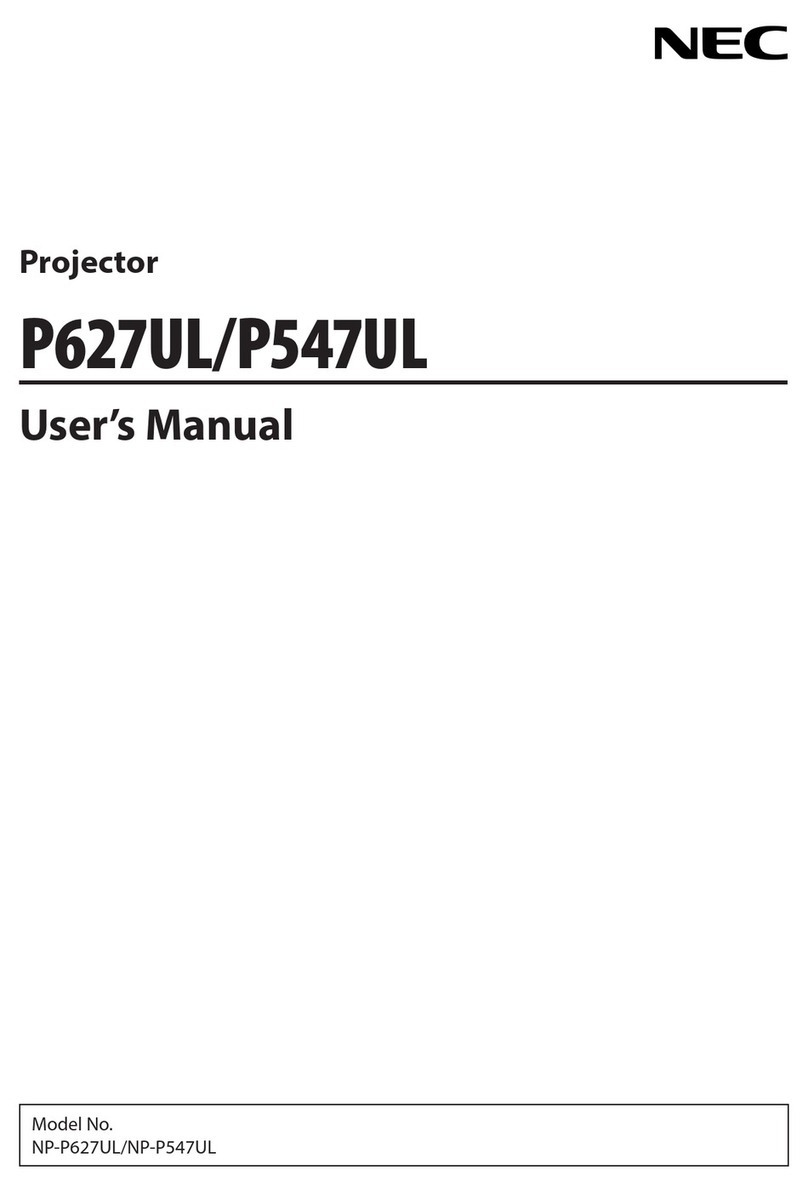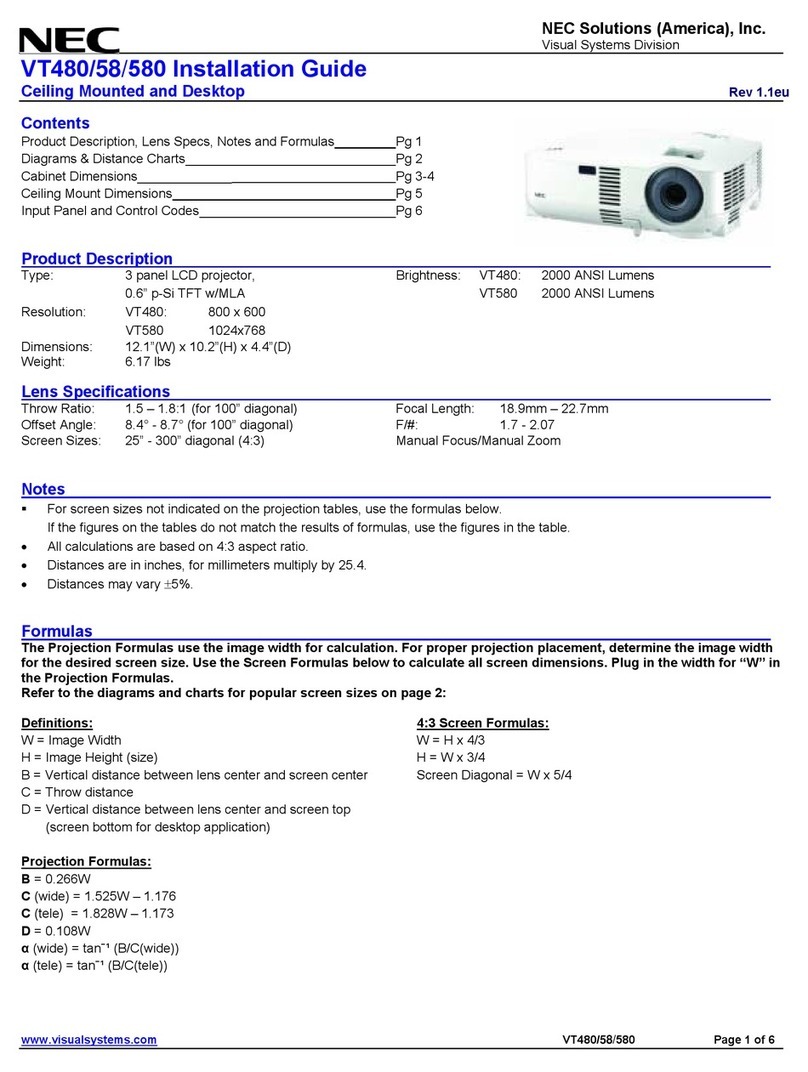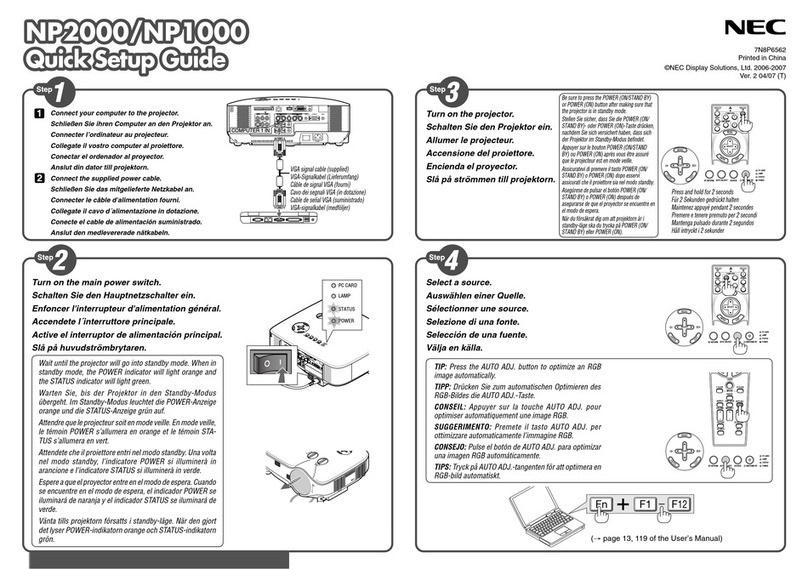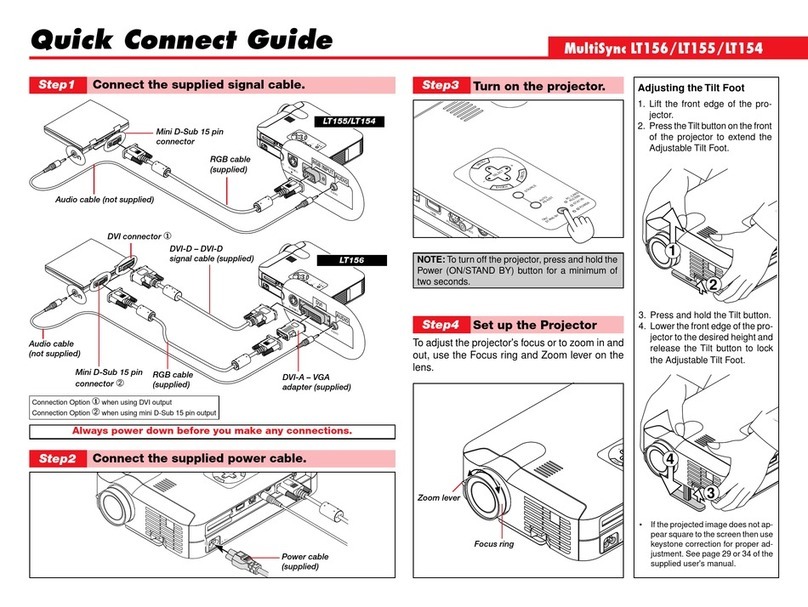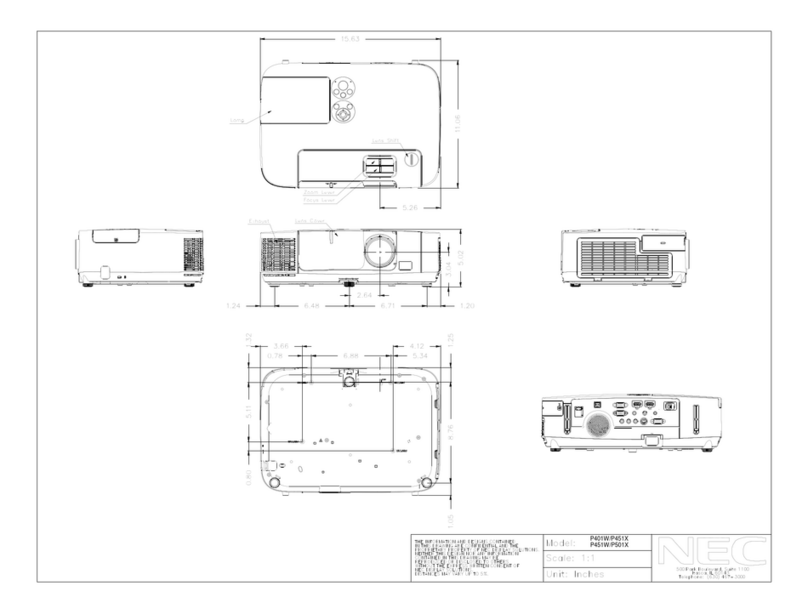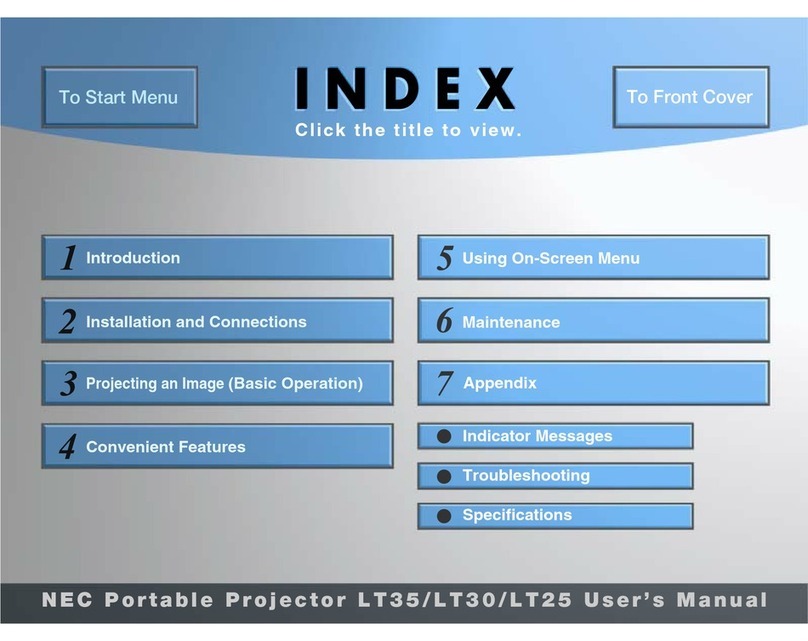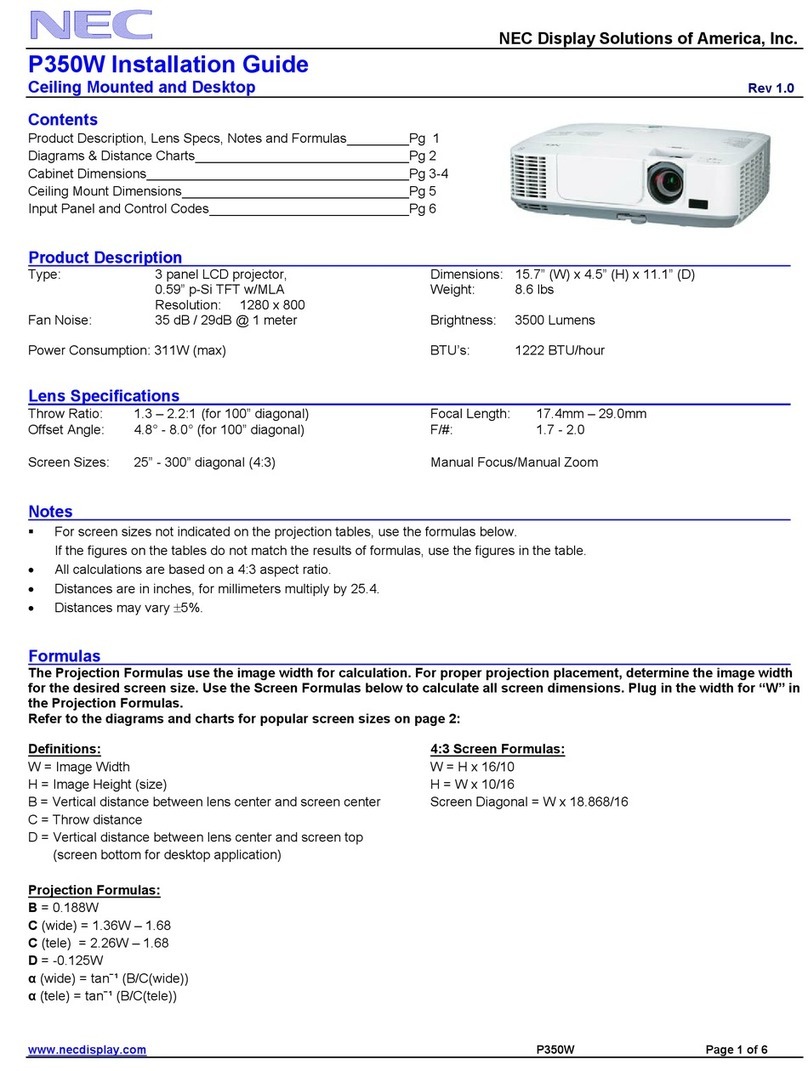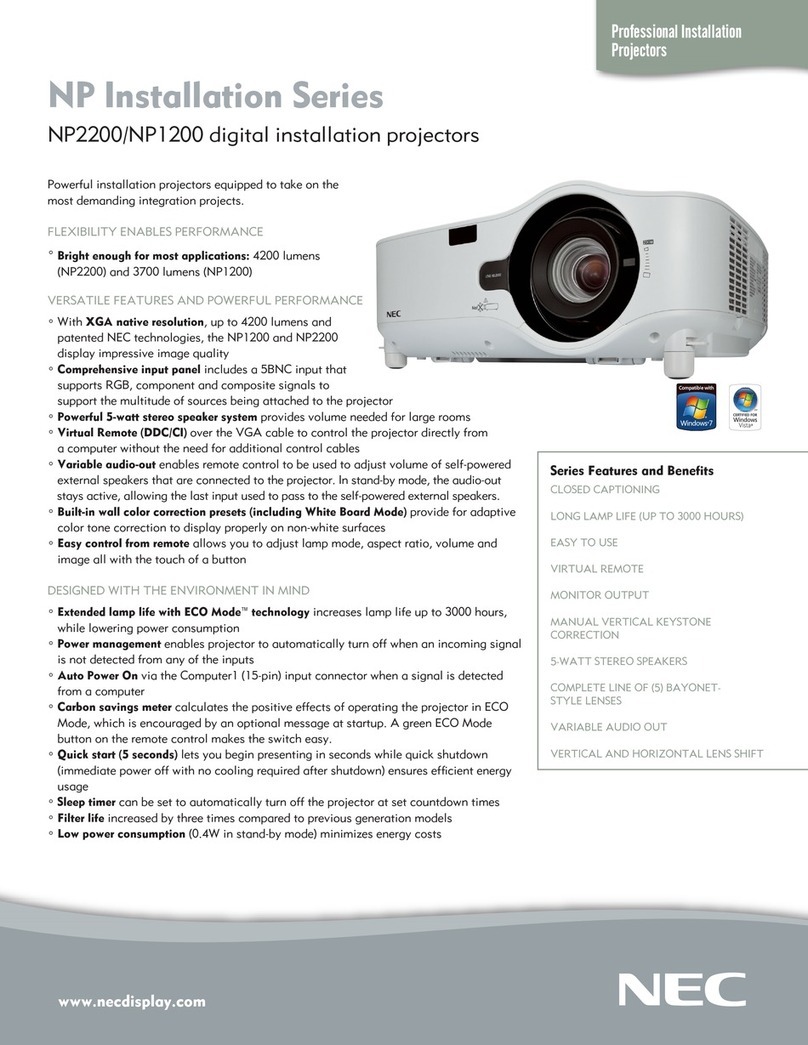viii
Table of Contents
UsingtheOptionalRemoteMouseReceiver(NP01MR) ............................................ 30
CorrectingHorizontalandVerticalKeystoneDistortion[CORNERSTONE] ................ 32
Cornerstone........................................................................................................... 32
DisplayingTwoPicturesattheSameTime.................................................................. 35
SelectingthePIPorPICTUREBYPICTUREMode[MODE]................................ 35
[POSITION]............................................................................................................ 36
PreventingtheUnauthorizedUseoftheProjector[SECURITY] ................................. 37
ControllingtheProjectorbyUsinganHTTPBrowser ................................................. 40
ProjectingYourComputer’sScreenImagefromtheProjectorviaaNetwork
[NETWORKPROJECTOR].................................................................................... 47
UsingtheProjectortoOperateYourComputerviaaNetwork[REMOTE
DESKTOP]............................................................................................................. 51
4. Using the Viewer ............................................................................................. 56
❶WhatyoucandowiththeViewer................................................................................. 56
❷Preparingpresentationmaterials ................................................................................ 59
❸ProjectingimagesstoredinaUSBmemorydevice .................................................... 60
StartingtheViewer................................................................................................. 60
ExitingtheViewer .................................................................................................. 63
NamesandfunctionsofViewerscreen.................................................................. 64
Vieweroptionsettings............................................................................................ 69
❹Projectingdatafromsharedfolder .............................................................................. 72
Connectingtheprojectortothesharedfolder ....................................................... 72
Disconnectingthesharedfolderfromtheprojector ............................................... 75
❺Projectingdatafrommediaserver............................................................................... 76
Settingup“MediaSharing”inWindowsMediaPlayer11 ...................................... 76
Settingup“MediaSharing”inWindowsMediaPlayer12 ...................................... 78
Connectingtheprojectortothemediaserver........................................................ 79
Disconnectingtheprojectorfromthemediaserver ............................................... 80
❻Restrictionsondisplayingles .................................................................................... 81
SomerestrictionsonPowerPointles.................................................................... 81
SomerestrictionsonPDFles .............................................................................. 81
5. Using On-Screen Menu................................................................................ 82
1UsingtheMenus.......................................................................................................... 82
MenuElements............................................................................................................ 83
ListofMenuItems ....................................................................................................... 84
MenuDescriptions&Functions[SOURCE] ................................................................ 87
COMPUTER1,2,and3 ........................................................................................ 87
HDMI...................................................................................................................... 87
DisplayPort............................................................................................................. 87
VIDEO.................................................................................................................... 87
VIEWER................................................................................................................. 87
NETWORK............................................................................................................. 87
ENTRYLIST .......................................................................................................... 87
TESTPATTERN..................................................................................................... 87
MenuDescriptions&Functions[ADJUST].................................................................. 91
[PICTURE] ............................................................................................................. 91