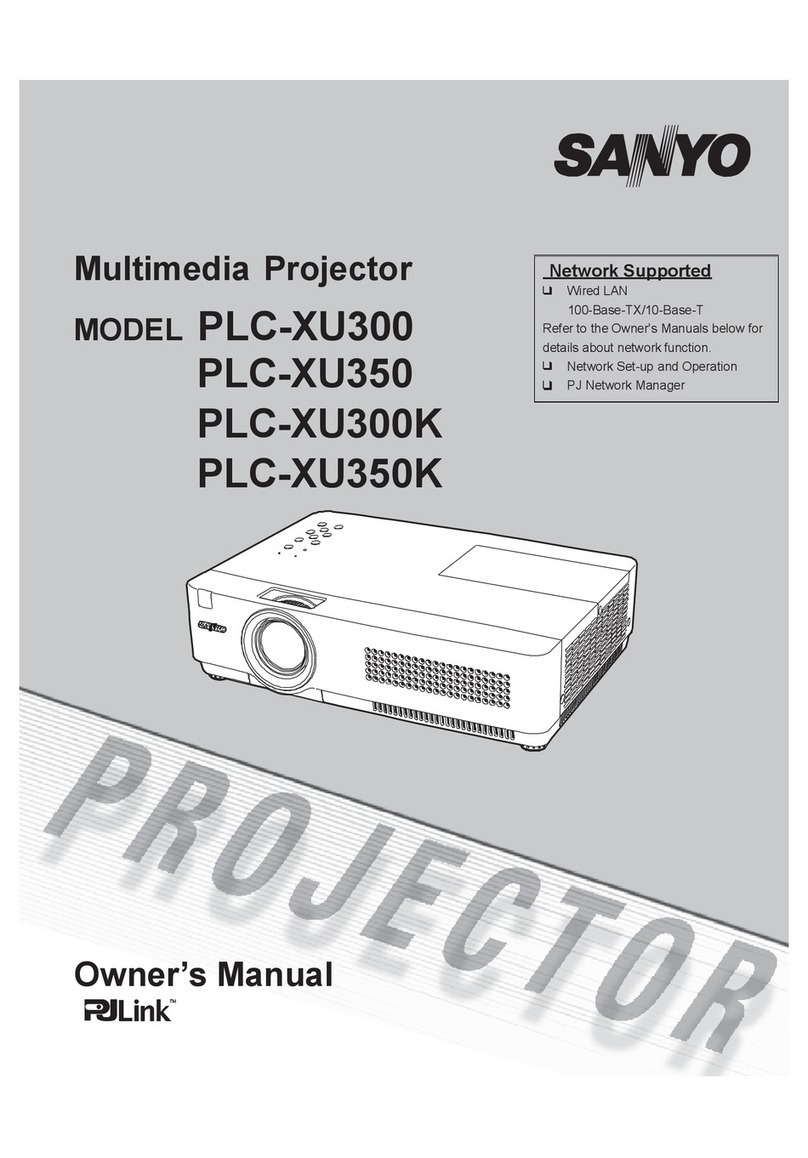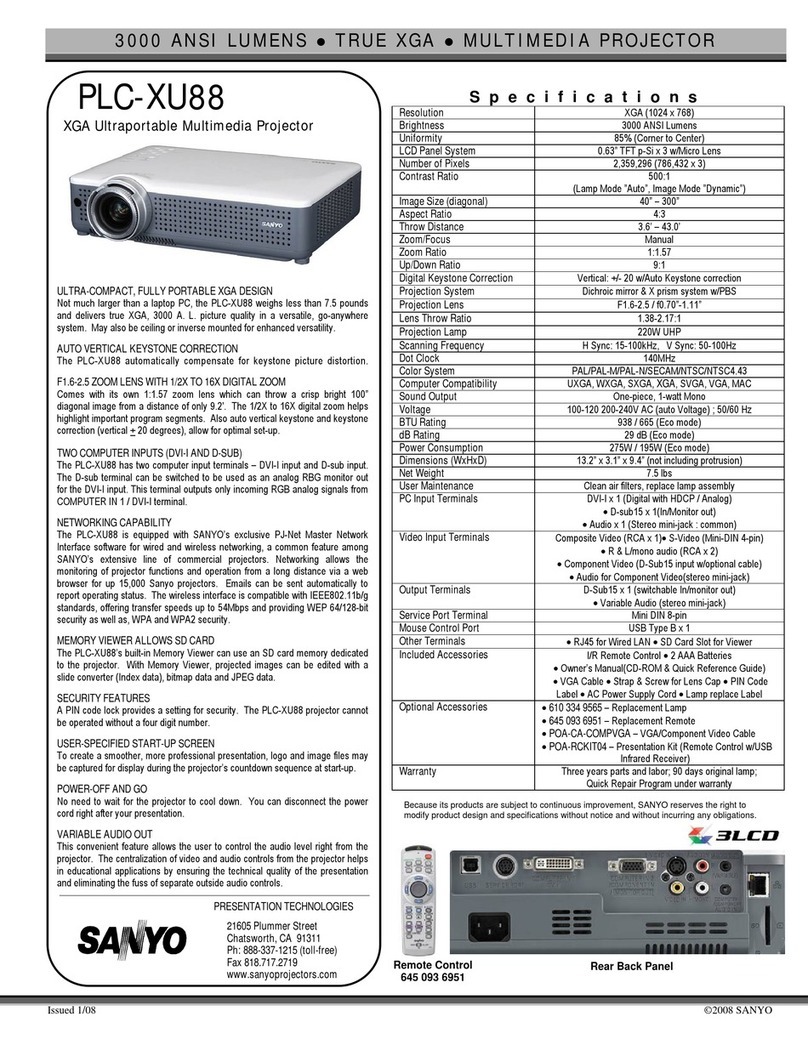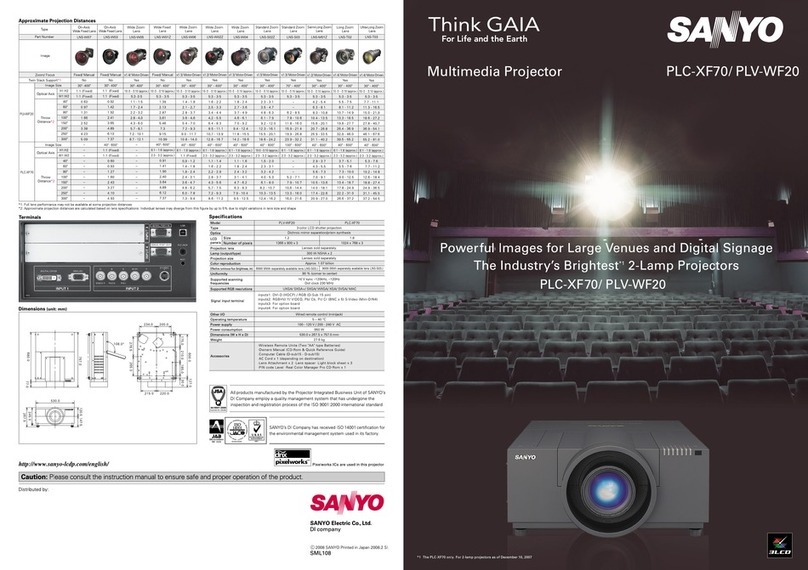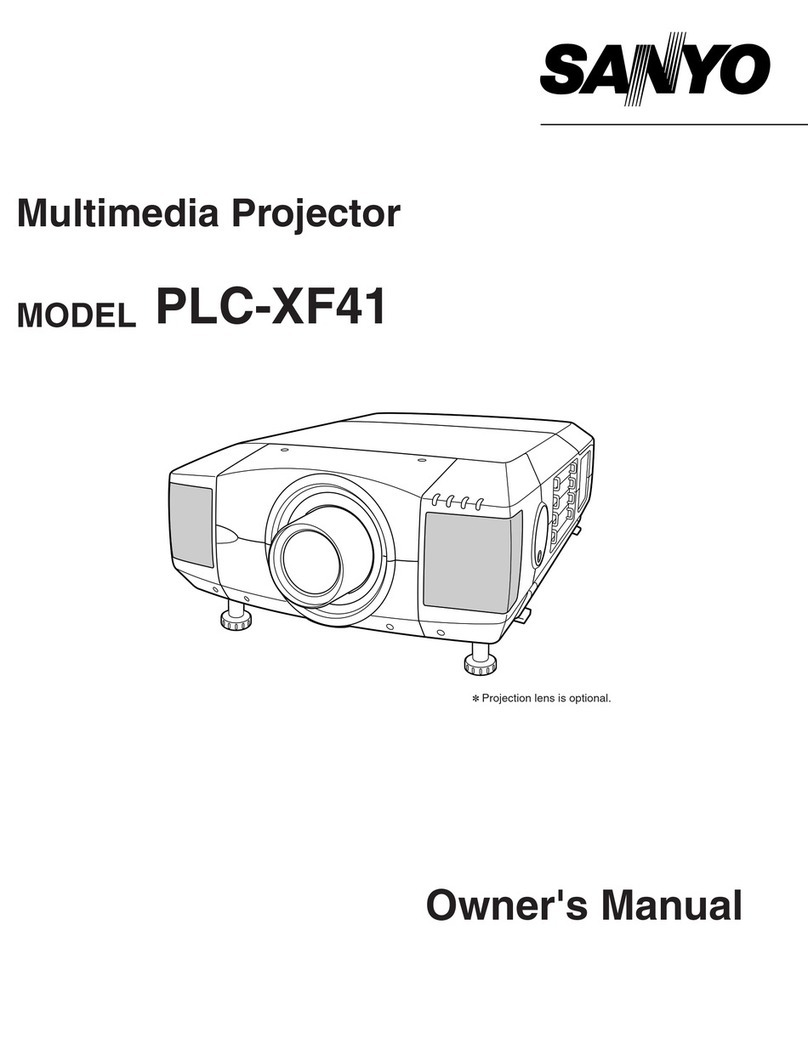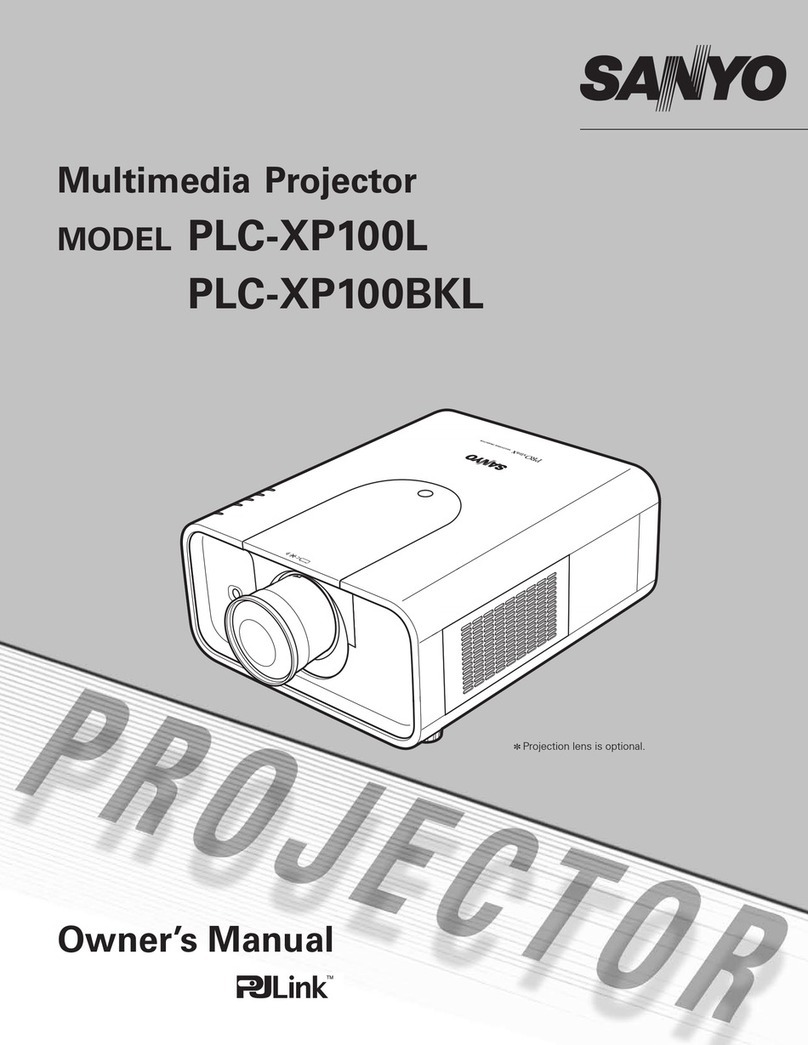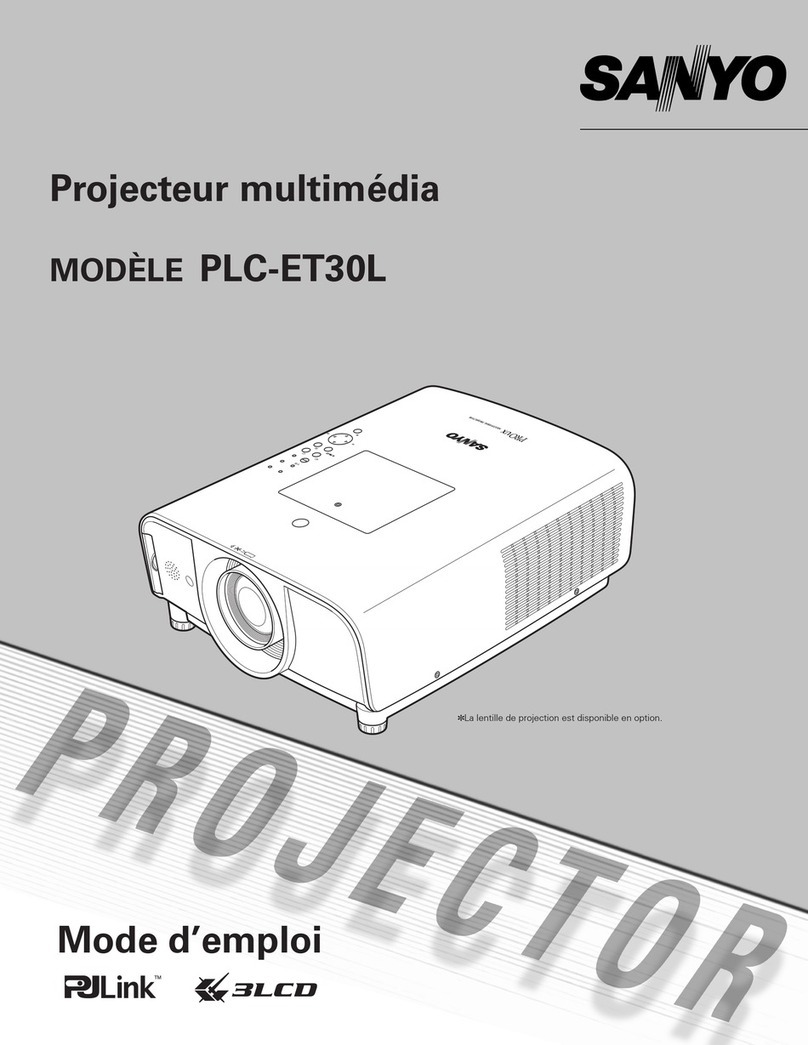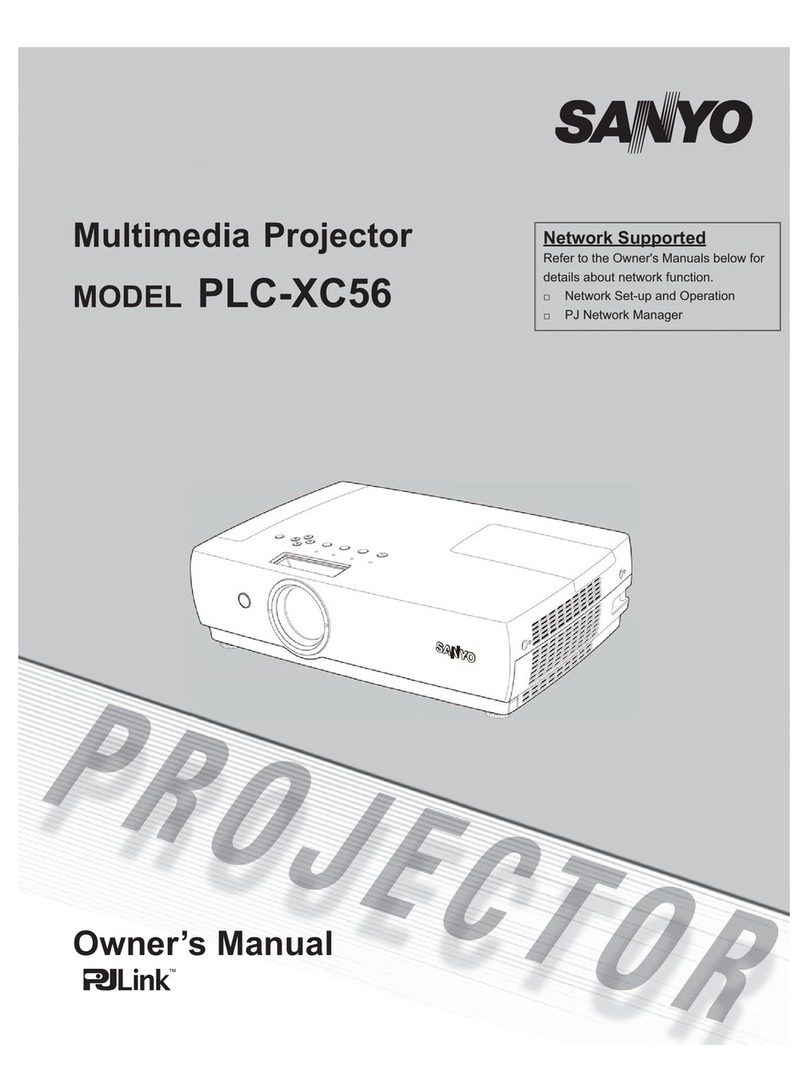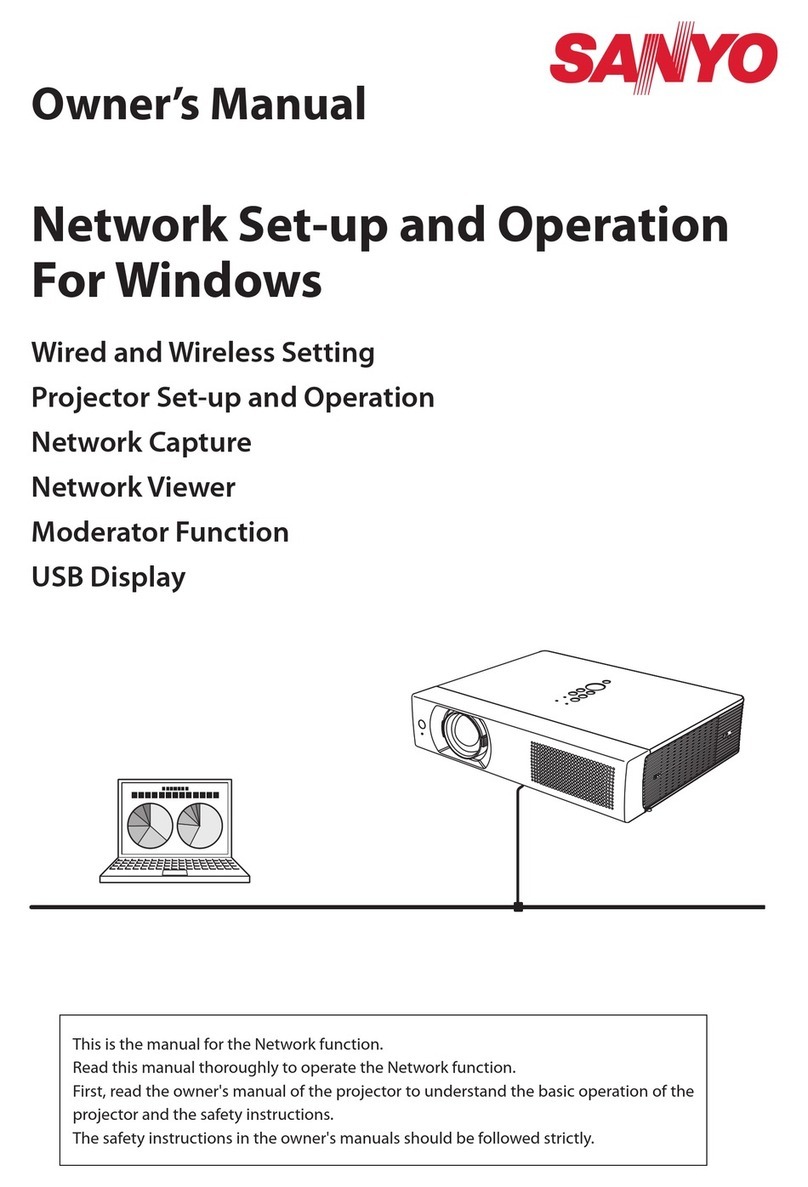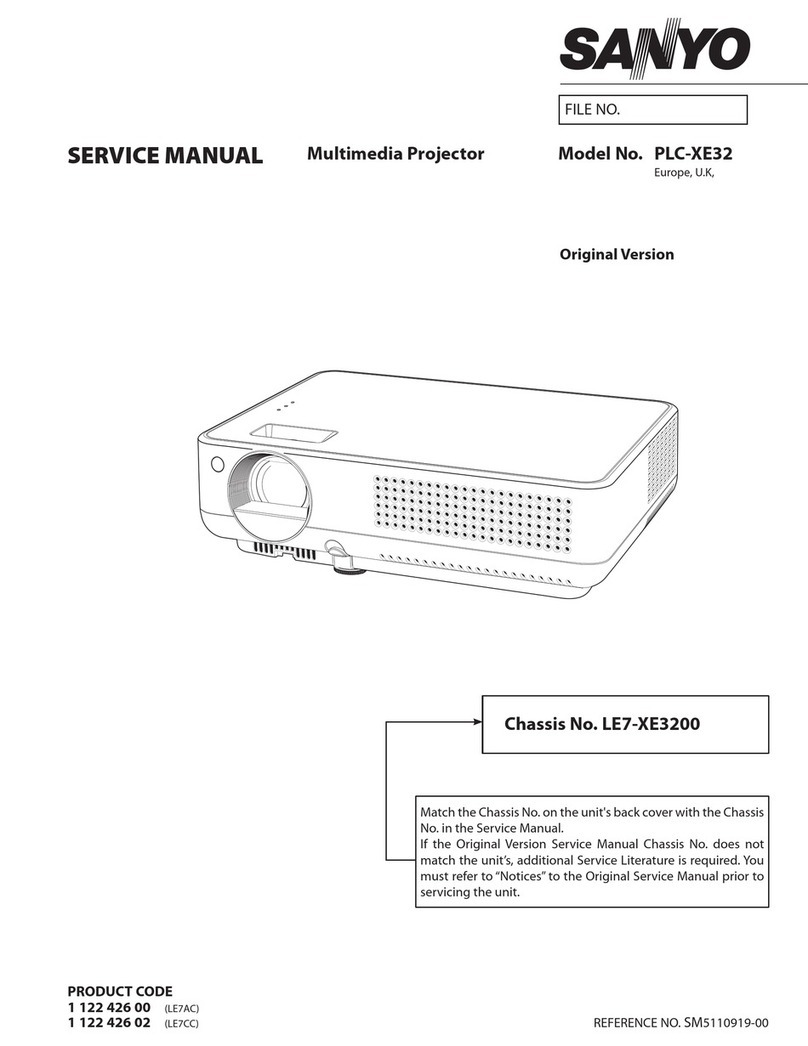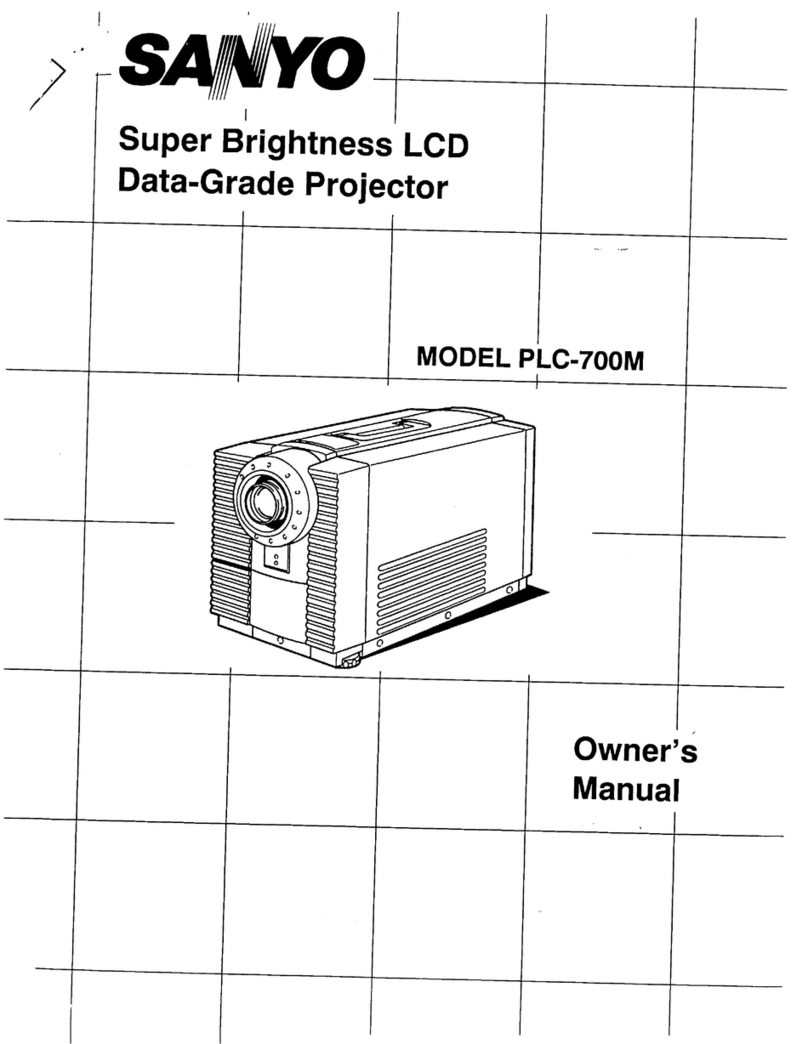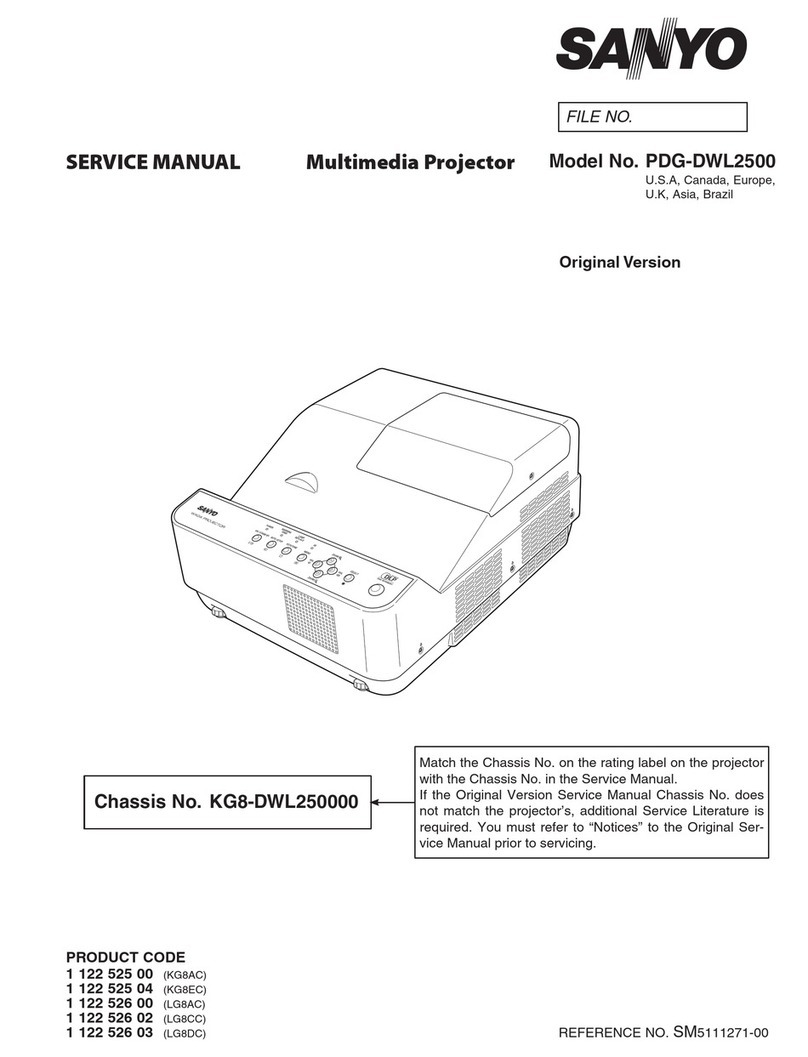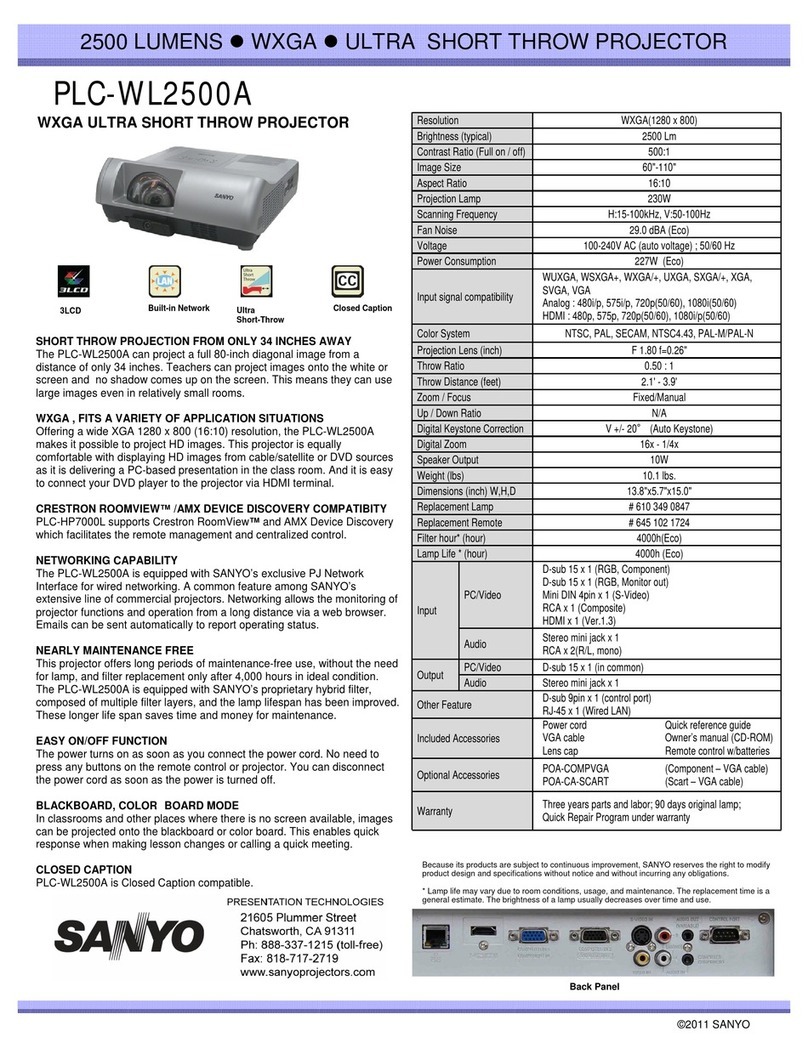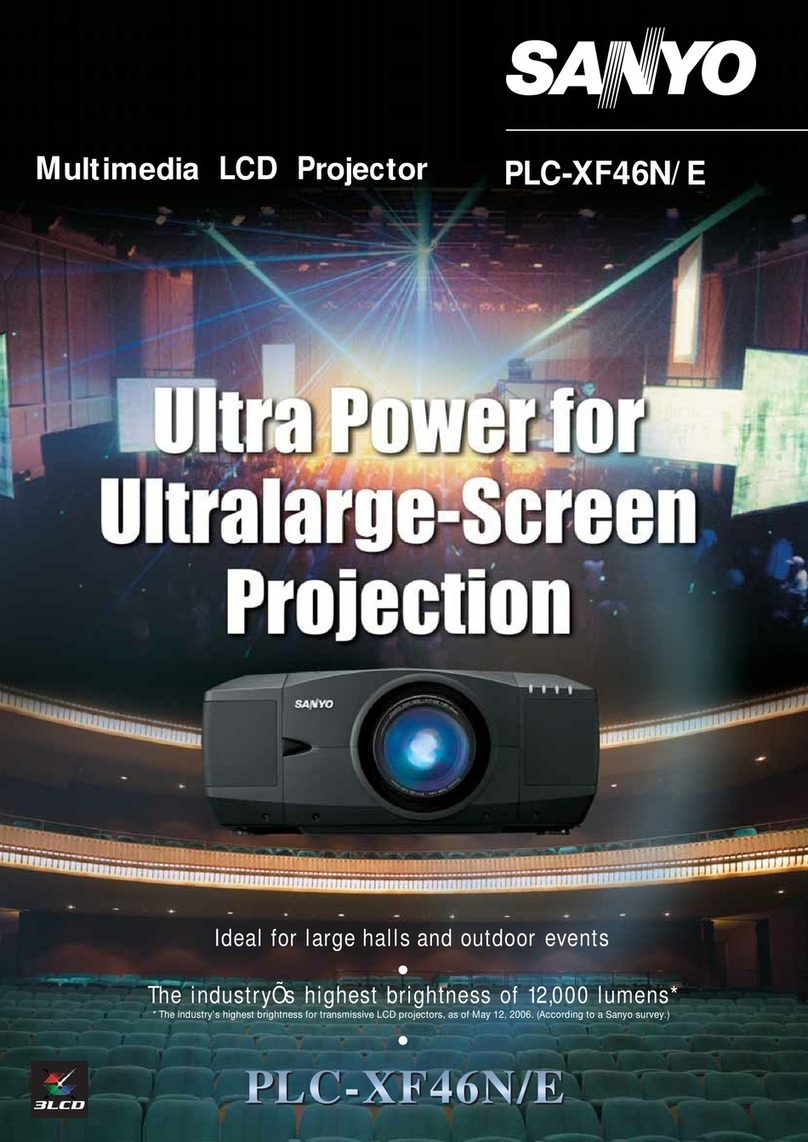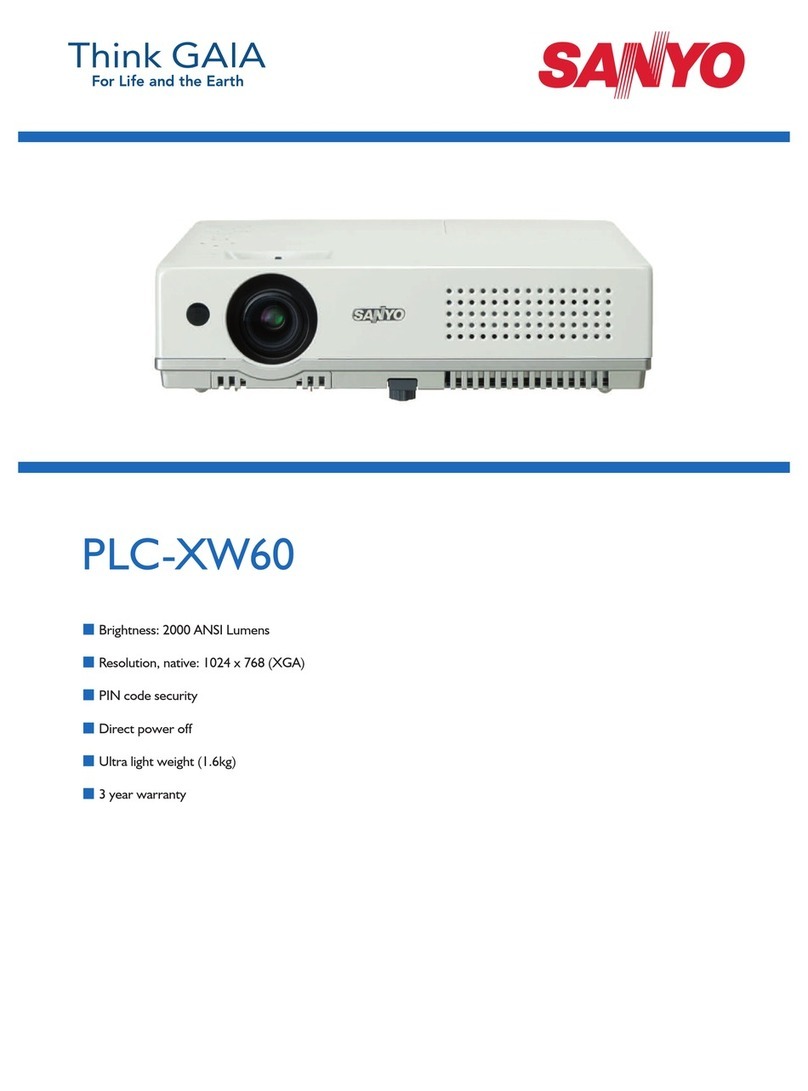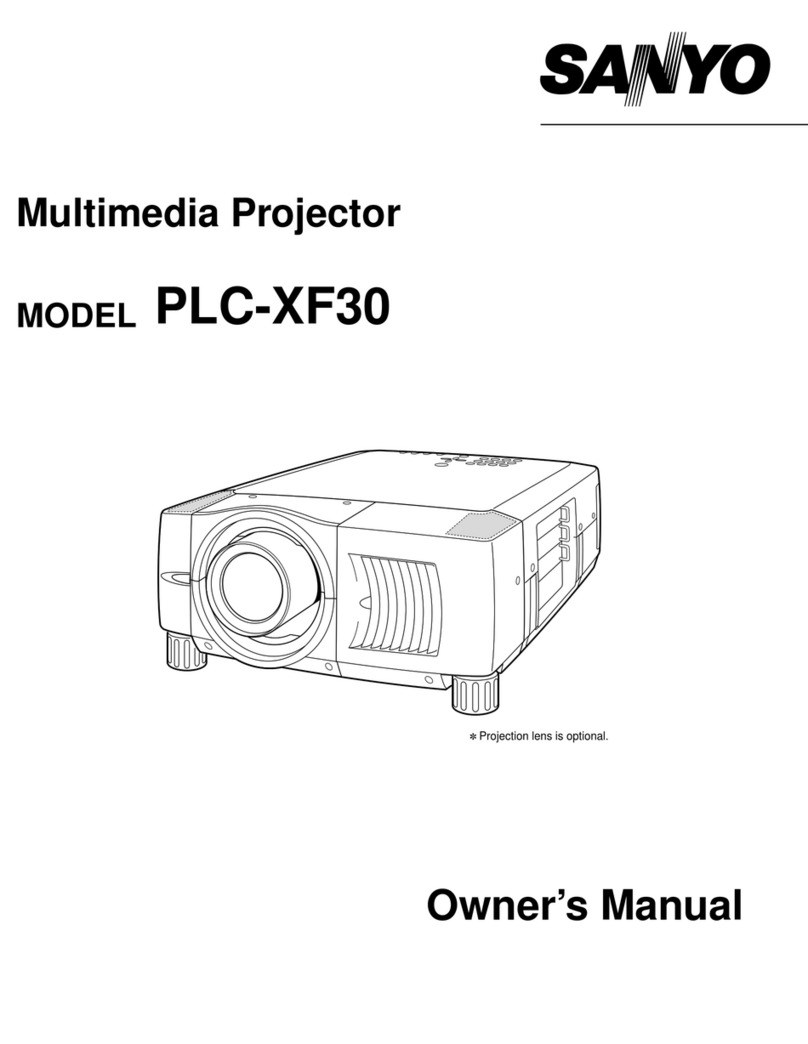Ultra Portable
Multimedia LCD Projector
PLV-Z1
PLV-Z1BL
WideLCDpanel withhigh
1.57 million pixel resolution
800:1 super high contrast for
sharp blacks
High-definition 16:9 wide screen. Easy setup for instant enjoyment. Wide-screen home theater enjoyment
regardless of installation conditions.
Digital keystone correction
Z1's high-contrast optical systemdelivers
anextremely high 800-to-1contrast that
producesanextraordinarily sharp and vivid
reproductionfromthe brilliant purewhite
ofsnow to the true black of total darkness.
Auto flesh tone circuit for more
naturalfleshcolor reproduction
The circuit automatically detects and
extracts the flesh color portion (including
approximate colors) from the projection
source images. Flesh color therefore
appears much more natural while there is
no interference with other colorportions.
User-controllable 10-bit digital
gamma correction
Standard mode offers the flattest
characteristics while Cinema mode is
optimized for movies and Real mode
for computer graphics. In addition,
there are four remotecontrollable user-
settable gamma correction preset modes
to suit viewing preferences and screen
conditions.
4-step color temperature selection
Color temperatures can be adjusted in
four steps depending on program source
to maximize viewing pleasure.
Brightness selection
Two modes are provided for optimizing
screen brightness to suit the input source
and viewing preferences. Bright mode is
recommended for conventional movie
enjoyment in a living room and Theater
Black mode is perfect for a home theater
environment in low-light conditions.
Easy setup for instant enjoyment.
Auto grayscale circuit for
improved shading and gradation
reproduction
As this function is activated, contrast
automatically adjusts to best suit the
input source, improving gradations and
producing pictures that are sharper as
well as more solid.
3D digital color uniformity
correction circuit creates more
natural-looking large-screen images
The 3D digital color uniformity correction
circuit divides the LCD panel into 825 (33
x 25) sectors. The uneven characteristic
of liquid crystal light transmission is
individually corrected for each sector. This
process is performed precisely in three
gradations of dark, normal and light for
each R, G and B panel to result in a stable
and uniform projection of images that are
free from uneven color artifacts.
Short focal length lens for
enjoying100-inch wide screen
images even in small space
The built-in short focal length lens
allows the picture to be projected on a
100-inch screen measuring 2.2m wide
and 1.2m high that can be positioned as
close as 3m (approx.). This projector
allows enjoying dynamic wide-screen
home theater under ideal conditions
regardless of the space.
The Z1 is equipped with a component
terminal (Y/Pb/Pr or Y/Cb/Cr),
S-terminal and composite terminal to
take advantage of multimedia sources.
In addition, a mini D-Sub 15-pin
terminal allows an analog RGB signal
from a personal computer to be input.
Vertical/horizontal lens shift for
easierprojection screen positioning
with out picture quality degradation
Using the vertical/horizontal lens shift
function allows you to precisely adjust
projection screen position as easily as
turning the dial specially shaped for
easy recognition and fine adjustment.
The projected image stays distortion-
free and without any quality degradation.
The newly developed compact, low-noise
fan makes it possible to achieve a noise
level of 28dBA, the lowest in its class,
because it utilizes fan rotation linear
control technology. The fan speed is
automatically controlled by a built-in
sensor which monitors the ambient
temperature. Your home theater will
never be noisy.
Illuminated multifunction
remote control for simplified
operation even in the dark
While enjoying home theater entertainment
in the dark or low-light conditions, the
remote control function keys illuminate for
convenient pre- and post-projector
adjustments or fine adjustments during
projection. The remote
control offers one-touch
selection of the input
signal, image mode and
screen mode,
eliminating annoying
menu selections.
Extremely useful when the projector is
positioned so that adjustment with the
vertical shift range cannot compensate,
the Digital Keystone Correction is
capable of up to +/-20 degrees vertical
adjustment. Projection of an undistorted
rectangular image at the easiest-to-see
position can be enjoyed. This feature
will also increase setup options.
1.2x manual zoom/focus
Convenient for fine adjustments, the 1.2x
zoom/focus helps achieve optimal
viewing conditions.
Stylish design a plus for
projection as well as storage
Versatility ensures
multimedia enjoyment
Low-noise 28dB design
The projector's smooth curves and
attractive design suit any interior decor. A
sliding door protects the lens when the
projector in not in use. The body color is
a classy black that suppresses light
reflections during projection.
High color purity optical system
delivers vivid color reproduction
Part of the lamp output is dedicated to
color reproduction, allowing only red,
blue and green primary colors to be
projected and eliminating RGB mixed
light portions. You can easily see the
difference with the impressively pure
colors that show just what high-quality
DVD software is capable of.
One-screen shift up and down
1/4-screen shift left and right
V
V
HH
1
ー
2
V
1
ー
2
1
ー
4H
1
ー
4
The Z1's wide display panel fully
demonstrates the best qualities that
DVD software can provide and projects it
over the entire large screen. The LCD
panel's exceptionally high definition of
1.57 million pixels (effective pixels: 960 x
540 dots) is virtually half of the HDTV
signal resolution. An
integer ratio used for
compressed projection
reduces noise.
16 : 9 wide LCD panel
Conventional SANYO model Z1's superior color reproduction
Conventional SANYO model Z1's superior color reproduction
Conventional SANYO mode l Z1's superior color reproduction
* Often used function keys are luminous.
*1 Connects to models with video output only.
* The Z1 is equipped with one input each for video and RGB. When it is
desirable to connect more equipment, a commercially available AV
receiver or control unit and input selector are required.
VCR
Digital camera*1
Game machine
Camcorder
DVD player
PC
524,416
700
700
200
20030
800:1
800:1
PLV-Z1
PLV-Z1BL