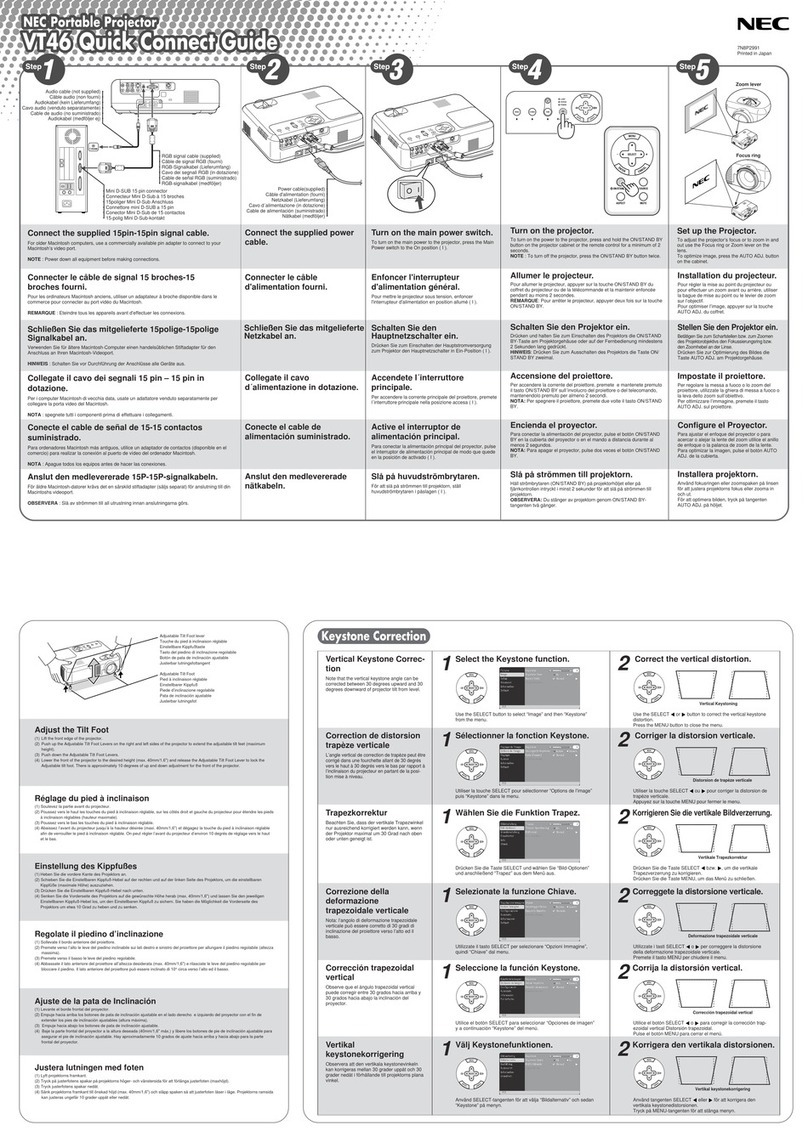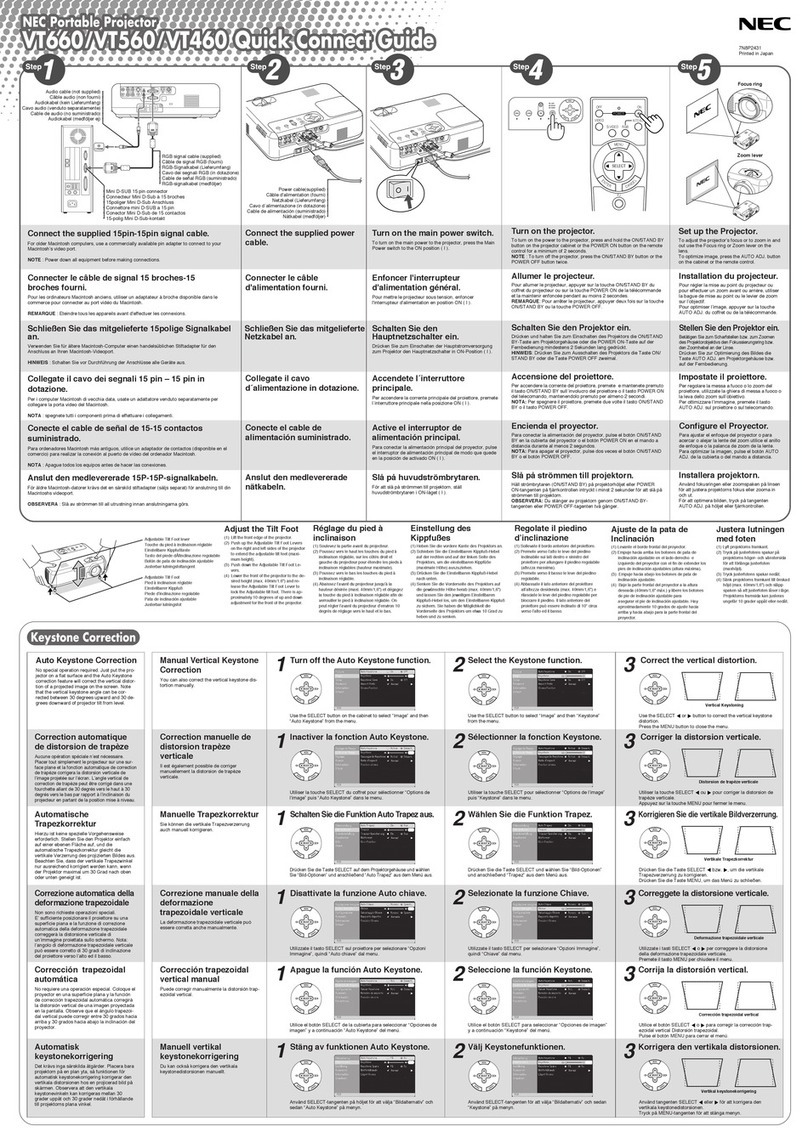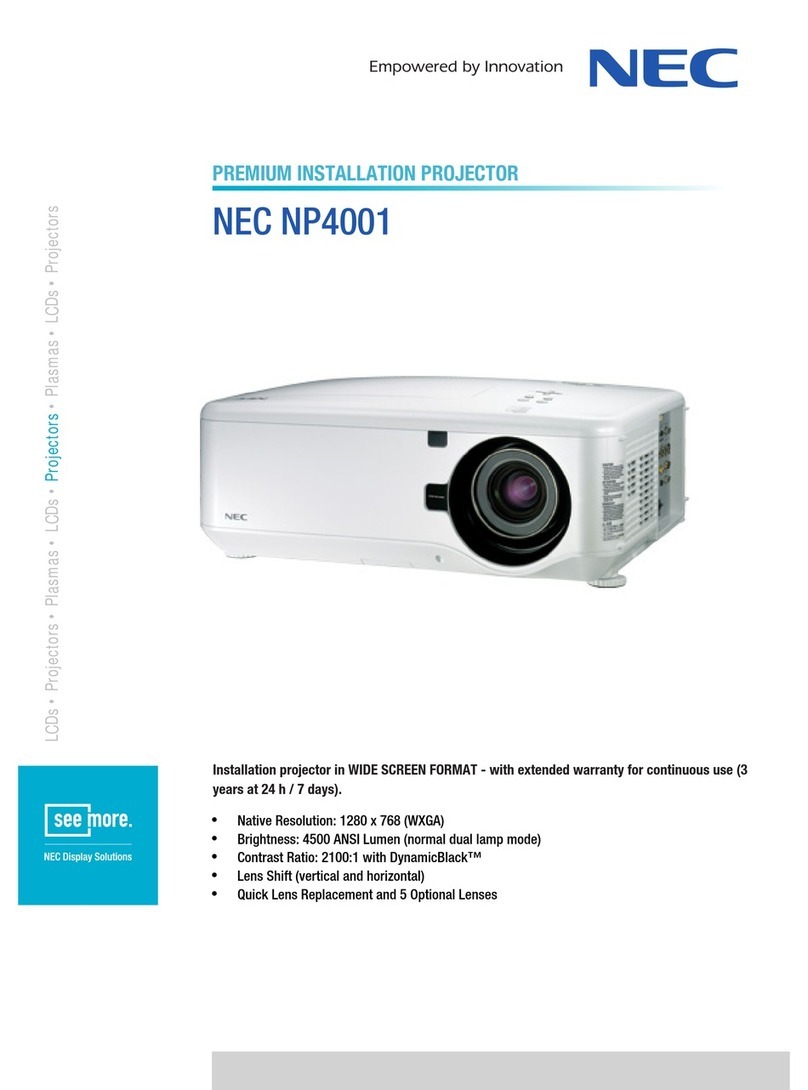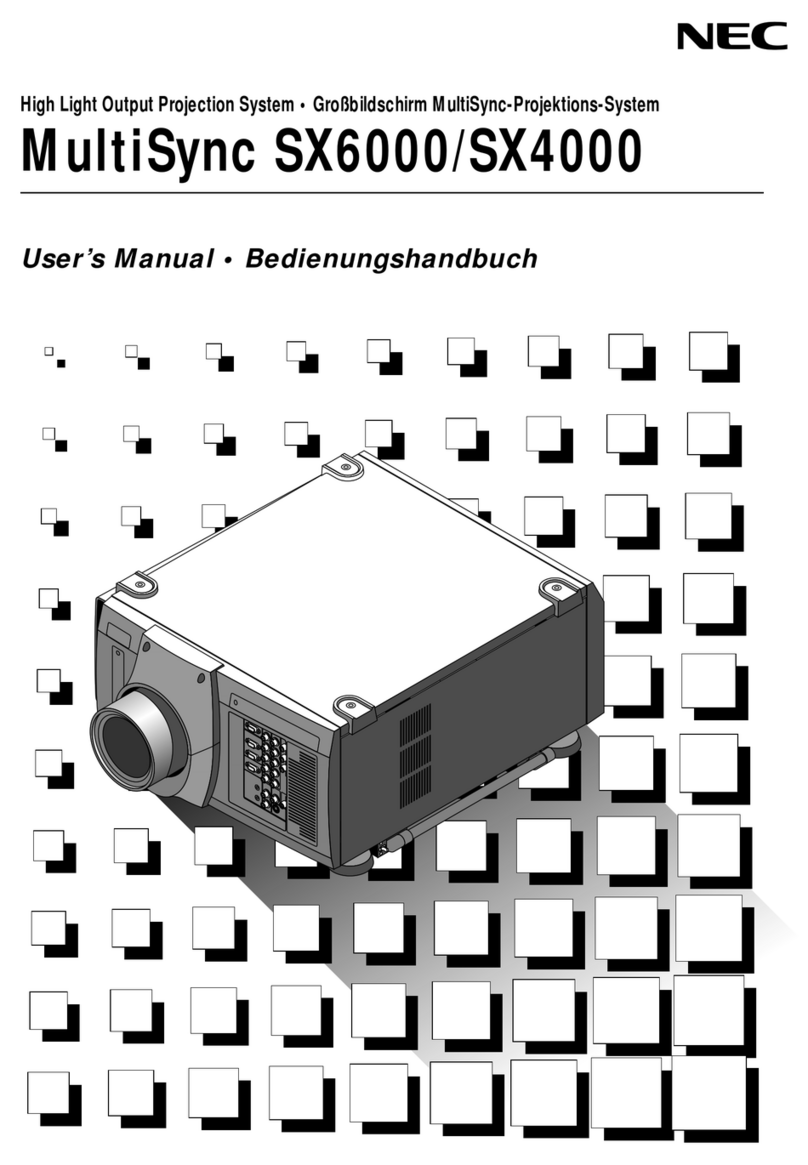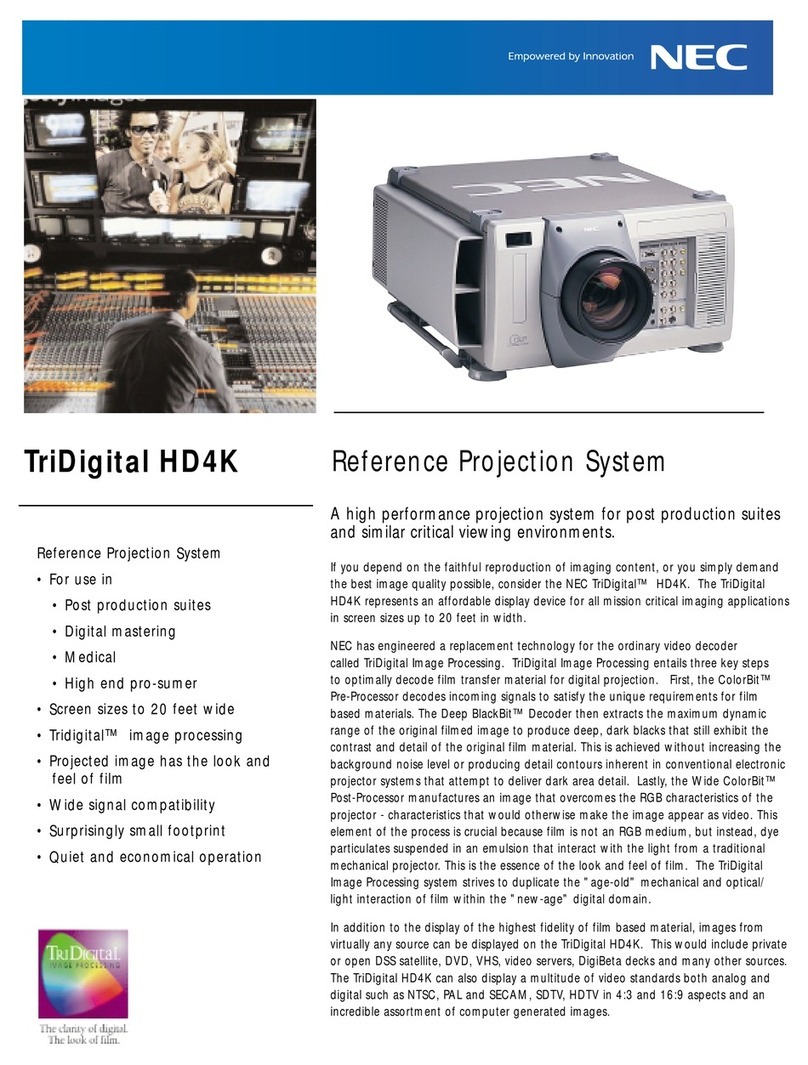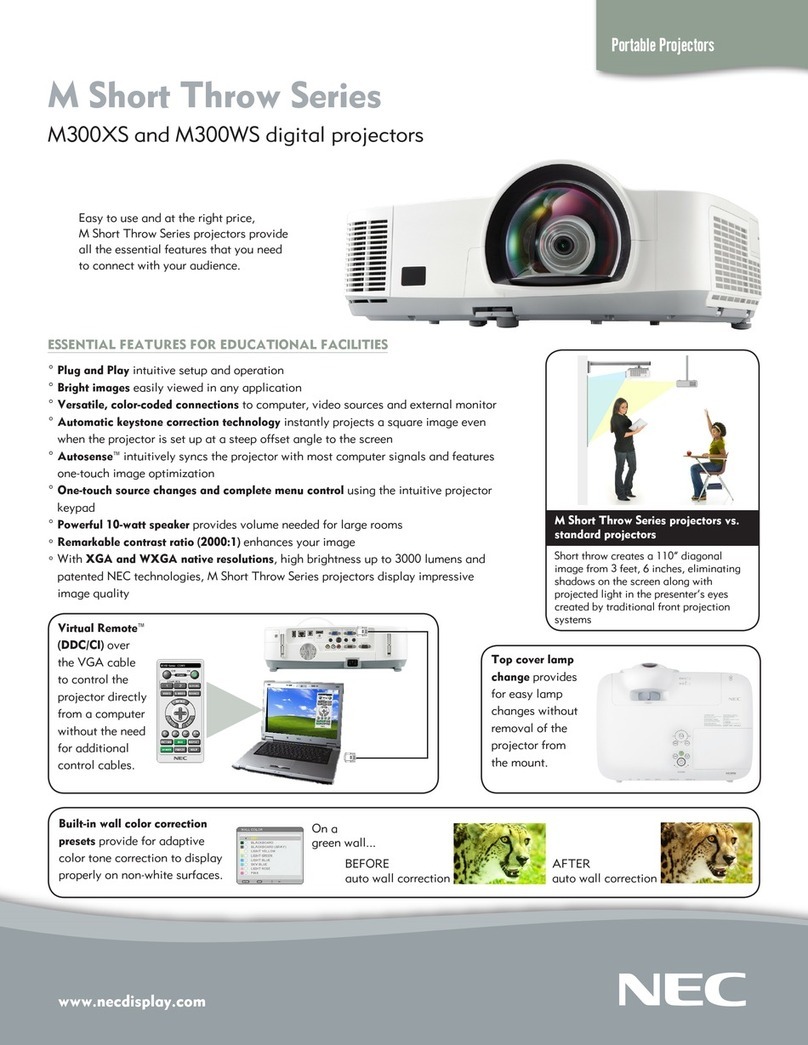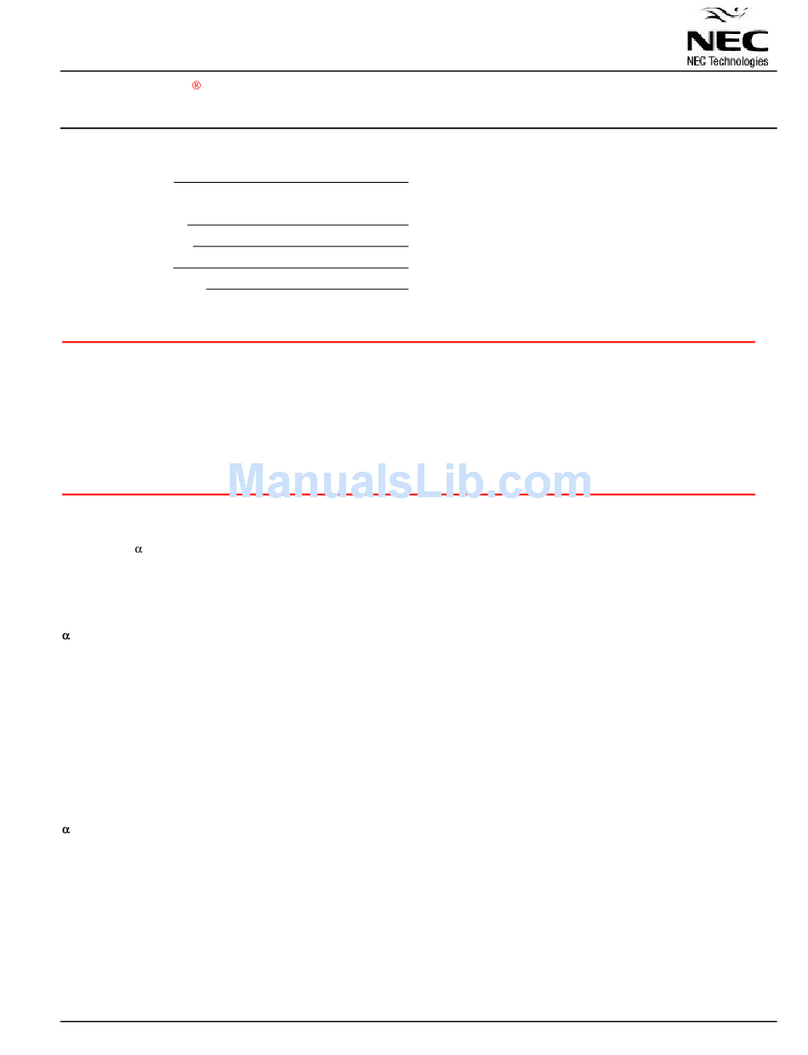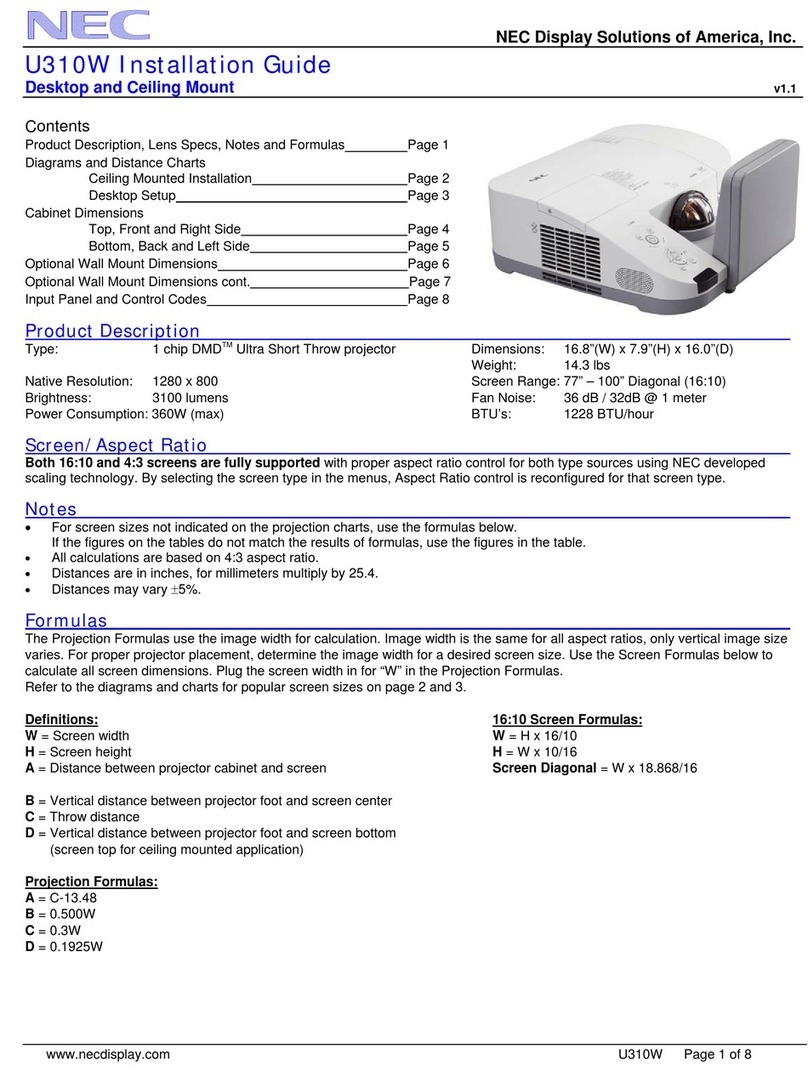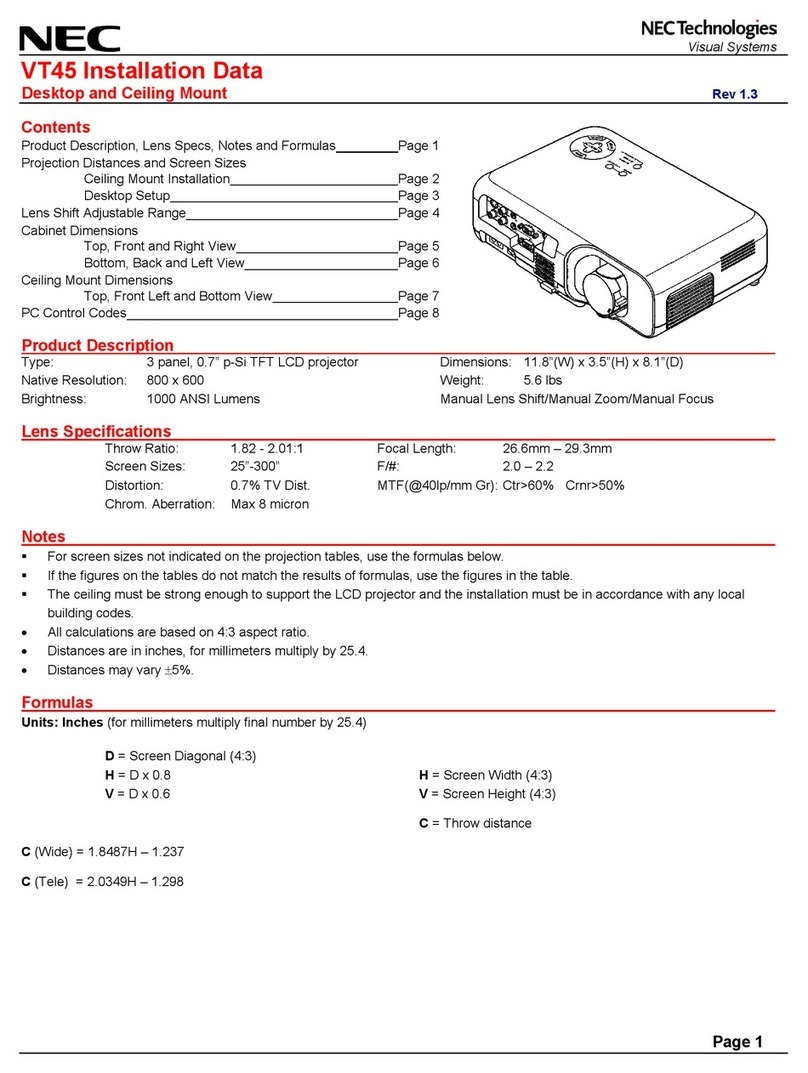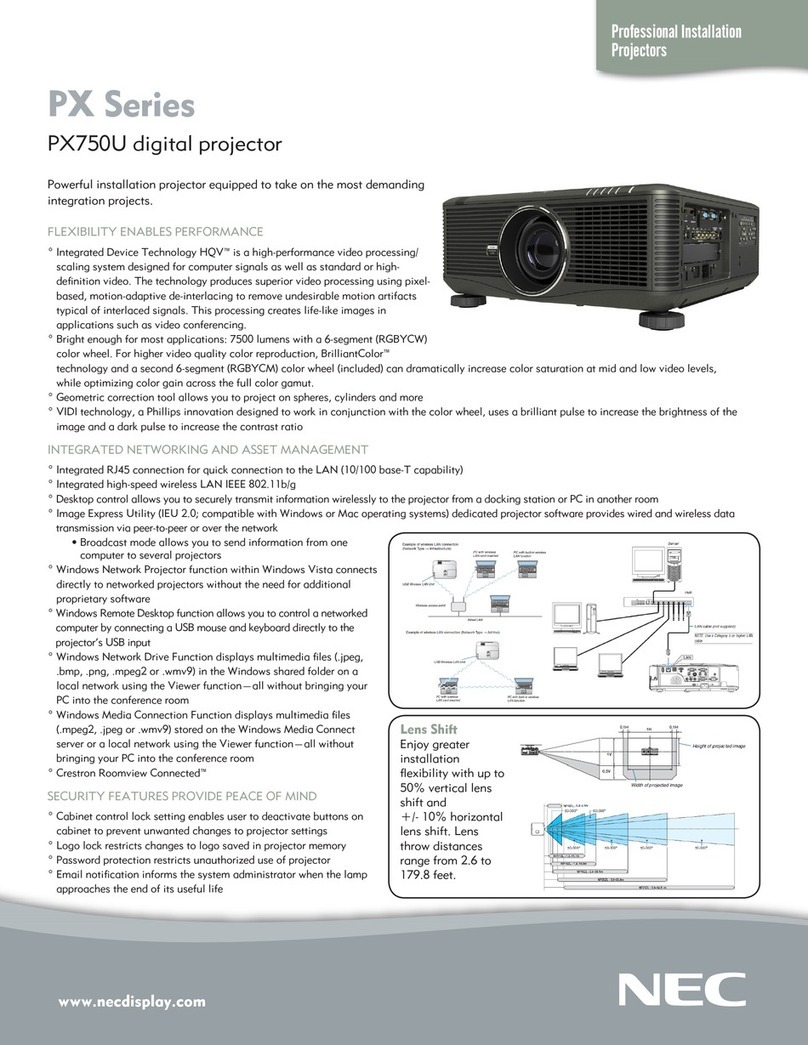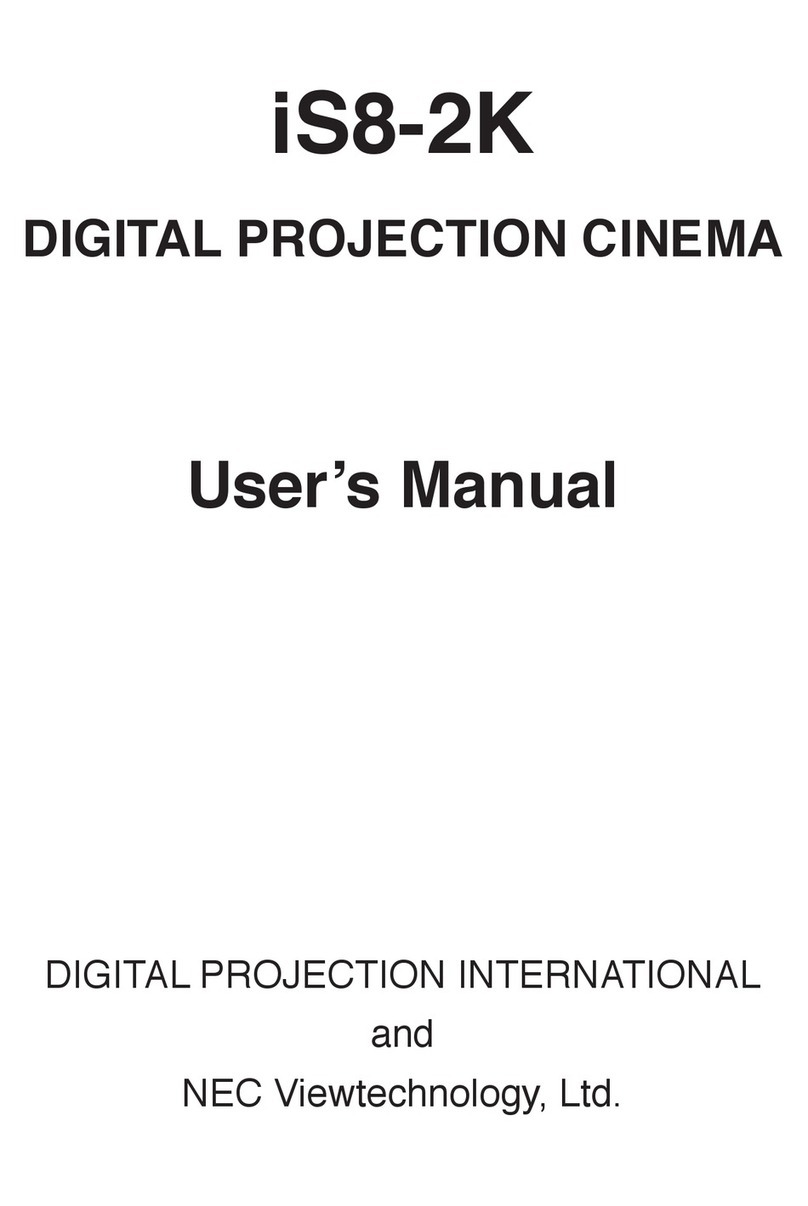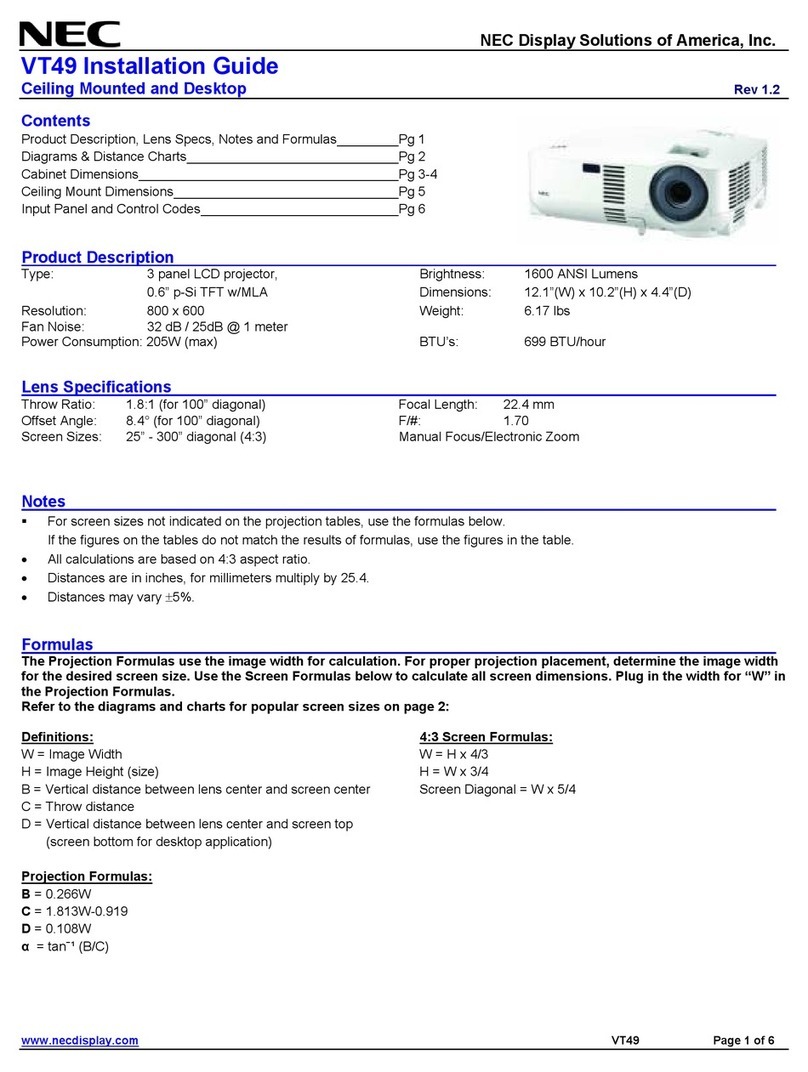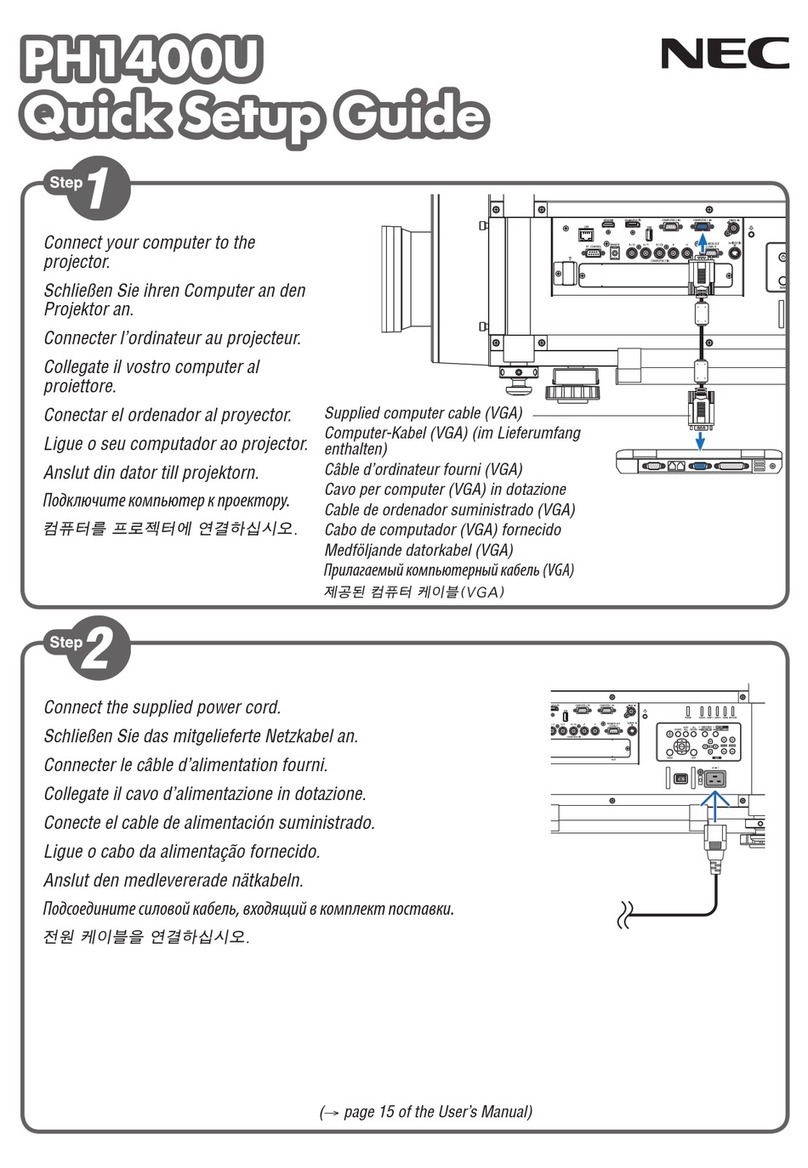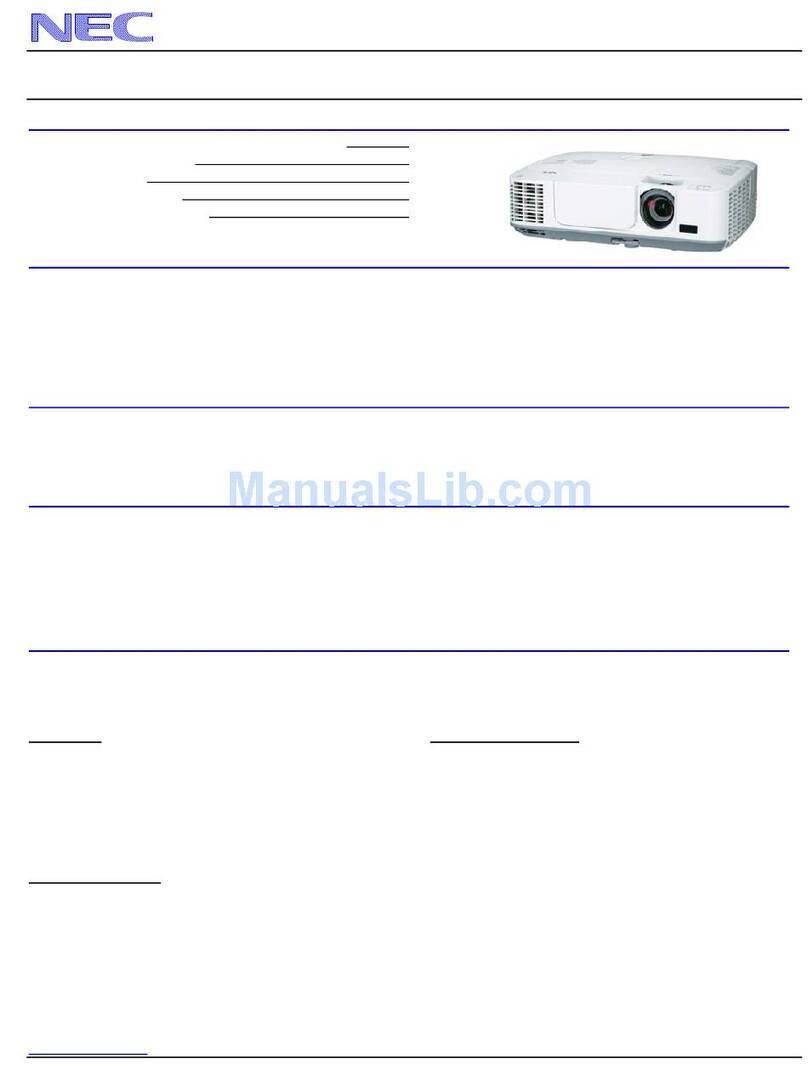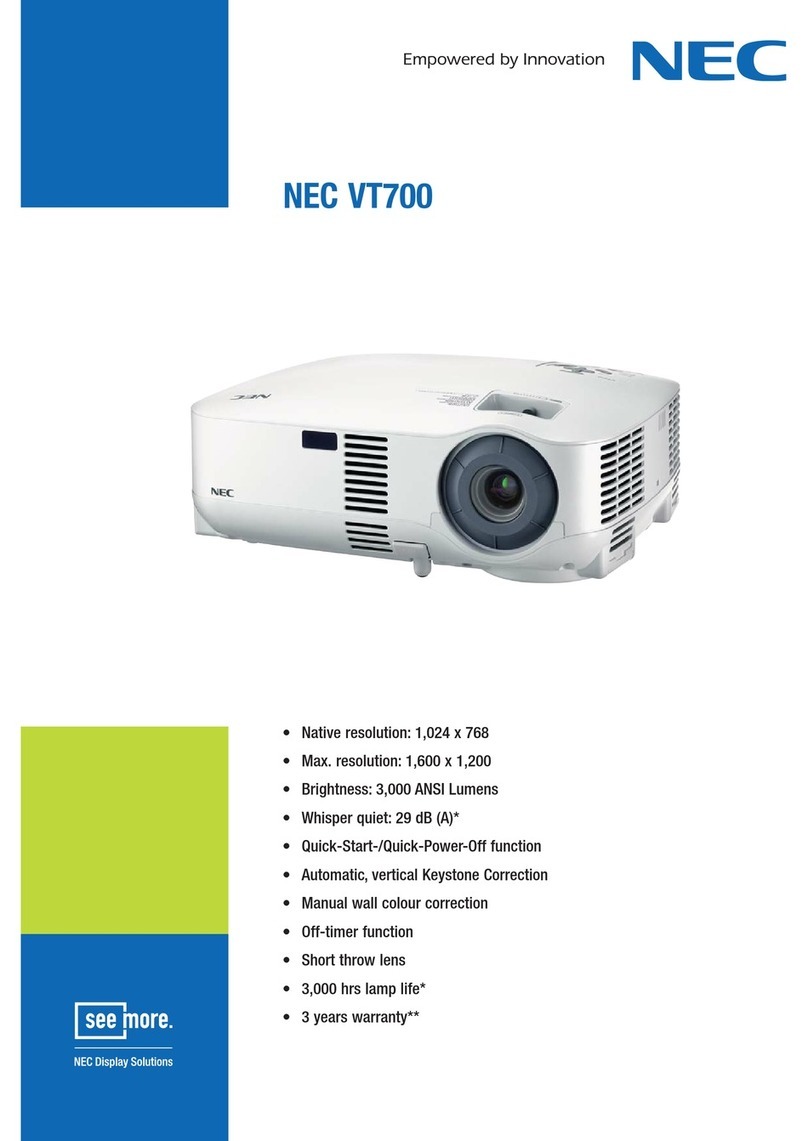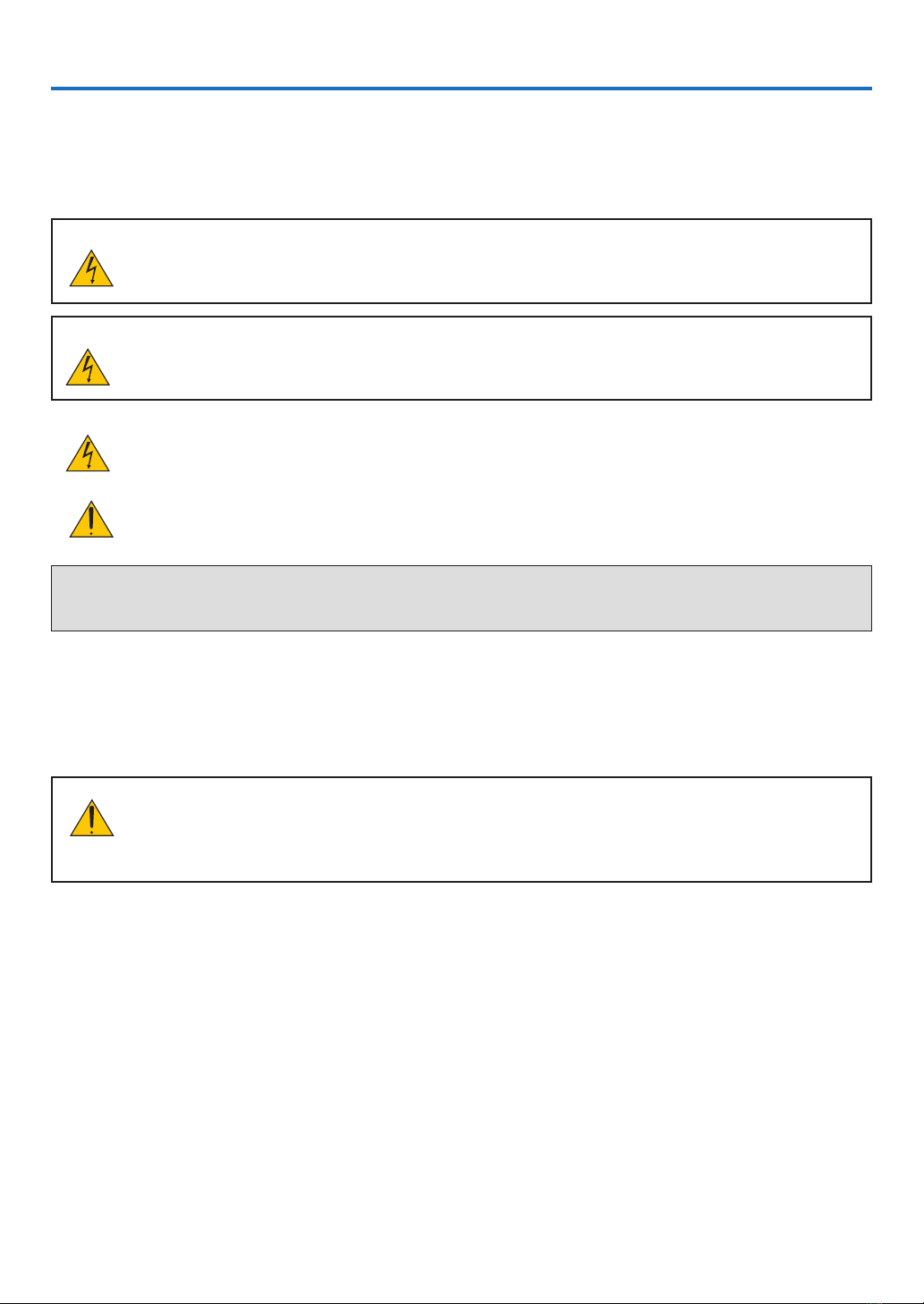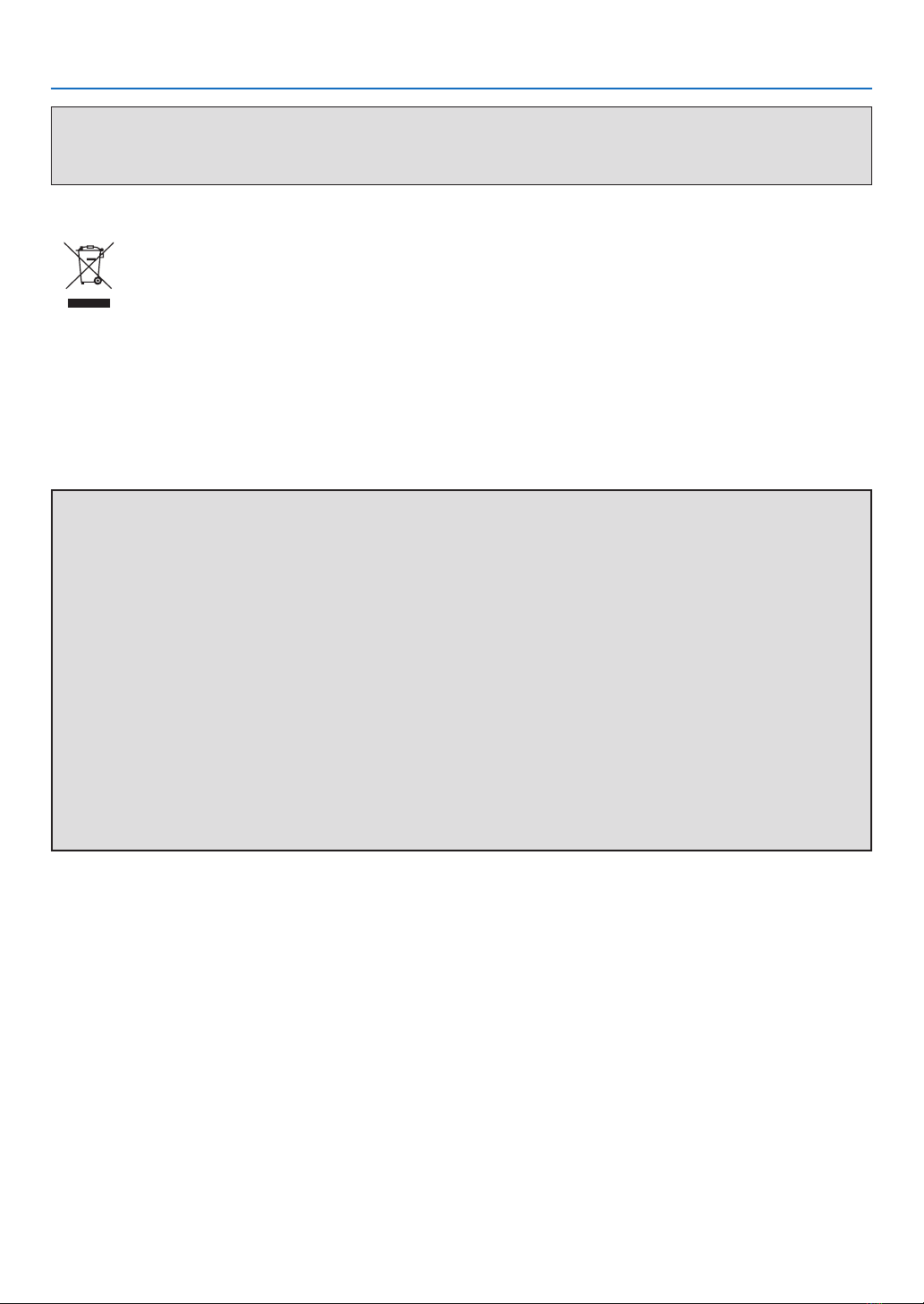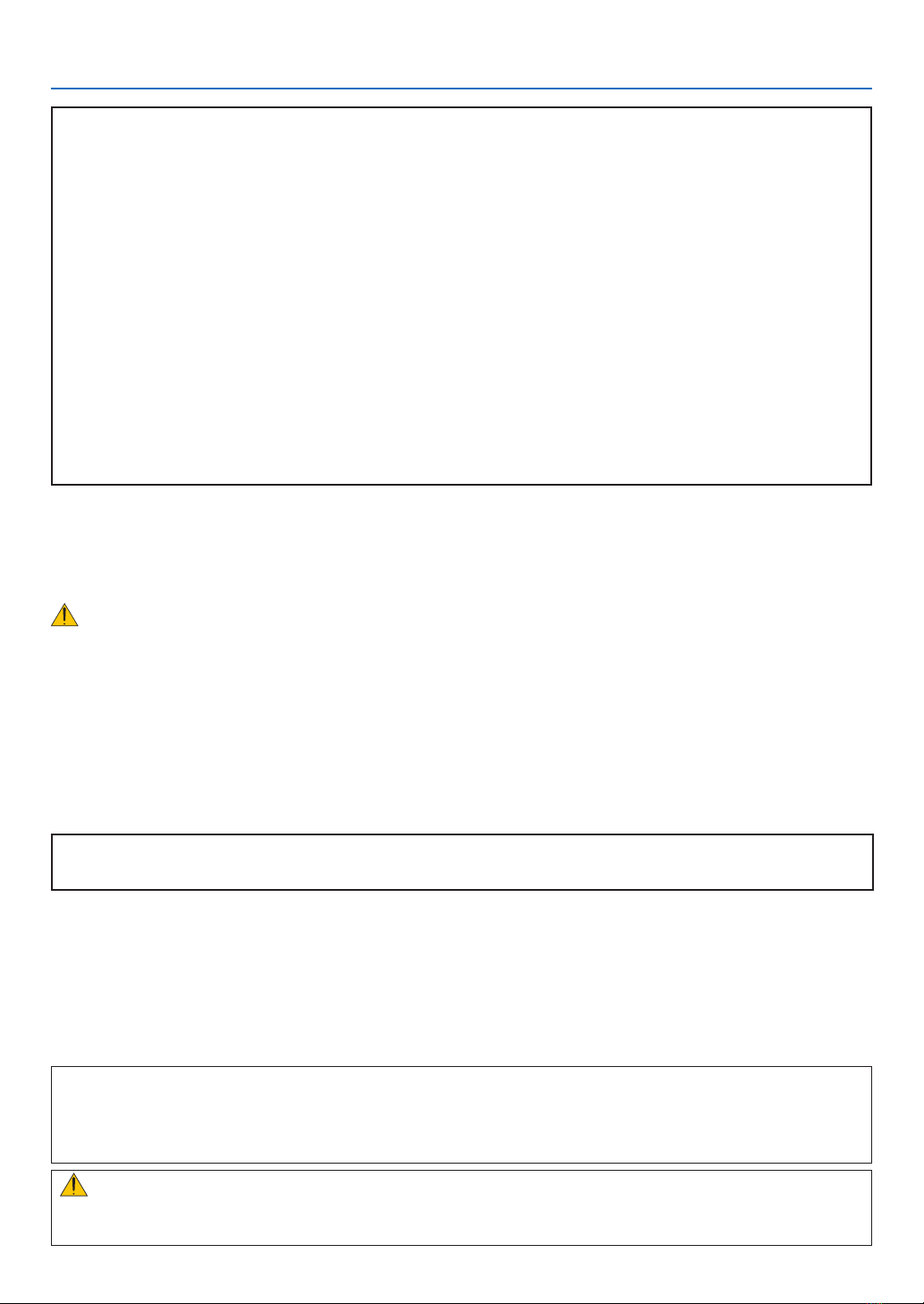vii
Table of Contents
Important Information............................................................................................i
1. Introduction.......................................................................................................... 1
What’sintheBox?......................................................................................................... 1
IntroductiontotheProjector .......................................................................................... 2
CongratulationsonYourPurchaseoftheProjector ................................................. 2
Featuresyou’llenjoy: .............................................................................................. 2
Aboutthisuser’smanual.......................................................................................... 3
PartNamesoftheProjector .......................................................................................... 4
Front/Top.................................................................................................................. 4
Rear ......................................................................................................................... 4
Bottom...................................................................................................................... 5
CarryingtheProjector.............................................................................................. 5
TopFeatures ............................................................................................................ 7
TerminalPanelFeatures .......................................................................................... 8
PartNamesoftheRemoteControl ............................................................................... 9
BatteryInstallation ................................................................................................. 10
OperatingRangeforWirelessRemoteControl...................................................... 10
RemoteControlPrecautions.................................................................................. 11
2. Installation and Connections ................................................................... 12
SettingUptheScreenandtheProjector..................................................................... 12
SelectingaLocation[NP3200/NP2200/NP1200]................................................... 12
MakingConnections.................................................................................................... 13
ConnectingYourPCorMacintoshComputer......................................................... 13
ConnectinganExternalMonitor ............................................................................ 16
ConnectingYourDVDPlayerwithComponentOutput........................................... 17
ConnectingYourVCR............................................................................................. 18
ConnectingtoaNetwork........................................................................................ 19
ConnectingtheSuppliedPowerCable .................................................................. 20
3. Projecting an Image (Basic Operation) .............................................. 21
TurningontheProjector .............................................................................................. 21
NoteonStartupscreen(MenuLanguageSelectscreen)...................................... 22
SelectingaSource ...................................................................................................... 23
Selectingthecomputerorvideosource................................................................. 23
AdjustingthePictureSizeandPosition....................................................................... 24
Adjustingthepositionofaprojectedimage ........................................................... 25
Adjustingthefocus(Focusring) ............................................................................ 26
Finelyadjustingthesizeofanimage(Zoomlever)................................................ 26
AdjustingtheTiltFoot ............................................................................................ 27
CorrectingKeystoneDistortion.................................................................................... 28
CorrectingKeystoneDistortion .............................................................................. 28
Adjustingwiththeremotecontrol........................................................................... 28
Adjustingfromthemenu........................................................................................ 29
OptimizinganRGBImageAutomatically .................................................................... 30
AdjustingtheImageUsingAutoAdjust.................................................................. 30
AdjustingVolumeUp&Down...................................................................................... 30