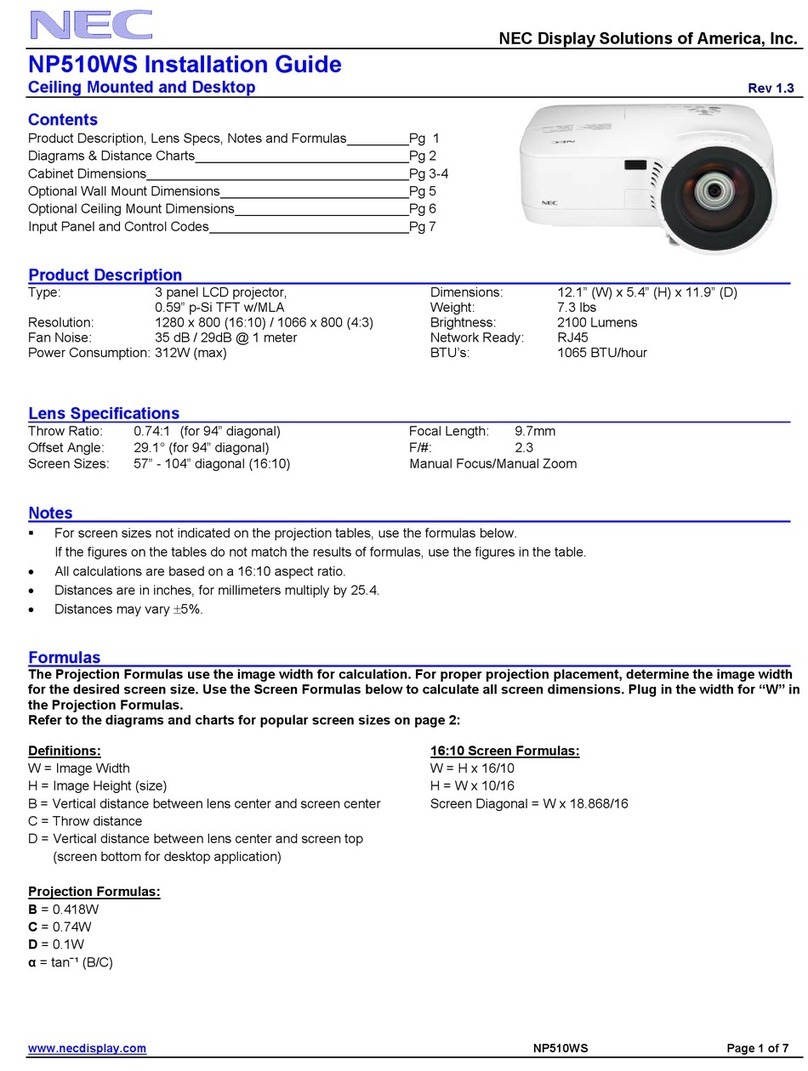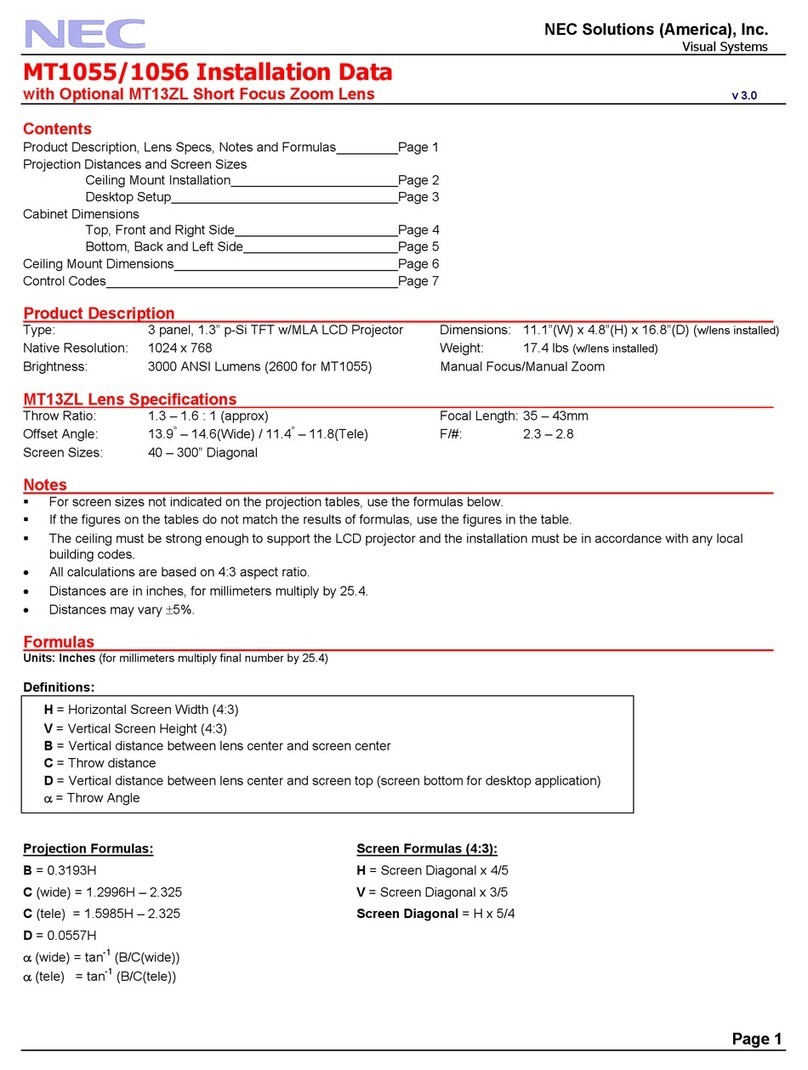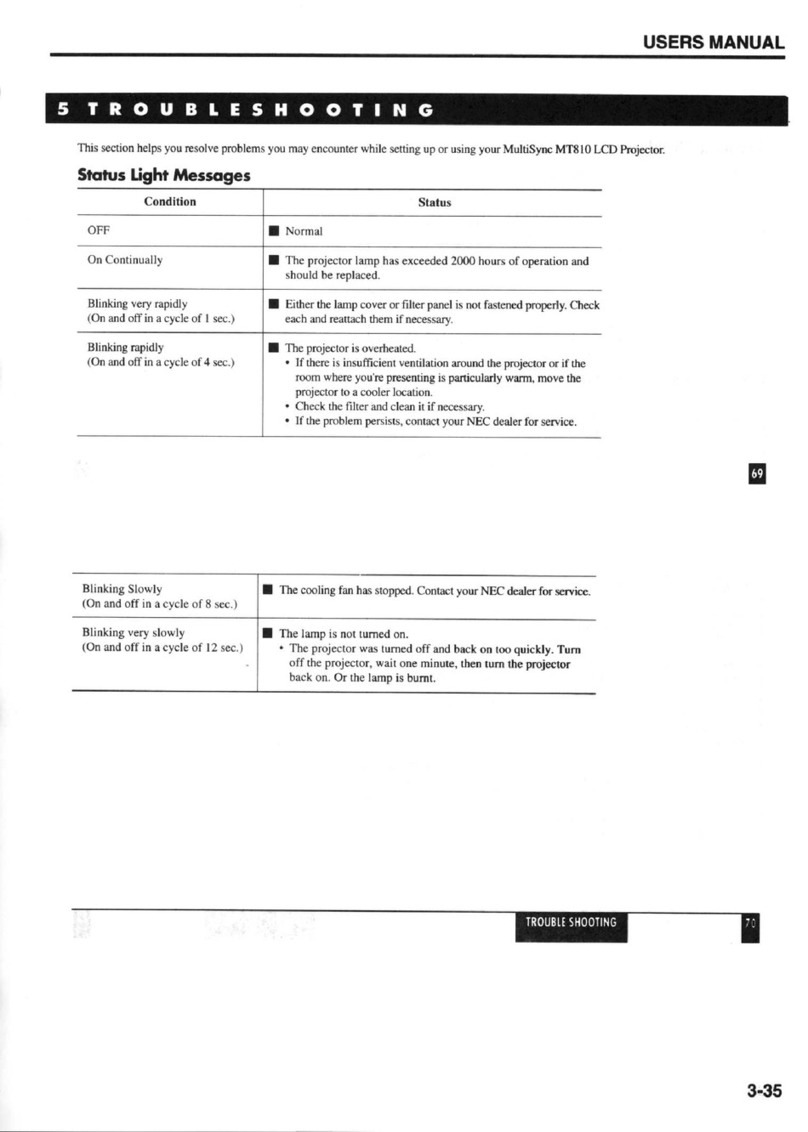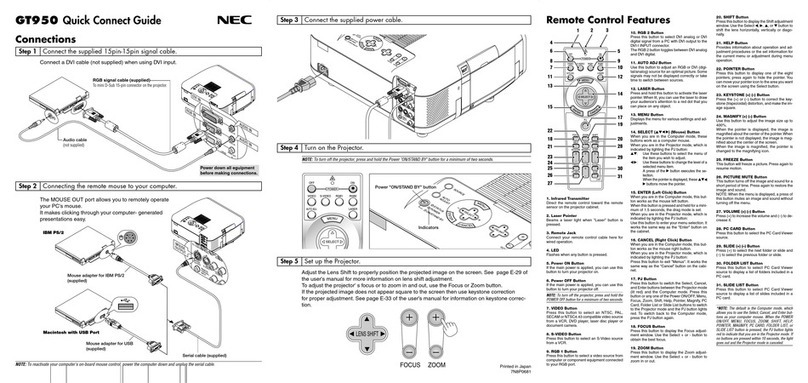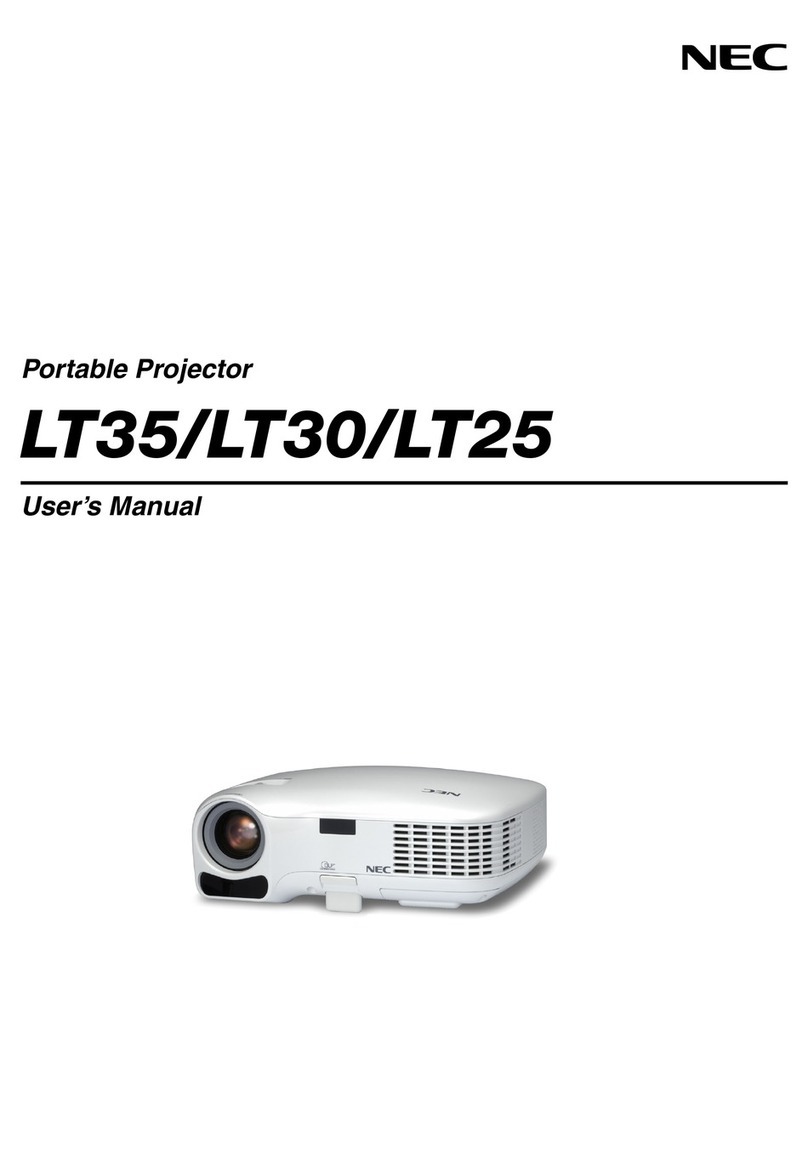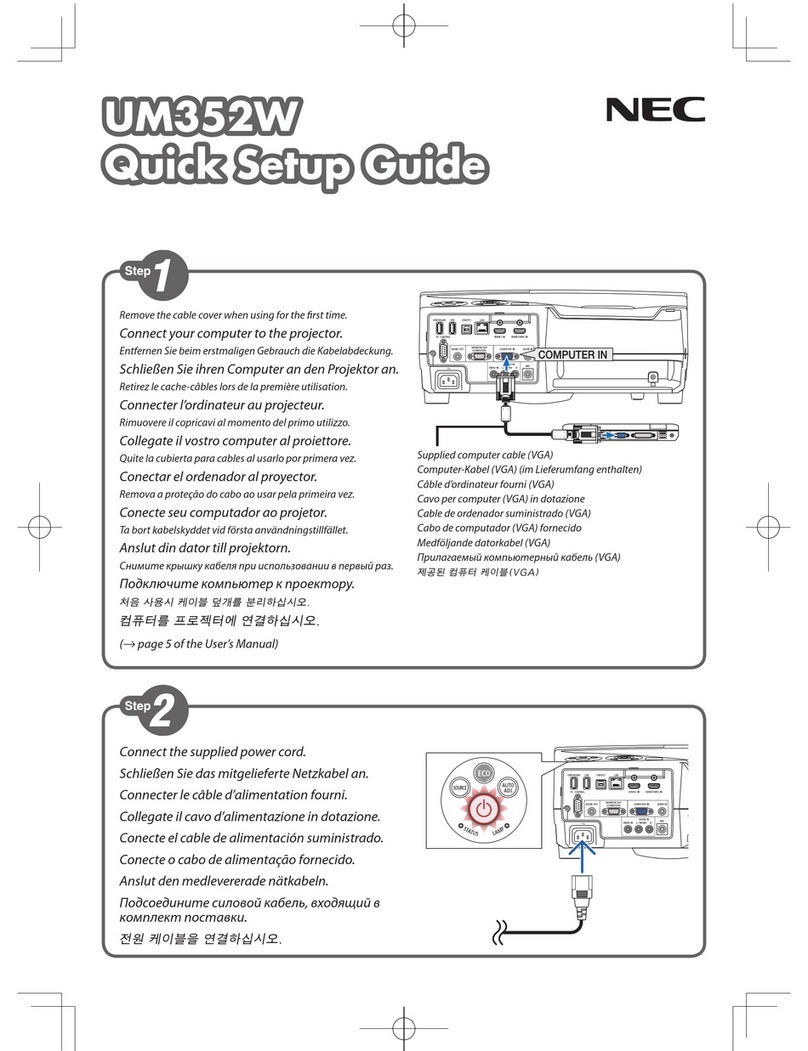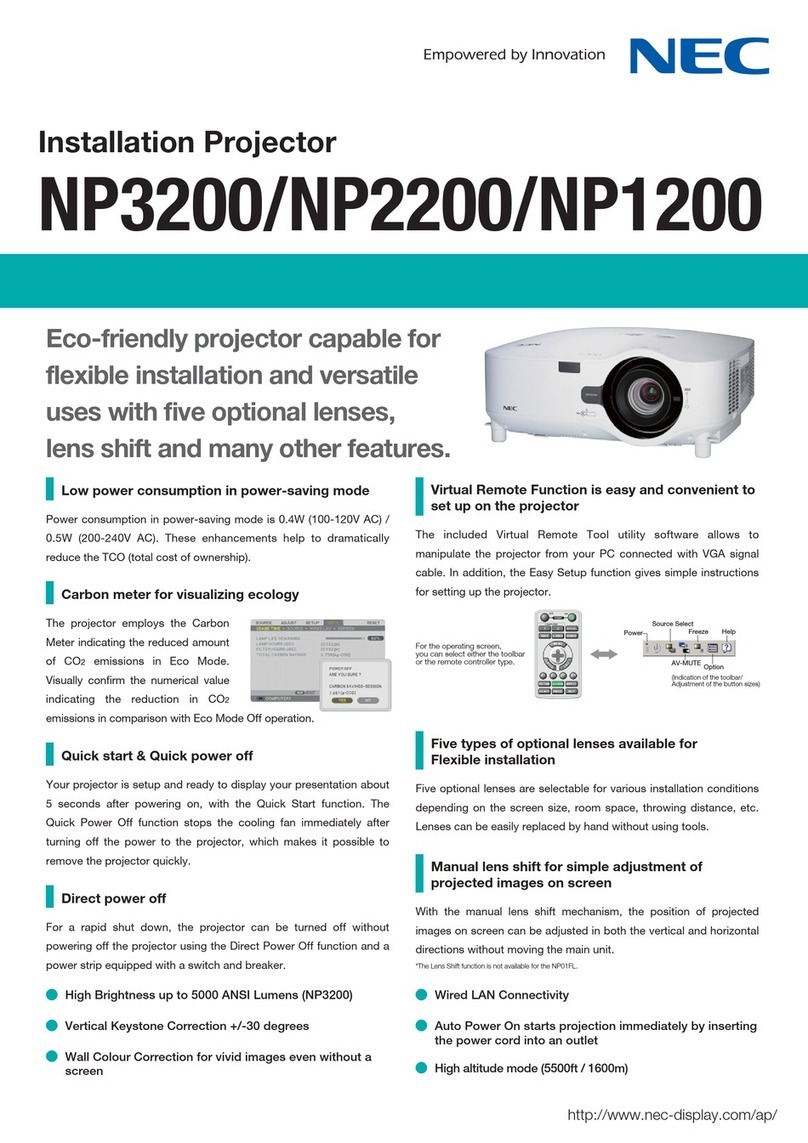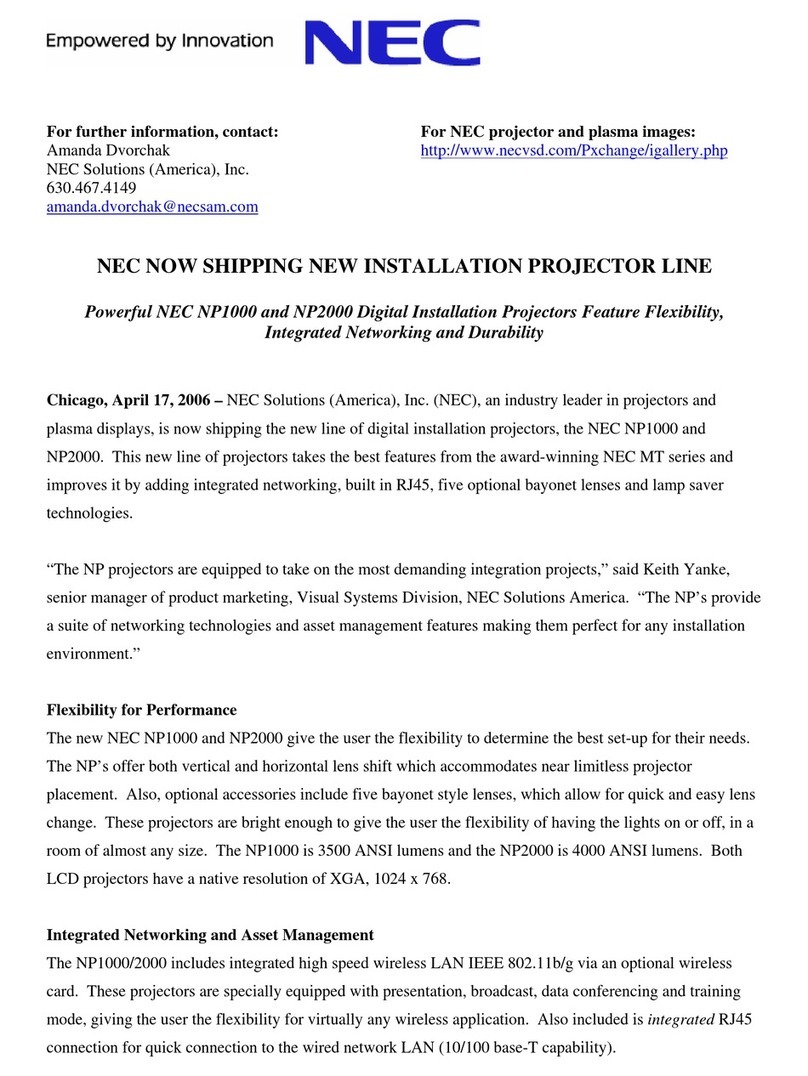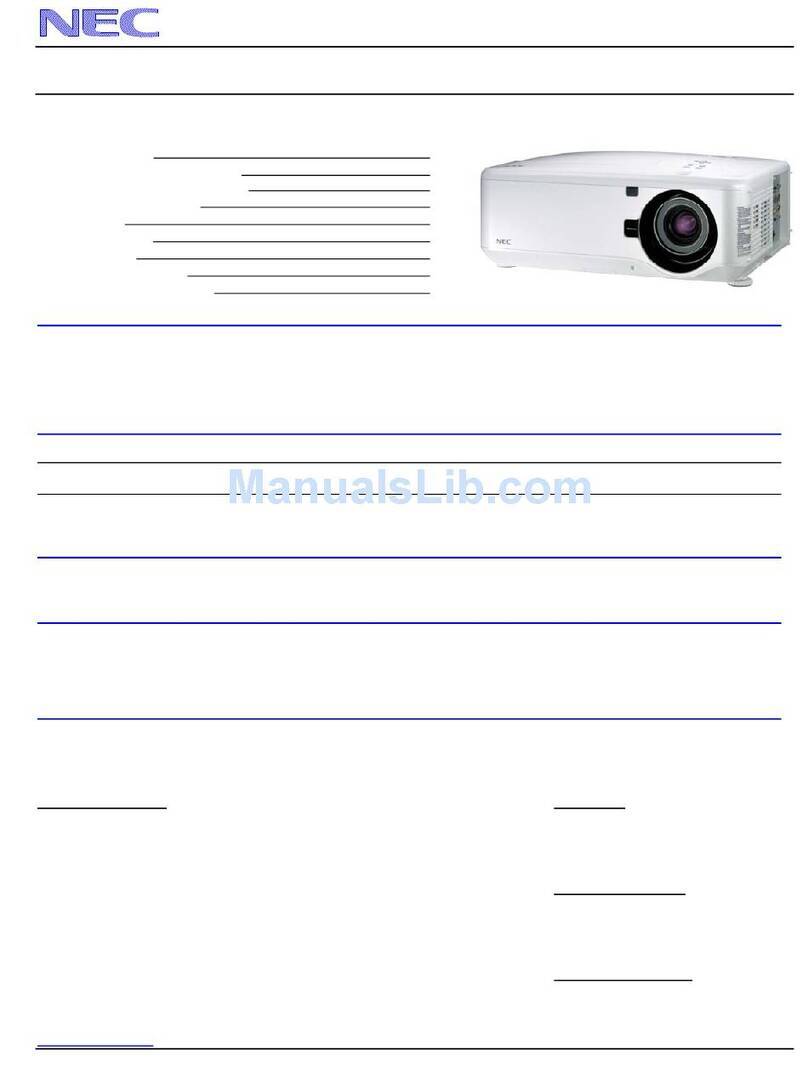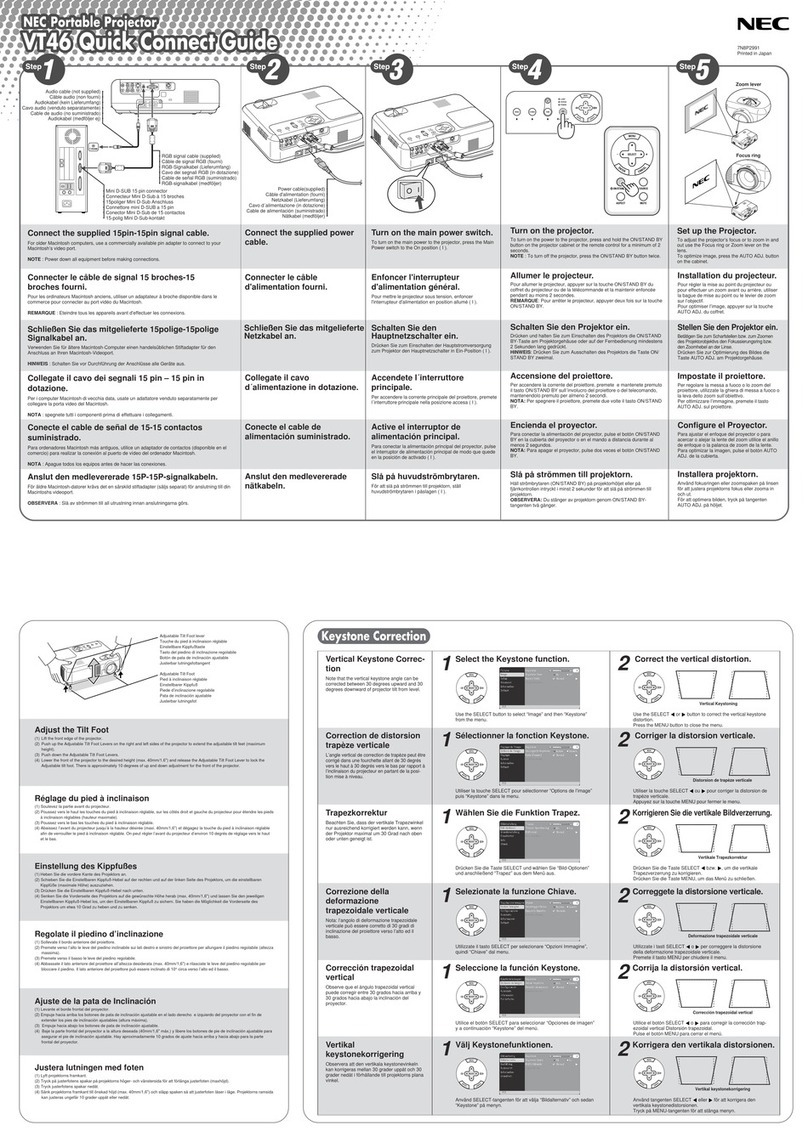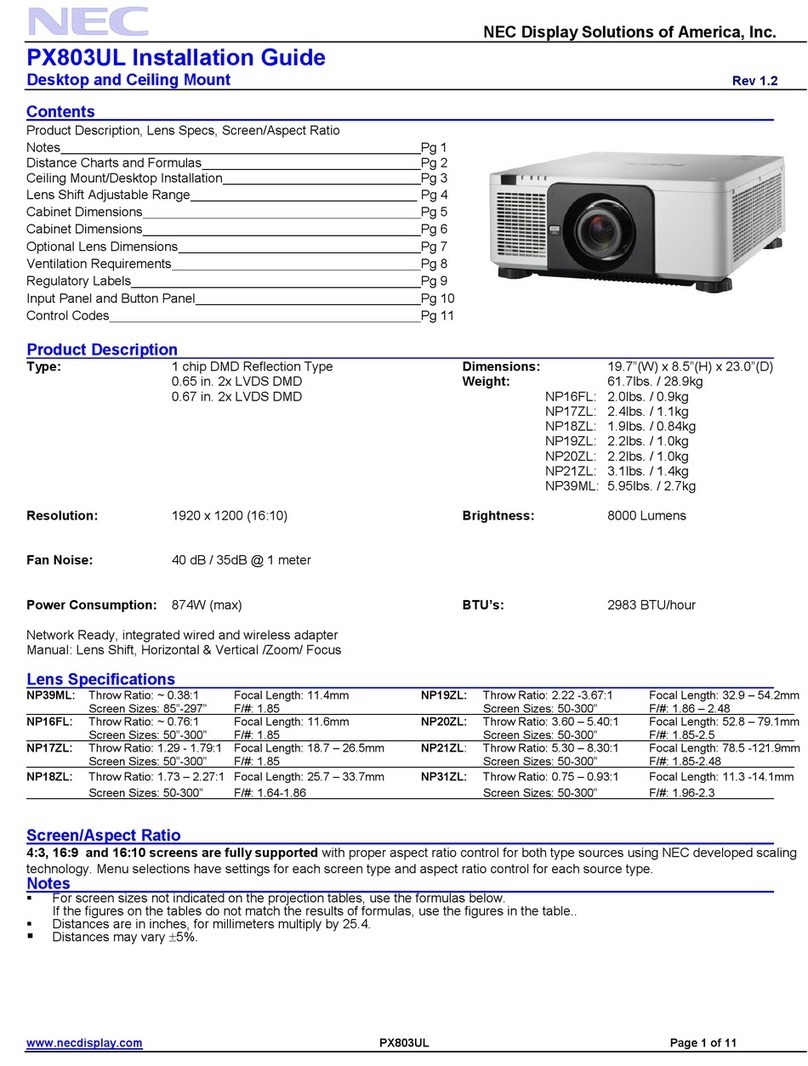viii
Table of Contents
Important Information............................................................................................i
1. Introduction.......................................................................................................... 1
1What’sintheBox?......................................................................................................... 1
IntroductiontotheProjector .......................................................................................... 2
CongratulationsonYourPurchaseoftheProjector ................................................. 2
Featuresyou’llenjoy: ............................................................................................... 2
Aboutthisuser’smanual.......................................................................................... 3
PartNamesoftheProjector .......................................................................................... 4
Front/Top.................................................................................................................. 4
Rear ......................................................................................................................... 5
ControlPanel/IndicatorSection ............................................................................... 6
TerminalPanelFeatures .......................................................................................... 7
PartNamesoftheRemoteControl ............................................................................... 8
BatteryInstallation ................................................................................................... 9
RemoteControlPrecautions.................................................................................... 9
OperatingRangeforWirelessRemoteControl........................................................ 9
OperatingEnvironmentforDownloadableSoftware.................................................... 10
OperatingEnvironment.......................................................................................... 11
2. Projecting an Image (Basic Operation) .............................................. 12
1FlowofProjectinganImage........................................................................................ 12
ConnectingYourComputer/ConnectingthePowerCord............................................. 13
UsingtheOptionalPowerCords............................................................................ 13
UsingthePowerCordStopper .............................................................................. 14
TurningontheProjector .............................................................................................. 16
NoteonStartupscreen(MenuLanguageSelectscreen)...................................... 18
Iftheprojectedimageisinvertedorupsidedown.................................................. 19
SelectingaSource ...................................................................................................... 20
Selectingthecomputerorvideosource................................................................. 20
AdjustingthePictureSizeandPosition....................................................................... 21
Tiltingtheprojector ................................................................................................ 22
Adjustingtheverticalpositionofaprojectedimage(Lensshift)............................ 24
Focus ..................................................................................................................... 26
Zoom...................................................................................................................... 27
CorrectingKeystoneDistortion.................................................................................... 28
OptimizingComputerSignalAutomatically ................................................................. 30
AdjustingtheImageUsingAutoAdjust.................................................................. 30
TurningofftheProjector .............................................................................................. 31
CarryingtheProjector ................................................................................................. 33
3. Convenient Features..................................................................................... 34
1Blockingthelamplight(LENSSHUTTER).................................................................. 34
TurningofftheImage................................................................................................... 34
FreezingaPicture ....................................................................................................... 34
EnlargingaPicture ...................................................................................................... 35
ChangingEcoMode/CheckingEnergy-SavingEffectUsingEcoMode[ECO
MODE] ................................................................................................................... 36