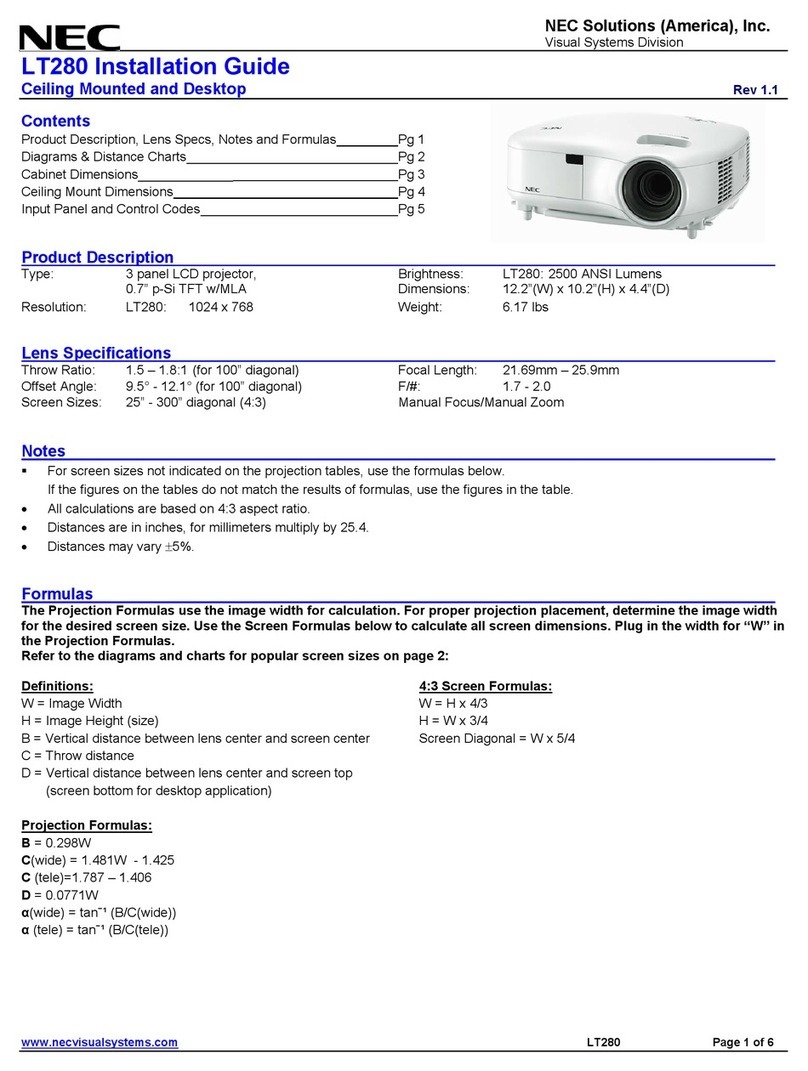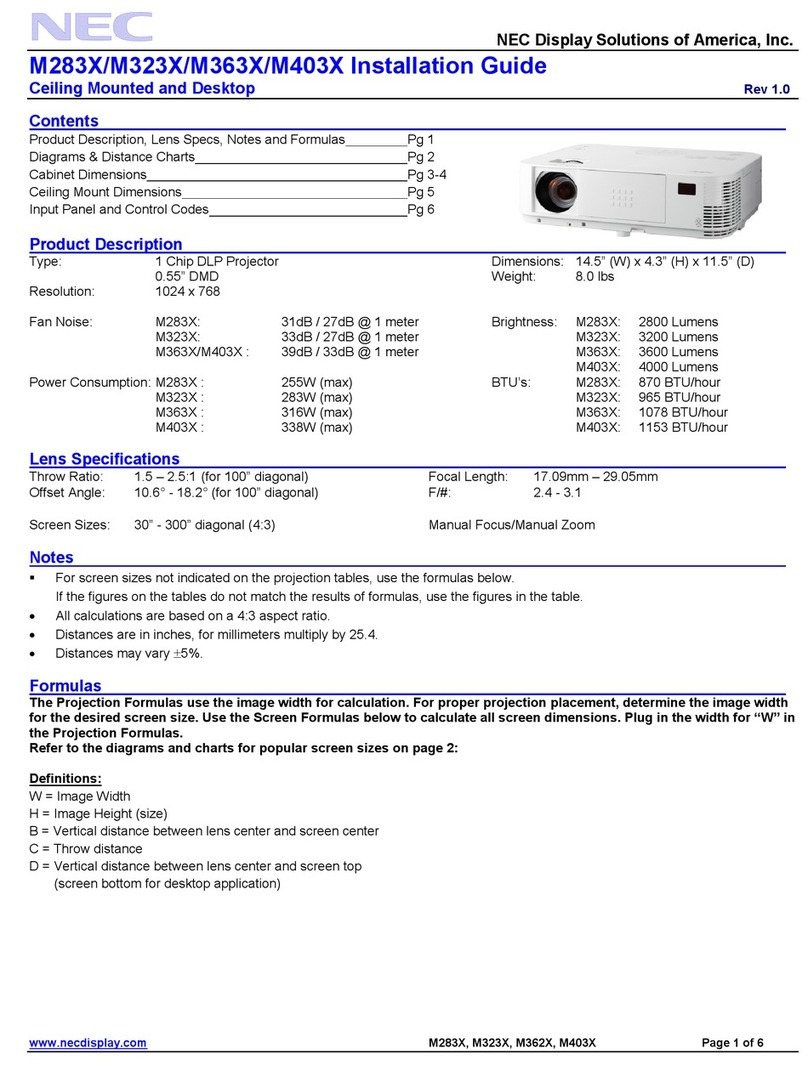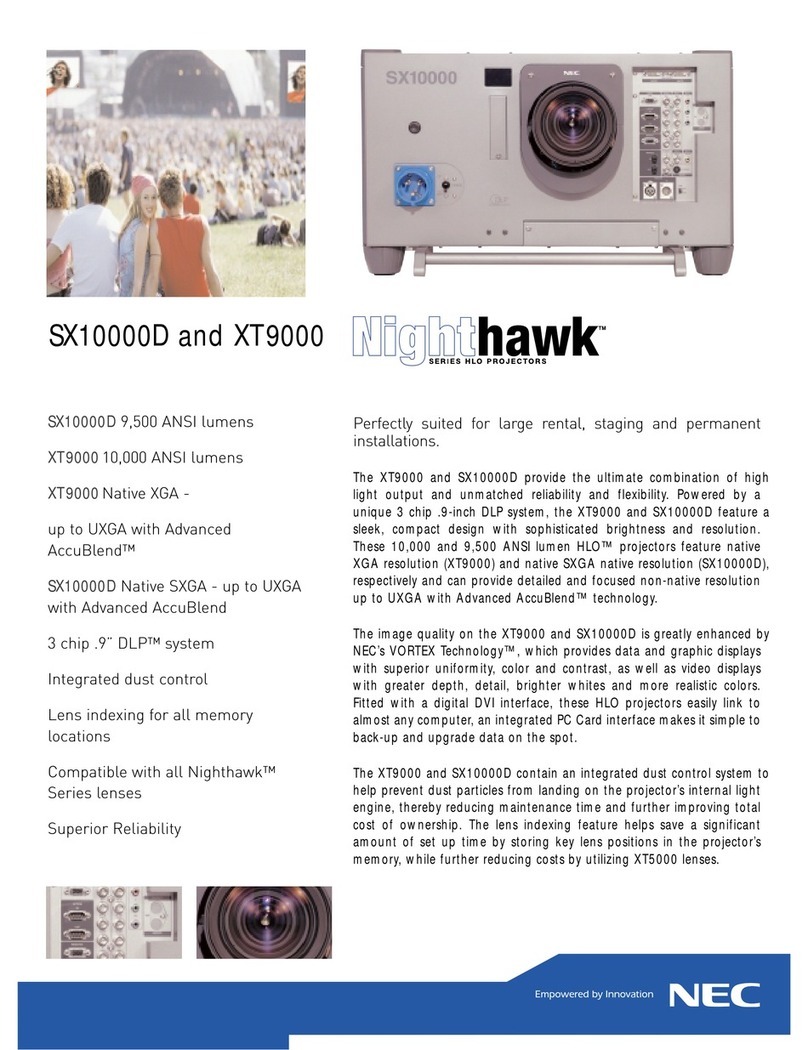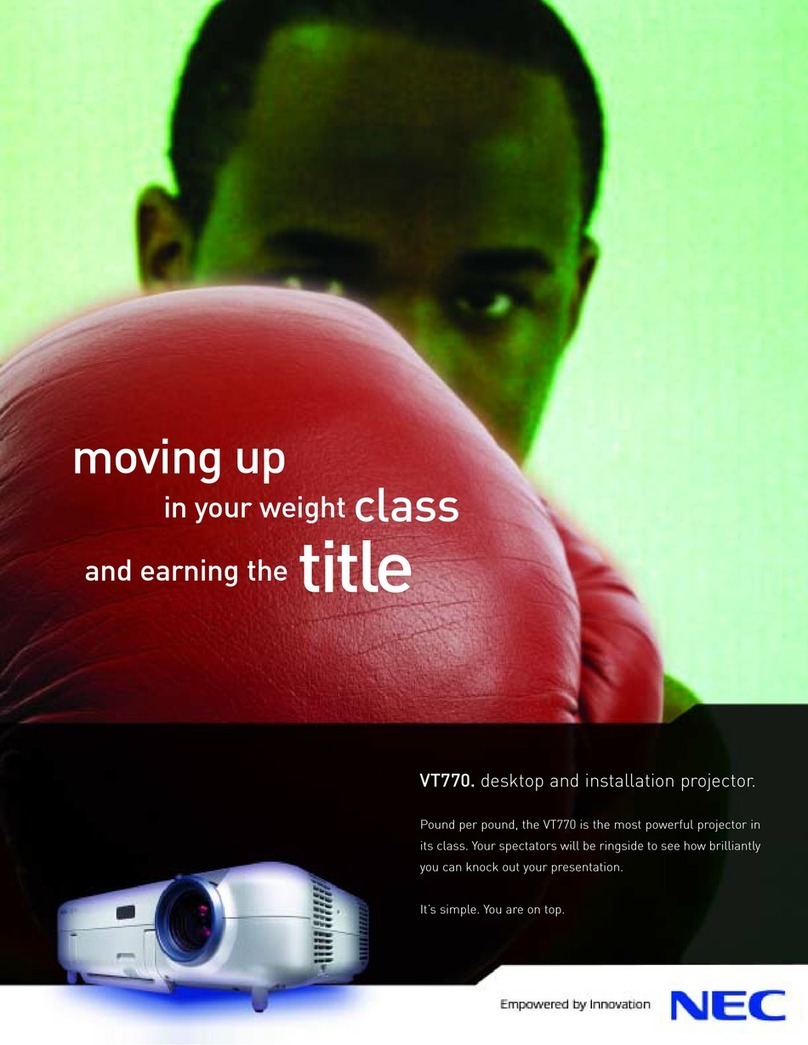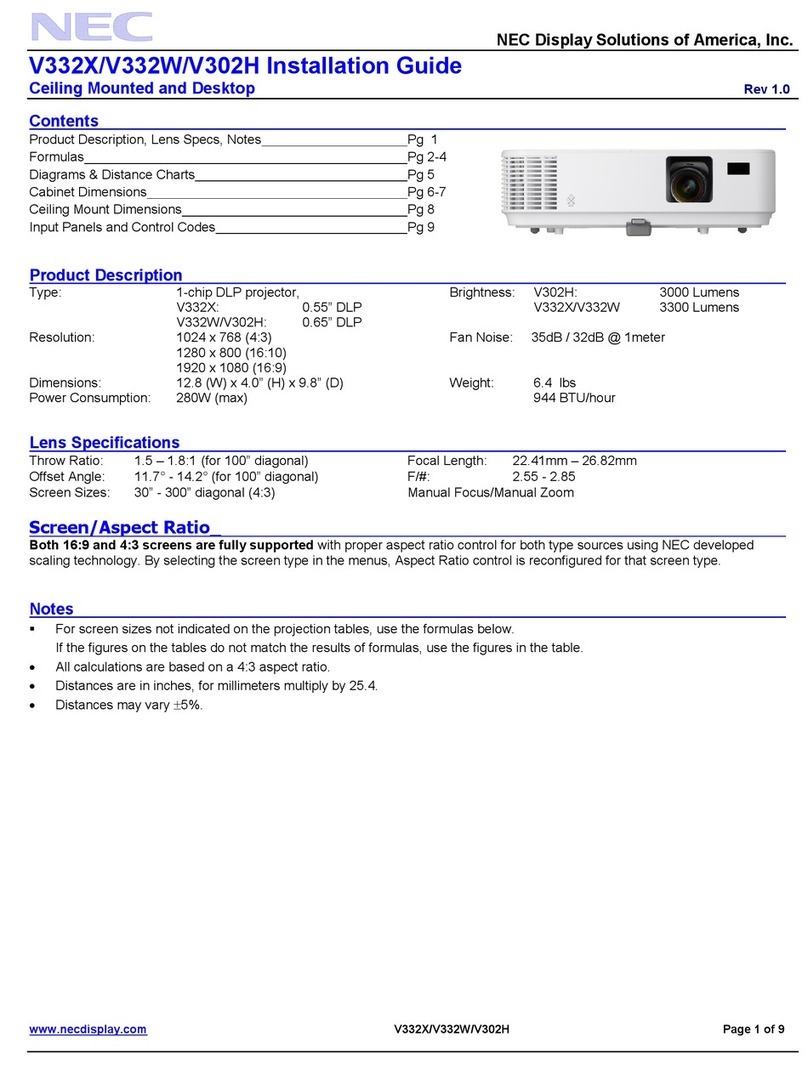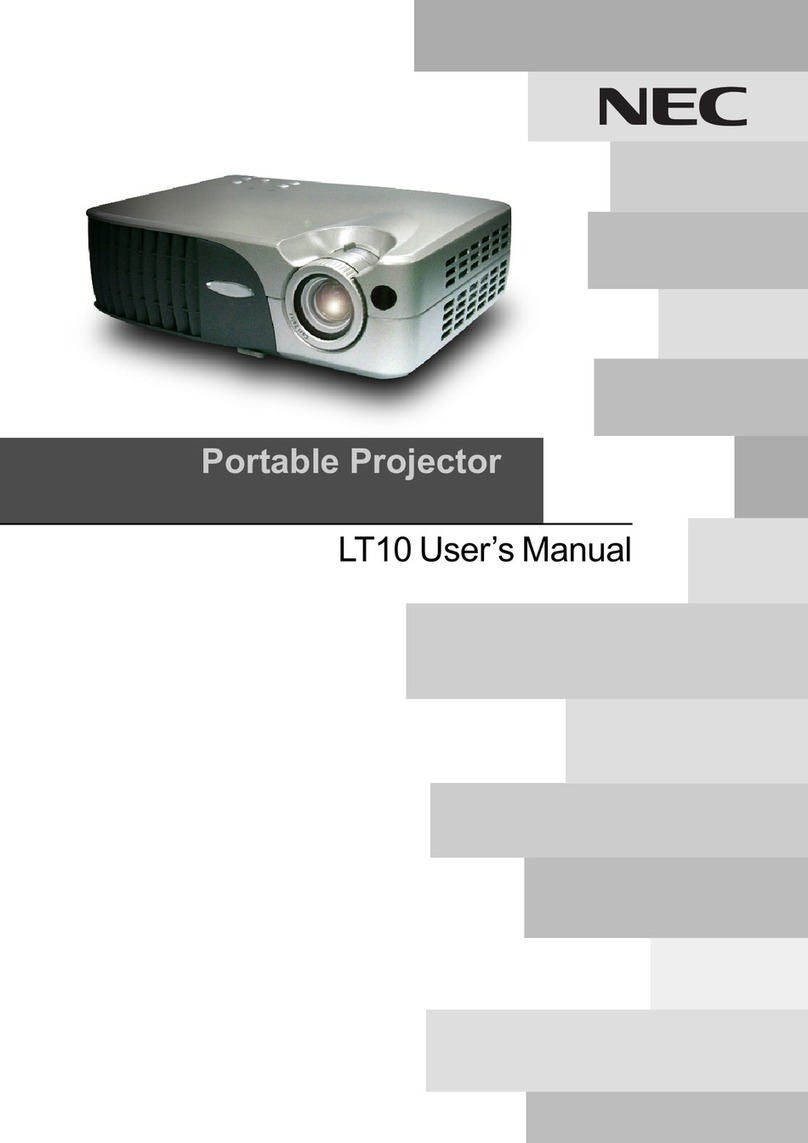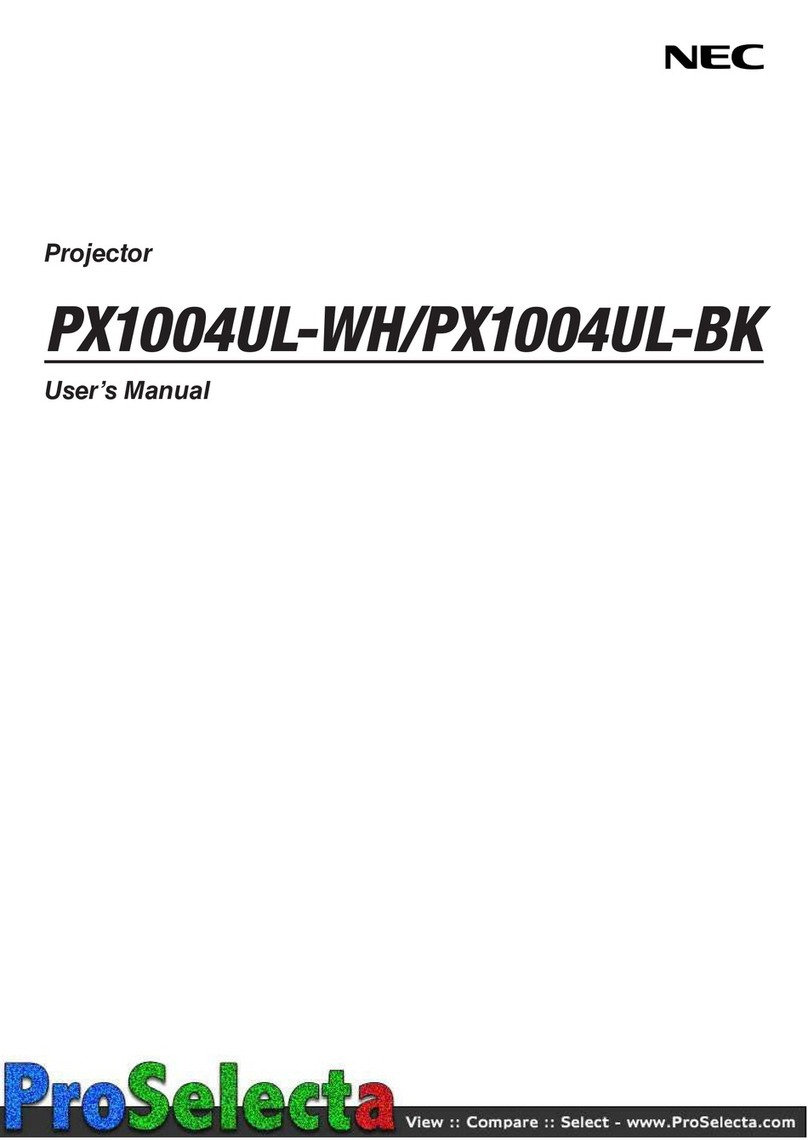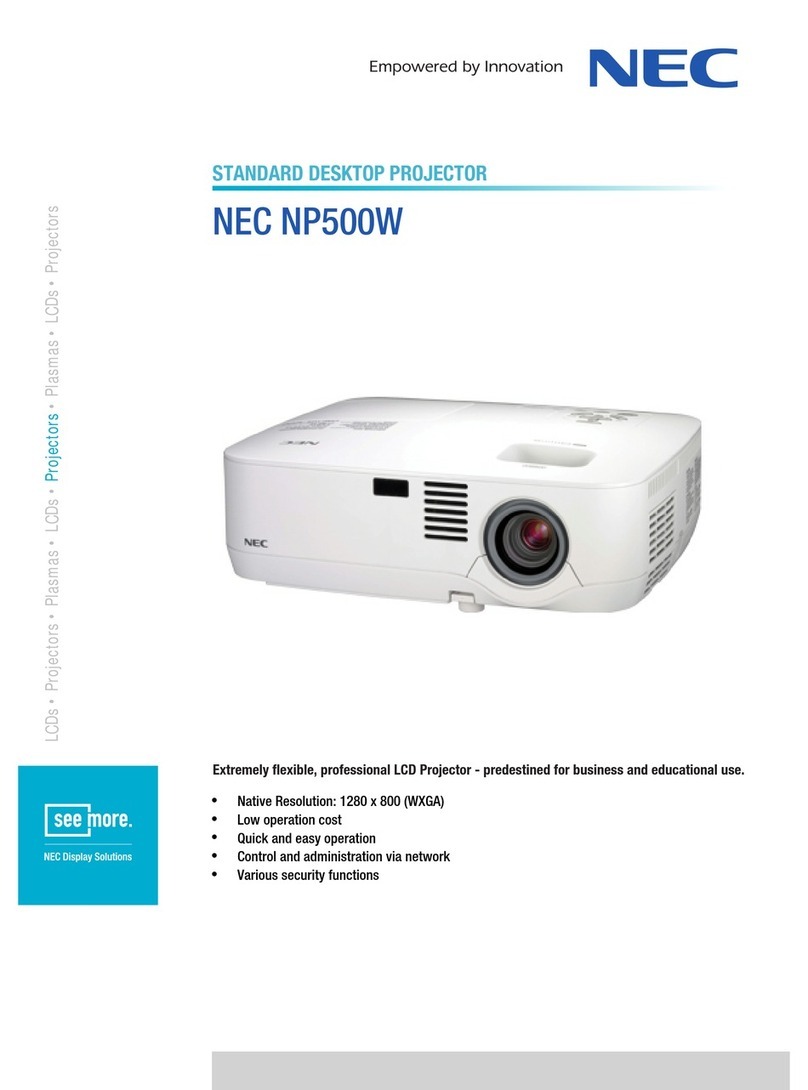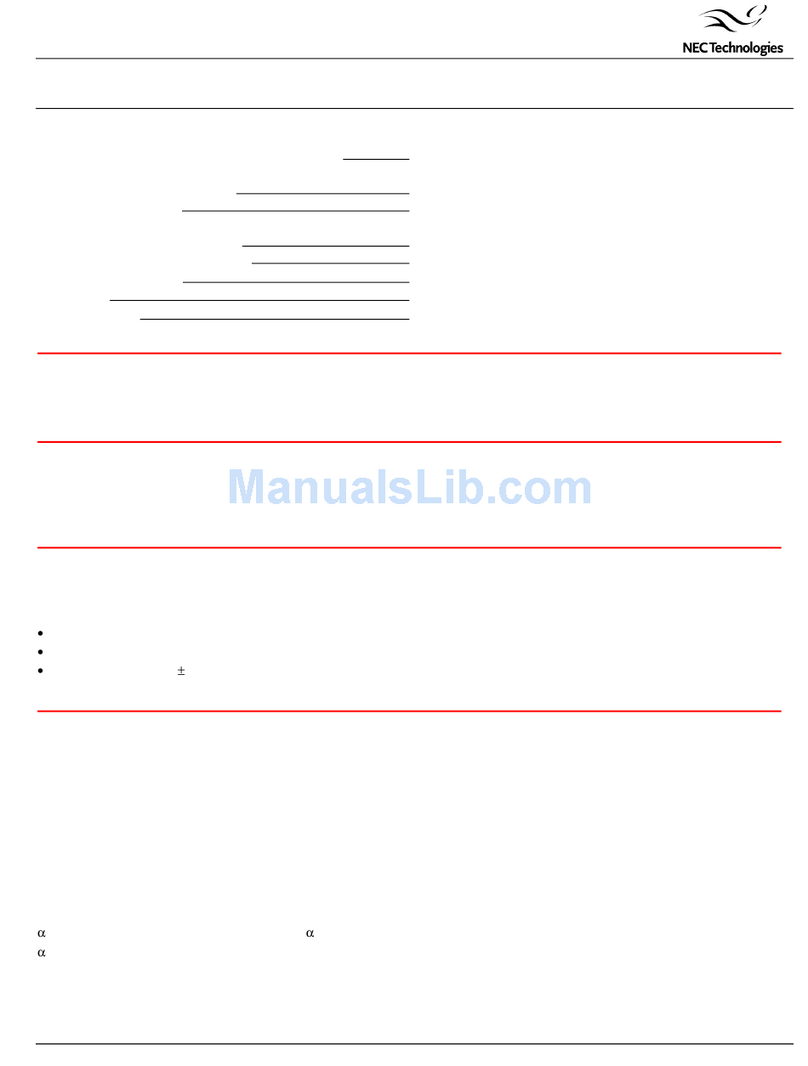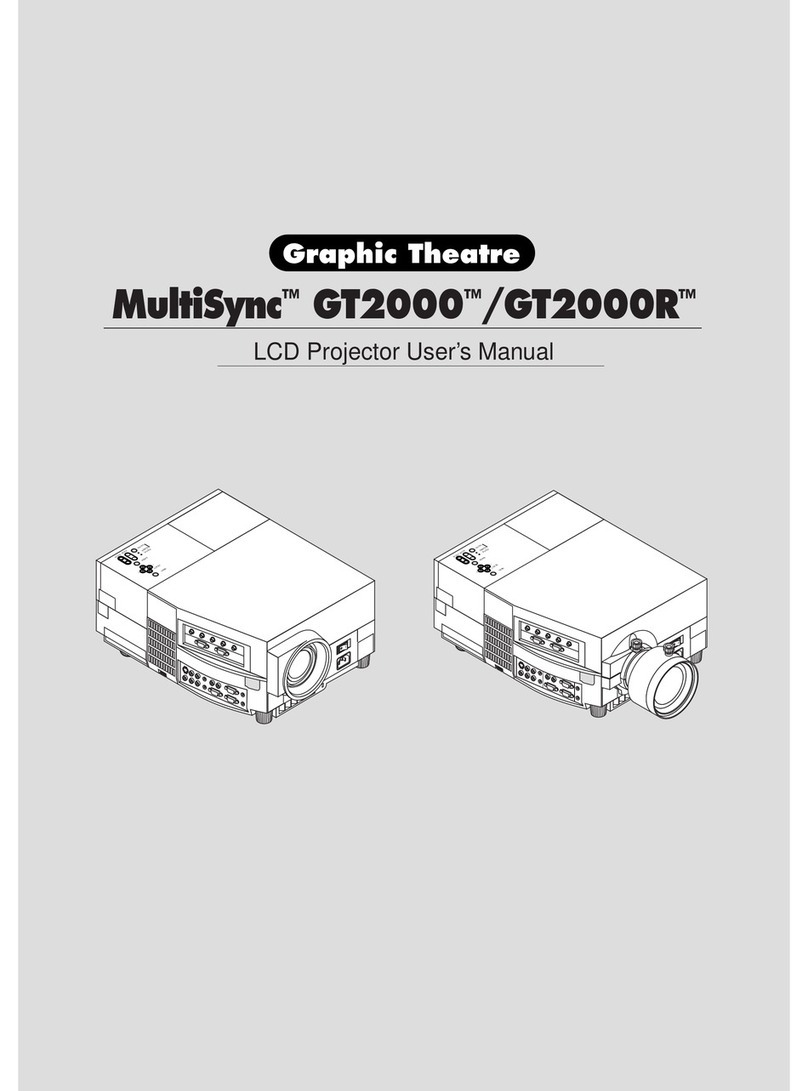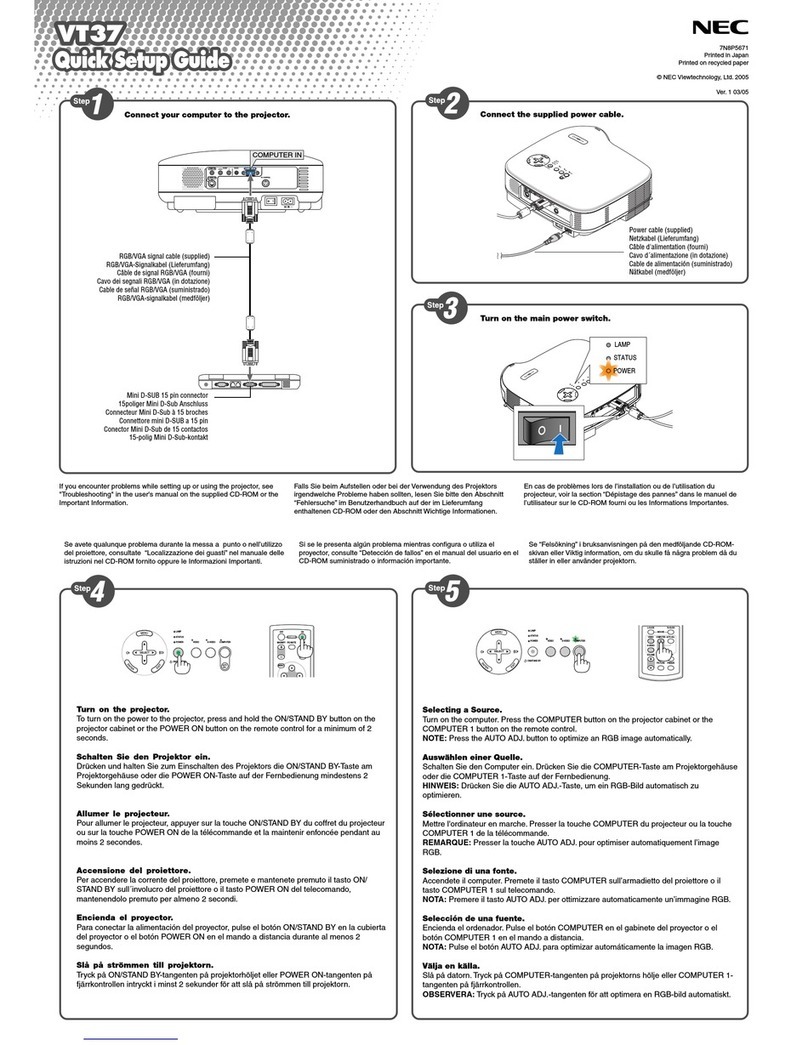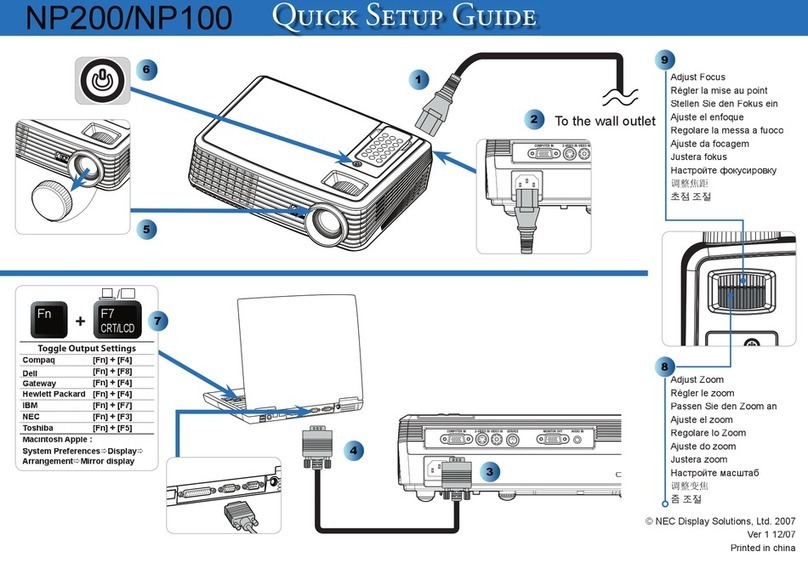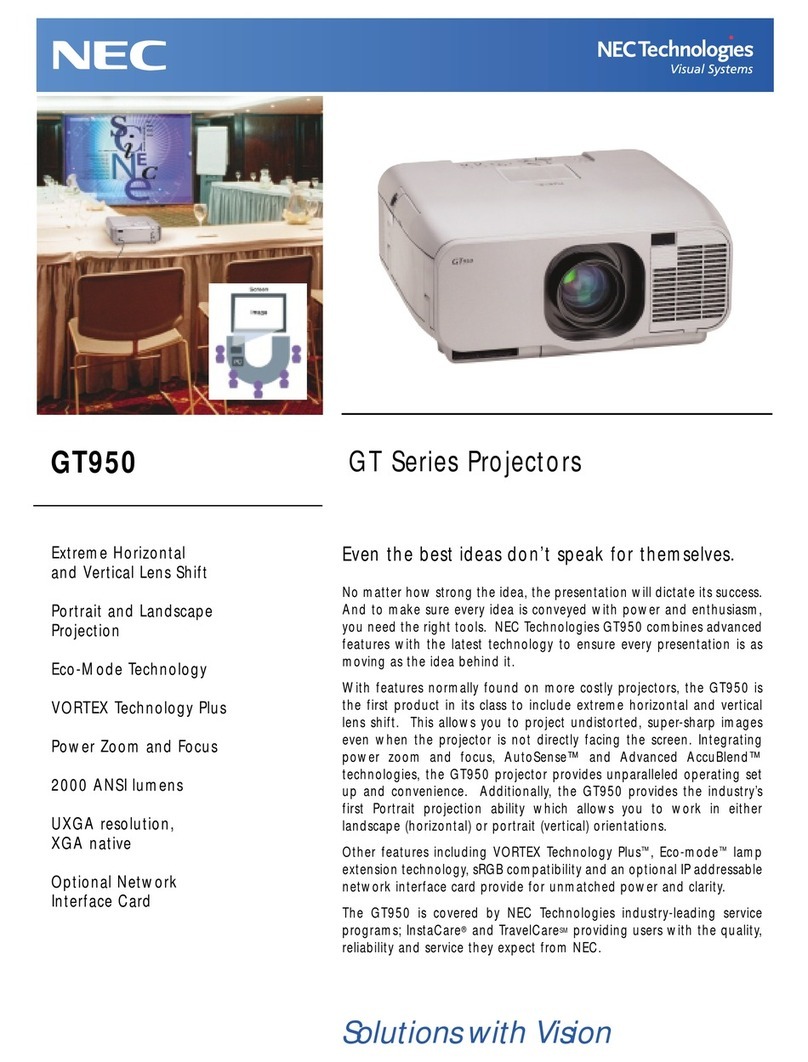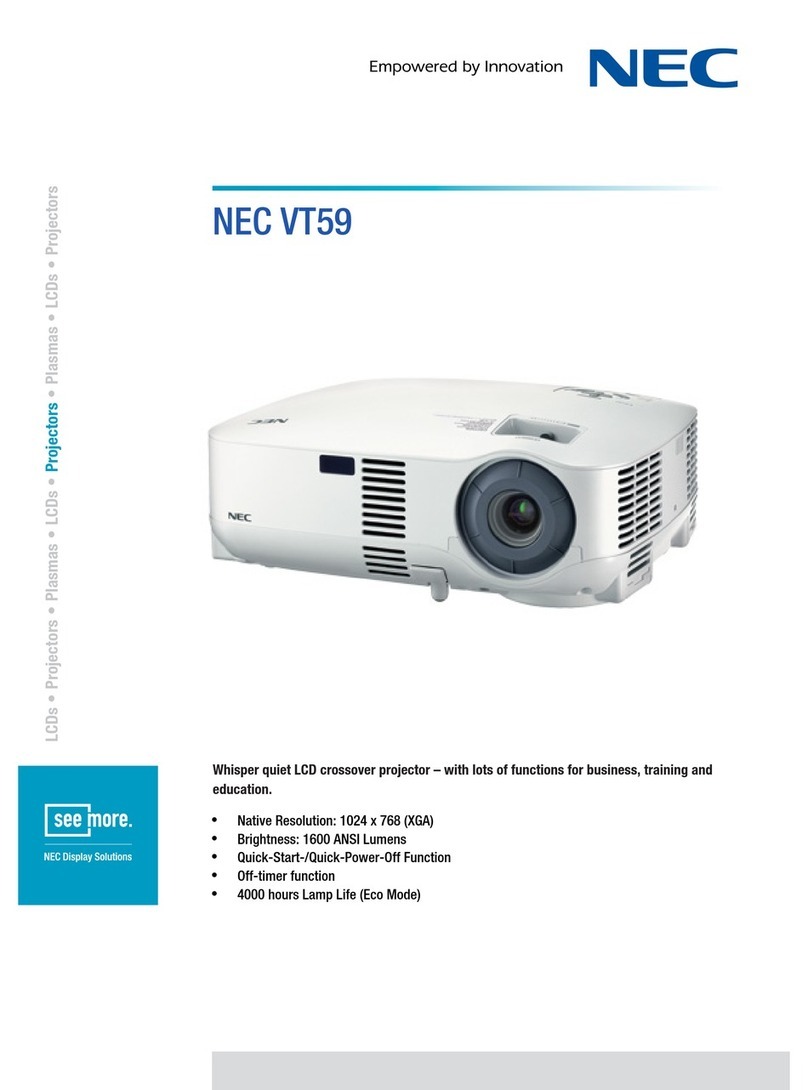1. First, press the (POWER) button on the projector
cabinet or the STANDBY button on the remote control.
2. Secondly, press the ENTER button or press the
(POWER) or the STANDBY button again.
3. Mount the lens cap.
4. Disconnect all the cables.
1. Drücken Sie zunächst die -Taste (NETZSTROM) am
Projektorgehäuse oder die STANDBY-Taste auf der
Fernbedienung.
2. Drücken Sie dann die EINGABE-Taste oder noch
einmal die -Taste (NETZSTROM) oder die STANDBY-
Taste.
3. Bringen Sie den Objektivdeckel an.
4. Ziehen Sie alle Kabel ab.
1. Appuyez d’abord sur la touche (POWER) sur le
boîtier du projecteur ou sur la touche STANDBY de la
télécommande.
2. Appuyez ensuite sur la touche ENTER ou de nouveau
sur la touche (POWER) ou STANDBY.
3. Montez le couvercle de l’objectif.
4. Débranchez tous les câbles.
1. Premere innanzitutto il tasto (POWER) sul
proiettore oppure il tasto STANDBY sul telecomando.
2. In secondo luogo, premere il tasto ENTER oppure
premere nuovamente il tasto (POWER) o STANDBY.
3. Montare il copriobiettivo.
4. Scollegare tutti i cavi.
1. Primero pulse el botón (POWER) de la caja del
proyector o el botón STANDBY del mando a distancia.
2. En segundo lugar, pulse el botón ENTER o pulse el
botón (POWER) o el botón STANDBY de nuevo.
3. Monte la tapa de la lente.
4. Desconecte todos los cables.
1. Primeiramente, pressione o botão (ALIMENTAÇÃO)
no gabinete do projetor ou o botão EM ESPERA no
controle remoto.
2. Em seguida, pressione o botão INTROD. ou
pressione (ALIMENTAÇÃO) ou o botão EM ESPERA
novamente.
3. Monte a tampa da lente.
4. Desconecte todos os cabos.
Printed in China
©NEC Display Solutions, Ltd. 2015
Ver. 1 10/15
1. Tryck först på (POWER)-knappen på
projektorkåpan eller på STANDBY-knappen på
ärrkontrollen.
2. Tryck sedan på ENTER eller tryck på (POWER)
eller STANDBY-knappen igen.
3. Montera linsskyddet.
4. Koppla bort alla kablar.
1. Сначала нажмите на кнопку (POWER)
(ПИТАНИЕ) на корпусе проектора или
кнопку STANDBY на пульте дистанционного
контроля.
2. После этого нажмите кнопку ENTER (ВВОД)
или повторно нажмите кнопку (POWER)
(ПИТАНИЕ) или STANDBY (РЕЖИМ ОЖИДАНИЯ).
3. Установите крышку объектива.
4. Отсоедините все кабели.
1.먼저프로젝터본체의전원 (전원)
버튼이나리모콘의STANDBY버튼을
누르십시오.
2.그런다음ENTER버튼을누르거나 (전원)
또는STANDBY버튼을다시누르십시오.
3.렌즈덮개를장착합니다.
4.모든케이블연결을분리합니다.
1. 首先按投影机机箱上的 (电源) 键或遥控器上
的电源 (待机) 键。
2. 第二步是按 ENTER 键,或再次按 (电源) 键或
电源 (待机) 键。
3. 安装镜头盖。
4. 断开所有连接线。
(→page 24 of the User’s Manual)
*7N8N6541*