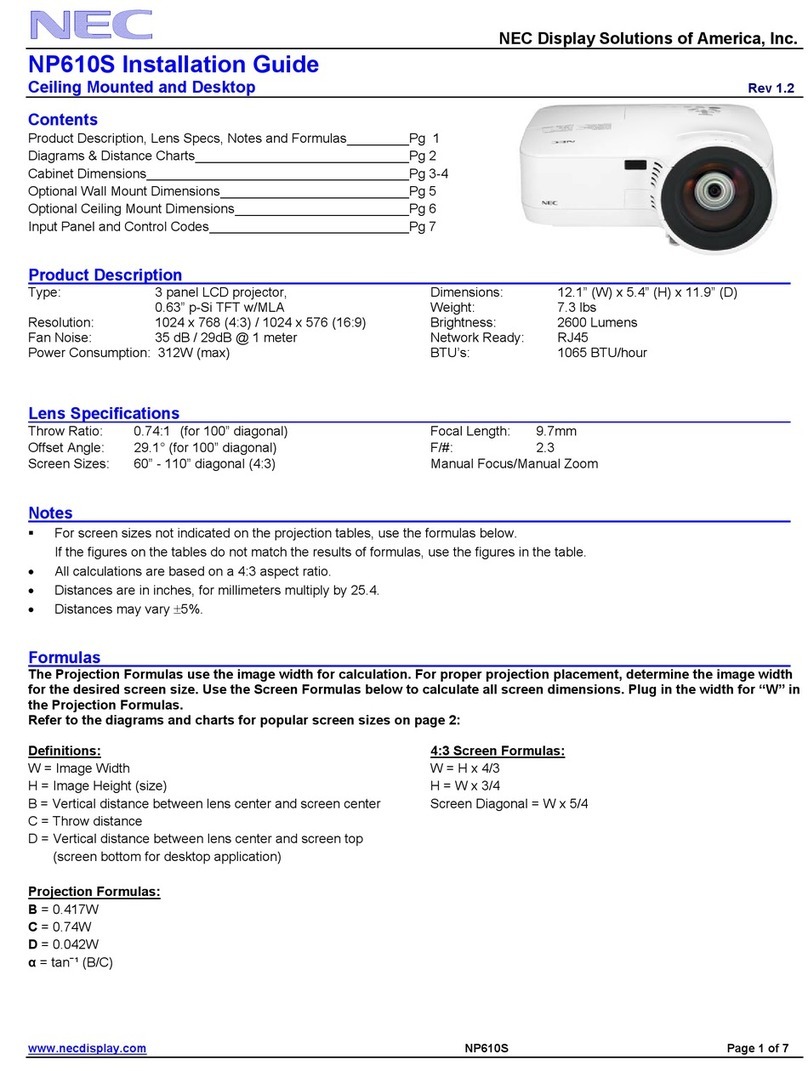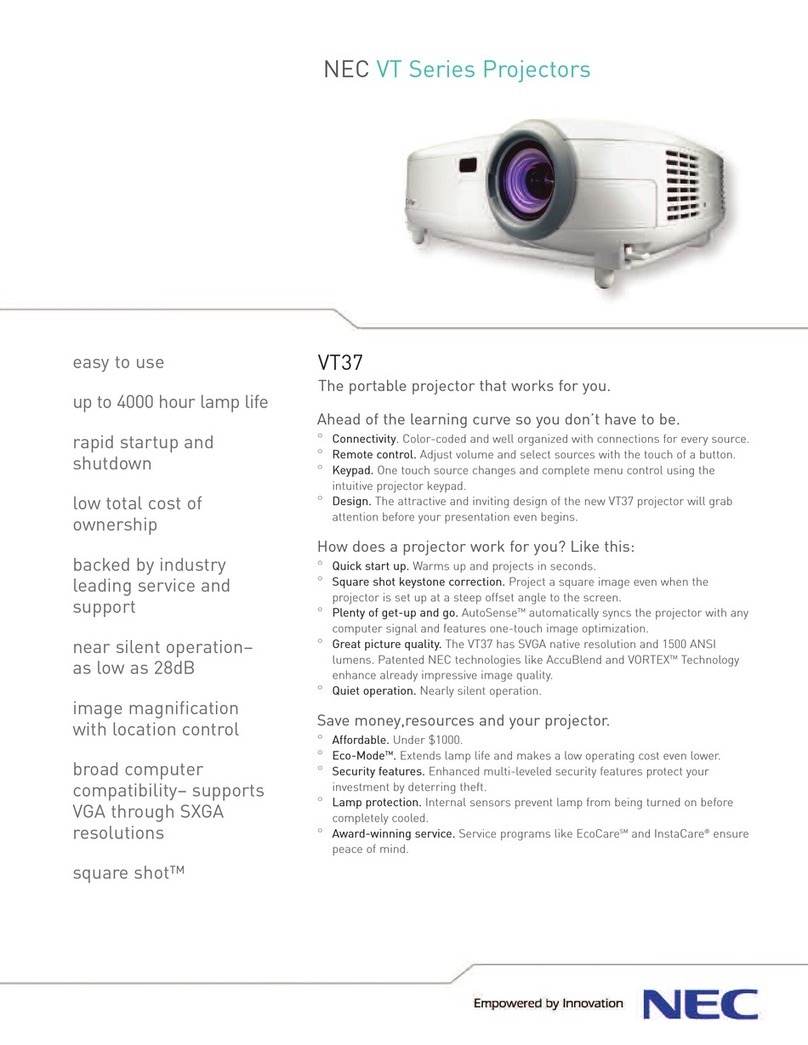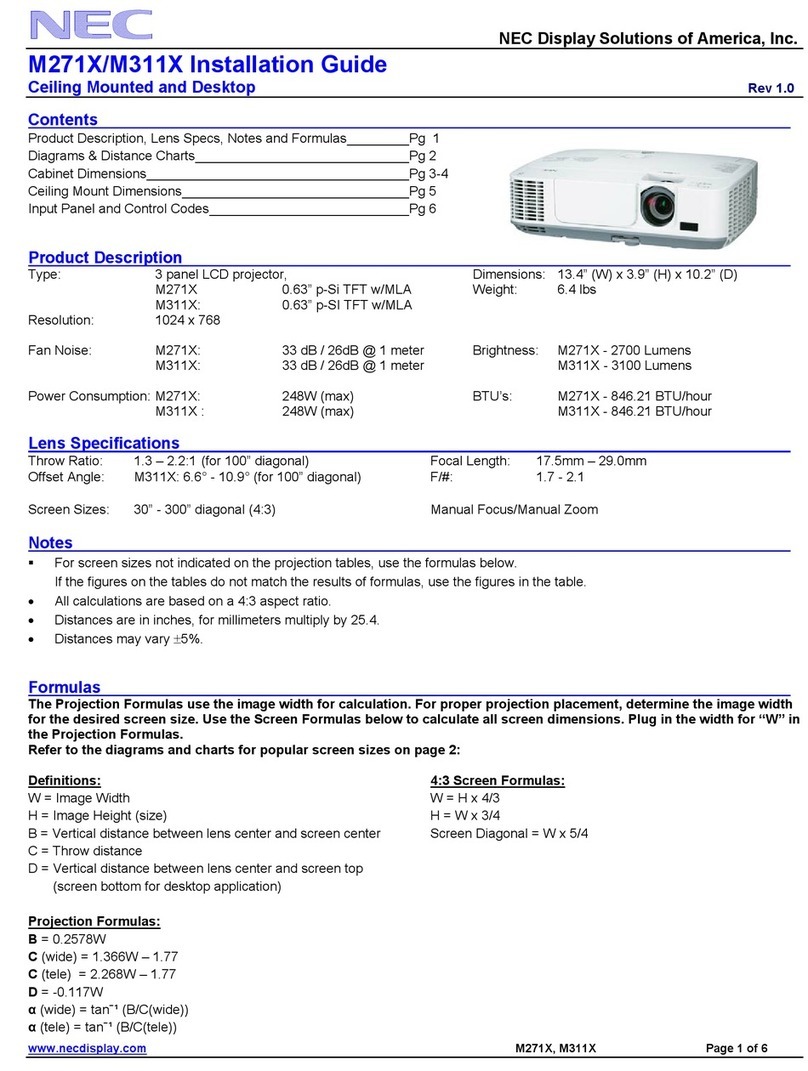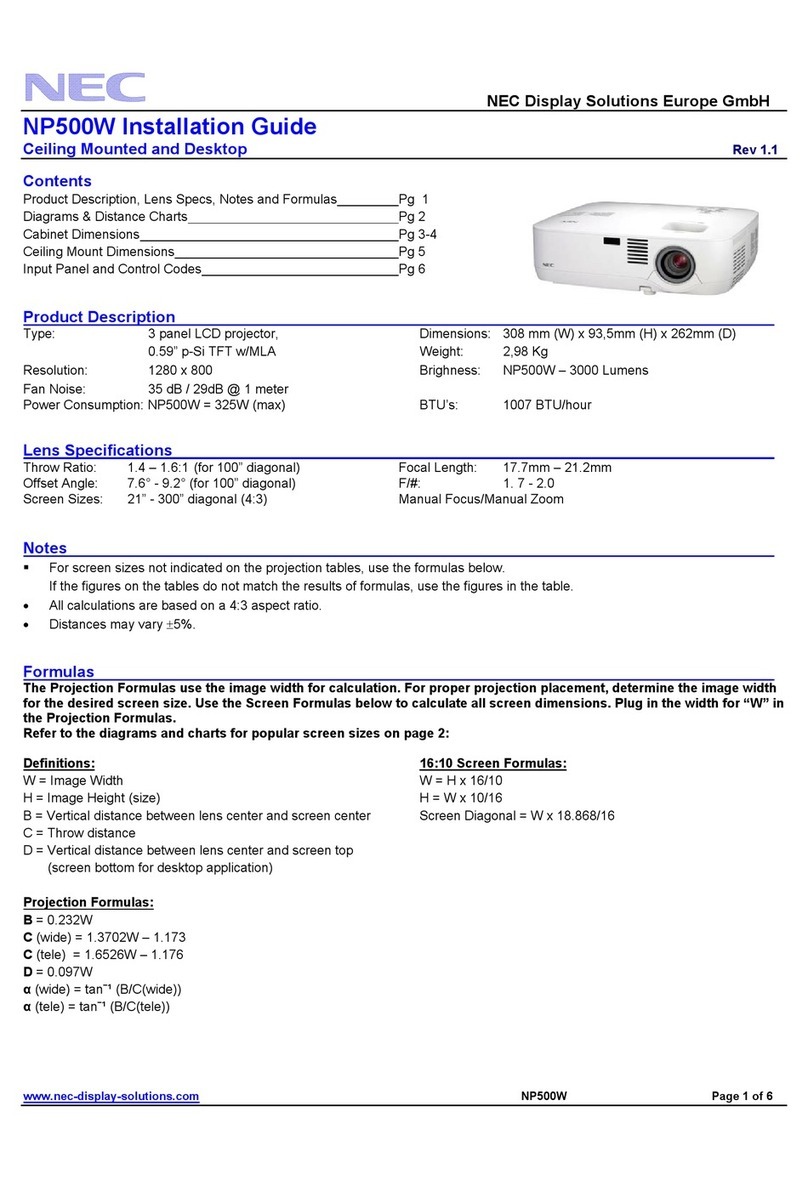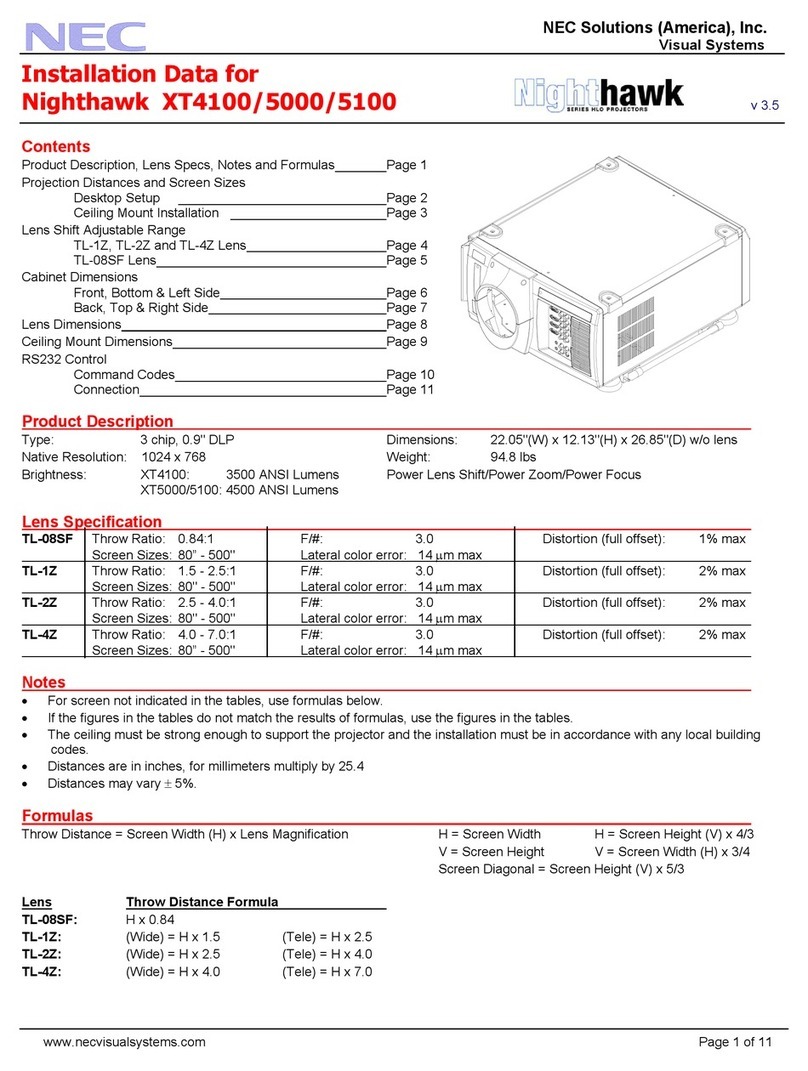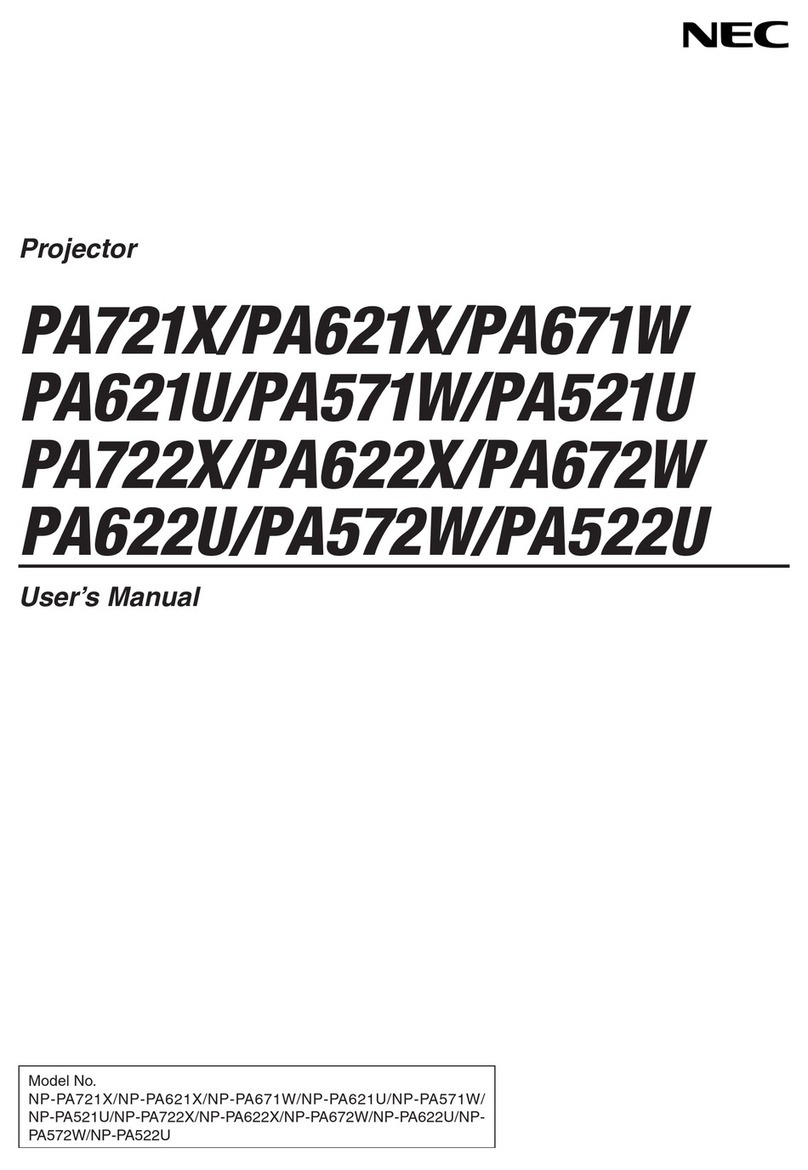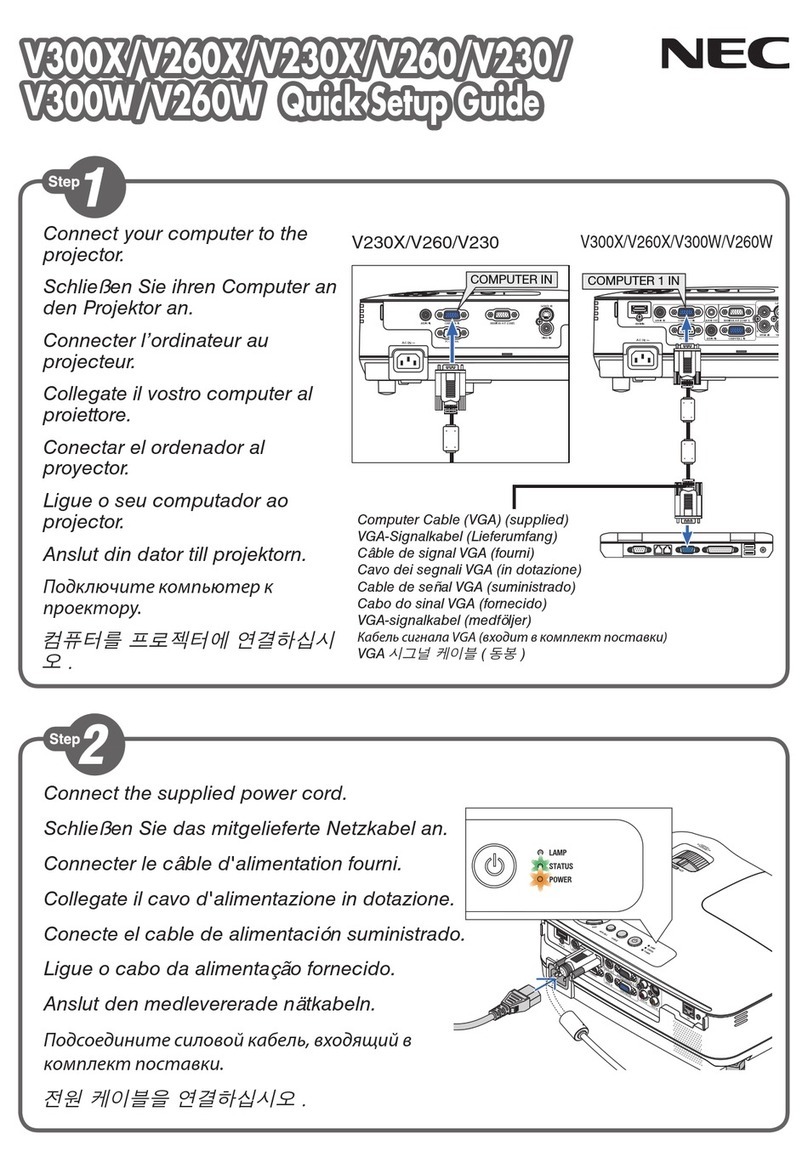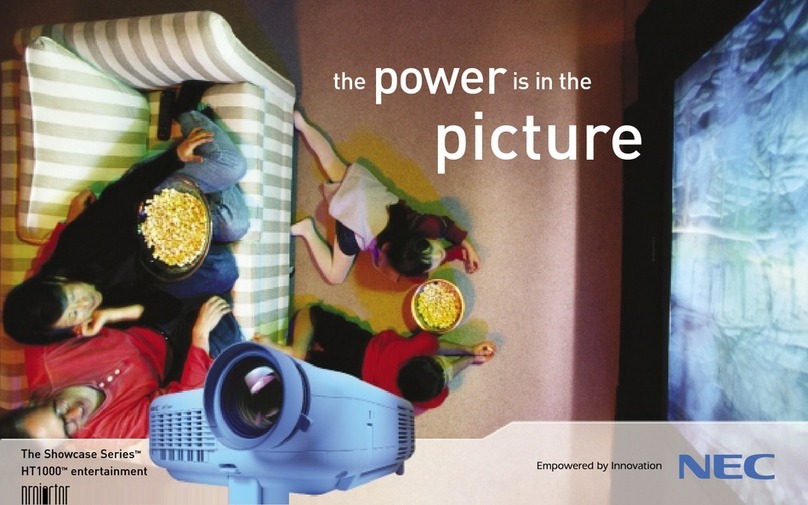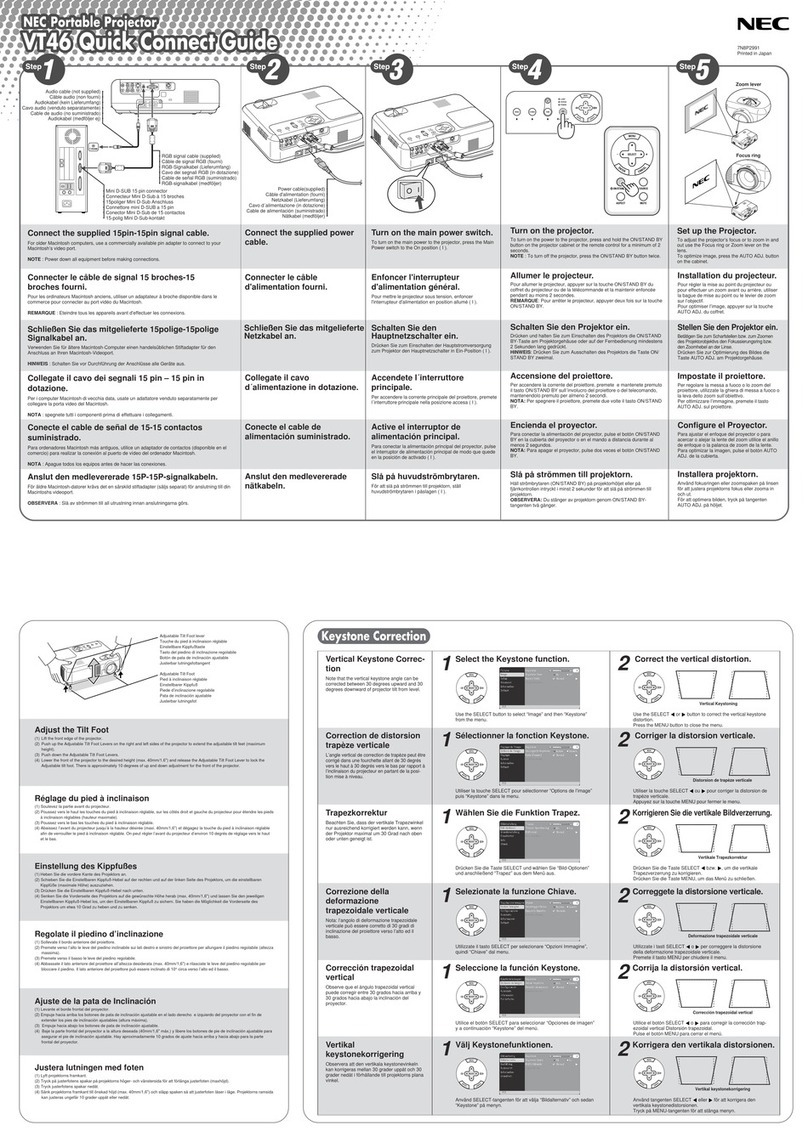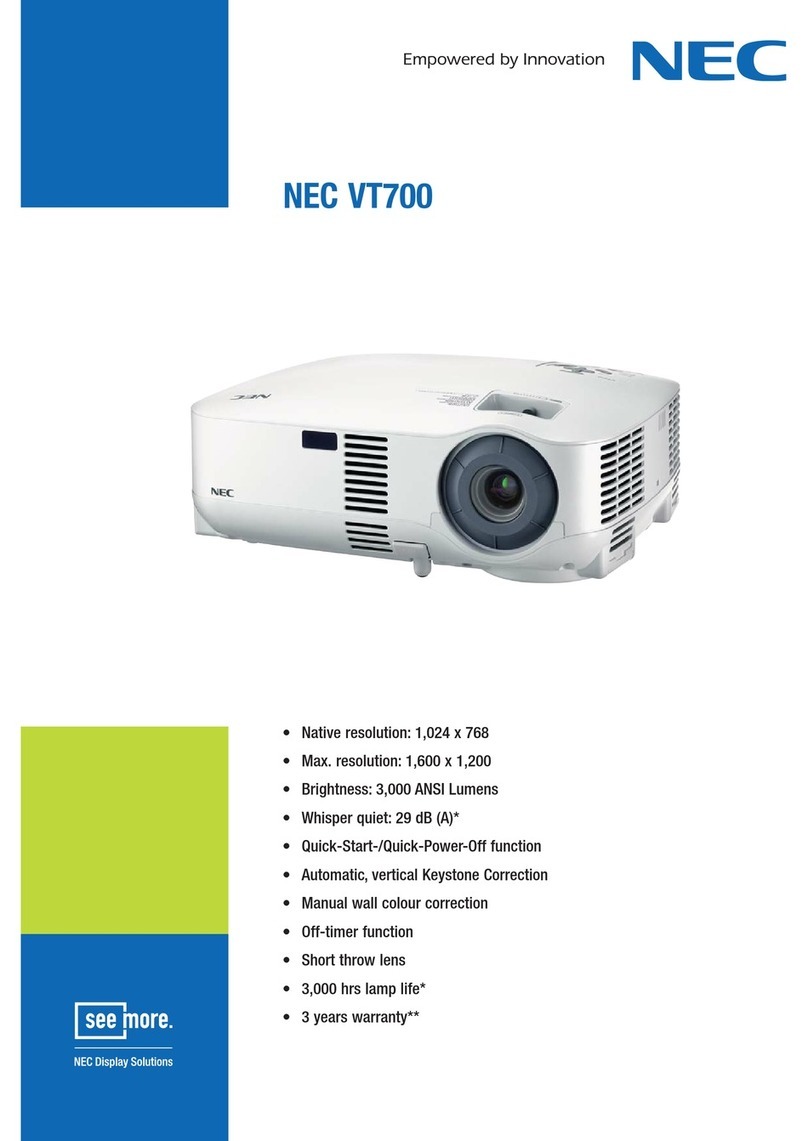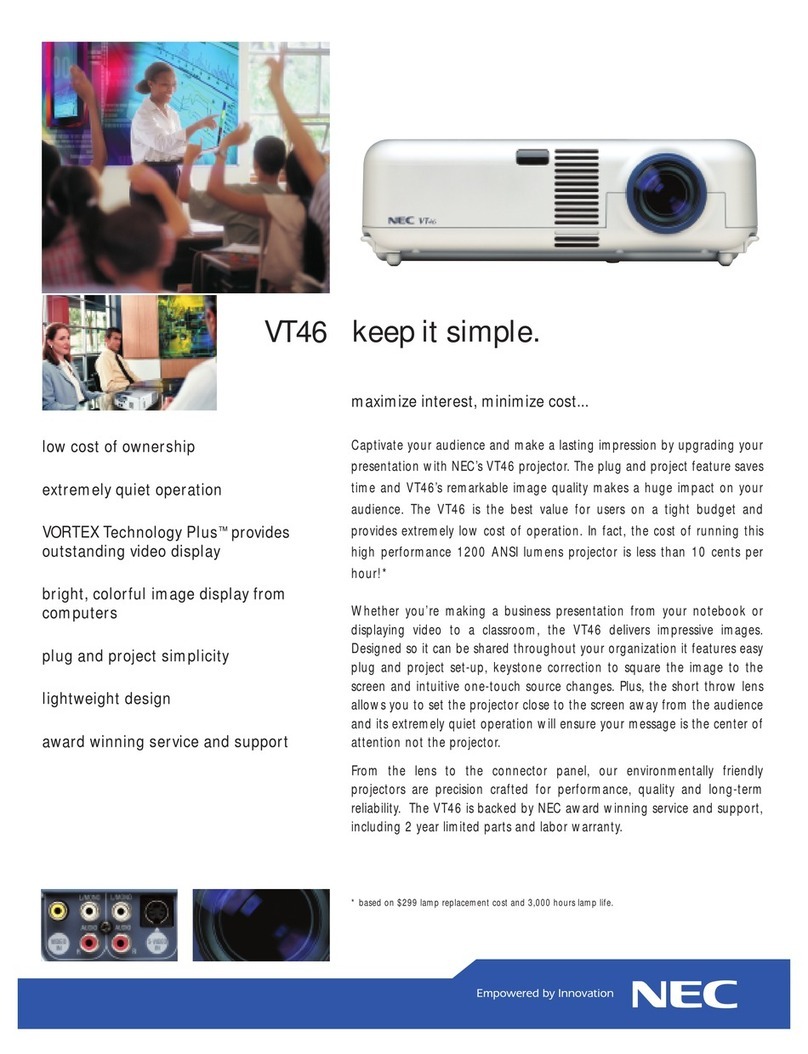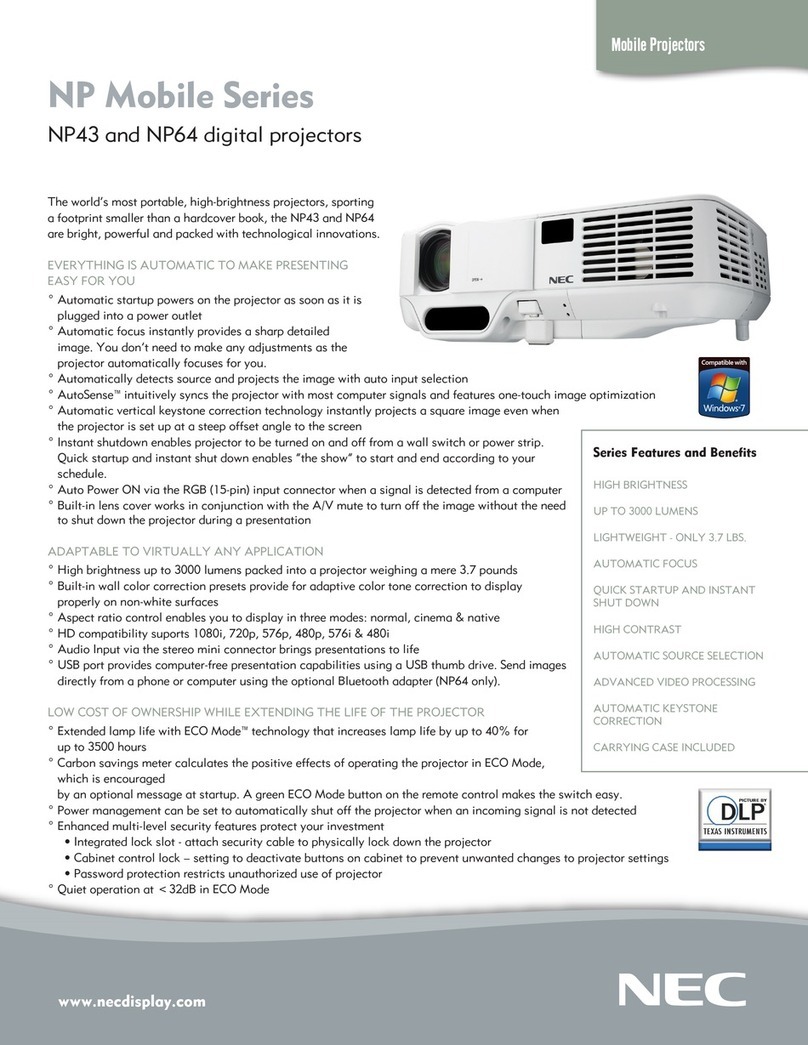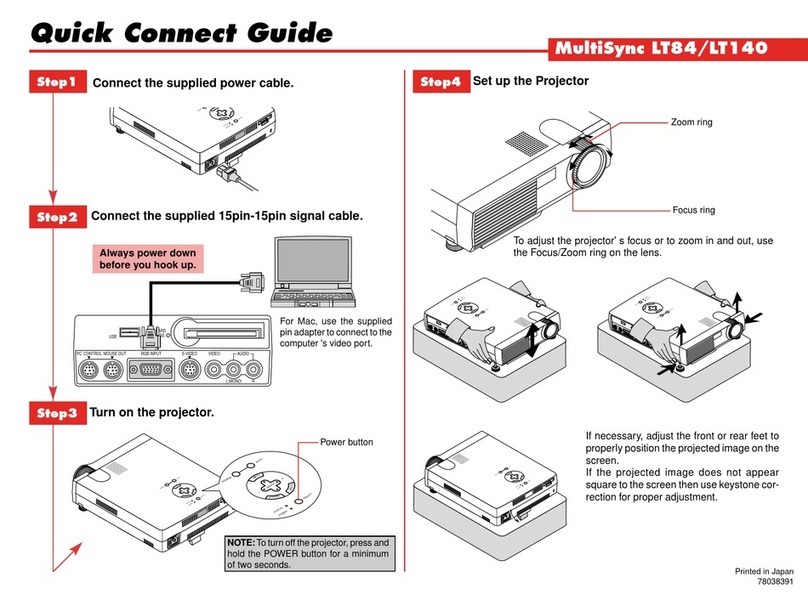NEC PH1000U
Order Code: 60003275 NEC PH1000U Professional Installation Projector
The PH1000U, a high end 3-Chip installation projector is ideal
for installations that demand the highest levels of heavy duty
usage and unique picture quality in highest resolution.
Five optional bayonet lenses and an integrated stacking/
rigging frame make it ideal for Rental/Staging, Large
Corporate, High Education, Conference Room, Museum and
Signage.
DELIVERING GENUINE BENEFITS
Display content that demands attention - with WUXGA
resolution and superb brightness levels and colour ranges, your
viewers will enjoy an outstanding visual experience.
Installation is easy, even in challenging venues - motorized
Lens Shift with vertical and horizontal adjustment and Lens
Memory makes setting up the perfect installation image easy.
Simple Connectivity - due to the vast number of connectors
featured with this projector, including an innovative
DisplayPort terminal and a host of networking, analog and
digital connection terminals.
Time saving network control - for cost saving convenient
maintenance and management of content and scheduling.
Free Download of Multi-Display Management Software - with
NaViSet Administrator 2 you can manage all your connected
display devices from a centralized location.
OUTSTANDING PERFORMANCE
Great picture quality even in bright ambient light because of high projector brightness
and excellent 10-Bit Hollywood Quality Video signal processing.
•
Best reliability and system stability because of 2 lamp system and full metal cabinet.
•
Rich installation features as motorized Lens Shift, Lens Memory, unique Geometric
correction, Light Shutter, Stacking function, built -in Edge Blending function and much
more.
•
Best connectivity supporting nearly all signal sources, as HDMI and even DisplayPort.
First projector world wide, which supports STv2 OPS based Slot-In modules for highest
input flexibility as for example Single Board Computer or HDMI interface.
•
Latest network technology enables not only many ways of projector control by
network but also easy picture transfer.
•
Highest WUXGA resolution and 10-Bit (1.07 billion colours) Hollywood Quality Video
signal processing allows you to enjoy extremely detailed picture quality.
•
This document is © copyright 2014 NEC Display Solutions Europe GmbH.
All rights reserved in favour of their respective owners. All hardware and software names are brand names and/or registered trademarks of the respective manufacturers. All
specifications are subject to change without notice. Errors and omissions are excepted. 11.02.2014
www.nec-display-solutions.com