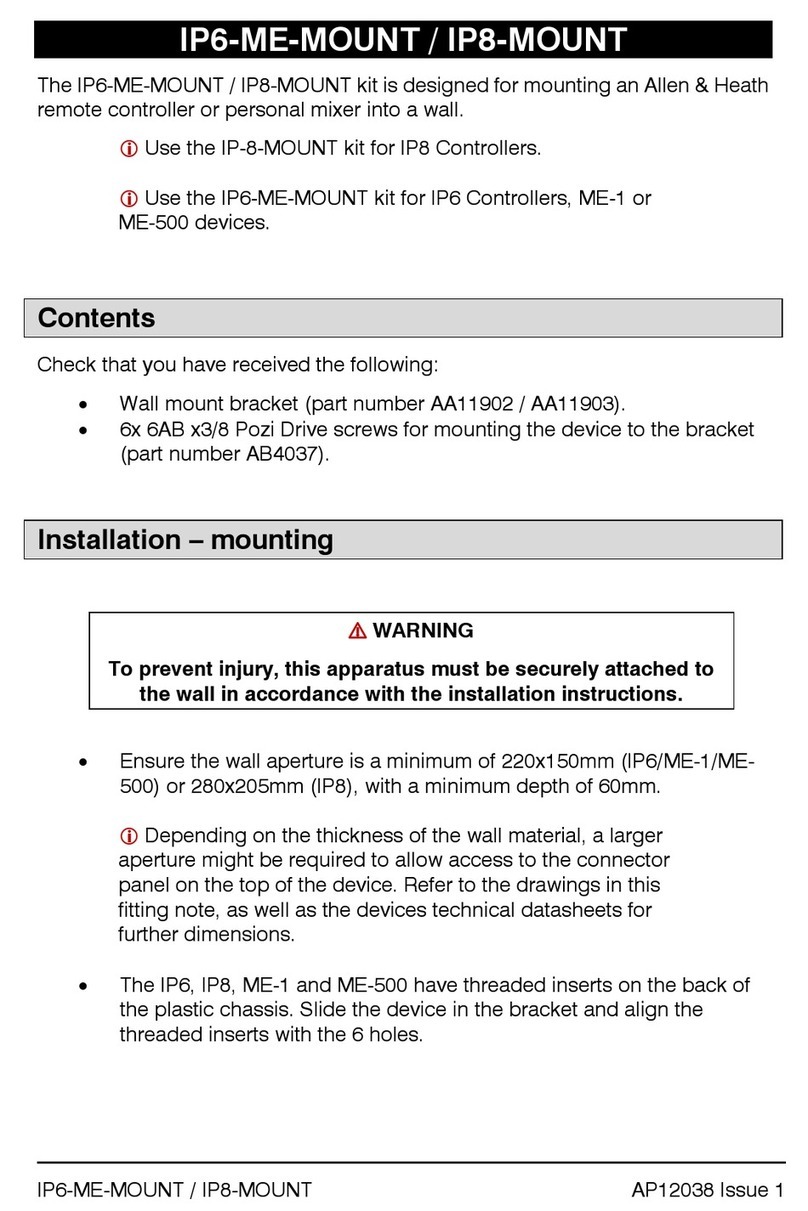ISSUED: 04-11-06 SHEET #: 055-9458-6 09-25-09
Visit the Peerless Web Site at www.peerlessmounts.com
9 of 9 For customer care call 1-800-729-0307 or 708-865-8870.
To adjust roll, pitch, and yaw loosen the set screw
(shownbelow)usingsecurityallenwrench(B)or
standard 4 mm allen wrench.You should be able to
just slightly loosen the screw so that your adjust-
ments can be set without having to hold the
projector.Moveprojectortodesired position and
slowly tighten set screw.
NOTE: Be sure not to touch the projector while
tightening the set screw. This may cause the
image to be unaligned when you let go.
IMPORTANT: Allen wrench is your key for
projector removal. Store it in a safe place.
NOTE: The projector adapter plate and projector you are installing may differ in appearance
from the sample illustrated below.
Attach projector, with adapter plate already on it, to the
ball and socket mount (A) by inserting the ball and
socketmount(A)intotheadapter plate connection and
twistinguntilthe adapter platewillno longer turn(about
75°).Thespringloadedcaptivescrewshouldlineupwith
acorresponding holeon theadapterplate(thisshould
lineup automaticallywhenthetwoareconnected).
Pushdownandtighten thespring loadedcaptive screw
to secure the adapter plate to the mount. If not using the
optionalsecurityfeature,fasten thumb screw (D)in the
holeoppositethespringloadedcaptivescrew.
OPTIONAL:Forsecurity, insertserrated washerhead
socket pin security screw (E) in the hole opposite the
springloadedcaptivescrew.Tightenwithsecurityallen
wrench(B).Thiswillpreventtheprojectorfrombeing
removed.
NOTE: Be sure to only use the #10-32 x 3/8"
screw (E) (or the thumb screw (D)) opposite the
spring loaded captive screw.
5 6
WOOD
JOIST ED
2
1
A
CAPTIVE
SCREW
PROJECTOR ADAPTERPLATE PROJECTOR
CUTAWAYVIEWOF CEILING PLATE(G)
CEILING
WOOD
JOIST
CEILING SETSCREW
PROJECTOR
• Do not lift more weight than you can handle! Use
additionalmanpower or mechanicalliftingequipment
tosafelyhandleplacement of the projector!
WARNING