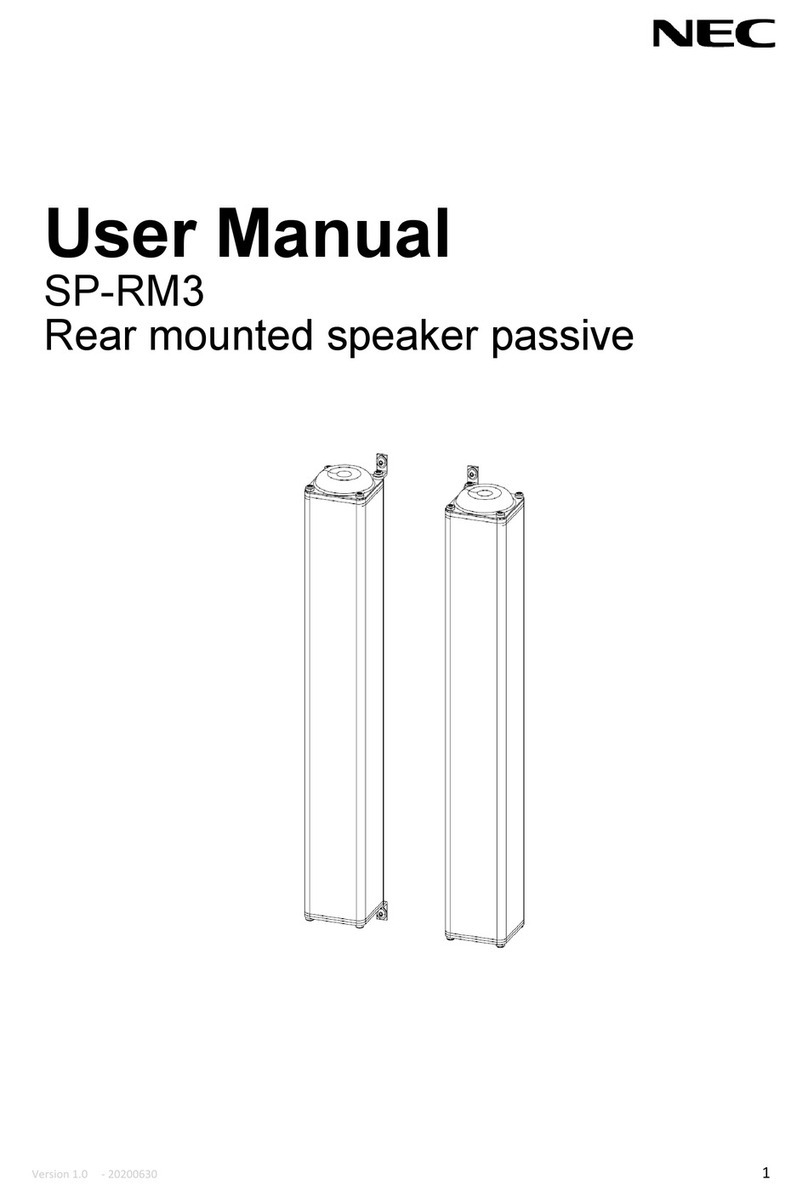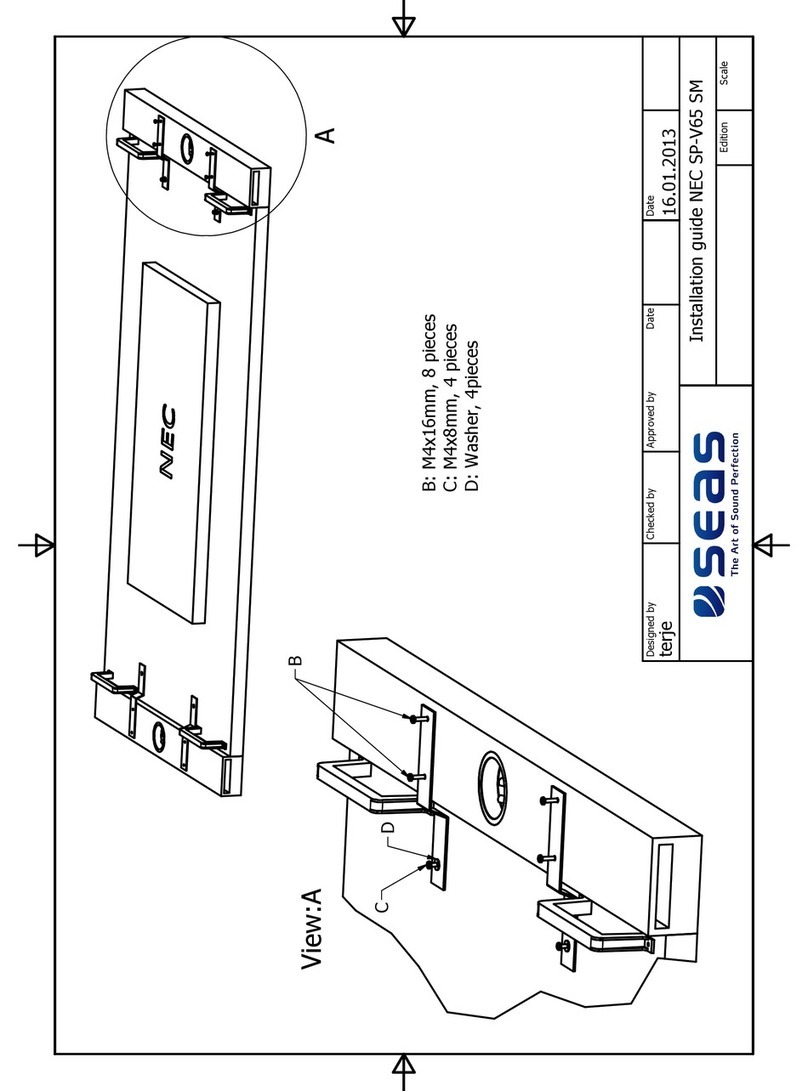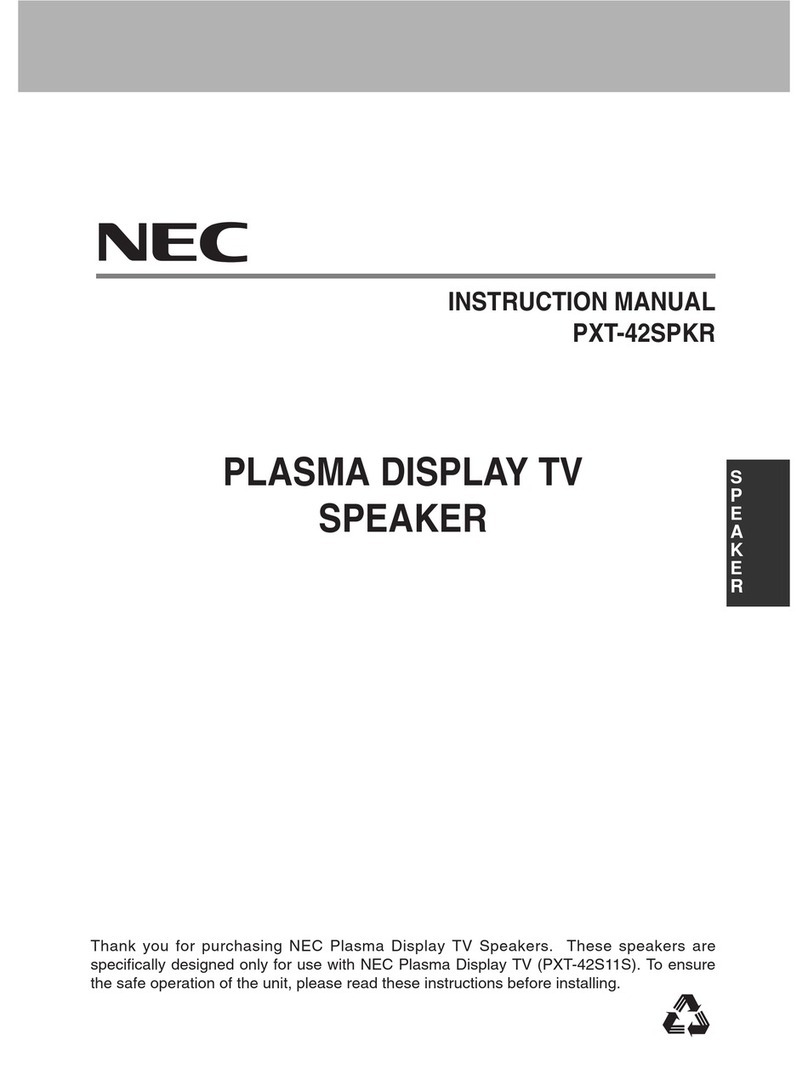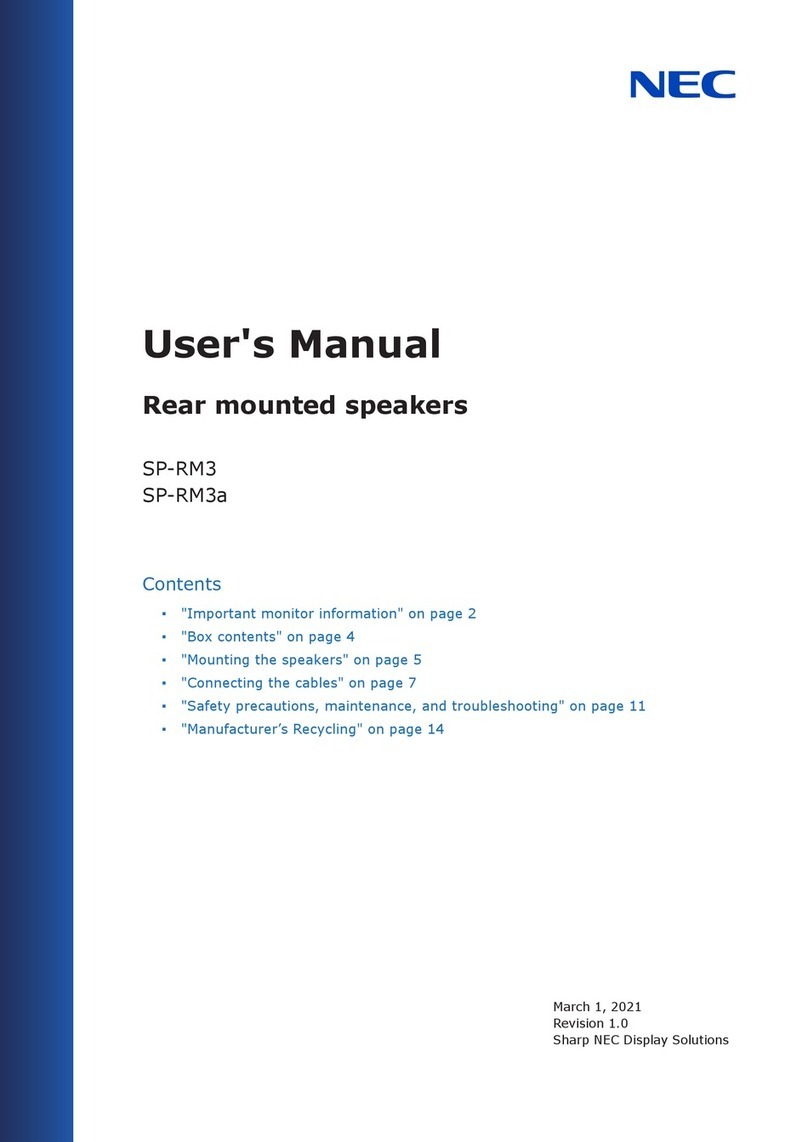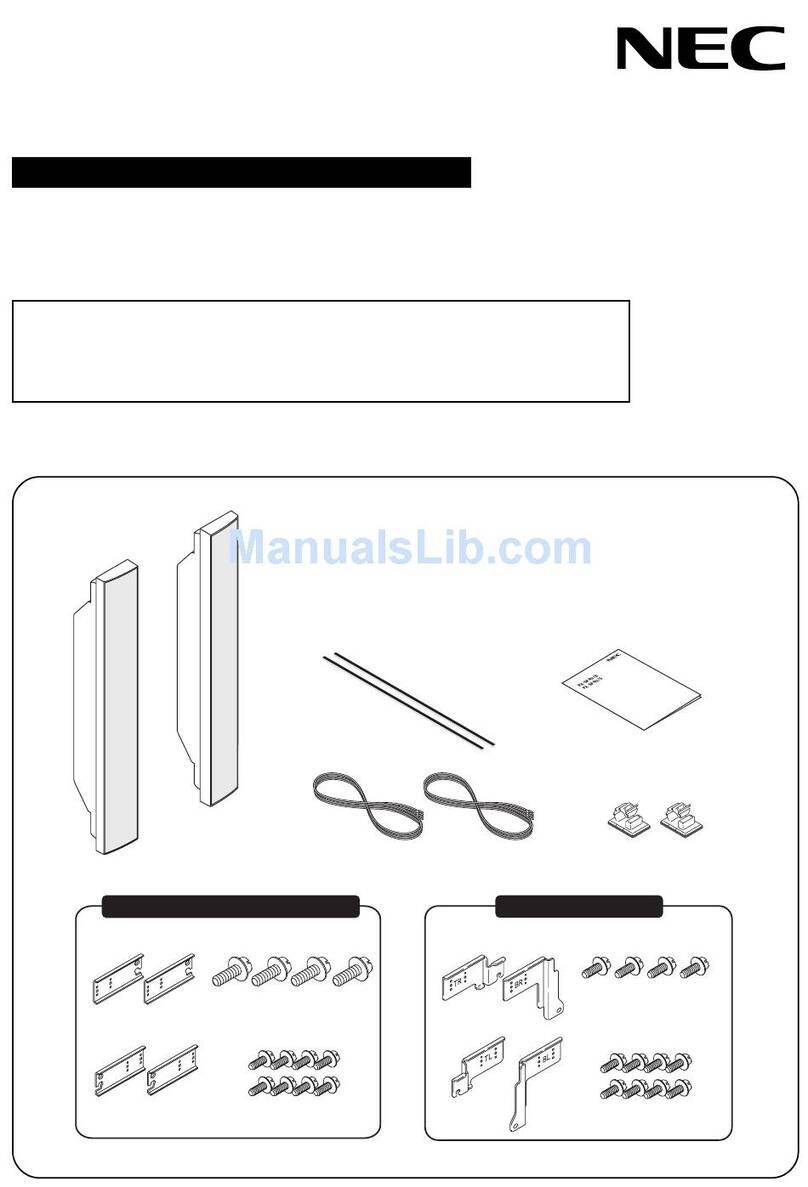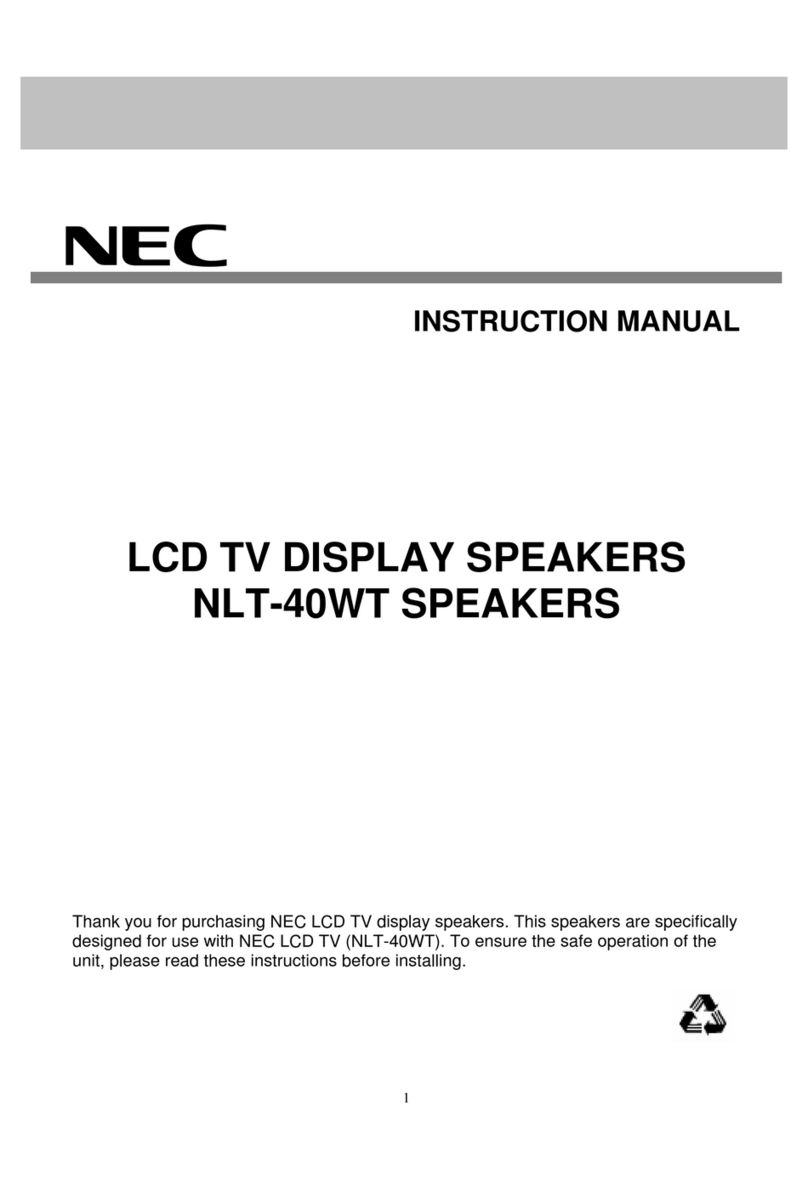Follow these steps to connect the speaker to your LCD monitor
1. Turn off the power of the LCD.
2. Attach the pad to each speaker. (Figure1)
3. If mounting speakers on the LCD4020 proceed to step 4. If the speakers will be mounted on the LCD4620 the
extension blocks on the ends have to be switched with the large extension blocks (included). To replace exten-
sion block remove the 2 screws attaching it to the speaker. Use the same screws to attach the large extension
block to the speaker. Repeat for other block. (Figure2)
4. Screw appropriate mounting brackets into appropriate position on each speaker (2 brackets per speaker).
Use the brackets labeled (R) on the right speaker and brackets labeled (L) on the left speaker.
5. Attach mounting bracket / speakers to the LCD using one (1) black 10mm screw(included) per bracket. (Figure3)
6. Once both speakers are attached to the LCD, connect the speaker wires first to the terminals on the LCD and
then to the terminals on the attached speakers. (Figure3)
The red wire (+) connects to the red (+) terminal on the speaker.
The black wire (-) connects to the black (-) terminal on the speaker.
To manage excess speaker wire: Coil the speaker wire and wrap it using included clamp.
7. Turn the LCD power on.
Do not hold the display by the speakers when moving or shifting the display.
Troubleshooting
No speaker sound
• Check that the speaker wire is correctly attached to the LCD and to each speaker terminal.
• Check the volume setting .
• Check the mute button.
Cleaning the Cabinet
• Follow the "Recommended Use" in the display’s user manual.
Specifications
• Power 15W + 15W @8 ohm
• Frequency response 100Hz – 25kHz
• Dimension (Net) 80.0mm(W) x 532.2mm(H) x 59mm(D)
• Weight (Net) 1.6 kg
Contents
• Speaker x 2 • Speaker wire (1500mm) • Mounting bracket x 4
• Speaker screws (10mm length) x 12 • Quick start guide • Pad x 2 • Clamp x 2
Suivez ces étapes pour brancher les haut-parleurs sur votre moniteur LCD
1. Éteignez le bouton d’alimentation du LCD.
2. Fixez le patin sur chaque haut-parleur.(Figure1)
3. Si vous devez fixer les haut-parleurs au LCD4020, passez à l’étape 4. Si les hau-parleurs sont à monter sur
le LCD4620, les blocs d’extension situés aux extrémité être remplacés par les bloc d’extension plus petits
inclus dans le coffret. Pour remplacer un bloc d’extension, retirez les 2 visqui permettent de le fixer au haut-
parleur. Utilisez ces mêmes vis pour fixer le bloc d’extension plus petit au haut-parleur. Répétez l’opération
pour l’autre bloc.
4. Vissez les supports de montage appropriés à leur position prévue sur chaque haut-parleur (2 supports par
haut-parleur).
Utilisez les supports étiquetés (R) sur le haut-parleur droit et les supports étiquetés (L) sur le haut-parleur gauche.
5. Vissez les supports de montage/haut-parleurs sur le LCD à l’aide d’une (1) vis noire de 10mm par support.
(Figure3)
6. Une fois que les deux haut-parleurs sont fixés au LCD, branchez les fils des haut-parleurs sur les bornes du
LCD puis sur les bornes des haut-parleurs attachés. (Figure3)
Le fil avec la ligne rouge (+) se branche sur la borne rouge (+) du haut-parleur.
Le fil avec la ligne noire (-) se branche sur la borne noire (-) du haut-parleur.
Pour gérer le surplus de câble haut-parleur : Enroulez le fil de haut-parleur et faites en une bobine à l’aide de l’
attache fournie.
7. Allumez l’alimentation du LCD.
Ne tenez pas l’écran par les haut-parleurs lorsque vous le déplacez.
Dépannage
Aucun son dans les haut-parleurs
• Vérifiez que le fil du haut-parleur est correctement attaché au LCD et que chaque haut-parleur est branché sur
chaque borne de haut-parleur.
• Vérifiez le réglage de volume sur les haut-parleurs.
• Vérifiez le bouton muet.
Nettoyage du boîtier
• Suivez l’utilisation recommandée dans le mode d’emploi de l’écran.
Spécifications
• Puissance 15W + 15W @8 ohms
• Réponse en fréquences 100Hz – 25kHz
• Dimensions (Net) 80,0mm(L) x 532,2mm(H) x 59mm(P)
• Poids (Net) 1,6 kg
Contenu
• Haut-parleur x 2 • Fil de haut-parleur (1500mm) • Supports de montage x 4
• Vis de haut-parleurs (longueur 10mm ) x 12 • Guide de démarrage rapide • Patins x 2 • Attaches x2
Attenersi alle fasi che seguono per collegare le casse al monitor LCD
1. Disattivare l’interruttore d’alimentazione del monitor LCD.
2. Attaccare la protezione su ciascuna cassa. (Figura 1)
3. Se si stanno montando gli altoparlanti sul modello LCD4020, passare al punto 4.
Se gli altoparlanti verranno montati sullo schermo LCD4620, i cavi di prolunga alle estremità devono essere
adattati ai cavi di prolunga più piccoli inclusi nella confezione. Pre sostituire il cavo di prolunga, estrarre le 2 viti
e collegarlo all’altoparlante. Servirsi delle stesse viti per collegare il cavo di prolunga più piccolo all’altoparlante.
Eseguire le stesse operazioni per l’altro cavo di prolunga.
4. Montare le staffe di montaggio appropriate nelle posizioni appropriate di ciascuna cassa (2 staffe per cassa).
Usare le staffe contrassegnate con (R) della cassa destra e le staffe contrassegnate con (L) della cassa sinistra.
5. Montare il gruppo staffa/cassa sul monitor LCD usando una (1) vite da 10 mm per staffa. (Figura 3)
6. Una volta che entrambe le casse sono attaccate al monitor LCD, collegare i cavi delle casse ai terminali sul
monitor LCD e poi ai terminali delle casse. (Figura 3)
Il cavo rosso (+) si collega al terminale rosso (+) della cassa.
Il cavo nero (-) si collega al terminale nero (-) della cassa.
Per gestire il cavo in eccesso: arrotolare il cavo e fermarlo usando il fermaglio fornito in dotazione.
7. Accendere il monitor LCD.
Quando si sposta il monitor, non afferrarlo per le casse.
Risoluzione dei problemi
Assenza sonoro casse
• Controllare che il cavo delle casse sia collegato in modo corretto, ed ai terminali corretti del monitor LCD e delle
casse.
• Controllare il volume delle casse.
• Controllare il tasto Mute.
Pulizia del mobile
• Eseguire le raccomandazioni d’uso del Manuale.
Specifiche
• Potenza 15W + 15W a 8 ohm
• Risposta di frequenza 100Hz - 25kHz
• Dimensioni (Netto) 80 mm (L) x 532,2 mm (A) x 59 mm (P)
• Peso (Netto) 1,6 kg
Contenuti
• 2 Casse (SP-M40 o SP-M46) • Cavo casse (1.500 mm) • 4 Staffe di montaggio
• 12 Viti casse (da 10 mm) • Guida rapida • 2 Protezioni • 2 Una abrazadera